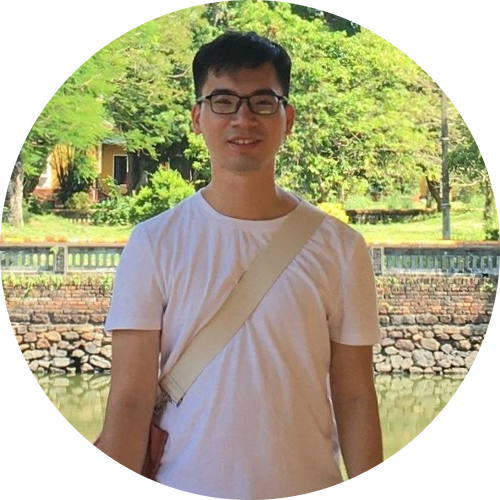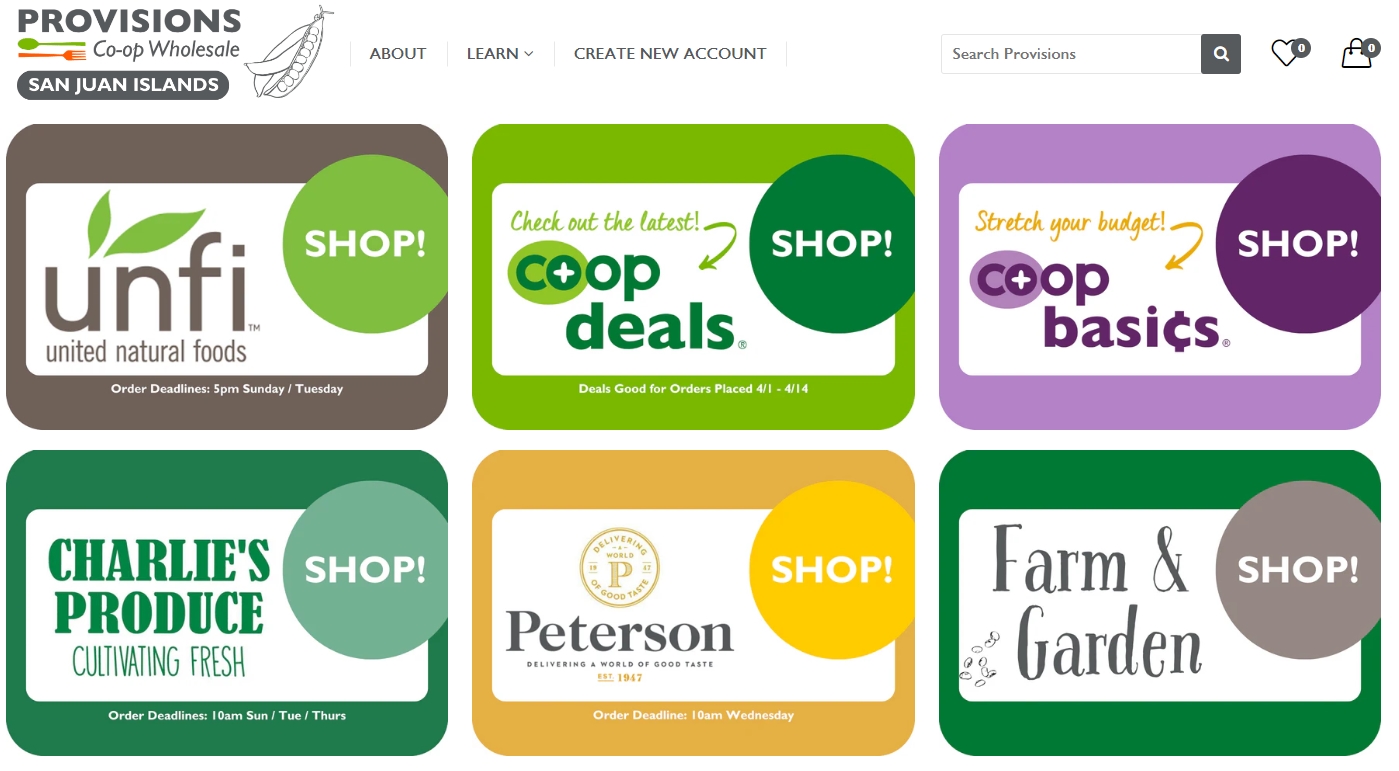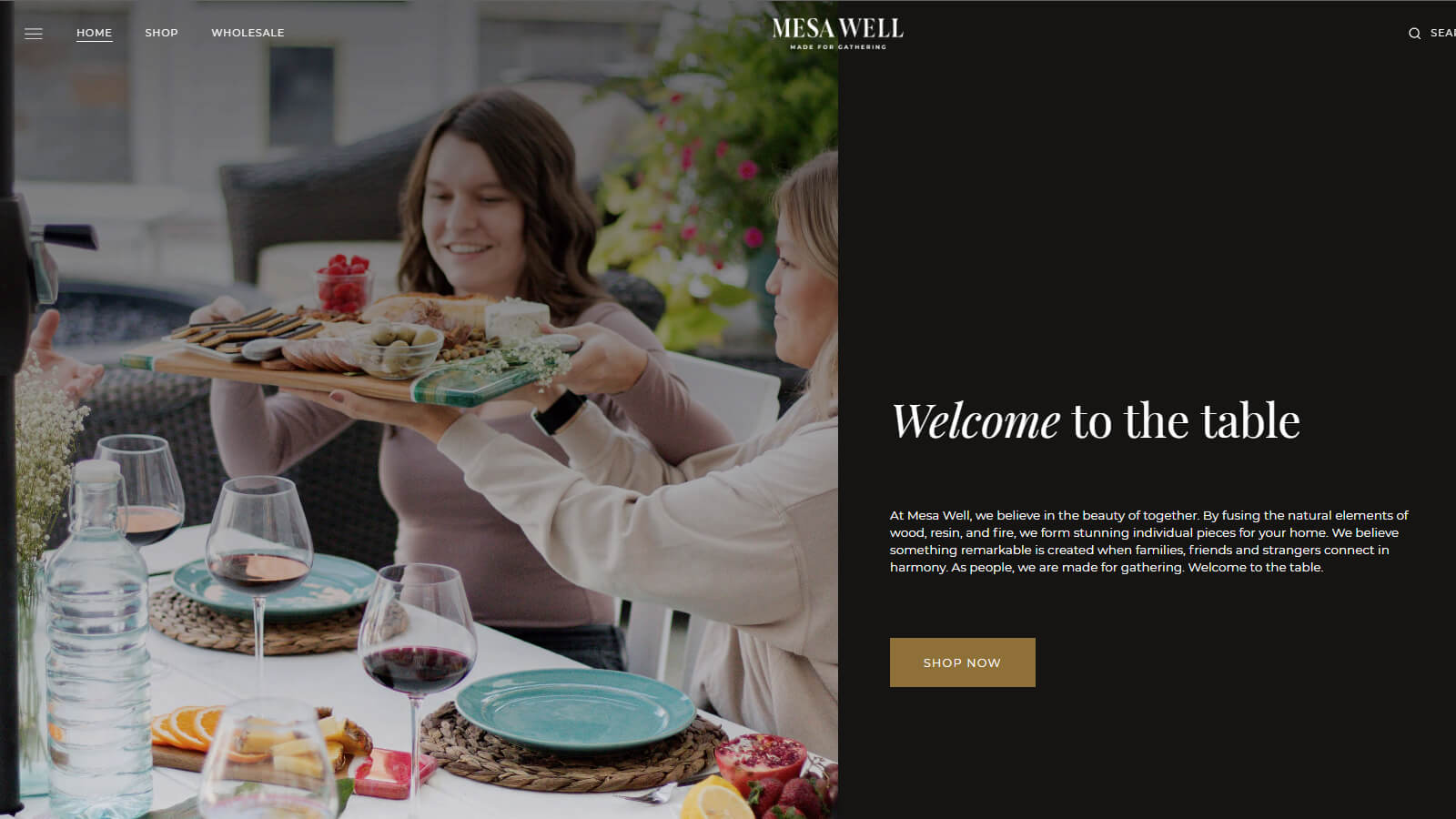Industry: Cosmetic
Website: monkeyhands.eu
Location: Italy
Features used:
🔷 Custom Pricing, Wholesale Registration Form, Tax Display (B2B/Wholesale Solution)
🔎 Overview
MonkeyHands SRL is an e-commerce website that sells cosmetics to both B2B and B2C clients in the European market. The store owner can easily manage his B2C prices on different markets with the Shopify Markets feature; however, he encountered a headache with B2B prices.
💪 Challenge
Having spent lots of time and effort trying different apps on the Shopify app store, the MonkeyHands came to BSS Commerce with his concerns:
“I am using a B2B app to create discounts for my B2B clients. The problem is that the discount app I’m using now only works on the original prices of the main market, but it doesn’t work for the other markets which have different prices.
For instance: My main market is Italy, the original prices are set for the Italian market. When the B2B client purchases, the final price gets discounted, so it’s okay.
Then I have to set up different prices for other markets (such as France, Germany, etc.).
When my B2B client from Germany or France purchases, the discount doesn’t work because apparently it only works with original prices.
Does your B2B app have the same problem? Is there a way to double-check it before installing it?”
Our answer to the merchant’s question is absolutely yes. It’s not a big deal with our B2B/Wholesale Solution app. Let’s see how we solved the problem.
💡 Solution
To begin with, we suggest the merchant set up B2B prices using the Custom Pricing feature. In each Custom Pricing rule, the admin can select applied customers, apply products, and set a custom price. There are three options for setting Custom prices, and let’s see how the options work with Shopify markets.

The first option is “Decrease the original prices of selected products/variants by a percentage (%)”. The final price on the customer’s market = prices of the customer’s market * (1 – % discount).
The second option is “Decrease a fixed amount of the original prices of selected products/variants”. The app will calculate the discount amount of the customer’s market by multiplying the fixed discount amount with the exchange rate of the two currencies (markets). The final price on the customer’s market = prices of the customer’s market – fixed discount amount * exchange rate.
The final one is “Apply a price to selected products/variants” to all markets.
As you can see, the first two options can absolutely fit the merchant’s needs, as both of them can help generate discounts on different markets, no matter if the prices are set differently on markets, which can’t be achieved with the other apps he tried before.
After taking this into account, the merchant eventually decided to use “Apply a price to selected products/variants” to set B2B prices even though it might take time to implement because he would like fixed Custom prices rather than prices with rounding errors after the calculation of the discount percentage or currency exchange rate.
In order to achieve the goal using “Apply a price to selected products/variants”, the merchant first built a Wholesale Registration Form with custom fields to allow B2B clients to register. One of the must-have fields in the form is Country. From the registration data, he could assign corresponding country tags to the B2B customer accounts. After that, he could easily set different Custom Pricing rules applied to the same products but with different customer country tags. As a result, B2B customers from different countries will see different B2B prices.
Furthermore, the Tax Display module is also in use to show the price including tax for B2C customers and the price excluding tax for B2B customers.
During the settings process, the support agent always stood by to give advice and provide assistance to fix bugs or incompatibility between the app and the theme. Eventually, the merchant successfully managed to set up his desired B2B system without affecting his current B2C client flow.
✅ Result
Creating a happy user experience is our happiness.
Nothing can express the merchant’s happiness more than his trust review on the Shopify app store: “Super! It saved me! The only one that worked for my purposes of selling B2B in Europe! Customer service top!”

#MonkeyHands #Cosmetic #BSSCommerce