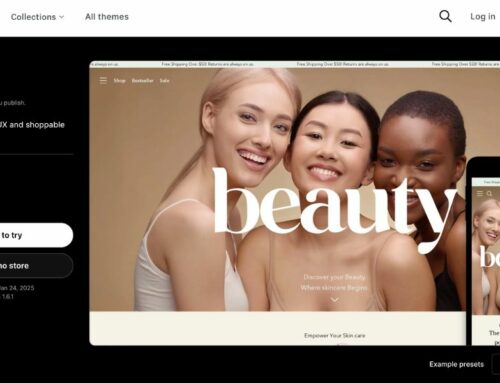No more guessing what keeps (or breaks) your Shopify store visitors captivated (or frustrated)? The MIDA Recording Replay app is your digital crystal ball to understand customer behavior.
In this blog, we’ll walk you through the world of MIDA, everything you need to know about the features, pricing plan and how this game changing tool can help you take your Shopify store from good to great. Let’s get into it.
Contents
What is MIDA Recording Replay App?

MIDA Recording Replay app is a powerful Shopify tool by BSS Commerce. MIDA helps merchants to provide a better shopping experience for their customers. The app records and replays customer sessions for merchants to see how customers use their online store through heatmaps. It provides information on what customers do like product view, add to cart, checkout etc. A set of analytics and reporting features helps marketers to better optimize marketing and conversion performances.
Key Features of the MIDA Recording Replay App
Enable app embed
To get the MIDA Recording Replay app to work properly, you will have to enable the app embed feature. Here’s how to enable the app embed:
The first time you open the MIDA app in your Shopify admin, you may see a warning banner at the top of the dashboard telling you that the app embed is not enabled for your current theme.
Then click the “Enable app” button in the banner and you’ll be taken to the theme editor of your current Shopify theme.

You will have to enable the MIDA app embed in the theme editor. This can typically be found under the “Theme settings” or “App embeds” section.

Then, click on the “Save” button after you confirm that the MIDA app would be able to be embedded.
Moreover, it is important to note that if you change your Shopify theme in the future you will need to run this process again to enable the MIDA app embed again. This is a one-time setup step to ensure that your store’s app features like session replays, heatmaps, and analytics work the way they should on your store.
If you have any problems or have questions during the app embed setup, the MIDA support team at BSS Commerce is here to help. You can reach out at support-sbc-tc@bsscommerce.com or use the live chat feature for prompt and helpful support.
Session Replays
Go to the next feature – Session Replays. This feature records customer sessions, including clicks, scrolls, and page navigation.

These recordings can be watched back by merchants and they can play them back at a different speed or jump to a specific event on the timeline. Each recording contains granular metadata about the visitor and their session, such as the visitor’s location, device, and source of acquisition.
The session replay feature allows merchants to get into their customer’s shoes, and discover pain points and optimize the user experience. Merchants can use these recordings to make data driven decisions to increase conversion rates and customer satisfaction.
Advanced filters
Shopify merchants can use the Advanced Filters feature of MIDA Recording Replay app to go deeper into their customer data and behavior. This powerful tool helps merchants to refine the data they track by filtering based on a number of specific criteria, making the data more useful.
The Advanced Filters allow merchants to filter sessions by properties such as:
- Session duration: The total duration of a session, or active duration (excluding periods of inactivity)
- Visited pages: Number of pages per session, landing page, exit page
- Visitor information: visit number, location (country, IP address), visitor ID
- Technology used: Operating system, browser, device
- Acquisition source: Source type, source URL
- Other metrics: Whether the session is marked as a “favorite“, cart value

Once applied, merchants can save the filter settings as a custom “View” that can be easily accessed and retrieved. Then they can save these views and manage them: rename, duplicate, edit, delete as they see fit.
The ability to filter this advance is a great addition to the MIDA app’s suite of features, which gives merchants the ability to understand their customers’ journey. With these metrics, a merchant can identify ways to improve the shopping experience and optimize conversion rates.
Heatmaps
The MIDA Recording Replay app’s Heatmap feature helps Shopify merchants understand how customers are engaging with their online store. This powerful visualization tool allows merchants to see which parts of their website are the most engaging and least engaging.
The MIDA Heatmap feature tracks and aggregates data on various user interactions, including:
- Click maps: It shows which areas of a webpage get the most clicks, so that merchants can see what is attracting the most attention.

- Move maps: It tracks where visitors move their mouse cursors the most to give you insight into how customers navigate the website.

- Scroll maps: It indicates how far users scroll down a page, and the most and least viewed sections.

- Area maps: It allows merchants to personalize and track certain elements of a page based on user activity.

To view the heatmaps, merchants can follow a simple step-by-step process:
- Go to the MIDA app and click on “Heatmaps”.

- You can filter the date range and pick a device type (mobile, desktop or tablet) to look at.

- From the list of available pages choose the specific page they want to analyze.

- They select the type of heatmap they want to see (clicks, moves, scrolls or areas).

- Then, the heatmap will show a visual representation of user activity with color indicating how often users interact in different parts of the page.
The heatmap allows merchants to hover over it to see details like clicks or the average scroll depth. In turn, this data can be used to improve the website design, layout and content to help optimize the design or layout to maximize conversion rates for your customers.
Read more: What Is A Heat Map In Business? How Does It Work?
Manage Visitors
This feature allows you to get some valuable insights of how your customers are browsing and shopping on your online store and help you make informed decisions to optimize your online store.

You can go to the “Visitors” tab in the app’s main menu to manage your visitors. In this section, you will see a grid displaying all your visitors to your store and their Visitor ID, total number of sessions, last time they were active, and location.

You can also filter the visitor list by selecting a particular time range. It allows you to concentrate on visitors at a specific time. When you’ve selected a visitor, you can view their detailed session information, including a session table, visitor properties (such as email and last active date), and actions you can take.

“Rename visitor” feature lets you change a visitor’s name quickly, especially for segmentation and organization purposes. Moreover, “Block visitor” option allows you to stop recording a certain visitor, like a team member, or a suspected bot.
Surveys

With the Survey feature, you can create two types of surveys: like/dislike and multiple choice.
- Multiple choice survey lets you create a question with multiple answers and multiple answers are also enabled.
- The like/dislike survey is a simple question with only two possible answers like or dislike.
When creating a survey, you can set up the general settings, such as survey title, pages to show the survey on, and display settings, e.g. survey position and delay time. In addition, you can personalize the question page of the survey and thank you page to make it a smooth and interesting experience for your customers.

After the survey is live on your Shopify store, you can see detailed analytics of the survey’s performance. That includes response rate, how many people you reached, and the total number of responses. You can also drill down into individual responses, filter by date, and even play back the session recordings of customers who responded.
View Analytics
Using the Analytics feature of the MIDA app, you get a ton of valuable information on how your Shopify store customers behave. From the Analytics tab you can go deep into the data, discover trends and improve the shopping experience.

- It has an overview of some key metrics such as total visitors, unique visitors, sessions, successful orders and geographical breakdowns. It’s easy to filter the data by date range and you can see patterns over time.
- Top Pages section displays most viewed content, so you can concentrate on the products and pages that your customers love. The Order Funnel visualization shows you the purchase journey and helps you identify potential areas for improvement.

- Device Information data also gives you a look into the devices, browsers and operating systems your customers are using. It can also allow you to make sure your store is set up for the platforms your customers prefer.
With the MIDA app’s rich Analytics feature at your disposal, you can leverage data and make data driven decisions, optimize your store’s design and content to increase sales and customer satisfaction.
Discover: Top 5 Shopify Session Recording Apps: An In-Depth Review
Settings
In the Settings section of the MIDA app, you can choose how you want to record and play back your session.

In Replay Settings you can change the playback speed and turn autoplay on or off for a smooth viewing experience. The Exclude Visitors section lets you exclude certain IP addresses or countries to be recorded, for example, to block out your team or your visitors that don’t matter.

Session Settings allow you to customize even more, including automatically collecting customer email addresses for segmentation and personalization. Additionally, you can activate a Cookie Bar to make sure your Shopify store is GDPR compliant.
With the Settings, you can fine tune the MIDA app to match your specific business needs and make the session recording and analytics experience better.
Pricing Plans of MIDA Recording Replay App
The MIDA Recording Replay app has several pricing plans to cater to the needs of Shopify merchants of various sizes and requirements: Free Plan, Basic Plan, Growth Plan and Advanced Plan.

If your domain provides over 100,000 monthly sessions, you can request custom plans. Charges are billed in USD and recurring or usage-based charges are billed every 30 days.
With a free plan, you get a nice place to begin with. However, if you want to learn about session recording and basic heatmap features, you should choose a paid plan. Moreover, the paid plan unlocks the ability to filter more deeply, take surveys and have more recording storage.
MIDA Recording Replay app’s pricing model is built around offering merchants scalable solutions that fit their growing needs, making it an attractive choice for small to large Shopify stores.
How to Install the MIDA Recording Replay App
There are two ways to install the MIDA Recording Replay app: From Shopify App Store and from BSS Commerce website.
Install from Shopify App Store:
- Step 1: Go to your Shopify’s admin panel.
- Step 2: Open the Shopify App Store and type in the keywords “MIDA Recording Replay” or go to https://apps.shopify.com/mida-session-recording-replay.

- Step 3: To begin the installation click the “Install” button.
- Step 4: Check app’s permission and grant access to the needed features. Access to view and record customer sessions on your Shopify store is required by the app.
- Step 5: It can be used for free, or you can purchase the advanced plan for 10,000 monthly sessions, as well as everything in between. It is also possible to use the app for free during the trial period of 7 days.
- Step 6: If you are choosing the paid plan, fill the payment details.
After installation, MIDA Recording Replay app will appear on list of apps in the Shopify admin panel. Following that, you can begin to use its features as soon as you install the program.
Install from BSS Commerce website:
- Step 1: Go to the BSS Commerce website at https://bsscommerce.com/shopify/.
- Step 2: Click on “Shopify Apps” and choose “MIDA Session Recording Replay”

- Step 3: It will redirect you to the Shopify App Store, where you can follow the steps outlined in the previous method to install the app.
Instead, you can contact the MIDA support team at BSS Commerce for a demo session or for assistance regarding the app’s configuration.
In any case, it is as easy to install as it gets, and you can complete the process in a few minutes. The app is fully compatible with the new Shopify themes. Some of the Shopify apps that it integrates with include Product Labels & Badges, B2B Login, and B2B Wholesale Solution to ensure that you have a full solution to customer experience management.
Conclusion
In this blog, we’ve gone over how the MIDA Session Recording Replay app can be the game changer for your Shopify store. You get a lot of visibility into customer behavior by working with MIDA. Therefore, you are able to make the right decisions based on the available data in order to enhance growth and the user experience.
MIDA offers you a range of tools to help you find exactly what you need, from the heat maps that will reveal the most popular posts to the surveys that will tell you what your customers want. MIDA Recording Replay app gives you the means to find out what makes your Shopify store a success.