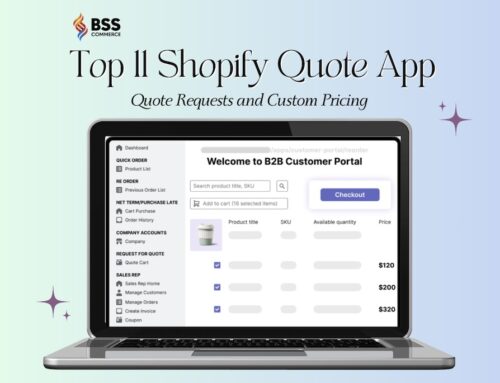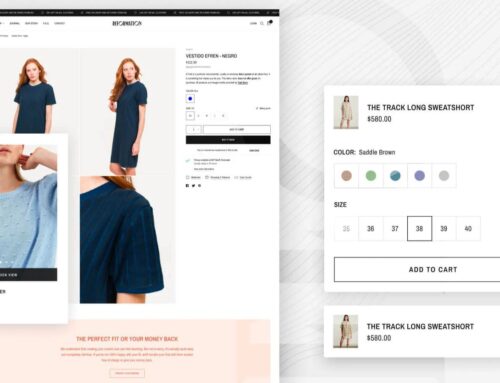If you’re running an eCommerce business on Shopify, you’ve likely heard of the tremendous value that Shopify Gift Cards can bring. This is a relatively traditional incentive, but still gained a lot of popularity in recent years. Issuing gift cards plays an important role in increasing brand awareness, nurturing loyal customers, and boosting holiday sales.
You can also generate Shopify gift cards directly from your online store admin, as well as view your Shopify gift card balance to add more color to your shopping experience.
If you would like to learn what Shopify gift card is, how to do the Shopify gift card check balance or run into a problem while dealing with Shopify gift cards — this article will provide the answer. In this master-detail guide, we’re going to break it down step-by-step on how you can check Shopify gift card balance.
Contents
- 1 How Does a Shopify Gift Card Operate and What Is It?
- 2 What is Shopify Gift Card Balance?
- 3 Why Should Check Shopify Gift Card Balance?
- 4 How to Perform Shopify Gift Card Check Balance?
- 5 Tools for Shopify gift card balance checking
- 6 Typical Problems with the Check Balance on Shopify Gift Cards
- 7 Conclusion
How Does a Shopify Gift Card Operate and What Is It?
A Shopify gift card is a prepaid stored-value money card, or pre-paid credit that helps customers to buy from your store. In essence, they are issued by a retailer or a bank and come in two forms: digital and physical. Shopify gift cards operate similarly to gift cards from other online stores such as Amazon, Google Play, and other popular platforms.
Shopify gift cards come with a special numerical code that customers, as soon as enter at the checkout page, diminish their balance to pay for the goods. No matter what type of products the customers want, from fashion, electronics, tools, or any other categories, by using the Shopify gift card issued by the store, the recipient can redeem them to purchase what suits their preferences.

Moreover, a gift card is designed to be used by many different people once or multiple times, determined by the retailer’s customized setup, as long as the amount stays within its balance. So, these user-friendly cards make them ideal for those seeking a convenient and personalized gifting solution on the Shopify platform.
Utilizing a Shopify gift card check balance does not streamline your cash flow, but also help you acquire new customers and nurture loyal customers. Many entrepreneurs may misunderstand that setting Shopify gift card is complicated and need to a third-party service. Well, not really, you can create Shopify gift cards for your customers yourself by following the instructions below:
- Access your Shopify dashboard
- Navigate to “Products” ⇒ “Gift Cards” on the left side menu.
- From the top right corner, click on “Create Gift Card”
- In the issue gift card dialog, check the gift card code and adjust the initial value of the card, customer’s name and email, expiration date, and Notes ( this section is hidden from customers)
- After completing all the details, select “Preview Email” to see how it looks from your customer’s perspective.
- Click “Save” if you are satisfied with this. Now, you have successfully generated a Shopify gift card for your store. What you have to do is select the customer base for the sending email. The email contains a unique Shopify gift card code that will be automatically delivered to your recipient list and they can use it at checkout to redeem its value.
What is Shopify Gift Card Balance?
Shopify gift card check balance is the important step for customers to know their balance of buyable amount of money whereas in Shopify. It helps customers utilize their balance for a product within the available balance. The holder of a gift card has the option to use another payment method to settle any outstanding balances if they are not enough to cover the entire cost of the purchase.
Why Should Check Shopify Gift Card Balance?
Ensuring customer satisfaction is the backbone of a business, so offering customers an easy method to view and manage their Shopify gift card check balance ensures smooth transactions and transparency, thus enhancing the overall shopping experience. Now, let’s move on to details of the reason why checking gift card balances is important:
Managing Finances: Customers may monitor their available finances and make wise spending selections by keeping an eye on their gift card balances. It keeps them from going over budget and guarantees they have enough money to pay for what they want.
Avoid Overdrafts: By being aware of the amount of their gift cards, the consumers who are using the same mode of payment method, are able to prevent being exploited by them, creating additional funds or beings given as if it were credit cards or causing an effect of transforming two value form to another, hence they are the subject they use to true whished-given gifted, any overdrafts, and or charges or fees of same thanks to knowing there is literally having them. This is particularly crucial when dealing with transactions that are both in-person and online and all that jazz, so customers may not even be able to see the balance intact.
Organizing Purchases: Customers could choose to organize their purchases depending on their available balance. And they can help them decide what products or services they can purchase/save for other buys by seeing the gift card balance.
Delivering Customer Service: Retailers need to ensure that they are providing great customer service by making sure that the balances of the gift cards get checked regularly. One of the most frequently asked questions from customers is about gift card balances, so retailers must be ready to reassure them with up-to-date, accurate answers.
Thefts- Prevent from Stealing: Balancing of Gift Card: You can watch your gift card balances. By consumers verifying the balance, fraudulent or illegal transactions can be viewed, thus allowing consumers or merchants to act upon them.
Boost Loyalty: The ability to verify and provide balance information indicates good customer service in a situation where customers have issues and questions regarding their gift cards. This could foster loyalty and trust.
Other Partnerships Regulatory: It may be the law in some jurisdictions for retailers to disclose the possibility of the amount remaining too obsolete to use or likely to expire. And businesses can comply with these rules by clearly accounting for and identifying balances.
Accounting and Reporting Gift Card Balance Tracking: Your accounting and financial performance reports– how much did you buy in a certain month? It allows them to assume liability for unpaid gift card balances.
Inventory and Stock Management: Retailers can monitor and check the gift card balances and see if you need to replenish their stock supply. If too many customers swap a card, the company needs to ensure that it has enough to cover… so the gift cards pile up.
How to Perform Shopify Gift Card Check Balance?
All of this can be done from within the Shopify admin panel and seems very straightforward. Follow this process to check your Shopify Gift Card balance in one click:
- Step 1: Log into your Shopify admin panel ⇒ Click on “Products” on the left sidebar
- Step 2: A tab of “Gift Cards” is activated.
- Step 3: On the Gift Cards page, you can view the full list of all your gift cards which have been issued before. You can utilize tools to search, filter, and sort your gift cards. By using the code of gift cards or associating gift cards with the customer profile, you are permitted to track down the specific gift card.
- Step 4: When you click on a particular gift card, you can view all details like the balance, associated order number, customer name and expiry date if any, and other additional information like purchase date, activation status, etc.
- Step 5: If necessary, you can adjust the balance of the gift card, add funds, or deactivate it from this page.
- Step 6: After checking or making any necessary adjustments, make sure to save or confirm the changes if you’ve made any.
Tools for Shopify gift card balance checking
Vify: Professional Gift Cards

Professional Gift Cards from Vify is a Shopify app that helps you easily create beautiful digital gift cards for your store. With features such as set gift card value, gift card custom options, track gift card sales and redemptions, and more, you can create new variations of gift cards with just a few clicks. Additionally, depending on a customer’s location, this app will automatically update the interface of the gift card and send emails in the language of the user. Vify gift card is designed to reach as many Shopify sellers as possible to increase potential revenue, ensure customer satisfaction, improve operation, manage digital gift cards efficiently, and breathe new life into your business a step further on your online store.
Key Features:
- Easy to use balance feature at your fingertips to keep gift card balance in check
- User-friendly interface.
- It has custom values for gift cards for users.
- Increase customer engagement and loyalty with gift card expired reminder feature.
- Enable users to custom email addresses, including email sender, BBC email and many more.
Pricing:
- FREE: Includes email configuration, Gift card (GC) management, Custom product pages, and Custom redemption page.
- STARTER: $9.99 per month with a 14-day free trial, suited for Basic Shopify. This plan comes with features like: Custom GC image/value; Custom email templates; GC Value Adjustment; Custom Email Branding; Expiry Reminder, and Bulk GC import.
- PREMIUM: $16.99 per month with a 14-day free trial, used for Shopify and Advanced Shopify users, offering Custom GC image/value/email templates; GC Value Adjustment; Custom Email Branding; Expiry Reminder and Bulk GC import.
- ULTIMATE: $29.99 per month,$29.99, custom to Shopify Plus, 14-day Free Trial, All features in the STARTER Package.
>> Try Vify: Professional Gift Cards
Rise.ai: Gift Cards & Loyalty

Developed by Rise. For AI team, this is an essential addition to e-commerce store owners to be able to manage their Gift cards, Store credit, Rewards, Referrals, Refunds, and Loyalty.
Thanks to it, you are allowed to build special gift card programs for your strategies, from sending, and scheduling gift cards, reminding customers about using gift cards before expired date, to issuing gift card refunds. Moreover, you are able to allow customers to send various branded gift cards and gift vouchers immediately to the recipient, which is not featured by the default Shopify store. Let’s discover Rise.ai: Gift Cards & Loyalty through a journey of a 7-day free trial to manage your gift card!
Key Features:
- Increase sales with shop credit through loyalty plans, gift cards, incentives, refunds, and referrals.
- Offer gift cards that can be usable on multiple channels, including online and POS.
- Customers may receive, schedule, and be reminded about gift cards.
- Based on the activities of the client, initiate and generate shop credit awards.
- Give shop credit for returns and refund gift cards.
- Initiate a proactive loyalty program that guarantees the accrual of retailer credit.
- Bulk gift cards for employee appreciation, corporate presents, or relocation
- Notify customers about their gift card balance
Pricing:
- STARTER: $19.99/month, limit at 100 orders per month ( an additional fee at $0.2 per order above 100), including Advanced Gift Card Program; Manually Issue Store Credit and Referrals.
- SMALL-BUSINESS: $59.99/month, available for a maximum of 400 orders per month ( $0.15 additional charged per order above 400), with all STARTER plan features and 2 advanced features like All Starter plan features Claim Page Customization and Check Balance Page.
- PRO: $199.99/month, allows 2,000 monthly total store orders ( extra charge for per order from order no 2001 is $0.1), contains all Small Business plan features. The Apply Store Credit Button and Bulk Gift Card Creation are added to this plan.
- PREMIUM: $599.99/month, includes 12,000 monthly total store orders, all Pro plan features, multi-store gift cards, and white labeling.
>> Try Rise.ai: Gift Cards & Loyalty now!
Gift Card Hero: All-in-one

With a system that makes purchasing, shipping, and utilizing gift cards simple, Gift Card Hero is the best tool for handling giving situations. With this app, you can create your own designs or pick from ready-made ones, add money to a gift card, sell physical or eGift vouchers, and even use point-of-sale tools. One of the most outstanding features of the Gift Card Hero is the “Gift Card Balance Check Widget”, which allows you to do Shopify gift card check balance quickly and easily. In essence, this is definitely the perfect tool for businesses looking to enhance user convenience, boost sales, foster strong customer connections with personalized gift certificates, and streamline the control and utilization of gift card balances within the app’s interface.
Key Features:
- Schedule sending gift cards
- Bulk tools for managing gift cards via CSV files (import, generator, update, mass send).
- Gift card balance top-up/reload and a gift card check balance widget.
- Reminders about unused balances to promote usage.
- Easy setup, quick support, adaptable designs, and a developer-friendly API.
- Allows gift card selling along with eGift vouchers and uses POS tools
Pricing: 7-day free trial
- INSTALL: free for everyone with a 2% total gift card value starting from $9.99 per month to $49.99 per month, allows users to send directly to the recipient via email; sell branded gift cards; balance check widget; gift cards delivered from your domain and bulk tools
- DEV: free for stores on a development or trial plan.
- PRO: $19.99 per month, it includes all features of the FREE TO INSTALL plan, extra POS tools, unused balance reminders, API for developers, free design, reload balance, fair flat fee and priority support
- PLUS STORES: $39.99/month, comes with all PRO features plus the absolutely flat fee, no usage charges, and priority support.
>> Try Gift Card Hero – All in one
Giftkart: Gift Card & CashBack

The next nominated in the lineup of finest Shopify gift card check balance tools is Giftkart: Gift Card & CashBack Assuring a whole(MSG full) package of gift card-related features, this app permits users to unleash the power of gift cards and maximizing customer’s shopping experiences.
Key features:
- Custom personalize and branded gift cards
- Offers bulk gift card campaigns for targeted customers
- Schedule message deliveries include video messages to remind customers of the remaining balance and use gift card
- Automatically launch major sales events such as Black Friday, Halloween, Christmas,…
- Offers free gift cards for high-value orders
- Issue refunds as store credits
- Supports multiple languages and flexible design options
- Free for ten days on all plans
Pricing:
- STARTER: $39/month with a 30-Day money-back guarantee, provides a maximum of 100 gift cards monthly but not available for Shopify Plus users. The features included: branded digital gift cards via email; automated cashback campaigns; refunds as store credit; wallets for balance checks; and video messages.
- PLUS PLAN: $89/month, allows 30-Day money-back guarantee for a maximum of 500 gift cards per month. This plan owns all features of the STARTER plan, plus rewards for customer win back, customer wallet on checkout, Klaviyo, Omnisend integration, 1:1 onboarding, and priority support.
- ENTERPRISE PLAN: $199/month for everything in the PLUS PLAN and 5 advanced features such as Issue Gift Cards in Bulk, Manage Physical Gift Cards, Headless Integration via APIs, Rewards API, and Data Migration. Support up to 3000 gift cards per month and 30-Day money-back guarantee.
>> Try Giftkart: Gift Card & CashBack
GV: Gift Cards Loyalty Rewards

At GV: Gift Cards Loyalty Rewards, we perform locking this list. This powerful tool lets you tackle frequently-faced problems about Shopify gift cards and also, establish and maintain relationships with your customers, thereby increasing retention. In the meantime, customers get to avoid a boring shopping experience by populating their colorful eGift Cards with original messages and designs.
Key Features:
- Tailor and customize the Shopify gift cards, branded experience
- Build campaigns for perfect timing
- Permits customers to spend beyond their gift card value
- Give cards individualized touches and notes.
- Effortlessly check the balance and expiry dates
- Set time for gift card arrival when needed
- Incorporate the brand’s voice into user interfaces that face customers.
Pricing:
- DEVELOPMENT STORES: FREE for all Development & Partner stores, including all features of the Premium plan.
- ESSENTIAL: $19.90 per month with the 7-day free trial. This plan provides users with some features like selling branded gift cards, sending gift cards directly to the customer, scheduling gift card delivery, bulk issuing gift cards, and balance check page
- PREMIUM: $39.90 per month, 7-day free trial, offers additional perks such as email customization, personalized gift card buying experience, customized Balance Check pages, and priority support.
>> Try now: GV: Gift Cards Loyalty Rewards
Typical Problems with the Check Balance on Shopify Gift Cards
The Balance Checker Page’s Authenticity and Possible Browser Data Interference
It is necessary to check whether your webpage is authentic or not since the unauthorized pages might cause inaccurate balance information. The solution here is to manually enter the correct URL of the balance checker you are using into your browser and avoid embedding external links or search results. This approach makes it easier to check the accurate gift card balance, guarding against discrepancies or unauthorized sources that could compromise your gift card information’s accuracy and security.
Potential Browser Data Interference
Accumulated browser data such as cookies and cache may cause problems or difficulties when attempting to check the amount on your Shopify gift card. Thus, keep your browser’s cache and cookies clean. By doing so, the updated data can be retrieved safely from the website, reducing the risk of balance checks caused by outdated or corrupted data. Comparably, clearing off collected cookies offers a clean slate, reducing conflicts and guaranteeing a more seamless, error-free Shopify gift card check balance verification procedure.
Browser Compatibility Impact
The last common issue when checking Shopify gift card balance is the usage of incompatible and outdated web browsers, which can result in functionality problems. The official Shopify browse is the best way to prevent glitches and compatibility conflicts, so be sure to use it in conjunction with the most current version, or with a version that you are accustomed to before running the following commands.
By being proactive in the way that you prepare yourself, you will be able to do a balanced check on Shopify frequently with the knowledge that you are always going to have access to security fixes, improvements in performance, and expanded compatibility.
Conclusion
To conclude, gift cards offer a world of possibilities – gifting, managing and rewarding customers, enhancing the overall customer service standards and nurturing loyalty among patrons. Understanding the Shopify gift card check balance, customers are empowered to shop smarter, not harder, and as a result, they spend more and more money on your store. So why don’t you start checking the Shopify gift card balance for your customers now? This is the golden time to do it, adopt these techniques to expedite the Shopify gift card procedure and guarantee client delight after each balance inquiry!