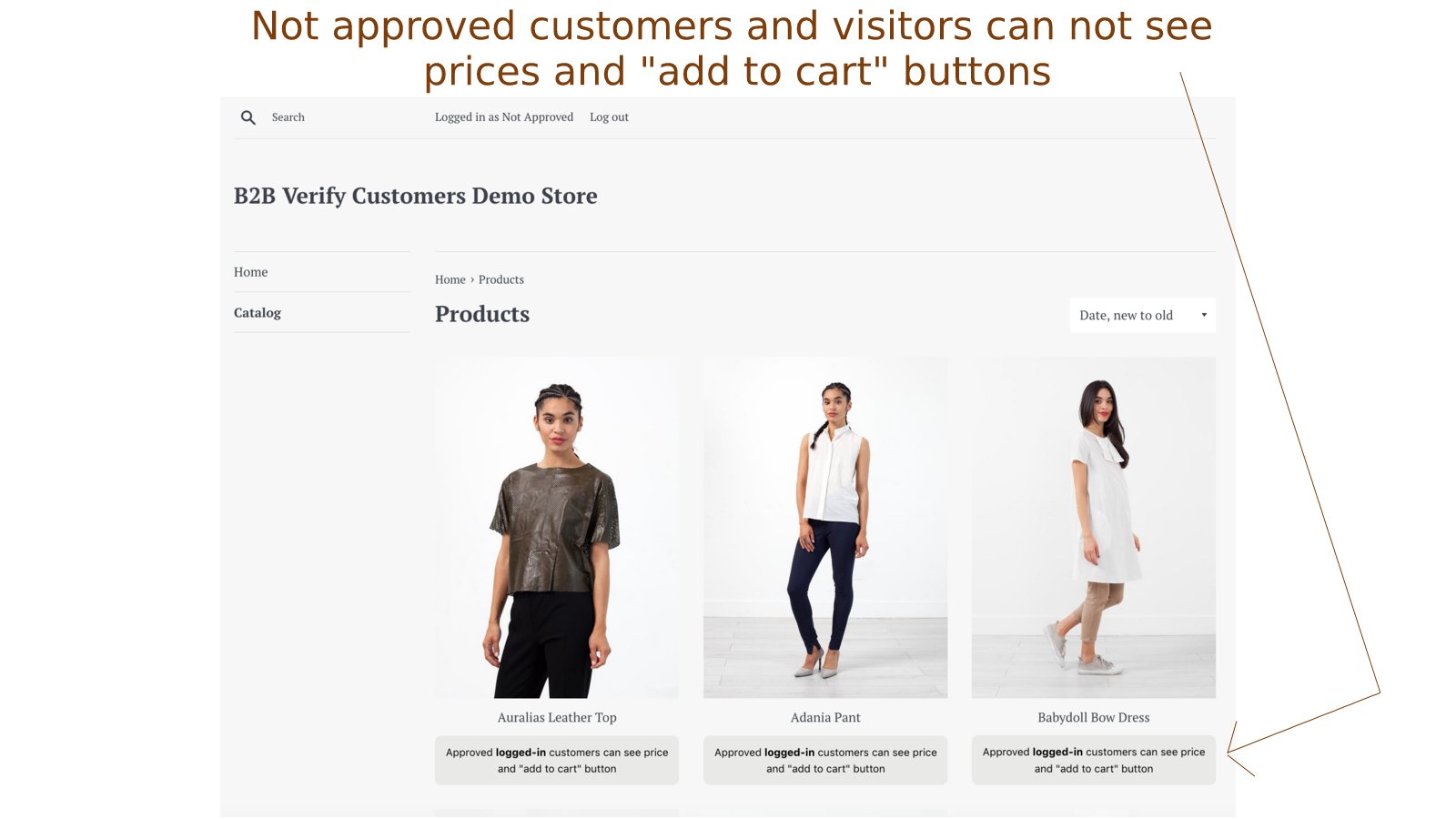If you want to grow your business in a competitive market, you need to offer wholesale options to your customers. A wholesale application form on your Shopify store can help you do that. It can make the wholesale process easier and faster for you and your potential clients and partners. In this article, we’ll delve into the details of how to utilize the “Wholesale Application Form Shopify” integration to maximize your business’s potential.
So, can you create a wholesale application form with Shopify?
Yes, you can add a wholesale registration form in place of or in addition to the default sign-up form of Shopify – by API customization or using B2B/Wholesale Solutions app!
Shopify is becoming more and more suitable to build your B2B/wholesale business from the ground up. However, there is room for improvement because running a B2B website is much more complicated and time-consuming than a common B2C one. Take the wholesale registration form, for example.
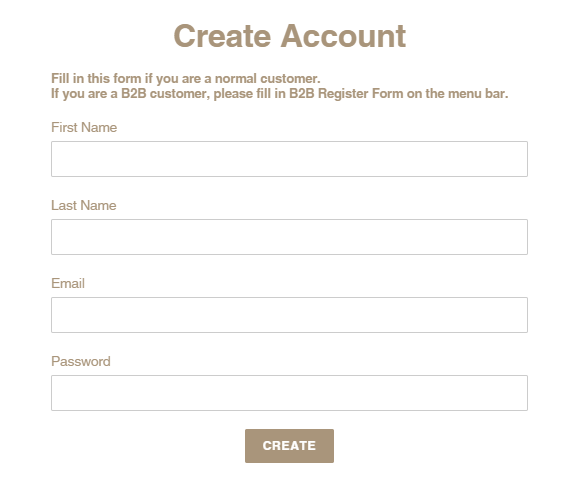
By nature, the Basic Shopify plan provides a simple wholesale registration form as above. Seems good enough for B2C customers to create an account in a minute or ready to buy.
Nonetheless, the form is truly not informative enough to verify your B2B/wholesale customers. Not to mention, almost everyone can register for an account – as long as you show a signup option in the storefront. Then, you might end up managing an endless list of junk accounts and even expose your valuable wholesale-specific content for non-targeted customers!
As a result, there are 3 essential requirements when it comes to Shopify account registration.
Are you looking for a premium Shopify Plus Development Service from a dedicated agency with experienced Shopify Plus Experts, BSS Commerce is here to support you!
Contents
- 1 Extend The Standard Shopify Wholesale Registration Form With Additional Customer Fields
- 2 What Fields Are Recommended in Wholesale Registration Form?
- 3 How to Approve/Reject Shopify Wholesale Customer Account?
- 4 How to Make Your B2B Website for Member-only?
- 5 Shopify Wholesale Registration Form from B2B/Wholesale Solutions App
Extend The Standard Shopify Wholesale Registration Form With Additional Customer Fields
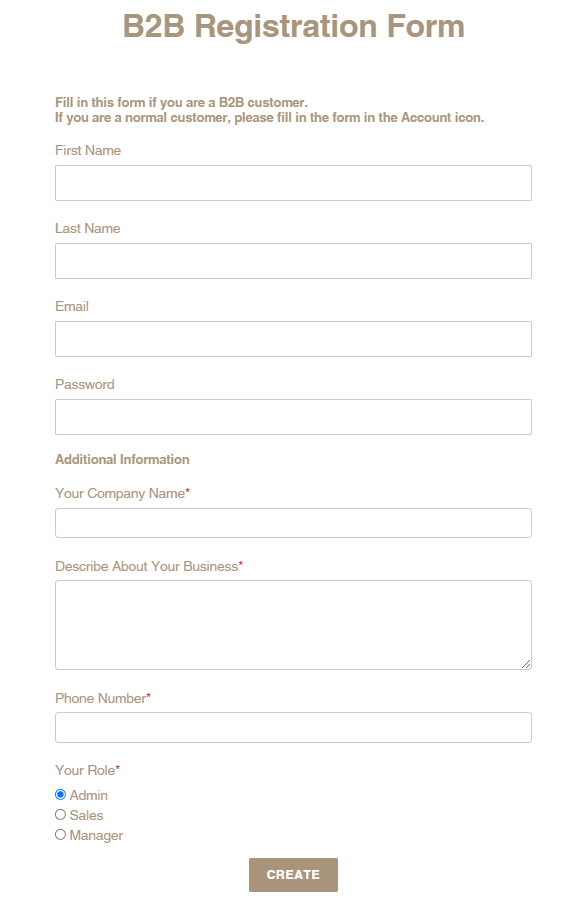
There are 02 ways to extend the standard wholesale application form with additional customer fields:
#1 Editing your theme
If you are tech-savvy enough to understand the Liquid objects, filters, and tags and how to implement them together in a form, you can follow the tutorial of Shopify to include additional fields in the form of Text field, Radio buttons, drop-down menu, and checkbox. However, you should be careful not to mess up all the themes.
Not to mention, you should remember that every type of customer – retailers and wholesalers, for example, will use the same registration form. It means a bit of confusion and management difficulties.
#2 Installing the third-party apps
To save your time and effort in modifying the code, and to ensure that you can find someone helpful when you need support, we recommend using the third-party Shopify wholesale registration form apps.
Simply, those apps allow creating a custom form in place of or in addition to the default sign-up form. We will discuss this further in the next part.
>>> 8+ Best Shopify Wholesale Apps Free & Premium to Grow Business
What Fields Are Recommended in Wholesale Registration Form?
It depends, thinking of the reasons why you want to collect wholesale information. Most of the time, you will need proof of identification that the customers are a serious business because wholesale transactions require significant trustworthiness. Moreover, the registration information will help fasten the ordering process or custom clearance.
For those reasons, you can add the following fields into your Shopify wholesale order form:
- Tax ID;
- Company portfolio;
- Business registration information;
- VAT number; etc.
How to Approve/Reject Shopify Wholesale Customer Account?
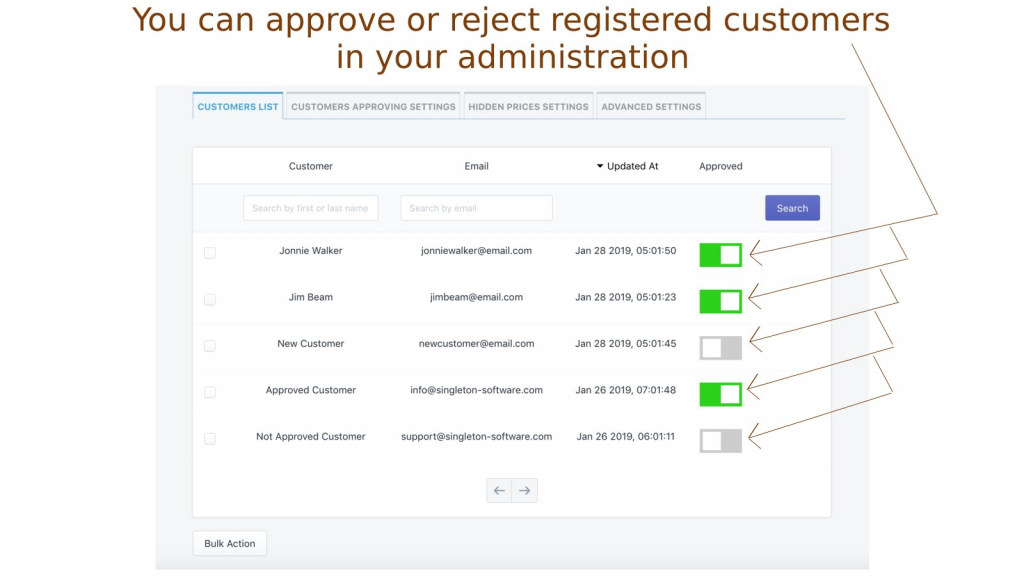
The idea of collecting B2B/wholesale information is to help determine and manage a list of Shopify wholesale customers from the very first place.
Hence, it is important that all registrations from the custom form are well recorded so that you can spend time reviewing them later and decide who to get engaged with.
How to Make Your B2B Website for Member-only?
Once you approve the Shopify wholesale customer accounts, you must allow them to access wholesale-specific content and make purchases. Meanwhile, the rejected accounts are kept from such valuable information.
How?
Discover more: Top 10 Best Shopify Dropshipping Apps
Shopify Wholesale Registration Form from B2B/Wholesale Solutions App
B2B/Wholesale Solutions app from BSS Shopify Commerce have acquired an efficient wholesale registration form that pleased everyone with these top criteria:
B2B/Wholesale Solutions App’ features
The app is an integration of essential features for a B2B business. The Shopify wholesale order form enables you to manage customer accounts more effectively and ensure that they can access exclusive deals/contents in your store.
The app expands the default form with more useful customer fields in 9 input types (EU VAT validation; Multiple checkboxes; Dropdown selections; Radio options; Date field; etc.)
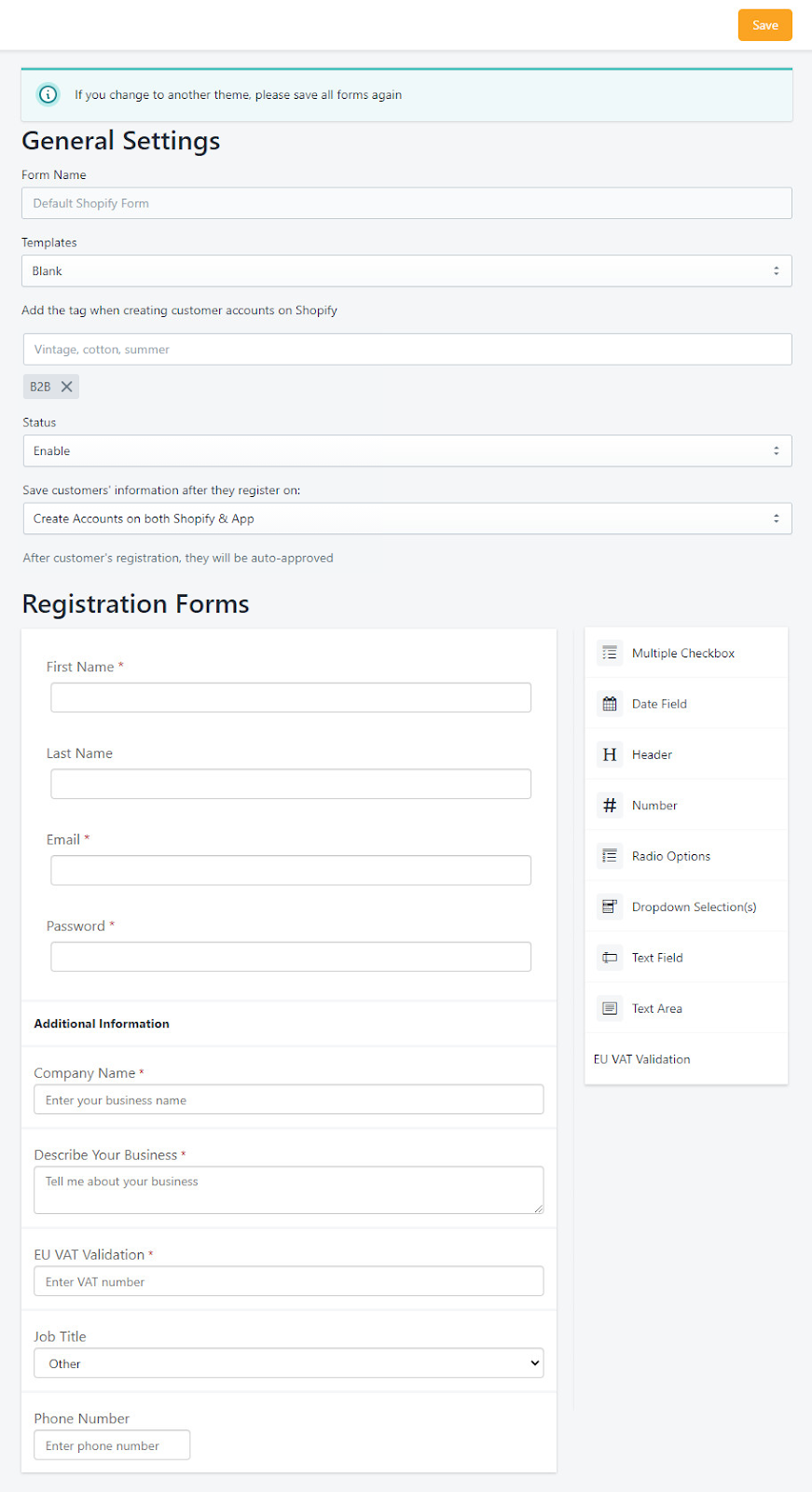
In the settings, you can redirect customers’ streamlined experience by choosing a custom URL/account dashboard/homepage to redirect after they register. Also, you can add tag(s) to customers if they fill in the form.
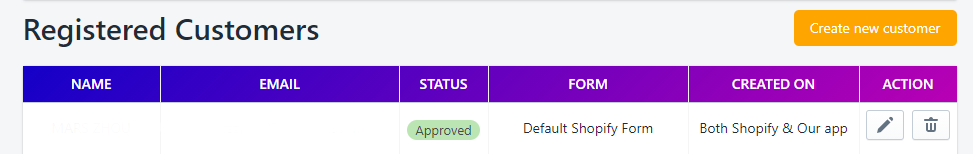
Admin will receive a notification email about new registrations. All of the registration forms will be recorded in the app where you can easily approve/reject customers.
Moreover, the app provides other features such as Auto-add Tags, Custom Pricing, Quantity Break, Tax Exempt and Advanced Minimum Order that work harmoniously together to optimize the purchase journey of a B2B customer.
Rating: 4.8/5
Pros:
- Offer an affordable and easy-to-use solution for B2B registration.
- Add any number of fields to the registration form.
- Customize the signup form with VAT validation; Update VAT validation numbers to customer’s note, orders,…
- Also add essential information such as addresses, business names, etc.
- Auto-add tags for each registration form based on rules that were set up by choice.
- Get notified of new B2B registration via admin email.
- Approve the registrations manually or automatically.
- Send emails for approved registrations.
- Integrate with other B2B features in just one app: Custom pricing, Volume discounts, Tax exempt, Auto-add tags, Minimum order checkout…
Instant supports.
Cons:
- Limited in the form customization (color, text, position, etc.)
- Sometimes the feature does not work on your customized theme/pages. No worries, users feel free to contact us via support-sbc@bsscommerce.com for further modification.
Pricing plans
The app offers a FREE FOREVER plan for Shopify development/trial stores. You can use full features to try out how they work and get ready for your future store.
There are 2 pricing plans, both of them offer 14 days of trial:
- Essential plan ($25/month): Wholesale registration form; Auto-add Tags and Quantity Break rules are available in this plan.
- Advanced plan ($50/month): Essential plan, plus Tax Exempt, Custom Pricing, and Advanced Minimum Order features.
We hope that this post is useful enough for you to find a Shopify wholesale registration form solution so that you can manage your customers more professionally – from the very beginning.
However, if you are looking for experts to make your B2B website become true, do not hesitate to contact us and share your idea now!