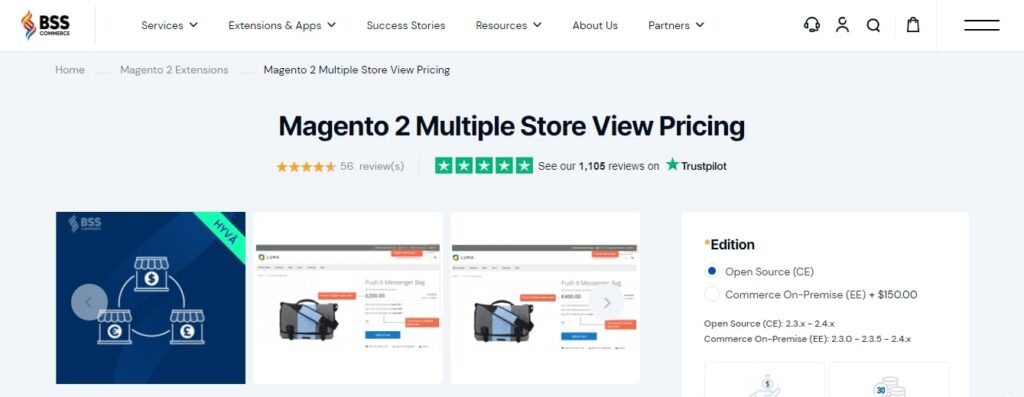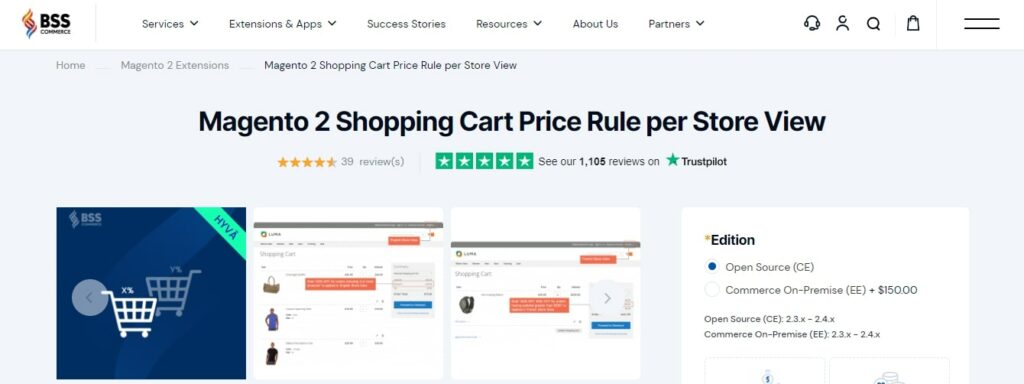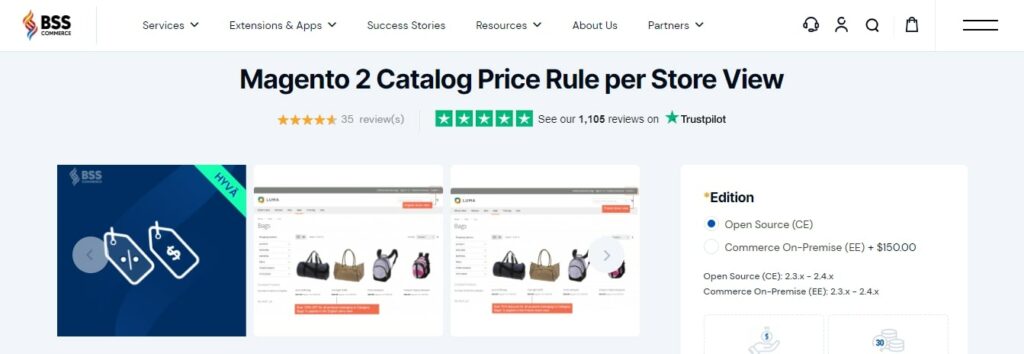If you have different regions or customer segments managed by one person with several shops it may seem it is a good tact but Magento 2 has a drawback of its built-in availability. What is the way out of this situation? The answer is Magento 2 multiple store view extensions!
Thanks to these extensions, there appears an opportunity for greater control. It means that now it is possible for you to adjust content, prices, and promotions among other things at every single store view separately making the shopping experience more personalized resulting in increased sales volume as well as customer loyalty rates.
In this guide, BSS Commerce will unveil the top contenders in the 9+ best Magento 2 multiple store view extensions, helping you choose the perfect tool to elevate your eCommerce strategy. Now, let’s get started!
Advantages of Setting Different Prices per Store View
Table of Contents
For Magento stores with a global reach or catering to diverse customer segments, enabling different prices per store view presents an endless list of benefits – it facilitates focused pricing strategies according to local markets which in turn increases overall profits and leads to competitiveness. Now, let’s delve deeper and explore the benefits of setting different prices per store view:
- Market localization: Adapt to varying market conditions. You can charge higher prices in regions with higher purchasing power or where your product is in greater demand. Conversely, you can offer lower prices in competitive markets to attract customers.
- Currency management: Mitigate the impact of fluctuating exchange rates by setting prices specific to each store’s currency to avoid constant adjustments to your base price.
- Targeted marketing: Implement promotions and discounts tailored to specific customer segments or regions. This approach allows you to customize your marketing efforts and enhance their impact.
- Cost-based pricing: Take into account varying operational costs when pricing your products. Thereby, adjusting prices accordingly in regions with higher shipping or other expenses is necessary to ensure profitability.
- Competitive strategy: Respond promptly to competitor pricing tactics by setting localized prices. This enables you to remain competitive and attract customers in specific markets.
- Value-based pricing: Modify pricing based on perceived value. In certain markets, customers may be willing to pay more for a particular brand or product, allowing you to optimize profit margins.
Essentially, employing distinct prices in every store view makes it easier for a business to adjust in the face of changes in the market, its clients’ needs as well as running costs hence leading to increased returns. (63 bandwidth, high burstiness). In the subsequent part of this post, you will find a comparison table for the top 9 or more outstanding Magento 2 multiple store view plugins. So you may get a more elaborate look into each single expansion and select the best Magento extensions suited for your shop.
Top 9+ Best Magento 2 Multiple Store View Extensions
Here’s a comparison table for the 9+ best Magento 2 multiple store view extensions, based on criteria like version update, compatibility, cost, money-back guarantee, and support:
| 9+ Best Magento 2 Multiple Store View Extensions (Free & Premium) | Version | Compatibility | Cost | Money-back guarantee and Support |
| Magento 2 Multiple Store View Pricing – BSS Commerce | v2.4.0 CE for M2.4.5 and above | Open Source (CE): 2.3.x – 2.4.x
Commerce On-Premise (EE): 2.3.0 – 2.3.5 – 2.4.x (+$150.00 USD) |
$199/one-time payment | 30 days money-back guarantee
1 year free updates 1 year free support |
| Magento 2 GeoIP Store Switcher – BSS Commerce | v1.4.5 | Compatible with Hyva Theme
Compatible with Varnish, Redis, and Cloudflare cache. Open Source (CE): 2.3.x – 2.4.x Commerce On-Premise (EE): 2.3.x – 2.4.x (+$150.00 USD) |
$119 | 30 days money-back guarantee
1 year free updates 1 year free support |
| Magento 2 Tax per Store View – BSS Commerce | v1.0.4 | Compatible with Hyva theme
Open Source (CE): 2.3.x – 2.4.x | Commerce On-Premise (EE): 2.3.x – 2.4.x (+$150.00 USD) |
$199 | 30 days money-back guarantee
1 year free updates 1 year free support |
| Magento 2 Shopping Cart Price Rule per Store View – BSS Commerce | v1.0.9 | Compatible with Hyva theme – PHP 8.2.
Open Source (CE): 2.3.x – 2.4.x Commerce On-Premise (EE): 2.3.0 – 2.3.5 – 2.4.x (+$150.00 USD) |
$199/one-time payment | 30 days money-back guarantee
1 year free updates 1 year free support |
| Magento 2 Catalog Price Rule per Store View – BSS Commerce | v1.1.3 CE | Work well with Multiple Store View Pricing
Compatible with Hyva theme – PHP 8.2. Open Source (CE): 2.3.x – 2.4.x Commerce On-Premise (EE): 2.3.0 – 2.3.5 – 2.4.x (+$150.00 USD) |
$199/one-time payment | 30 days money-back guarantee
1 year free updates 1 year free support |
| Store and Currency Auto Switcher for Magento 2 – Mageworx | v2.3.13 | CE 2.3.x – 2.4.x; EE 2.3.x – 2.4.x | $149 | 60 days money-back guarantee
Lifetime access to the source code 1 year of free updates and support |
| Magento 2 Multi-store Extension | Multi-brand store – Weltpixel | v1.14.1 | Magento Open Source, Magento Commerce, Magento Commerce Cloud B2B | $199 | Support period: 12 months with options to extend.
30 days refund for any reason |
| Language & Currency Switcher for Magento 2 – FME Extensions | v2.0.7 | Magento 2.1.x, 2.2.x, 2.3.x, 2.4.x | $99.99 | Free updates and Free support 45 days money back guarantee |
#1. Magento 2 Multiple Store View Pricing – BSS Commerce
BSS Commerce is the first developer to create a multiple-store view pricing extension. With reasonable pricing and many customers feeling satisfied and reliable, plugins created by BSS Commerce deserve to be a leading option for your Magento stores.
First, Magento 2 Multiple Store View Pricing by BSS Commerce offers a highly effective solution for administrators managing multiple store views. It simplifies the management of various aspects. Thanks to this module, sellers can effortlessly establish distinct prices for a single product across each store view within the Magento store. In addition, this extension provides a seamless configuration of base currency per store view.
Detailed Features:
1. Allow the same product to have different prices across store views
With the Multiple Store View extension, you can set up different price types for the same product in each store view, such as Regular price, Special price, and Tier price (These prices can vary across Magento 2 store views for the same product).

2. Let customers checkout with the base currency of their store view
One of the biggest reasons for buyers to abandon carts is the pricing. By making the price crystal clear, you actually give them leverage – a trust boost if you will, to finalize their orders.
But say you want a better solution that levels the drawback of default Magento while maintaining a superb shopping experience? Don’t worry, we got you covered!
Calculation-free, hesitation-free, troublesome-free. These will be the three words to describe your checkout process after allowing customers to shop and complete their checkout using their preferred currency (Consider using the Magento 2 Checkout with Display Currency extension, which is an ideal solution for Magento sites with multiple store views).
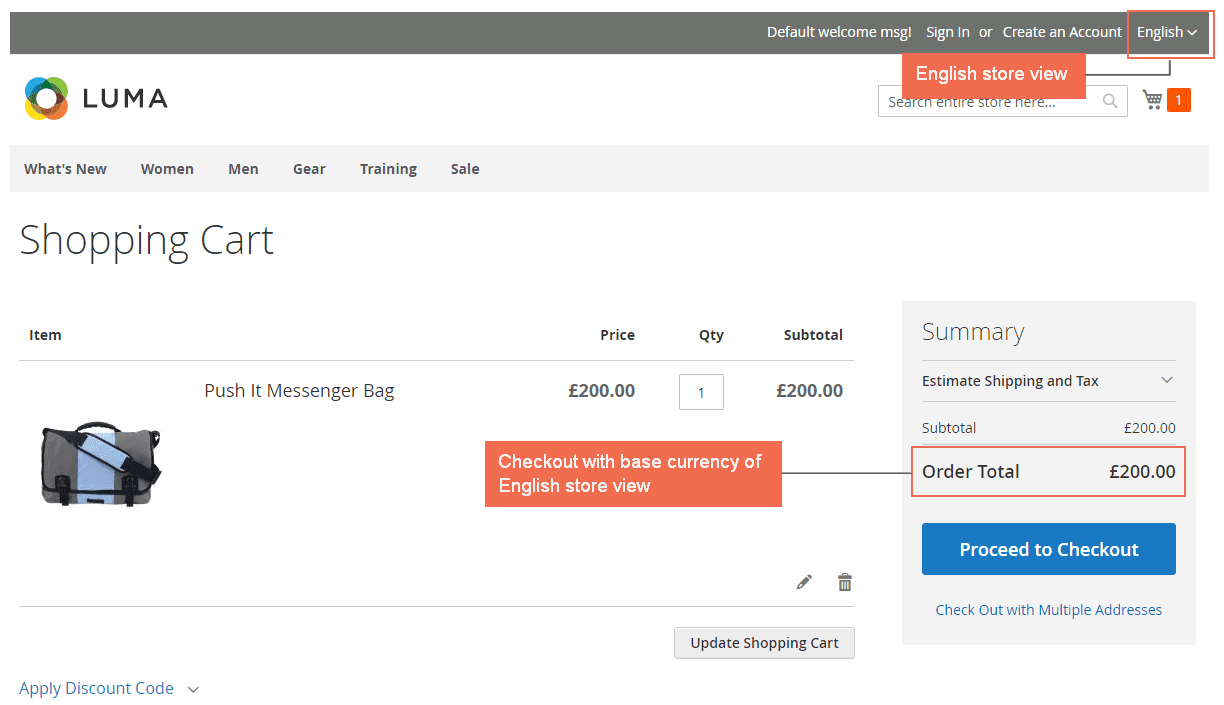
3. This module allows store owners to establish Minimum Order Amount and Shipping Cost for each website.
-
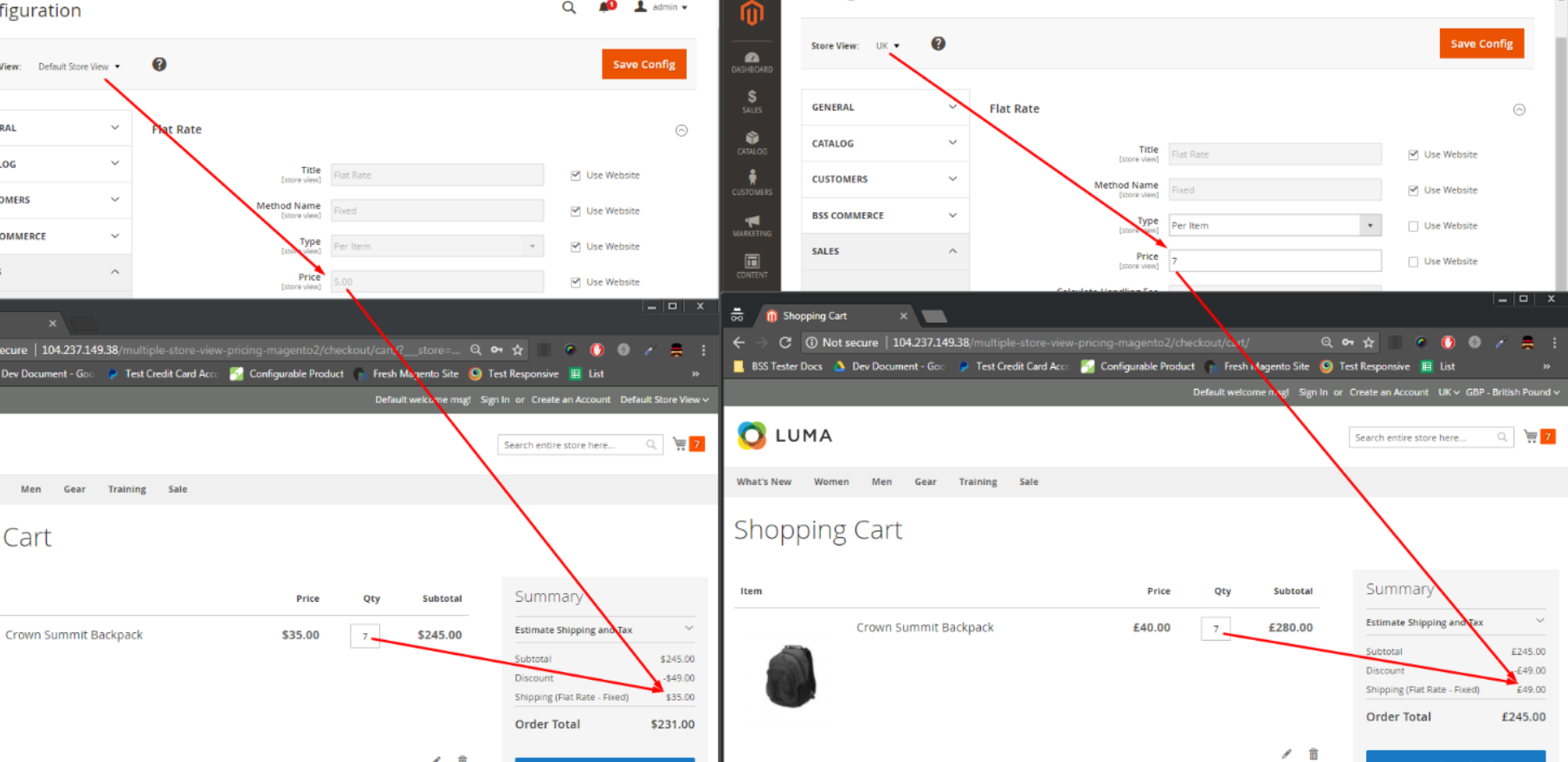
Set up shipping cost fore each store view
4. Showcase custom options prices in any desired currency, whether it’s the base currency or display currency.
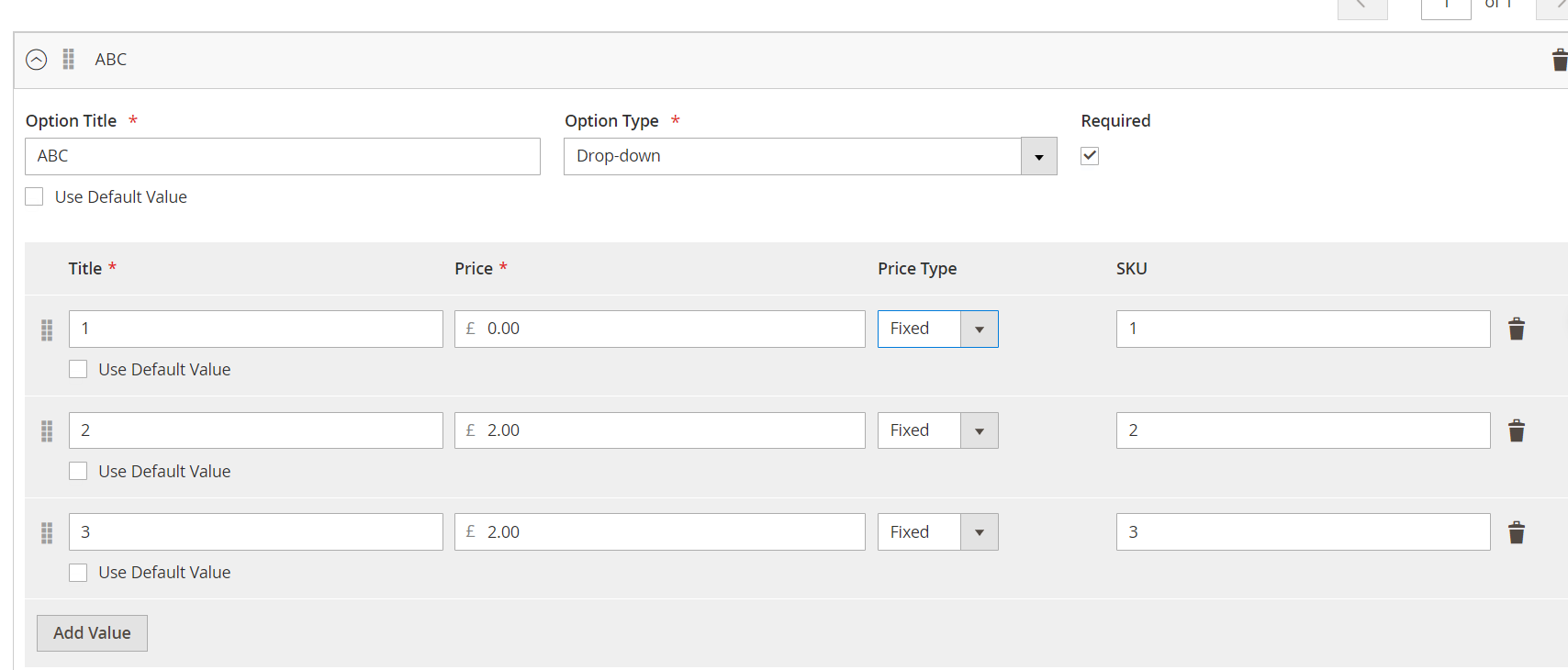
5. Other Features
- Compatible with various product types and seamlessly integrates with Magento 2 Catalog Price Rule per Store View and Magento 2 Shopping Cart Price Rule per Store View extension.
- Choose the preferred method of applying Tier Price for store views.
- Shipping options such as DHL, FedEx, etc., operate based on the currency rate.
>>> MAGENTO IN MINUTE: Learn how to set up Magento 2 different price per store view in style and comfort!
#2. Magento 2 Shopping Cart Price Rule per Store View – BSS Commerce
The Shopping Cart Price Rule per Store View extension for Magento 2 created by BSS Commerce allows administrators to create cart price rules for each store view rather than applying them to the entire website by default. This feature is ideal for store owners managing stores with multiple views! Through this multiple store view extension, you can tailor promotion strategies to specific customer segments in different markets. This targeted approach can encourage increased purchases and boost sales through strategic marketing initiatives.
Detailed Features
- Work well with multiple store view pricing
- Allocate distinct Magento shopping cart price rules for each store view
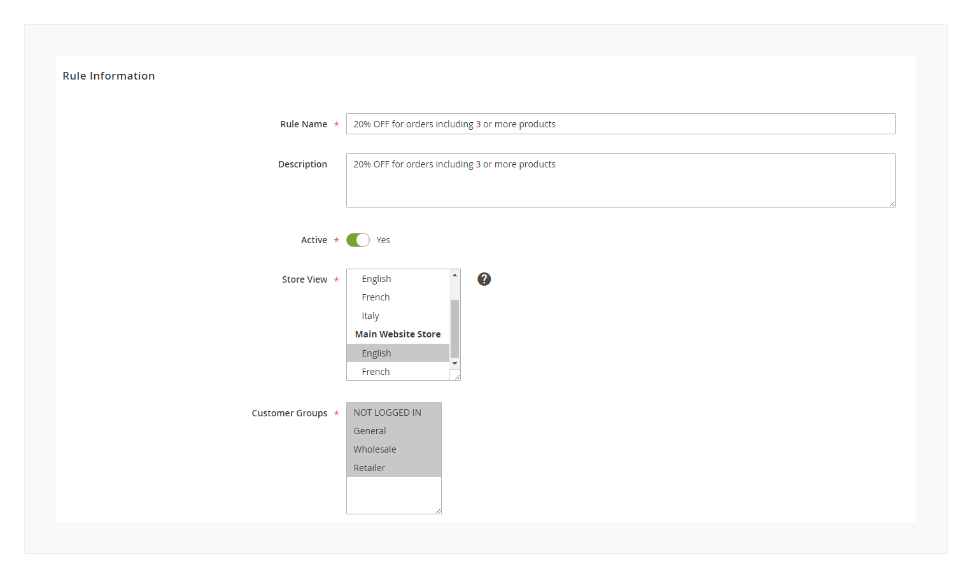
- Configure a Magento 2 Cart price rule for multiple store views simultaneously
- Support REST API
- Effortlessly manage and filter rules by store views. Displayed in a grid table, allowing you to filter the Magento shopping cart price rule by ID – Rule – Coupon Code – Start day, end day – Status – Web Site – Priority – Store View – only with this module.
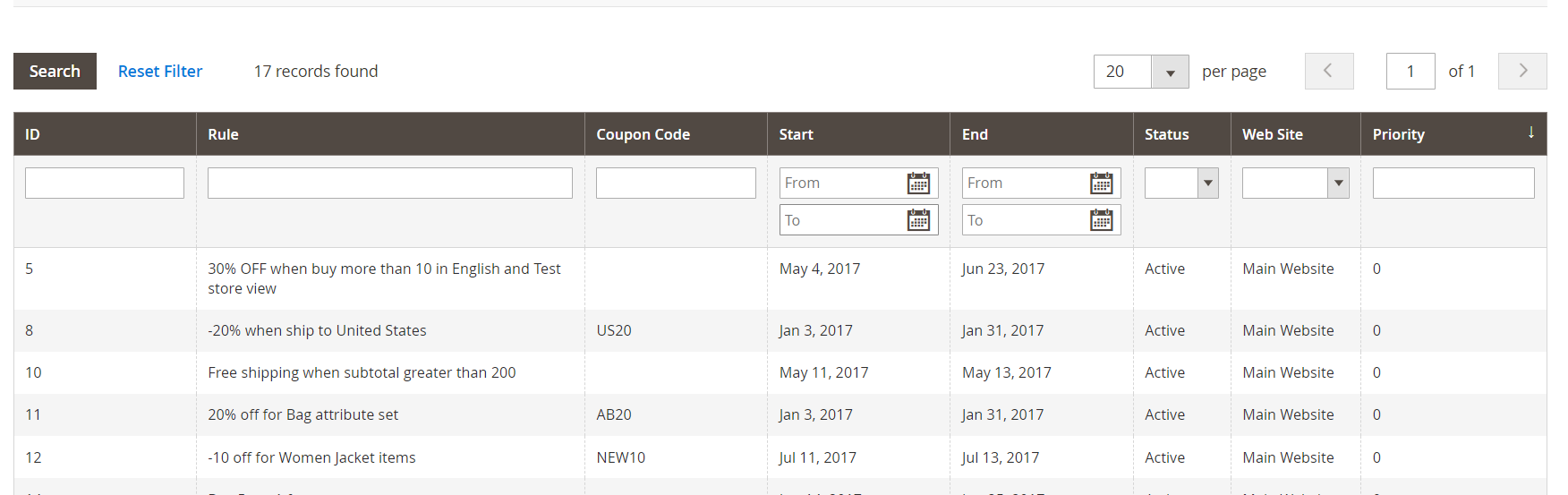
#3. Magento 2 Catalog Price Rule per Store View – BSS Commerce
By default, Magento 2 processes the same promotion across the entire website, preventing admins from assigning specific price rules for a store view. This limitation has led BSS Commerce to create a Catalog Price Rule per Store View extension for Magento 2. This extension is ideal for businesses looking to reach global markets, as it enables them to effortlessly establish catalog price rules for each store view. With the Magento Catalog Price Rules extension, Magento stores can offer unique promotions to customers in specific store views, boosting sales.
Detailed Features
- Introducing the option for administrators to add store views and configure rules for each store view.
- Admins can create multiple rules for different store views, each with a unique discount value.
- Allows the selection of multiple store views simultaneously when setting up a rule.
- Offer tailored promotion programs to local customers based on their preferences and market conditions. The available options for customization include discounts, free shipping offers, buy X, get Y free promotions, and discounts with a minimum purchase requirement.
#4. Magento 2 Tax per Store View – BSS Commerce
The next suggestion in a list of the best Magento multiple store view extensions is Magento 2 tax per store view by BSS Commerce. Commonly, tax structures such as tax class, tax calculation, tax rates, and more are only configured at the website or global level within Magento’s backend. Consequently, Magento stores are unable to apply different tax rates to the same product in different stores or store views.
Fortunately, the Magento 2 Tax per Store View extension by BSS Commerce offers a solution to this inconvenient situation. With this Magento module, you can completely circumvent these limitations imposed by the default Magento 2 function.
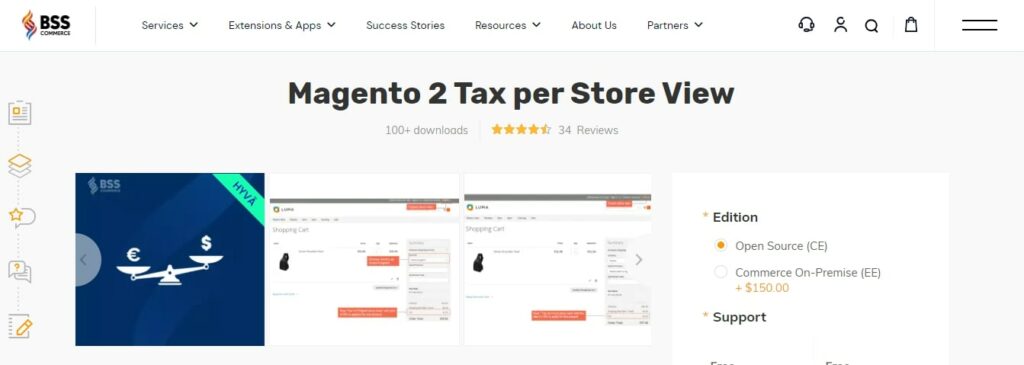
Detailed Features
- Specify the scope of the Tax Class Attribute to be Store View.
- Establish tax rules and assign them to the relevant tax classes for each store view.
- Add Store View as an additional scope for the Tax Class Attribute.
- Modify the scope to be Store View.
- Generate Tax rules based on the desired tax class for each store view.
- Adjust the product tax class in the Price section of each product within each store view.
#5. Magento 2 GeoIP Store Switcher – BSS Commerce
If you are managing a multinational business but don’t know how to optimize the shopping experience on your website, even if your customers are based in France but are shopping on the US store view, is the experience seamless? Magento 2 GeoIP Store Switcher by BSS Commerce can provide the perfect solution for this scenario. Using GeoIP can greatly enhance the shopping experience by allowing customers to shop in their preferred store views. Each region has its own unique insights, demands, and shopping behaviors. By redirecting customers to their relevant store, personalization can be improved, resulting in a more convenient and tailored shopping experience.
Detailed Features
- Automatically identify customer location using IP address
- Provide an option for visitors to select their preferred store
- Automatically adjust currency based on the selected store view
- Enable or disable the ability for visitors to switch between store views
- Limit redirects based on IP and URLs
- Ensure search engine crawlers are not redirected to maintain SEO effectiveness
- Allow the blocking of visitors by countries and IPs
- Set a custom time for saving cookies on the website
- Offer a dedicated function to test the functionality of the module
- Compatible with Fastly CDN, Cloudflare CDN, and Amazon CDN.
#6. Store and Currency Auto Switcher for Magento 2 – Mageworx
The last name on the list of the top Magento multiple store view extensions is Store and Currency Auto Switcher by Mageworx. This extension focuses on providing your global customers with the ease of shopping in their preferred currency. With a wide range of advanced features, you can make the most of them to address any issues in your online store.

Detailed Features
- Automatically switch Magento store to the appropriate store views.
- Detect customer locations using GeoIP in real-time.
- Exclude specific URLs to prevent switching on certain websites.
- Show a popup for country auto-switch confirmation.
- Use IP lists to prevent switching for specific addresses.
- Restrict site access for certain countries or regions.
- Automatically switch Magento 2 currency to local currency.
- Set up currency rates manually or through an exchange rate provider.
- View store-country-currency setup details from the grid.
#7. Magento 2 Multi-store Extension | Multi-brand store – Weltpixel
The Magento 2 Multi-Store module developed by Weltpixel provides the option to display various brands or languages in the header of your store, allowing users to easily navigate between different store views. This feature enhances the shopping experience by offering a seamless transition between store views, enabling customers to make purchases and checkout using a single account. In addition, this extension allows for the sharing of carts, user sessions, payment gateways, and more across multiple store views.
![]()
Detailed Features
- Easily create a Magento 2 multistore, enabling you to showcase all your brands across multiple stores and store views.
- Seamlessly navigate between the different website stores and store views.
- Establish store views for various languages within a single Magento 2 installation and conveniently display language flags for effortless language switching.
- Benefit from multiple administrative options that provide enhanced control and design capabilities.
- Ensure a mobile-responsive experience for your customers, allowing them to access your multistore effortlessly on any device.
- Rest assured of a quality code that guarantees smooth and reliable performance for your multistore.
#8. Language and Currency Switcher for Magento 2 – FME Extensions
The Language & Currency Switcher extension provides your Magento store with the capability to automatically redirect visitors to the appropriate store view, allowing them to view your products in their local language and currency. This extension uses the Maxmind database to ensure accurate validation of the visitors’ location and deliver the ideal store view. In addition to these functionalities, you can also manually set redirection, include IP exceptions, establish multiple rules, and import other databases from the backend.
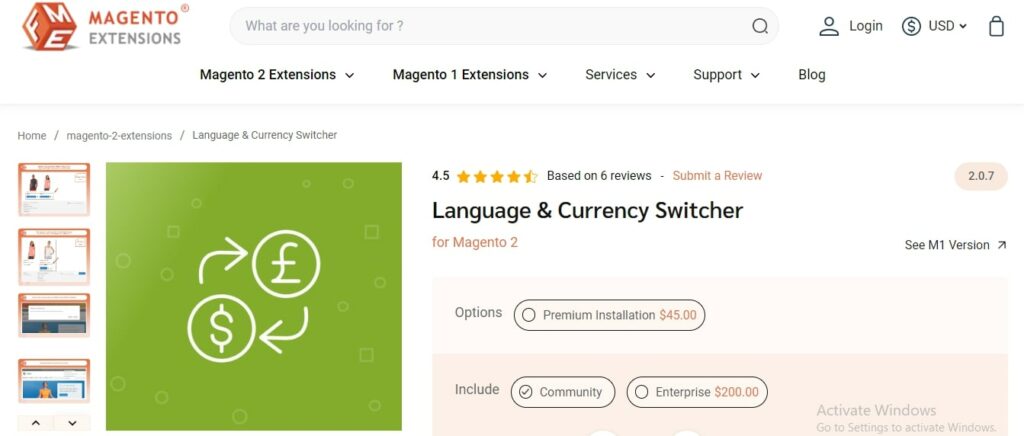
Detailed Features
- Implement automatic or manual switching of Store Views to cater to different languages
- Configure and display the correct language according to the visitor’s location
- Automatically update the store currency based on the visitor’s location
- Identify visitors’ locations through their IP addresses
- Provide support for IP exceptions
- Import location recognition databases such as Maxmind for enhanced accuracy.
Additionally, there are some free extensions that support multiple store views. While these free modules might seem appealing due to their zero cost, they often lack comprehensive features and easily negatively impact your online store. Since the advanced features aren’t included in the free version, there’s a higher risk of code errors and compatibility issues. Hence, it is highly recommended that you consider using a premium Magento multi-store view extension to ensure the safety of your online store.
The Bottom Line
Thanks to implementing the best Magento 2 Multiple Store View extensions, you unlock the potential to personalize the shopping experience, optimize pricing for specific markets, and streamline store management. Therefore, carefully consider your needs and explore the available options for premium Magento multi-store views extension to find the perfect extension that elevates your Magento 2 store to new heights of success.
On the other hand, if you are a Magento owner who is looking for the best Magento B2B extension packages for your online store, let’s visit our site to explore the detailed review post in the Magento Extension Guide catalog.
FAQs – Best Magento 2 Multiple Store View Extensions
1. Have any limitations to native Magento 2 functionality for managing multiple store views?
- Limited content control: Native functionality can make it difficult to manage content and pricing independently for each store view.
- SEO challenges: Optimizing each store view for search engines can be cumbersome without dedicated tools.
- Currency limitations: Managing multiple currencies and conversions can be complex without an extension.
2. What are the key features to look for in a Magento 2 multiple store view extension?
- Price and currency management: Set independent prices, special offers, and currencies for each store view.
- Content management: Manage product catalogs, descriptions, images, and translations for each store view.
- SEO and marketing: Optimize titles and descriptions and integrate with marketing tools for targeted campaigns per store view.
- Customer experience: Deliver localized content, support multiple languages, and offer a smooth checkout experience with relevant pricing and currency.
3. How do I choose the right Magento 2 multiple store view extension?
- Identify your needs: Consider factors like the number of store views you manage, desired features, and budget.
- Research extensions: Look for reviews, compare features, and explore demos to find the best fit.
- Technical expertise: Evaluate the level of technical expertise required for installation and use.