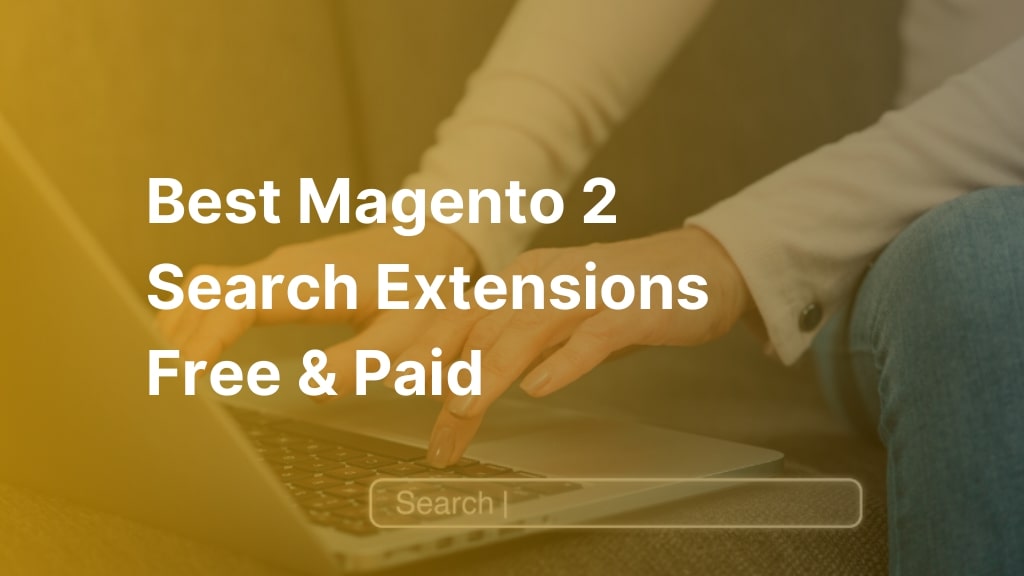Thanks to using the best Magento search extensions, you can enhance the search experience for your customers and increase sales. However, not all Magento search extensions are equal in quality. Therefore, BSS Commerce has compiled a list of the top 7+ best Magento search extensions, including free and paid. These extensions have been meticulously chosen based on customer ratings and their high rankings on both the Magento marketplace. This post is to provide you with a comprehensive breakdown of the features and benefits of each extension, enabling you to confidently select the best site search Magento extension that aligns with your specific business requirements.
Now, let’s delve into:
How Do Magento Search Extensions Work?
Table of Contents
The search feature in Magento allows customers to easily locate the products they are looking for in your online store. When a user enters a search query, this Magento module will scan your website’s database for products that match the keywords used. The search algorithm takes into account several factors, including the product’s relevance, the customer’s search history, and the frequency of the keyword on the website.
In addition, Magento allows for the seamless integration of third-party search extensions to enhance search capabilities and deliver precise search results. It is worth noting that these extensions are specifically designed to effectively handle typos and synonyms. Therefore, even if a user misspells a word or employs synonyms, these extensions will still be able to find the desired information effortlessly.
That’s why you should take into account the list below of the 7+ best Magento search extensions to simplify this process. In the upcoming section, BSS Commerce will give a comparison table for these extensions based on criteria like features, review, compatibility, version, and pricing for each plan.
Detail Review for the 7+ Best Magento Search Extensions (Free & Paid)
This list includes 2 free Magento search extensions and 6 paid Magento search extensions:
Magento 2 Search Extension Free: 2 Options
|
Free Magento Search Extensions |
Compatibility |
| Magento 2 Auto Search by Landofcoder | Magento 2.1.x, 2.2.x, 2.3.x, 2.4.x |
| Search Autocomplete FREE extension for Magento 2 by Mageworx | Magento СE 2.1.x – 2.4.x; EE 2.1.x – 2.4.x |
#1. Magento 2 Auto Search by Landofcoder
If you are looking for an effective solution for your customers to search for products quickly and without cost, Magento 2 auto-search, developed by Landofcoder, is a great extension to consider. This extension offers Ajax Search lightning-fast speed to engage customers from the very first typed character. Significantly, with the latest update, users can effortlessly and swiftly search through blogs, brands, CMS pages, and LOF FAQ questions.
Next, let’s delve into the notable functionalities of the Landofcoder extension. This is also why this tool has emerged as one of the best Magento search extensions free to enhance the default search capabilities of your online store.
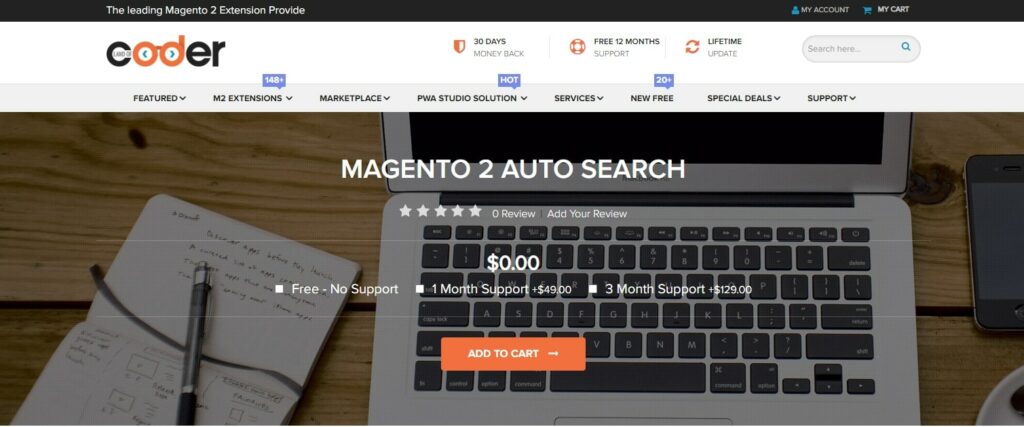
Highlight Features
- Display quick search results from the moment you start typing
- Lightning-fast Ajax search functionality
- Autocomplete feature with relevant suggestions
- Trending keyword suggestions
- Enhanced search optimization for mobile devices
- Magento 2 search autocomplete with category filters
- Customizable appearance options
- Support for right-to-left languages
- Visible “ADD TO CART” button
- Add auto-search options
- Search for VS blog, VS brand, CS pages, and LF FAQ questions
- Product recommendations include Store Locator, Store Pickup, and Dealer Store Locator
#2. Search Autocomplete FREE extension for Magento 2 by Mageworx
- Review: 93% positive
- Current version: 2.2.0
The Magento 2 search autocomplete free extension aims at predicting the customer’s queries based on the characters they enter. This extension enables store visitors to save time and effortlessly find the desired results. Furthermore, customers can conveniently make purchases directly from the search results pop-up.
Notably, this extension has garnered numerous positive reviews, with 93% of users expressing satisfaction. If your business falls under the category of small business or startup with limited financial resources, it is advisable to consider integrating this extension into your platform.
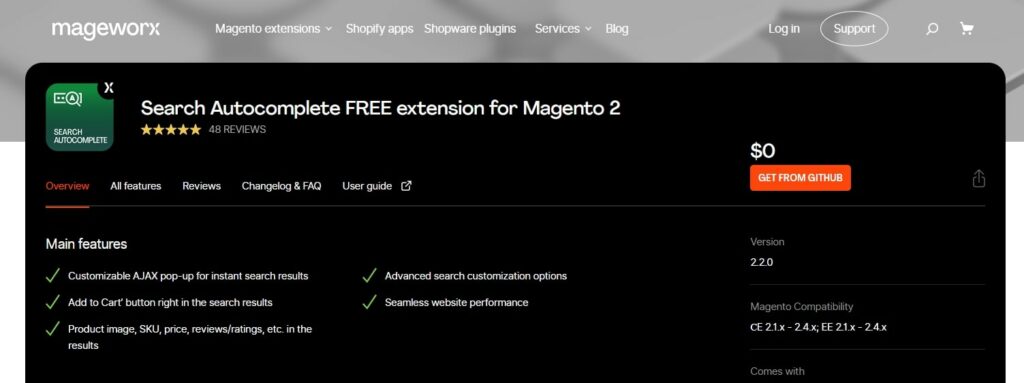
Highlight Features
- Enjoy the convenience of a customizable AJAX pop-up that provides instant search results
- Composer installation facilitates the process of installing and managing extensions, ensuring a smoother experience.
- Find all the essential information at a glance, including product image, SKU, price, reviews and ratings, and more, in the search results
- Take advantage of advanced search customization options to tailor your search experience to your specific needs
- Experience seamless website performance as you navigate through the search results
- Unencrypted code for hassle-free editing if required by your customers
Discover More Free Magento 2 Extensions to optimize your online store
Best Magento Search Extensions: 6 Paid Options
| Paid Magento Search Extensions | Current version | Compatibility | Pricing | Money-back and support |
| Magento 2 AJAX Search Extension by MageComp | 1.0.3 | Magento 2.1, 2.2, 2.3, 2.4 | $49 | 30 days money back and 1 years free support + 1 year free upgraded |
| Magento 2 Search by Category (NEKLO) | v1.2.4 | Magento CE: 2.4.x
EE: 2.4.x, 2.4.6-p3 |
$49 | 30 days money back + 30 days free support and free lifetime update |
| Ajax Search for Magento 2 by Magenest | 1.1.1 | Magento
CE, EE 2.3.x, 2.4.x |
$99 | 30 days money back guarantee and free lifetime
software updates |
| Sphinx Search Ultimate for Magento 2 by Mirasvit | 2.2.52 | Community: 2.3.* – 2.4.6
Enterprise: 2.3.* – 2.4.6 |
Hidden pricing | 30 days money back guarantee, 1 year free and high quality support |
| Advanced Search for Magento 2 by Amasty | v1.23.0 | Magento 2.4.6-p4; 2.4.5-p6; 2.4.4-p7; 2.3.7-p4 | $249 for Advanced Search
$309 for Elastic Search $499 for Elastic Search Premium |
Updates and support for 12 months |
| Magento 2 Search Extension by Mageplaza | v4.1.0 | Community: 2.3.* – 2.4.6
Enterprise: 2.3.* – 2.4.6 |
Community $149
Enterprise $349 |
60 days money-back guarantee
Support 16 hrs/day and 5.5 days/week |
#1. Magento 2 AJAX Search Extension by MageComp
By default, Magento 2 includes a search bar located at the top right corner of your store. When using the default search bar, it searches for a specific phrase and redirects you to another page for the results. However, if your customers have a lot to search for and purchase, this process can take longer and result in a bad shopping experience.
To address this issue, MageComp has developed the Magento 2 AJAX Search extension. This best Magento search extension enables your store customers to perform quick product searches and displays the results on the same page using AJAX, eliminating the need for redirection.
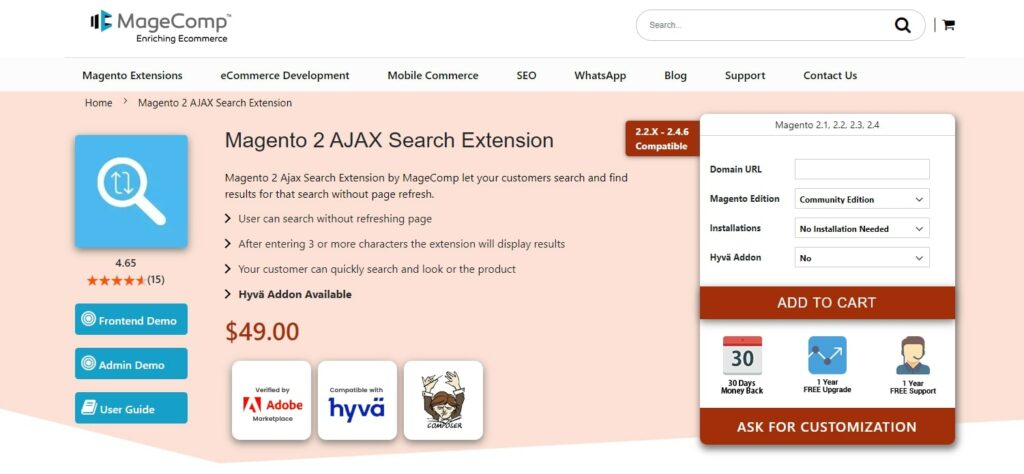
With this module, your customers can simply type more than 3 characters in the search bar, and without pressing enter, they will instantly see the results in a user-friendly format. Implementing AJAX search not only saves time and effort for your customers but also allows them to navigate and shop for products seamlessly in your store.
Highlight Features
- Option to enable or disable the module on or off in the backend
- Integrated AJAX search functionality into the standard Magento 2 search bar.
- Customize the quantity of items displayed in the front store
#2. Magento 2 Search by Category (NEKLO)
The Magento 2 Search by Category extension is designed to streamline the search process within your online store’s product catalog. With this module, customers can easily locate any product by selecting its category from the search bar. The NEKLO Magento 2 advanced search extension enhances this functionality by adding a drop-down list to the search bar, displaying the available categories on your website. Furthermore, this plugin also supports unlimited subcategories, providing even more flexibility in organizing your products.
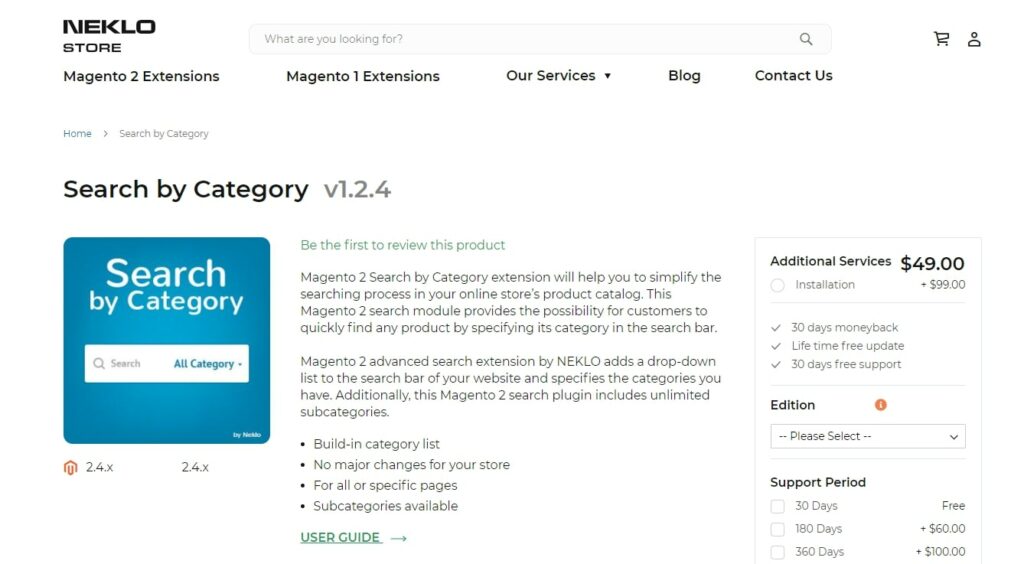
Highlight Features
- Easily navigate catalogs. This module simplifies the search process within your product catalog by adding an advanced search bar to enhance the efficiency of finding the desired item.
- Enhanced user experience. By integrating this Magento 2 search extension with the existing search bar, customers no longer need to endlessly browse through the catalog. They can simply enter their search query, and the drop-down list will display all available categories and subcategories.
- Extensive customization options. The NEKLO Magento search plugin offers a wide range of customizable settings. You have the freedom to choose which categories to include in the drop-down list, specify the depth of the category tree, and even set characters to indicate different tree levels.
- Accurate search results. With the option to enable subcategories in the ‘Category Tree’ tab, you can ensure precise search results. In cases where there are numerous subcategories, you can limit the search to a specific category.
#3. Ajax Search for Magento 2 by Magenest
The Ajax Search feature in Magento 2, developed by Magenest, is an effective module that enhances the overall customer experience. Thanks to this module, visitors can effortlessly find the desired information in less than a second. Retailers can now easily customize the search bar to perfection, making it a hassle-free process.
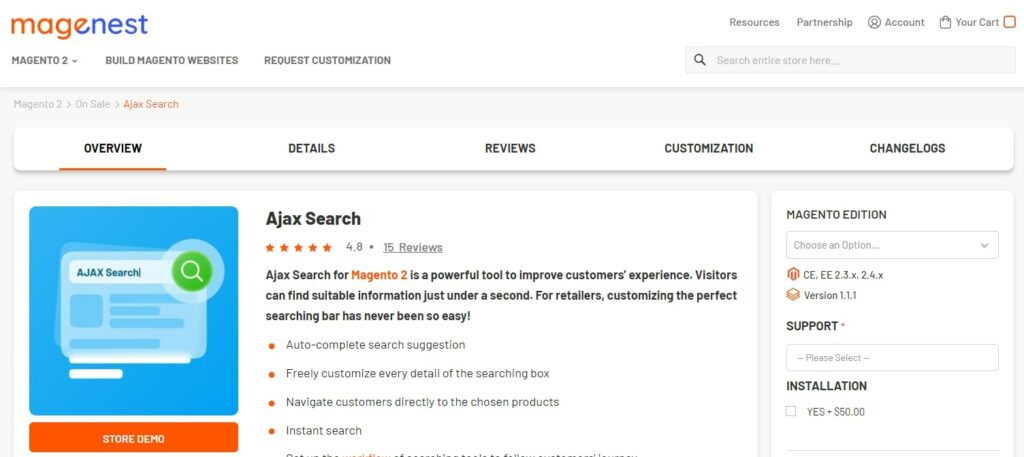
Highlight Features
1. Find information easily
- The latest Voice Search feature utilizes an intelligent algorithm to transcribe spoken words into text instantly, enabling visitors to view the results immediately after speaking.
- Magento 2 Ajax Search offers predictive suggestions based on the customer’s keyword, allowing visitors to quickly navigate to their desired page by clicking on the suggested links.
- The Ajax search functionality enables customers to view search results in real-time as they type.
- Merchants can select the quantity and types of products to showcase, including sorting options such as Most Viewed, Name, and Price.
2. Customize the effective searching tool. Merchants can customize their search box according to their preferences, including:
- Selecting between a vertical or horizontal layout style
- Customizing the width and position of the drop-down list with options such as 150% left, 250% left, and center
- Setting different colors for the background and text within the box
3. Optimize the header and footer to maximize promotional opportunities
The header and footer of the suggestion box can serve as a quick and efficient means of communication. Thanks to customizing the content and color of the header and footer, admins can leave a lasting impression on customers. Furthermore, retailers can use the space to display notices about ongoing discount programs to promote their marketing strategies.
#4. Sphinx Search Ultimate for Magento 2 by Mirasvit
The efficiency of an eCommerce store greatly depends on its search functionality. A fast and accurate search feature can lead to increased customer satisfaction and higher sales. Sphinx Search Ultimate for Magento 2 is a top-notch search extension that uses the powerful Sphinx search engine to deliver lightning-fast and precise search results. With the ability to handle over 500 queries per second, this extension ensures that customers can easily find what they are looking for across desktop, mobile, and tablet devices.
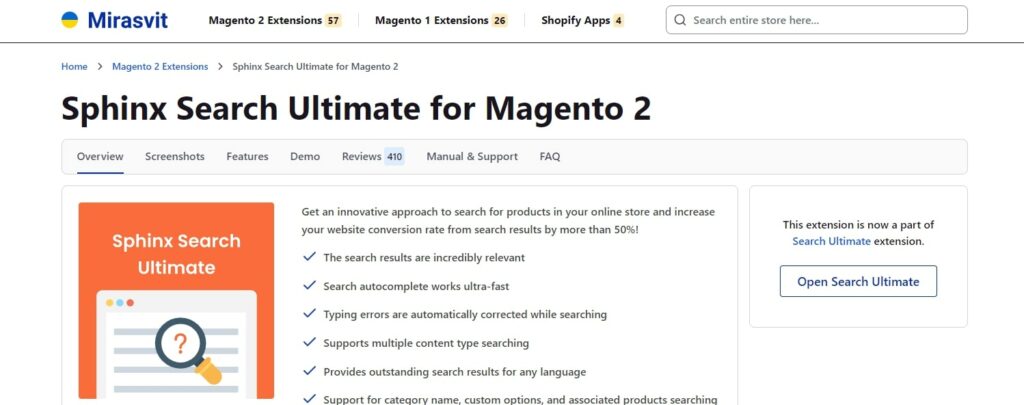
Highlight Features
- The search results are highly accurate
- Search autocomplete operates at lightning speed
- Spelling mistakes are corrected automatically during searches
- Allows for searching across various content types
- Delivers exceptional search outcomes in all languages
- Enables searching for category names, custom options, and associated products
- Customize your own list of stopwords and synonyms
- Search queries can include hyphens and slashes
- Compatible with responsive themes
#5. Advanced Search for Magento 2 by Amasty
The Advanced Search by Amasty is appreciated as one of the best Magento search extensions with comprehensive functionalities. This enhances the shopping experience by providing a more intuitive search process, thereby increasing the likelihood of customers finding and purchasing their desired products. Here are three examples of how the search and autocomplete extension improves site navigation:
- When clicking on the search box, users are presented with the most popular and latest search requests.
- The Magento 2 custom search module displays a popup that showcases the most relevant search results from all store pages, including categories, blog posts, landing pages, and even the FAQ section.
- Customers can search for products based on specific attributes such as brands or color, which greatly improves their chances of quickly finding what they are looking for.
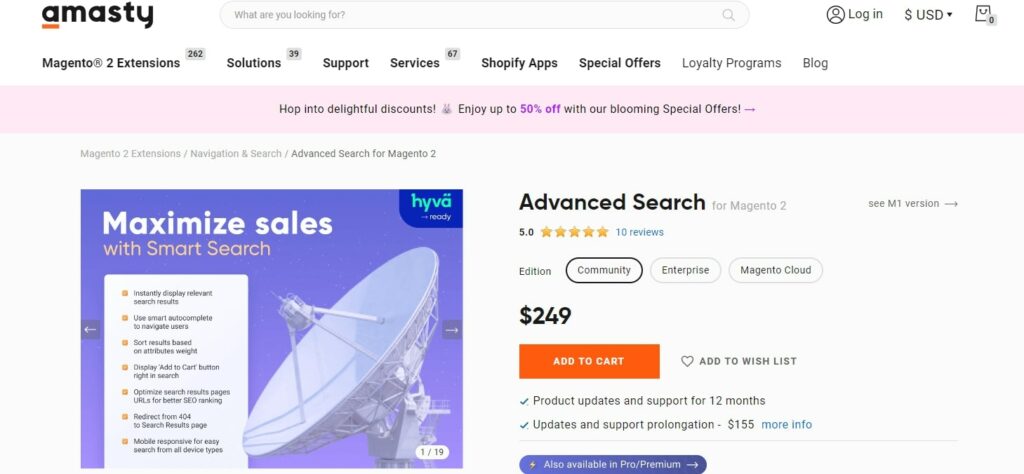
Highlight Features
- Showcase results from the product, category, and CMS pages
- Obtain valuable information about your customers through the integrated analytics
- Attract users by showcasing recent and popular searches
- Easily modify the layout of the autocomplete popup to suit your needs
- Encourage users to make purchases with the ‘Add to Cart’ button
- Prevent spam requests and bot attacks
- Benefit from Rest API support
#6. Magento 2 Search Extension by Mageplaza
Magento 2 Search is a great extension created by Mageplaza that enhances your search tool by instantly displaying auto-complete search results as soon as customers begin typing in the search box.
Using AJAX technology and elastic search, it delivers lightning-fast and relevant search results within a user-friendly interface, enabling customers to quickly find the desired products. With improved server load and flexible configuration options, it eliminates any obstacles you may encounter in creating a superior internal search engine, executing effective promotion campaigns, and providing a seamless shopping experience.
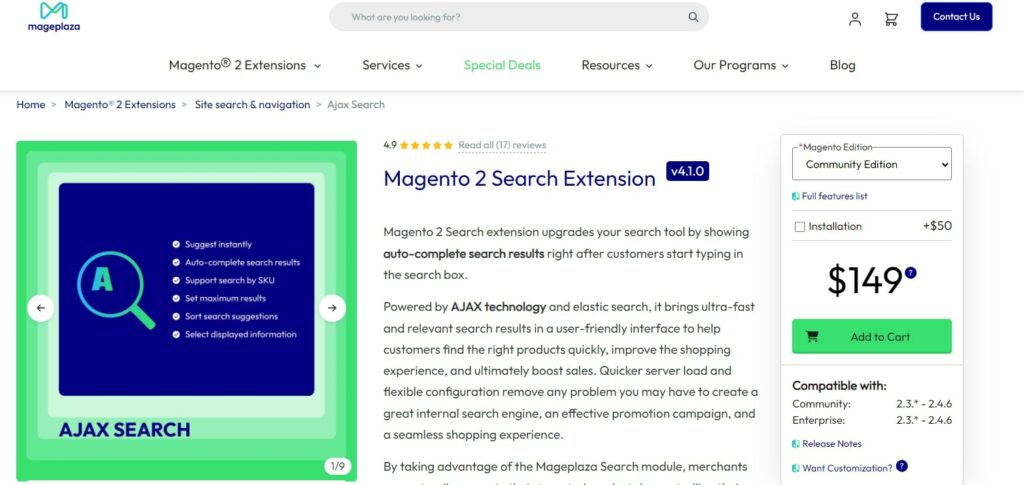
Highlight Features
- Compatible with API/GraphQL
- It is easy to showcase products upon customer interaction with the search box
- Automatically populate search results with just one letter
- Enable search by SKU with a capacity of up to 10,000 SKUs
- Set maximum search results easily
- Sort search suggestions based on new products, most-viewed products, or bestsellers
- Choose the desired information to be shown, such as price, image, or short description
In brief, from user-friendly interfaces to advanced filtering and merchandising, these extensions can significantly improve your customer experience and conversion rates. Consider the features, budget, and your store’s unique needs to find the perfect fit. However, keep in mind that a well-optimized search experience is a crucial step towards turning website visitors into satisfied customers.
How to Choose the Best Magento Search Extension
Below are some factors to assess when choosing the best Magento search extension that you should take into account before making a purchase decision:
Functionality
- Search features: Does it offer advanced search options like typos and synonyms handling, filtered searches by product attributes, or not?
- Relevance ranking: Can it prioritize results based on relevance, popularity, or other factors?
- Merchandising: Does it allow you to control the order in which products appear in search results?
Technical Considerations
- Compatibility: Ensure the extension is compatible with your specific Magento version.
- Performance: Will it slow down your website’s loading speed? Look for extensions that are optimized for performance.
- Ease of use: Consider the complexity of installation and configuration for both you and your customers.
Support and Pricing
- Support: Does the vendor offer reliable customer support with bug fixes and updates?
- Pricing: Consider the cost of the extension, any ongoing subscription fees, and whether it fits your budget. Look for free trials or demos, if available.
Reviews and Security
- Reviews and ratings: Check what other Magento users are saying about the extension’s functionality and reliability.
- Security: Make sure the extension is from a reputable vendor and has a good security record.
Thanks to thoroughly evaluating these elements, you can select a Magento search extension that enhances the shopping experience for your customers and the sales of your store.
Wrapping Up
To sum up, by integrating the best Magento search extensions, you can greatly improve the user experience of your online store. These extensions offer full features, such as autocomplete suggestions, instant search, and voice search, enabling your customers to quickly and effortlessly find what they are looking for.
Therefore, don’t let inadequate search functionality discourage your customers. Take the step to invest in a search extension for Magento 2 and witness the positive results it has on your business.
If you have any inquiries or would like to learn more about how these extensions operate or integrate them with your Magento store, get in touch with BSS Commerce to get details. Our team is always available to assist you.