According to research, the Point of Sale software market was estimated at USD 12.6 billion in 2024, and nearly 50% of the users were from small to medium businesses. We’re sure you agree that all retailers need a POS to accept customer payments and track sales.
But how do we know what is the best POS system for small businesses? Is it the pricing? Is it the cloud-based software? Or perhaps the flexibility to grow with your sales?
In this article, you will find the 6 best POS for small businesses to provide the answer you need, by understanding their features, pros, cons, pricing plans, and the reason to choose one of them.
What Is a Good POS System for a Small Business?
Table of Contents
Small business POS system is a set of digital tools that small retailers use to carry out transactions, inventory management, and financial reports, thus providing the ability to run all sales processes without difficulty.
The best retail POS system for small businesses gives the ultimate financial controller over revenue flow. Business owners can then analyze to assess the cost and profit of each sales channel.

What is a good POS system for small business? Here are the criteria you should look for, which are also how we built this list:
- Create orders: You should be able to easily scan items to create orders and add product SKUs for efficient management.
- Process payments: You should be able to accept card payments, such as Visa, Mastercard, American Express, etc, and other means such as Apple Pay, and Google Pay.
- Track inventory: Your POS software must have the ability to offer the most out-of-the-box basic inventory management functionality. When a sale is completed, the program should record the inventory update immediately.
- Customer management: You should be able to use the POS software to gather and store information related to buyers, which will be utilized for marketing promotions as well as for creating a customer loyalty program.
- Sales reporting: A solid POS software can analyze data such as revenue, and sales volumes, among others. Ideally, it should include reports by locations or of daily sales vs. total sales on average.
- Deployment: A POS system should be clouded POS or hybrid POS. You should have the option to use the software on fixed registers as well as on smartphones, tablets, and other devices. The ability to process orders in offline mode will be a plus.
- Manage employees: Your POS should track employee hours, sales productivity, and tips if possible. Moreover, you will be able to give particular allowances, thus allowing your employees to manage only the necessary tools required to accomplish their tasks.
- Sell omnichannel: For businesses selling in-store, pop-up stores, on eCommerce websites, or social channels, centralizing online and offline sales in real-time is crucial.
6 Best POS for Small Business
1. Magestore POS
Magestore POS provides a powerful solution for organizations from small to large. The POS software offers a wide range of essential features to establish a successful business. The company displays 15+ years of track record and 10K+ happy customers globally, making it one of the best POS systems in the world today.
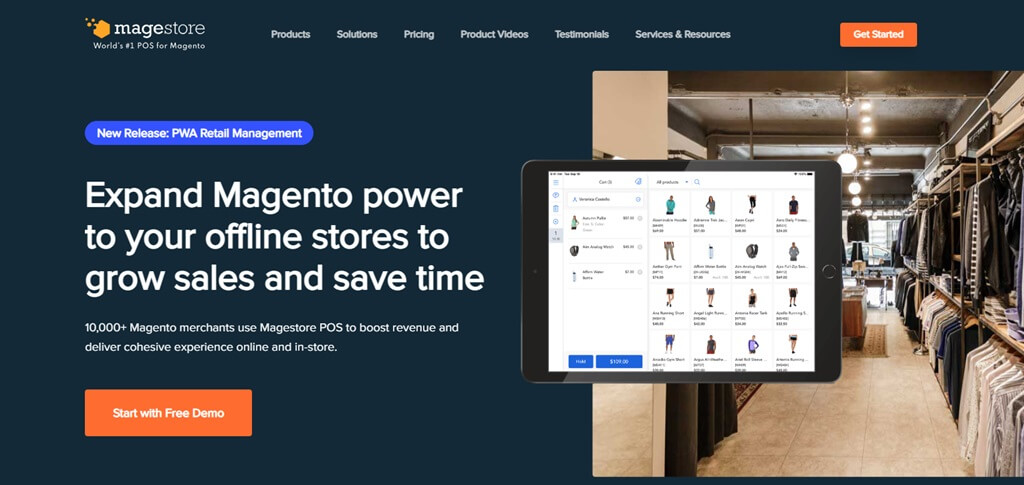
Small businesses can choose Magestore POS Simple for $69/month to sell on Magento, or Magestore POS Lite & Standard to sell on Shopify for $15-50/month. You will have an up to 30-day trial to experience all of the features in Magestore POS.
You can also use a simple Magestore POS for Magento to run on an iPad, tablet, PC, or laptop at your location, then gradually expand into more devices for more stores. As your eCommerce power expands, you can ask for more features to match your requirements for inventory, analytics, resources management, etc.
Standout features:
- Real-time sync of order, customer, and inventory data between online and offline channels
- Manage inventory for one-store or multi-store locations
- Run on existing devices like tablets and PCs
- Create omnichannel loyalty programs for customers
- Accept many payment methods
- Unlimited online payment gateways
- Integrate with online shipping methods
- Manage staff and their roles
- Offline mode to create orders without an internet connection
- Compatible with devices and compliance (if existing) in many countries, such as the UK, US, Germany, Canada, Australia, Philippines, etc.
Pros:
- Seamless integration with eCommerce website and 3rd party software
- Work on iPads, tablets, PCs, and laptops
- Most affordable pricing
- 7-30 days of free trial
- Offline mode
- Allow unlimited online payment gateways
- Multiple payment methods
- Dedicated support
- Intuitive system for any need
Cons:
- Need initial app installation (supported by the Magestore team)
Why you should choose Magestore POS:
Magestore POS is the best POS for small businesses selling omnichannel, and intent to expand with the store’s growth. The big plus is that Magestore doesn’t charge on POS registers and allows unlimited staff accounts.
Explore further: Best Magento POS Systems to Grow Your Business
2. Square POS
In the small business sector, Square POS is usually one of the top picks compared to other systems, thanks to its low prices, mobile capabilities, and the same POS tools for various companies. Regarding the price, Square POS might be the cheapest POS system for small businesses because it starts with a free plan.
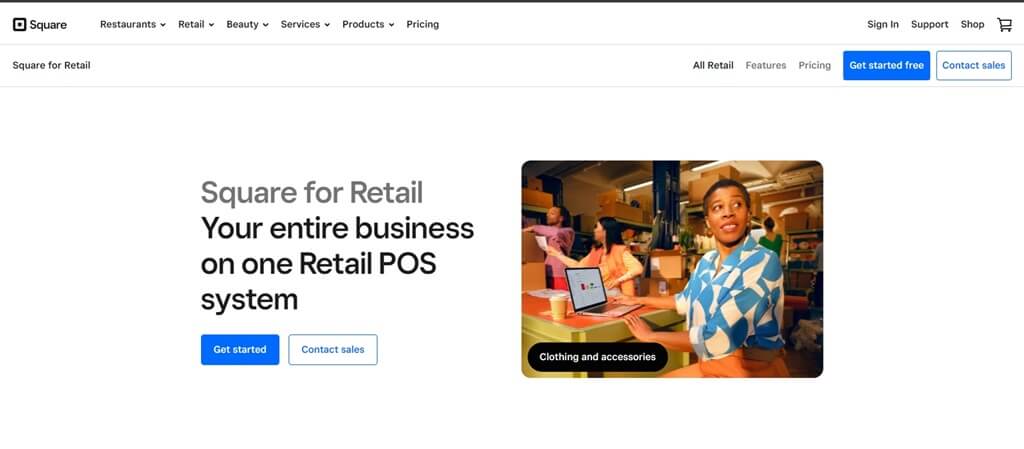
It assists businesses in recording their stock, evaluating data, and generating reports. With the use of Square POS, merchants can manage their sales both in-person and online easily. There are also other functions such as the making of invoices, management of employees, and customer handling tools.
Usually, small and medium businesses like Square POS because it is cheap, easy to use, and has lots of useful options.
Square’s POS systems cover the cost of both subscriptions and virtual stores. They can be in general, retail, restaurant, and appointment types. Moreover, expansion plans are designed to cater to further growth, and costs ranging from $29 to $89 per month are quite affordable.
Standout features:
- Accept payment via multiple methods, even in offline mode
- Provide local delivery, curbside pickup, and shipping
- Work on both tablets and mobiles
- Customize the interface to access frequently used items
- Suitable for many official add-ons from Square
- Provide industry-specific tools
Pros:
- Free software
- Easy to setup
Cons:
- Can only use Square payment
- Limited customization option
- High payment processing fee (2.6% + 10 cents in person)
Why you should choose Square POS:
Square POS is the best free POS software for small businesses and you can benefit from all of their high-end features. The scaling options may be quite limited for businesses requiring more advanced features though.
3. Shopify POS
Shopify POS is one of the best POS systems for small businesses, created by Shopify to manage business operations and unite sales channels. Small store owners therefore can concentrate on omnichannel selling to create a more seamless customer experience.
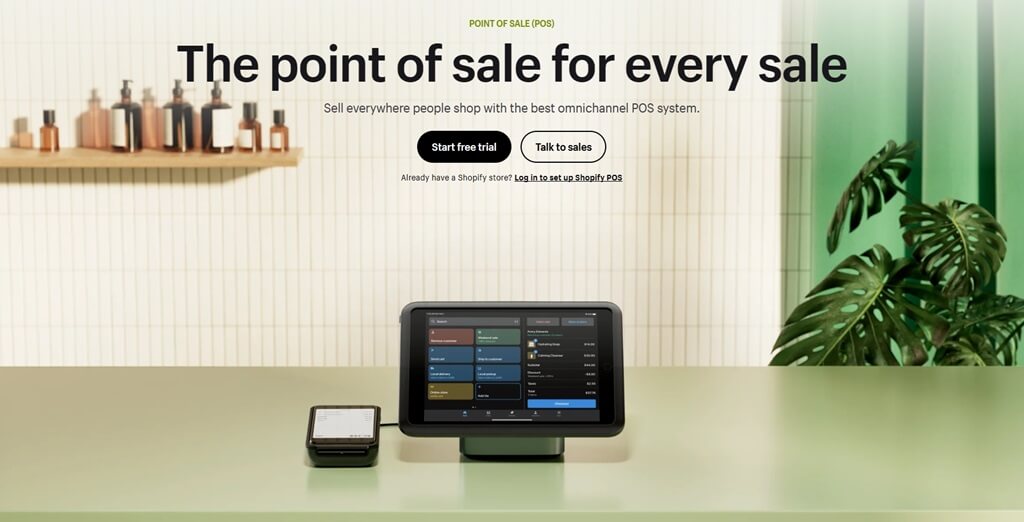
Every Shopify account automatically comes free with a Starter POS plan. Starter POS is the essence of POS with all the features that are necessary such as inventory management, reporting, staff management, CRM tools, and so more on the very basic level. On the other hand, you can also opt for the Pro POS plan ($89/month) in case you would like to use more advanced POS features.
If you use Shopify POS for the Shopify platform, it becomes much easier to unify customer data records across different sales channels, and automatically tag transactions to the specific customer account for better analytics.
Standout features:
- Manage the checkout process easily with Shopify
- Manage inventory with recommendations based on sales data
- Sync order, customer, and inventory data from all locations
- Manage staff to track performance
- Create reports on Shopify
- Connect with Shopify apps
Pros:
- Simple navigation
- Easy to use
- Free to start with a Shopify account
Cons:
- No customization
- No offline mode
- No free plan
- Can’t work on PCs
Hardware costs can be pricey.
Why you should choose Shopify POS:
If you want an official POS system from Shopify for your Shopify store, then this is the best POS software for a small business. You will also benefit from easy support if all your tools are from a single source of Shopify. Otherwise, if you’re just starting out in e-commerce, think about using Shopify and getting prebuilt Shopify stores for sale. A prebuilt Shopify store lets you launch your online shop in no time, so you can start selling right away alongside your brick-and-mortar store.
You can find additional helpful information at: Top Shopify POS Apps
4. Lightspeed POS
Not every POS tool for small businesses has to be low in features, and Lightspeed Retail is the perfect example for that. Built for eCommerce, Lightspeed POS provides the tools to manage both offline and online sales in one intuitive setup.
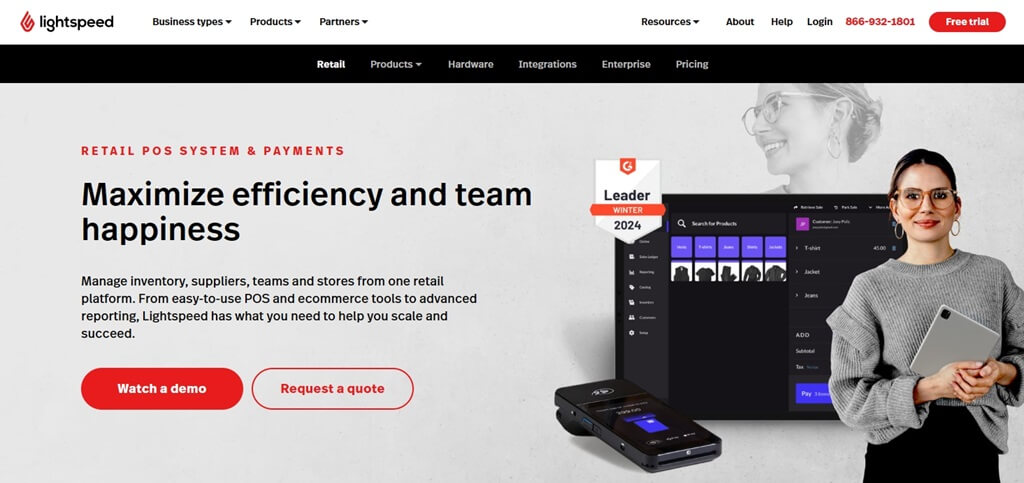
We picked Lightspeed POS for small businesses because you can use the system to sell on Amazon, eBay, Instagram, Walmart, and Facebook, alongside your website and physical locations. This is a huge advantage for small businesses to create an omnichannel strategy so the business can grow on multiple touchpoints with customers.
We were also intrigued by Lightspeed’s retail analytics and reporting functionalities. There are roughly 50 pre-built reports used to clarify sales volume, customer behaviors, and pricing impacts. Perhaps not as advanced as a corporation’s business intelligence software, Lightspeed has more than enough advanced analytics for small businesses.
For pricing, Lightspeed offers the lowest plan of $89/month for software, but you can get a better price when paying annually. Note that you will need a contract of at least one-year length.
Standout features:
- Robust analytic tools
- Support product bundles
- Standalone POS that can integrate with many platforms
- Manage inventory with a granular matrix
Pros:
- All plans include a free register
- 24/7 customer support
Cons:
- Steep learning curve
- Costly upgrade for higher plans
- Lock many features for the higher pricing plans
- Hardware fees can still be quite pricey
- Costly for extra integrations
Why you should choose Lightspeed:
If you are an ambitious retailer that wants to set up the foundation for an omnichannel strategy from the start, then Lightspeed is a fantastic option. Expand your eCommerce power to more platforms with the help of this POS software.
5. Clover POS
Do you want a one-stop mobile POS system for small businesses? Then Clover POS can be the answer.
Clover POS is a cloud POS system from the payment network Fiserv, and any merchants from this network can use the system with Fiserv service software built in. The main reason we chose Clover POS is because it’s geared to be lightweight, mobile-friendly, and durable to withstand even high-volume selling hours.
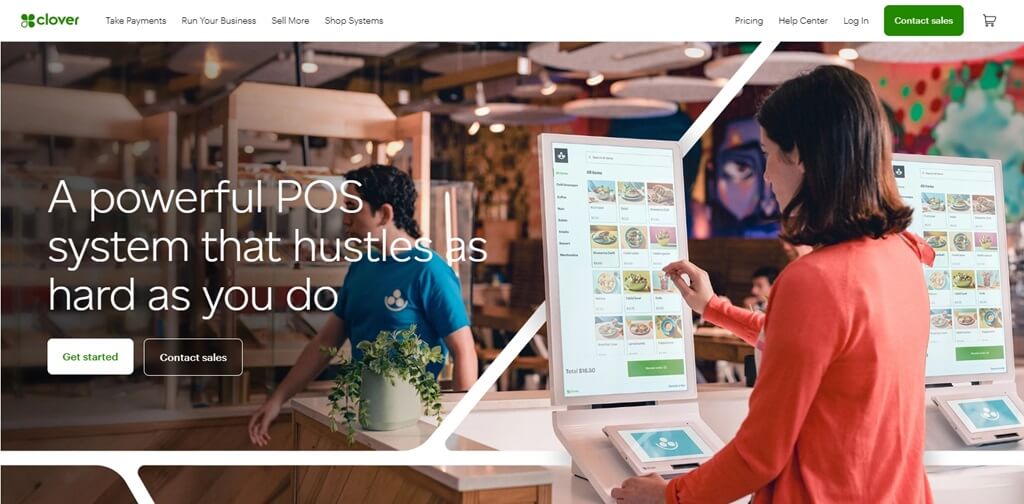
You can buy Clover POS hardware for mobile, handheld, or countertop devices, and easily link them together to customize a system that works for your business. The Clover Go hardware is only $49, making it the cheapest device we can find to run POS software.
Standout features:
- Accept all payment methods like credit cards, mobile payment, and cash
- Manage team members
- Allow scheduling
- Create reporting with Clover software
- Support many apps made for Clover POS
- Create gift cards and loyalty programs
Pros:
- Provide cheap mobile POS devices
- Work with more than 300 apps
Cons:
- Require a 2-year contract
- Additional features can be expensive
- Require Clover hardware
- Hardware can’t be reprogrammed when not using software anymore
Why you should choose Clover POS:
Clover POS is the best mobile POS system for small businesses with its affordable and efficient device. If you plan to keep the point-of-sale hardware lite for easy payment processing, this is the option to go.
6. Toast
Toast is a POS system that was designed exclusively for the food industry, offering features that help restaurants, cafes, and food trucks among others. The system comes with restaurant tools that focus on online ordering, delivery management, kitchen display system (KDS), and inventory management down to the ingredient level.
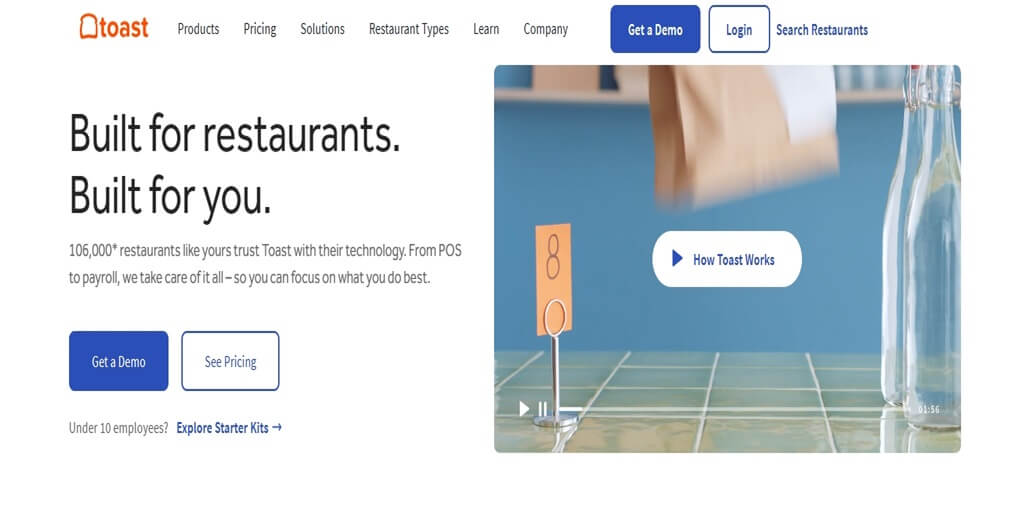
Toast combines the hardware with the software all together to avoid having to look for other tools to start a restaurant. As the Starter Kit is free to use with no upfront cost for the hardware, Toast is one of the best free POS for small businesses.
To pay for the hardware, you can pay on the go with additional fees per transaction, or pay upfront for a terminal kit.
Standout features:
- Manage all of the workforce
- Take online orders for food businesses
- Receive tips from customers
- Control all orders and ingredients
- Support tracking order delivery
- Made for the restaurant industry
Pros:
- Require a 2-year contract
- Can only process the payment on Toast hardware
- Lock many features for the higher pricing plans
- Hardware fees can still be quite pricey
Cons:
- Require a 2-year contract
- Can only process the payment on Toast hardware
- Lock many features for the higher pricing plans
- Hardware fees can still be quite pricey
Why you should choose Toast:
Starting a small cafe or a food truck and need to receive payment on the go? Then Toast can be a fantastic POS solution for restaurants, especially when the creators have paid attention to every need of the food industry.
Conclusion
Here is a quick summary of all 6 best POS for small businesses so you can decide which is the right option for your needs. Choosing the best point of sale system for small business is challenging, but it can be solved if you understand what you need and invest in what it deserves.
Keep in mind that you don’t need all the fancy features to start selling, you just need the best solution to grow with your business.
