Offering store pickup features for your Magento store offers a win-win solution for both Magento store owners and customers.
- For customers: Customers benefit from the convenience of skipping delivery times and effectively saving on shipping costs. They can also feel satisfied by picking up their purchases right away.
- For Magento store owners: Store pickup can drive more traffic to physical locations, where you can potentially upsell or cross-sell other products. It can also cut down on fulfillment expenses by eliminating delivery needs for some orders.
Therefore, discovering the top 8+ reputable options for store pickup Magento 2 extension free and premium is crucial to enhancing the customer experience and boosting your Magento store’s efficiency. In this guide, BSS Commerce introduces this list and reviews each extension based on multiple criteria like features, review, compatibility, etc. Scroll down to get details.
Magento 2 Store Pickup – At a Glance
Table of Contents
Magento 2 store pickup is a feature that allows customers to buy items online and then pick them up at a physical store location. This is a convenient option for customers who want to avoid shipping costs or who don’t want to wait for their order to be delivered.
For customers:
- Convenience: Customers can avoid delivery wait times and shipping costs by picking up their purchases in-store.
- Flexibility: They can choose a pickup location that best suits their schedule and location.
For merchants:
- Increased sales: Store pickup can encourage customers to complete purchases, especially for bulky or time-sensitive items.
- Reduced costs: You save on shipping expenses for orders that are picked up in-store.
- Boost in-store traffic: Store pickup drives customers to your physical locations, which can lead to additional sales.
Here’s a quick rundown of how Magento 2 Store Pickup works:
1. Enable the Feature: Activate the In-Store Delivery option in your Magento 2 shipping settings.
2. Configure Pickup Locations: Set up your store locations as pickup points. You can specify details like store hours and descriptions.
3. Customer Checkout: During checkout, customers can choose the Store Pickup option and select their preferred location.
4. In-Store Order Management: Use the Magento Order Management System (OMS) to manage in-store pickup orders, including picking, packing, and notification.
>>> You may want to know: How to Create Custom Shipping Method in Magento 2
In the upcoming section, explore the comparison table of the top 8+ Magento 2 store pickup free extension and some paid options to streamline the online order fulfillment process.
Full List of 8+ Store Pickup Magento 2 Extensions (Free and Premium)
| Store Pickup Magento 2 Extension Free & Premium | Latest Version | Pricing | Compatibility | Money-back guarantee and Support |
| Magento 2 Store Pickup Extension Free – Landofcoder | N/A | Free | Community Edition: 2.2.x, 2.3.x, 2.4.x
Enterprise Edition: 2.2.x, 2.3.x, 2.4.x |
30 days money-back
Free 12 months support Lifetime update |
| Store Pickup With Locator for Magento 2 – FME Extensions | 1.2.0 | $99 | Magento 2.1.x, 2.2.x, 2.3.x, 2.4.x | Free updates and support
45 days money-back guarantee |
| Magento 2 Store Pickup & In-store Shipping Method – Mageplaza | V4.6.0 (Magento v2.4.x) | Community: $199
Enterprise: $399 |
Community:
2.3.* – 2.4.6 Enterprise: 2.3.* – 2.4.6 |
60 days money back guarantee |
| Magento 2 Store Pickup Extension – MageComp | 1.0.2 | $59 | Magento 2.2.x – 2.4.6 | 30 days money-back guarantee
1 year free support + 1 year free update |
| Magento 2 Store Pickup Extension – Magetop | v2.2.5 | $69 | Magento CE, EE 2.2.x, 2.3.x, 2.4.x | 30 days money-back guarantee
90 days FREE support FREE lifetime updates |
| Store Pickup for Magento 2 – Amasty | v1.0.5 | $129 | Magento 2.3.7, 2.4.2 – 2.4.6 | N/A |
| Store Pickup For Magento 2 by MageAnts | 2.1.4 | $89 | Magento 2.1, 2.2, 2.3, 2.4 | Free update
30 days money-back guarantee 90 days free support 100% bug free |
| Store Pickup for Magento 2 – MageDelight | 1.0.5 | $129 | Magento Open Source: 2.4.x
Adobe Commerce (EE): 2.4.x Adobe Commerce Cloud (ECE): 2.4.x |
1 year access to free technical support
1 year access to free compatibility and feature updates 30 days money back |
#1. Store Pickup Magento 2 Extension Free – Landofcoder
The Magento 2 store pickup free extension, developed by Landofcoder, is an ideal plugin that offers to provide your customers with an additional solution while shopping. With Magento 2 Store Pickup and Store Locator, you can effectively attract more customers to your physical store by enabling them to easily locate the nearest store during the checkout process and schedule a convenient pickup time for their desired items.
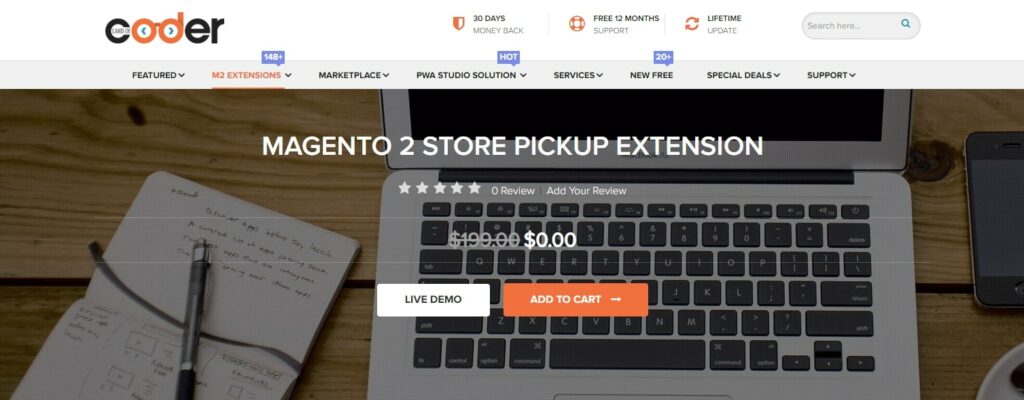
Highlight Features
- Arrange pickup, delivery time, and shipping method
- View store details instantly
- Locate stores easily with Google Maps
- Choose from the available stores at checkout
- Quickly access any store with a simple contact form
- Select the delivery address with a single click at checkout
- Search stores quickly using different methods
- Locate store positions with pin markers on Google Maps
- Add or manage multiple stores with detailed information
- Establish special opening hours for each store
>>> EXPLORE MORE: Free Modules for Magento 2 Stores
#2. Store Pickup With Locator for Magento 2 – FME Extensions
The Magento 2 Store Pickup extension created by FME enables customers to make online purchases and pick up their items from a physical store. By adding “store pickup” as a shipping option during checkout, customers can choose the closest offline store to retrieve their products.
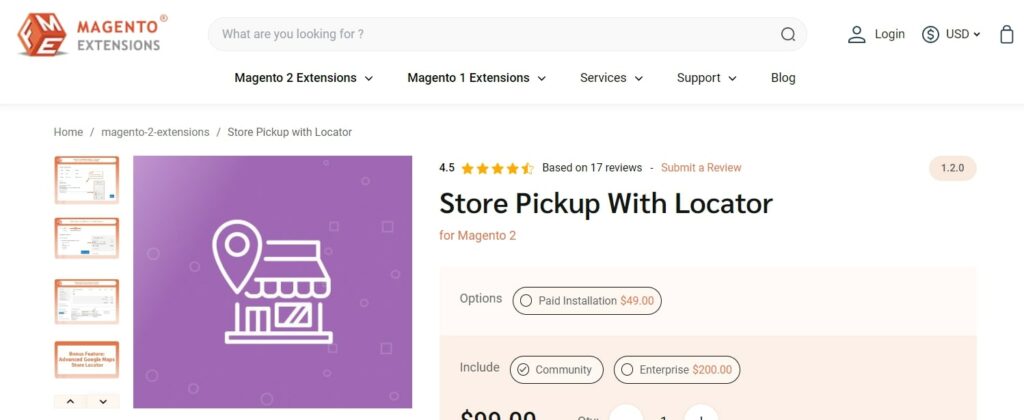
Main Features
- Show various pick-up locations directly on the product page for easy access
- Enable the option for “store pickup” as a convenient shipping method
- Add an unlimited number of store pickup locations to cater to customer needs
- Develop dedicated pages for each store pickup location for detailed information
- Use tags to make your outlets easily recognizable to customers
- Add holidays and operating hours for each offline shop to assist customers in selecting the most suitable collection day and time
- Establish multiple working schedules, showcasing timetables for each day of the week
- Allow the addition of products to each shop so customers can verify the availability of specific items before choosing it as a collection point
- Implement meta tags to optimize the ranking of your new location pages on Google, driving more traffic and sales
- Create outlet locations and display product availability, timetables, and holidays on Google Maps for enhanced visibility
#3. Magento 2 Store Pickup & In-store Shipping Method – Mageplaza
The Magento 2 Store Pickup extension created by Mageplaza enables customers to collect their purchased items from a physical store instead of opting for home delivery. Customers can select the most suitable dates and times for picking up their orders at the nearest store location.
From the admin perspective, they can establish a set number of days post-order placement for pickup. Store administrators can also customize the availability of certain items for pickup at specific branches. Moreover, all pickup store options for any given item are prominently displayed on the product page.
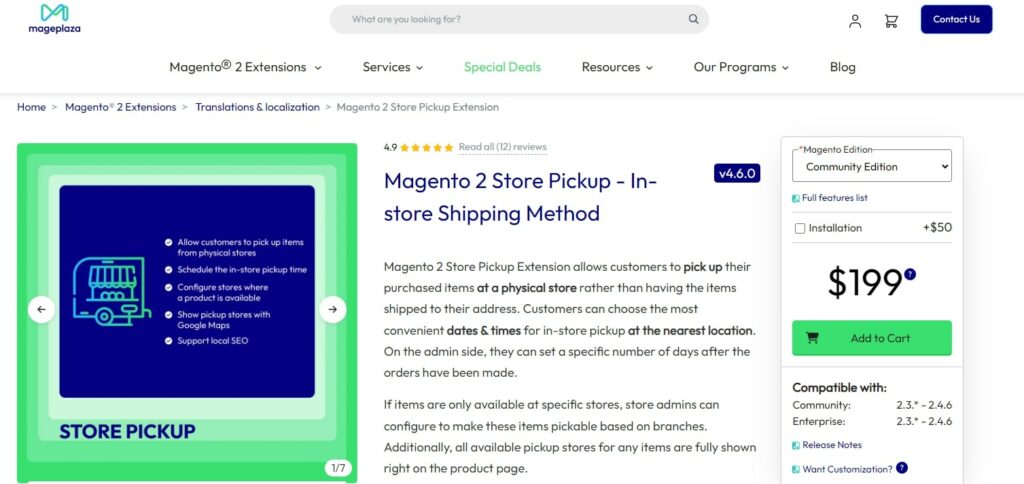
Highlight Features
1. Implement a more convenient shipping option by enabling customers to choose to pick up their orders from physical stores:
- Enable store pickup as a shipping method
- Allow customers to select stores through a pop-up window
- Display pickup store options on the Product page
- Establish pickup timeframes
- Show the list of available stores
2. Facilitate customers in locating pickup stores effortlessly by using the Google Maps feature:
- Showcase all store addresses
- Enable searching for shops using keywords
- Automatically display the nearest store
- Provide the option to search by area
- 3. Provide comprehensive information and visuals of all store branches to assist customers in locating the finest pickup stores:
- Present complete details of pickup stores
- Facilitate the inclusion of image sliders
- Showcase the operating hours and holiday schedules of pickup stores
4. Other features
- Enhance local SEO by integrating keywords into the store locator page
- Admins can customize the handling fee for the in-store pickup method in Magento 2
- A notification window will show up when customers opt for the Store Pickup method and when admins make changes to the labels
- Admins are able to select the countries where this pickup option will be offered to cater to specific markets and improve customer satisfaction
- Visitors can easily access the store’s location on their PCs, tablets, or mobile devices
- Stores can import numerous store locations from CSV files simultaneously
If you need a module to satisfy online customers with the ability to choose delivery dates and times to receive orders, consider Magento 2 Order Delivery Date by BSS Commerce
#4. Magento 2 Store Pickup Extension – MageComp
The Store Pickup module for Magento 2, developed by MageComp, enables customers to choose the shipping method of physically picking up their order from the nearest store. Thanks to this plugin, admins can customize titles and error messages that will be shown on the storefront.
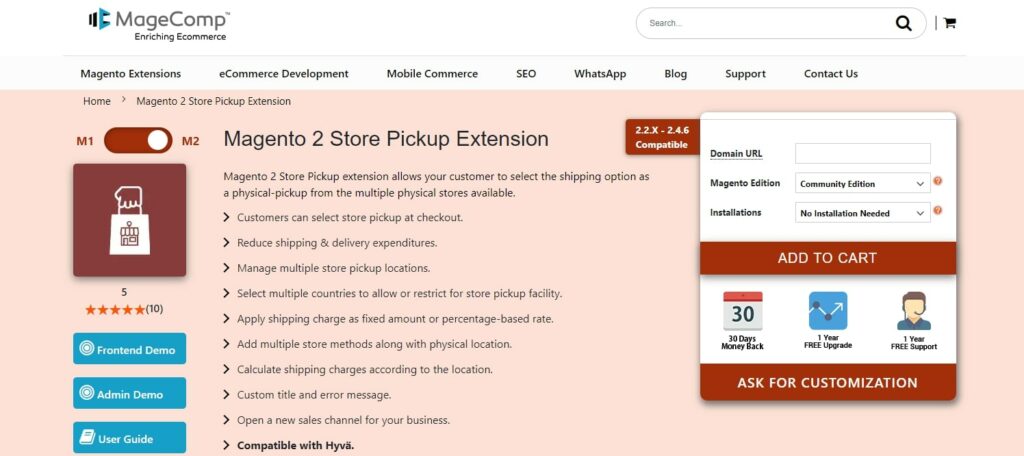
Highlight Features
- The backend section for configuring multiple stores has been enhanced to display the availability of pickup stores to customers
- Enables store owners to conveniently showcase the list of pickup stores directly on the checkout page, allowing customers to easily select their preferred pickup location.
- Admin can effortlessly manage all the necessary store information, including store name, pricing details, and physical store address.
- Store merchants can add additional details and shipping charges to enhance the pickup experience
- Select several countries to enable the option for customers to collect their purchases from the store.
- Enable customers to personally visit your physical store and pick up their orders
- Configure a personalized message and title for when the store pickup option is not available, directly from the administrative interface
- Merchants can establish prices either as a fixed amount or as a percentage of the total cost
Magento 2 Shipping by Customer Group is a great tool for implementing shipping methods for particular customer groups, improving the checkout process, and enhancing customers’ experience on your website.
#5. Magento 2 Store Pickup Extension – Magetop
Magetop created the Magento 2 Store Pickup extension, which enables customers to conveniently collect their orders from the closest store, with the option to locate the pickup store on Google Maps. For only $69 USD for a one-time payment, you can take advantage of the maximum of advanced features of this extension.

Highlight Features
- Generate an unlimited number of store pick and store locations
- Display the pickup location based on the products in the cart
- Define the pickup location on the map using longitude and latitude values
- Provide contact details, email, and working hours for each pickup location
- For the shipping method, the admin will set the shipping method for Store Pickup
- Enable multiple pickup location submissions using CSV upload
- Allow customers to choose a pickup point and define the date/time of arrival
- The pickup location will receive an email confirmation for the order
- The order details will include all the information about the pickup location and date/time
- Customize the marker image on Google map for each pickup location
- Display all pickup locations on the map for easy selection of the nearest location
- Enable search on Google Maps and search within a radius on the map to find the nearest store.
#6. Store Pickup for Magento 2 – Amasty
The Magento 2 store pickup extension, built by Amasty, enables customers to conveniently order products online and collect them from a nearby store, eliminating the need to wait for delivery. This not only saves customers time but also helps them save money on shipping costs. Moreover, the Magento 2 pick-up-in-store by Amasty feature provides a convenient grid for managing orders efficiently, which may not be available in the store pickup Magento 2 extension free. Explore its specific features below.
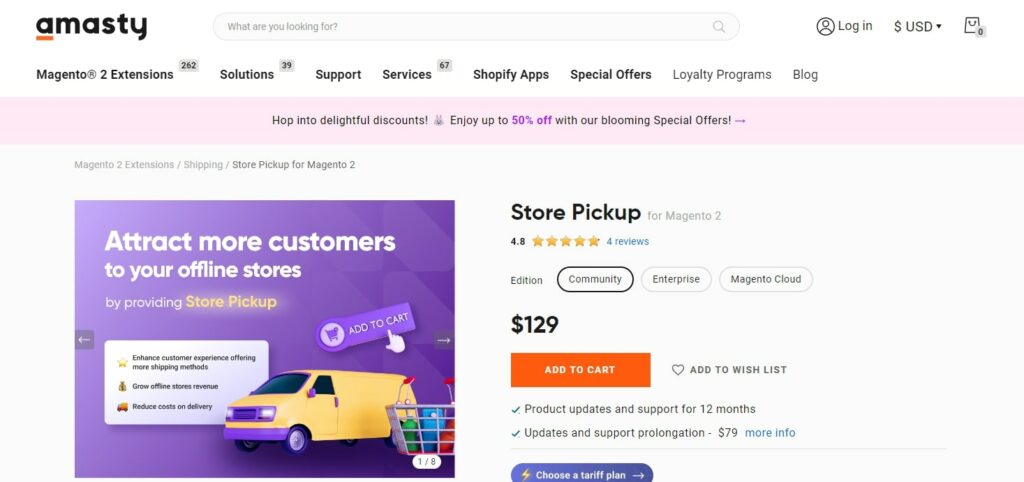
Highlight Features
1. Boost the traffic of your points of sales
- Allow customers to collect their purchases
- Allow customers to schedule their pickup times
- Add engaging text labels
2. Effortlessly manage multiple stores using a user-friendly grid
- Set up an unlimited number of stores in the backend. Monitor and control all stores through a convenient grid layout
- Quickly add a new store to your current list whenever needed, allowing shoppers to utilize the extension to select the desired store for Magento 2 orders
- Enable the store pickup feature in Magento 2 for all clients or restrict it to specific customer segments
- Customize the availability of the free store pickup option for specific Magento 2 stores using the extension’s configurations
#7. Store Pickup For Magento 2 by MageAnts
The MageAnts Magento 2 Store Pickup extension allows customers to effortlessly locate the nearest store and collect their desired products at their convenience. Thanks to providing dates and times, customers can now opt for in-store pickup as an alternative shipping method on the checkout page. This feature enhances the overall shopping experience and enables customers to receive their products in a shorter timeframe. With this plugin, customers can avoid shipping charges and eliminate the waiting period typically associated with online orders.
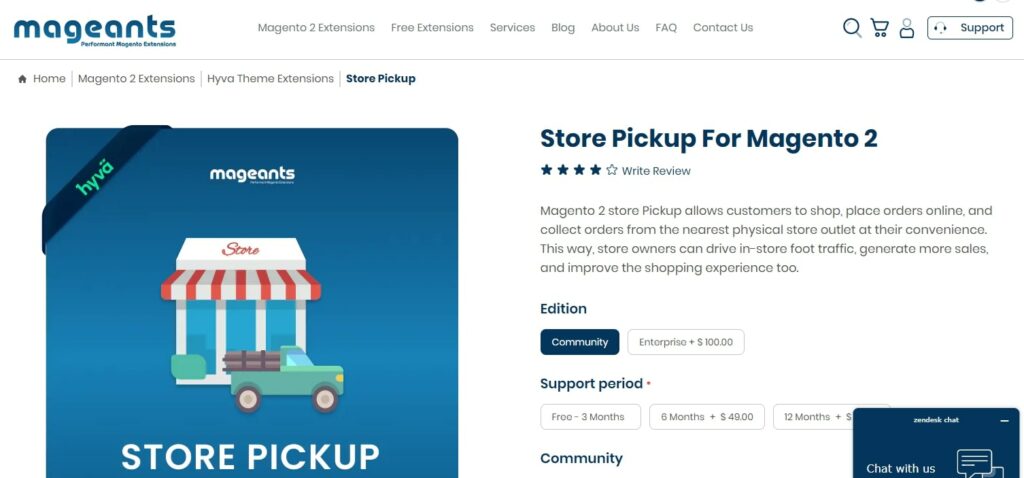
Highlight Features
- Implement store pickup as a shipping option
- Add an extensive range of store locations to your website to facilitate order pickup
- During the checkout process, customers can select their preferred pickup store from a variety of available locations
- Enable customers to conveniently choose their desired date and time slot for pickup
- Allocate products to specific stores for efficient management
- Display complete store address details on both the backend and frontend of orders
- Integrate store information effortlessly using a CSV file
#8. Store Pickup for Magento 2 – MageDelight
MageDelight has developed a solution to address the issue of customers not wanting to wait longer for the product to be delivered. The Magento 2 Store Pickup extension allows customers to schedule a self-pickup of their orders from a nearby store, providing them with the convenience of receiving their products whenever they need them.
Merchants can easily configure all their physical stores using the Magento 2 Store Pickup extension, adding important store information such as store name, address, working hours, and holidays. This allows customers to conveniently schedule the date and time for picking up their orders from a specific store.
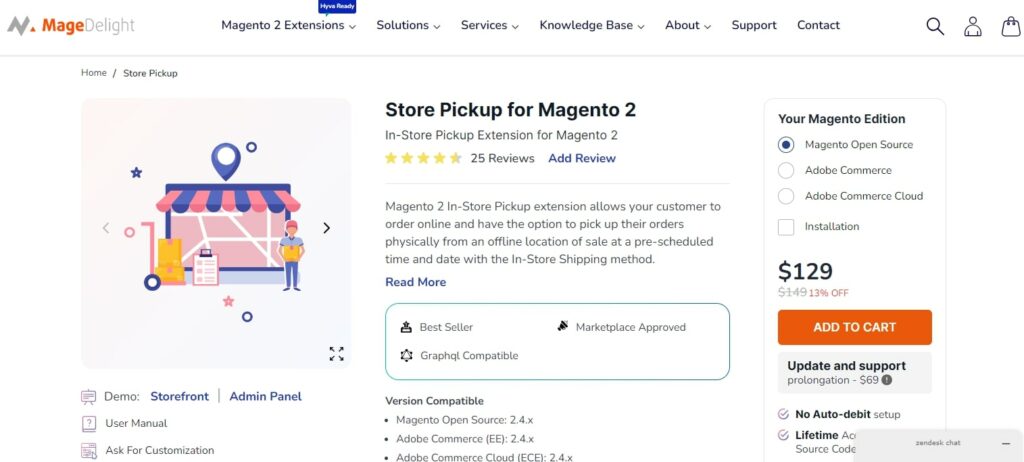
Highlight Features
- Ensure products are delivered after confirming the delivery PIN
- Set up various stores and provide specific information for each one
- Customers can choose a store for product pickup (if the product is in stock at that store)
- View a list of pickup locations on the product details page
- See the opening and closing hours of each store displayed
- Merchants can modify meta tags and URL information for the store’s detailed page
- Store admins can add holidays for individual or multiple stores, indicating the holiday name and closure date
- Select a suitable pickup time for the product
- When creating a new store from the backend, the store admin can assign specific products to each store location
Wrapping Up
To summarize, the Store Pickup feature in Magento 2 offers customers a convenient and time-saving option to collect their online purchases from a physical store. This not only provides flexibility but also helps save on shipping costs.
In this guide, BSS Commerce has provided a full list of the top 8+ best options for Store Pickup Magento 2 Extension free and premium. You can take into account each extension based on the criteria in the comparison table.
Thanks to prioritizing customer convenience and adding features like easy location selection and a user-friendly store search function, you can enhance the overall shopping experience in your Magento store.
So, why wait? If you have any questions or need assistance to boost your Magento store, feel free to visit our site to explore the latest post about the Magento extension guide.

