There are dozens of questions about Ajax and how to enable add to cart using Ajax in Magento 2 for product widgets. In this article, we will answer the common questions about these problems.
Furthermore, we also give 2 ways to make the Add-to-cart process the best. Follow and have more information here.
What Is Ajax?
Table of Contents
AJAX standing for Asynchronous JavaScript and XML is a set of web application development technologies.
By combining these technologies, the webpage is more responsive. Ajax allows a user of a web application to interact with a web page without having to wait for it to reload. Only elements of the page are reloaded and refreshed during website interaction.
In a traditional web application, HTTP requests are made to a web server as a result of the user’s interaction with the web interface. The client receives an HTML page once the webserver executes the request. The user cannot interact with the web application while it is being transported via HTTP.
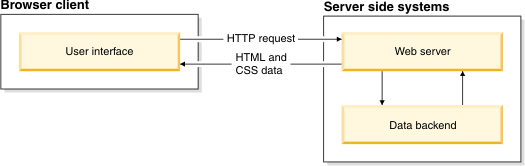
In an Ajax web application, the user’s interactions with the web application are not interrupted. The Ajax engine or JavaScript interpreter allows users to interact with the web app independent of HTTP transmission to and from the server by generating the interface and handling communications with the server on the user’s behalf.
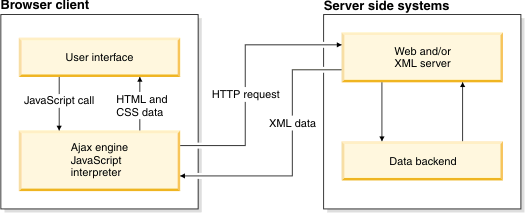
Check out this Magento 2 Ajax article to learn more about terminologies and benefits of Magento Ajax shopping cart.
Why You Should Enable Add To Cart Using Ajax in Magento 2
Default Magento allows adding products to cart when customers are on the product page. This is a big limitation of default Magento. The customer shopping experience will be interrupted because of waiting page load time.
According to the research of Kissmetrics, a 1-second delay (or 3 seconds of waiting) decreases customer satisfaction by about 16% and 40% abandon a website that takes more than 3 seconds to load.
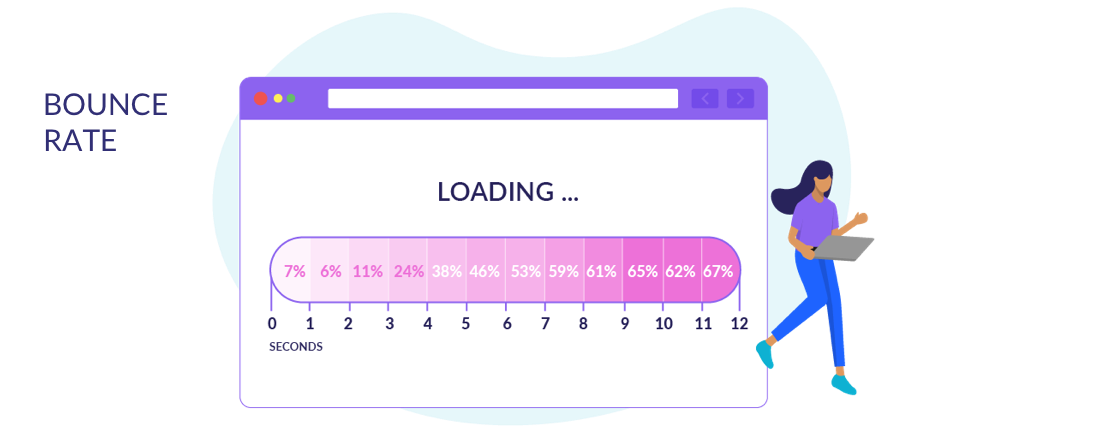
- Source: Pingdom
Hence, if you find the website bounce rate is high, let’s check your page load time and optimize it.
In this case, you need support from Ajax Add To Cart Magento 2.
The advantages of enabling Ajax for the Add to cart button are:
- Decrease loading time thanks to no redirecting
- Increase dwell time because all action is done on one page
- Boost conversion rate with customer satisfaction
- Improve all the website index
>>> READ MORE >> Magento 2 Add To Cart: 3 Drawbacks Of Cart Adding Process
Guide To Extend Add To Cart Function Of Product Widget With Ajax
If you intend to improve “Add to cart” button by yourself so that it will have the same AJAX logic for the default category product lists or on product pages, let’s follow the guide below:
Step 1: You have to overwrite the addtocart.phtml file.
app/design/frontend/vendorname/themename/Magento_Catalog/templates/product/view/addtocart.phtml
Step 2: Replace “bindSubmit”: false to “bindSubmit”: true
<script type="text/x-magento-init">
{
"#product_addtocart_form": {
"catalogAddToCart": {
"bindSubmit": false
}
}
}
</script>
To
<script type="text/x-magento-init">
{
"#product_addtocart_form": {
"catalogAddToCart": {
"bindSubmit": true
}
}
}
</script>
Step 3: Delete cache and page_cache folder or flush cache.
* Note: Make sure you have to set No for product redirect to shopping cart:
Store->Configuration->Sales->Checkout->Shopping Cart->After Adding a Product Redirect to Shopping Cart
Fastest Solution For Better Cart – Ajax Add To Cart Magento 2 Extension
Another way to bring a better shopping experience for your customers without researching and doing it on your own is using an available extension from a third party, also known as Magento 2 ajax add to cart programmatically. We highly recommend you the fastest solution for this need is Magento 2 Ajax Add To Cart by BSS Commerce.

CHECK OUT OUR Ajax Add To Cart Magento 2 extension to optimize your shopping cart button
First of all, this extension for Magento meets your requirements about adding AJAX logic to the “Add to cart” button of product widgets. After installing and enabling the Ajax cart extension, customers will be able to completely add products from the Product Page, Catalog Page, and Search Result Page without redirecting thanks to having a shopping popup.
Not only add, but customers also revise cart just in one page. It is especially useful for 2 types of products, grouped and bundled products. Customers can revise their carts after adding products to them, with summarized information about the products inside, item quantity, subtotal, and so on, wrapped in a popup. They can either continue shopping or move straight to the checkout page with just one click after revising.
The features do not stop there, up-selling or cross-selling become easier since you allow diverse products to display in the popup. Don’t miss this highlight feature because it supports boosting your sales a lot. According to market research firm Forrester, up-sell and cross-sell recommendations account for 10-30% of e-commerce revenue.
With $89, your website just increases the extra 3 functions above. No, more than that is waiting for you:
- Freely style the shopping popup following admin desirability
- Config the popup elements to match the website theme
- Display popup anywhere on a webpage
- Set up a timer for Auto-closing Popup
- Work well with 6 types of products in Magento
- Responsive design for mobiles & tablets
Conclusion
In this blog, we not only bring information about Ajax but also instruct the way for you to have a better add-to-cart button. Especially, we suggest the best and fastest solution to enable add-to-cart using Ajax in Magento to save both your time and effort. We hope it will be useful for you.
Along with this Ajax add-to-cart tutorial, we also provide other articles that you might find helpful below:
With a top-tier team of experts, BSS Commerce is proud to be a highly reputable Magento 2 development agency globally. Having been trusted by more than a hundred thousand worldwide clients, we are committed to empowering your Magento store with exceptional products and services. Contact BSS Commerce to let us know how we can level up your Magento website!

