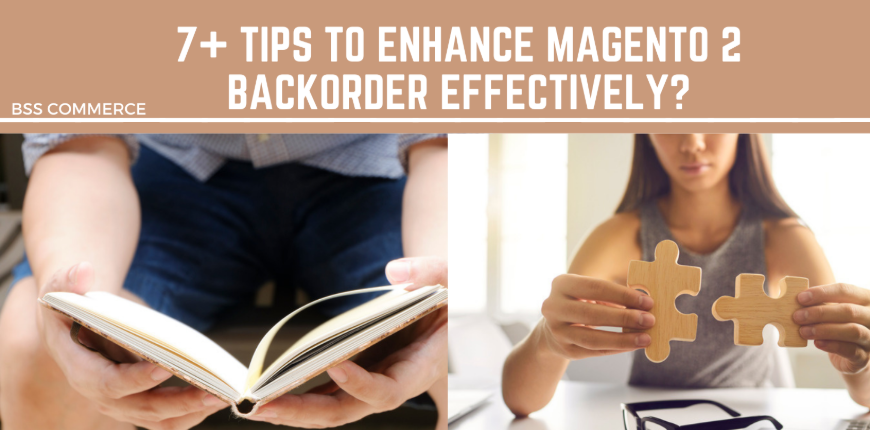Magento 2 Backorder or backorders are a vital element of any business, but they are especially important in the e-commerce industry. It enables retailers to sell items that are currently out of stock. Customers will have a better experience and be more satisfied with the brand as a result.
Backorder is also a built-in Magento feature that you can quickly enable. So, if you’re wondering what a backorder is right now, you’ve come to the perfect place.
Here are some tips to enhance Magento 2 Backorder; check it out NOW!
What is Magento 2 Backorder?
Table of Contents
Backorder is often known as ordering some products that are out of stock or currently unavailable. However, at that time, the customer can still place an order to receive the goods as soon as the seller restocked them again. It also is a good indicator for a business’s health; by analyzing the amount of backorder per total order, backorder cost, or average period of the backorder, business owners can know more about the problem.
Backorders are built into Magento’s core functionality. You have three choices with Magento:
- No Backorders (selected in Magento by default)
- Allow Qty Below 0
- Allow Qty Below 0 and Notify Customer
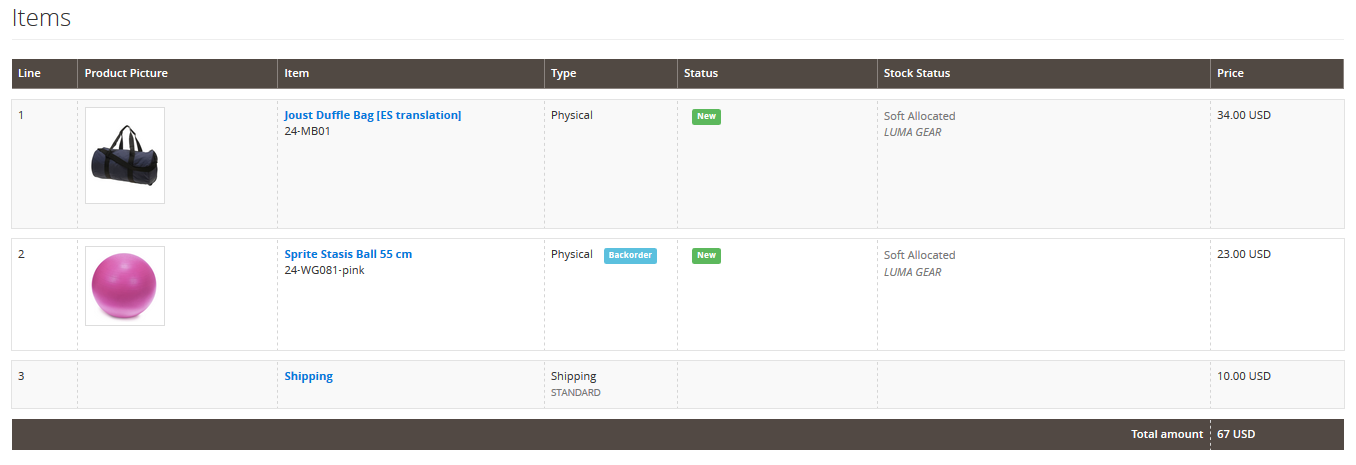
CHECK OUT >>> TOP 22+ Extensions For Magento 2 B2B Community Edition if you want to know our latest update.
7+ Tips to Enhance Magento 2 Backorder
Optimize your images
Every picture on your website can be better if you chose a suitable size, and format. For example, webp file is the most recommended file recently.
Choose the right size, the right pictures format and your customer will appreciate it. Pictures have always been one of the most important factors in online retail.
So don’t forget to optimize it!

Faster loading site
Always check your site! If the website traffic is getting worse or can not increase, you have to check your hosting site first.
The success of your website is determined by the speed with which it loads. Users nowadays expect websites to load quickly. When pages take longer to load than expected, it has a negative impact on the user experience of your site (UX). It has an impact on a number of crucial indicators, such as your site’s visibility and conversion rate.
Increasing the speed of your website is certainly necessary, especially if you are Magento 2 store owner.
Choose backorder options wisely
There are three options for you to consider when customizing your website. You should pay more attention to what will your customer really want and choose one out of these three options:
No Backorders – once the qty reaches 0 for a product, it becomes out-of-stock and cannot be ordered.
Allow Qty Below 0 – once the Qty reaches 0 for a product, it remains in stock and customers can order the product despite its negative quantity.
If you choose the second option, nothing will change on the front end for your clients. They will be able to order the product in the same manner as before. The disadvantage is that you can’t limit the number of things buyers can backorder; the only way to do so is to switch to No Backorders mode.
Allow Qty Below 0 and Notify Customer – this setting is nearly identical to Allow Qty Below 0, the only difference being that customers get notified about their order being a backorder in the shopping cart.
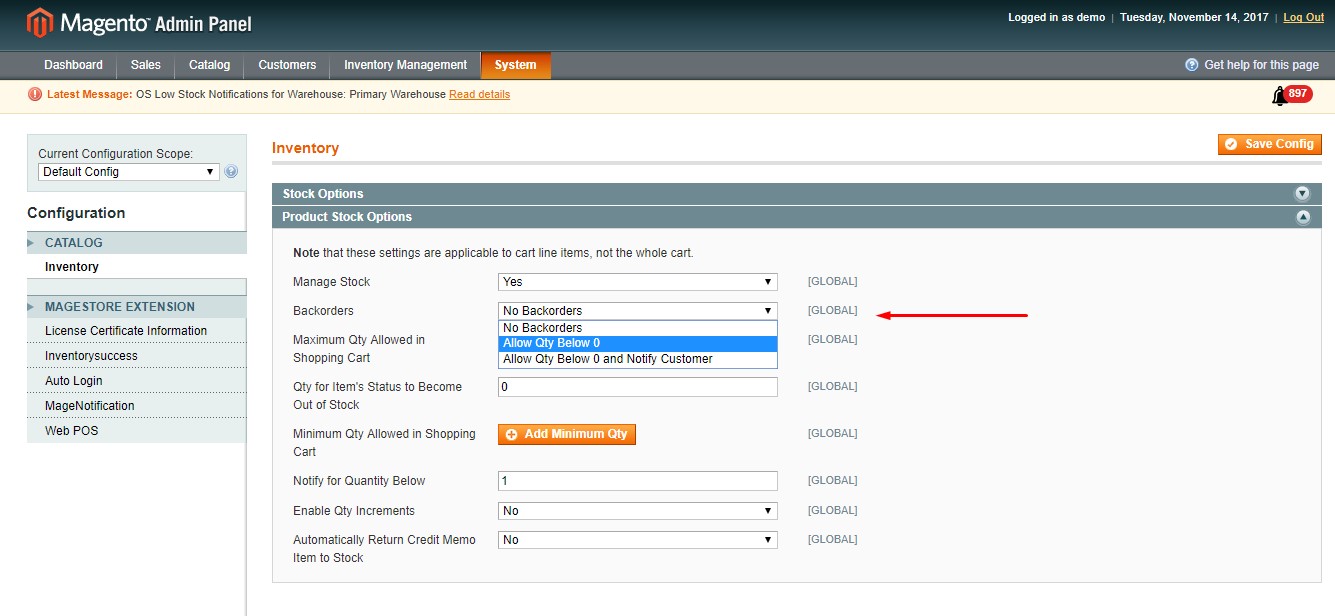
Give your customer a precise timing
Long wait periods are something that should be avoided at all costs when it comes to customer service. They have a significant impact on how customers perceive your brand. However, by studying the psychology of waiting, we can better understand how businesses can make their phone lines more efficient and feel much faster than they are.
So if you allow your customer to order even the products are not available, remember to give them a specific time that your product is coming back in stock.
Your customers may be willing to wait, but there will be more if they know exactly when they will receive your products.
Avoid messing order list
Imagine you are at the Check Out step – and with only one more click, your order will be completed. But then you look at the order list.
It is full of the products, without any specific order. Everything on your list was a mess. So you decided to put back some out-of-stock products – some products in the backorder.
That’s how store owners minimize their orders.
So try to optimize your order list, make it more beautiful and don’t be messy. Your sales will appreciate it.

Put attention to SEO on page
You may think that SEO on-page optimization is not essential in this case, but you are wrong!
Always pay attention to SEO, and you will receive deserved results.
Use with other extensions
Two is always better than one, and using more extensions for your store is always better than the Magento default.
You can choose a label for your product and let your customer know it is a backorder. Product Label is a unique Magento 2 feature that allows merchants to create custom labels for their products. It is handy when you need to highlight a set of products with promotions or special offers. The labels can be made unique for stores and customer groups as well.
SCOUR NOW >>> How To Multi-Select Layered Navigation In Magento 2 Effectively if you want to choose label effectively.
Conclusion About Magento 2 Backorder
That is how we use Magento 2 Backorder more effectively. If you want to get a better conversion rate, apply all the tips to your website.
Moreover, if you want to know about backorder pros and cons, READ NOW >>> ALL Must-To-Know Pros And Cons Of Magento 2 Backorder.
BSS Commerce is one of the leading Multi-platform eCommerce solutions and web development services providers in the world. With experienced and certified developers, we commit to bring high-quality products and services to optimize your business effectively.
CONTACT NOW to let us know your problems. We are willing to support you every time.