A – Why should we migrate to Magento 2
Table of Contents
The most crucial reason – the Magento 1 End of Life

You may not be afraid that you will no longer get any support for your Magento 1 website. But, others, including your customers and service providers, may not be that brave.
Launched in 2007 with powerful features, Magento 1 has covered up around 12% of global e-commerce websites (Source: Sucuri). However, the end of support after June 2020 of this platform has opened new opportunities for attackers to compromise these websites to access sensitive customer information.
Thousands of data will be the target on your website: your customer’s data (email, address, phone number, payment types, order history), orders’ information, and payment information. Imagine that only a little of this data is leaked, how much critics will become your company, and your brand will be blamed for? Will there be any customer left to trust your brand and your company after that?
That not mention the legal issues your company may face, especially when your host country is in the EU.
Like any other ecommerce platform, Magento websites allow customers to use their cards for online payment. Customer card details have been potentially risky due to, obviously, many values hackers can abuse.
“It’s no secret that a CMS without support will develop vulnerabilities. Eventually, these lead to a compromised website that cripples any e-commerce business,” said Sucuri’s Art Martori.
That will be the near future of any Magento 1 website after June 2020 – after the Magento 1 End of Life. There will no longer be official security patches for Magento 1. So why are you a sitting duck for hackers if your Magento 1 website has not been migrated?
The advantages of Magento 2
We have talked about the superiority of Magento 2 to Magento 1 all the time. The technical features seem to be challenging to understand. Below, there are only advantages of Magento 2 in terms of customers are listed.
CHECK OUT the FULL superior differences between Magento 2 and Magento 1
Speed improvements
Compared to Magento 1, with full-page cache, overall, site speed of Magento 2 website. Magento 2 uses full-page caching on the server to quickly display category, product, and CMS pages. By this, the response time is improved, and the load on the server is reduced. Instead, each page might need to run blocks of code and retrieve information from the database without caching. Therefore, the Magento website’s loading time is around 4 – 6 seconds; some website even requires only 1- 2 seconds to load fully.
Because for Google user experience matter, site speed is considered one of the criteria for ranking SEO. So with Magento 2, faster site speed means to increase website SEO, improve sales.
Better UI (User Interface)
With Responsive Web Design, Magento 2 makes it easy for users to connect the online store through any device, from computers to smartphones, tablets. With 52% of internet traffic comes from mobile devices, and 57% of them won’t recommend a poorly designed website on mobile, the Responsive website improvement of Magento 2 hits a home run.
Recently, Magento is also ready to put PWA (Progressive Website Application) into operation; the Magento websites interface is potentially eye-catching than ever.

Wanna level up your business with PWA? Check out the best solution provider HERE!
Better UX (Customer Experience)
The UX has been improved much by Magento 2 websites. There is no reloading time from time after adding any new products to the cart like Magento 1. Magento 2 website integrates the Ajax cart loading, which allows customers to see the purchased items quickly without any reloading time of the entire page.
Moreover, the streamlined, faster checkout process improves much the customer experience in any Magento 2 website. Many Magento 2 websites use the One Step Checkout even to enhance the customer experience even better.
No more cart abandonment during CHECKOUT with Magento One Step Checkout extension.
More integration, more payment options
We can name some of the key integrations such as PayPal, Braintree, Authorize.net, Klarna, and other offers. They are more versatile, more secure, and more comfortable to integrate. Both store owners and customers have many to choose from.
B – What you should know before your Magento 2 migration
Call it as it is
It’s not a “move,” not just an “upgrade.” Magento 2 migration is re-platforming. Some agencies may try to conform you with these words when mentioning Magento 2 migration. However, how can you “just upgrade” when your page structure is modified? Therefore, the work involved should never be underestimated. The Magento 2 migration is much more than just “simple steps,” Nothing is “risk-free.” However, you can still take advantage of the Magento 1 website when you migrate your site to Magento 2; the data may be one of them.
What can’t migrate to Magento 2
You purchased and even customized a perfect extension for your Magento 1 website, you wish to migrate this extension to your newly migrated Magento 2 site? So sorry, it doesn’t work in this way. Yes, you can’t migrate the Magento 1 extension to your website. Your developers will have no choice but to create a new extension for your Magento 2 website from scratch or to purchase from a third party. Along with modules, the theme can’t be migrated to Magento 2 website too. Due to the differences in code and front-end templates, the Magento 2 migration tool cannot convert it from your Magento 1 site.
Prepare your resources
The Magento 2 will not be cheap, not be quick, easy, so remember to prepare your resources carefully. You will need a financial basement to pay for yes, firstly, your developers, for 3rd parties services or extensions, for a theme, and there are more to name. You will need to prepare time and human resources. A
Everything must be tested again and again
You may assume that your Magento 2 migration will be finished right after your website go live. But it’s not. Your website will need to be tested and tested again. During the migration process, after a modification, your website should be checked to ensure the functions you aim with modification work.
After go-live newly migrated Magento 2 website, you must check everything from the small button on your homepage to the checkout payment process. How your website work will directly affect your customer experience. So bring in mind that each element on your website is all-important.
DON’T MISS OUT on our Ultimate guide to writing Magento website test cases.
Ready to learn again
Although you may be familiar with Magento 1 back-end structure, you will need to learn more about the migrated Magento 2 back-end. As a store owner, you cannot be a stranger to the admin system. Therefore, you must be ready to learn how to use the Magento 2 website back-end effectively. How to add a new product? How to get information about a customer? How to check the status of an order? You must learn and know all about them. So, stay awake with new knowledge and information! You may have to train your employees on how to use the newly migrated Magento 2 website too.
C – What does the Magento 2 migration process include?
As Magento declares, four components include in the Magento 2 migration. We can list them as:
Data
Data migration means that you transfer all data such as product information, customer data, order history data, etc. Most of the data will be migrated by the migration tool. Magento has developed the Magento 2 Data migration tool to migrate all of your databases quickly and efficiently.
However, not every data can be migrated by the tool. The Data migration tool supports only the products, customers, order data, store configurations, and promotions to the migrated Magento 2. There are still data that needs to be migrated manually, including media, storefront design, admin user accounts, and ACLs (Access Control Lists).

Extensions and custom code
As mentioned, extensions and custom code for the extensions can not be migrated from Magento 1 to Magento 2. Therefore, you will have to purchase needed extensions for your website. These extensions can be bought from the extensions providers or the Magento Marketplace.
GLANCE OVER Magento 2 extensions that you don’t want to miss for your website
Theme and customizations
Because of the differences in the front-end structure, Magento 1 theme cannot be applied to migrated Magento 2 websites. If you installed a ready-to-use theme for your Magento 1 website, you have to find another theme for your Magento one. In case there are customizations on your website’s design, you will need to start over again, there’s Nothing to take advantage of here.
D – Plan your Magento 2 migration
Review current extension
Most of Magento 2 users choose the Magento 2 Open Source over Magento 2 Commerce and Magento 2 Commerce Cloud, although the functions of two latter options are more robust and preferable. Instead, Magento users will purchase extensions and modules to experience the functionalities as the other options. However, not all extensions on your Magento 1 website are suitable and necessary for your Magento 2 site.
Therefore, before migrating to the new Magento 2 website, you must review all your current extensions on the Magento 1 site. They should be listed as must-use and not-used. You can consider removing all not-used extensions on your migrated website. With the list of must-use extensions, it’s necessary to research if the Magento 2 versions of each of them exist? If yes, you can purchase; if no, you will have to look for extensions with similar functionalities. The database assets from your extensions must be considered migrating to the new site if needed, so don’t forget to check them.
Build and prepare your Magento 2 website for migration
It is recommended that your migration be performed and developed in a separate environment so that your Magento 1 website can continue its business without downtime.
Along with a Magento 2 website with all modules and the theme you need, many developers prepare a test development environment and install the default Magento 2 platform. Before any modifications or developments, you should check them on the dev-site first.
In this step, we will take our migration plan with the necessary extensions and install them. Make sure to test all the functionalities carefully.
Dry run
Before migrating and change the production environment, you must take advantage of the test environment. All the migration must be tested on the dev-site first. It’s your right to ask your developers to show how the migration works on the dev-site before any official migration.
Start your migration
This is a significant step with bulk data migration. We recommend to you database back-up in case there is any risk of losing or erroneous data. During the migration, all activities in the Magento 1 Admin Panel must be stopped except for order management (shipping, creating invoices, credit memos). The list of allowed activities can be extended by adjusting settings in the Data Migration Tool).
As we mentioned before, Magento includes an automated tool for transferring only the data existing in Magento by default. The Data Migration Tool will be used to migrate settings and websites.
Make changes to migrated data
There may be differences between your Magento 1 website and your migrated Magento 2 website in the catalog structure, CMS pages, etc. Changes will be needed in this case. Or for example, if a product purchased in your Magento 1 website is no longer available on your Magento 2 website. Any data about such purchases will cause the error, so double-check what you need to change in migrated data.
Update incremental data
Data updates added in the Magento 1 store must be incrementally captured and transferred to the Magento 2. During this time, you must test your Magento 2 website to detect any issues as soon as possible. The incremental migration must be stopped if there are any issues found and start again after issues are resolved.
Go live
Go-live time! It’s the launch time of your newly migrated Magento 2 website. The ideal transition will be very smooth, and your customers can purchase and enjoy your Magento 2 website right away.
Testing
However, even after launch day, it’s necessary to test everything again and again. Even a small alignment of buttons on your product page may determine customer satisfaction on your website. So, be careful and be ready to fix if there is anything wrong.
The process of Magento 2 migration is displayed as this chart:
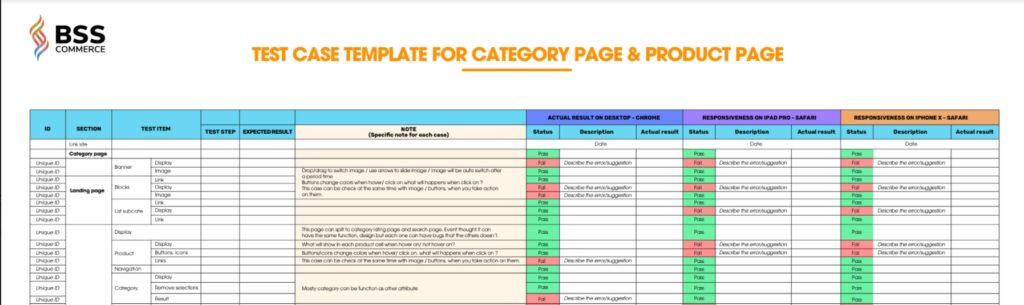
E – Cost list for your Magento 2 migration

Magento 2 migration is long-term and costly (both money and time), so, understandably, you will need to check all the quotations with several agencies. Magento agency usually quotes a Magento 2 migration by ET (estimated time) and charge you by the hour. However, not every agency will clarify all the costs that you may have to cover.
Therefore, check this list and compare it with the quotation you get from different agencies.
Cost of development and project management
This is the fundamental and central cost of almost Magento 2 migration projects. Usually, you will need to pay by the hour for developers. The hourly rate can be varied depending on the developers’ level, the total of work that may need to be done, the developers’ country, etc.
Along with the development cost, most agencies will require project management fees. And dedicated project management has always been proved to be useful and worthy.
The total cost of development and project management for Magento 2 migration will be based on your website’s requirements and complexity. The more you require, the more hours your developers and project manager need to work. It means more money needs to be paid.
The total quotation for development and project management usually starts not less than 3000$ in the developing country and widely varies.
>> OPTIMIZE your online store with our Magento Development Services now!
Cost of Magento 2 theme
The default themes of Magento are not the favorite ones of the store owners. Therefore, many of them choose to use a new ready-to-use theme template for your Magento 2 website. While the fee for theme implementation may be counted in the development fee, the cost to purchase the theme from a third party will be separate.
You are recommended to purchase the theme from 3rd party by yourself. Because there may be updated in the theme, you can access the theme with updated versions by your accounts anytime and not be dependent on developers.
A responsive Magento 2 theme will cost around 100$.
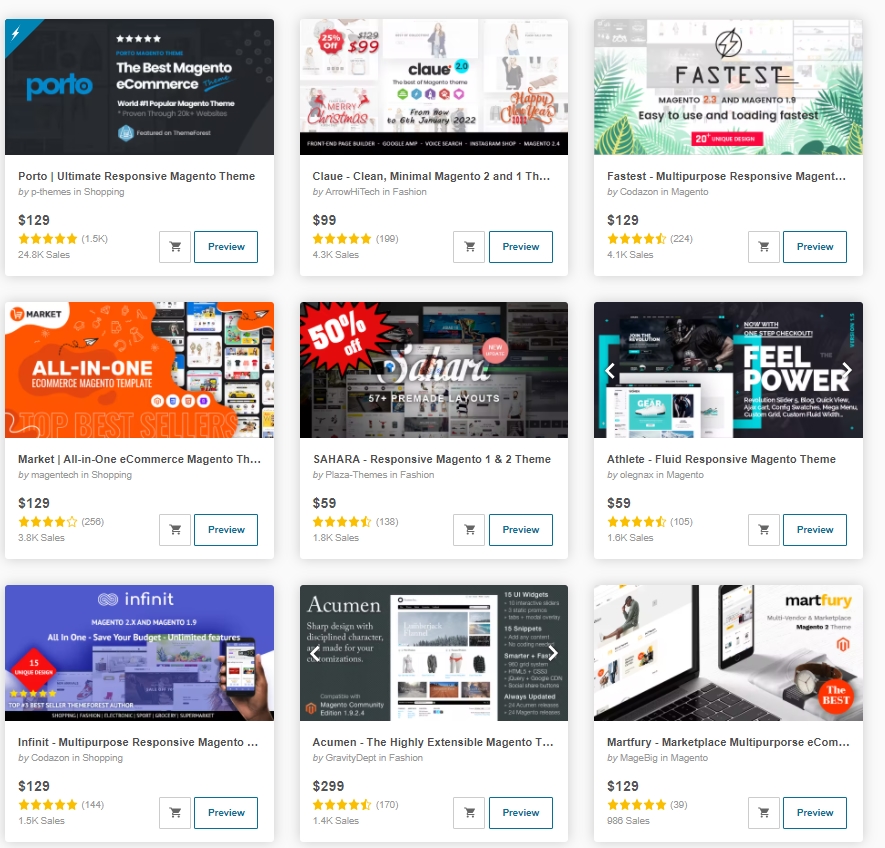
Cost of customizing the new theme
Not everyone is satisfied with the template of the ready-to-use theme. Moreover, to have eye-catching and suitable for your brand theme, a customization theme will be needed.
The agency work for you may or may not provide the design work for your website. It’s recommended to have your designer in 2D documents. The developers will base on the design to apply and customize the theme on your Magento website.
Although the theme customization quotation cannot be stated initially of the Magento 2 migration project, you must check the estimated cost when the design is provided to your developers.
Cost of your designers
As mentioned above, you may need to have your design. To ensure that all elements on your website’s appearance are matched and bear your brand’s imprint, it’s necessary to hire a designer.
The designer will be responsible for all images on your website, from a banner on the homepage to the total landing page of products or blogs on your CMS page.
The cost of design resources depends on the designer’s level, where you hire the designer, and the amount of work he must do.
Cost of Magento 2 extensions
Magento 1 extensions cannot support your Magento 2 website. Therefore, if you wish to have extra functionality like your Magento 1, you will need to pay for third parties for extensions.
Like theme purchases, we suggest you buy the extensions by yourself and send them to the developers. With your account, you can access updated versions of purchased extensions.
However, before you purchase anything, get opinions and advice from your developers.
The total cost for Magento 2 extensions depends on the quantity, the extensions themselves, and the providers. A Magento 2 extension may cost from 50$ to 200$. But you will need to purchase more than one.
Cost of conflict fixing
Because most of the extensions are developed in the Magento default environment when you install the extension on your website with many other extensions, and a different theme, the conflicts between them are inevitable. The cost to fix these conflicts is not usually included in the first stage of the Magento 2 migration quotation.
This cost will be counted by hours and depending on the actual working time.
Cost of Magento 2 extension customization
In case you can not find an extension that 100% matches your requirements, the solution is usually to purchase a quite similar extension and customize it.
Same with the cost of conflict fixing, you will need to pay your developer this cost outside the quotation for Magento 2 migration.
Cost of support and maintenance
There is Nothing as 0% bug, no error website. A Magento 2 website will need to be supported and maintained after migration. You may agree with your agency to have a free 3-month or 6-month support after migration, but later, you will need to pay for this work. Moreover, the agency may not cover everything of maintenance tasks for your website, so be careful and check with them all of this before you deal with them anything.
Cost of issues solving
In case there are unexpected issues on your website during or after migration, if these issues are not included in your contract, there may be extra fees to solve them.
Therefore, before you deal with anything with an agency to start your Magento 2 migration, ensure that you have to check everything and understand what is covered in the contract and clarified your requirements with the agency.
For your reference: BSS Commerce assists SckinⓇ to migrate their website to Magento 2
F – You may wonder
Expected time for a Magento 2 migration
Similar to the total quotation of Magento 2 migration, the expected time for the project will depend on the complexity of the site. It may take only 1-2 months for a simple Magento website, but migration may take more than six months for a complicated site.
Endless migration?
You wonder if Magento 2 will have an end of life like its predecessor- Magento 1. The answer is that with many developments for Magento 2 recently, we suppose that the life cycle of Magento 2 will last longer, at least for several years from now.
