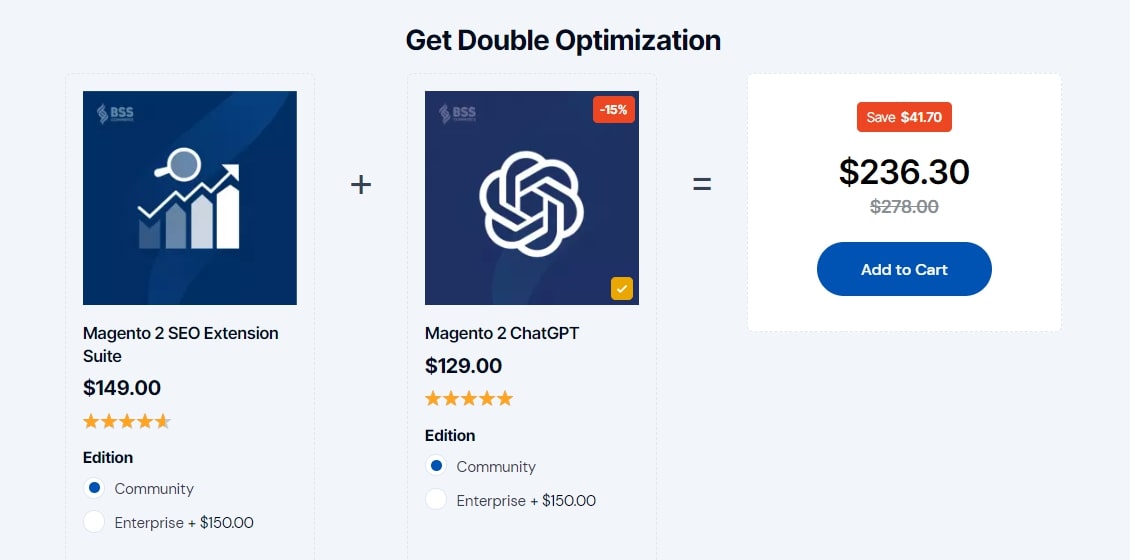Text content plays a vital role in the success of every online store. Using artificial intelligence can assist in generating the necessary text for your store. For instance, a ChatGPT chatbot can offer ideas and samples for copywriting, enabling you to create unique content for your eCommerce store. The text produced by this chatbot closely resembles human writing, making it an excellent resource for developing high-quality and informative content for any page on your store.
In this guide, BSS Commerce will explore how to use ChatGPT for SEO in Magento store and the bonus method to integrate the Magento 2 ChatGPT extension with easy steps. Don’t hesitate any longer; scroll down to get details.
How ChatGPT Can Help SEO in Magento 2?
Table of Contents
Let’s explore how ChatGPT can streamline your SEO efforts and boost your store’s visibility in search results, as follows:
- Automated content generation: ChatGPT can automatically generate high-quality content that is optimized for search engines, which includes product descriptions, meta titles, and keywords, which can greatly save time and effort for store administrators.
- Dynamic content generation: By using the OpenAI API, the Magento 2 ChatGPT AI extension is able to generate SEO content dynamically. This includes product descriptions, category content, and metadata for products, categories, and CMS pages. This advanced AI technology helps enhance search engine ranking and overall performance.
- Prompt templates: Both the admin and marketplace vendors can create prompt templates that will guide ChatGPT in generating the desired content based on the set prompts.
- Customization: You can set character limits for meta tags and product short descriptions, as well as define your preferred language in default prompts. This level of customization provides greater control over the generated content.
>>> EXPLORE: The article of top 8 Best Magento 2 ChatGPT Extensions
A Full Guide on How to Use ChatGPT for SEO in Magento Store
In this guide, explore how ChatGPT can help you with various SEO tasks, from crafting compelling product descriptions and meta tags to generating insightful reports and creating data-driven content strategies. Now, let’s get started!
1. Build a keyword list focused on search intent
The first step in SEO is to build a keyword list that focuses on search intent. This means understanding what your potential customers are searching for and aligning your content with those searches. You can use ChatGPT to generate a list of potential keywords by feeding it with a description of your products or services. The AI will then generate a list of relevant keywords that users might use when searching for your products or services.
Prompt: Give me a list of some keywords I could use for someone who is looking for “How to use ChatGPT for SEO in Magento”.
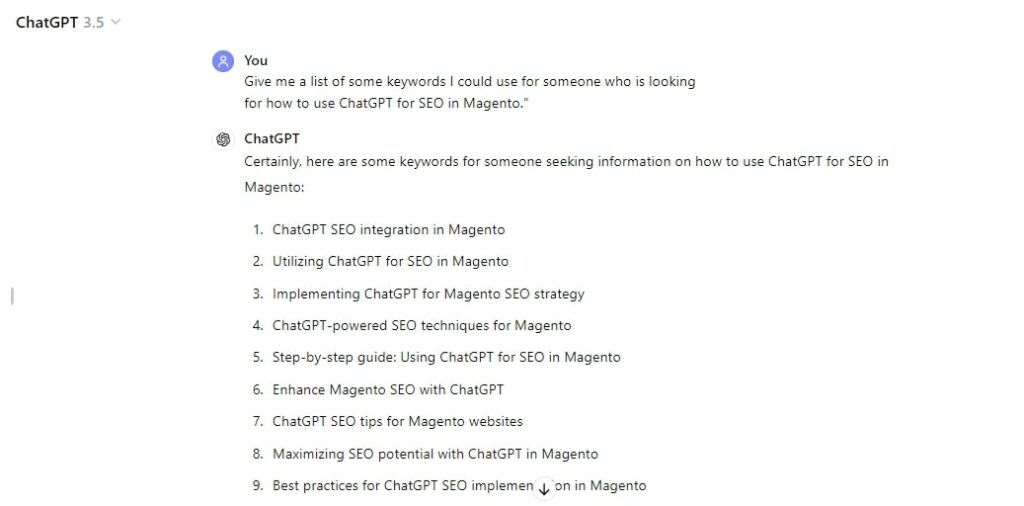
TAKE NOTE: Keep in mind that suggestions from ChatGPT may not always be the best, so conduct thorough research to identify the most effective keywords to target.
Once you have your initial list of keywords, you can use ChatGPT to generate related keywords. These are keywords that are semantically related to your target keywords. To begin, you may request ChatGPT to provide a compilation of similar keywords to those you are focusing on for your business or client.
Prompt: Give me a list of related keywords to “ChatGPT for SEO in Magento.”
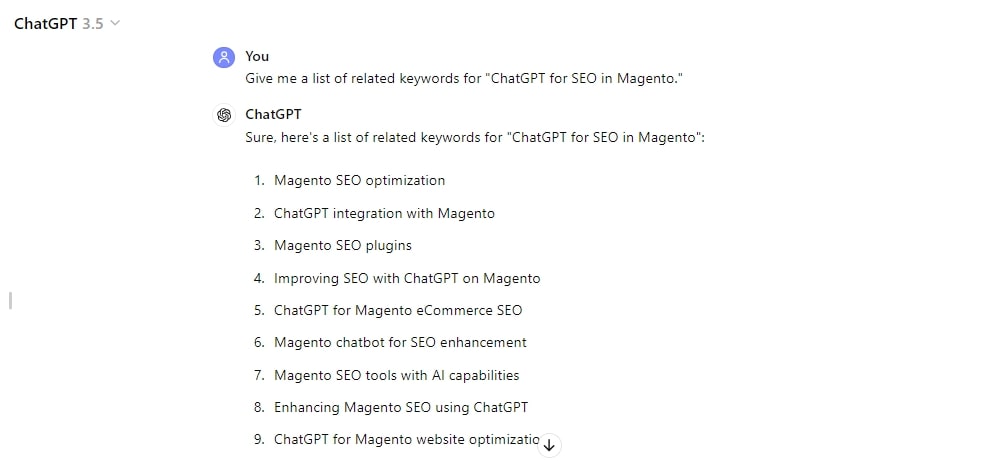
These related keywords can help you rank for a wider range of search queries.
3. Meta tags (meta titles & descriptions)
Meta tags, specifically meta titles and descriptions, play a crucial role in SEO. They provide search engines with information about your webpage and are often displayed in search engine results pages (SERPs).
ChatGPT is a powerful tool that can assist you in creating captivating meta titles and descriptions that incorporate your target keywords. By doing so, you can enhance your click-through rate (CTR) from search engine results pages (SERPs) to benefit SEO.
Prompt: You can issue commands to ChatGPT as follows: Give me 3 ideas for a meta title and meta description for the keyword “ChatGPT for SEO in Magento.”
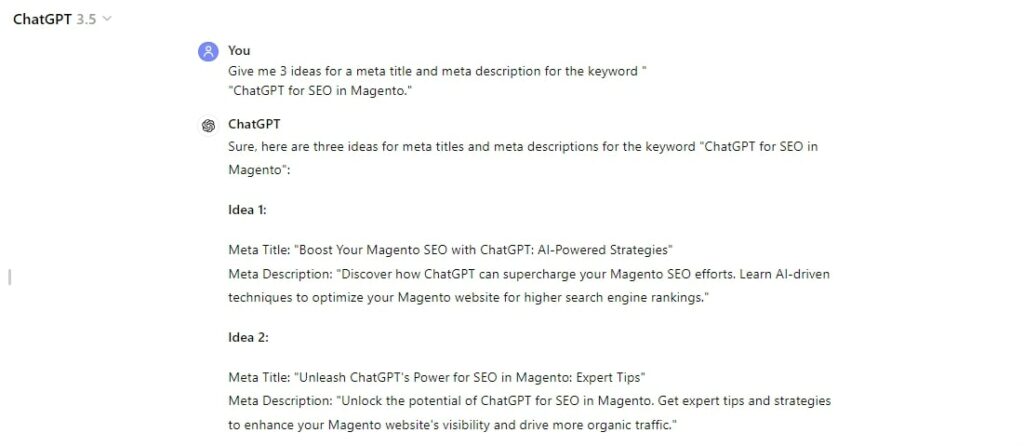
4. Build a content strategy
Marketers are increasingly recognizing the immense value of employing a ChatGPT content writing strategy due to its remarkable time-saving capabilities in topic generation.
Fortunately, ChatGPT can assist you in building a content strategy by generating content ideas based on your target keywords. It can also help you create high-quality, SEO-friendly content that includes your target keywords and answers the questions your potential customers are asking. You can use ChatGPT to develop a comprehensive content strategy for your Magento store by simply inputting a prompt.
Prompt: Require a command as follows: “Give me create a content strategy for the target keyword “sell digital products on Etsy.”
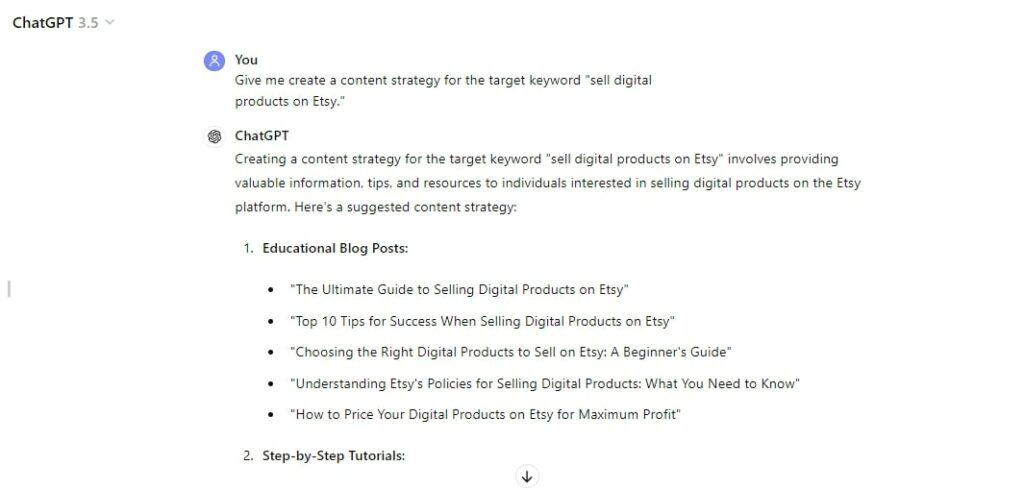
5. Create Topic Clusters
Topic clusters are a group of interlinked web pages that are centered around a single topic. They can help search engines understand your content and improve your SEO.
Prompt: Main topic: Running Shoes
1. Pillar content: This is the main content piece that broadly covers your main topic. For “Running Shoes”, the pillar content could be “The Ultimate Guide to Running Shoes”.
2. Cluster content: These are smaller, related topics that link back to the pillar content. For “Running Shoes”, the cluster content could be:
- “Best Running Shoes for Long Distance”
- “How to Choose the Right Running Shoe Size”
- “Benefits of Running Shoes with Good Arch Support”
- “Comparing Top Running Shoe Brands”
- “Maintaining Your Running Shoes: Tips and Tricks”
You can use ChatGPT to generate content for each of these topics. For example, if you ask ChatGPT to write an article on “Best Running Shoes for Long Distance,” it could generate a detailed, SEO-friendly article that includes information on what to look for in a long-distance running shoe, reviews of top models, etc.
Remember to link each cluster content piece back to your pillar content to help search engines understand the relationship between the topics and improve your SEO.
>>> READ MORE: Best Magento 2 SEO Extensions to improve your website ranking on search engines
6. Generate Content outline
Creating a content outline using ChatGPT for SEO in a Magento store involves a strategic and systematic approach. First, you identify your main topic or the primary keyword. This could be a product or service that your Magento store offers. Then, you use ChatGPT to generate related subtopics or secondary keywords. These could be different aspects or features of your main topic. Once you have your main topic and subtopics, you can use ChatGPT to create a detailed outline for each piece of content.
Prompt: Use a command to generate a content outline for the keyword “ChatGPT for SEO in Magento.”
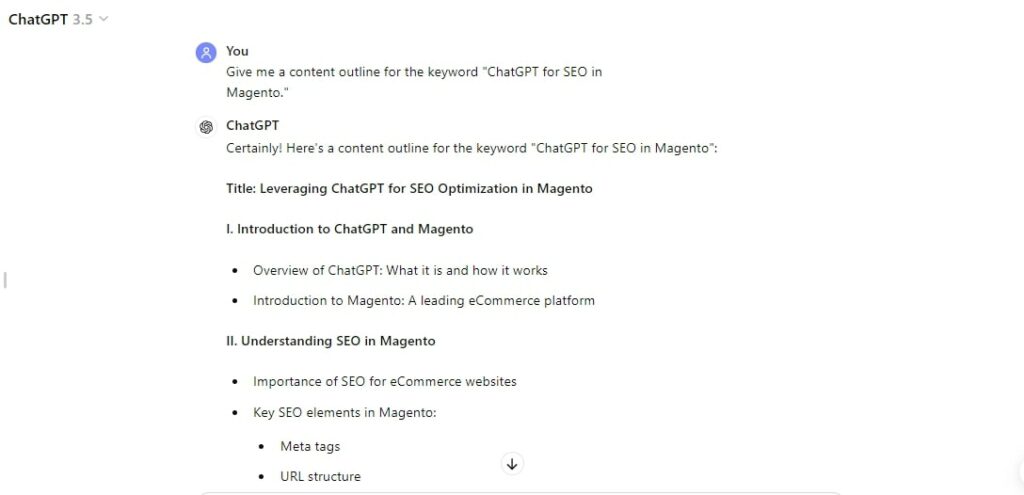
7. Create SEO-optimized Content
Thanks to ChatGPT, you can easily create SEO-optimized content. It can generate high-quality, relevant content that includes your target keywords and is structured in a way that is easy for search engines to understand.
You can use ChatGPT to write product descriptions, blog posts, articles, and other types of content for your Magento store. The AI can also help you add SEO best practices for Magento store, such as using your keywords in the title, headers, and throughout the content, linking to relevant internal and external resources, and more.
Prompt: Help me create SEO-optimized content with the main keyword “Best Strategies to Sell on Magento.”
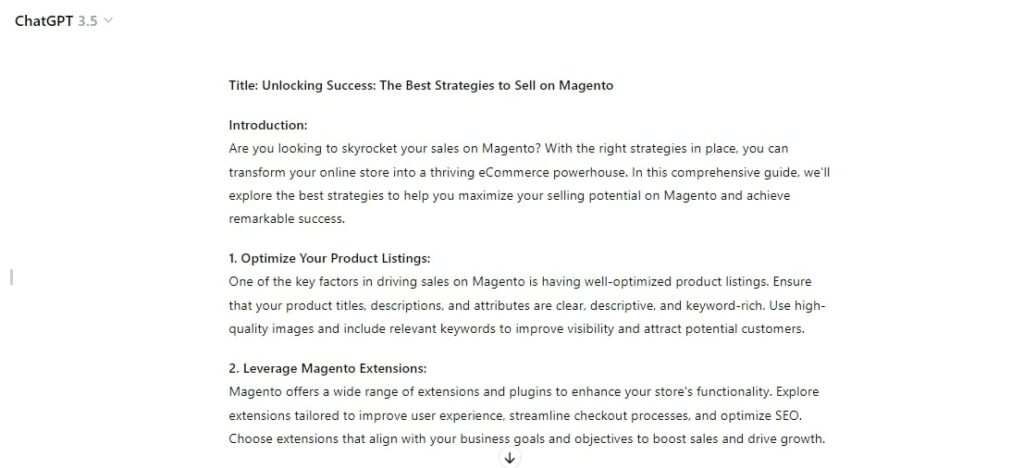
8. Help with grammar check or spelling
When it comes to the guide on how to use ChatGPT for SEO in Magento, this powerful tool is one of the keys to enhancing your content quality with just one click. As an AI language model, it has been trained on a vast amount of text and has learned the rules of grammar and spelling. You can use it to proofread your content and identify any grammatical or spelling errors to ensure that your content is not only SEO-friendly but also professional and easy to read.
Prompt: Please check the grammar and spelling for the paragraph following: “ChatGPT, a cutting-edge technology from OpenAI, is incredibly advantageous for internet businesses. It can assist in producing original and search engine optimized content for product or category sites. However, the “copy and paste” process between your store’s backend and the ChatGPT website is tiresome. To obtain satisfied content, you can also not become accustomed to generating effective prompts.”
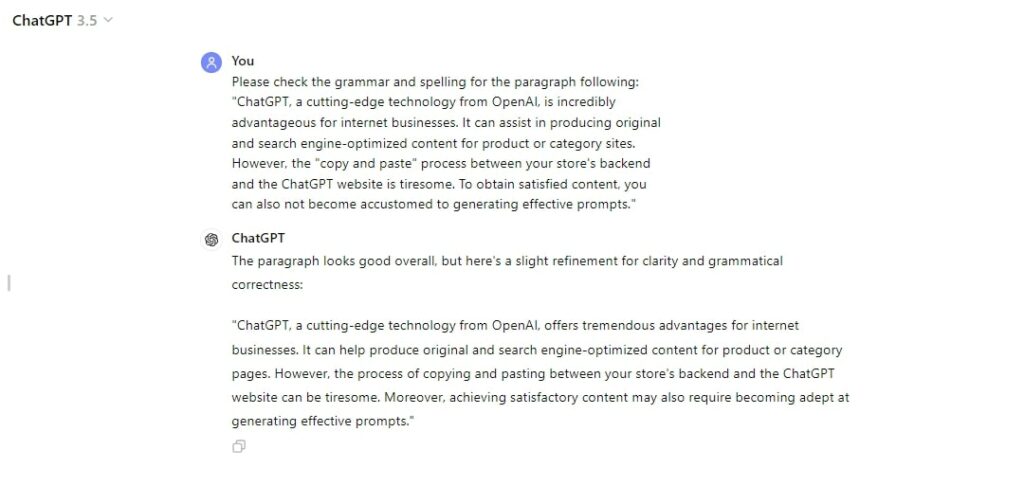
9. Create FAQs (Frequently Asked Questions)
FAQs (Frequently Asked Questions) are a great way to provide valuable information to your customers and can also contribute to your SEO efforts. ChatGPT can help you generate FAQs based on your products or services. You simply provide the AI with information about your products or services, and it can generate relevant questions and answers. These FAQs can be added to your product pages, your ‘About Us’ page, or a dedicated FAQ page.
Prompt: Typing a command as follows: Give me some frequently asked questions for the keyword “Chat GPT for SEO in Magento.”
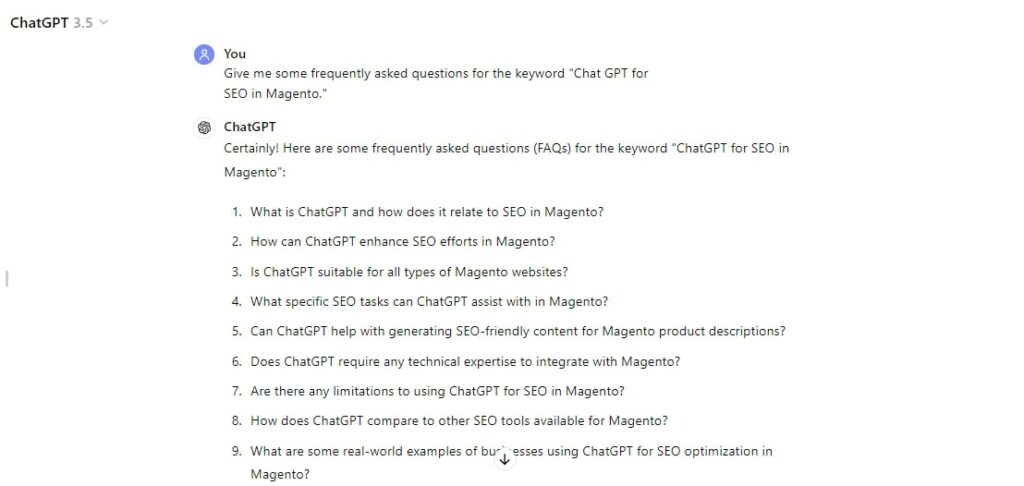
10. Generate schema markup
Schema markup is a type of microdata that makes it easier for search engines to parse and interpret the information on your web pages. It can help improve your visibility in SERPs and lead to richer search results.
Prompt: ChatGPT can handle various types of markups for data, such as FAQs, video information, prices, ratings, and reviews. Here’s a specific example for generating schema markup:
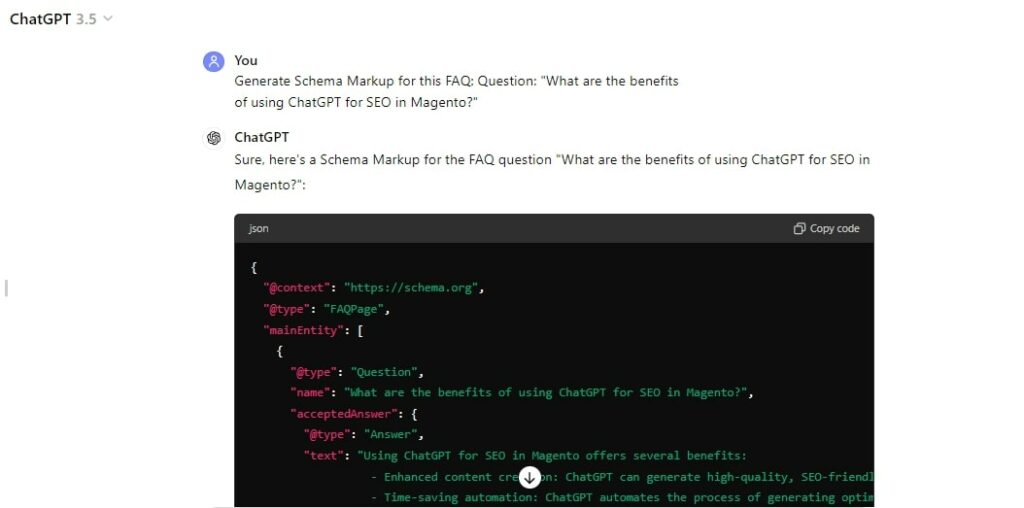
Furthermore, you can consider using ChatGPT’s extensive capabilities to enhance the SEO of your Magento store. Explore a comprehensive analysis of these Magento commerce extensions in the following section.
Integrating ChatGPT with Magento 2: Step-by-Step Guides
Using ChatGPT for SEO in Magento 2 and automating tasks can be an interesting experience. However, it does entail the need to write prompts and put in manual effort. But what if we informed you that you can further save time by integrating Magento 2 with the ChatGPT extension?
Rest assured, the Magento 2 AI Content Generator by BSS Commerce allows for seamless integration of this technology into your Magento store backend. In addition, this extension simplifies the process by generating buttons that automatically populate metadata, product descriptions, and CMS pages with a single click.
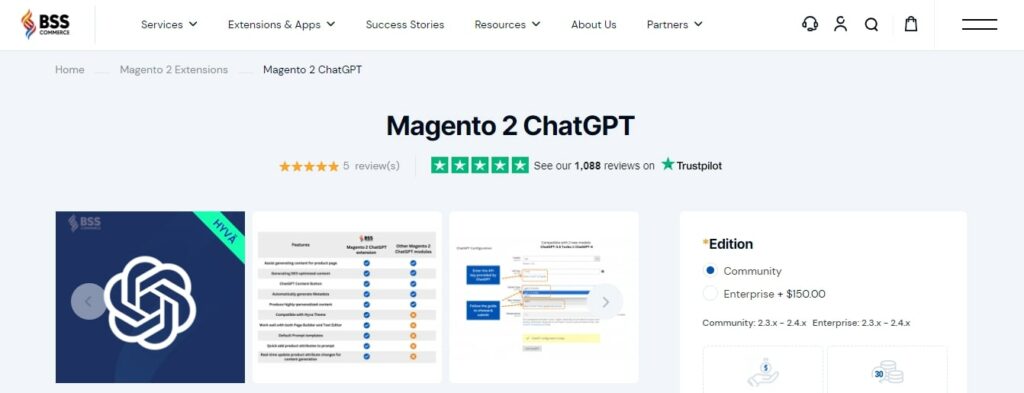
Outstanding Features of the Magento 2 ChatGPT Extension by BSS Commerce
- The ChatGPT module can generate SEO-optimized and captivating content by using keywords and product attributes.
- By integrating the “ChatGPT content” button directly into the backend, you can easily generate content with just a few clicks.
- Our ChatGPT content provides default prompts, which can be further enhanced by adding or modifying the product attributes in real-time.
- The ChatGPT extension is compatible with Magento 2, the Hyva theme, and supports multiple languages for different store views.
>>> CHECK IT OUT: BSS Magento Hyva Compatible Modules
Why Use Bundle Purchase Chat GPT + SEO?
If you are struggling to brainstorm content ideas and optimize your Magento store for search engines, look no further than the powerful duo of ChatGPT and SEO. Fortunately, BSS Commerce offers bundle purchases including ChatGPT and SEO. It can also help craft compelling titles and descriptions to grab attention in search results. On the SEO side, ChatGPT can assist with keyword research and suggest ways to integrate them naturally into your content.
The Magento 2 ChatGPT extension developed by BSS Commerce allows seamless integration of ChatGPT into your online store, facilitating the automatic generation of high-quality and SEO-friendly content for every page. In this guide on how to use ChatGPT for SEO in Magento 2, we also introduce 4 steps to integrate this extension into your store.
To use the ChatGPT SEO extension, you need an OpenAI account first. In your OpenAI account, navigate to the Billing Overview section to view the type of account (free trial or paid account) you have, as well as the remaining credit balance. To upgrade to a paid account, click on Add payment details and type the necessary payment information.
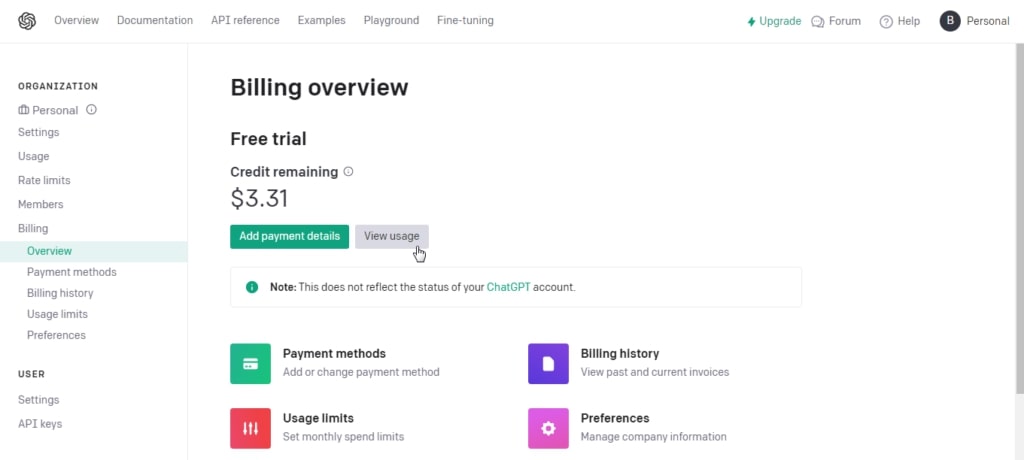
Step 1. Enable the extension
1. Navigate to Stores ⇒ Configuration ⇒ BSS COMMERCE ⇒ ChatGPT ⇒ ChatGPT Configuration.
- Enable: Please select ‘Yes’ to activate the module or ‘No’ to deactivate it.
- Model Type: Enter the API key provided by ChatGPT in the designated field. Choose the model type for ChatGPT (ChatGPT-3.5 Turbo or ChatGPT-4) from the dropdown menu.
- Max Tokens (Store view): Specify the maximum number of tokens allowed for the model in the ‘Max Tokens (Store view)’ field. Only integers greater than 0 are accepted.
NOTE: Enter an integer number that is greater than 1000 and less than the maximum tokens allowed by ChatGPT. The value you enter will be adjusted to the default value of the ChatGPT model.
- Temperature: Enter a real number for the temperature setting within the range of 0 to 2 in the ‘Temperature’ field. For detailed guidelines, refer to the ChatGPT Temperature guide.
NOTE: Increasing the value to 0.8 will result in a more random output, whereas decreasing it to 0.2 will lead to a more focused and deterministic outcome.
- Call ChatGPT: Click on the button labeled ‘Call ChatGPT’ to verify the configurations after making any edits.
NOTE: When clicking the button, the current configurations on the page will be utilized for verification. Saving configurations beforehand is not necessary.
Step 2. Default prompts
Default prompts are displayed when using the Get Default Prompt configuration, serving as the instruction sent to the ChatGPT system to prompt the AI to generate content on your behalf.
1. Navigate to Stores ⇒ Configuration ⇒ BSS COMMERCE ⇒ ChatGPT ⇒ Default Prompts.
2. These Default Prompts are categorized into Product Prompts, Category Prompts, CMS Prompts, and SEO Prompts.
- Product Prompts: A professional product description writer specializing in creating engaging and informative content for various products.
- Category Prompts: An experienced category description writer with a focus on creating detailed and organized content for different product categories.
- CMS Prompts: A skilled CMS content writer capable of producing high-quality content for various CMS pages while maintaining consistency and clarity.
SEO Prompts: The standard prompt for creating content for SEO components, such as:
- SEO Meta Title: The standard prompt for crafting content for meta titles.
- SEO Meta Keywords: The standard prompt for composing content for meta keywords.
- SEO Meta Description: The standard prompt for formulating content for meta descriptions.
To use personalized prompts as the default prompts, deselect the “Use system value” checkbox and input your own prompts.
Step 3. Generate content
You can view a tutorial video about generating content with our extension here:
Step 4. Generate SEO metadata
1. To begin, navigate to the Search Engine Optimization section on the edit page and expand it.
2. Click on the ChatGPT Content button to create meta titles, meta keywords, and meta descriptions.
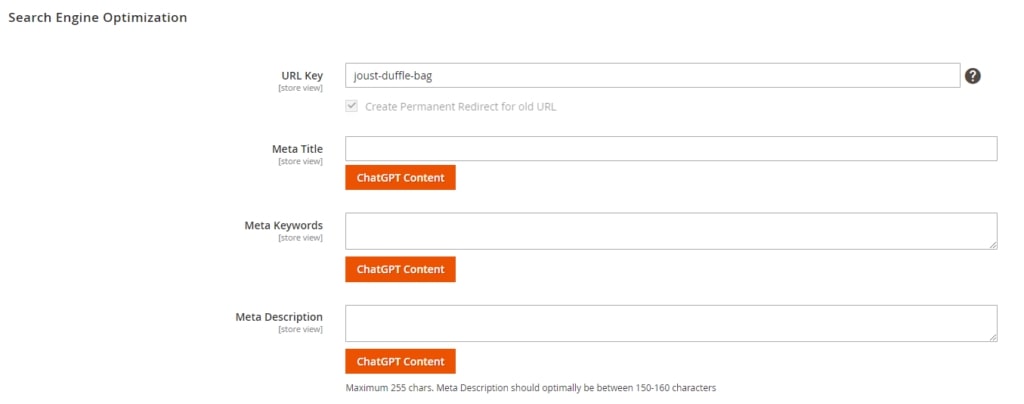
3. Once the button is clicked, a popup window will appear with various configurations (Keywords box/Attributes box, Prompt, Get Default Prompt, Send to ChatGPT).
To conclude, the SEO Magento 2 extension is a great tool created by BSS Commerce that caters to all your SEO requirements. This extension is designed to enhance your website’s search engine ranking, increase site traffic, improve store visibility, and drive more revenue for your business. With the guidelines provided in this section, BSS Commerce hopes that you’ll successfully integrate extensions with your Magento store.
Wrapping Up
To sum up, using ChatGPT for SEO in a Magento store can assist in various aspects of SEO, from keyword research and meta tag creation to content strategy and schema markup generation. Therefore, thanks to leveraging the power of AI, you can create SEO-optimized, high-quality content that resonates with your audience and ranks well in search engines.
Furthermore, ChatGPT’s capabilities extend to grammar and spelling checks, FAQ creation, and more, making it a comprehensive tool for enhancing your Magento store’s online visibility. As with any SEO strategy, remember that results may take time, but with consistent effort and the right use of tools like ChatGPT, you can significantly improve your store’s SEO performance.
FAQs – How to Use ChatGPT for SEO in Magento
1. Is ChatGPT capable of identifying and resolving technical SEO issues on a website?
No, ChatGPT is not currently capable of identifying and resolving technical SEO issues on a website. While it can be a great tool for content creation, you’ll need dedicated SEO tools or a human SEO specialist for that.
2. Does ChatGPT enhance eCommerce product descriptions for improved SEO results?
ChatGPT can definitely enhance eCommerce product descriptions for improved SEO results but with some limitations. It can:
- Generate descriptions that include relevant keywords based on your prompts.
- Offer suggestions for product titles and meta descriptions.
- Help you brainstorm features and benefits to highlight.
3. How exact is the content that ChatGPT creates for SEO?
The exactness of the content ChatGPT creates for SEO depends on your prompts and how you use it:
- Highly specific prompts: If you provide very detailed instructions and relevant keywords, ChatGPT can generate content that’s quite accurate and on point for SEO.
- Broader prompts: With less specific prompts, the content might be more general and require more editing to ensure accuracy and SEO optimization.