If you’ve made the decision to launch an online store, make the most of the common Magento 2 themes and templates. In the competitive landscape of today, to have a successful business, having well-designed web pages is crucial.
Fortunately, Magento offers a plethora of popular themes and templates that can be easily integrated into your online store. With these themes, you can present your online store in a professional manner to make sure you provide your customers with a visually appealing shopping experience.
In this article, the BSS Commerce blog will provide a detailed review of the Porto theme Magento 2 and the captivating features that this theme can offer for your online store. Now, let’s stay tuned.
Porto Magento Theme: At a Glance
Table of Contents
- Rating: 4.8/5 on Themeforest.net
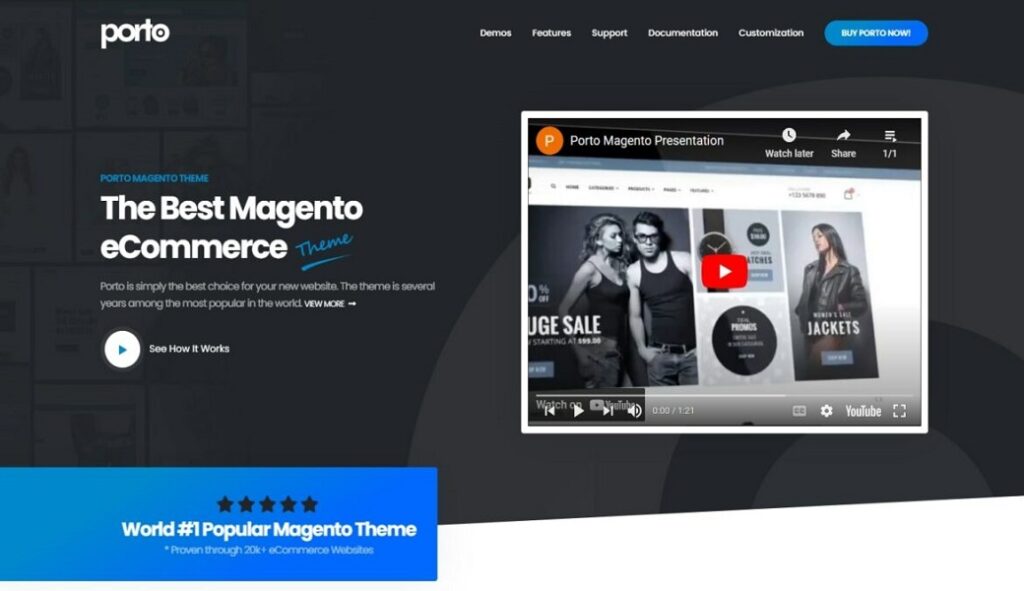
Porto theme Magento 2 is undoubtedly a great option for your new website design. This theme has been one of the most sought-after choices globally for several years. Porto offers an extensive range of choices and configurations to effectively administer your website. With the capability to manage all available options, swiftly make modifications, and see them on all pages. In addition, Porto theme Magento 2 is a diverse template that provides a sleek and appealing design, including 25+ homepage layouts and numerous other beneficial features. Being among the top choices for themes, the Magento Porto theme is consistently enhanced and refreshed to align with current design trends that cater to client requirements.
Why Should You Use the Porto Theme for Magento 2?
There are six main reasons to choose the Porto Magento theme:
- Optimized for speed and performance. Opt for Porto and elevate your website’s performance to an ‘A’ class on any speed testing result.
- The most popular Magento theme Undoubtedly the number one choice for Magento themes since 2015, trusted and loved by over 20,000 eCommerce stores.
- Top Designs Created by eCommerce specialists. Porto’s designs are crafted by the best eCommerce experts to ensure a seamless user interface and experience. This theme is trusted and loved by over 60,000 eCommerce stores.
- The best customer experience With an average rating of 4.8.2 based on over 1,500 reviews, Porto is the top-rated theme, providing the ultimate customer experience.
- It works perfectly with the top Magento extensions. Porto is fully compatible with major Magento extensions, and even Magento extension providers choose Porto for their own needs.
- Always keep the theme updated. With lifetime, regular updates, Porto theme Magento 2 remains the best choice compared to its competitors, ensuring you always have the latest features and improvements.
In general, the Porto theme Magento 2 is remarkably fast-loading when compared to others. It is a versatile choice for any business and is compatible with all devices. Moreover, the Magento Porto theme is incredibly user-friendly, allowing even non-developers to effortlessly customize its impressive features. In the next section below, let’s delve into the top 9+ advanced features that the Porto Magento theme can bring to your online store:
9+ Highlight Features of Porto Theme Magento 2
#1. Easy to Use
The Porto theme Magento 2 provides excellent flexibility, a user-friendly interface, and is perfectly suitable for various business niches such as portfolios, blogs, and eCommerce. This is why it has become one of the most popular and favored choices among Magento store owners.
Porto has an extremely simple installation engine; unlike other themes that encounter issues with memory limits or specific server configurations, Porto’s engine performs flawlessly on any server. Specifically, it is designed to seamlessly integrate with various versions of Magento Community Edition, including 1.7.x, 1.8.x, 1.9.3.x, 1.9.4.x, 2.0.x, 2.1.x, 2.2.x, and 2.3.x, as well as Magento Enterprise Edition.
#2. Compatible with Major Extensions
eCommerce businesses must carefully select a theme for their online store to create an appealing website that attracts customers, while also prioritizing the integration of extensions on their site.
If you are searching for Magento 2 extensions to elevate your store, BSS Commerce is at your service!
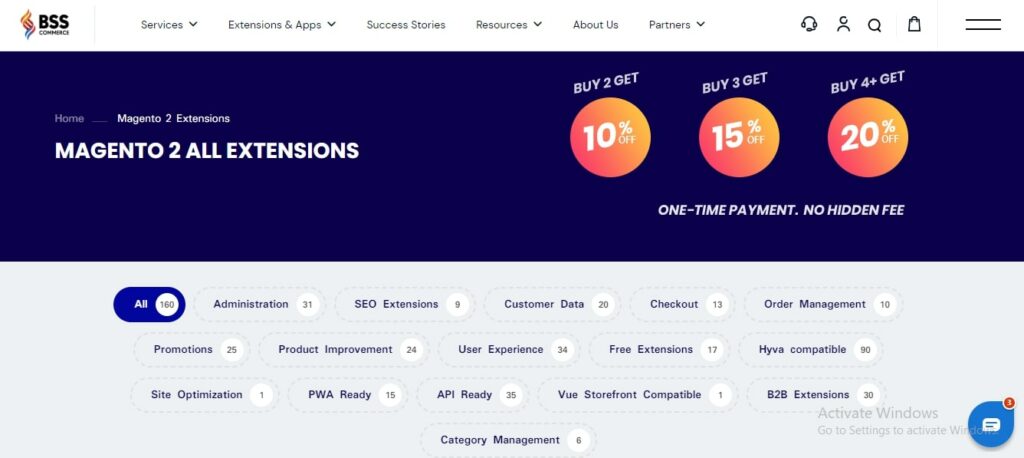
BSS Commerce has established an identity based on three core values: FOCUS ON SOLUTIONS, ABUNDANT FEATURES, and OPENNESS. Having accumulated more than a decade of expertise, BSS Commerce stands as a reliable Magento extension supplier who comprehends your challenges and offers over 180+ Magento 2 plugins to elevate your store and boost your sales comprehensively. BSS Commerce’s Magento 2 extensions require only a single payment, ensuring a transparent pricing policy without any hidden charges.
Read more: Enrich your site with enough extensions magento 2 functionality
#3. Prebuilt Demos Designed by eCommerce professionals

Porto offers a comprehensive theme package, featuring more than 30 demos designed to cater to various eCommerce websites. The layouts of the Magento Porto theme are meticulously crafted and created by top-notch eCommerce professionals to ensure an exceptional customer experience. In addition, the fact that over 20k+ eCommerce websites have used Porto as their preferred theme.
#4. Mega Menu
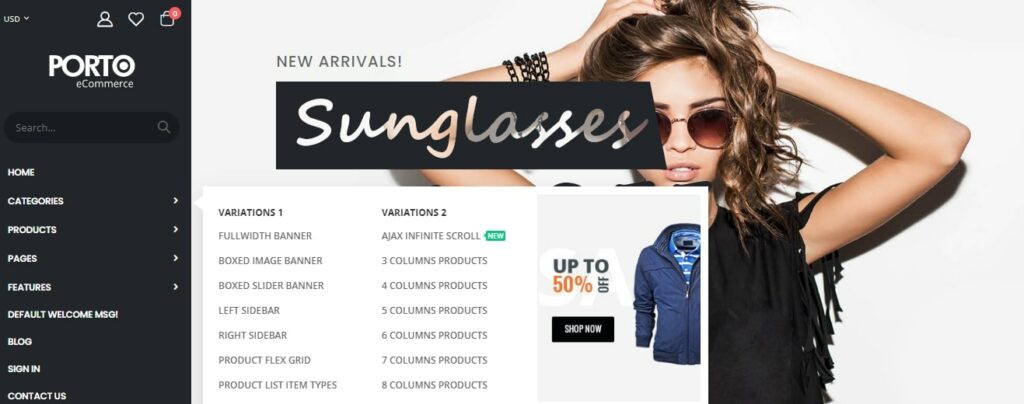
The Mega Menu plays a crucial role in the functionality of the Porto theme for Magento 2. You will notice that major online stores such as Amazon and Best Buy feature extensive and diverse menus showcasing products from every category available on their websites. Therefore, by using the Porto theme Magento 2, you can easily generate various menu styles with just a few simple clicks. At the same time, the Porto Magento theme offers the flexibility to define extensive menu options, allowing users to explore even the minute details of each item.
The Mega Menu extension for Magento 2 allows administrators to manage the menu effectively. Developed through collaboration between the BSS Commerce team and the BSS Themes team, this well-crafted Magento 2 Mega Menu extension aims to deliver the ultimate user experience. Thanks to this extension, online store owners can craft and personalize the mega drop-down menu to ensure seamless navigation for online users.
Furthermore, the Magento 2 Mega Menu extension can enhance the three sublevels of the mega menu extension for Magento 2, guiding website visitors to their desired destinations. This enables customers to effortlessly access and purchase their preferred products.
>>> Explore more of its captivating functionalities here: Magento 2 Mega Menu
#5. Category Page Custom
Category Page Customization is a great feature to personalize the banner image for your online store’s product catalog page, which helps customers quickly recognize your brand. With the Porto theme Magento 2, you can specify the dimensions of the images showcased on the category page. Customize the Magento theme to showcase buttons like “add to compare” or “add to wishlist” as well.
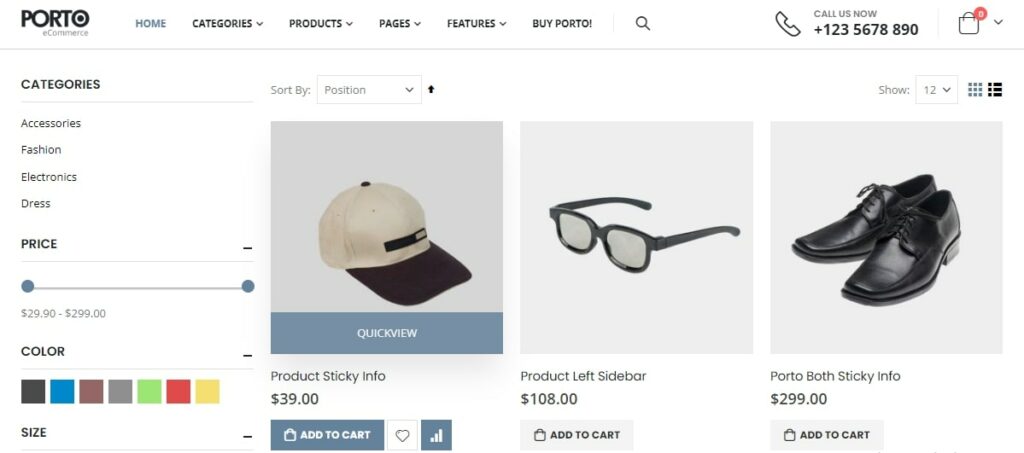
#6. Shop by Category
The Shop by Category feature enables the showcasing of products from a particular category directly on the homepage. This feature will present the category name, images, and the total count of items within that category. If you are seeking an effective extension to apply this shop-by-category feature to your online stores, Magento 2 Admin Product Grid with Category Extension is a great option.
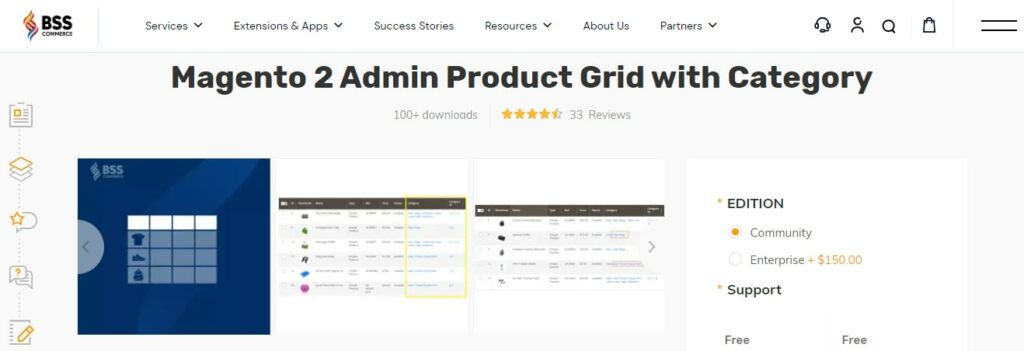
The Admin Product Grid with Category feature efficiently filters products by category name and category ID, saving time and providing a clearer overview of product categories in the admin product grid.
Thanks to the Magento 2 Admin Product Grid with Category extension, the process of taking action on products within a specific category is no longer a manual task. This extension enhances the default functions of Magento by introducing the Category and Category ID columns in the admin product grid.
Top Features of Magento 2 Admin Product Grid with Category, including:
- Enhance the product grid by incorporating category and category ID information
- Organize the supplementary column and arrange it in ascending or descending order based on its value
- Refine the product collection by applying filters for one or multiple categories
- Enable convenient access to the category edit page by making the category name and ID clickable
- Efficiently update the category of multiple products simultaneously
#7. Slider
The slider feature allows you to showcase your top-selling products, categories, and more. Only need to hover your mouse over the slider, you will notice two buttons on either side, which can be used to navigate between new and previous slides using arrow icons. This feature is particularly beneficial as it enables users of the Porto theme Magento 2 to position the slider on their homepage for easy customization options for the sliders.
#8. Product Labels
The product labels feature in Porto theme Magento 2 allows you to easily identify items for promotions or markdowns. This is a valuable feature that can greatly boost conversion rates for your Magento store. Increasing sales can be a tough challenge for merchants until they discover an effective extension to address these concerns. That is Magento 2 Product Labels, a reputable extension with 92% positive reviews.
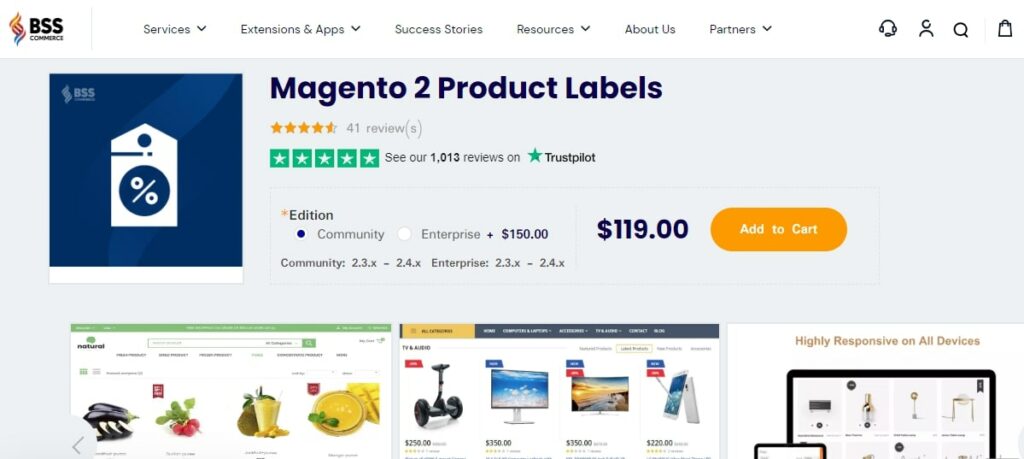
Product Label is an exceptional Magento 2 extension that allows merchants to generate personalized labels for their merchandise. This extension proves to be extremely useful when there is a requirement to emphasize a specific range of products with promotions or exclusive deals. Moreover, these labels can be tailored to suit individual stores and customer groups, making them truly distinctive.
With the Magento 2 Product Labels extension, you can utilize captivating features like:
- You have the freedom to upload your own personalized product labels for Magento 2 and utilize them
- Easy to drag and drop the labels to select their position
- Display multiple labels on a single product
- Opt to showcase labels to specific customer groups and store views
- Apply labels to multiple products based on specific conditions
- Complete support for GraphQL API
#9. Seamless Customer Experience
The Porto theme Magento 2 is crafted with a blend of creativity and simplicity, making it an appealing choice for all customers. Moreover, their customer service team is well-informed and passionate, always prepared to assist customers in times of difficulty.
Other Features
1. Top level support: The Porto Magento theme provides prompt technical assistance within 24 hours, with an average response time of 14 hours.
2. Optimized for speed and performance: Porto provides a unique speed optimization that is tailored for high-speed performance. In contrast, you can also consider the Convert Images to WebP extension for Magento 2. This is a great extension for enhancing website performance by converting jpg, jpeg, and png images into the advanced WebP format. It not only decreases image sizes and enhances site speed but also conserves valuable storage space to provide your customers with a faster and more efficient browsing experience.
3. CSS3 Animations: Porto is constantly eager to stay up-to-date with the latest CSS3 technologies. Through Porto’s demos, you will be able to witness a plethora of exquisite and unique CSS3 animation effects.
4. Unlimited colors and skins: You have the ability to customize the color scheme of your entire website or specific sections using the robust administrative options.
5. Quick view Integrated: The skeleton concept-based quick view feature is visible when browsing through shop demos, offering a clean and appealing design in comparison to other themes. With the Magento 2 Quick View extension, your customers can easily preview products in a convenient Quick View pop-up that doesn’t require them to navigate away from the current page.
6. Powerful admin panel: Porto’s robust administrative features enable you to customize your website effortlessly and don’t require coding expertise. With this user-friendly panel, you can accomplish all tasks seamlessly.
7. 100% fully responsive: Porto Magento theme not only functions well on various screen resolutions but also provides stunning layouts and eliminates any bulkiness for smaller screens.
8. Fully customizable: Each demo’s sections are completely customizable, allowing you to mix and match features or sections from different demos to suit your requirements.
9. SEO Friendly: Porto theme Magento 2 prioritizes ensuring it is SEO-friendly. Thanks to the SEO Magento Extension, you can enhance your business’s visibility in Google search results. This extension provides all the necessary features to ensure your shop ranks at the top of search engine results pages (SERPs). Moreover, it offers complete control over various SEO aspects to maximize your website’s SEO performance.
10. Pro eCommerce design: The comprehensive designs and functionalities enable you to utilize all eCommerce features to their fullest extent and with the utmost efficiency.
11. Translation ready: Porto is fully equipped to handle multiple languages, so you can anticipate receiving .po files in any language from Porto’s dedicated customer support team.
12. Retina Ready: Porto is fully compatible with all retina devices, as we have conducted thorough testing on various retina resolutions, including laptops and mobile devices.
13. RTL Support: Make sure to verify the compatibility with Right-to-left languages prior to each version update.
Pricing for Porto Theme Magento 2
The current price for the regular license of the Porto Magento theme is $129. You are entitled to receive complimentary support for a period of six months. Should you encounter any difficulties, such as site issues, bugs, or challenges with third-party extensions, or have any inquiries, simply submit a ticket to the Porto theme support team.
Installation and Activation
Prior to downloading the Magento Porto theme, it is essential to acquire and download the license code. Therefore, kindly ensure that you have completed this step. Once you have successfully downloaded the Porto theme, you can proceed with the installation by utilizing an FTP tool or accessing the SSH of your Magento hosting.
To activate the Porto theme, please log in to the Magento dashboard and navigate to the “Porto” section. From there, select the “Activation Theme” button. Subsequently, click on the purchase code, and a text file will be presented on your screen.
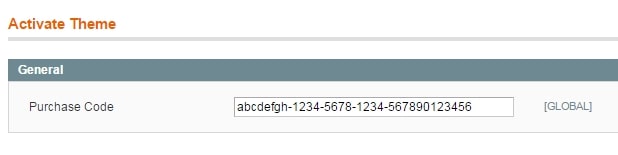
Ending Words – Porto Theme Magento 2
In general, the Magento Porto theme is an excellent option for those seeking a theme to create and develop their Magento store. The theme’s ease of installation and configuration allows businesses to quickly set up their online store. The regular updates and strong support from the developers ensure that the theme stays up-to-date with the latest eCommerce trends and technologies.
Therefore, for businesses looking to leverage the power of Magento 2 for their online store, BSS Commerce is an optimal option for providing Magento eCommerce development services. Whether you require Magento store consulting, website deployment, customization, and maintenance services, or smooth module and third-party integrations, the BSS Commerce team of skilled professionals, as a reputable Magento 2 development agency, is here to cater to all your requirements.
The BSS Commerce blog hopes that these reviews about the Porto theme Magento 2 are useful for you and help you gain a better understanding of this theme’s functionality and how it works for each function. Finally, don’t miss out on the latest posts on our site to explore more about Magento.
