Template Path Hints are an useful tool that help us identify each blocks added to each pages. Which means that if you want to make a change in any page, you needed to first know from where that html code is generated.
And anyone, who has developed a theme in Magento, knows how helpful Template/Block Hint are. So this detailed article will guide you how to enable Template Path Hints in Magento 1 and Magento 2.

Magento 1
To enable Template Path Hints in Magento 1, please follow the steps.
Turn on Template Path Hints in Admin.
Please go to Dashboard -> System -> Configuration, choose scope level: store view which you want to enable.
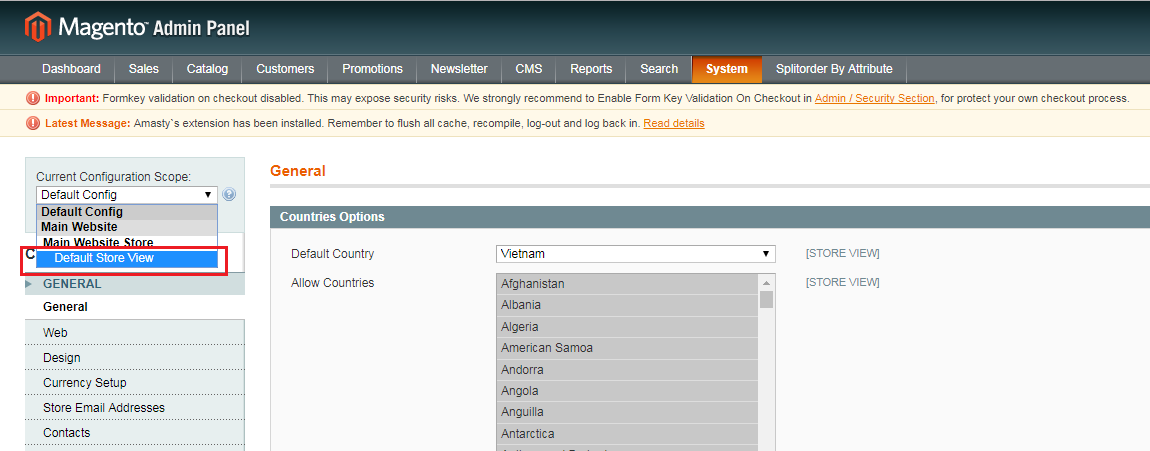
In tab Advanced -> click Developer:
- Allowed IPs: fill your IP
- Template Path Hints: choose Yes
- Add Block Names to Hints: choose Yes
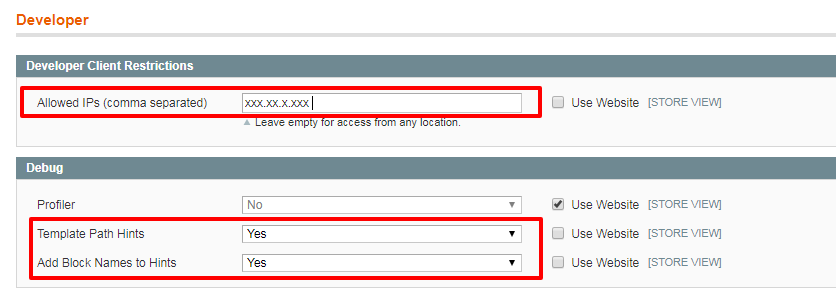
Turn on Template Path Hints in source code.
Open file as editor and edit: app\code\core\Mage\Core\Block\Template.php.
Set 2 variable: $_showTemplateHints and $_showTemplateHintBlocks to 1.
protected static $_showTemplateHints=1;
protected static $_showTemplateHintsBlocks=1;
Save file and remember to plush the cache.
Magento 2
Turn on Magento 2 Template Hints in Admin.
Same as Magento 1, in Magento 2 you go to admin Dashboard -> Stores -> Configuration and choose store view which you want to enable.
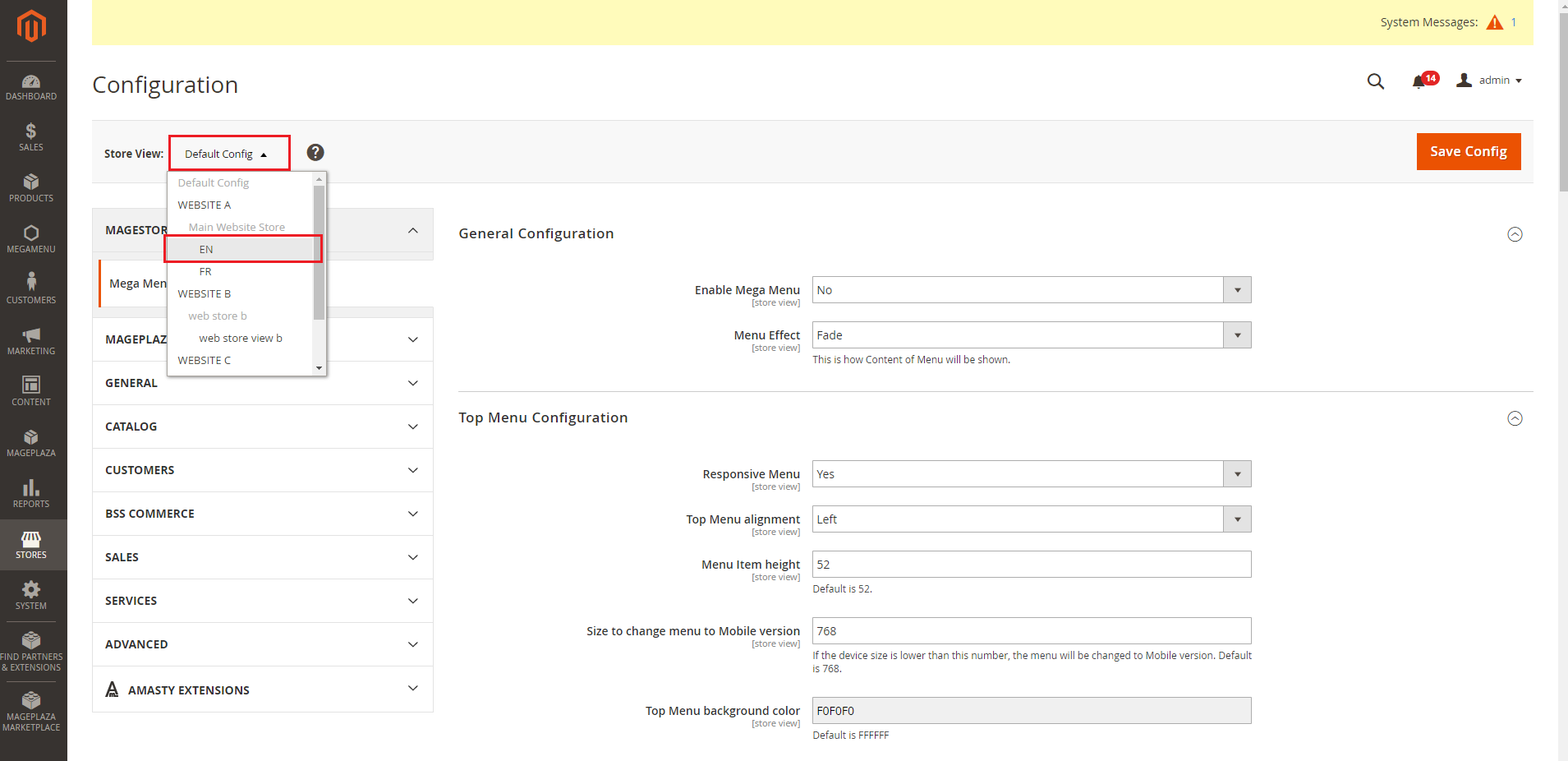
In tab Advanced -> click Developer and following the same step as in Magento 1.
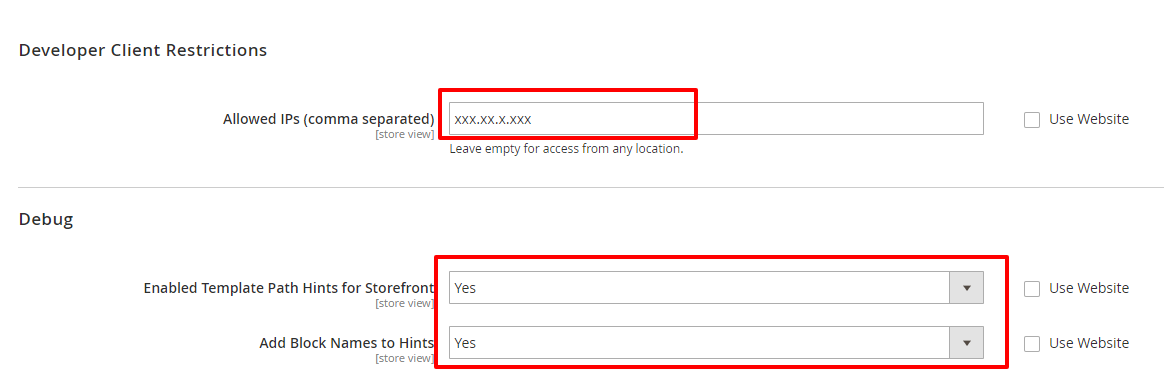
Or you can set scoped by Default config to enable Path Hints in Backend.
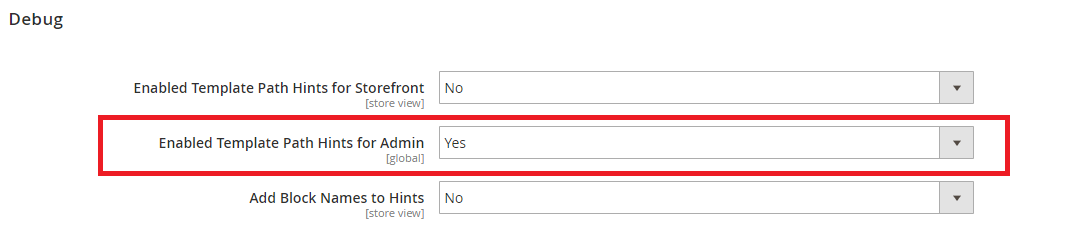
Turn on Magento 2 Template Hints in source code.
Open file as editor and edit:
Vendor\magento\module-developer\Model\TemplateEngine\Plugin\DebugHints.php
Find function afterCreate, close condition “if” in this function. Save file.
public function afterCreate(
TemplateEngineFactory $subject,
TemplateEngineInterface $invocationResult
) {
$storeCode = $this->storeManager->getStore()->getCode();
// if ($this->scopeConfig->getValue($this->debugHintsPath, ScopeInterface::SCOPE_STORE, $storeCode)
// && $this->devHelper->isDevAllowed()) {
$showBlockHints = $this->scopeConfig->getValue(
self::XML_PATH_DEBUG_TEMPLATE_HINTS_BLOCKS,
ScopeInterface::SCOPE_STORE,
$storeCode
);
return $this->debugHintsFactory->create([
'subject' => $invocationResult,
'showBlockHints' => $showBlockHints,
]);
//}
return $invocationResult;
}
If you want to enable Block Names class, you can change variable $showBlockHints to 1. Remember to flush the cache after finishing all above steps.
Hope the article help you to enable Magento 1 and Magento 2 template hints in your development of modules.

