During the development of Magento 2, we have received a lot of questions from developers about how to Magento 2 import a CSV file to a custom table.
We see that it’s a bit hard for Developers to handle their problems, so today, in this tutorial, we will share three detailed steps.
Steps To Magento 2 Import CSV File To Custom Table
Due to a lack of awareness of different details, a non-technical user will not implement the procedure stated above. When you need to import a custom CSV file to a custom Magento 2 table, a solution entirely eliminates the need to master code. You’ll also be able to import files in other formats, even if they’re compressed into an archive.
Step 1: Create a simple module for importing CSV files to a custom table
First of all, we create a simple module named Bss_ImportCustomTable; you need:
- Create file module.xml in app/code/Bss/ImportCustomTable/etc
Declare the module created already.
<?xml version="1.0"?>
<config xmlns:xsi="http://www.w3.org/2001/XMLSchema-instance" xsi:noNamespaceSchemaLocation="urn:magento:framework:Module/etc/module.xsd">
<module name="Bss_ImportCustomTable" setup_version="1.0.0">
<sequence>
<module name="Magento_ImportExport" />
</sequence>
</module>
</config>
- Create file registration.php in app/code/Bss/ImportCustomTable/
To register the module with the system Magento.
<?php
\Magento\Framework\Component\ComponentRegistrar::register(
\Magento\Framework\Component\ComponentRegistrar::MODULE,
'Bss_ImportCustomTable',
__DIR__
);
- Create file import.xml in app/code/Bss/ImportCustomTable/etc
To create the dropdown option “Entity Type”, let’s navigate to “System -> Data Transfer -> Import” then call the model to import data.
<config xmlns:xsi="http://www.w3.org/2001/XMLSchema-instance" xsi:noNamespaceSchemaLocation="urn:magento:module:Magento_ImportExport:etc/import.xsd">
<entity name="messages" label="Custom Import" model="Bss\ImportCustomTable\Model\Import\CustomImport" behaviorModel="Magento\ImportExport\Model\Source\Import\Behavior\Basic" />
</config>In which:
behaviorModel: Takes the class name of the model class responsible for handling the logic for the import.
label: Label name of the dropdown option.
name: name for the dropdown value.
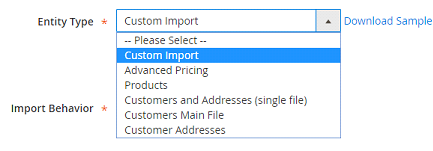
- Then you need to create the class declared in the import.xml.
Handle the logic, then read and check data in the CSV file to import the custom table.
<?php
namespace Bss\ImportCustomTable\Model\Import;
use Bss\ImportCustomTable\Model\Import\CustomImport\RowValidatorInterface as ValidatorInterface;
use Magento\ImportExport\Model\Import\ErrorProcessing\ProcessingErrorAggregatorInterface;
class CustomImport extends \Magento\ImportExport\Model\Import\Entity\AbstractEntity
{
const ID = 'entity_id';
const MESSAGE = 'message_deltail';
const DATE = 'create_at';
const TABLE_Entity = 'messages';
/**
* Validation failure message template definitions
*
* @var array
*/
protected $_messageTemplates = [
ValidatorInterface::ERROR_MESSAGE_IS_EMPTY => 'Message is empty',
];
protected $_permanentAttributes = [self::ID];
/**
* If we should check column names
*
* @var bool
*/
protected $needColumnCheck = true;
/**
* Valid column names
*
* @array
*/
protected $validColumnNames = [
self::ID,
self::MESSAGE,
self::DATE,
];
/**
* Need to log in import history
*
* @var bool
*/
protected $logInHistory = true;
protected $_validators = [];
/**
* @var \Magento\Framework\Stdlib\DateTime\DateTime
*/
protected $_connection;
protected $_resource;
/**
* @SuppressWarnings(PHPMD.CouplingBetweenObjects)
*/
public function __construct(
\Magento\Framework\Json\Helper\Data $jsonHelper,
\Magento\ImportExport\Helper\Data $importExportData,
\Magento\ImportExport\Model\ResourceModel\Import\Data $importData,
\Magento\Framework\App\ResourceConnection $resource,
\Magento\ImportExport\Model\ResourceModel\Helper $resourceHelper,
\Magento\Framework\Stdlib\StringUtils $string,
ProcessingErrorAggregatorInterface $errorAggregator
) {
$this->jsonHelper = $jsonHelper;
$this->_importExportData = $importExportData;
$this->_resourceHelper = $resourceHelper;
$this->_dataSourceModel = $importData;
$this->_resource = $resource;
$this->_connection = $resource->getConnection(\Magento\Framework\App\ResourceConnection::DEFAULT_CONNECTION);
$this->errorAggregator = $errorAggregator;
}
public function getValidColumnNames()
{
return $this->validColumnNames;
}
/**
* Entity type code getter.
*
* @return string
*/
public function getEntityTypeCode()
{
return 'messages';
}
/**
* Row validation.
*
* @param array $rowData
* @param int $rowNum
* @return bool
*/
public function validateRow(array $rowData, $rowNum)
{
$title = false;
if (isset($this->_validatedRows[$rowNum])) {
return !$this->getErrorAggregator()->isRowInvalid($rowNum);
}
$this->_validatedRows[$rowNum] = true;
return !$this->getErrorAggregator()->isRowInvalid($rowNum);
}
/**
* Create Advanced message data from raw data.
*
* @throws \Exception
* @return bool Result of operation.
*/
protected function _importData()
{
$this->saveEntity();
return true;
}
/**
* Save Message
*
* @return $this
*/
public function saveEntity()
{
$this->saveAndReplaceEntity();
return $this;
}
/**
* Save and replace data message
*
* @return $this
* @SuppressWarnings(PHPMD.CyclomaticComplexity)
* @SuppressWarnings(PHPMD.NPathComplexity)
*/
protected function saveAndReplaceEntity()
{
$behavior = $this->getBehavior();
$listTitle = [];
while ($bunch = $this->_dataSourceModel->getNextBunch()) {
$entityList = [];
foreach ($bunch as $rowNum => $rowData) {
if (!$this->validateRow($rowData, $rowNum)) {
$this->addRowError(ValidatorInterface::ERROR_TITLE_IS_EMPTY, $rowNum);
continue;
}
if ($this->getErrorAggregator()->hasToBeTerminated()) {
$this->getErrorAggregator()->addRowToSkip($rowNum);
continue;
}
$rowTtile= $rowData[self::ID];
$listTitle[] = $rowTtile;
$entityList[$rowTtile][] = [
self::ID => $rowData[self::ID],
self::MESSAGE => $rowData[self::MESSAGE],
self::DATE => $rowData[self::DATE],
];
}
if (\Magento\ImportExport\Model\Import::BEHAVIOR_REPLACE == $behavior) {
if ($listTitle) {
if ($this->deleteEntityFinish(array_unique( $listTitle), self::TABLE_Entity)) {
$this->saveEntityFinish($entityList, self::TABLE_Entity);
}
}
} elseif (\Magento\ImportExport\Model\Import::BEHAVIOR_APPEND == $behavior) {
$this->saveEntityFinish($entityList, self::TABLE_Entity);
}
}
return $this;
}
/**
* Save message to customtable.
*
* @param array $priceData
* @param string $table
* @return $this
*/
protected function saveEntityFinish(array $entityData, $table)
{
if ($entityData) {
$tableName = $this->_connection->getTableName($table);
$entityIn = [];
foreach ($entityData as $id => $entityRows) {
foreach ($entityRows as $row) {
$entityIn[] = $row;
}
}
if ($entityIn) {
$this->_connection->insertOnDuplicate($tableName, $entityIn,[
self::ID,
self::MESSAGE,
self::DATE,
]);
}
}
return $this;
}
}
- Create file RowValidatorInterface.php in Bss\ImportCustomTable\Model\Import\CustomImport
<?php
namespace Bss\ImportCustomTable\Model\Import\CustomImport;
interface RowValidatorInterface extends \Magento\Framework\Validator\ValidatorInterface
{
const ERROR_INVALID_TITLE= 'InvalidValueTITLE';
const ERROR_MESSAGE_IS_EMPTY = 'EmptyMessage';
/**
* Initialize validator
*
* @return $this
*/
public function init($context);
}
Step 2: Custom table with structure
Our table structure:
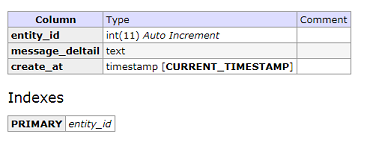
Step 3: Create a CSV file with format data
Our CSV file with format data:

The Result
That concludes our discussion. You’re set to go if you follow these three simple steps. It’s worth noting that the plugin saves and applies all previously established profiles to subsequent updates. It means you only have to set it up once (per entity per integration).
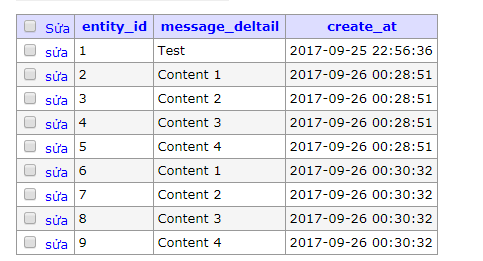
Conclusion
I hope this article helps you find your solution!
BSS Commerce is one of the leading Magento extension providers and web development services in the world. With experienced and certified Magento developers, we commit to bringing high-quality products and services to optimize your business effectively. Furthermore, we offer FREE Installation – FREE 1-year Support and FREE Lifetime Update for every Magento extension.
CONTACT NOW to let us know your problems. We are willing to support you every time.


I used this code but after clicking the ‘Check Data’, Nothing happens. Just that loading symbol appears. Please resolve the issue.
Regards,
In this case, there might be something wrong with the file path. Hence, you should check the network card on your browser as below.
Note: Screenshorts are included to make it easier for you to follow.
Step 1: Open your browser and follow the guide. When it comes to checking data, please open console tab by pressing F12 ==> screenshot 1
Step2: Check post request whether there is error ==> screenshot 2
Step3: Check namespace at __constuct() and at php file header, fix so that they are the same.
+ __constuct()
+ File header
Hope it helps.
Regards.
Can you please add the sample code for download the sample file for this code.
Dear Sathish,
The sample code is available in the blog, so feel free to check it.
Regards.
Hey i have a problem when i test your code and is that is displaying error:
Notice: Undefined index: sku
Please Help it is not working!
Dear Oscar,
This guide is for Magento 2.2.6 and the earlier. Hence, if you use Magento 2.2.7 or Magento 2.3, you might get into some error. We will update the guide soon.
Very easy to understand. Can you do a guide for Exporting?
We will notify you once we write a guidepost for exporting. Please keep in touch!
Thank you!!
What is function deleteEntityFinish() supposed to do. It never gets defined
Hi, Could you please provide code for Magento 2.3 version. I am getting error in Magento 2.3 version.
after successfully import of csv file the message shows message.
CREATE:0 UPDATE:0 DELETE:0
how to fix?