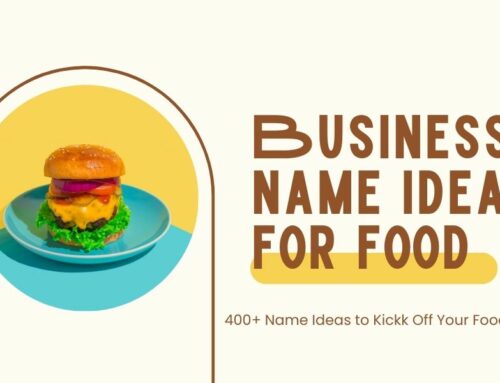Online businesses can’t rely on just one sales channel, they need to use multiple channels at the same time to have a healthy cash flow and consistent revenue. This need has given birth to many point of sale (POS) systems in the market, Square, Lightspeed, Toast, Vend and Shopify POS Go.
In this article, BSS Commerce Shopify will explore Shopify POS pricing, its benefits and popular POS systems today. Among all the options, Shopify POS is a great and flexible solution for online businesses to manage both online and offline sales in one platform.
Now, let’s get started!
Contents
What is Shopify POS?
Shopify POS is a full system for retail transactions for any size business. It combines online and in-store sales into one platform for inventory management, payment processing and customer data tracking.

With Shopify POS you can sell products in-store using mobile devices or standard terminals and sync sales with your online store. It accepts multiple payment methods including credit cards, cash and digital wallets, for customers and ease of use for merchants. It has advanced inventory management so you can see stock levels in real time across multiple locations so you never run out of stock or overstock.
In addition, Shopify POS features customizable options such as discounts, promotions, and customer loyalty initiatives, enabling businesses to craft engaging shopping experiences and build customer loyalty. In short, Shopify POS lets you manage your physical store and online at the same time.
Explore: Shopify POS App: Boost Sales and Enhance Customer Experience
Main Factors Impacting Shopify POS Pricing
Here are the factors that affect your Shopify POS price:
- Apps and Software: Using Shopify POS may require you to buy specific Shopify apps to manage things like inventory, analytics and reporting. These apps usually have monthly or annual fees so it’s best to choose one that has all the features you need in one app.
- Equipment: As mentioned in the pricing section, merchants may need to invest in hardware components like receipt printers, POS terminals and barcode scanners. Each item has a one time cost which can add up to a big chunk of your initial investment. But you can save costs by choosing POS bundles at the Shopify Hardware store.
- Number of POS Terminals: Each checkout counter requires a POS terminal which is made up of several hardware components like card reader, tablet or iPad. The more terminals you have, the higher the costs. Also, there’s a limit to the number of terminals you can operate and if you exceed that, you’ll need to upgrade to a higher plan.
- Number of Retail Locations: If you have multiple physical stores, you’ll need to duplicate the software and hardware setup for each location. And additional Shopify POS Pro fees will apply for each store you add.
How Much is Shopify POS? Everything You Need to Know
When choosing a point of sale (POS) system for your business, understanding the pricing structure is essential. This comprehensive guide will provide you with all the information you need to evaluate POS Shopify pricing and determine if it’s a suitable fit for your business:
Shopify POS Pricing: Software Costs
Shopify POS offers various pricing plans tailored to different retail businesses. The cost will depend on your specific needs and how you prefer to access the software.
The basic Shopify POS application is provided at no additional cost with a subscription to the eCommerce platform. This means you will pay a monthly fee for your Shopify store. The available plans are as follows:
- Shopify Starter: $5 USD per month, offering essential tools for selling on social media, messaging platforms, and other channels, but does not include a store builder.
- Basic Shopify: $25 USD per month, which includes fundamental features for operating a full Shopify store, along with support for up to 1,000 inventory locations, 2 staff accounts, and basic reporting.
- Shopify: $65 USD per month, encompassing all the features of the Basic plan, in addition to advanced reporting, support for up to 5 staff accounts, and additional sales channels.
- Advanced Shopify: $399 USD per month, which includes all Shopify features, along with custom report creation and support for up to 15 staff accounts for both your website and point of sale system.

For those seeking a more sophisticated Shopify point of sale experience, upgrading to Shopify POS Pro is an option. This upgrade provides all the additional features previously mentioned, including enhanced staff management tools and omnichannel selling capabilities. Furthermore, it offers improved solutions for real-time analytics, refunds, and in-person sales metrics.
The Shopify POS Pro version is priced at $89 USD per month for each location, but opting for the annual plan reduces the cost to $79 USD per location, per month.

Shopify POS Pricing: Hardware Costs
In addition to your monthly Shopify fees, you’ll also need to factor in the cost of any hardware for online and offline sales. There’s a whole range of user friendly Shopify POS hardware options from individual accessories to full kits.
POS hardware is the equipment used for in person payments from customers. This includes POS terminals, card readers, cash drawers, barcode scanners, receipt printers and more. These are the devices that make up the system used in retail environments to process transactions. But not all retailers will need every type of hardware and the configuration of these devices will vary depending on your business needs.
When choosing your POS hardware, consider the types of payments you’ll be accepting, the checkout experience you want and the POS software you’ll be using in your store.
For example, if you want to manage your whole business on a mobile device the Shopify POS Go is available for $429 USD. This handy device has lots of features including a card reader that accepts chip and contactless payments and a barcode scanner. You can also choose from the “Shopify Retail Kit” for $219 USD or create custom Shopify bundles with the help of the customer support team. You can also choose from products across different categories:
- Cash drawers: Card readers are payment terminals that allow cashless payments through credit cards, debit cards, digital wallets and smartwatches. These devices support multiple payment methods including swipe, tap and chip.
- Receipt printers: Receipt printers print paper receipts at the end of a transaction with the items purchased, total sales and date of transaction.
- Barcode scanners: Barcode scanners are handheld devices used to scan barcode labels. They’re used in retail environments for scanning items at checkout, inventory counts and receiving purchase orders.
- Tablet stands: Tablet stands are a great solution for placing the tablet that runs your POS software at the checkout. Unlike larger desktop computers they keep the workspace tidy and uncluttered. Some are fixed and some allow the sales associate to turn the stand to face the customer.
Moreover, a range of accessories and add-ons is available for your retail or pop-up store, including mounting kits, people counters, and marketing solutions.

Additional Costs
When assessing the total fees associated with Shopify POS, it is essential to factor in transaction costs. Shopify imposes transaction fees on all sales conducted through its POS system. The specific fees vary based on the type of sales being processed and the Shopify plan selected. The typical fees are as follows:
- Shopify Lite: 2.9% plus 30 cents for online payments, 2.7% per transaction, and an additional 2% for transactions not utilizing Shopify Payments.
- Shopify Basic: 2.9% plus 30 cents for online payments, 2.7% per transaction, and an additional 2% for transactions not using Shopify Payments.
- Shopify: 2.6% plus 30 cents for online payments, 2.5% per transaction, and an additional 1% for transactions not utilizing Shopify Payments.
- Shopify Advanced: 2.4% plus 30 cents for online payments, 2.4% per transaction, and an additional 0.5% for transactions not utilizing Shopify Payments.
Depending on the nature of your business, it may also be necessary to account for additional expenses, such as the monthly fees for your iOS or Android devices, the pricing plans for tools available in the Shopify app store, and the costs associated with hiring additional staff for your system. Furthermore, consider shipping costs if you plan to deliver products to customers, as well as any setup, configuration, or maintenance fees that may be required for your store.
Final Verdict: Is Shopify POS Worth It?
If you already have a Shopify ecommerce store, Shopify POS is a great choice. The basic features are free so you can do most of your business on a mobile device. Shopify POS lets you connect multiple sales channels, track inventory in real time and multiple payment methods.
Furthermore, if you seek a POS solution that prioritizes simplicity, Shopify stands out as an excellent option. It provides an intuitive user experience, comprehensive FAQ tutorials for assistance, and exceptional customer support.
FAQs about Shopify POS Pricing
1. Are there fees for Shopify POS transactions?
Yes. Shopify charges fees for POS transactions. If you don’t use Shopify’s built in payment processing the Shopify POS will charge 1% on each transaction, with a max of $99 per month. Also note that the first 50 transactions are free.
2. Is Shopify POS different from Shopify?
Yes. Shopify POS is different from Shopify. Shopify is an e-commerce platform for buying and selling products, Shopify POS is a point of sale system that allows you to process payments and manage various aspects like inventory, shipping, and customer relationships.
3. Do I need a card reader for Shopify POS?
Yes. You need a card reader for Shopify POS. There are many compatible card readers you can use with Shopify POS. Also, an unsupported external card reader will work with Shopify POS but Shopify will not provide transaction details.
To Sum Up
Shopify POS pricing has multiple plans, transaction fees and hardware options for different business sizes. So evaluate these costs against the features you need and your expected ROI. To see if Shopify POS pricing fits your online business you need to know its value to your business.
Or if you’re still unsure, using a Shopify Website Development Service that can help with your online business challenges. BSS Commerce has many years of experience in solving online business problems and has a range of solutions for your business.