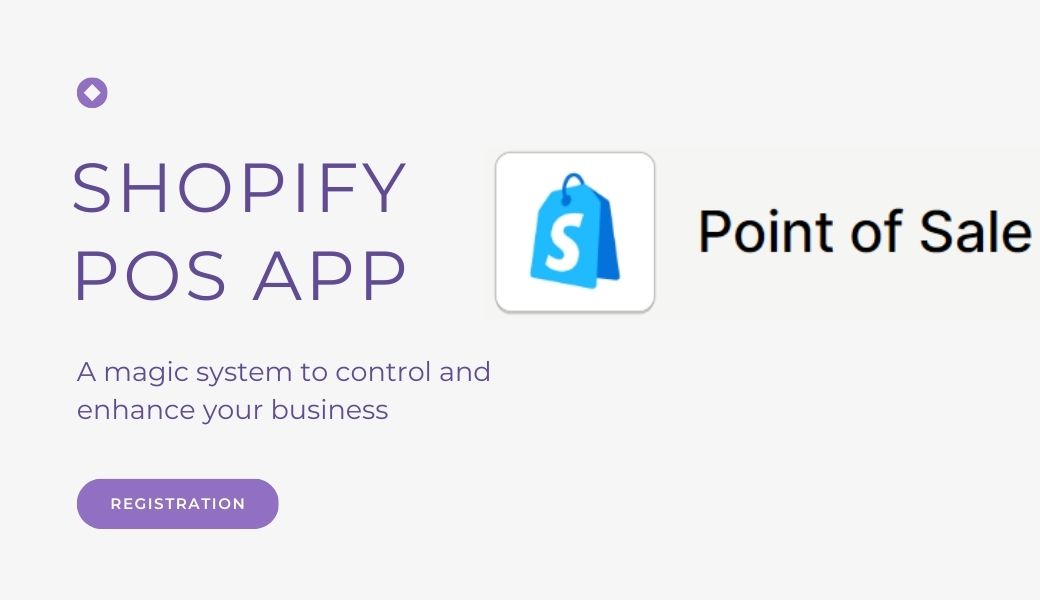Are you looking for a top POS (Point of Sale) application to improve sales performance and optimize the shopping experience for customers? Then you have found the right answer by exploring this. Today, we will introduce to you a great business management solution for retailers – Shopify POS App.
Let’s Get It Started!
Contents
Introduction To the Shopify POS App

POS stands for Point Of Sale, a device that is used for retail customers’ transaction processes. With POS, customers can execute the payment for goods or services (including taxes).
Shopify POS app is positioned as one of the most popular point-of-sale systems for Shopify sellers and small businesses. It allows people to sell products in brick-and-mortar stores, markets, pop-up shops, and even online stores.
The Shopify POS App is synchronized with the Shopify store and Shopify Admin, so it provides the seller’s permission to track orders and inventory across all sales channels from retail shops to online stores.
By using Shopify POS, keeping everything organized in one centralized dashboard is an easy task. It gives you the right to manage local pickup and delivery orders, exchange items across different locations without effort, and attach QR codes to products for convenient online purchasing. Moreover, you are able to process sales transactions and accept payments for in-person purchases which frequently take place directly in your retail store.
How Does It Work?
To use the Shopify POS app, the necessary condition is that you are a Shopify merchant. It comes free with every Shopify e-commerce account, is user-friendly, includes inventory and customer management tools, and simplifies omnichannel selling.
Inventory Management
Inventory is the amount of a particular product that is available for sale in your store. Inventory management is a crucial aspect of any business model, and the Shopify POS app excels in providing entrepreneurs with an efficient and seamless solution. With its outstanding features and user-friendly interface, this app makes it effortless in the process of tracking and managing inventory, enabling companies to improve efficiency and drive growth.
To be more specific, these are what the Shopify POS app provides to help you in Inventory Management:
- It has the ability to track stock levels in real time across all sales channels. Thanks to that, businesses can monitor exactly the amount of each product in stock and avoid selling more stock than the real quantity.
- The app also enables you to set up automatic low-stock alerts. When inventory levels reach the stock limitation, Shopify POS app will send emerged notifications to urge businesses to take prompt action and restock products in a timely manner. This proactive approach helps prevent stockout situations and ensures that all customers are always served efficiently.
Though the Shopify POS app supports you a lot in managing inventory, it is important for you to be proactive in updating and following your inventory to enhance business efficiency. Here are some tips for you:
- Either there are not any significant online sales events or your retail locations are closed, try to update your inventory numbers.
In case you have a limited number of items and locations, be sure to adjust the amounts on the Inventory page. - Use the bulk editor or CSV file exports and imports if you have a lot of locations and goods.
So, possessing a smart inventory management system, the POS Shopify app offers personalized recommendations based on your sales data, helping you stay in control and on top of your inventory. By using this app, you have the ability to create purchase orders, receive alerts for low stock levels, and track inventory across all your locations.
Customer Management
Are you struggling with customer management? Do not worry, the Shopify POS app offers a comprehensive solution to effectively manage customer relationships.
First and foremost, it enables businesses to centralize customer information which means you can easily capture and save important information about customers such as contact information, purchase history, and preferences. Based on the obtained data, you can demonstrate customers’ behavior, understand their needs, and then improve products and services for better reviews.
Having customer contact information is particularly helpful. By collecting customer information, it is easier for you to send receipts via email and broaden the email marketing list. For example, businesses can send personalized email newsletters to specific customer segments based on their purchase history or preferences.
Besides, there are many other utilities provided by POS App Shopify to enhance the efficiency of customer management activities you can use such as: searching for a customer profile; editing a customer profile; and viewing customer gift card information.
Staff Management
When you have staff who help you sell in person, it is essential to authorize those staff permissions to use Shopify POS to run your store. You can create different POS roles that determine what authority each staff member has for the various activities that are required to run your store.
To log in to POS Shopify with a Shopify ID or login credentials, your staff needs Shopify POS login requirements. Only once staff with the required rights have logged in may non-permissive personnel use a PIN to access the system.
In short, Shopify POS allows you to control and monitor staff access and performance, add and manage staff accounts, and assign custom roles to staff members. However, remember to carefully consider every permission you give to your staff. To assure security, only create one staff login per staff member.
Payment methods
The payment methods offered by the Shopify POS app cater to diverse customer preferences, making it more seamless and convenient for the transaction process. It accepts almost all types of payment, from traditional cash payments to modern cards. The flexibility in payment methods also includes multiple and partial payments. This app ensures a hassle-free checkout experience for both you and your customers. You can exchange items from any location, control shopping carts, and customize printed receipts with your store information.
- Payment by gift card: By creating gift cards, you are giving your customers the opportunity to express their love for your brand to others. They are allowed to use these gift cards to make purchases from your store, either in person or online.
- Cash payments: It is the default setting when it comes to Shopify, but you can change your settings easily on the payment types screen. To eliminate every mistake in calculation, this app also helps you calculate the change and tracks the amount of cash in the cash drawer.
- Card payment: Of course, payment by card is also available with Shopify Pos app. Customers can choose one of these credit card payments: swipe credit payment, External card reader, Manual credit payment, Tap, and chip credit payment
- Multiple and partial payments: The Shopify POS app provides the convenience of multiple and partial payments, allowing customers to have flexibility in paying for their purchases. For example, if a customer can’t pay for their whole order at once, it is possible for them to pay a portion of the total amount due. They can also use different payment methods for a single transaction as long as undertake the full payment.
Generally speaking, the Shopify POS system does not operate independently of the Shopify POS app but requires additional hardware for buyers to make payments. In addition, equipping a card reader, receipt printer, barcode scanner, and cash compartment are also indispensable to make the payment process go smoothly.
✅ View more: Shopify Payment Gateway – The Wise Choice To Improve Customer Experience
Analytics and Reporting
A sales dashboard integrated into the Shopify POS app is a tool used to analyze sales and report sales. Data on sales, orders, and new visits are all fully displayed on the POS dashboard, allowing sellers to stay updated on how their business is developing to come up with reasonable business strategies.
Besides, synthesizing and reporting analytics is also easier than ever with the Shopify POS app. For instance, it provides information about the best-selling products in your store, which employees sell the most (for brick and mortar stores), loyal customers, or which locations are the best-selling ones.
Pros and Cons of Shopify POS App
Pros
- Flexible and convenient: The Shopify POS app allows you to manage your store anytime, anywhere via mobile phone or tablet.
- Great customer help and support: 24/7 support via phone, live chat, and email, useful video tutorials, FAQs, and extensive community forums.
- The application is simple, easy to use, and quick to set up, making the process of deploying and operating your business smoother.
- Multichannel integration: Shopify POS is the ideal choice for businesses with multi-channel commerce operations thanks to its seamless integration with online platforms. It is an application available on the Shopify store, but the Shopify POS app is also available for many other eCommerce platforms and shopping channels such as Amazon, Ebay, Esty, etc., and supports the management of other brick-and-mortar stores.
- Provides ultimate marketing tools: Shopify POS app includes tools such as product reviews, email marketing, social media integration, and Google Merchant Center, helping your products become visible on Google Shopping.
- Diverse payment functionality: supports multiple payment methods, including cash, credit cards, and Offline Mode for cash transactions to help you provide more options to customers and increase sales.
More related topics:
Cons
- Need an internet connection: The Shopify POS app requires a stable internet connection to work. Without an internet connection, you cannot continue making sales or process payments. If you use iOS, you can still customize cash payments and that’s all you can do if you don’t have a backup connection. This can be difficult for stores that aren’t equipped with reliable network connections or are having troubles with the network.
- 3-day free trial: Instead of 14 days like before, now sellers can only experience the features of the Shopify Pos app for 3 days to evaluate the effectiveness and suitability of the application for the store. This trial time, however, is unreasonable because the seller still cannot utilize all of its capabilities in three days in order to provide the most thorough and objective assessment.
- Transaction fees: If you choose not to use Shopify’s in-house payment processing system, the Shopify POS app may charge you Shopify transaction fees. Fees may vary depending on the service package you choose and the total revenue your store brings in.
- Can be expensive: If you want advanced features, you must purchase premium packages.
How To Use the Shopify POS App?
Set Up the Shopify POS System
Step 1: Choose a Shopify plan according to your needs: Basic, Standard, and Advanced. Once your Shopify account has been properly registered, download the Shopify POS software, log in, and double-check your data.
Step 2: Select your hardware: As the Shopify POS application’s engine, hardware is crucial to its functionality. You can buy or rent Shopify POS hardware from Shopify, or use any POS device.
Step 3: Set up the Shopify app and update the “Point of Sale” settings in the Shopify admin dashboard.
Step 4: Set up sales channels and locations
To add a new sales channel to your POS account, please follow the steps below:
- You are on the Home screen of your Shopify account.
- Scrolling down the page, you will see the “ Sales Channel ” option from the sidebar menu.
- Select “Plus” to add more stores. Select and add sales channels to your POS account from the pop-up menu. From now on, all information about sales, inventory management, and customer information will immediately appear on your Shopify admin and you can access them from anywhere.
Step 5: Add inventory
- On the home screen of your Shopify account, select “Products” from the sidebar menu.
- You’ll see two options appear from the inventory list: Bulk import products, and Add individual products.
If you want to bulk import, press the “Import” button and fill in your product information.
If you choose to import individual products, press the Add Product button and fill out the form. - After successfully adding products, proceed to create scan codes for all products so that when paying, the POS hardware can recognize and easily control the product quantity.
Step 6: Enter customers
- From the Home screen of your Shopify account, select “Customers” from the sidebar menu.
- The next page appears, giving you 2 options to import customers:
Bulk import: Hit the “Import customers” button and download a CSV file where you fill in customer information and upload the file to Shopify.
Enter individually: Select the “Add customer” button and fill in customer information in the provided form.
Based on the list of customers you import, Shopify POS creates individual profiles for each customer. From there, you can track transactions, contact information, marketing priorities, and notes for each customer.
Step 7: Set up employee profiles
- Go to the Home screen and select Point of Sale from your sales channels.
- Click on Employee from the drop-down menu.
- Select “ Add Employee ” and fill out the form with information, permissions, and PIN data.
Step 8: Add payment method
Shopify Payments is already included in all Shopify plans. Just Click “Complete Account Setup” and complete the form to start Shopify Payments.
Set Up Payment Methods in the Shopify POS App
To make changes to your payment settings, you must be the account owner or an employee with full access. The Shopify POS App may be used to set up payments in the following ways:
Step 1: Log in to the Shopify POS App, and select the menu icon in the bottom left corner.
Step 2: Tap Settings, then choose Payment Settings. There are 3 options for you to choose from:
1. Option 1: Shopify Payments
From the Payment Settings menu, select Shopify Payments in the Credit/Debit section. Here, Shopify Payments offers you 2 features:
- Omit the customer’s signature when possible.
- You can use three trial payment providers if you’re not in an area that supports Shopify Payments. Any orders paid using another different Payment Provider will still be accepted by Shopify POS and marked as “Paid.
2. Option 2: Pay in cash
3. Option 3: Gift card
For this payment method, your Shopify account has to be at least at the Shopify (Standard) level. If you’ve enabled the gift card feature and added gift card products from your Shopify admin, then you activate gift cards in your checkout settings.
Step 1: Click Accept to access the gift card settings.
Step 2: There are two forms for you to choose from:
- Accept gift card payments at checkout.
- Physical gift cards. You must enter the gift card number at checkout or scan the Shopify QR gift card with a 2D barcode scanner.
Note: Each digital gift card is encrypted with a unique code.
Create a Custom Payment Method
As mentioned above, the Shopify POS App allows users to choose payment methods from third parties without incurring any additional fees. The process is as follows:
Step 1: From the Payment Settings screen, select “Add custom payment type. ”
Step 2: Enter a name for your payment type and tap Save.
Step 3: From now on, your new payment method will automatically appear in the custom payments section.
Review 5+ Shopify POS Apps Alternatives
#Magestore POS
Magestore provides an effective and affordable POS app for Shopify merchants to manage all store operations seamlessly in a single place. It ensures a fast and convenient checkout process for customers, allowing you to manage staff roles on the POS and control sales and orders in real time between online and offline channels. The most notable feature is the ability to hold orders and allow customers to use multiple payment options and shipping methods for their orders.

Key features:
- Compatible with all PCs, iPads, and tablets
- Offline mode to avoid data loss in an unstable Internet connection
- Sync all data in real time to the Shopify dashboard
- Multiple location management
- Unlimited payment options
- Flexible online shipping integration
- Free 30-day trial
- Unlimited users and registers on a package
- Diverse customer loyalty programs for customers: reward points, gift cards, and store credits
- Unified inventory for your online and offline stores
- Real-time reporting
- Scalable & customizable solution
- Training & support 1:1
Pricing:
- $15 for POS Lite/month
- $50 for POS Standard/month
Magestore POS is a smart choice for retailers selling omnichannel and seeking an affordable and customizable POS solution. Currently, it doesn’t charge fees on the number of POS users and registers, so this solution must be the most reasonable package for Shopify & Shopify Plus merchants.
#1 Connect POS

One of the most powerful and adaptable point-of-sale integration programs available today is Connect POS. To better serve omnichannel retail businesses, Connect POS has also developed a PWA Consumer App that intelligently integrates the digital world into the in-store shopping experience. This allows users to use the barcode installed for each product and make tailored suggestions based on each customer’s past purchases.
Key features:
- It is compatible with all mobile devices and PCs with iOS or Android operating systems.
- 100% real-time data synchronization between different stores and warehouses without having to switch between apps to manage all your stores.
- It syncs all Connect POS settings and data directly into the Shopify dashboard.
- Free support is available 24/7.
- Try it free for 14 days.
- Any transactions made by third parties are free of charge.
- Stocktake feature to save inventory quantity after each count.
- More than 200 reports are automatically generated based on store data.
- Flexible payment methods: cash, debit/credit card, and split bidding.
Price:
- Basic – $19/month
- Standard – $49/month
- Advanced – $79/month
- Paid – $99/month
It can be seen that the cost of owning Connect POS is relatively reasonable compared to the smart features it owns. With great omnichannel retail features, Connect POS is a powerful all-around POS suitable for all types of businesses.
#2 Vend

Shopify customers of all sizes may use Vend – a cloud-based point of sale system. Overall, Vend has standard and advanced features that are tailored to retail establishments. Among them, Vend’s strongest features include its rich inventory management tools and user-friendly functions.
Key features:
- Enables multi-channel sales management
- Integrate many forms of payment, including cash, credit cards, e-wallets and mobile payments.
- Data analytics features help users better understand inventory performance and manage supply needs.
- Allows you to manage customer information and interact with them in a personalized way: marketing emails, promotions,…
- Compatibility with many devices (PC, iPad, laptop)
- Provides offline mode (data is saved automatically when power failure)
Price:
- Lite: $99 – $119 /month
- Pro: $129 – $159 / month
#3 Lightspeed

In terms of price, Lightspeed may be more expensive than other POS apps but it still becomes the top choice for retailers with large inventories or multi-platform businesses. In addition, Lightspeed’s CRM and customer loyalty features also allow businesses to operate more effectively in customer management.
Key features:
- Manage inventory, suppliers, staff, and stores from only one retail platform.
- Streamline store operations and accelerate growth with personalized workflows, integrated checkout, and other intuitive features for running your business.
- Provides detailed reports and sales forecasting capabilities
- 24/7 support via phone, email, and live chat
- The platform integrates with world-leading accounting software, ERP systems, marketing tools and more.
- Lightspeed does not offer a free POS plan like other providers but still allows users a 14-day trial
Price:
- Basic: $69/month
- Standard: $119/month
#4 Erply POS Integration

When compared to rivals, Erply POS Integration is currently among the POS solutions with the best features available at a very affordable price. If you are looking for a system with fully functional, complete with in-depth inventory management and a host of other multitasking features, Erply will probably satisfy you.
Key features:
- Offers a 14-day free trial.
- Real-time reporting
- Accept credit cards, cash and checks, even gift cards, and NFC, such as ApplePay.
- Manage inventory at each store location or all locations combined with easy movement of goods between stores
- ERPLY has a built-in time clock to track employee work schedules and performance.
- With ERPLY’s (free!) self-checkout add-on, you can set up a self-checkout kiosk with any touchscreen, scanner, receipt printer, or payment terminal Compatible with Windows and Chrome.
Price:
- POS without inventory: $39/month
- Inventory only (for online store and warehouse): $69/month
- Inventory + POS (for high-volume single or multi-store retailers): $99/month
🎁 Learn more: 10+ Best Shopify Apps to Increase Conversions
Final Words
Along with the birth of countless POS apps, Shopify POS app is still a great solution for sales management and creating an optimal shopping experience for customers thanks to its outstanding features and features. Direct connection with the Shopify system and flexible features make this application more effective in enhancing business performance such as inventory management, customer management, order and employee tracking, etc. As a result, this helps save much time and effort for the entrepreneurs.
To conclude, with reasonable prices and professional support from the Shopify team, using the Shopify POS app will bring great benefits to your business. So why haven’t you experienced and enjoyed the benefits that Shopify POS app brings to your business? Get started today to take your business to the next level!
And finally, don’t forget to follow BSS Commerce Shopify to update more useful information about business and e-commerce!