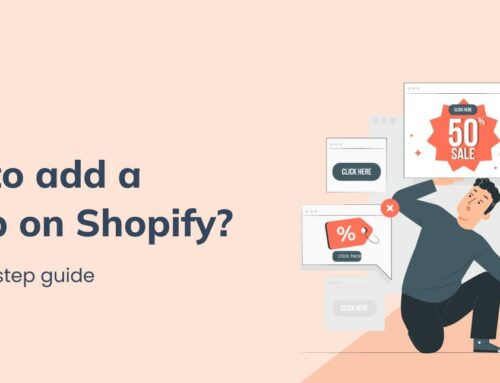According to Grand View Research, the market size value of POS software is forecasted to hit $18.1 billion by 2027. Hence, online retailers who operate their businesses will be curious to learn more about Shopify POS integration.
POS systems are available in a wide range of choices for both online and brick-and-mortar enterprises. Consequently, you will wonder which one is suitable for your business.
In fact, there are two options: a separate POS system for online and physical sales or a complete one for both stores. However, the first option will lead to a confusing process and several risks.
Shopify POS integration will be crucial to the success of brick-and-mortar companies that decide to expand their operations into online sales and use Shopify as their eCommerce platform.
So let’s get started now!
✨✨✨ Discover more about Shopify POS – why you need it
Contents
What Is Shopify POS Integration?
According to Grand View Research and Retail Consulting Partner, during 2020/ 2021:
- The market size for POS software was $9.3 billion in 2020. By 2027, it is anticipated to reach $18.1 billion.
- In 2021, omnichannel capabilities will be the top POS priority for 59% of merchants. In the same year, 52% of shops desired to improve their POS systems.
The POS integration is crucial since it gathers all of your information regarding sales, inventory, and clients. It includes all the complex features required for sales, and business administration, including employee/ customer management and order/ inventory management.
You may reach more clients and provide them with a flawless shopping experience using POS software. Also, you can be concerned about Shopify POS integration when operating your company on two systems.
You can examine a complete sales picture, carry out administrative chores, and much more with the help of a POS interface with your Shopify business.
Additionally, the Shopify POS integration may be as easy as downloading an app from the Shopify App Store. A plug-in or app will be the most effective and economical option to establish POS connectivity for most small businesses. On the other hand, a custom integration can be the ideal choice for more prominent companies. Large, intricate POS systems benefit most from custom integrations.
Shopify POS Integration Benefits
Here, we have some general benefits that almost Shopify POS integrations have:
- Save a lot of time: POS integration with Shopify will organize things into categories according to their common characteristics, pricing, etc. Thus, you can speed up the sales process by eliminating a few easy steps. The search has also been more accessible at the same time.
- Improve business efficiency: You can design various appealing promos for customer segments to increase sales and revenue. In addition, the feature that alerts you when a product is out of stock or is about to expire helps you modify your sales strategy more successfully, preventing expired inventory or a shortage of products.
- Enhance customer experience: POS integration is crucial since it makes all actions more professional and faster. It gathers all your information regarding sales, inventory, and clients and assists you in increasing your sales through both retail and online platforms. Hence, you can gain buying behavior data and provide a seamless customer buying journey.
With the help of Shopify POS integration, you can efficiently execute administration responsibilities on one system. Many people were unaware of this great function, and as a result, they endured a lengthy management procedure, including switching between two platforms.
Besides, each Shopify POS integration will have its outstanding features. Thus, for more details, let’s check the below list.
Top Best Shopify POS Integration Can Alter Shopify POS
Shopify POS

Shopify POS is one of the most robust point-of-sale tools that can be used in-store and online. Integrating your current POS system with your Shopify store can be simpler if you currently have a physical store and are opening an online store with Shopify.
On the other hand, Shopify POS makes it simple to combine offline and online stores, boost sales conversions anywhere you sell, and simplify store administration. With Shopify POS, you can collect in-person payments using an iPhone or iPad, connect integrated hardware like cash registers, and much more.
When using Shopify POS, there is no need to be concerned about integration or data synchronization. However, since it’s too focused on e-commerce, it lacks some features for brick-and-mortar retailers.
Features:
- Manage store by keeping track of inventory levels and syncing between various sales channels
- Provide staff PINs to keep track of all cash register activity.
- Automatically create new customer data whenever a new consumer makes an order.
- Track and synchronize your order history with all stores.
- Offer the ability to access several analytics tools.
- Able to integrate with several third-party apps
Pricing:
There are two plans:
- POS Lite: available in all Shopify pricing plans.
- POS Pro: $89 per month.
Magestore POS
Magestore POS is one of the POS solutions integrated with the Shopify platform, allowing merchants to sync orders and inventory across multiple channels including Shopify Commerce, physical stores, and other e-commerce marketplaces. Unlike Shopify POS, Magestore POS Shopify integration has many necessary features for retailers to sell in-store on the go.

Features:
- Simplify checkout process
- Engage customers with multiple payment and shipping options
- Manage orders & inventory in real time in one place
- Work in any web browser on PCs, Tablets, and iPads
- Effective multiple-location management
- Able to hold orders when checkout, easily deal with refunds, exchange in-store
- Activate flexible loyalty programs including reward points, gift cards, and store credits
- Seamless integration with third-party app to streamline Shopify store operations
Compared to Shopify POS:
Regarding POS features, Magestore allows you to manage sessions and denominations, and hold orders before checkout. You can use the online payment methods on your Magestore POS while Shopify POS only accepts Shopify payments. You can also have the Magestore team customize your POS solutions by adding features you want while Shopify POS has limited customization. Besides, Magestore offers free 30-day trials and directly communicates with the Magestore core team about your solution. With Shopify POS, you will get only a free 3-day trial and get support on your package with a third-party agency.
Square POS

Square Point of Sale is a cloud-based point-of-sale solution. You can use it with iOS, Android, or Square’s point-of-sale hardware. With more customer loyalty, marketing, personnel, and payroll functions, the program allows users to handle customers, transactions, inventory, invoicing, and payments.
Square provides two plans, including a free plan and upgrade options for restaurants, bigger retail stores, and appointment-based businesses. The free POS offers employee administration, online invoicing, pickup and delivery options, and website hosting. Paid retail upgrades include vendor management, swaps, and multi-location inventory, and each one enables you to deal with multiple sales channels. Along with a wide choice of card readers and accessories that fit with its POS system, Square also provides flat, straightforward pricing.
Features:
- Assist companies in selling offline, online, over the phone, or in the field and synchronized online store.
- Support selling on Facebook and Instagram. It is also providing curbside pickup, local delivery, and shipping.
- Upon each card swipe, keep track of consumer preferences and feedback.
- Access sales information from any device, including transaction and deposit tracking, hourly real-time sales statistics for each location, and more.
- Enable retailers to control their inventory remotely.
Compared to Shopify POS:
Regarding POS features, Square and Shopify POS are almost the same. However, Shopify POS provides live rep 24/7 while Square isn’t. Thus, if you want better customer support, choose Shopify POS.
Pricing:
- Square POS costs 2.6% + 10¢ per tap, dip, or swipe.
Clover POS

To allow businesses to choose the configuration they require, Clover offers POS for both physical stores and online retailers.
Whether you own a restaurant, brick-and-mortar store, online store, or service company, the Clover POS system makes running your company a snap. Use our all-in-one, customized POS system to manage all parts of your expanding business, from receiving payments to managing your employees and inventory. Everything is available at any time, anyplace.
Many functions are already included in this POS integration, allowing you to launch your business straight away. Additionally, you can make it available to your entire staff because it doesn’t charge per employee.
Furthermore, you can track your sales, refunds, deposits, and reports thanks to Clover’s cloud-synced point-of-sale system and software.
Features:
- Take orders for in-house pickup or delivery.
- Offer a faster and safer payment process by utilizing digital receipts and one-touch tipping.
- Increase your customer base by interacting with them and requesting confidential feedback on their experience.
- Use the free Clover mobile app to send announcements, personalized promotions, and marketing campaigns to your consumers.
- Set up each employee’s access rights to the Clover system following the roles and duties assigned to them on your team.
Compared to Shopify POS:
Clover POS is vital in the payment process, while Shopify POS provides many functions to track and sync inventory. Thus, if you want to find a user-friendly and approachable solution to track inventory and sync orders across online stores and other sales channels, choose Shopify POS.
Pricing:
The POS capabilities vary depending on the monthly subscription; for $14.95 a month, the Essentials plan includes payments, order management, inventory control, and customer profiles. A more expensive monthly package will have more sophisticated inventory and reporting features. Processing times vary depending on the plan.
WooPOS

WooPOS is a high-end, reasonably priced enterprise-level Windows desktop retail point of sale and inventory management. It takes care of every facet of your retail operation by combining robust e-commerce tools to facilitate users’ control of their stores, transactions, and customers.
This system handles everything. Manage inventory, clients, staff, and POS systems across multiple storefronts. Over 500 reports and reliable analytics will aid in business improvement. Without difficulty, track inventory and conduct transactions across multiple stores. WooPOS is packed with useful features and can be tailored to meet the particular requirements of your shop and its merchandise.
Features:
- Control your inventory with high levels of detail.
- Without difficulty, track inventory and conduct transactions across various stores.
- Data can easily be synchronized between many stores, and new locations can be added. You can monitor, maintain, and view stock levels across various sales channels using WooPOS.
- Integrate with Shopify CRM solutions as analysis and relationship-building tools.
- Allow touch screen input, variable pricing, service transactions, tax administration, foreign currencies, and more.
It also supports barcode scanning.
Compared to Shopify POS:
Compared to Shopify POS, WooPOS offers fewer features and limited users. Even more, it costs higher than Shopify POS.
Pricing: There are three plans:
- Growth: $179/month
- Enterprise: $289/month
- Device plan: $99/month
Quickbooks Point of Sale

QuickBooks Point of Sale is a Windows-based program that assists companies in the apparel, sporting goods, furniture, and other retail sectors to centralize and streamline operations. Specifically, you can inventory monitoring, workflow management, discounts, and other areas.
This system helps you to divide work into each part smartly corresponding to employees, supervisors, managers, admins, etc. Additionally, it enables staff to generate mailing lists and shipping labels and automatically gather shipment information.
Users of QuickBooks Point of Sale can import vendor and customer data in various file types, including Word and Excel. Team leaders can create reports to understand each business’s inventory, sales, and consumer spending patterns.
Features:
- Employees may immediately track work, sales, purchase orders, and update inventory levels.
- Supervisors can set up and distribute special pricing, discounts, gift cards, promotions, and store credits with QuickBooks Point of Sale, promoting customer loyalty and retention.
- Managers can measure staff hours and set up sales commissions according to the company’s needs.
- Administrators can set up user roles and permissions to prevent some users from viewing, altering, or deleting data.
Compared to Shopify POS:
QuickBooks doesn’t provide 24/7 (Live Rep) and Chat. Moreover, it lacks some features compared to Shopify POS, such as automatically creating new customer data, advanced support for omnichannel selling, etc.
However, it offers one-time payments and manages employees and payroll better than Shopify POS.
Pricing:
There are three plans with one-time payment:
- POS Basic: $600
- Next, POS Pro: $850
- POS Multi-Store: $950
GoFrugal

GOFRUGAL is a cloud-based solution that offers centralized, multi-device accessibility, automated backup, and data syncing for online/offline operations. It is available in over 50 countries and serves the retail, catering, sales, and distribution industries.
Each of the current business automation systems comes with various mobile apps and cloud deployments, with the latter being charged per register on a monthly and annual basis.
Furthermore, the Cloud POS from GOFRUGAL is available from any location and on any device, and it offers online and offline capability because of data syncing. Inventory management makes it easier to track stock inventory from purchase to sale, and BI-powered reporting tools allow immediate email delivery of feedback on sales performance.
Features:
- Multi-store administration supports centralized supplier management and a completely automated purchase and restocking procedure.
- A variety of POS billing software is available from GOFRUGAL to help single-, multi-, and chain businesses who need solutions for business information, customer feedback, order taking, and mobile POS.
- Sell management, which manages the entire sales order process.
- Store operations, which track stock inventories using barcodes, automate purchase and reorder processes.
- Promotional Offer Creation, which lets you execute discount programs
- Integrate reporting adds performance data visualizations and customizable report templates.
Compared to Shopify POS:
Although GOFRUGAL introduces that they integrate with many extensions such as M-PESA, RPOS, Biometric login authentication, etc., many users say they can’t take advantage of them. In contrast, Shopify POS is compatible with several integrations, including free and paid ones.
Pricing:
You need to contact them to request a quote.
Lightspeed Retail

A complete POS and inventory management application, Lightspeed Retail streamlines time-consuming activities like employee and inventory management so you can concentrate on serving consumers and expanding your business.
Moreover, the Lightspeed POS system is renowned for its intuitive design and wide range of features that cater to any business sector. You can easily track sales, manage inventory, and manage customer information between the two channels with the help of this Shopify POS integration. Access comprehensive sales figures quickly and easily find top-selling products.
You may also use the built-in customer profiles to offer individualized service that will boost client loyalty.
Features:
- Easily create, and update product variations such as size, color, material, and serial numbers using the efficient matrix system.
- Manage customer information
- Provide essential reports: sales, inventory, business improvement, top employee performance, etc.
- An intuitive, simple-to-use user interface for your staff.
- Create a workflow that is straightforward and makes sense for your company.
Compared to Shopify POS:
According to Getapp, Lightspeed Retail has an overall rating of 4.2, while Shopify POS is 4.5. Hence, Shopify POS still has more robust features and customer support.
Pricing:
They have two prices for each plan, including annual and monthly payments:
- Lean: $99/ month if you pay annually and $119 if you pay per month
- Standard: $149/ month if you pay annually and $179 if you pay per month
- Advanced: $229/ month if you pay annually and $299 if you pay per month
- Enterprise: Contact them for the exact price.
Should You Use Shopify POS Or Alternatives?
Shopify POS has a user-friendly design, various flexible pricing options, thousands of apps, and many POS functions. Shopify’s ability to significantly minimize the cost and time associated with moving to a new point of sale system benefits large volume businesses.
It should be noted that Shopify POS offers software solutions appropriate for businesses of various types and sizes.
However, Shopify POS also has drawbacks, such as the absence of an offline sale mode for Android customers and POS hardware costs that rival brands can undercut, sometimes at the expense of system quality, but these drawbacks are few.
You should at least consider Shopify POS if you adore Shopify for its eCommerce platform. There is no need to search further if you own a small or medium-sized retail business and are looking for simple and affordable software. A Shopify POS system with a free chip card reader, competitive flat-rate payment processing, and numerous additional integrations has been developed by Shopify to support multiple sales channels.
On the other hand, if you need strong Shopify POS integrations for an offline store, choose the alternatives instead.
Hopefully, all the information is clear now. If you have any questions, please contact BSS Commerce Shopify or leave a comment below!