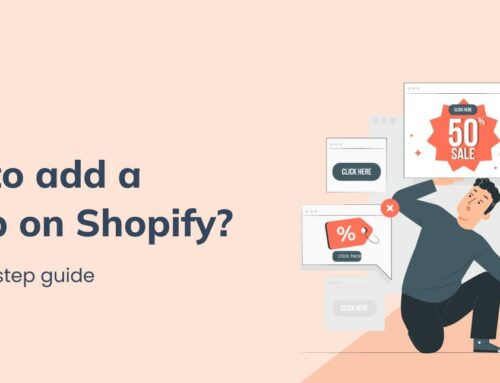After the Covid-19 pandemic, many businesses realized the importance of the e-commerce market. Thus, they gradually use both online and offline stores. Ideally, you can sell your goods or services in a physical store with the Shopify POS system. You can take consumer orders, collect payments, and sync transactions across sales channels.
However, you must have a Shopify e-commerce subscription to use the Shopify Point of Sale system. Your Shopify e-commerce account will handle crucial aspects of your point-of-sale system, such as your customers, inventory, and other administrative data, even if you don’t intend to sell online. For more details, let’s dive into this post!
Contents
Overview of Shopify POS System
What is the Shopify POS system?
Shopify launched the Shopify POS (point-of-sale software) into brick-and-mortar retail in 2013. Specifically, Shopify POS is one of the best point-of-sale systems for businesses that want to sell their products or services in person and online. It syncs seamlessly with the Shopify e-commerce platform. However, unlike some competitors, Shopify does not provide free POS software. Besides, the system focuses on the retail industry, so businesses in other industries will likely want to look into other choices. You can install Shopify POS on all mobile operating systems, which is an excellent approach to selling their items in person from practically anywhere. You can do everything from constructing a shopping cart for each customer to receiving payment and generating recipients on your mobile devices.

Generally, Shopify POS is a terrific alternative for managing items from both online and brick-and-mortar stores. You’ll be able to track and manage your orders and inventory across all your sales channels this way.
Types of POS systems compatible with Shopify
How many types of POS systems that integrate with Shopify? Knowing that users will have different requirements, Shopify POS comes in two types. The Shopify POS Lite may be ideal for you if you just need basic features for your system and don’t want to spend extra on payment processing. Shopify POS Lite is offered with all Shopify plans at no additional cost. Alternatively, you can upgrade to Shopify POS Pro if you want a more advanced experience.
| Shopify POS Lite | Shopify POS Pro |
| Attach QR codes to products. | All features in Shopify POS Lite. |
| Send customers an email with their interest items. | Manage and fulfill local pickup/ delivery orders. |
| Track inventory in different sales channels and locations. | Provide innovative inventory management such as: creating purchase orders for vendors and suppliers, demand forecasting, request transfers from your other locations and keeping track, etc. |
| Allow you to give unique pins for staff members to log into POS | Advanced staff management with manager approvals, unlimited staff, and attribute sales to staff. |
| Offer advanced customizable features: smart grid, email/ SMS receipts, discounts, sales, etc. | Offer a seamless experience for customers and staff: exchange, save and retrieve cart, custom-printed receipts. |
| Apply discount/ promo codes and taxes automatically. | |
| Include excellent marketing tools to keep your brand top of mind: reviews, email marketing, social proof, and google merchant center. | |
| Accept popular payment methods. | |
| Include reports: cash flow, product, discount, inventory, and finances. | Offer daily sales reports. |
| Manage customer profiles. | |
| Organize products based on collections, variants, barcodes, and inventory status. |
Who should use the Shopify POS system?
A Shopify POS system is required if you wish to collect in-person payments, track sales, and manage inventory. While you could manually record each sale in a spreadsheet, getting a complete picture of your sales and maintaining inventory control is considerably more difficult. After all, how can you make excellent decisions if the information you have is incorrect? Moreover, if you don’t have Inventory management yet, the Shopify POS system is essential. Managing inventory can consume a significant amount of your time and leave the possibility for errors, which might result in mixed-up or late orders.

The best POS system will help you avoid this problem by keeping track of inventory and sales so you can place orders on time. These days, POS systems take customer data seriously and ensure it retains its worth. In your POS, customer profiles and purchase histories would be kept. Businesses might use the information to provide a more tailored experience for customers, such as dish/wine recommendations. Customers would feel appreciated and pampered as if they were VIPs. As a result, your business’s recommendations and reputation would explode. Finally, Choose a POS if you want to offer multiple payment options. Consider a system that accepts cash, cards, and mobile payments. Alternatively, if your clients prefer to spread their payments across different platforms, you may provide a split tender option.
Top Best Shopify POS Integration: Are These Superior To Shopify POS
Shopify POS System Cost
For Shopify users, Shopify POS provides a convenient checkout solution. All Shopify plans include the Shopify POS. That implies that you’ll still receive your own POS system regardless of which version of Shopify you choose. Except for Shopify Lite, all Shopify monthly plans include POS Lite. Thus there is no extra charge to utilize this version of the POS. Unless you choose the Shopify Pro plan, which includes POS Pro, POS Pro costs an extra $89 per month.

Check out Shopify Pricing Plans: Which Is The Right Choice For Your Store In 2023? to know the cost of Shopify subscription plans.
The POS Lite, the standard version, is included with all plans. It contains functions such as
- Help create customer profiles for improved customer service.
- Your small business’s product and order management.
- A mobile point-of-sale system and related hardware.
- Credit card rates in person start at roughly 2.4 percent + 0 cents.
On the other hand, physical store owners must integrate their Shopify POS system into a piece of hardware. You can find these hardware items in the Shopify store. Standard accessories start at $29 and can add up to $299 to your initial setup cost.
Pro tips:
You can buy a hardware kit or individual devices from Shopify’s Hardware Store if you run your business from the US, Canada, the UK, or Ireland. Unfortunately, Shopify doesn’t currently provide hardware kits for sale outside these nations. Therefore, you must purchase supported hardware from a licensed reseller. If you now utilize a platform and already have some retail gear, you might need to switch to Shopify POS to continue using your current hardware. Every Shopify POS system plan will come with a 14-day free trial as part of the Shopify ecosystem. Furthermore, if you want to save even more money with Shopify, you may sign up for an annual pricing plan and get a significant discount.
Shopify POS Hardware: Best Options to Upgrade Your Shopify Store
Shopify POS System Benefits
Store management

It is easy to manage every aspect of your business from the back-end of your Shopify account. For example, you may easily give clients their money back using their original payment method regarding refunds. This software is also helpful for keeping track of inventory levels. Merchants may monitor their products as they are transferred or received between various sales channels. It will make running both an internet business and a physical store a snap. Last but not least, by providing staff PINs, you can easily keep track of all cash register activity using these unique numbers. Nevertheless, you can get an unlimited account only with Shopify POS Pro, while you will be limited on the other.
Customer management
The software helps you to automatically create new customer data whenever a new consumer makes a purchase. This approach is a wise choice if you want to know more about customer behavior with a deeper understanding. The Shopify POS system will precisely track and synchronize your order history with the store, regardless of where your prospects placed their order. It only takes a little time if you need to view your customer’s contact information or order history. Especially if you want to enhance email marketing campaigns, this feature is fantastic. You can establish a relationship using these email addresses to communicate with your audience. You may, for example, send out an email to inform them of any upcoming discounts or events. To help create loyal customers and build trust with your email list, you may give them helpful information. You can use this data for a variety of purposes.
Reporting

Users of the Shopify POS system have access to several analytics tools, including
- Tracking sales, orders, and traffic patterns through a dashboard.
- It provides several types of product reports showing you which things are the most popular.
- The option to filter your sales by employees, location, date, and customers, among other criteria.
- Allow you to export and convert all of your reports into spreadsheets.
The Shopify POS system delivers a whole perspective of your organization regarding report and analytics tools. This software’s users can view various data, including retail sales, cash flow, finance, discount, product, daily sales, and more. Each report focuses on a different eCommerce measure that can help you understand how your store is doing.
Integrations compatibility
There are so many different Shopify integrations available in the market. For practically anything, there is an app. There’s sure to be something you can use, from the B2B solution to product labels & badges to help you promote your store! Although Shopify offers many integrations, some of these plugins are paid for. Consequently, bear it in mind when creating your budget plan. Alternatively, you can hire a Shopify development agency to create apps that best suit your demand. For example, BSS Commerce can develop an entirely new bespoke app, add new features or functionality to existing Shopify apps, or integrate a third-party app.

Otherwise, Shopify ERP Integration is also an e-commerce trend in 2022. A large firm must enable the flow of information between your system so that it may be used holistically and translated into effective business choices.
Mobile-friendly & easy to use
When looking for popular e-commerce platforms, Shopify is famous for its ease of use, even for beginners without coding knowledge. The design of Shopify POS is outstanding and straightforward to use. The front-end and back-end functionality of the app are pretty easy to comprehend once it has been opened. This makes this software a fantastic option for retailers that lack the knowledge or the time to understand complex systems. Specifically, you can efficiently run reports, add customers, import products, set variations, and make sales in just a few clicks. In addition, you’ll be happy to learn about using Shopify POS from your mobile device. You can accomplish many things if you’re a mobile business owner. For instance, you can use your Shopify dashboard to rapidly and effectively handle anything that requires your attention. You can add, edit, remove products from your catalog and monitor your product inventories.

Generally, migrating to Shopify is an excellent choice if you require a POS system built into the e-commerce platform and want to unify sales data without any risks. Ideally, BSS Commerce is a leading Shopify agency that provides a migration service. Your transfer to Shopify will be as seamless and secure as BSS can make it. To speed up data movement, ensure SEO, and improve website performance, improve code quality simultaneously.
Shopify POS App: Boost Sales and Enhance Customer Experience
FAQs: Shopify POS System
Are there any drawbacks to the Shopify POS system?
Shopify POS has only one slight drawback since it too focuses on e-commerce. The Shopify e-commerce platform primarily relies on Shopify POS, which is terrific for multichannel sellers but may not be as tempting for other brick-and-mortar retailers. Businesses that prioritize brick-and-mortar operations may be able to discover a Shopify point-of-sale alternative like Magestore POS system for Shopify that provides superior functionality at a lower cost. Similar to that, there aren’t many Shopify POS capabilities intended for restaurants or other food-service enterprises. By contrast, POS systems for restaurants like Toast or Clover can offer features like online ordering, tableside payments, menu and table management, and delivery interfaces.
What methods of payment can customers use with Shopify POS?

Shopify POS can accept almost any payment option using iOS devices such as an iPad or an iPhone. On the other hand, you can swipe credit cards in the US and Canada. While in the US, UK, or Ireland, you can use the Chip, EMV-compliant Tap, and Swipe card reader to accept credit cards and create a seamless payment process. Instead, you can accept cash, credit cards, and swipe credit cards while using the Shopify POS app on an Android device.
How does the Shopify POS system work?
Shopify POS system works as software you employ to carry out business operations and receive payments from customers who come into your retail establishment. Retail enterprises can manage daily operations, accept payments anywhere, and cultivate relationships with customers with Shopify POS. It connects your website, social media accounts, and point-of-sale systems by combining in-store and online sales with a robust e-commerce solution that is also included. As a result, this system enables you to synchronize inventory across all your sales channels and provide customers with seamless shopping alternatives like local pickup, delivery, ship-to-home, and email carts.
Wrapping Up
In a nutshell, Shopify POS is software for business owners who provide products and services on both online and offline stores. Business owners can download the Shopify POS app to their iOS or Android device. This software allows you to conduct transactions in conventional brick-and-mortar stores and pop-up-style stalls. You can manage every aspect of your Shopify store’s backend administration and POS operations from the comfort of your admin panel.
BSS Commerce Shopify do hope this post has clarified clearly the Shopify POS system clearly. Does that meet your expectations? If yes, but you already have a store on another platform, BSS Commerce will help you migrate to Shopify and unify all sales data.