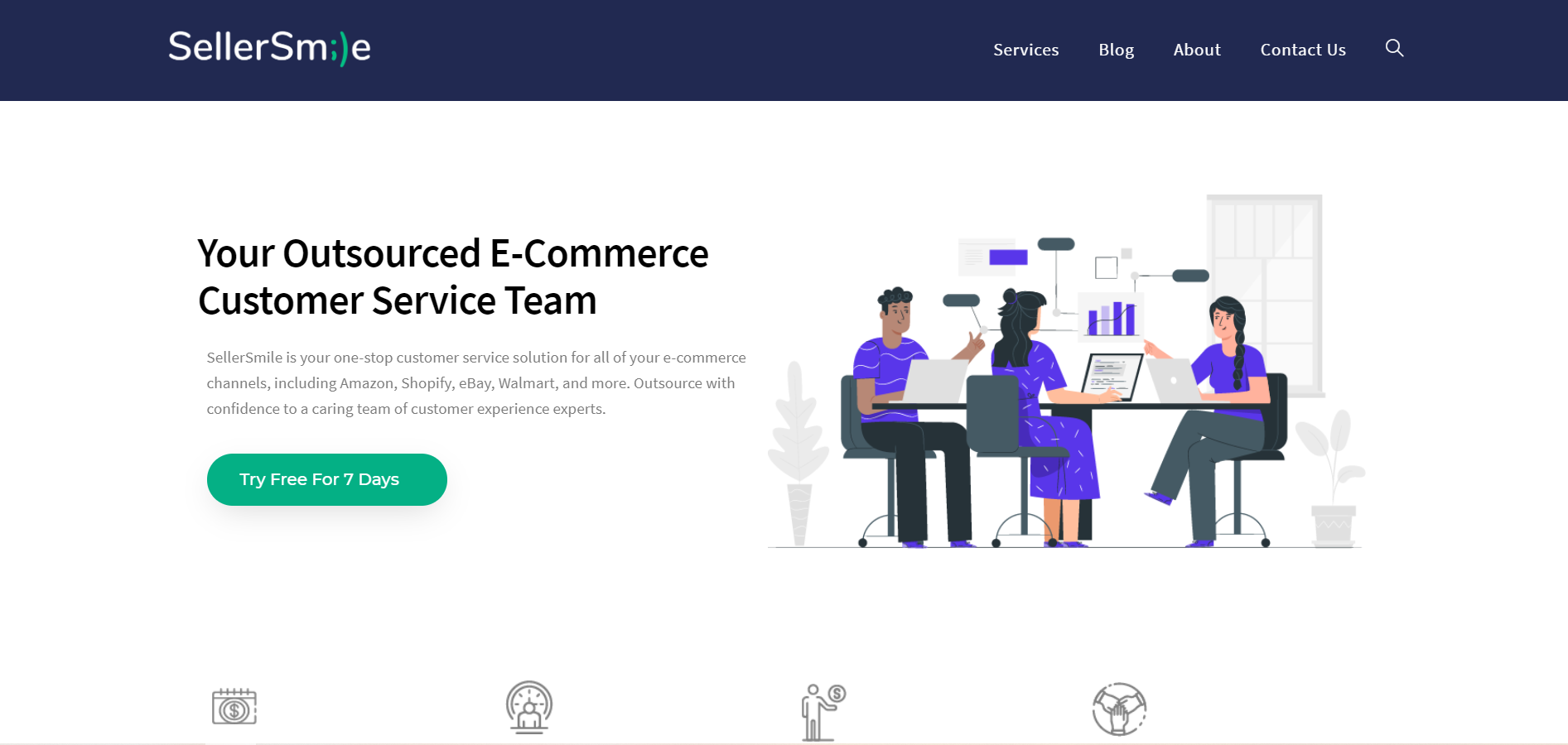Welcome to the most crucial part of your puzzle – Shopify customer service. According to Microsoft’s 2019 state of global customer service report, on average 58% of customers rate customer service as “Very Important” to their choice of or loyalty to a brand.
In this blog, we will provide you with an overview of Shopify tutorials about customer service for Shopify store, and we’re confident that you can figure out a way to create exceptional experiences for your customers.
Contents
- 1 What is Shopify customer service?
- 2 Why customer service is a critical success factor for your business?
- 3 Top 5 Shopify customer service channels
- 4 What makes a good customer service for Shopify store?
- 5 Tips for Shopify Customer Service Optimization
- 5.1 Know your product
- 5.2 Use positive phrasing & change your tone to match the context
- 5.3 Clear writing
- 5.4 Be active in identifying potential solutions
- 5.5 Give appropriate expectations
- 5.6 Show your appreciation
- 5.7 Metrics to assess your customer service
- 5.8 Customer Effort Score (CES)
- 5.9 Customer Satisfaction Score (CSAT)
- 5.10 First Response Time
- 5.11 Net Promoter Score (NPS)
- 5.12 Sentiment Analysis
- 5.13 Customer Churn Rate
- 5.14 A simple yet effective template that works for all typical complaints you may get
- 6 Top 5 Shopify Customer Service Agencies
- 7 Wrap-up
What is Shopify customer service?
In general, customer service is defined as a business’s provision of support to its customers before, during and after they make a purchase, in order to create an enjoyable customer experience. A customer service staff’s tasks can be everything customers request, from product consultation, account management to problems solving. Customer service for Shopify is basically the same, except that now everything is online and it requires extra technical practices.
As competition among Shopify brands is getting fiercer and fiercer, and customers’ expectation is sky high, customer service is no longer something as simple as nice to have, but it’s a must for businesses. Customer service needs to be the center of your Shopify business’s strategy. If you have an amazing Shopify store, high-quality products, super fast shipping but somehow your customers are dissatisfied, everything else is meaningless.
Why customer service is a critical success factor for your business?
Great service can enhance your customers’ shopping experience, and may give you amazing ideas to bring your Shopify business to the next level. For example, with insight from customer feedback, you can identify root causes of problems and brainstorm new solutions to prevent upcoming ones, or you can have opportunities to exploit customers’ questions that you may never be able to come up with on your own.
A happy customer experience can help to boost everything, from your revenue, reputation, culture, brand awareness, business longevity to even your employees’ mental state. Since markets are becoming saturated and hundreds of companies are selling pretty much the same products, customer service can be your main brand differentiator.
Top 5 Shopify customer service channels
Shopify Customer Service Live chat
Live chat is definitely on top of customers’ heads when they need to interact with Shopify staff as it provides the most instant, real-time and personalized conversations. An analysis of Ping’s usage from Shopify proves that businesses are 69% more likely to secure a purchase when they can respond to a customer’s chat as quickly as 5 minutes. Furthermore, Shopify customer service live chat allows you to naturally and casually build a relationship with your customers just like any traditional in-store service.
Setting up a live chat is in fact super easy. For Shopify Chat and other live chat apps that are in the Shopify App Store, it won’t take you more than 30 seconds.
Step 1: Set up Shopify Ping. Go to Shopify Ping on desktop to log in with Shopify directly or Shopify Ping to install the app into your mobile device.
Step 2: Log in to your Shopify Admin ⇨ Click Apps ⇒ Click Visit the Shopify App Store
Step 3: Find Shopify Chat ⇒ Click Add app ⇒ Click Add sales channel
Step 4: On the Shopify Chat dashboard, you can customize the chat icon’s color and your message
Source: Shopify Help Center
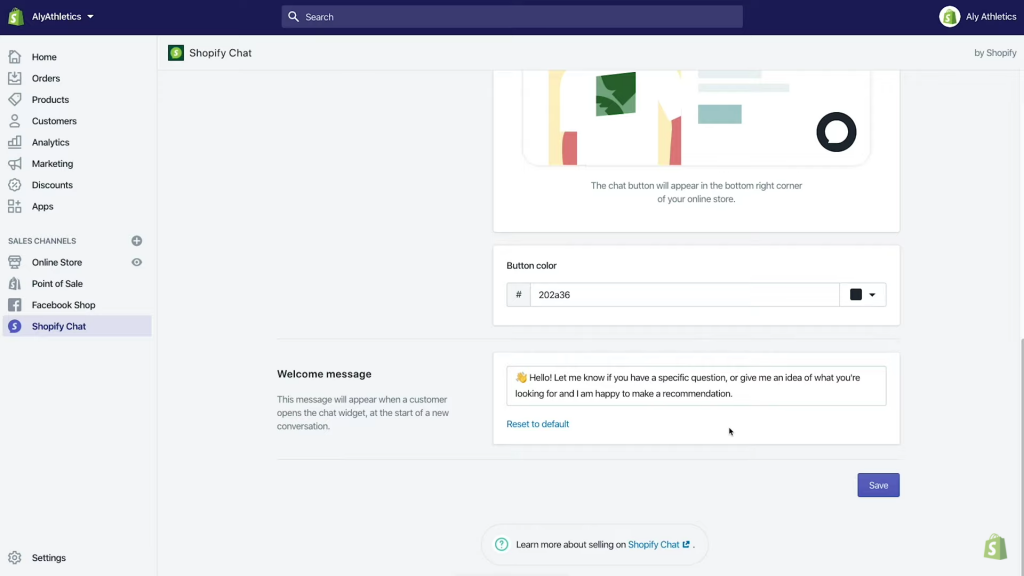
Step 5: Click the eye icon next to Online Store or click Test the experience to preview how live chat will look like on your Shopify store
For some other live chat apps, things might be a bit trickier. You will need to copy the app’s code and and paste it to the theme.liquid template in your Online Store’s Themes. For further details, head over to their websites and you will find a helpful step by step guideline on how to set up a live chat app.
In order to provide a smooth live chat experience for your customers, there’re a few things to keep in mind:
- Inform clearly about what hours you are online and when you are offline. Your customers can come from anywhere so you have to mention your time zone as well.
- Create reply templates for commonly asked questions. These can be a great timesaver when you are inundated with too many chats at once.
Social media
The significant difference between social media and other types of Shopify customer service channels is that it’s public. If you don’t handle a single complaint on social media well, then you are telling all your followers that you have poor customer service. Sometimes, it’s better to move the conversation to a private place, especially when the problem concerns customer’s personal information or it’s complex and requires longer replies to resolve.
If you are a newbie to social support, here are some tips for you:
- Use your words wisely. Don’t say things like “simply do abc” or “just need to do xyz”. It looks like you are minimizing their problems or worse you don’t bother to care at all.
- Empathize with your customers even if things aren’t your fault and you can’t control.
- Admit your mistake and try your best to fix it. Don’t think that you can get away with your problems by avoiding it. Remember that you are being public and exposed.
- If appropriate, add humor to your replies. But you’d better be careful, not everyone likes jokes and somebody can interpret it in a different way.
You can consider to use a tool to have better management of your social support:
- Hootsuite
- Sprout Social
- Reply
Call support
In the age of live chat and social media support, many businesses underestimate the existence of phone support. However, despite its slight inconvenience, a lot of shoppers still prefer call support for time-sensitive problems. Actually, it’s the most interactive channel to help your customers to feel heard and valued.
To get started, you just need to set up a phone line, create a welcoming voicemail and you are all set. Then you can create a survey to identify if you’re doing right or not. If not, figure out your customers’ pain points and research a way to eliminate them.
Understanding what your customers expect from a support line is the crucial part. You can refer to Talkdesk since they have conducted a study on “What customers want from support contact centers”. Customers’ top priorities are:
- To have their problems solved quickly
- To interact personally with an agent
- To speak with a skillful agent
This insight may give you directions on setting your KPIs and policy standards.
Providing customer service for Shopify store with email is easier than live chat as you don’t have to try to be always available online. However, email requires much more formal and organized writing.
According to a test by Livechat, the average response time for email is up to 10 hours – longest among all customer support channels. Because of its nature, email is more suitable for long and serious discussions.
Some key advantages of Shopify customer service email:
- Allow customers to have a reasonable expectation of your response time. You can leave a note on your contact page to communicate that you’re not available on weekends or their emails will be replied in 5 hours.
- Automatically record your conversations, and you can easily keep track of discussions.
- Provide a simple, systematized tool for customer support. You need nothing more than a standard email address, for example support@yourcompany.com, to get started.
FAQs page
Unlike the other Shopify customer service channels, there’s no interaction between buyers and you on a FAQs page. This is a predefined section where you publicly and prominently address the most common questions, concerns or problems of your customers. If done right, a FAQs page can be extremely beneficial for your Shopify store:
- Establish trust by giving straightforward and transparent answers
- Relieve burden on other customer supports by letting customers help themselves
- Improve SEO
- Stop complaints from happening
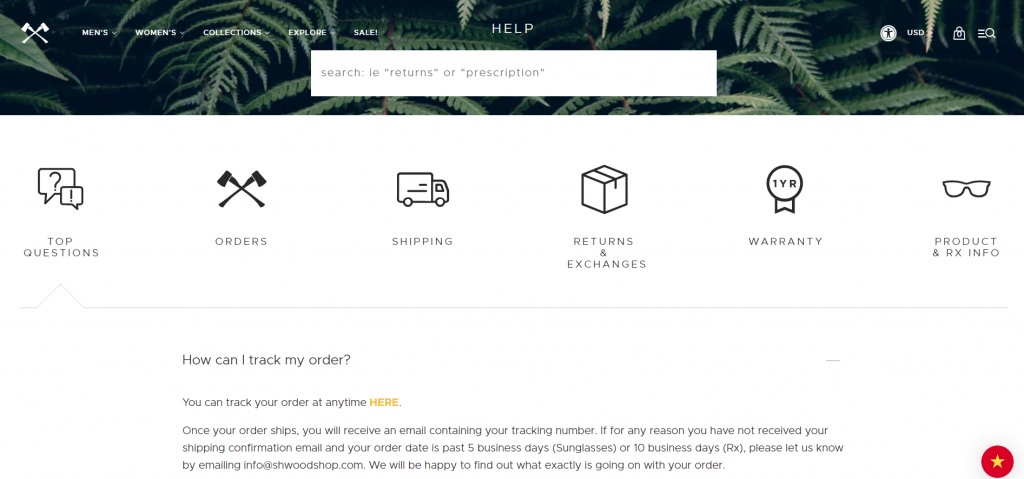
Go to your inbox or any customer support channels to figure out what questions you have been asked over and over again. In case you haven’t yet received many questions, refer to your competitors’ FAQs or forums like Quora or Reddit. Make a list and sort out the questions that will be on your FAQs page based on their utility and relevance. You can divide your questions into small groups so that your page looks organized and customers can also find the answers to their questions ASAP.
There isn’t a fixed template for your FAQs page to follow. However, these topics are essential and they work for all industries:
- Products
- Account problems
- Shipping and return
- Safety and security
What makes a good customer service for Shopify store?
Fast, real-time service
66% of customers believe that the most important thing to their online shopping experience is knowing that businesses value their time. This is part of the reasons why live chat is so loved by both customers and businesses. And don’t mistake between the speed at which you respond and the time you need to solve an issue. Obviously, complicated problems require more time. The point is quick response should be on top of your customer service checklist.
Personalization
Customers want to be treated like humans, not a robot. Of course everyone is not the same, people have different backgrounds, habits and preferences. If you can go a bit off script and show them that you actually care by remembering details about their past purchases when consulting for the next one, or maybe giving them their favorite items for their birthday, you are taking a step closer to win their hearts.
A good listener
We bet there’s nothing that can piss your customers off than when they find out their words are not being heard. Besides, you can benefit from listening to them in numerous ways: insight for customer service improvements, access to potential problems, a chance to prove that you have well-trained staff, etc. You can have all these just by letting them speak and tailoring an appropriate response. This must be the most effort-effective criteria yet proves to bring you the most positive results for your Shopify business.
Omni-channel support
Omni-channel customer service integrates various communication channels like email, social media, website, call support, etc across multiple devices and touch points to deliver a seamless customer experience. While most Shopify companies are able to communicate via multi-channel, simultaneous support within a single interaction is a real challenge. Adopting omni-channel service can help you to prevent customers’ frustration at repetitive responses, long wait time while decreasing your operational costs.
Tips for Shopify Customer Service Optimization
Know your product
You can’t give customers great service without having a deep knowledge of how your products function or how it is used. It’s true no matter if you are selling a wide range of goods or you are running a dropshipping business.
Use positive phrasing & change your tone to match the context
Positive language is solution-oriented, not problem. Try to avoid negative wording that can upset your customers and make them feel like it’s their job to solve their problems. In addition, you should know how to differentiate between your business’s voice and tone. While your voice should be consistent, it’s maybe not appropriate for every context.
Clear writing
Be clear, straightforward with your writing to prevent misunderstanding. Scannable replies using bullet points, boldface, etc should be preferred over long paragraphs. Besides, don’t assume that customers know things, treat everyone like a newbie and provide them step by step guide everytime they need help.
Be active in identifying potential solutions
Sometimes, to customers solutions are not everything, the process is more important. When there’s no way to find a perfect solution, showing your customers that you care and what you’ve explored can make them more receptive.
Give appropriate expectations
Customers’ perception of your support quality if largely affected by their expectations. Don’t give them high hope for something you can’t control or live up to. There is a golden rule for expectation management: under-promise and over-deliver. This means be humble when promising what you can do and go extra miles to satisfy your customers.
Show your appreciation
When it comes to appreciation, small gestures can go a long way. Send them a handwritten thank you note, set up a customer reward, or simply feature them on your blog or social media. The key is that you should be personal, thoughtful, and sincere.
Metrics to assess your customer service

Customer Effort Score (CES)
Customer Effort Score is a single item metric that tracks how much effort customers are required to purchase a product, fulfill an order, solve an issue, etc. The more effort exerted, the worse the experience. You can get an average CES by using Likert scale questions.
Customer Satisfaction Score (CSAT)
Customer Satisfaction Score is a widely used indicator to measure the satisfaction level of customers after an interaction with customer service staff. You can also use a Likert scale from 1 to 5, ranging from extremely dissatisfied to extremely satisfied. CSAT is measured by: (Number of satisfied customers Number of responses) x 100 = % of satisfied customers (satisfied customers are those who rated 4 – satisfied and 5 – extremely satisfied).
First Response Time
First Response Time is calculated by subtract time when customers get the first response from when they reach out to you. Automate reply doesn’t count, only responses from your customer service staff can be used for this metric.
Net Promoter Score (NPS)
Net Promoter Score is a customer experience metric. NPS is evaluated by conducting a single question survey and customers are divided into three groups: promoters (9-10), passive (7-8), detractors (0-6). NPS is equal to percentage of detractors – percentage of promoters.
Sentiment Analysis
Sentiment Analysis is also called opinion mining or emotion AI, conducted by using natural language processing, text analysis, computational linguistics, and biometrics. It involves assessing customers’ language to see whether it expresses positivity, negativity or neutrality.
Customer Churn Rate
Customer churn means that a customer chooses to stop buying your products. It’s kind of hard to measure as there’s no exact indicator of churn. You have to count on things like decrease in purchase volume or reduction in repeat buyers to predict your churn rate.
A simple yet effective template that works for all typical complaints you may get
While it’s impossible to foresee everything that cause complaints, there are a few common issues you can prevent before they turn your customers away:
- Order and shipping
Lost orders, delay in delivery, damaged package, etc. There are tons of potential problems that can arise during the shipping process. Things are sometimes uncontrollable, but at least you can minimize your customers’ frustration by giving them order tracking beforehand. Add an order status page and fill in tracking numbers to orders so that your customers can see real time updates from carriers. If you use USPS, you can also place a map displaying customers’ shipping journey on the order status page. To prevent order related issues, there are tools like Wipeout or Notify Me to help you hide out of stock products automatically or give customers notifications when a product is back in stock.
- Product
“This doesn’t look like how you demonstrate it on your website.”
With product problems, disappointment tends to originate from the gap between customers’ expectation and reality. Your job now is to ensure that customers have the clearest understanding of what your real life products look like. Here’re some tips:
- Don’t overuse filters and photoshop with your product images
- Be detail-oriented with your product descriptions. Information like color, material, model measurements, size charts should be featured on your product pages
- Add a review section to give customers realistic expectations
- Website
Does your website get lost in millions of other Shopify stores? Are your product pages messed up? Is it difficult for customers to navigate through your website?
When it comes to customer complaints prediction, many businesses ignore website-rooted issues. However, a study has shown that performance of the system accounts for 4.5% of complaints among 12 causes. Common examples of this type of complaints are that one page is always slow, even when other sites are working well; failure to link another page, etc.
Just like brick-and-mortar businesses keeping their stores tidy and organized, Shopify store owners need to make their website accessible and easy to navigate.
So how can you handle complaints after they happen?
Well, we recommend LATTE – a method implemented by Starbucks and adopted by Marriott, used to train baristas to interact with and satisfy upset customers. LATTE stands for:
- Listen to the customer
- Acknowledge the problem
- Take action
- Thank the customer
- Explain what you’ve done
It is difficult for even your most experienced and even-tempered customer service staff to do well when talking to an angry customer who never seems like wanting to reconcile, unless they are provided with a structured, effective, step by step preparation.
How to Become a Dropshipping Supplier: 10 Values of A Reliable Supplier
Top 5 Shopify Customer Service Agencies
SellerSmile
Pricing: From $450 per month (7 days free trial)
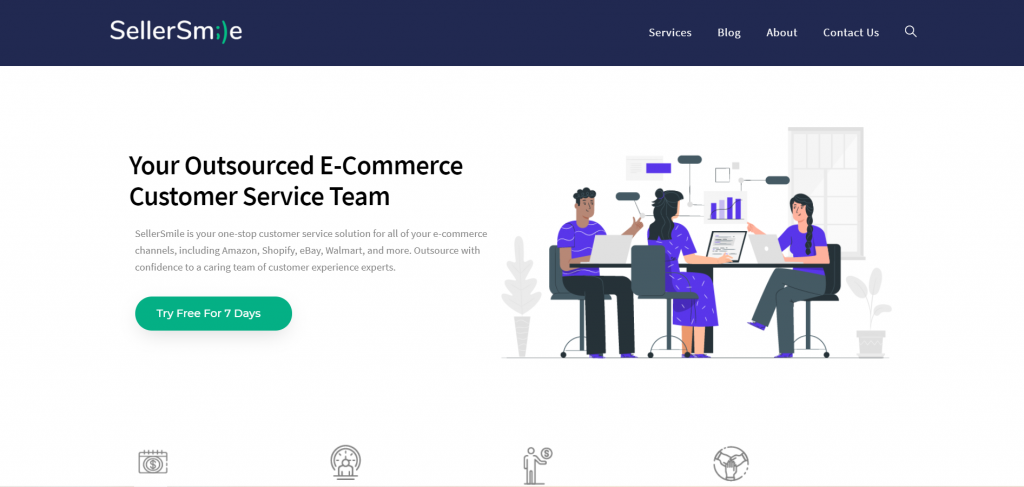
Pros:
- Top-notch services
- All customer service aspects covered: Full multi-channel email support, Reputation management, Live chat support, Reporting and Consultation, Social media support, Review audit, Customer service consulting, FAQ management, Amazon email automation.
Cons:
- Expensive
- They only provide call support for customers in America.
Zendesk
Pricing: From $5 per month (30 days free trial)
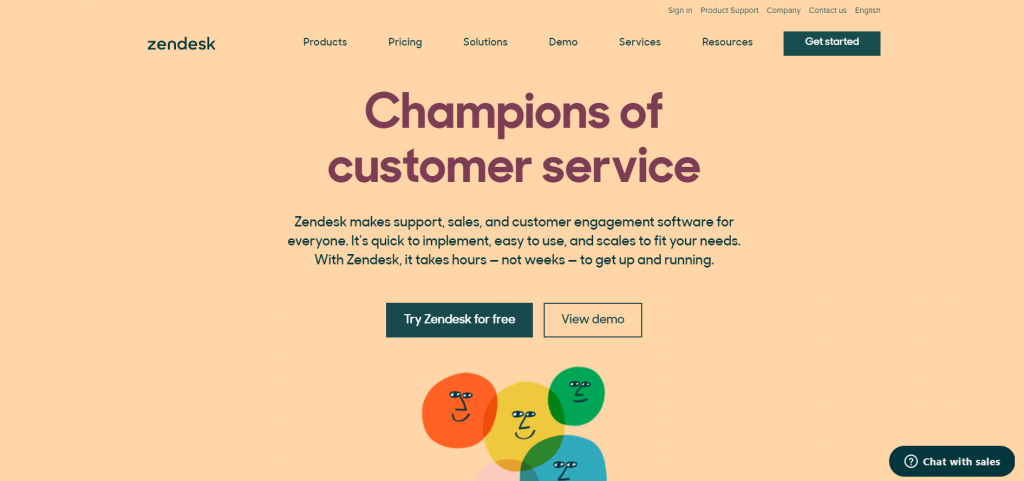
Pros:
- Flexible pricing and services for businesses of all sizes and shapes
- Centralized sales and support
- Integrate with a lot of other apps like MailChimp or Hootsuite
- Effective reporting
Cons:
- Require technical set up
- Need to commit time training
Gorgias
Pricing: From $60 per month (7 days free trial)
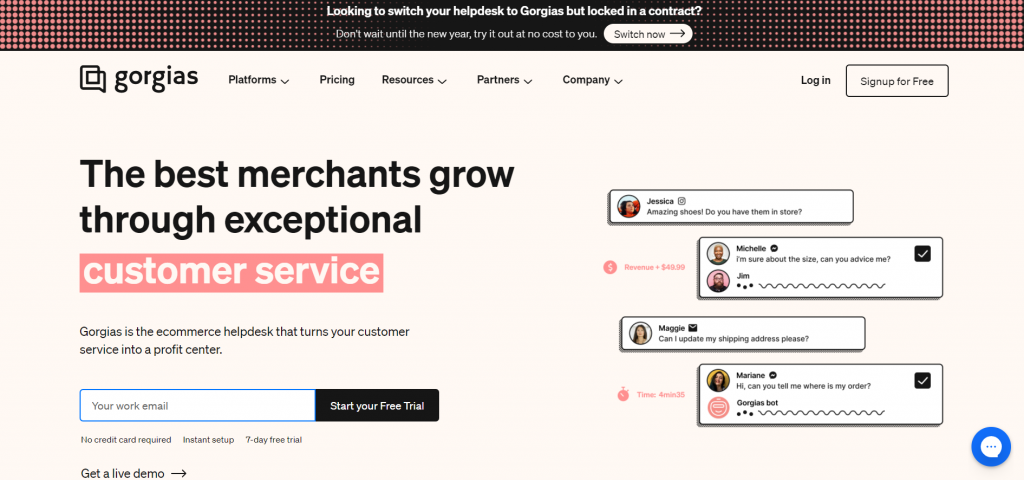
Pros:
- Seamless Shopify integration
- Proactive and dedicated 24/7 customer support
- Efficient email template
- Powerful macro and rules
Cons:
- Not every plan provides automation service
Freshdesk
Pricing: From $15 per month (21 days free trial)
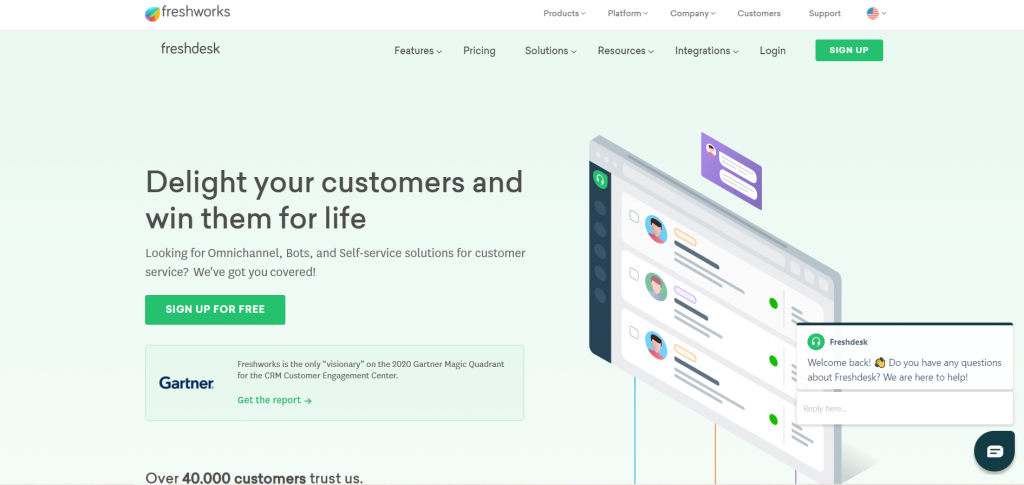
Pros:
- Third party apps integration
- Tickets automation
- Smooth workflow tracking
Cons:
- Steep report creating process
- They don’t provide native integration with Instagram or Linkedin
HelpScout
Pricing: From $20 per month (15 days free trial)
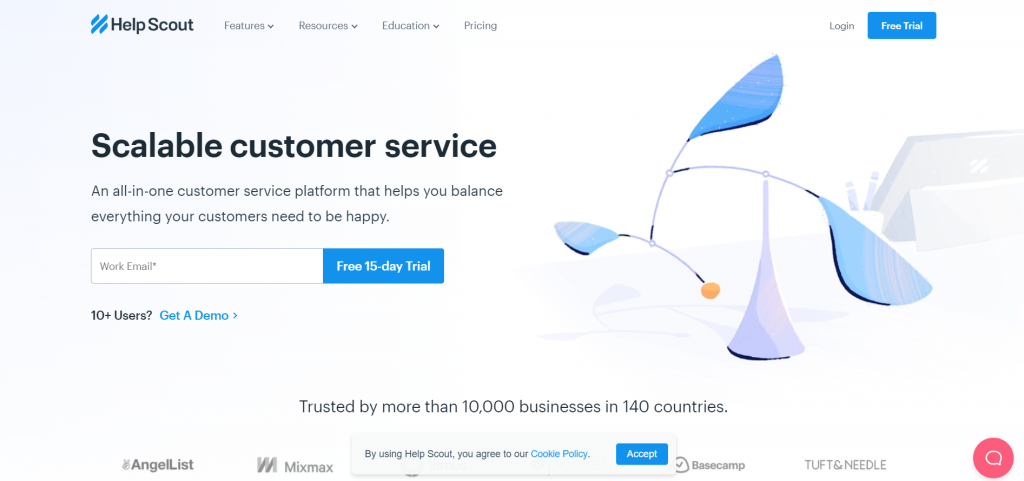
Pros:
- Simple, user-friendly
- Responsive and solution-focused support
- Solid API
- Strong suited for personalization
Cons:
- Glitches of the Android app
- No spam filter
Wrap-up
Now that you have basic understanding of Shopify customer service, you can start or improve your support strategies. And remember above all those technicalities, measurements and strategies, at heart of a great customer service lies the human factor. It’s all about making personal, engaging and genuine connections with your customers.
To integrate with enhancing customer experience, check out SEO apps for Shopify to help you grow your business ultimately.