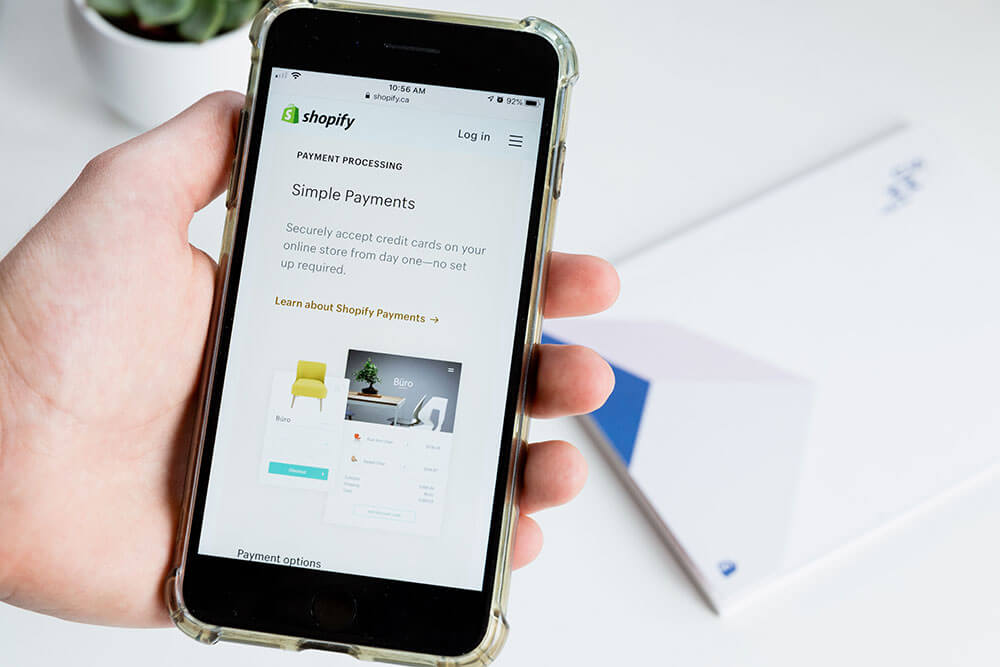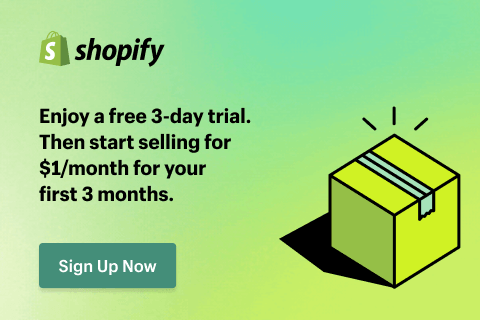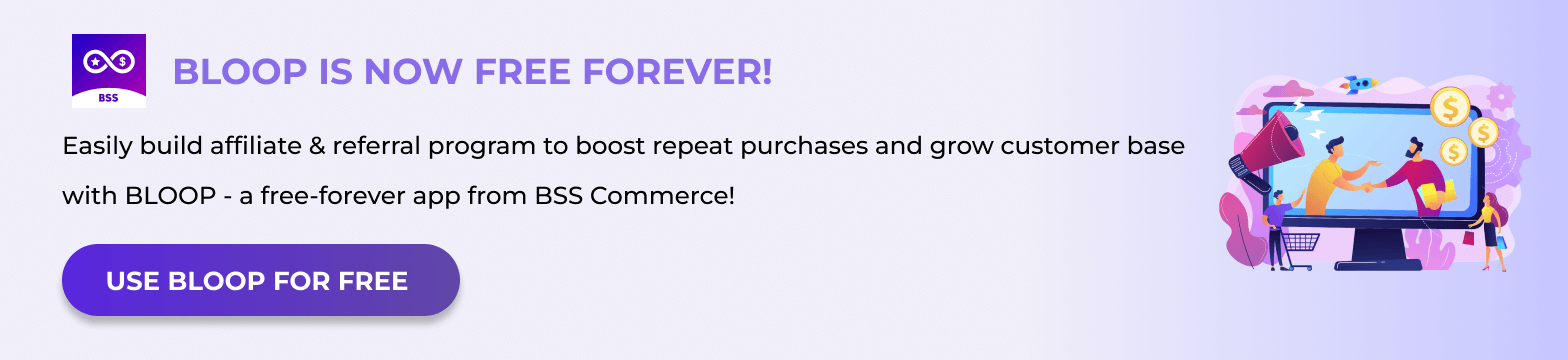Are you struggling to improve your Shopify store’s search engine ranking and overall visibility? As a Shopify store owner, having control over your product visibility is essential for success. Fortunately, Shopify provides several tools that can help you optimize your store’s efficiency and enhance your customers’ experience.
In this comprehensive guide, BSS Commerce Shopify takes you through the process of hiding products on Shopify and using Shopify’s built-in features to achieve optimal visibility. You’ll discover various Shopify product-hiding tools and visibility rules that automatically hide or show products based on specific criteria. By utilizing these tools and strategies, you can elevate your store’s user experience and ensure that it stands out in a crowded market.
Whether you’re an experienced Shopify user or just starting, this blog has all the information you need to hide product on Shopify storefront and improve your store’s efficiency. So, if you’re ready to take your Shopify business to the next level, keep reading! This guide is your key to unlocking the full potential of your online store, including using Shopify product hiding tools and visibility settings to streamline your product lineup and boost your store’s visibility.
Contents
Shopify Hide Products By Managing Sales Channels
How to hide products on Shopify? If you are looking for ways to hide one or multiple products on Shopify stores, please take a look at this guide of step-by-step instructions for hiding products on Shopify by managing sales channels. There are 2 ways to hide products on Shopify by managing sales channels.
Way 1. Hide Products on Shopify One By One with Sale Channels
1. Log in to your Shopify account and access the Shopify Admin panel. If you don’t have a Shopify store, you can create it here.
2. Go to the “Products” section in the left-side menu.

3. Find the product you want to hide and click on it to open its details page. Then, move to the “Publishing” section. Click “…“, and you will see the option for “Manage sales channels“, click it.

4. After the pop-up “Manage sales channels” opens, you need to uncheck the “Online Store“, any checkbox that suits your needs, or all checkboxes on available sales channels to hide your product from different sales channels or apps. Then click “Done“.

5. Click the “Save” button after unchecking sales channels boxes to save changes.

6. Repeat these steps for each product that you want to hide.
Way 2. Hide Multiple Products on Shopify with Sale Channels
1. Go to your Shopify account and access the Shopify Admin panel.
2. Navigate to the “Products” section in the left-side menu.
3. From there, choose products that you want to hide by checking the checkbox before the product name.

4. Move to and click “…“, you will see the action “Exclude from sales channels“, click this action.

5. A popup appears and you can choose to hide your pre-chosen products from sales channels you want or hide them all from sales channels. After that, click “Exclude products“.

6. All are done.
That’s it! By following these 2 ways, you can easily hide or make any products invisible in your Shopify store.
Do you know how to delete a store on Shopify?
How to Check If A Product Is Hidden on Shopify
#1. On The Product Listing Page
Check the Sales Channels status on the Products listing page. If the sales channels status of a product is 0, it means that the product is hidden from all sales channels on Shopify.

#2. On the Product Details Page
Go to the detailed product page and check the Publishing section. In the Sales channels, you will see that the product is not included in any sales channels.

#3. On the Live Website
When you search for a product that you have removed from all sales channels before, the search gives you no results, which means that the product is successfully hidden on your Shopify store.

Shopify Hide Products From Store Using Apps
Besides using product visibility settings, you might also hide products on Shopify with many apps. It can be challenging to choose the right solution for your business.
That’s why we’ve carefully selected a few of the best Shopify apps to help you streamline your store, enhance your customer experience and protect your pricing information. Whether you need bulk hiding or showing off products, scheduling product visibility, or creating password-protected pages, you’ll find the perfect app to suit your needs. Browse our selection of top Shopify apps today and start unlocking the power of your online store!
Below are some of the most popular apps on the Shopify App Store that help you hide products:
#1. B2B Login Lock Hide Price BSS
This app allows you to hide prices and restrict access to specific products or pages based on the customer’s login status. You can set up rules on your B2B store to limit access to certain information or products for non-registered users.

With B2B Login Lock Hide Price BSS, you can effortlessly hide specific products from your store’s main page, ensuring they are only accessible to approved customers. Also, it allows you to set up different login credentials for different customer groups, giving you complete control over who has access to your store’s sensitive information.
Moreover, the password protection feature of B2B Login provides an extra layer of security for your store’s pages. You can set up password-protected pages for pricing information, product catalogs, and more, ensuring that only authorized users can access this sensitive information.
If you’re looking for a simple and effective solution for Shopify hide product from collection on your B2B Shopify store, B2B Login is the best-fit app for you. You can try it here and take your business to the next level!
✅ Try The App Now to Elevate Your Store:
How to Hide Product on Shopify Using B2B Login Lock Hide Price BSS
To install and use the B2B Login Lock Hide Price BSS to hide products on your Shopify store, you can follow these steps:
1. Install the app: Go to the B2B Login Lock Hide Price BSS app page on the Shopify App Store and click the “Add app” button to install the app.
2. Launch the app: Once installed, go to your Shopify Admin and click “Apps” in the left-side menu. Find the B2B Login/Lock & Hide Price app and click on it to launch it.
3. Hide products: To hide a product, you need to install a function into your theme.

4. Set up and enable rules: Next, you create a rule with specific criteria. For example, you can select to hide products on some pages like Homepage, Collection, and Search Page.


5. Choose customers to view/ not to see products: This app lets you select who can see or not see your products. You can set up to hide products from all visitors or just show products with logged-in customers, etc.

6. Choose products: After choosing customers, you continue selecting products that you want to hide. It allows you to hide all products or just some specific products.

7. Advanced settings: With B2B Login Lock Hide Price BSS, you can set up a time range to automatically enable or disable your rule.

Note: Keep in mind that this feature is available on the Premium plan ($50/month). By using the B2B Login/Lock & Hide Price app, you can easily hide or show products on your B2B Shopify store and manage hidden products in one central location.
Top related topics:
#2. Wholesale Lock Manager
The Wholesale Lock Manager is a powerful Shopify app that provides store owners with various features and functionalities to manage their wholesale business. One of the critical features of the app is its ability to control access to the wholesale store and its products, including visibility settings and rules.
It allows Shopify merchants to protect their site from specific people by hiding product collections, product prices, product variants, and more. Besides, it also enables store owners to create a quick order form for their customers to order multiple products with a few clicks.

Why is “Hide Product On Shopify” Necessary?
How to hide products in Shopify? There are several essential reasons for Shopify hide product from store. Below are some reasons Shopify merchants are looking to achieve:
- Inventory management: Shopify hidden product can help store owners better manage their inventory levels and keep their stores organized. By hiding unavailable products, they can avoid having customers add items to their cart that they cannot purchase.
- Product testing: Hide product on Shopify allows store owners to test new products before making them available to the public. This helps them make necessary adjustments and ensure the product is ready for buying.
- Product promotions: Merchants can hide products on Shopify stores to create scarcity and build anticipation for new product launches or limited-time promotions. Also, it encourages customers to purchase before the product becomes unavailable.
- Customer experience: Hiding products could assist store managers with maintaining a clean and orderly store, and enhance the overall customer experience. Customers are more likely to stay on the site and purchase if they can easily find what they are looking for.
In general, hiding products on Shopify is a popular way that let store owners manage their inventory better, improve customer experience on the Shopify store, and enhance their engagement with products on the website.
Best Practices for Hiding Products on Shopify Store
How to hide a product on Shopify? To hide products on Shopify stores, here are some best practices to make it effective and successful:
1. Plan ahead: Before hiding a product, consider why you want to hide it and when you want to show it again. This will help you decide which products to hide and when to show them.
2. Keep track of hidden products: When hiding products, a record of which products have been hidden. This will help you keep track of hidden products and avoid confusion when you need to show them again.
3. Use a reliable app: Choose a reliable and trustworthy app to hide products on Shopify stores. Read reviews and check the developer’s track record before making a decision, and consider the app’s security, performance, and reliability before installing it.
4. Test the app: Before using the app to hide product on Shopify store, test it on a development or staging store to ensure that it works as expected and won’t negatively impact your store’s performance.
5. Keep backups: Make sure to keep regular backups of your store’s data and product information. This will help you recover from any data loss or corruption that may occur when hiding products.
6. Review and update regularly: Regularly review the products that you have hidden and make changes as needed. If a product is no longer relevant or needed, consider deleting it instead of hiding it.
By following these best practices, you can effectively hide products on Shopify stores and minimize the risk of negative consequences or issues.
FAQs about Hide Product on Shopify Stores
1. What is the difference between hiding and deleting a product on Shopify?
Hiding product on Shopify makes it invisible to customers in your store, but it still exists in your Shopify database. Deleting a product removes it from your Shopify store completely and can’t be recovered.
2. How do I hide a product on Shopify?
To hide product on Shopify, store owners can use product visibility settings or 3rd-party apps. With product visibility settings, you can hide products from that channel by unchecking the sales channel. As a result, it will no longer be visible to customers on that sales channel. Besides, store owners can also use apps or edit the product’s liquid code to customize the visibility rules and hide products more complexly.
3. Can I hide multiple products at once on Shopify?
Yes, you can hide multiple products at once on Shopify with built-in features or using a third-party app, such as the B2B Login/Lock & Hide Prices app. This app allows you to filter and select multiple products and hide or show them in bulk.
4. What happens if I accidentally hide a product I didn’t mean to?
Suppose you accidentally hide product on Shopify. In that case, you can easily show it again by going to your Shopify Admin, navigating to the product, and selecting to show it on sales channels in the product status section. If you have used a third-party app to hide a product on Shopify, follow the app’s instructions to deliver the product again.
5. Can I show hidden products to certain customers or groups?
You can show hidden products to certain customers or groups using a third-party app, such as the BSS Login/Lock & Hide Prices app. This app allows you to show hidden products to specific customers or groups based on factors such as customer tags or customer groups.
Conclusion
As a Shopify merchant, you already know the importance of Shopify product visibility and keeping your storefront organized and clutter-free to create a positive customer experience.
With Shopify product hiding tools, such as Shopify products’ sales channels settings or hiding products on Shopify using 3rd-party apps, you can hide products from your storefront easily. This will help you optimize your Shopify product visibility and create a better customer browsing experience.
One of the most significant benefits of hiding products on Shopify is the ability to test and refine your product offerings without compromising your store’s overall appearance.
If you have any concerns relating to hide product on Shopify, please share them with us. We’re happy to help you.