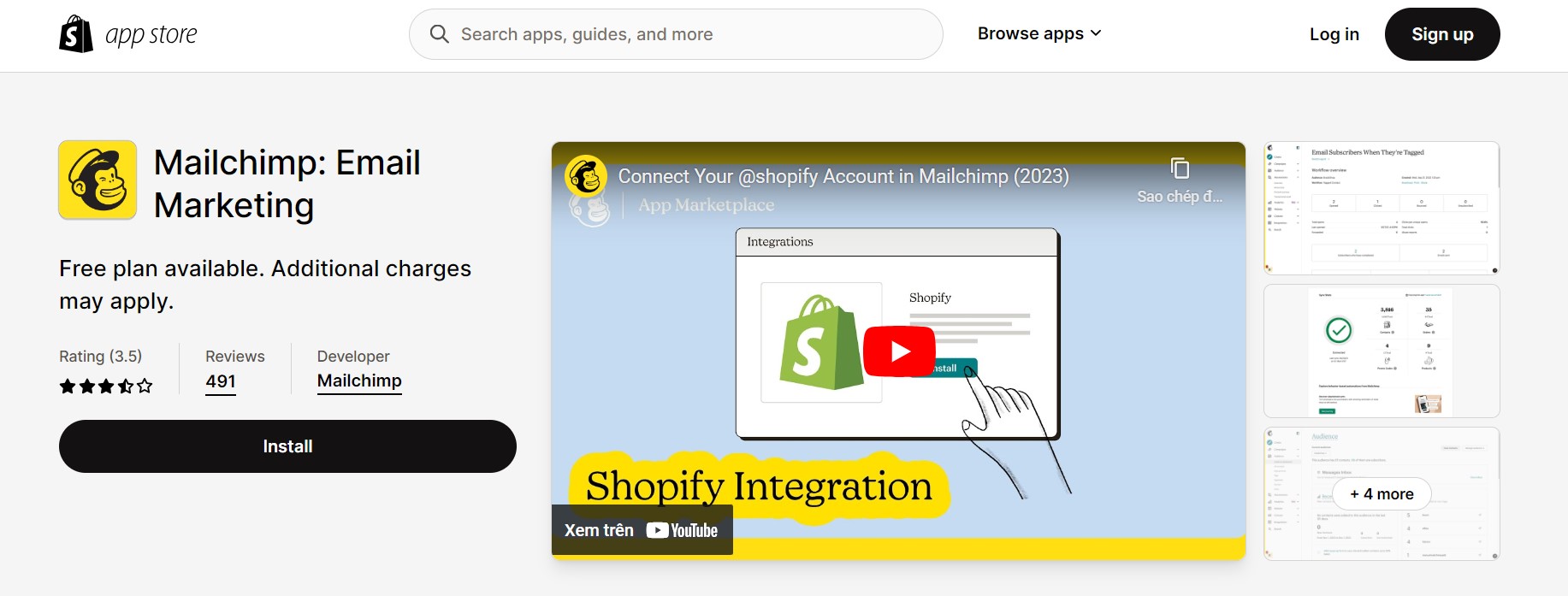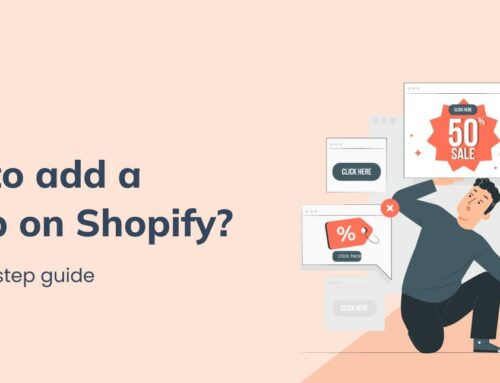Integrating MailChimp to Shopify can be instrumental in boosting your email marketing endeavors via the automation of workflows to offer an improved consumer experience since communication forms the core element of successful customer relations management practices in today’s fast-paced digital life.
Shopify is a robust digital marketplace for eCommerce businesses. And there is no denying that Mailchimp is among the most popular email marketing platforms, which allows businesses to develop and manage efficient email campaigns. Have you ever wondered how a seamlessly integrated Mailchimp to Shopify can create a perfectly arranged symphony of customer engagement?
This article will explore what thrilling advantages could happen when you connect Mailchimp to Shopify. We seek to point out the major benefits of it and the ways they can help you improve your business while optimizing Mailchim’s great tools.
Contents
- 1 Mailchimp to Shopify: How it works
- 2 Connecting Mailchimp to Shopify: A step-by-step guide
- 3 Final words
Mailchimp to Shopify: How it works
Consequently, poor marketing of your brand will hinder the efficiency of your business and therefore that of your Shopify store. Email remains among the most efficient means of communication between brands and clients, especially in this era. Thus, it makes it possible for you to continue perfecting your targeting.
While collecting more information on customers and their likes and preferences, you may consider revising your segments and customer-focused techniques. In one way or another, Mailchimp and Shopify integration is pure love in the eCommerce industry. This is how you can do effective personalized marketing, streamline operations, and take your business to stardom.

Key features of Mailchimp
Email campaign creation & email automation
Setting up an email campaign is made easy with Mailchimp, which defines in clear terms every step required by new users. When using the drag-and-drop email builder of Mailchimp, you can easily launch a successful email campaign to increase your sales considerably, all without any requirements for coding or design skills.
Mailchimp facilitates auto processes based on customers’ behavior and interaction with a brand, like welcome emails, and abandoned cart reminders, among others. Mailchimp also offers drip campaign templates that go beyond customer acquisition to cover transactional emails, notifications, and customer loyalty.
A/B testing
You also have an opportunity to run A/B tests on different segments whereby you can test the variations in email campaigns that include visuals, content, subject lines, and different timing for sending messages. All these are to determine what resonates well with each group and which one is best.
Audience segmentation
Users can also segment email lists with Mailchimp depending on location, interests, or behavior, without the need for manual management. When you import Mailchimp contacts to Shopify, this capability can be enhanced. It enables a focused approach to specific audience groups, rapid sifting through audience categories, and ensuring comprehensive contact inclusion throughout all steps.
Analytics & reporting
Regarding email campaign statistics such as open and click-through reports, Mailchimp provides in-depth analysis and reporting. With this, users can maximize their campaigns leading to increased performance.
Customer journey builder
“Customer Journey Builder” is a new feature that Mailchimp has introduced recently. This feature gives you the chance to create a path for customers so that it becomes easier for someone to transact with you. You can also create individualized routes depending on an interaction of the audience’s actions with your company – you may decide, for example, on what should happen following the purchasing of a product by a user via your website and sending them a customized offer to correlate the product.
Integrations
Mailchimp can be integrated and works very well with other third-party platforms regarding categories like eCommerce, social media, and CRM systems,… which makes it easier for customers to manage their marketing campaigns.
The advantages of integrating Mailchimp to Shopify
Automate email campaigns
By integrating Mailchimp with Shopify, B2B marketers can establish automated email campaigns. These strategic series of targeted emails are triggered by predetermined factors specific to each subscriber that are based on customer behavior patterns or purchase history. This method eliminates the need for manual distribution of individual emails and frees up significant time for your marketing team to focus on other critical components in their overall plan.
Product recommendations
Merchants can take advantage of connecting Mailchimp to Shopify to utilize customer data for providing personalized product recommendations in their email campaigns. By considering a customer’s prior purchases, browsing history, or preferences, merchants can showcase analogous or suggested products.
Segmentation & targeting
Mailchimp allows you to segment your list of clients following several factors including past purchases, location, preferences, and level of engagement. This segmentation allows for tailoring and relevant emails that go only to different consumer groups which leads to higher open rates, click-through rates, and conversions.
Abandoned cart recovery
When you integrate Shopify with Mailchimp, you can send follow-up emails automatically to consumers who failed to purchase after leaving an abandoned cart from your Shopify store. It also helps recoup lost sales and increase total conversion rates.
Measure campaign performance
Knowledge regarding the ROI of each campaign can be understood almost in actual practice with this Mailchimp and Shopify integration. This allows businesses to analyze detailed analytics and reports on email campaign performance – factors such as open rates, click-through rates, and other elements that are useful in optimizing the campaign’s performance.
Streamline marketing efforts
Overall, connecting Mailchimp and Shopify will unveil the uniqueness of your Shopify store by automating your store-customer interactions. Engaging your customers will enhance the store’s business output leading to higher sales and earnings. It will also ease marketing efforts and reduce time.
Read more: 5 Pillars of Social Media Marketing for Shopify Stores
Which types of data can integrate with Shopify?
Using the Mailchimp and Shopify integration, you can exchange key customers and order data between two platforms, thereby allowing you to implement effective email campaigns that target certain audiences and customize your marketing efforts. This integration facilitates the synchronization of these data:
- Customer data
- Purchase history
- Product info
- Order Status
You get a big-picture view of what customers prefer, what they purchase, and how engaged they are with their purchases by connecting all those data points. These invaluable data points will help you to identify customer segments, personalize messages, and launch customized emails with higher conversion rates.
📌 DOWNLOAD APP: Mailchimp: Email Marketing
Connecting Mailchimp to Shopify: A step-by-step guide
How to connect Mailchimp and Shopify
Step 1: Install the Mailchimp app
Go to Shopify and log in to your store. Locate the MailChimp app and hit the ‘Install App’ button to proceed.

Source: Tech Express
Step 2: Connect the Mailchimp account
Following the installation process, you are required to log into Mailchimp to give Shopify the required credentials of Mailchimp.
Click ‘Sync now‘ to sync Mailchimp with Shopify after you finish going through the information.

Source: Tech Express
The synchronization duration may vary depending on the volume of data collected from the Shopify store.

Source: Tech Express
Step 3: Go to Mailchimp
Once you are linked up, you can browse through your Shopify dashboard and directly log into the MailChimp website without interruption. The last part is about mailing campaigns and automation for your Shopify customers who are now on Mailchimp.
After integrating, you’ll be able to navigate through your Mailchimp account using your Shopify dashboard directly. You can now start setting up campaigns and automation.
Add Mailchimp to Shopify: How to implement an effective integration
After connecting Mailchimp to Shopify, you can apply the tips below to optimize your business’s email marketing performance and take full advantage of the benefits of this integration.
Establish automation
Use automation in Mailchimp to design appropriate email workflows depending on customers’ actions – for example, their abandoned carts, their birthdays, or post-purchase follow-ups. These processes can be automated to save time as well as ensure that every customer is engaged in proper personalized communication.
Personalize your email campaigns
Personalize your email campaigns by using the customer data that is synced after integrating Mailchimp with Shopify. Celebrate your customer’s birthday, recommend products on past purchases, and tailor messages to particular interests to improve engagement and conversion rates.
Segment your email lists
Leverage the integrated customer data synergy by connecting Mailchimp to Shopify to segment your email lists effectively, focusing on areas like preferences, demographics, buying histories, and engagement levels. Through this way, you reach out to different segments. You can send targeted messages directly to individual segments thus delivering appropriate information to different groups to improve the overall campaign.
Monitor your campaign performance
It is important to monitor campaign performance to know which elements of an advertising project are effective and which ones aren’t. Use Mailchimp’s statistics to find out about open rates, click-through rates, or conversions that will help you improve your campaigns.
Maintain the cleanliness of your customer data
Ensure your customer information is up-to-date and accurate at all times in Shopify. This will make your email campaigns more responsive since it will be the most recent information that will improve its effectiveness. Ensure that you periodically validate and update your data to avoid sending emails to inactive or spam email addresses.
Test and refine your campaigns
Optimize the A/B test feature that enables you to continuously run tests and determine which of the campaign methods work best for your target audience. Try using varied subject lines, content formats, as well as timing to improve your email marketing campaign.
Final words
Consider taking a chance and integrating Mailchimp to Shopify, as this might well be one of the smartest decisions your business will make. Therefore, spend some time discovering the benefits of integrating Mailchimp with Shopify – it does not require any cost to begin. This will offer you an opportunity to employ the most impactful features of Mailchimp at a relatively reduced cost.
BSS Shopify Commerce functions as your close companion towards finding appropriate solutions fit for existing market conditions with Shopify themes, apps, and services.
Discover more tips to increase your sales:
- How To Create Infinite Options Shopify with 3 Easy Steps
- Shopify Product Variants: A Complete Guide and How to Avoid Common Errors
- Boost Your Sales with Pre-Orders on Shopify
- Top 9+ Shopify Discount Apps For Boosting Sales
- How to Create Striking Shopify Landing Pages to Boost Sales
- Shopify Amazon Integration: Expand Your E-commerce Business