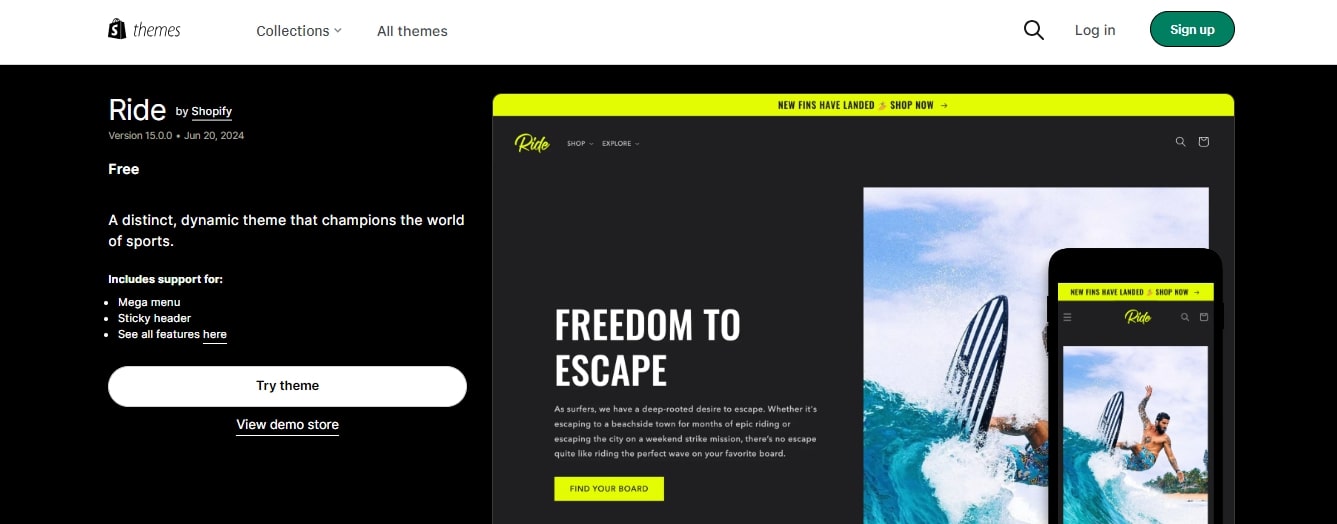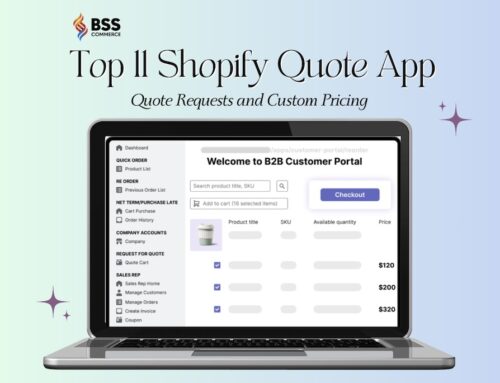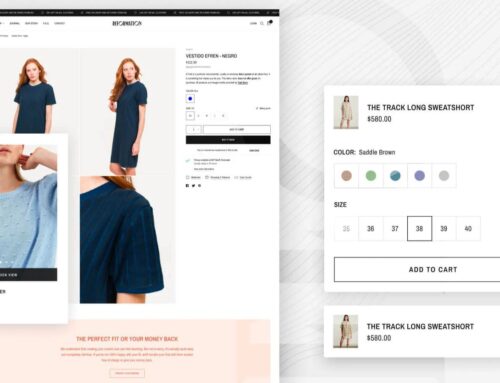The Ride Shopify Theme, which is purposely designed with sports-related features incorporated in it, can be a perfect solution that startup businesses promoting sports-related merchandise, clothing, or equipment. With this theme, you can build the desirable and easy to navigate your eCommerce site within no time.
In this comprehensive review, BSS Commerce Shopify store will discuss about the specifics of the Ride theme Shopify, its attributes and customization ranges and its general suitability in sport-related stores. Now, scroll down to get details:
Contents
A Quick Overview of Ride Shopify Theme
- Developer: Shopify
- Pricing: Free
- Version update: 15.0.0 (Jun 20, 2024)
- Free theme updates
- Unlimited free trial
- Free high-resolution photos
- Speed-tested and approved

The Ride Shopify theme is a free template on Shopify that enables you to incorporate videos into your product pages. With this theme, you not only showcase your exceptional outdoor gear through captivating footage but also set it apart by offering a distinctive visual appeal and functionality to make your Shopify store more professional.
Ride Shopify Theme is Best for?
- Suitable for specialized niches: The Ride Shopify theme is the design that is well-suited for the targeted industries like clothing (clothes, shoes, accessories, sportswear, and watches), outdoors and sports, services (food, travels, etc.), gadgets and electronics for the targeted retailers.
- Suitable for inventory sizes: As this is a free Shopify theme, it is suitable for managing stock inventories of numerous small and medium-sized retail stores in Shopify, whether the stores are selling one or multiple products.
- Emphasizing the colors, choosing a dark background and a contrast type will most certainly attract attention to your sports equipment products. This free online shopping theme is developed to meet the needs of established brands and fast-growing brands with various goods.
Ride Shopify Theme: Pros and Cons
| Pros | Cons |
|
|
Detailed Features of Ride Shopify Theme
You know, the Ride Shopify theme is developed to promote sporting goods and apparel only. However, aside from the sports car-like appearance, Ride includes numerous elements for both enticing your customers’ interest and enhancing your online store’s performance. Now, let’s delve into the highlight features and see how the Ride theme can elevate your brand and drive sales:
#1. Homepage/Product pages
- Homepage
The header section offers the choice of displaying either a split or full hero video or image, combining simplicity with boldness. It includes a clean menu bar featuring distinct icons for the Mega menu, search bar, and Accounts and Cart.

Users can interact with the images in the featured products area by hovering over them or zooming in for a closer look. It features an image gallery, a slide show, a section dedicated to product usage, and another section focusing on ingredients and nutritional information.
✨✨✨ Try It Out: Ride Theme
- Product pages
The Ride Shopify theme mainly offers the aesthetic design with the focus on immense product images and lightbox videos to its users. It presents a title, a price, call-to-action (CTA) button, an info section detailing the product, and sections with collapsed delivery information. Besides the main content area, the product pages within the mentioned Ride Shopify theme are divided into the primary sections that include related products, rating, reviews, featured blog posts, product videos, and others.

>> You may concern: TOP 15+ Best Shopify Themes For One Product Store
#2. Cross-selling and recommended products
The recommended products section displays related items, items with descriptions that are similar to that of a viewed product, and related items that customers often buy along with the viewed product. With this feature, customers may find their choices valuable as such suggestions help to filter options by adjusting criteria and navigate through items without exiting the page.
Such cross-sell features are usually implemented using smart algorithms to make suggestions out of purchased history, frequently bought together or customer characteristics.

#3. Search page
When customers start to input their search query, products with images of the selected category are suggested to make the whole process much easier. This feature can be of huge advantage to Shopify merchants in that it reduces bounce rates while enhancing the propensity of clients to potentially spend more time on the site as they search for the products they want since these will be easy to find for anyone with the slightest level of insight to the store.

#4. Product badges
The Shopify Ride theme enables users to design attractive promo badges that can showcase sales, discounts, or new products. This feature is particularly beneficial for small sports businesses looking to promote end-of-season sales or new item releases.
Specifically, you can customize the badges to meet your specific requirements. Here are the steps to set up and customize your badges. To make adjustments to a theme, simply go to Online Store > Themes in your Shopify admin and then click Customize.
Choose the Setup button to access the theme’s options. From there, select the Badges you wish to use.

To alter the placement of your badge on product cards, use the provided menu. The default is bottom left, but you also have the option to place it in the top right.
Personalize the appearance of your badges by choosing a background image and color scheme. For items that are out of stock, you can opt for a different color scheme. Once you are satisfied with your changes, click Save.
#5. Rich product information
The main advantage of the Ride Shopify theme is its ability to share a vast quantity of information about a product, delivery, and use. This is even more important in the sports industry where buyers often care not only about the features and specifications of the product they are buying such as the material used in making the product or the weight of the product and the way they should use the product.

Here’s how this feature can be helpful for Shopify merchants:
- Increased credibility: Providing clear information about the product helps establish trust and credibility. When customers have a better understanding of the product, they are more inclined to make a purchase.
- Improved search engine visibility: Thanks to adding appropriate keywords in product descriptions and meta tags, Shopify merchants can enhance their store’s SEO performance, resulting in increased organic traffic and better visibility in search engine results.
>> Explore 15+ Best Shopify Themes for SEO to Drive More Traffic (Free & Premium)
#6. Product filtering and sorting
Use the filters feature to quickly identify items in your catalog that require attention and make the necessary changes. While products can be rearranged in the Shopify backend admin, this will not impact how they appear in your storefront.
In addition, you can sort your product list in any way you prefer, making it easier to identify items that require attention. For example, you can arrange your product list based on inventory to quickly identify items that are running low on stock.

#7. Contact form
It is noteworthy that Shopify themes have a contact form as a standard option, so your customers can easily contact you. This form is rather simple and convenient for filling in, and it is only necessary to provide such basic information as the name, phone number, and email address; however, additional fields can also be added if necessary. This form fits perfectly into your Shopify store, forwarding received inquiries to your messages, allowing for instant replies and increased customer satisfaction.

All submissions submitted via the contact form will be sent to the email address specified as the Sender for your store. To access the Store details settings page in the Shopify admin, navigate to the appropriate section.
You can update the email address used for sending deal alerts. If you need to create more space for the contact form, you can adjust the vertical alignment by moving the range slider either up or down.
#8. Cart and checkout
Your shoppers can use the cart and checkout option to add items to their cart in a more intuitive way, to see clear details of their order and the system will automatically calculate the tax on it, and pay securely using popular payment gateways. You can customize the checkout process to ensure a smooth flow, and you can even recover abandoned carts.

In the Ride Shopify theme, your online store’s shopping cart can be personalized to suit your preferences. Once a customer adds an item to their wish list, the shopping cart can be displayed as a page, a drawer, or a pop-up alert.
On the other hand, when the shopping bag is empty, curated products can be showcased beneath the cart’s cover. Opt for the “Drawer” cart type to exhibit a collection in the drawer. Without any items in the shopping bag, the relevant collection will not be presented.
#9. Other features
- Announcement bar: The announcement bar feature allows you to inform visitors on any page with important information. There are no restrictions for specific sections, as you can select from 12 various announcement modules.
- Collection pages: On the collection page, the products are displayed in columns and can be easily filtered and sorted through drop-down menus and enhanced slide-out filters. Customers can hover over product images to zoom in and view them as a slideshow. Also, there are dedicated sections for showcasing featured blogs, products, and collections.
- Email sign-up: The email sign-up feature allows customers to input their email addresses and subscribe to receive your newsletter and marketing emails. Upon a new subscriber signing up, Shopify will automatically generate a new customer profile in the backend.
- Blog posts: To highlight specific blog posts, you can add a blog post section to your Shopify store. The blog posts section on the website will showcase the first 55 words of a snippet from each post.

>> Find out more 15+ Best Free Shopify Themes
Wrapping Up – Ride Shopify Theme
Due to the combination of contrasting bright and dark colors, non-standard layouts, and the focus on narrating the tale, Ride can become the solution to make your shopping journey more impressive and your product list more impressive. However, if your store does not relate to the sports category or you need more sleek and sophisticated layouts, then considering premium Eurus Shopify themes could be more suitable.
BSS Commerce Shopify hopes that this review post can answer all queries about the Ride Shopify theme for readers. It’s free; let’s try it now for your Shopify store.
Discover all about top-rated Shopify themes: