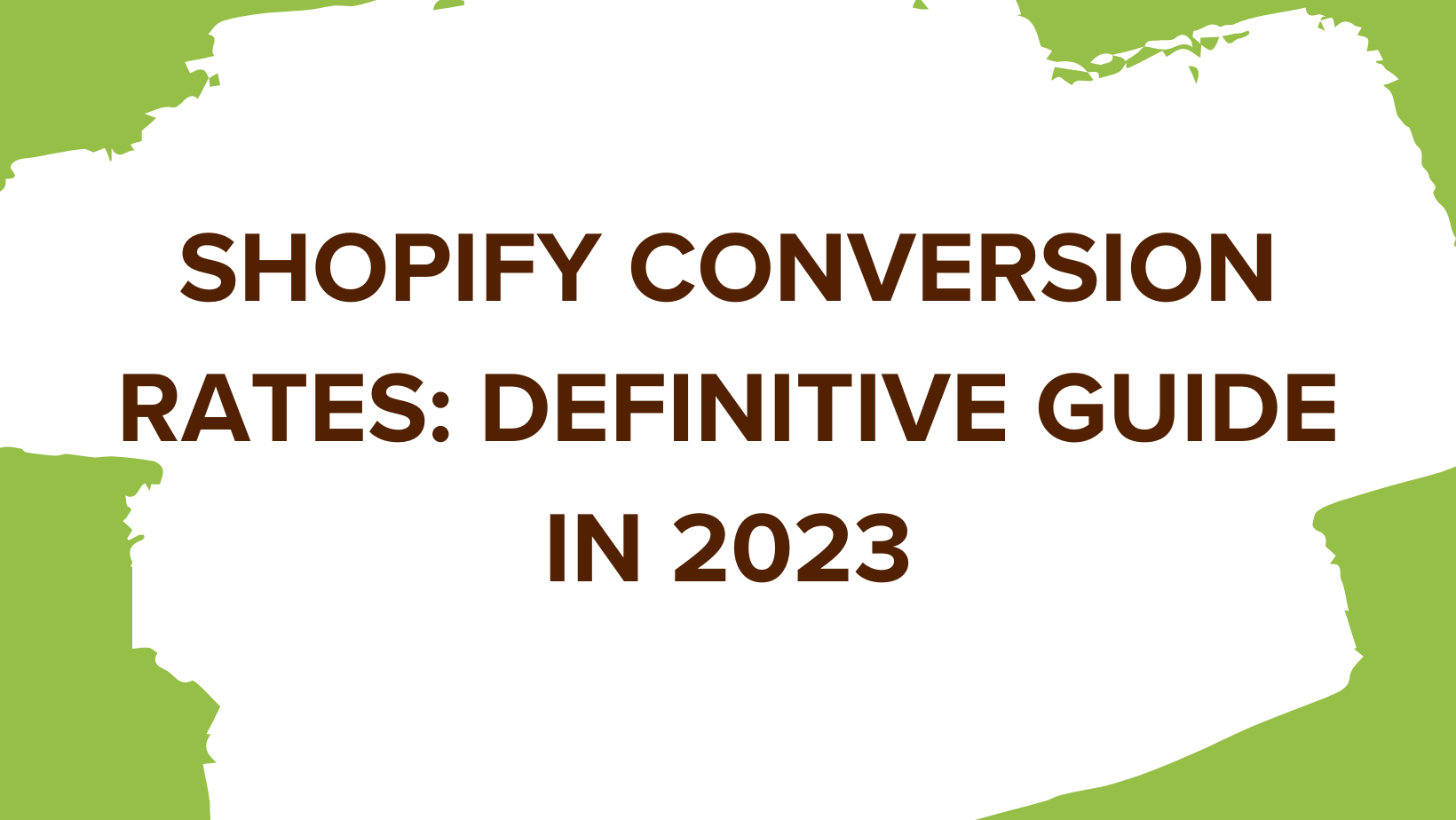There is no better way to describe it – seeing your online store gathering dust and not making any sales simply SUCKS. It does! But you’re not alone. There are thousands of other Shopify stores facing the same problem as you. And the common denominator is failing to monitor Shopify conversion rates.
If this is the first time you’ve heard of this term, you are in the right place. This blog will be the chunk of internet knowledge you are looking for to finally change the fate of your business and give it another shot at seeing the light of success.
You see, knowing how to monitor and control a Shopify store’s conversion rate is what differentiates the triumphant and unsuccessful Shopify stores. So if you want to be on the victorious side, pay close attention, because we’re about to drop some priceless wisdom in here. Without further ado, let’s get started!
Contents
What Is Shopify’s Conversion Rate And Why Is It Important To Merchants?

Conversion rate is also called online store conversion rate or eCommerce conversion rate, but they’re all the same – because they all point to the conversions that your Shopify store is able to produce.
So, what is the importance of this term? To explain it better, we must first define what conversion is.
What Is “Conversion”?

In the purview of eCommerce, conversion is a conversion in which your website visitors or target customers take action they want them to do.
This action can be:
- Signing up for your newsletter
- Answering a survey
- Rating a product
- Adding more products to their cart
- Clicking a specific button, and of course,
- Completing a purchase (checking out)
These are just some of the many aspects that you can choose to measure in your Shopify store. And if these aspects are able to “convert” into action from your web visitors, it’s called “conversion”.
Simply put:
- Conversion is taking action
- Conversion rate is the ratio of conversion and total web visitors.
What Does Shopify Conversion Rate Indicate?

E-commerce conversion rates are used to quantify how successful your website is at enticing your web visitors to perform the specific action that you want them to take. It is expressed as a percentage and it represents the ratio of actions taken (on a specific parameter) and the website visitors.
It is worth putting emphasis on the phrase, “on a specific parameter” because your website might yield different conversion rates depending on the aspect that you are trying to measure. Thus, your newsletter signup could have a 5% conversion rate while you are only getting a 2% sales conversion rate.
E-commerce conversion tracking can help you pinpoint which areas of your Shopify store need improvement. And by having that data, you can take actions that will have a positive impact on your business – it could be optimizing your marketing strategies, improving your calls to action, rewriting your web copy, tweaking some small elements of your store, or enhancing the overall look and feel of your website.
Average Shopify Conversion Rate

According to Shopify, eCommerce stores get an average conversion rate of 2.5% to 3%. This means that in 25 to 30 of every 1000 browsing sessions, desired actions arons”).
A higher conversion rate on a specific action proves that your online efforts are effective. On the other hand, low conversion rates indicate that some aspects of your website hinder visitors from taking action.
However, these aren’t hard and fast rules that tell everything about your business. There are instances in sales when a low conversion rate does not necessarily mean failure. It could be that your products are directed toward high-income consumers, thus having a high price point, or when you have a subscription-based business model like Dollar Shave Club.
Therefore, this does not mean your business is at its best if it gets a 3% conversion rate. It is best to research the averages of your specific niche and industry.
Factors Affecting Your E-commerce Conversion Rate

Every word, functionality, and design element you implement on your website should be intentional because these things can positively or adversely affect your conversion rates. Let us look at some of the factors affecting your Shopify conversion rate.
User Experience or UX Design
User experience plays a significant role in your conversion rates. A website with a poor user experience has at least one of the following problems:
- Slow loading speed – takes more than three seconds to load a page or actionable content
- Confusing navigation – pages are not easily accessible
- Bad one-page checkout – the checkout page asks too many questions or doesn’t have convenient payment options
- Poor images – uses stock or low-quality images
- Unsecured website – doesn’t have an HTTPS protocol
Search Engine Optimization (SEO)
SEO plays a crucial role in making your website discoverable by search engines – and, thus, by your potential customers looking for solutions to their problems.
Thus, SEO has a direct relation to your eCommerce conversion rate. Because if your website doesn’t optimize for SEO, your customers won’t be able to find your store unless you use paid ads to make your store visible. Therefore, carefully choose SEO-friendly Shopify themes, templates or page builders for your store.
Customer Service
Online visitors considering purchasing from you are bound to ask questions if they want to be sure about their purchases. As such, you must have a customer service mechanism to help needy customers.
It can be via email or live chat, but whatever channel you choose, ensure you can serve your customers properly.
Copywriting
Written words on your website are amongst the most powerful tools you have to convert your page visitors. As such, your web copywriting must be on point and resonate with your target audience. Or else, no amount of website optimization can cure a poorly written copy.
Social Proof
Do you have social proof on your website? These are testimonials from your previous customers who are satisfied with their purchase. Potential customers want to be sure about their purchases and will be looking for social proof to ensure that they are making the right decision.
If you haven’t found a powerful app to help you set up well-designed and effective social proof to skyrocket your conversion rate and sales, don’t hesitate to choose qikify Sales Pop up & Proof as the simplest and most convenient solution.
Type of Customer
Conversion rates also connect to the types of customers that you have. Thus, you’ll see a difference in conversions between high-income and low-income customers.
Additionally, there are new customers and repeat customers. The form might take several browsing sessions to decide if they will buy. In contrast, repeat customers might only need one since they have experienced your products.
How To Calculate Shopify Conversion Rate?

We mentioned in the previous section the word “session,” and it is essential to distinguish this term from “page visits”. Although one can’t exist without the other, they mean different things when interpreting your eCommerce data.
And in calculating your Shopify conversion rate, the session is used, not page visits. But what’s the difference between the two?
Session
A session is a web visitor’s overall interaction with your eCommerce store over a certain period of time. Google Analytics does not define how long a session usually lasts. However, a session expires after 30 minutes of inactivity on your website.
Thus, as long as a user browses your website, it only makes up one session. But if they leave your website and do not return within 30 minutes; or have been inactive for that long, the session expires.
Page Visit
There wouldn’t be an online session without a page visit. However, they differ in the parameters that they measure. Let’s take an example to explain it better. Users can visit your home page or product page, read a blog, and check your About page. After all these activities, Google Analytics will only show one session.
However, since a user jumps from one page to another, multiple page visits are registered within a single session – in the example above, a single session registered four (4) page visits. Thus, a page visit counts every time a page loads on your Shopify store.
Let’s Calculate
Now that we’ve differentiated sessions and page visits in Shopify websites let us apply the formula to calculate the ecommerce conversion rate.
Formula:
Conversion Rate = (Number of Conversions / Number of Sessions) x 100
In tracking conversion rates, it is crucial to stick to a periodic schedule to get concrete results when comparing previous rates to your current rates.
For example, you’re calculating your Shopify conversion rates on email signups on a monthly period:
First, identify how many new users signed up for your newsletter.
After that, use a to like Google Analytics to view the total browsing sessions on your website over the past month
Lastly, using the figures you got, apply the formula
Let’s say you got 150 new emails from 5000 sessions from last month:
| Conversion rate | (150 / 5000) x 100 |
|
= 0.3 x 100
|
|
| =3% |
Therefore, your email signup conversion rate has been at 3% in the past month.
How To Improve Shopify Conversion Rate?

As established in the previous sections, the average Shopify conversion rate is 2.5% to 3.0%. But what if your business is able to achieve this conversion rate, but still, you’re not hitting your targets, or worse, you’re still losing money?
Does this mean that the average conversion rates are wrong?
Well, this only means that a 3% conversion rate in your niche is not enough to hit your goals. And if that’s the case, you need to make an effort to increase your conversions.
In eCommerce, we have a term called “Conversion Rate Optimization” or CRO. CRO is a series of efforts done to a website in order to increase its ability to convert visitors. Read on as we explain this concept in detail.
Shopify Conversion Rate Optimization (CRO)

According to a CRO company, PageFly, conversion rate optimization is defined as:
“… the process of increasing the percentage of website visitors that convert into a prospect, a Sale Qualified Lead (SQL) or a customer. CRO involves the combined optimization of landing pages, conversion funnel, and user experience.
When it comes to eCommerce, a conversion is broadly defined as the completion of a specific action that a website owner expects their website visitors to take. Based on this, the term ‘conversion rate optimization’ can easily be interpreted as the process of improving a website to increase the rate of conversion.”
Why Is CRO So Important?

Based on its definition, CRO is improving the ability of your Shopify store to convince or inspire leads to convert into customers.
“But why are we so fixated on convincing customers to take action?
Why can’t we just focus on selling?”
You might ask.
Here’s the thing, every action visitors do on your website has an impact on your bottom line. It might not be today, but if you imprint your brand on your potential customer’s minds, it will convert them into buying customers when they are ready.
As such, CRO has a short-term and long-term impact on your website. Let’s take these two examples to illustrate this idea better.
Website Optimization: short-term, immediately felt.
There are different ways to optimize your website to increase its conversion rate.
Sometimes, minor tweaks such as:
- Adding a “New” badge on a product listing
- Improving the call to action, or
- Adding a floating add-to-cart button
Those small add-ons can increase your sales conversion rates. That’s because these optimization efforts entice web visitors to make a decision right at the moment. As such, website optimization can immediately impact your bottom line if these efforts are successful.
Email Signups: long-term, not immediately felt
On the other hand, we have these long-term optimizations focused on building up to the point where a customer is ready to buy. One great example is the email signup form.
Your signup form’s design, copywriting, timing, and placement significantly impact the visitors’ willingness to give up their emails and opt to receive your newsletters.
And when these visitors opt-in, you can send them marketing campaigns designed to guide them through your sales funnel until they are ready to press that “Buy” button.
Your web visitors might just be browsing for now, but if you acquire their email addresses, you might just convince them to buy – it might not be now, but in the future. Thus, this is a long-term focused optimization.
CRO Tips To Improve Your Shopify Conversion Rates

Whether you’re new in eCommerce or a seasoned entrepreneur, if you want your website to yield better sales, you can use these Shopify conversion rate optimization tips.
Conversion Rate Tracking

Conversion rate tracking is the process of monitoring your conversion rates. It is also the first step in improving your eCommerce conversion rate because knowing where you currently stand will give you a baseline of how much effort you need to exert.
Additionally, by tracking your conversion rates, you’ll know which strategy is working and which isn’t.
So, as your first step, calculate your Shopify conversion rate using the formula that we gave. On the other hand, you can simply go to your store dashboard and click Analytics. Here, you’ll see different reporting tools to understand your store’s performance better. One of which is your online store conversion rate.
Improve Web Design

Source: Pexels
After tracking your Shopify conversion rates, take a closer look at your website to see if design errors or ones need improvement.
Check if the website structure is easy to understand and navigate. Make sure that your visitors can reach whatever they wish to find in no more than three clicks of a button. If you have a wide variety of SKUs, use a mega menu to make all products easily accessible.
Improving web design can be a simple job if just a few tweaks are needed or an enormous job if the website is so bad that it needs to be overhauled.
In some instances, the customizability of Shopify themes reaches its limits at this stage. Thus, if you want more flexibility in optimizing your website, consider trying a page builder like PageFly to tailor the conversion rates at the core of the design, like these best Shopify website examples!
Tip: If you need help determining which Shopify theme works best for you, check out your competitors and figure out the theme that they are using with this Shopify theme detector.
Customer Journey Mapping

Source: Delighted
The third one on our list is customer journey mapping. This process involves visualizing the process a customer must go through when interacting with your store – from before they go to your store (initial awareness), the first time they land at your store, and up until they leave your store and beyond (post-purchase stages).
Having a customer journey map lets you gain insight into your target customers’ motivations, pain points, and needs at various process stages. With this data, you can optimize the shopping process, refine your communication channels, and overhaul the user experience.
A/B Testing

Source: Optimizely
A/B Testing is the process of testing different versions of a campaign to see which one yields a better result.
It is also crucial to note that implementing smaller tweaks goes a long way compared to implementing bigger changes.
We found a video online that would better explain the concept of A/B testing to you. In this video, they introduced minor changes to their website and quantified the results of every change that they have made.
Use Conversion-Focused Apps

Source: PageFly
When optimizing your website for higher conversion rates, you should know that some Shopify apps are designed to help you in this process.
Here are some conversion-focused apps that you should consider using:
- PageFly – design and create landing pages that not only are just beautiful but also aid conversion rate. Using PageFly, you can also add social proof sections to help your customers decide. Additionally, you can create email signup forms that fit your branding design.
- BSS Labels & Badges – add badges on your products that entice customers to buy them.
- Klaviyo – an email campaign app that can help you create stunning signup forms. But its most substantial capability is that you can create email campaigns that will guide your leads to your sales funnel and ultimately convince them to purchase from you.
- Unlimited Bundles and Discounts – by its name, this app allows you to easily bundle your products and upsell or cross-sell at the checkout page. That increases your customers’ average order value.
- Back In Stock: Customer Alerts – you can notify customers that a previously sold-out product is back in stock. You can tell them via email or SMS.
- Bold Subscriptions – if you sell consumable products, a subscription app will allow you to periodically send products to your customers, thus increasing your sales.
Repeat
Shopify conversion rate optimization is not a set-it-and-forget-it task. Instead, it comes with a trial-and-error experience that requires patience and persistence until you hit the maximum outcome that you want to achieve.
As such, your CRO efforts need a little tweaking now and then. For that, you must be willing to repeat these steps until you have produced your target outcome.
Final Words
Shopify is a great platform that gives your dream business a mechanism to reach customers on a global scale. It can handle challenging tasks simultaneously without even budging.
However, as powerful as Shopify is, running an online store isn’t as simple as choosing a theme and adding a product. It could be better, and to do that, it needs a lot of input from you as the one running the business.
This is where conversion rate optimization comes in. The success of your Shopify store largely depends on your CRO efforts. Therefore, you should not neglect this aspect of your business. After all, your Shopify store would not be useful if it doesn’t have the ability to convert visitors into paying customers.
Thus, give your online store the attention it deserves and implement the tips mentioned in this definitive guide – and soon, you’ll see your store flourishing and racking up sales that you could have never imagined before.