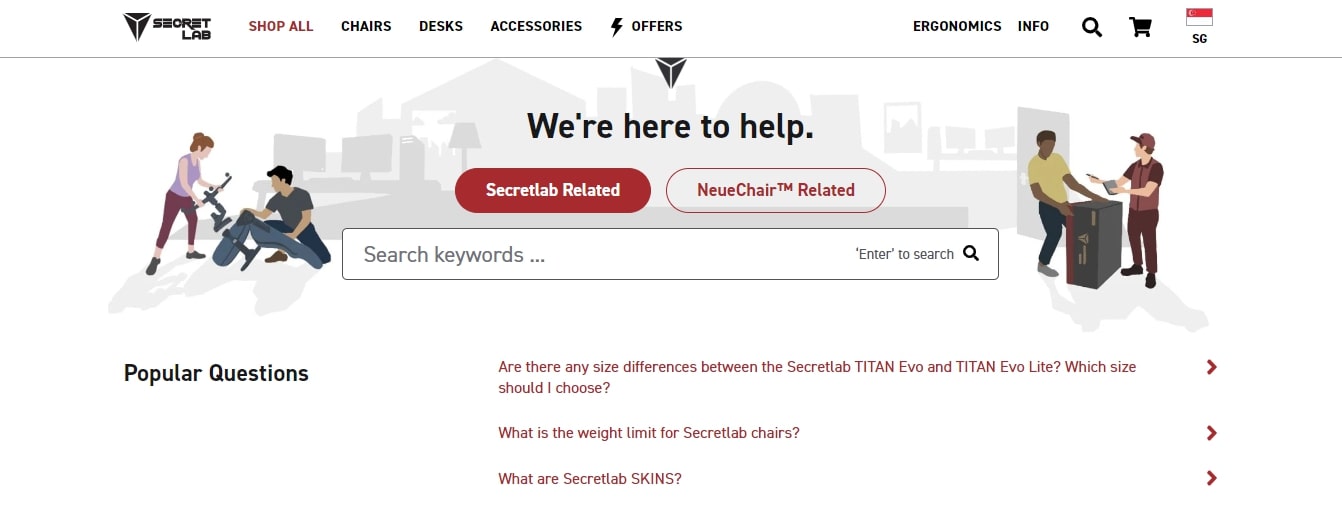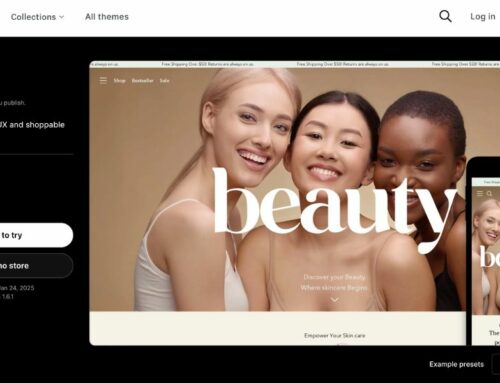Having an FAQ (Frequently Asked Questions) section on your Shopify store is a must. It helps to answer customer queries efficiently and provides quick and easy access to important information. A well-designed FAQ template will save time for both customers and support teams, reduce cart abandonment, and build trust with your audience.
In this guide, we’ll go over the key elements of a professional Shopify FAQ template and typical examples of successful Shopify FAQ templates. Follow these best practices, and you’ll have an FAQ that’s informative and user-friendly so your customers have a smooth shopping experience.
Now, let’s begin!
Contents
Why Should Use a FAQ Template for Shopify Stores?
Using an FAQ page can significantly impact your Shopify store’s success. In this section, let’s explore the compelling reasons why every Shopify store should have a dedicated FAQ page:
For Shopify Merchants
- Reducing support team workload: An FAQ page can reduce the workload of your support team by answering common questions and issues. This saves time and prevents costly returns. Plus, support staff can focus on more complex customer queries.
- Driving new website traffic and new customers: Google prioritizes answering user questions, so a Q&A format is good for visibility. By answering well, you could even get featured in Google’s answer boxes and get a big boost in website traffic and new customers to your store.
- Building trust with customers: A good FAQ page shows you understand your customer’s needs. By answering common questions, you can increase your website’s credibility and professionalism and build trust with potential customers.
- Better customer experience: Long wait times can lead to customer frustration. An FAQ page that answers common questions quickly can improve the overall customer experience by giving quick answers.
For Customers
- Efficiency in Time Management: Providing customers with prompt and easy access to information from the stores enables them to save time. This, in turn, accelerates their purchasing decisions as they are already equipped with the necessary details about products or services.
- Enhanced Customer Satisfaction: Many customers prefer to avoid contacting customer support and instead prefer to find answers on their own. By having an FAQ page, customers can take an active role in locating the information they need quickly and effortlessly. This results in a positive experience for customers when they visit your online stores.
>> Read more: 12+ Greatest Small Food Business Ideas to Start in 2024
How To Create a Shopify FAQ Template
Preparation
1. Evaluate your eCommerce business
Your ecommerce business structure affects your FAQ page content. Why is this? Each ecommerce structure has its own quirks that need to be considered before you create your FAQ template. So which structure(s) do you operate under?
- Drop shipping
- Print on demand (POD)
- Private label
- Custom manufacturing
- Self-fulfillment
- Marketplace fulfillment
- Multi-channel sales
2. Decide if you are developing a Q&A template for specific products or entire product catalogs
There are two types of FAQ pages: one for your whole store and another for specific products.
- A general FAQ covers questions about your business, like shipping, returns or payment. You can link to it from many places on your website and social media.
- A product FAQ goes into more detail about a single product or group of products. It answers any questions a customer might have about that product. Product FAQs are better for quick information but don’t get as much search engine love as the general FAQ.
3. Choosing the location for your Shopify FAQ template
When deciding where to place your Shopify FAQ page, remember where you put it is just as important as what you put in it. After you’ve created your Shopify FAQ page template, make sure you link to it in the following places:
- Header/Footer FAQs: Give visitors easy access to your FAQs as they browse your online store.
- Product Page FAQs: Answer product specific questions, overcome objections and increase sales.
- Order Confirmation Page FAQs: Reduce post purchase doubts, decrease customer support queries and build brand loyalty.
Full Guides to Create a Shopify FAQ Template with Easy Steps
Step 1. Log in to your Shopify account by going to the Shopify login page and entering your details. Then go to your Shopify dashboard after you’ve logged in.
Step 2. Go to your dashboard’s “Online Store” and click on “Pages”. Click the “Add page” button and title your page “Frequently Asked Questions”.

Step 3. Edit the content by adding questions and answers using the editor provided. For better readability, group similar questions using headings or sections.
BONUS TIPS: Compelling contents are in the Shopify FAQ page
- Customer’s questions via support. You can collect questions asked by customers through various support channels like emails or social media.
- Researching competitors. Researching your competitors’ websites can give you ideas. If you are new in the market or have limited customer queries, researching similar websites can help.
- Google and Quora. Type a search query related to your store in Google’s search bar to use the auto-suggest feature. This will show you popular questions that users often ask, which will help you in choosing questions for your FAQ page.
Remember your Shopify FAQ template should cover questions about the industry, market trends and recent updates. Here are some sample questions for Shopify FAQ template:
- Shipping and returns
- Ordering
- Product sizes and customization
- Contact
- Payment
- Product availability
Once you’re done entering the questions and answers in your FAQ page, click “Save” button to publish.
Step 4. Create your Shopify FAQ page template into the navigation of your store. In order for the new page to be visible in the navigation, it is important to add a link to it in your menu.
You can access it by either clicking on the link after saving your new page or by navigating to Online Store > Navigation in the sidebar menu.

Once there, select the menu where you want to create it and click on Add menu item. Provide a name for the page and search for the correct page to link.

However, if you have multiple navigation menus in your store, make sure to double-check that each one has been updated with the link to your FAQ page.
>> Explore: Top 14+ Profitable Subscription Business Ideas Worth Considering
What Makes a Shopify FAQ Page Template Professional?
A good FAQ page is vital for any online store. It’s your first line of defense against customer questions, builds trust and overall customer experience. But what exactly makes a professional Shopify FAQ page? This section will break down the key elements and characteristics of a professional Shopify FAQ template:
1. Focus on customer
When creating a website or Shopify FAQ template you need to think customer at all times. Your Shopify store should be tailored to your target audience and the questions you answer, just as you should prioritize your customer’s questions about your products and services.
2. Well-organized
A good FAQ page can make a big difference to customer satisfaction and whether a customer comes back to your store. So here are the guidelines to follow when creating an FAQ page for Shopify.
- First, make sure it includes real customer questions.
- Second, group related questions into one section and keep it simple and clean.
- Third, improve the search functionality of your Shopify FAQ page template.
- Fourth, add a search box for customers to access information quickly.
3. Design and user experience
A good Shopify FAQ page design is all about the user experience. Here’s what to include:
- Visuals: The FAQ page should match your store’s overall design, using the same colors, fonts and imagery.
- Hierarchy: Information is structured in a logical way, with clear headings and subheadings to guide the user.
- Responsive: The page adapts to different screen sizes for desktop, tablet and mobile.
- Navigation: Intuitive menus, clear calls to action and a search bar.
- White Space: Good use of white space to improve readability and prevent information overload.
- Interactive: Accordions, tabs or drop down menus to organize content and save space.
- Accessibility: Follows accessibility standards, including alt text for images, clear font sizes and keyboard navigation.
4. Maintenance and updates
A good FAQ page is a living document that needs to be maintained. Here’s what to update:
- Regular Check: Content should be reviewed for accuracy and relevance regularly.
- Content Freshness: Outdated content should be removed or updated to stay credible.
- Customer Feedback: Customer inquiries and support tickets can give you ideas to improve the FAQ content.
- New Product: FAQs should be updated for new product launches or changes.
- Policy Changes: Changes in shipping, returns or warranty policies should be reflected in the FAQ.
- Easy Editing: The template should be easy to edit without technical knowledge.
- Analytics: Track the FAQ page performance to see which sections are popular and what to improve.
5. Write clear, persuasive answers
Make sure your FAQ covers all the nitty gritty of your product or business and any shortcomings. Answering these questions requires concise writing and strategic info. The goal is to give full answers while always looking good for your brand. Start by being clear and then align each FAQ answer to the goal you want to achieve.
Ensure that your responses not only address the question at hand but also align with your business objectives. Also, use images and videos to enhance your answers and provide various solutions for more detailed inquiries.
Don’t forget to add a call to action (CTA) button at the end of your FAQ answers on your page. This will guide your potential customers through your sales funnel.
When you answer, think about what the customer will do next after reading that answer. Include links to relevant content that will help them on their customer journey. Because you’re giving full and interesting answers you can drive traffic and conversions on your site.
6. Make your FAQ page visible
If customer service plays a pivotal role in your operations, establishing a comprehensive support center or help desk that encompasses your FAQ is recommended.
In the case of stores offering unique or complex items, adding a link to an FAQ page in the website’s navigation menu can effectively alleviate any uncertainties related to making a purchase.
Furthermore, embedding FAQs directly into product pages is another viable option. Particularly for products with customization features, including an FAQ alongside product descriptions and customer feedback can assist users in choosing the most suitable product variant.
7. Optimize your FAQ page for SEO
The FAQ sections are great for SEO because of their structure and comprehensive answers to your questions which match the search engines algorithms criteria. The level of optimization for your FAQ section is dependant on the length, depth of information and competitiveness of the keywords.
If your FAQ is a knowledge repository consider breaking each answer into individual pages to increase their ranking potential. Even if your audience is not actively searching for topics related to your brand they may still be searching for answers related to your industry on Google and that will connect with them.
>> You may concern: 15+ Best Shopify Themes for SEO to Drive More Traffic
Typical Examples of Successful Shopify FAQ Template
A well-crafted FAQ page can be a game-changer for your Shopify store. By anticipating and addressing common customer queries, you can enhance customer satisfaction, reduce support workload, and even boost sales.
To inspire your own FAQ page creation, let’s explore some standout examples of successful Shopify FAQ templates. These templates demonstrate best practices in organization, content, and design, providing valuable insights for optimizing your own FAQ page:
1. L’objet
L’objet has managed to make a very modern-looking page with only two colors—black and white. But the real star of the show is the sticky table of contents on the left-hand side that acts as a navigation tool to find the information you need.

L’OBJET FAQ covers customer service, shipping, payment and company info. Here are the key points:
- L’OBJET accepts Visa, Mastercard, American Express, Discover, JCB, Diners Club, Elo, Shop Pay, Apple Pay and Google Pay.
- Customer service will email you if an item is out of stock.
- If you need to cancel or change your order before it ships contact customer service.
2. Shwood
Shwood, a sunglasses and accessories brand, has a lovely FAQ page. The brand visuals and graphics for each section look great. The answers also link to the relevant site page. They’re also working on making the shopping experience more inclusive by adding alt text to images and text to speech functionality.

3. United By Blue
United By Blue, a retailer of sustainable goods, has organized its FAQ page in a unique way by placing all information on a single page. This platform’s template is to not only answer customer questions about orders, shipping, and returns but also weave in their core values of sustainability. In addition, the answers provided are detailed and frequently accompanied by links for users’ convenience in navigating to the next step. In case your specific question is not addressed, you have the option to engage in a chat with the brand during their designated business hours.

4. HUEL
HUEL’s FAQ is easy to navigate. It’s divided into sections like “Popular questions” and “Product questions” so you can find what you need fast. Questions are in a dropdown format so there’s no clutter on the page. You can find and expand on the questions that apply to you. HUEL has also organized by common customer concerns so they’re listening to your questions.

5. Secret Lab
The gaming chair brand Secret Lab exemplifies an effective Shopify FAQ page template. Prominently featuring Popular Questions at the top, it allows customers to swiftly address common concerns without the need for extensive searching.

On the other hand, the page includes a product-specific FAQ section, enabling users to focus on inquiries related to chairs or desks. The layout is straightforward, utilizing icons and dropdown menus to provide a clean and user-friendly interface that is easy to navigate and comprehend.
Wrapping Up – Shopify FAQ Template
In short, to make the most of your Shopify FAQ template, they need to be easily accessible at key points in the user journey. Instead of burying them in the website footer, consider putting FAQs on your Support or Contact Us page or even in your navigation menu. And update the FAQ page regularly with new customer questions or issues. Many websites forget about the FAQ page, but when used correctly, it can do many things, like reduce the workload on customer support and answer customer concerns.
BSS Commerce Shopify hopes that these recommendations regarding the Shopify FAQ template will be beneficial to you. If you are in need of a dependable Shopify website development service to enhance the FAQ section for your online store, feel free to contact us for more information. With over 10 years of experience, BSS Commerce, a top development agency, can help you build user-friendly, sales-focused, and robust online stores.