Are you confused between Magento 2 Force Login and Catalog Permission? Do you want to apply one of these two extensions for your B2B website yet don’t know where to start? If yes, then you’ve landed the right place.
Most of our clients have raised the same question as yours. Never let you stay uncertain about your decision; we’re here to help you clearly distinguish our modules. From this, you can make the correct assessment and choose a suitable extension to amplify your B2B site performance.
EXPLORE the best Magento 2 B2B extension RIGHT AWAY to lift your store to a higher level!
Let’s glide down immediately to find your answer!
A Short Introduction on Magento 2 Force Login & Catalog Permission Extension
Table of Contents
Apparently, to know the two modules like the back of your hand, you first must comprehend their purposes and prominent functions. We present the most concise information about Magento 2 Category Permissions and Force Customer Login before going further.
Magento 2 Force Sign-in
Who Needs This Extension?
We all admit that abusing force login will negatively affect customer experience on your site. However, this is no longer true when you run a website with diverse customer groups, including B2B and B2C.
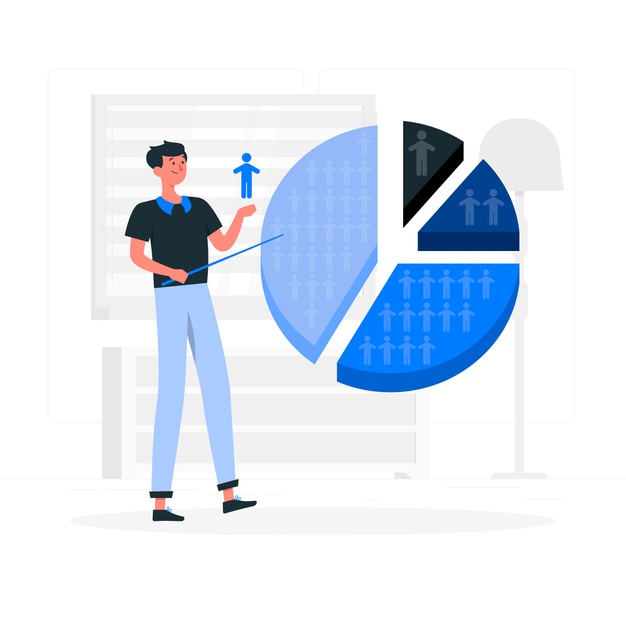
More than that, Magento require-login extension plays an essential role in promoting sales strategies and targeting audiences.
If your Magento website aims for a wide range of customer segments, or you’re looking to collect more customer data for events, then don’t miss this extension. Besides, you can also leverage Magento 2 Force Login for internal sites that only employees having an account can access to view the content.
Indeed, the confidentiality of price and product details in B2B eCommerce is the number 1 priority to ensure the competitive advantage for all businesses. As a result, you cannot publicize all information for the whole world. Because of this, force login is the first gateway that only people with keys can enter.
Highlight Features
You should use this module as an effective weapon to prevent competitors from stalking your strategies. B2B merchants are very fond of limiting customers to specific pages because it not only helps improve the competitive advantage and gain customer data but also navigates customers on the site better than ever.
![]()
Some of the salient features below may be appealing to you:
- Apply force login to specific pages or entire sites;
- Customize messages like “Please login/register to explore this page!” to communicate with customers better;
- Activate/ Deactivate the default customer registration link;
- Send customers to the landing page (or whatever page you want) after logging in.
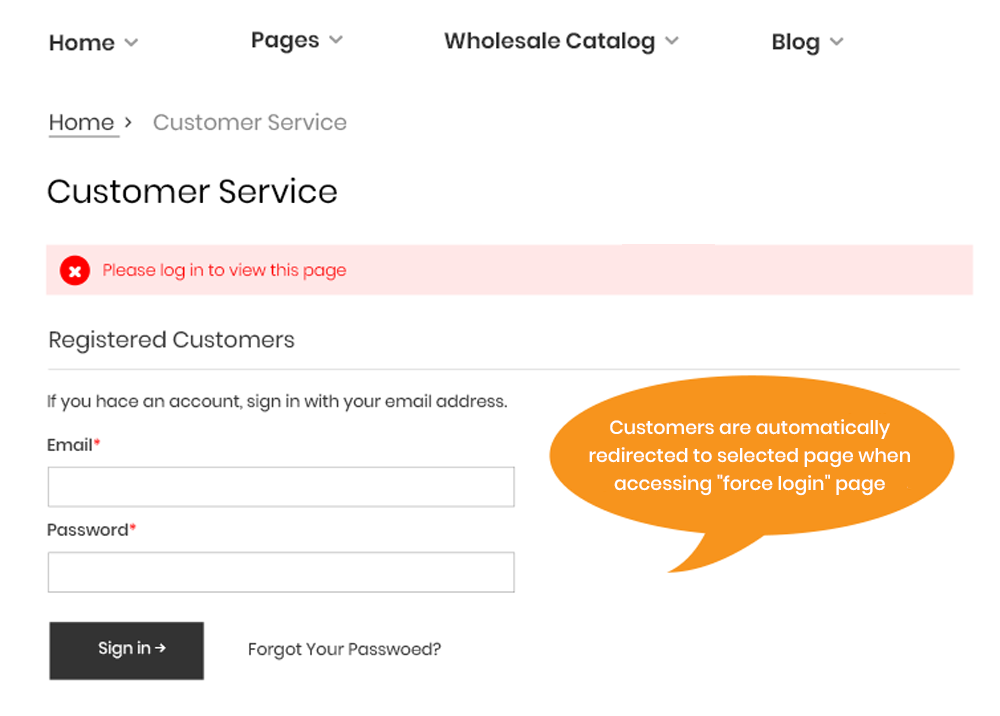
Now restricting access only for authorized customers will no longer be a challenge for you.
TRY THE DEMO of Magento 2 force sign-in to see how it can reinforce your competitive advantage.
Magento 2 Advanced Permissions
Who Needs This Extension?
While Magento 2 Force sign-in helps screen between logged-in customers and guests, Magento 2 Category Permissions will do the next job of categorizing logged-in people.
Because the specialty of B2B business is flexible pricing, you can utilize this module to restrict access to specific categories and CMS pages by customer groups depending on your sales strategy at each period.
Imagine when you run a website for both retailers and wholesalers, you’re about to create two separate categories for these two different groups.
However, you can’t hide the B2B catalog from retailers by default Magento, for example, which causes massive confusion for your customers in the process of purchasing on your site. The constant complaints make you confused about ways to handle them. How painful it is!
If you are in the same shoes, you should know that it’s time to use Magento 2 Catalog Permission. It will eliminate default limitations and help drive customers on the frontend better and smoother.
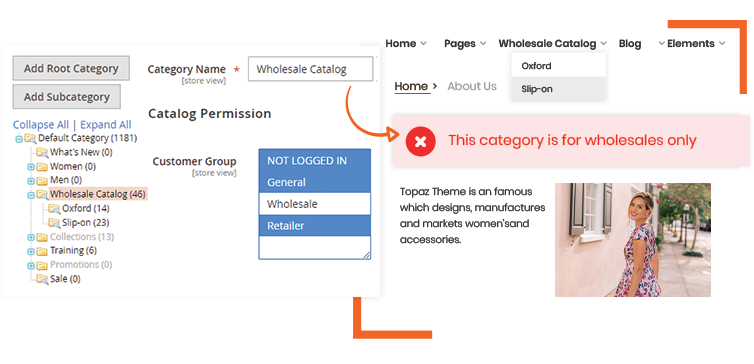
Bear in mind that any confusing and complicated experience will lead to the loss of potential customers and harm the conversion rate.
This is the perfect solution for those who are thinking of finding an easy-to-use module to take control of the category access by customer groups.
Highlight Features
Summary of key features below will help you better understand Magento 2 Catalog Permission:
![]()
- Prevent specific customer group from accessing special categories/ CMS pages;
- Choose to apply parent category settings for subcategories or not;
- Redirect unauthorized customers to a custom URL for more information;
- Write different error messages for each category/ CMS page;
- Disable category link from the menu and layered navigation;
- Work with multiple websites and store views.
CAN’T SKIP Magento 2 Catalog Permission as the best solution to manage category access better.
Are These Two the Same?
Definitely not. Because both Magento 2 Force Login and Catalog Permission extension have the function of restricting access to a particular place, it often arises misunderstanding.
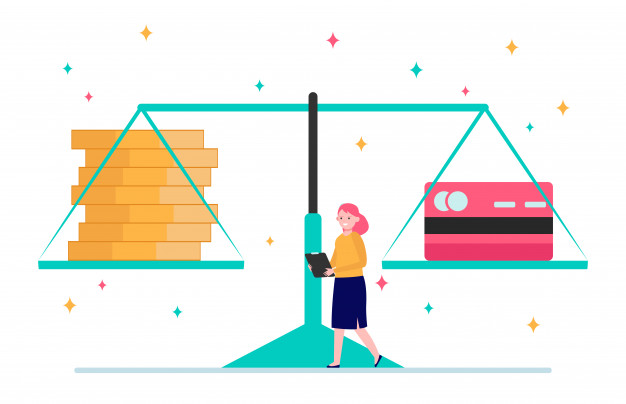
Of course, no supplier will spend the resources and money developing two similar products for sale on the market. Each product is born to serve different objects and specific purposes.
To help you differentiate these two modules, we will visualize them for you.
As a first step, when you/admin users turn on Force Login for specific pages, customers who click on that page will be forced to login to view. It’s like the first layer of security for a house, and Magento 2 Force Sign-in is the key.
Next, opening the door doesn’t mean you can visit every room in that house. Similarly, B2B and B2C customers will savor specific categories with different prices, rules, and product details. At this point, Magento 2 Catalog Permission is the second layer of security.
Thus, two extensions aren’t separate but have complementary functions to protect your house. Nevertheless, they are still not entirely the same.
The feature comparison chart below will help you understand it more thoroughly.

Conclusion
In brief, although they both restrict access to a (or some) certain place, there are still notable dissimilarities between Magento 2 Force Login and Catalog Permission extensions. Thus, with the information above, you must have been able to tell apart these two and know which one can meet your demands at present.
If you only need to separate between logged-in and non-logged-in visitors, choose Force Login.
But if you have different categories for each specific customer group, Catalog Permission will be more suitable.
Or in case it’s too hard to pick the right one for your Magento store, don’t hesitate to CONTACT US to get the best answer.
