In some cases, Magento store owners want to charge their customers for using certain payment methods to avoid high payment processing fees. However, the default Magento 2 does not offer this feature.
Fortunately, Magento store owners can take this into account using the best Magento 2 extra fee extension free or 7+ top premium options, provided in this post. Thanks to these smart extensions, you can easily implement this functionality and charge your customers accordingly.
Now, scroll down to explore the benefits of using the extra fee extension for the Magento store and take a look at the comparisons for the 7+ best Magento 2 extra fee extensions, both free and premium.
Comparisons of the 7+ Best Magento 2 Extra Fee Extensions (Free and Premium)
Table of Contents
The extra fee Magento is an ideal plugin that streamlines the process of providing optional paid services to customers. Thanks to this extension, you can effortlessly configure various fees and have them automatically implemented during the checkout process.
Below is a full comparison of the Magento 2 extra fee extension free and top-rated 7+ premium extensions. This table compares extensions focusing on elements such as review, cost, compatibility, latest version, support policy, and money-back guarantee.
| Magento 2 Extra Fee Extensions Premium | Cost | Latest Version | Compatibility | Money-back guarantee and Support |
| Magento 2 Payment Fee – Landofcoder | Free | N/A | Community Edition: 2.3.x, 2.4.x | 30 days money-back guarantee
Lifetime update No support |
| Magento 2 Extra Fee Extension – MageComp | $49 | 1.0.8 | Magento 2.1, 2.2, 2.3, 2.4 | 1-year free upgrade
1-year free support 30 days money-back guarantee |
| Extra Fee For Magento 2 – MageAnts | $89 | 2.1.0 | Magento 2.1, 2.2, 2.3, 2.4 | Free updates
30 days money-back guarantee 100% bug-free 90 days free support |
| Extra Fee for Magento 2 Extension – MageDelight | $129 | 1.0.10 | Magento Open Source: 2.3.x – 2.4.x
Adobe Commerce (EE): 2.3.x – 2.4.x Adobe Commerce Cloud (ECE): 2.3.x – 2.4.x |
1-year access to free technical support
1-year access to free compatibility and feature updates 30 days money back |
| Multi Fees extension for Magento 2 – Mageworx | $199 | 2.4.7 | CE 2.3.x – 2.4.x; EE 2.3.x – 2.4.x | 60 days money-back guarantee
Lifetime access to the source code 1 year of free updates and support |
| Magento 2 Extra Fee – Mageplaza | Community: $199
Enterprise: $399 |
v4.3.0 | Community: 2.3.* – 2.4.*
Enterprise: 2.3.* – 2.4.* |
60 days money-back guarantee
Bug-free Support 16 hrs per day and 5.5 days per week |
| Extra Fee for Magento 2 – Amasty | $199 | v1.6.9 | Magento 2.4.6-p4; 2.4.5-p6; 2.4.4-p7; 2.3.7-p4 | Upgrade and support for 12 months |
Magento 2 Extra Fee Extension Free
Magento 2 Payment Fee – Landofcoder
The Magento 2 payment fee created by Landofcoder is an ideal extension for all eCommerce merchants, enabling them to automatically compute additional charges for specific shipment options and exhibit the cost on the checkout page, invoice, and credit memo. With the Magento 2 payment fee, store administrators can effortlessly customize the extra fee according to specific conditions and presets, including percentage price, fixed price, or per item.
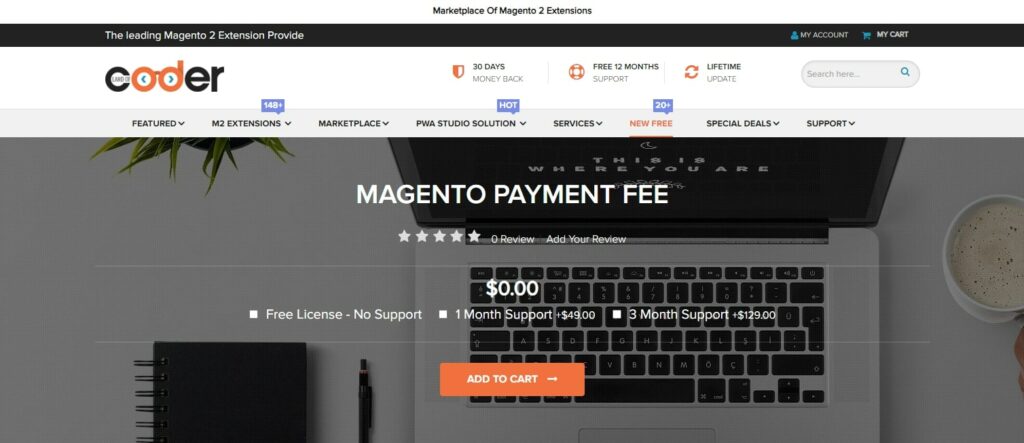
Main Features
- One of the main features of Magento 2 Payment Fee Landofcoder is that it assists eCommerce websites in determining additional charges when customers choose particular payment options.
- After the additional fee is calculated, it will be shown in designated areas like the checkout page, invoice, and credit memo.
- Administrators of the store can set the additional payment fee that customers need to cover according to specific regulations and criteria.
- Magento 2 payment fee is compatible with a wide range of popular payment methods, including Cash on Delivery, PayPal, Visa, and Mastercard.
>>> READ NOW: This article is a roundup of the best free Magento plugins for your online store, packed with diverse features at no cost.
Magento 2 extra fee extension free is ideal for businesses with limited financial resources. If you require additional features, let’s consider exploring the premium choices below.
Magento 2 Extra Fee Extensions Premium (from $49)
#1. Magento 2 Extra Fee Extension – MageComp ($49)
If you are interested in implementing a fee based on the payment gateway chosen, BSS Commerce recommends trying the Payment Fee extension for Magento 2, developed by MageComp. With this extension, you can easily add extra charges or surcharges for additional services such as gift wrapping, rush orders, and packing charges during the checkout process.
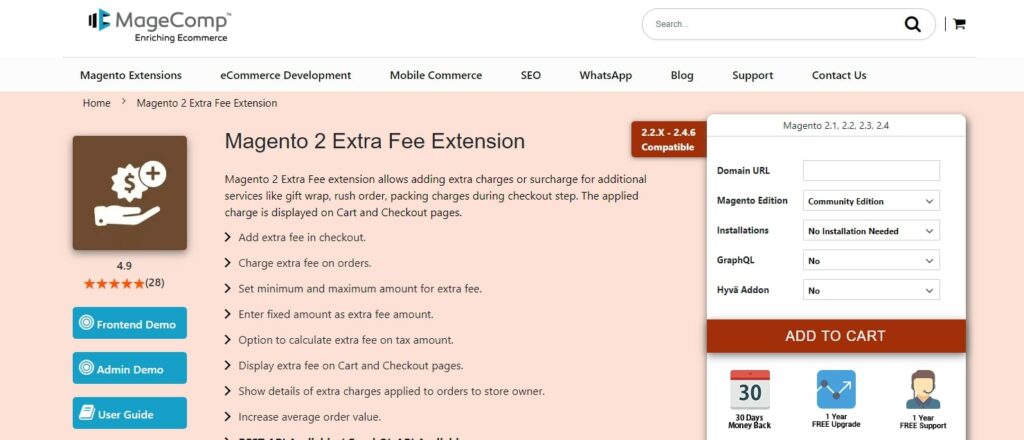
Main Features
- Store owners can charge additional fees for services such as gift wrapping, expedited delivery, and packaging on purchases.
- There are two options available for applying the extra fee amount at checkout: Minimum order amount and Maximum order amount. The surcharge will be automatically added to all orders based on the specified order amount condition.
- Admin can choose whether or not to apply taxes to the supplementary costs incurred on orders.
- Admin can review details of the extra charges applied to customers’ orders on the order view page
- The additional fee information is automatically included in the subsequent pages and reports: Order viewing page, Order printing page, Credit memos, Invoices, Customer sales emails, and PDFs created by Magento.
- Customize the label for an additional fee to be displayed on the frontend
- Set fixed amount as an extra fee to be applied to orders
- Ensure that the extra fees are shown on both the Cart and Checkout pages
#2. Extra Fee For Magento 2 – MageAnts ($89)
Magento store owners can use the Magento 2 extra fee extension by MageAnts to add additional charges for various services and exhibit them on the checkout page. Thanks to this extension, store owners can charge additional fees for services such as gift-wrapping, cash-on delivery, payment methods, and expedited delivery.
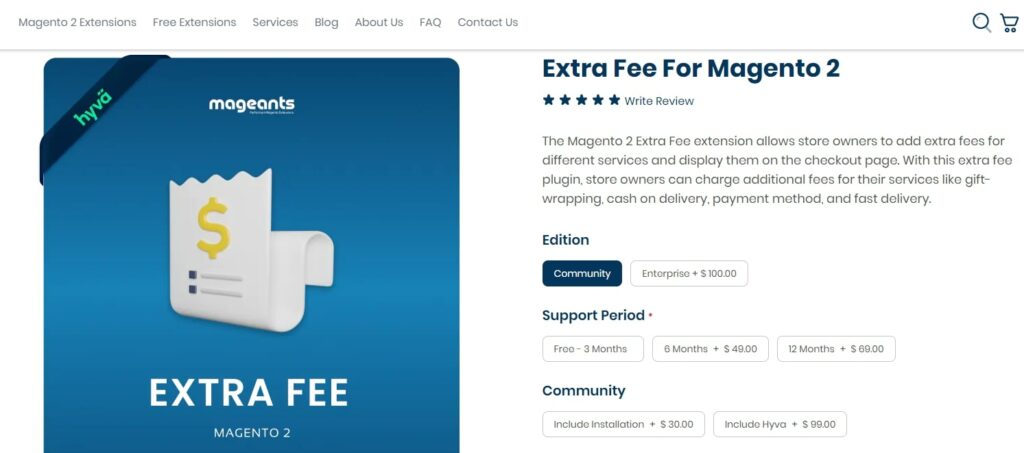
Main Features
- Ensure flawless application of diverse charges across all products using automated software
- User-friendly and comprehensive administrative interface
- Implement advanced shipping charges
- Implement additional service charges
- View detailed information in the Mini cart
- Automatically compute surcharges and extra shipping costs
- Select only the charges you want to add
- Customize product charges and category charges
- Add Magento 2 additional fees at checkout
- Add and customize the value field for extra fees
- Compatible with bundled products
- Include or exclude taxes
- Establish product charges based on quantity
- Seamless Paypal integration
- Establish and showcase additional fees for payment methods in Magento 2
#3. Extra Fee for Magento 2 Extension – MageDelight ($129)
The Magento 2 extra fee extension by MageDelight is an ideal plugin that enables businesses to effortlessly generate and showcase additional charges for supplementary services provided to their clientele.
The MageDelight extra fee Magento 2 module is user-friendly and can be easily configured with just a few simple clicks. Thanks to leveraging the capabilities of this extension, businesses can effectively create and promote a diverse range of supplementary services to their customers.
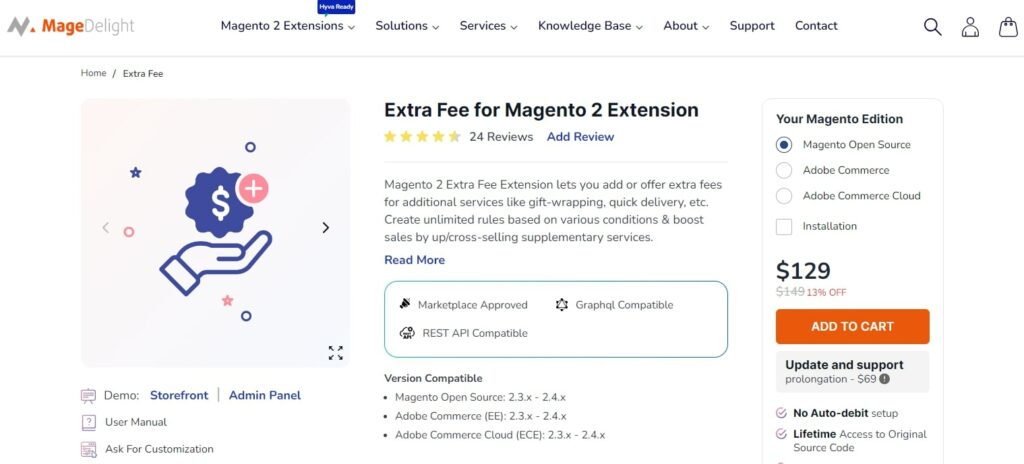
Main Features
- Design customizable additional charges for the supplementary services you provide
- Apply supplementary charges according to different characteristics.
- Set up global settings that will govern the calculation of charges for all your products.
- Add an unlimited number of additional charge regulations.
- Clearly exhibits the extra charges on the user interface.
- Arrange the order of the additional charge regulations as per your requirements.
- Activate the additional charge feature for both customers and administrators.
- Ensure that the additional charges are obligatory for both administrators and customers.
#4. Multi Fees extension for Magento 2 – Mageworx ($199)
If you are searching for a way to implement regulatory or voluntary product stewardship requirements into your Magento 2 store, the Multi Fees extension for Magento 2 developed by Mageworx can assist you in accomplishing this goal. This extension provides an excellent opportunity to offer additional services. Explore its main features, as below:
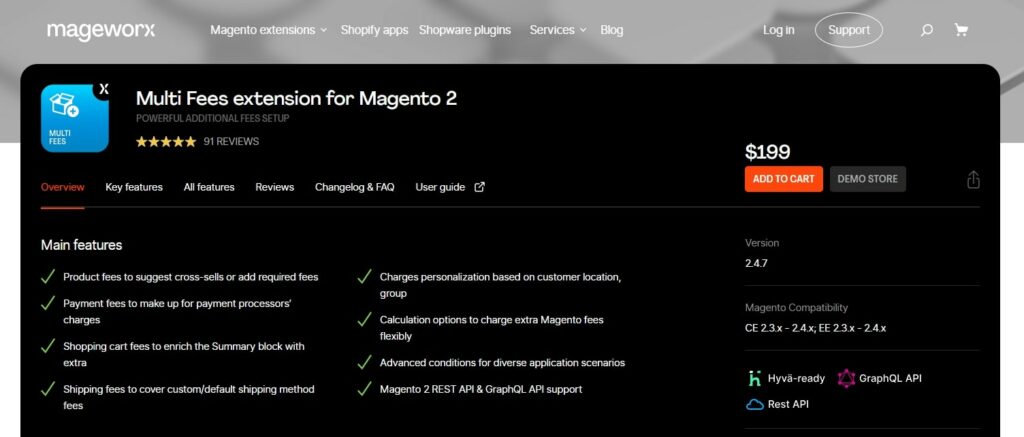
Main Features
- Payment charges for compensating payment processors’ fees
- Product fees to suggest cross-sells or add required fees
- Cart charges for enhancing the Summary section with additional information
- Shipping charges for handling custom or default shipping method costs
- Customized charges based on customer location or group
- Flexible options for adding extra Magento fees through calculations
- Versatile conditions for various application situations
- Support for Magento 2 REST API & GraphQL API.
#5. Magento 2 Extra Fee – Mageplaza ($199)
Mageplaza created the Magento 2 Extra Fee extension, which is designed to help online stores increase their revenue by allowing administrators to add extra fees or payment surcharges for specific services, such as gift wrapping or rush delivery, and present them on the storefront. This functionality gives store owners the flexibility to introduce and offer more personalized services to customers during their shopping experience, setting it apart from free Magento modules. Businesses can create an unlimited number of charges based on different conditions, display them in multiple locations, and apply them manually or automatically.
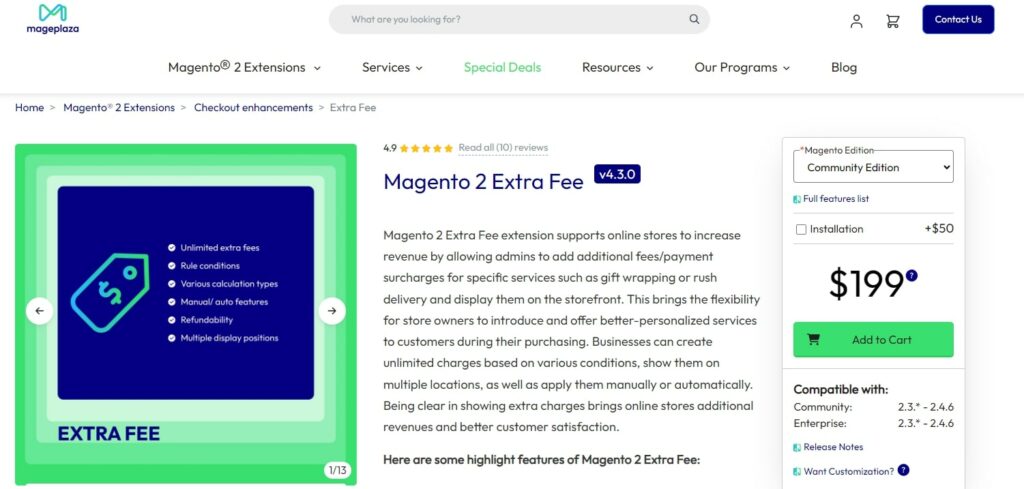
Main Features
1. Enhance revenue by using effective functionalities for establishing and managing extra charges or services
- Add unlimited extra fees
- Establish criteria for extra fees and apply them accordingly
- Set duration and priority for the rule
2. Optimize the customer’s shopping experience by integrating automated elements
- Apply extra fees
- Calculate extra fees
3. Encourage customers to make purchases by enhancing the convenience of shopping at your store
- Apply an extra charge manually or automatically
- Enable customers to include notes/messages regarding the additional fee
- Show additional charges on the product page.
4. Other more features
- Three manual extra fee selection types are used: Radio, Checkbox, and Select.
- Set the priority for extra fee rules based on the smallest sort order.
- These rules can be made visible depending on the store view or customer groups.
- Extra fees may be displayed on all pages when customers checkout with multiple addresses.
#6. Extra Fee for Magento 2 – Amasty ($199)
With the Magento 2 extra fee extension created by Amasty, you can easily generate additional charges for any required service. This module surpasses the Magento 2 Extra Fee Extension free because it enables you to include multiple extra payment sections on the checkout and cart pages, allowing customers to select the desired charge options before finalizing their purchase. These extra fees can be applied based on various data types such as SKU, product name, or any other attributes.
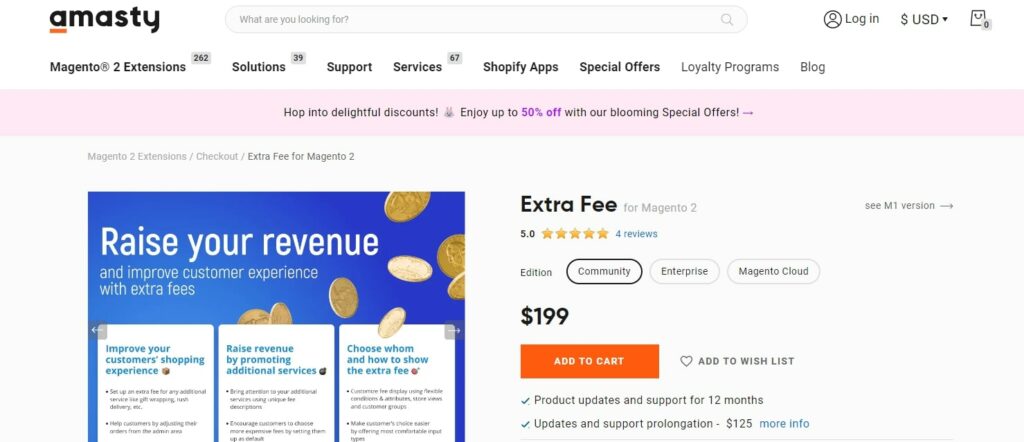
Main Features
- Create multiple payments and show them on the shopping cart and checkout pages
- Comply with the tax laws of the EU
- The Magento 2 Extra Fee module gives you the option to select fixed or percentage-based pricing models.
- Add blocks containing multiple fees to the checkout, success, and cart pages of Magento 2 so that customers may apply the appropriate option and see the whole amount, including any additional payments.
- Specify which product price ought to serve as the foundation for calculating the percentage charge.
- Create a great amount of Magento 2 payment costs depending on various combinations of conditions.
- Implement various fees for orders processed through the backend system
- Offer additional fees in multiple languages
- Establish charges according to the chosen payment and shipping methods.
>>> Explore Two Ways to Magento 2 add extra fee in checkout: Using Code or M2 Extra Fee Extension
What Are the Benefits of Using Magento 2 Extra Fee Extensions?
Check out the top benefits of using Magento 2 extra fee extensions, provided below:
1. Flexible surcharge options. Merchants can easily customize surcharges based on specific conditions using the Magento 2 Extra Fee extension. This flexibility allows for the addition of extra costs, such as delivery fees for remote areas or payment fees for specific product categories. Through making these additional charges transparent, customers are informed of any extra costs from the start of their shopping journey until the end.
2. Improved product presentation. Take into account revamping the product page to make it more captivating, like adding additional charges for exclusive features such as gift wrapping or an extensive image gallery. Presenting these choices prominently is crucial to helping customers better envision the enhanced worth of their purchase. Consequently, this fosters elevated expectations and enables customers to make well-informed decisions.
3. Automatic tax administration. The extension streamlines the process of managing taxes and payment fees for various categories or regulations. Vendors can set up tax rules in order to automatically calculate extra expenses depending on the type of product, category, or payment method, which guarantees precision and adherence to tax laws.
4. Location-based fee regulations. Magento store owners have the opportunity to refine their pricing strategy by incorporating surcharges based on the locations of their customers. With the Magento 2 extra fee extension, merchants can configure conditional settings. This feature enables them to establish location-specific fees that accurately represent the costs of operating in those areas. As a result, they can make necessary price modifications.
5. Efficient payment procedure. Store owners can optimize payment procedures by ensuring transparency in additional fees, providing customers with detailed descriptions of any extra costs, and setting clear expectations to prevent abandonment caused by surprise charges.
6. Comprehensive reporting and analysis. First, define exactly which surcharges are eating into your profits with insightful data reports. Secondly, identify the most frequent fees and their impact on your bottom line. These tailored reports allow you to make informed decisions about your fee strategy, allowing you to adapt to changing customer behavior and your business needs.
7. Assistance for developers and merchants. Leveraging a comprehensive user guide and developer-centric update subscriptions can guarantee a stable and seamless integration process. With continuous access to updates and reliable support channels, developers and merchants can uphold the stability of the Enterprise Edition (EE). Also, they can effectively address any emerging requirements and promptly resolve any issues that may arise.
The Bottom Line
To sum up, thanks to the Magento 2 extra fee extensions, merchants can easily establish supplementary charges for their products or services. These extensions offer versatility in configuring various fees, including handling fees, convenience fees, and custom product options.
BSS Commerce trusts that a comparison table of a list of the Magento 2 extra fee extension free and 7 paid options is good for you. Visit our site to discover more about the latest news and blog posts about the most popular Magento extensions that you can’t ignore. We also provide Hyva compatible modules for running online businesses with the Hyva theme with no errors.
FAQs – Magento 2 Extra Fee Extensions
How can I ensure a smooth checkout process for customers?
Streamline the process by eliminating redundant steps, providing various payment methods, and guaranteeing quick loading times. Furthermore, continuously evaluate and enhance the checkout procedure according to customer input. Use dependable Magento hosting services and contemplate integrating functionalities such as guest checkout, one-click ordering, and saved payment preferences.
Consider Magento 2 Shipping & Payment Method per Customer Group by BSS to empower you in managing payment methods for each customer group in your Magento store.
What measures can I implement to deter fraudulent transactions in my store?
It is recommended to implement security protocols like two-factor authentication, address verification, and fraud detection software. Also, continuously monitor transaction behavior and promptly look into any irregular patterns or activities.
How do I guarantee that my product prices are competitive with Google Shopping results?
Consistently monitor Google Shopping for competitor pricing, make necessary adjustments to your product prices, and explore the use of dynamic pricing tools for automated updates. On the other hand, use Magento’s integrated analytics to monitor and analyze pricing trends within the market.
