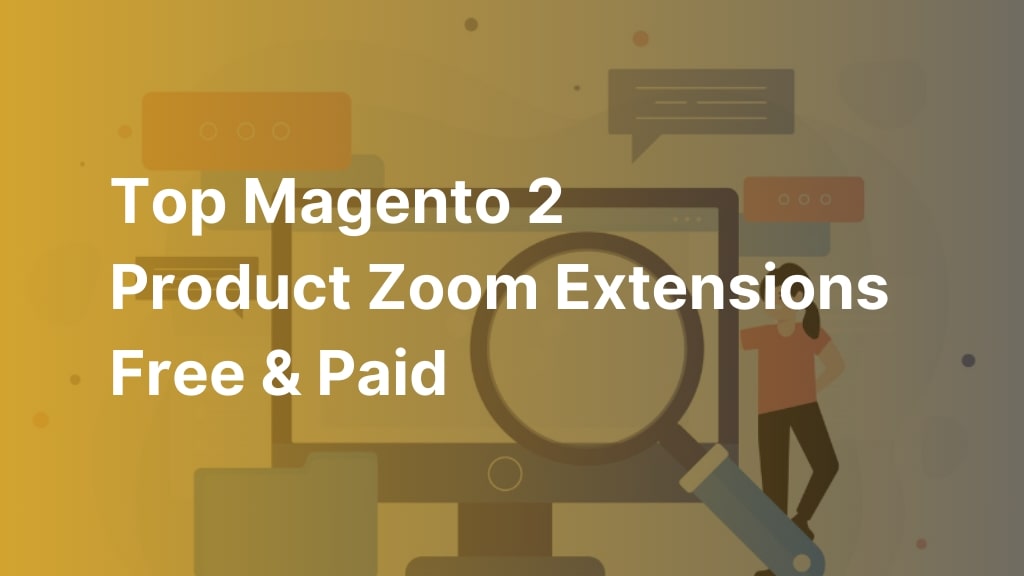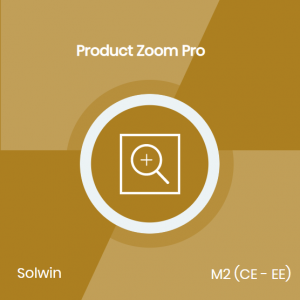In Magento 2 online retail, providing customers with an immersive shopping experience is crucial for success. One of the key elements in achieving this is ensuring that your product images are crisp, clear, and easily zoomable, allowing shoppers to inspect every detail before making a purchase decision. Fortunately, Magento 2 offers a lot of extensions that support the zoom function.
Now let’s check the collection of 11+ best Magento zoom extension free and paid options to provide a more user-friendly experience for your customer and increase your Magento store conversions
Why Do You Need Magento Zoom Functionality?
Table of Contents
Frankly, one of the factors contributing to the success of Ecommerce in general, and Magento 2 sites in specific, are attractive images of the product that reached online customers. The more details and the more realistic the product images, the more belief and order store owners get from their customers.
If you can provide your customers with high-quality photographs and the ability to look at image details, those will encourage your online shoppers to order.
Take Amazon, for instance.
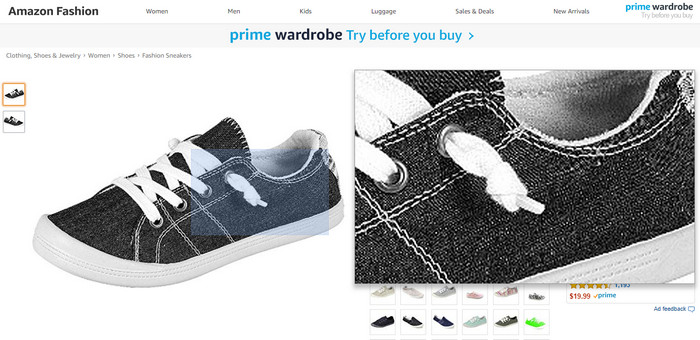
So the question is: How can you allow your potential customers to see details of the image, in another way, how can they zoom the pictures to look closer conveniently in Magento 2?
Because, as you know, though the default does support this zoom function, it still has some inconvenient conditions for admin to apply for product images.
Therefore, on this topic, we will list the top Magento zoom extension free and paid solutions for you to decide to download.
>>> MORE >>> SHOP 20+ Magento 2 FREE Extensions to boost your business without extra cost.
Full Reviews of Top 11+ Magento Zoom Extension Free & Paid
#1. Magento 2 Cloud Zoom by IBNAB (Free)
Next, this Magento zoom extension free allows customers to look at the zoomed view when hovering over product images, instead of using controls. Also, the admin can choose between the Magento 2 default Zoom or Magento 2 Cloud Zoom. However, you need to register or log in to download free; or you can check out with Paypal conveniently.
>>> Display Instagram feed on the Magento store seamlessly with our Magento 2 Instagram Integration
#2. Zoom Extension for Magento 2 by KTree (Free)
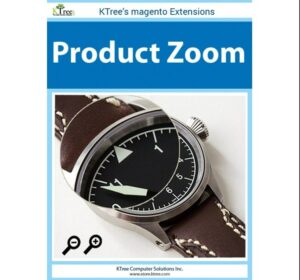
Key features of this Magento zoom extension free:
- Product Zoom Pro provides the ability to magnify product images on the product detail page
- Magnify position, lens zoom, inline zoom supported
- Instantly view details of a product without clicking on pictures and waiting for the popup.
- Using JavaScript, the zoomed image shows when the user hovers over the small picture.
- Very easy to configure it fits your existing Magento theme
- Mobile Responsive
- Enable to show incredible details of your product images with sharp zooming.
- Customize hover action to be enabled for a crisp display.
#3. Ajax Cart & Quick View by WeltPixel (FREE)
ALSO CHECK NOW >>> FREE Magento 2 Quick View Extension by BSS Commerce.
For short, Ajax Cart & Quick View by WeltPixel is a quick view extension. Nevertheless, it also has a Magento Zoom feature. As a result, shop owners can use this to take advantage of Zoom Function. By the way, it is FREE and worth using. This Magento zoom extension free allows you to enable or disable zoom on product images from a quick view popup.
Key features:
- Product zoom and magnifier options
- Fully Responsive
INCLUDED SERVICES
- Support via WeltPixel ticketing
- Lifetime FREE updates
>>> EXPLORE: Full Review of 20+ Best Magento 2 Extensions
#4. Magento Product Zoom by CMSIdeas ($29)
Using Magento 2 Image Zoom lets customers zoom item images on the product page. Also, they can change the inside box size by scrolling. That will help customers to appreciate the quality of your products more precisely. So, they will feel like they are shopping in a real store and buying more products.
- Key features:
- Simple backend management
- Front-end can be easily customized with HTML/CSS
- Multiple stores and multiple languages are supported
- Full HTML contents are supported
The other policy of CMS Ideas for this Magento 2 product zoom extension:
- Professional Installation Service (Set up extension exactly like our demo and fix all bugs that may arise during installation)
- Professional Installation + $20.00
- Customize ( Design, Style )
- New Design + $50.00
- Style ( color, font size) + $10.00
#5. Advance Product Magnifier Extension by Envision ($29)
Among the best Magento zoom extensions free and paid, the Advance Product Magnifier allows store visitors to mouse over the product image to see its magnified & high-quality version in the image box itself. The magnified image doesn’t hide other product details such as product price, “Add to Cart” button, size options, etc. Customers then have the opportunity to inspect the product more closely.
Let’s take a look at these key features of this Magento 2 product zoom extension:
- Customers can magnify a specific portion of the product image inside the image box instead of showing it in a separate image box.
- Allow store owners to efficiently manage the height & width of the image zoom box.
- Support online shoppers to zoom product images more closely
- Support an image slider under a first image box slider, which helps store owners show multiple pictures for the same product.
#6. Magic Zoom by Magic Toolbox ($49)
Here is a list of key features of the Magento 2 magic zoom extension:
- Choice of zoom three effects (outside, inside, magnifier)
- Serve hi-res images to retina screens automatically
- Easy-to-use settings page with more than 40 options
- Control magnifier size with mouse-wheel
- Custom settings for mobile devices
- Refined to work well on all devices
- Instantly load without delay
- Support API & JavaScript callbacks
- Responsive sizing
- Smooth movement
- Support Lazy-loading
- Beautiful effects
The policy of Magic Toolbox:
- 30-day money-back guarantee
- One-off price $49 (no annual fees)
- Guaranteed to work in every primary browser
- Guaranteed to work on all future Magento versions
- Free trial: download Magic Zoom for Magento (free trial, zip)
#7. Photo Gallery View for Magento 2 by Mconnect Media ($63.99)
This extension is often used for the Quick View function. However, it also has a Zoom View function. With the price of $63.99, shop owners can have both feature Quick View and Zoom. It is reasonable and worth using it.
This extension has these key features:
- The enhanced configuration of the product image gallery
- Enlarged image pop-up
- Zoom in/out
- Previous-next image icon
>>> Discover the list of 8+ best Magento 2 photo gallery extensions free and paid
#8. Magento 2 Product Zoom Pro by Solwininfotech ($79)
This Magento Zoom Pro extension works well when using two images, one low resolution of the visible image, and one high resolution for the zoomed pictures. If you have one photo available, this zoom module will still work if you scale down the image; however, it is not recommended as the load time will be increased in case you are loading larger images.
Magento 2 Product Zoom Pro extension provides 3 main zoom types: Basic zoom, Inner zoom, and Lens zoom.
- Basic Zoom: This zoom type includes window/basic zoom options
- Basic Zoom: Zoom window height and width.
- Basic Zoom: Tint effect with tint color and tint opacity.
- Basic Zoom: Zoom window position and effect (namely: Fade in/Fade out, Easing, Mouse wheel).
- Inner Zoom: This zoom can be placed inside the image.
- Inner Zoom: Zoom effects, such as Fade in/Fade out, Ease, and Mouse wheel.
- Lens Zoom: Use the lens zoom setting to “Magnify the image.”
- Lens Zoom: Zoom lens type (Round or Square), size, and effect (Fade in/Fade out, Easing, Mouse wheel).
#9. Product Zoom Pro for Magento 2 by Ulmod ($79)
Besides features like other Magento 2 zoom extension free options, you can also expect:
- Online customers can instantly zoom product images by hovering and clicking to expand
- Inner zoom placed inside of the image
- Lens zoom to magnify the image. The image to the last has been constrained, so it tucks underneath the image. Square or Round lens-supported
- Expanded view, whether it opens in a window or a full screen, the expanded view empowers customers to go deep into every aspect of your products.
- Carousel for thumbnails with an ability to configure its position(above, right side, below, or left side), scroll, switch on click or hover on, and many more options. Attractive zoom for both primary and thumbnail images with three types of zoom: basic or window zoom, internal zoom, and lens zoom
- Show plenty of product images.
- Place thumbnails position as wish
- Set thumbnail header title and thumbnail image width and height
- Be able to scroll and switch among thumbnails
- Change images on mouse hover or a click.
#10. Magento Lightbox Pro by Swissuplabs ($79.99)
Last but not least in the collection of the top 11 Magento zoom extension free and paid options is Light Box Pro by Swissuplabs. Along with web page speed, product images are an essential part of web owners to enhance User Experience. Another Magento lightbox extension that will help you optimize Product Images and Zoom In/out function as well.
See what Magento Lightbox extension can help you to handle:
- Easily customize the product look in a lightbox popup
- A zoom-lens
#11. Magento 2 Product Image Zoom by FME ($79.99)
Magento 2 Product Image Zoom extension is developed to address the common user problem of viewing a product in detail. It allows your potential buyers to magnify images for a detailed product view. Customers can easily zoom product photos.
The Core Features of the Magento 2 Product Image Zoom extension include:
- Add Magnifier to Product Images
- Select and customize among multiple types of magnifiers
- Magnifier types include basic, tint, lens, easing, mouse wheel, or custom-made
- Customize each magnifier you select
- Enable Image Zoom of Magento Lightbox extension
- Allow full-screen image preview with the Lightbox
- Enable viewing of previous and next images
- Configure transition effects and navigational aid
- Set up Mobile View of Image Zoom
- Configure mobile-friendliness of image zoom
- Select inner or lens zoom
- Enter lens size
- Create rules to auto-implement Image Zoom Feature
- Add regulations with custom title and priority
- Restrict zoom feature to store view
- Permit custom groups to magnify product images
- Set conditions to implement zooming on specific products
Conclusion
In brief, here are the comprehensive reviews of the top 11+ Magento zoom extension free and paid options for your store so you can quickly decide which module will satisfy you. Do you find this blog helpful? Don’t forget to Like, Share, and Subscribe to update other upcoming useful articles.
>>> SHOP MORE at the BSS Commerce Magento extensions store to grab the best solution! We offer FREE Installation – FREE 1-year Support and FREE Lifetime Update for every module.