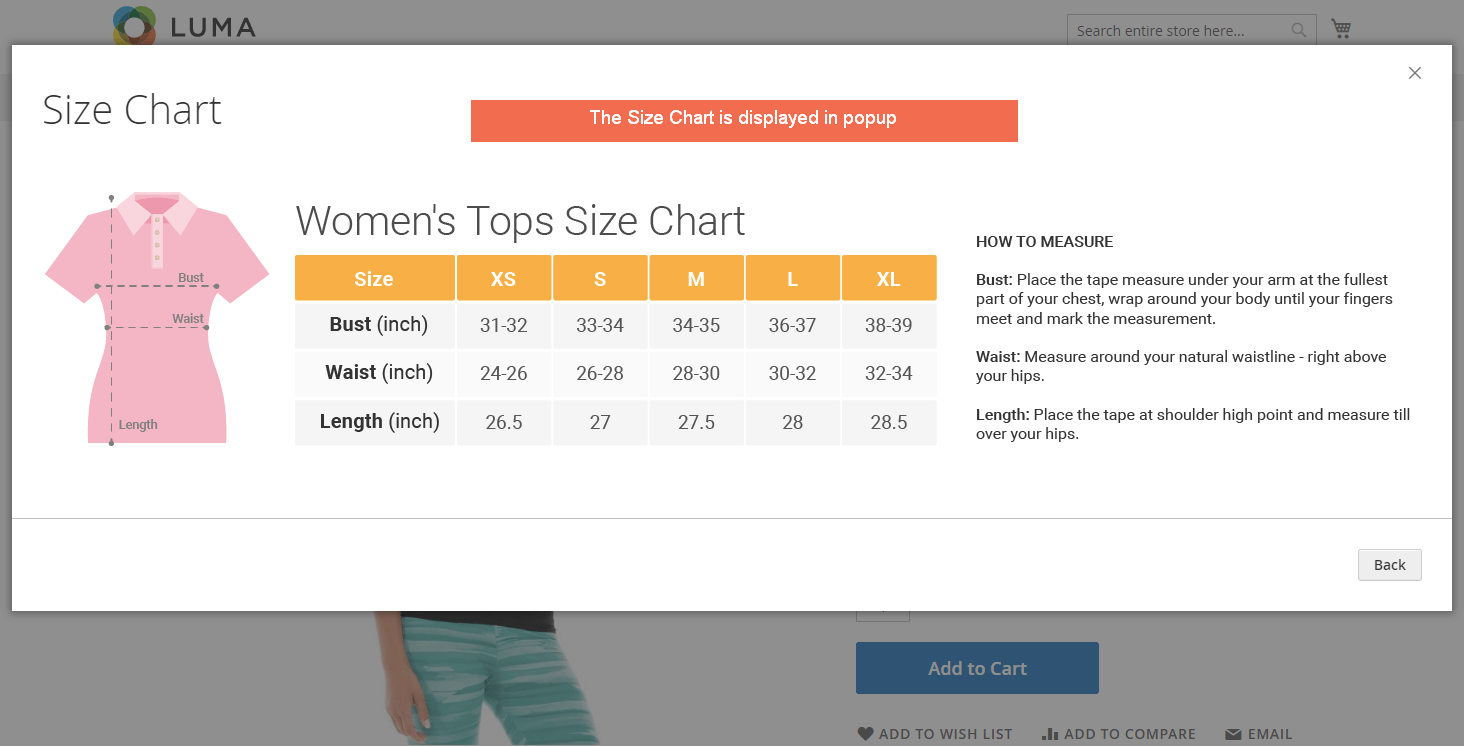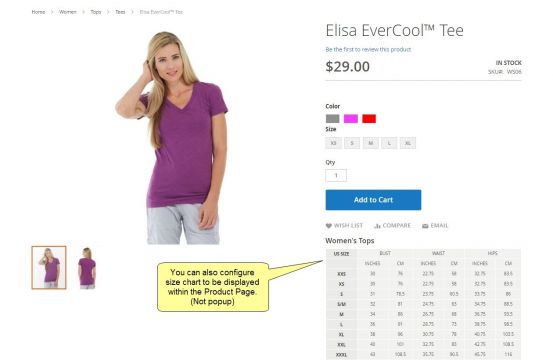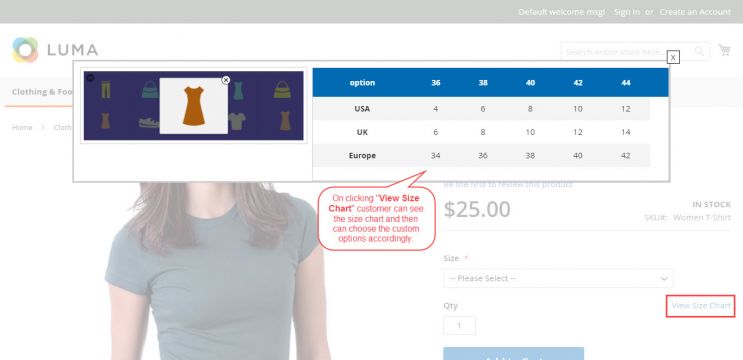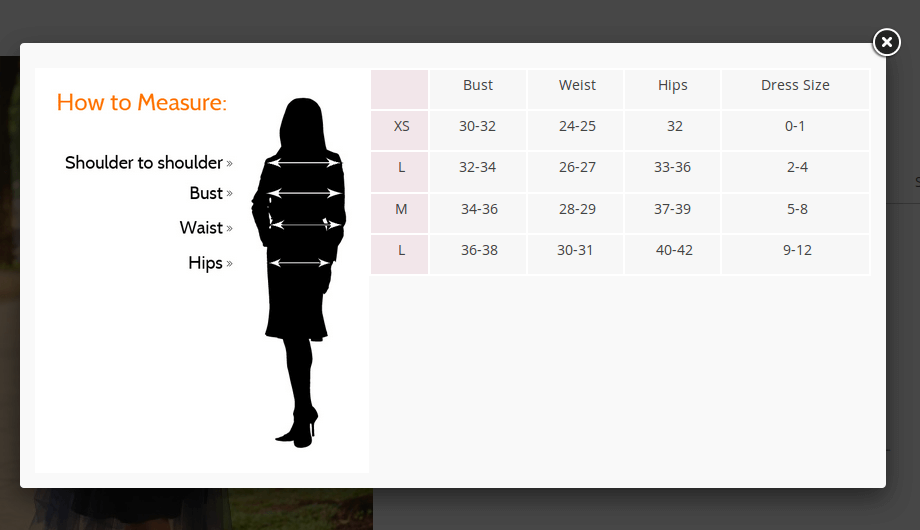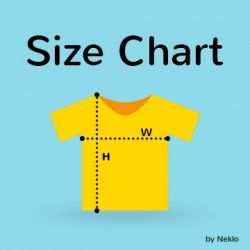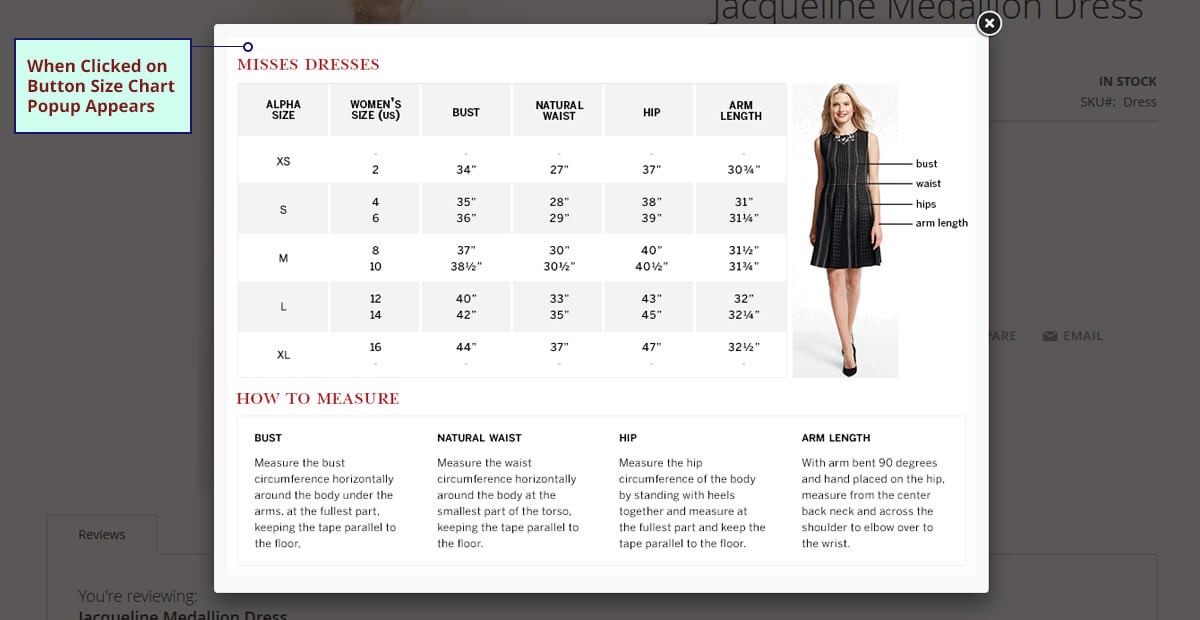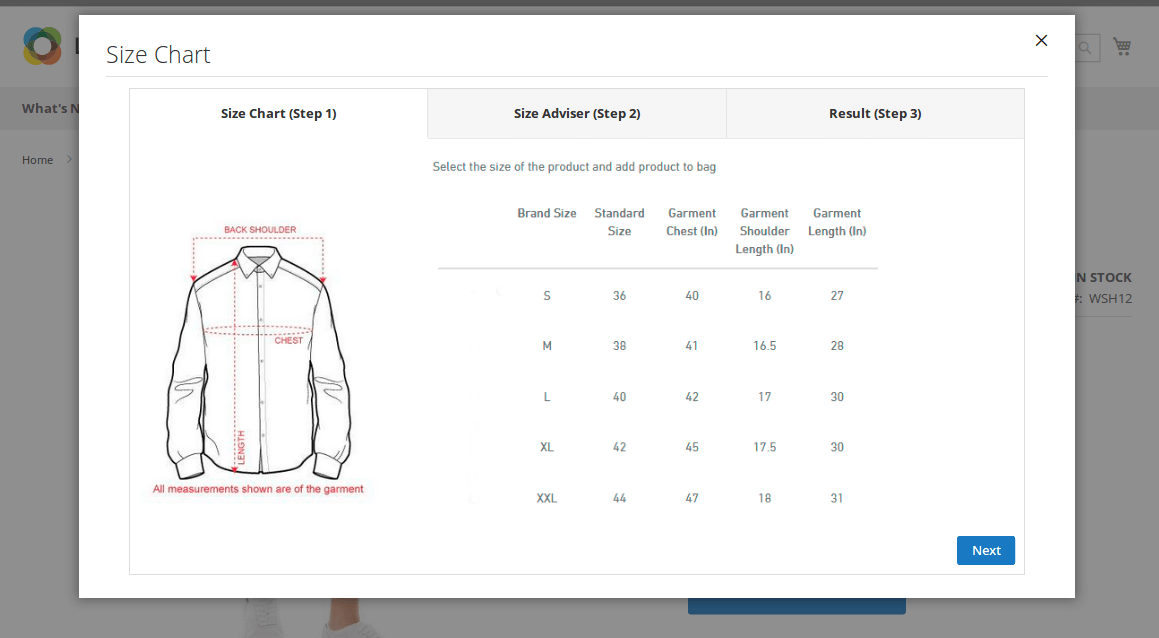Size chart is the must-have function for almost e-commerce websites, and Magento 2 stores are not the exceptions. However, default Magento 2 doesn’t support this feature, so many store owners have been finding a solution for product sizings. And installing a Size Chart extension for Magento 2 is the easiest way to solve this. By implementing the amazing sizing guides on product pages, customers can make the right decision for their order, which helps not only boost sales but also helps reduce returns.
In this article, we’re delighted to review all the best Magento 2 Size Chart extension free and paid in the marketplace.
Full Reviews of Top 10+ Best Magento 2 Size Chart Extension
Table of Contents
In the marketplace, there is no Magento 2 size chart extension free available. So, we recommend merchants to invest in paid and premium modules to access comprehensive features, support, and customization options that free extensions often lack. Now, let’s discover the collections of the 12 best Magento 2 Size Chart extensions.
1. Magento 2 Size Chart extension by BSSCommerce – $59
This extension is a tool to easily create size charts for products to be displayed in the frontend. You can set up and manage all sizing guide templates as well as the assigned items.
Key features of BSS Commerce Size Chart extension for Magento 2:
- Create size chart templates in the backend
- Design size guides by using the WYSIWYG editor
- Assign a sizing chart to multiple products at once via a grid
- Select one for a product in the size chart attribute setting
- Quickly edit, remove or delete available size charts
- Present size chart as a popup, block, or a separate tab
- Be able to customize the size chart popup button
Support policy: Free Installation, Free Update, Free 1-Year Support, and 30-Day Money Back.
>>> READ NOW: Step-by-Step on How to Add Size Chat in Magento 2 stores
2. Size Chart extension for Magento by Plumrocket – $79
Plumrocket Magento 2 Size Chart extension helps improve your products by creating a size attribute addon for individual item or the whole product category.
Features list of Size Chart for Magento 2 extension:
- Create size chart for each product or all products in a category
- Set up size chart display rules
- Display the size chart directly on the product page or in a popup
- Assign size chart to either parent categories or lower level
- Use HTML editor to design size chart
- Edit the “Size Chart” button
Support policy: 60 days refund, 3 months free support.
3. Size Chart for Magento 2 by Webkul – $49
This is the best Magento 2 size chart extension that allows you to quickly create and add a new size chart to products. Each size chart is only applied to a product separately.
All functionalities of Webkul Size Chart for Magento 2 extension:
- Create a size chart template in two types: normal or configurable product template right on the product edit page
- Support adding jpg, .png, and .jpeg images to size chart
- Work with simple, configurable, and virtual products
- Be able to create a size chart for custom options of simple products
- Also can assign available charts to products
Support policy: 3 months of free support.
4. Size Chart extension for Magento 2 by Solwin Infotech – $79
The extension is very flexible for the admin to add new size chart images and display them on the product pages as two options: in the popup and on the page.
Key features:
- Make unlimited size charts for products
- Show as a popup or on the product page
- Edit the size chart link and button
- Build the size chart content with the WYSIWYG editor
- Easily install and manage
5. Magento 2 Size Chart by Neklo – $25
This best Magento size chart module was developed with the basic functions of a size guide module. You can assign a created size chart to products one by one.
Neklo Magento 2 Size Chart extension’s key features:
- Customize the size chart
- Display the sizing guide in a popup
- Attach a size chart to a product through a product attribute
Support policy: Free support for 3 months
>>> READ MORE: 20 Most Popular Magento 2 Modules you need to know
6. Magento 2 Size Chart by Magecomp – $39
Main features of Magecomps Size Chart module:
- Edit size chart via a WYSIWYG editor
- Display in an eye-catching popup or inside page content
- Enable for specific customer groups
- Customize size chart popup and icon
Support policy: Free lifetime support, free lifetime update, 30 days money back.
7. Size Chart Popup for Magento 2 by Milople – $49
Also allows displaying size charts for products like other extensions, but the backend settings of the Milope Size Chart extension for Magento 2 are quite different from others.
All functionalities of the module:
- Display the size guide in a popup
- Upload image or edit in CMS Block editor to create a size chart
- Custom size chart link and button
- Set up size charts at the product level, category level, and Global level
Support policy: 90 days free support, free lifetime update, 15 days money back.
8. Magento 2 Size Chart by Magesales – $79
The main function of this plug-in is to create a size chart template to attach to products.
-
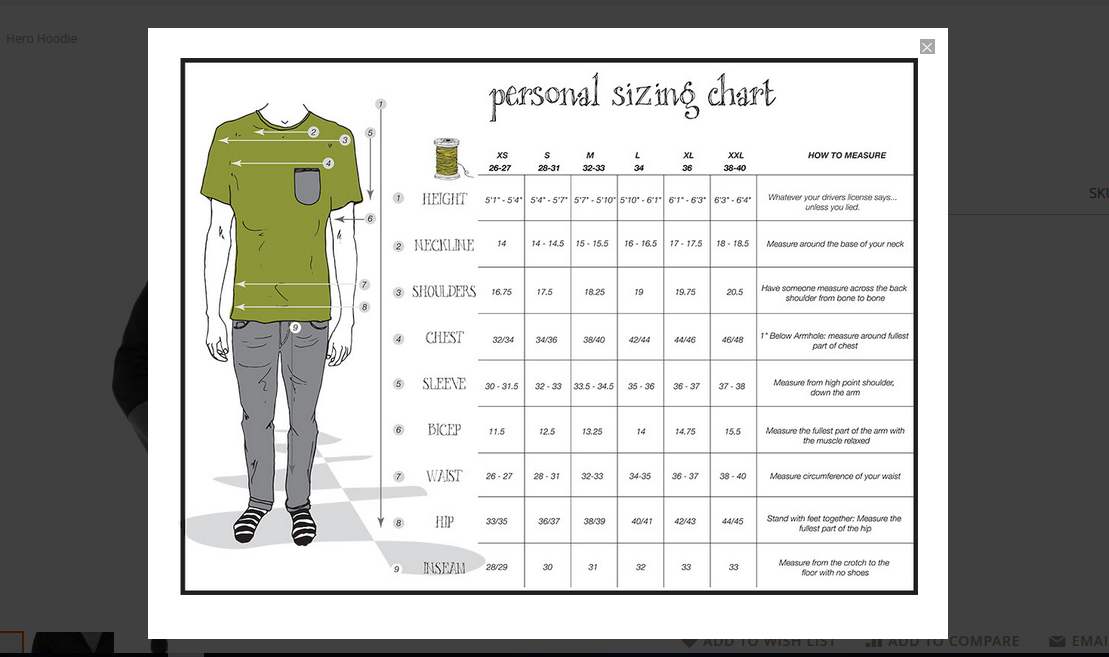
Top size chart Magento 2
Let’s explore the detailed features of this Size Chart for Magento 2 extension:
- Create a size chart for each product
- Ability to create a size chart for the product as well as categories.
- Support uploading jpg, .png, .jpeg as image formats.
- Display the size chart in two positions on the product page: inside the page and popup window
Support policy: Free Lifetime Support, Free Lifetime Upgrades
9. Size Chart Popup for Magento 2 by Cunningpro – $29.99
This simple extension for Magento 2 shows the product charts in the popup to meet the basic requirements.
-
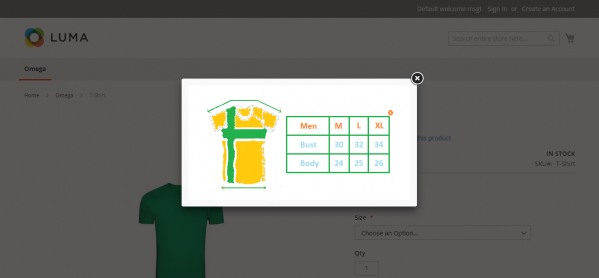
Size Chart Product Page Magento 2
By installing the Cunningpro Size Chart extension, you can:
- Create a size chart template and edit the content
- Present size chart in a popup
- Edit size chart Icon & link text
- Easily manage and customize all the charts
Support policy: Free updates and Support
10. Size Chart for Magento 2 by Mageants – $39
The extension of the Mageants team is an efficient tool to create and manage size charts for Magento 2 products.
Size Chart for Magento 2 extension allows you to:
- Create a size chart for each item in the backend edit page
- Flexible display: on a product page, in a popup
- Enable size adviser for customers
- Set up size chart attribute
Support policy: 30 days money back, Free 3 months update and Free updates.
11. Size Chart for Magento 2 by FME – $79.99
Magento 2 Size chart extension by FME Extension lets you add multiple size charts on products of online store with a click, you can add edit and import size charts as well.
-
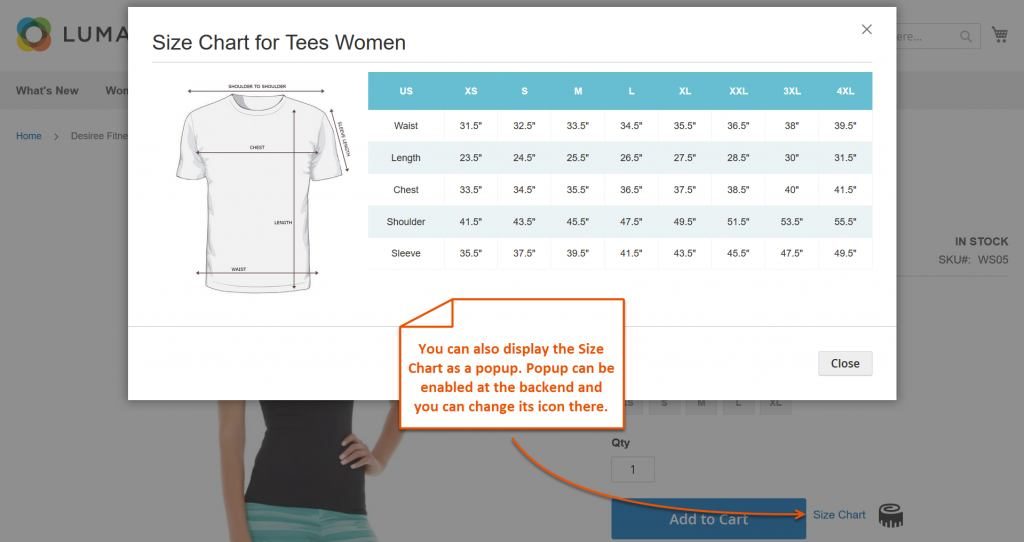
New Size Chart Magento 2
Magento 2 Size Chart by FME Extensions possesses the following key features:
- Create and customize size charts for products of the online store
- Upload chart image, enter data, or import size chart
- Show size chart in a tab OR pop-up
- Assign size chart to specific products on a conditional basis
- Restrict size chart to limited store views
- Free lifetime support and upgrades
Support policy: free lifetime support and upgrades
12. Magento 2 Size Chart by Meetanshi – $45
Magento 2 Size Chart by Meetanshi allows the admin to offer customers the size charts for apparel, shoes, etc. which helps select the correct size and enhance the shopping experience.
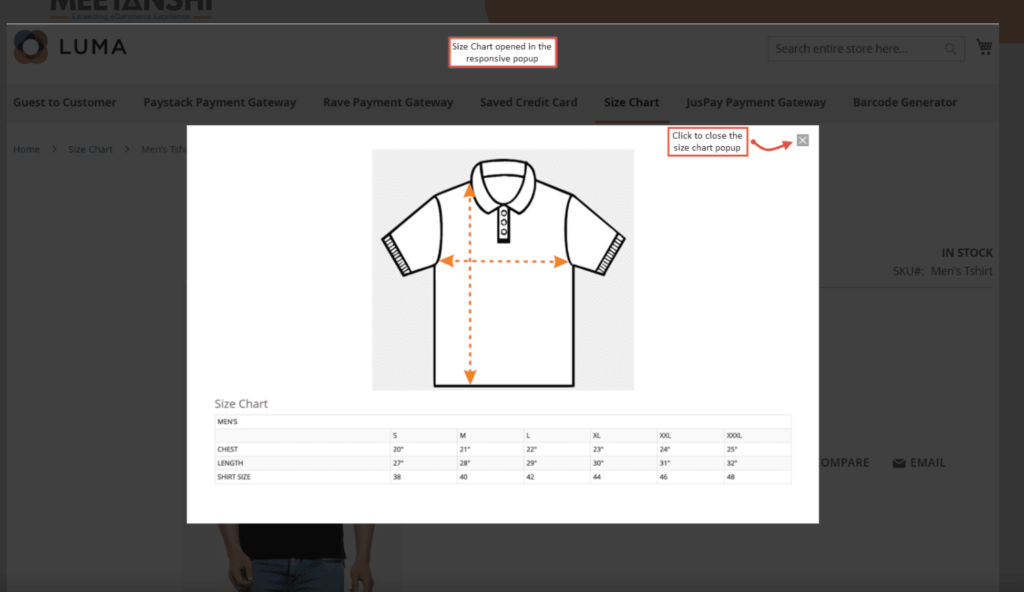
- Offer size chart in Magento 2 store for easier online apparel shopping.
- Size charts can be assigned to products using the size chart attribute from the product edit page.
- Use the WYSIWYG editor to add a custom-size chart. Also, use the extension to add images, videos, text or any type of HTML content to show under the size chart popup.
- Assign the priority for multiple size charts added to a product.
- Offer attractive size guides for all the products in the store.
- Customize the text, text color, background, and border color of the size chart button display
- Display the size chart icon along with the text in the size chart button
- The “Manage Size Charts” grid enlists all the created and saved size charts. Use the “Add New Size Chart” button to add a new size chart.
- Customized names of the size chart for easy recognition
- Display size charts based on store views
- Display the size charts on the basis of product attributes and their combination
- Offers responsive popup to display the size chart
- Option for the users to close the size chart popup using the close button.
- Enhanced customer experience.
Final Thought
Here are reviews of the best Magento 2 Size Chart extension by 12 different providers. All of them include the basic functions, and some modules have advanced settings to help you configure more conveniently and effectively display on the frontend. Of course, each extension has its own strong and weak points. We hope that you’ll find out a suitable one for your Magento site. And please don’t hesitate to contact us if you have any queries.