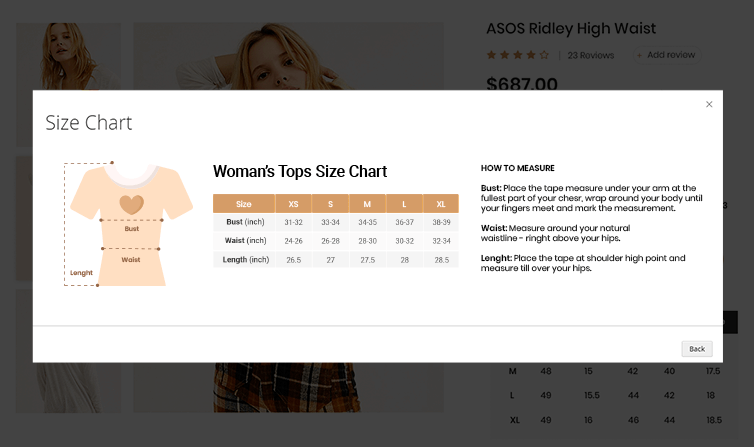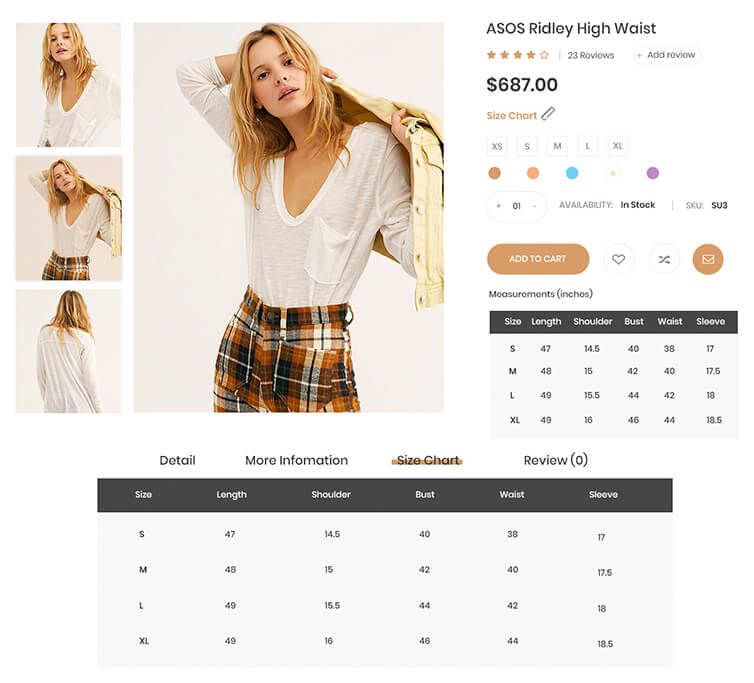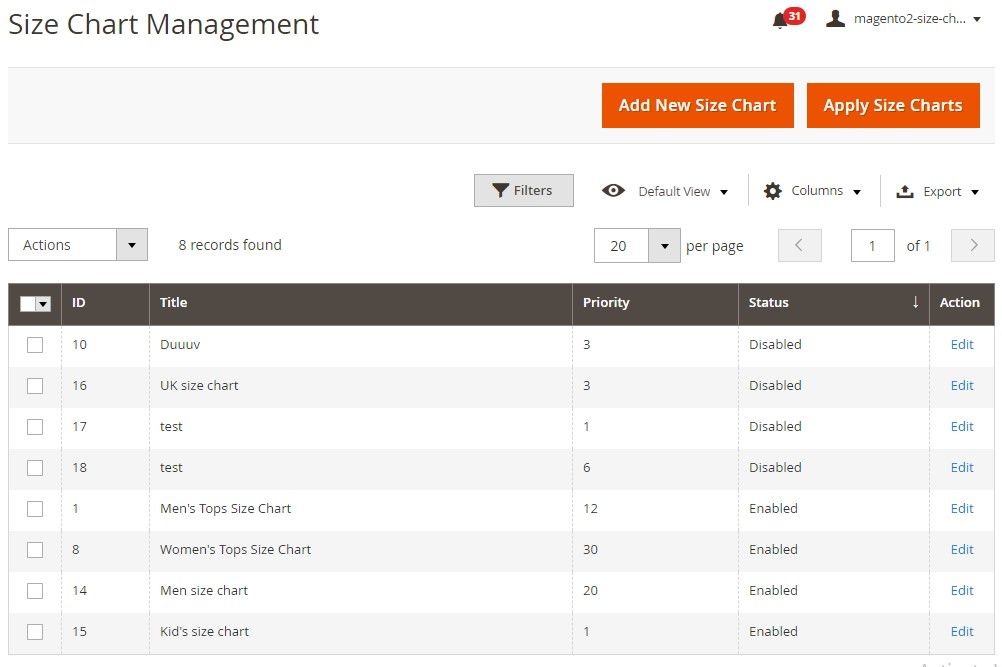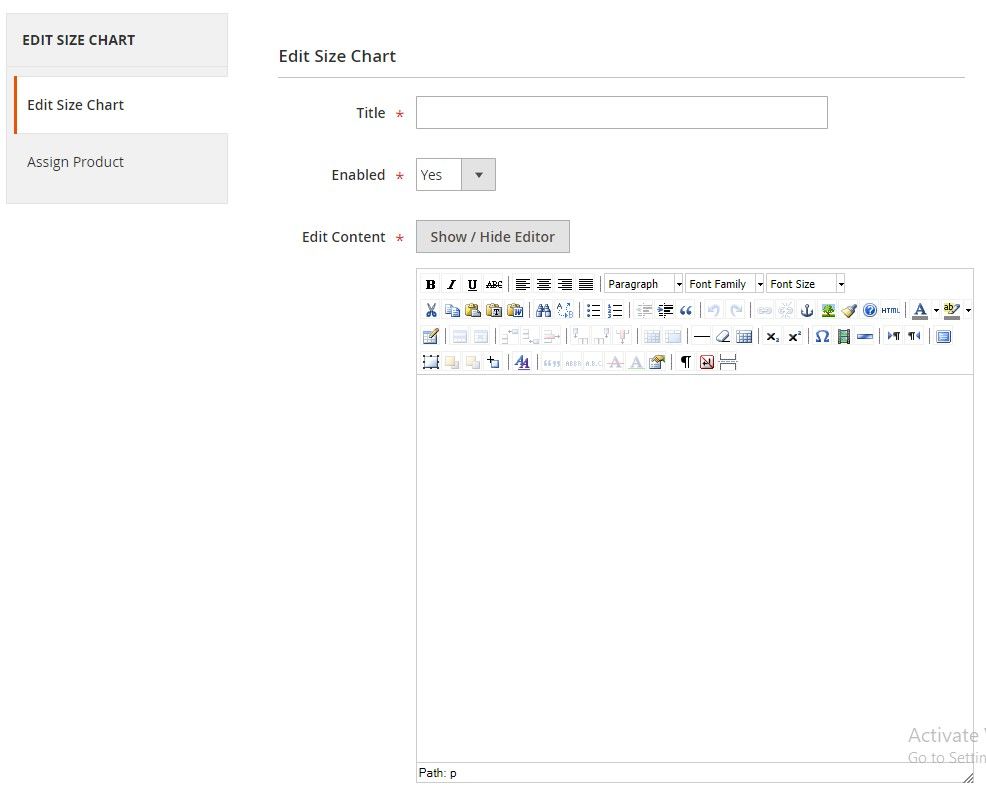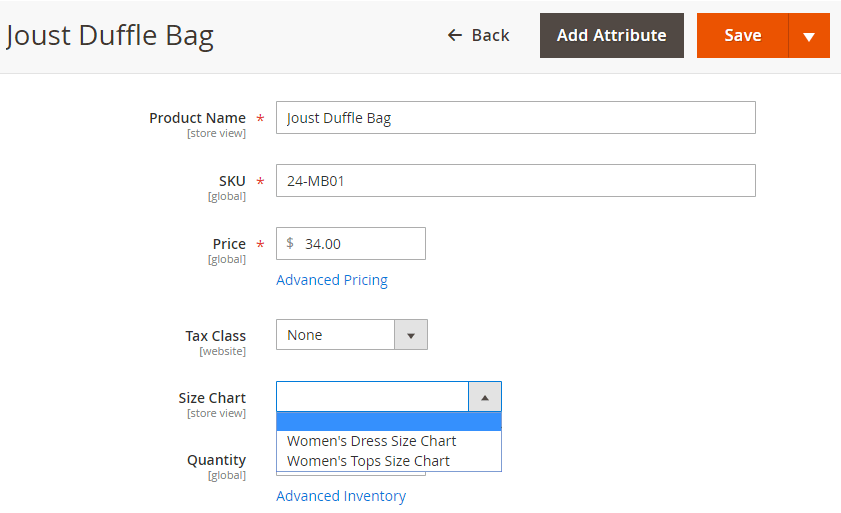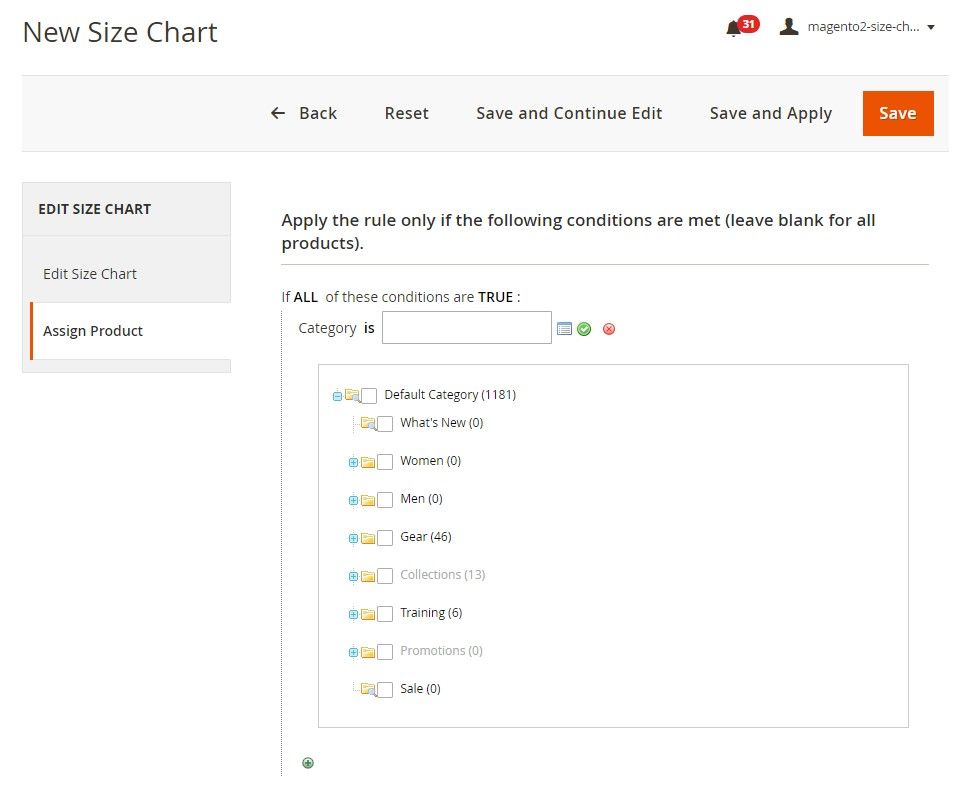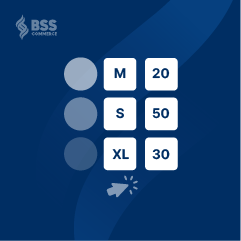Magento 2 Size Chart
Size Chart is an advanced feature that lets you add a size chart to your Magento 2 online store. BSS Commerce developed Magento 2 size chart to help you create, customize, and display your size charts at different locations such as the product pages, the popups, and even the product tabs.
For wearable items, the sizing problem is one of the top reasons why customers don't buy your items or return them. This issue makes you - an online store owner, very worried. But from now on, cheer up because you have Magento 2 Size Chart extension that will bring you the perfect features below:
- Create and customize size charts for products.
- Display the size chart on the product page, in the popup or in the product tabs.
- Create a size chart for the product as well as categories.
- Set the priority for size charts added to the same product.
NOW support GraphQL! Refer to our User Guide for more information.
>>> Explore our Magento Extensions Store to discover more robust features and solutions tailored to optimize your eCommerce business.
Size Chart is an advanced feature that lets you add a size chart to your Magento 2 online store. BSS Commerce developed Magento 2 size chart to help you create, customize, and display your size charts at different locations such as the product pages, the popups, and even the product tabs.
For wearable items, the sizing problem is one of the top reasons why customers don't buy your items or return them. This issue makes you - an online store owner, very worried. But from now on, cheer up because you have Magento 2 Size Chart extension that will bring you the perfect features below:
- Create and customize size charts for products.
- Display the size chart on the product page, in the popup or in the product tabs.
- Create a size chart for the product as well as categories.
- Set the priority for size charts added to the same product.
NOW support GraphQL! Refer to our User Guide for more information.
>>> Explore our Magento Extensions Store to discover more robust features and solutions tailored to optimize your eCommerce business.