Custom Option Image for Magento 2 is a must-have feature on any Magento to directly attract more customers and boost your sale.
However, have you truly understood how this feature works and why you need it?
In this article, we will walk you through the benefits the Custom Option Image for Magento 2 feature brings to your store and suggest you the best solution to take advantage of it on your website.
Let’s get started!
CHECK OUT the deep insight into 3 Cases Of Using Custom Option Image for Magento 2 stores

What is Custom Option Image For Magento 2
Table of Contents
Custom Option Image is an additional feature in optimizing the image of product landing pages for the Magento 2 online store.
This feature brings a lot of new functions that help customers easily visualize your products, which leads to a faster purchase decision-making process.
The Important Of Custom Option Image For Magento 2
The importance of product image
When it comes to selling a product online, the product image is unquestionably one of the most essential factors.
Just like shoppers in brick-and-mortar stores, online buyers also make an immediate value judgment based on the look and aesthetic of your products.
In today’s competitive eCommerce world, customers demand more and more before placing their orders.
They expect to see the entire details of the product just like offline stores. They expect to see enticing, engaging imagery of products.
A single product image has the power to tell a thousand words. To customers, it is often more informative than long paragraphs of text about product description and quality.
Note that consumers remember 80% of what they see and only 20% of what they read.
Some research also shows that when customers can visualize your product, your sales usually increase 15 – 20%.
Not to mention product images are the major part of the brand presence, especially to online stores.
The product design and product images significantly affect how consumers perceive your brand.
That is why you need to have beautiful and high-quality photos that accurately represent your product offering to attract customers. It’s absolutely a must!
The Important of custom option image
As you can see, it is crucial to show customers the product image of each of your products.
However, if you are doing business on Magento 2 platform, there is a big downside. It is that you cannot insert an image into a “custom option” field (such as color, size, width, height, etc.) of your product custom options page.
In fact, it is one of the most frustrating limitations to store owners that they cannot insert images for custom options value with default Magento 2.
Fortunately, there are tools to solve this issue. All you need to do is to install the Magento 2 Custom Option Image extension to enable adding images onto the “custom option” fields of all product custom options on your website.
This is the perfect solution for store owners to offer the best view of each product option to the visitors, thus enhancing the visual representation and enticing customers to make purchase decisions.
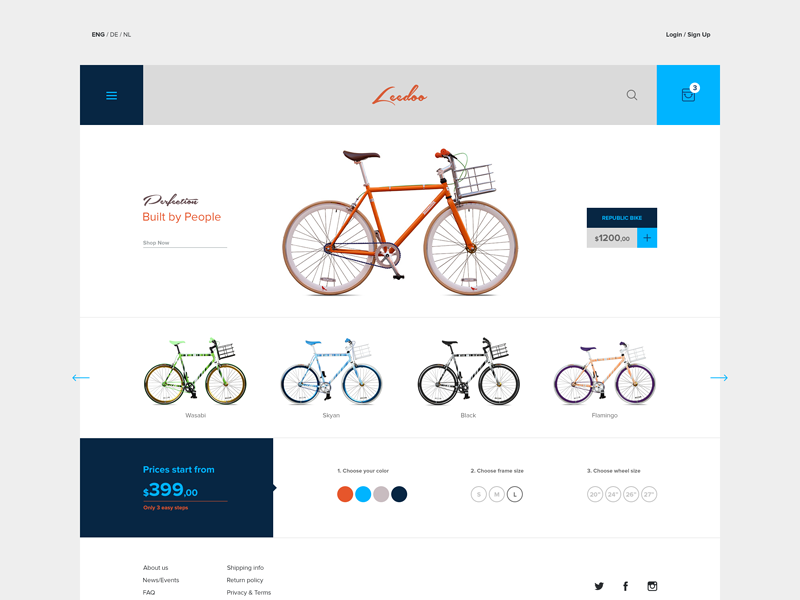
The Best Custom Option Image For Magento 2 Solution
Currently, there are hundreds of custom option image extensions for Magento 2 in the market.
Among them, we strongly recommend you to use Magento 2 Custom Option Image by BSS as the best extension for adding images to custom options.

Magento 2 Custom Option Image extension
Price: $89
BSS, the developer company of this extension, has been officially recognized as a Bronze Solution Partner of Adobe. So it’s guaranteed the quality of this Custom Option Image for Magento 2 extension.
Custom Option Image for Magento 2 can enhance the shopping experience in your store by adding images to custom options. At the price of only $89, this extension provides you with an unbelievable long list of advanced features.
It allows you to upload images and alter product dimensions easily. This is an excellent solution for simple products with configurable options or downloadable/virtual products.
This tool also supports all variable options: drop-down, multiple select, radio button and checkbox.
Check out its key features below:
Pleasant customers on the frontend
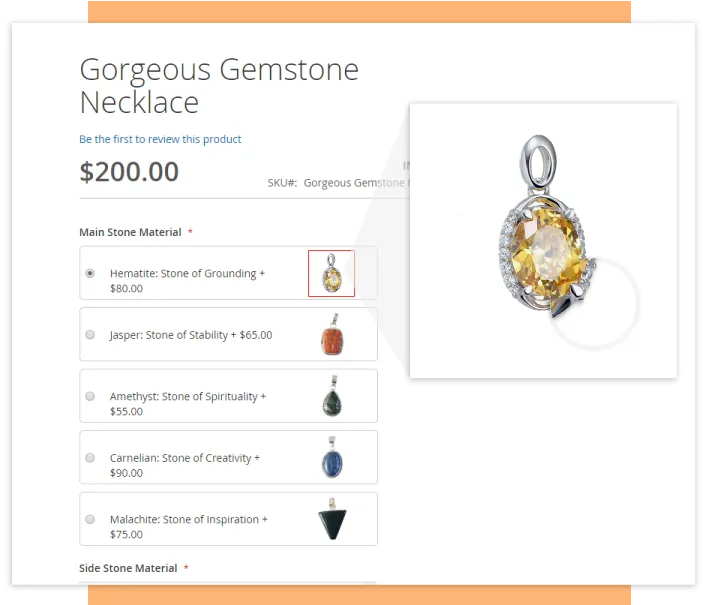
Nowadays, customers demand products displayed in the most engaging way.
And with this module, your customers can select from two display options to see your website exactly as they want:
- Display images when selected options
With this display option, your customers only see the product image when they select that product.
- Display all images of options
With this display option, your customers can see all images of every custom option at once.
Not only does it allow customers to control how product images appear, but this extension also provides the swatch image feature for product custom options value. This advanced feature allows customers to take a closer look at what they are selecting, leading to faster purchase decisions.
Satisfy admin on the backend
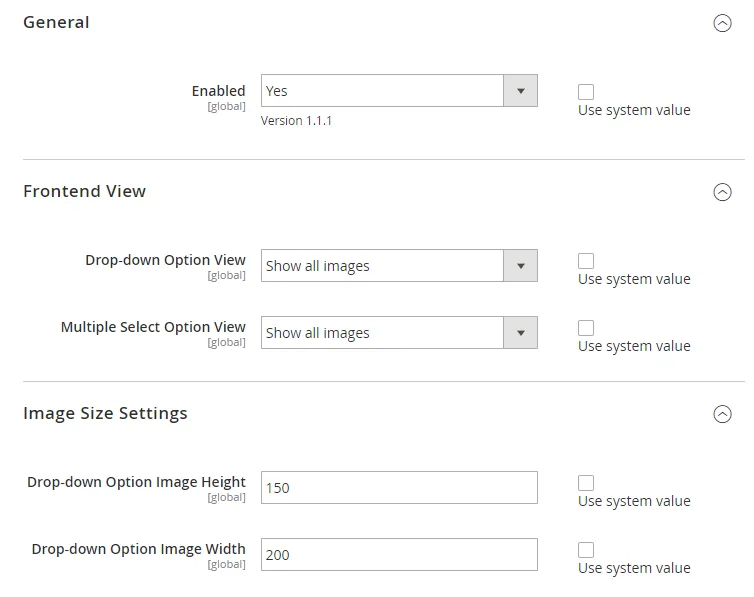
The backend capabilities are a very important feature to consider for admin. And this Custom Image Option extension makes it super easy to upload images.
You can simply input URLs via the admin panel to add a new custom attribute on the backend.
To remove or retrieve any file, you can click on the delete icon that appears next to it.
Full features list
- Add an image to each value in a drop-down, radio button, checkbox, multiple select “custom option” box.
- Support swatch image for options type drop-down and radio button.
- Adjust the image size of the selected custom options type.
- Work with simple, configurable, bundle (without dynamic pricing), downloadable and virtual products.
Demo
You can check the Frontend and the Backend demo to test the extension before deciding to purchase it.
Already fell in love with this extension? CHECK OUT the Installation Guide to install it in your Magento store NOW!
If you are not familiar with installing additional extensions to your store, don’t worry.
After purchasing their extensions, BSS offers you FREE 1-YEAR SUPPORT, which includes free installation support. And you can reach out to their support team anytime, 24/7.
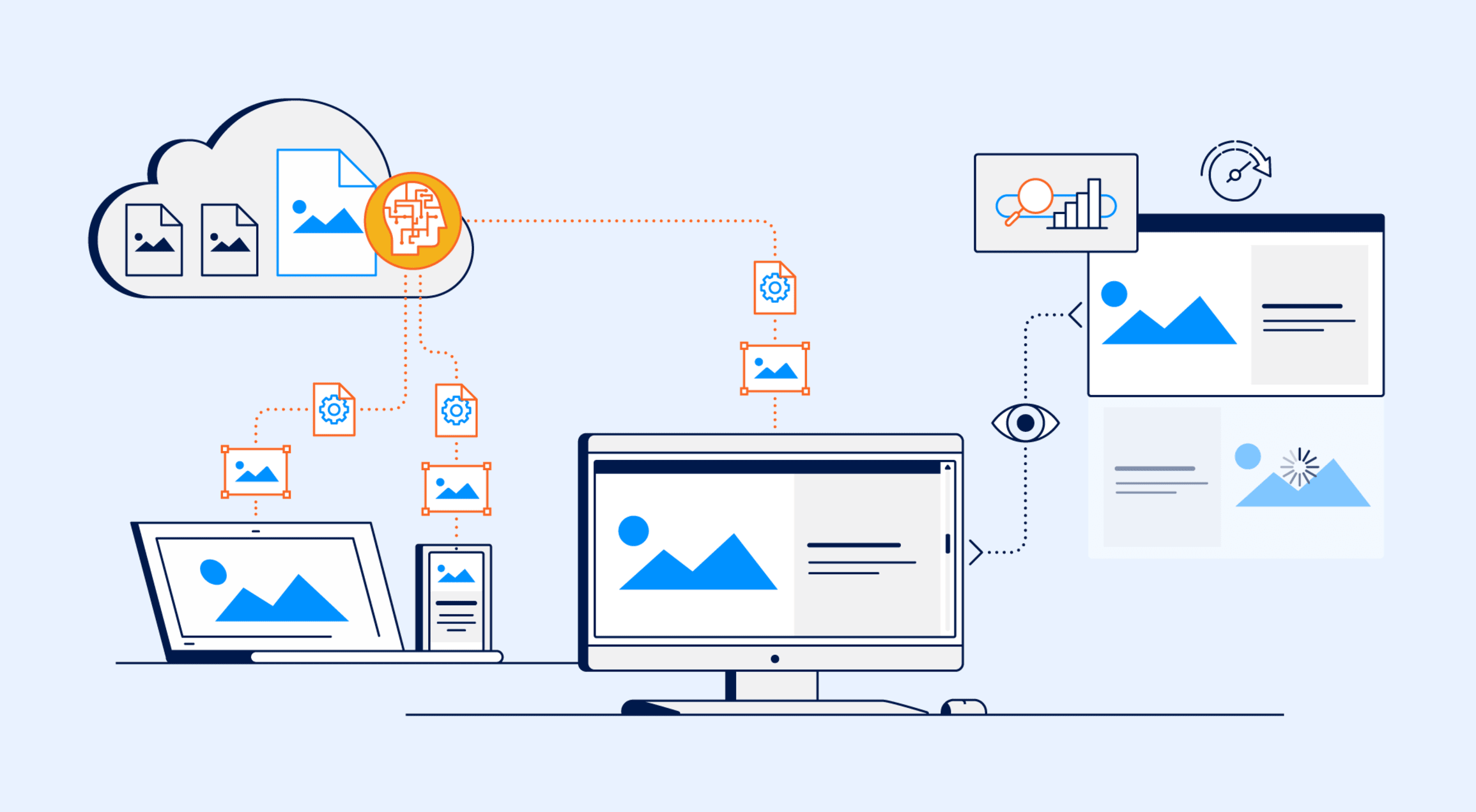
Tips For Magento 2 Image Optimization
Before ending this blog, we want to share you want tips for image optimization on your website to enhance the shopping experience of your store even more.
Why do you need image optimization?
First of all, why is it so important to optimize images on your website?
Some people so desperately try to bring their website to the top of SERP by optimizing SEO. However, they might pay little or no attention to one of the main things to improve page speed – Image Optimization.
If you test your website speed, you will notice that images usually take most of the downloading time.
Therefore, image optimization can reduce significant loading time and finally improve website performance.
So, in order to attract more customers and get more traffic, image optimization is absolutely necessary.
3 tips for image optimization
Now that you know the importance of image optimization, we will show you the top 3 tips for Magento 2 image optimization:
Reduce image size
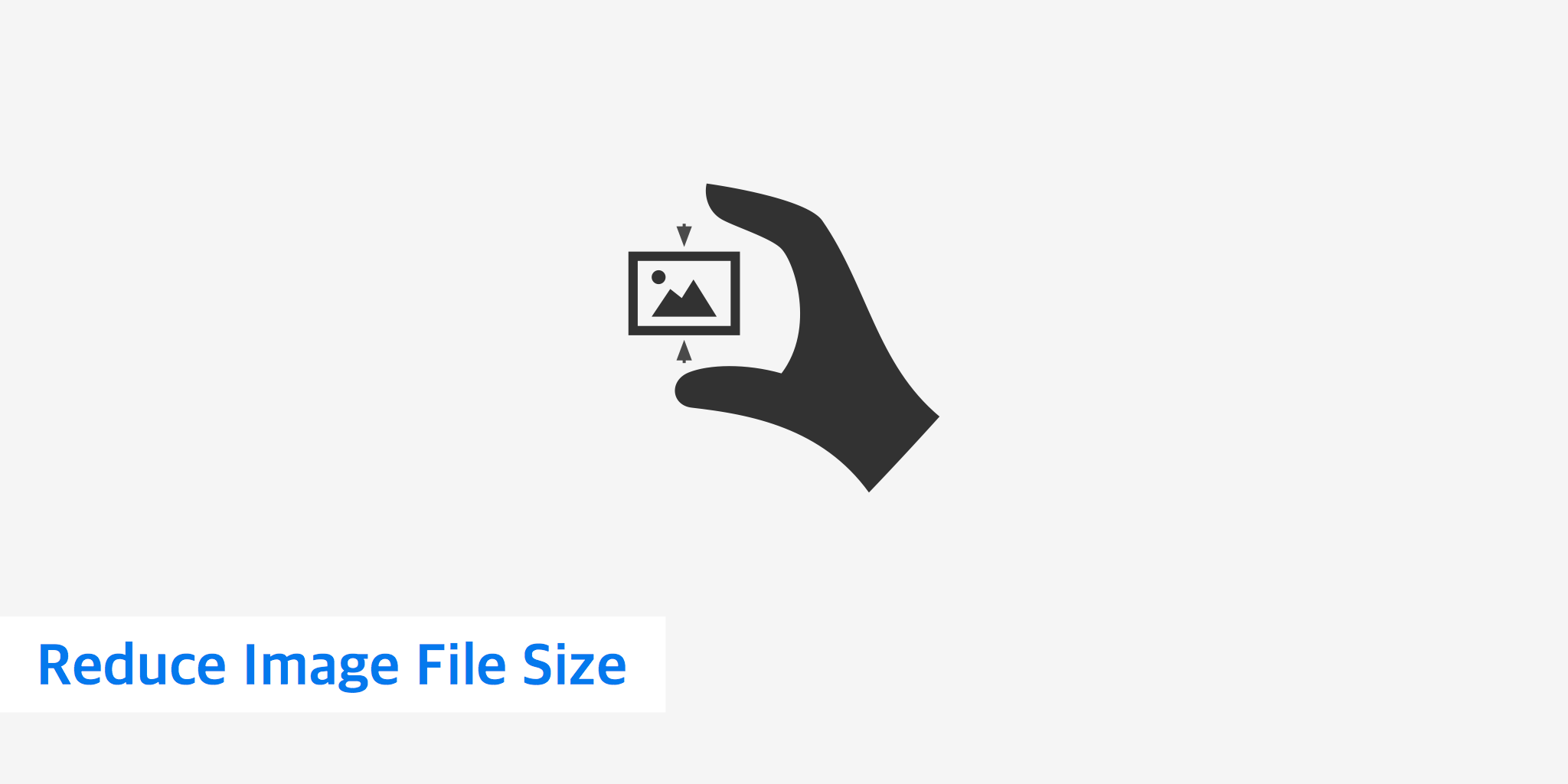
This is probably the most common way to optimize images.
First, we want to introduce Optimizilla – a completely free image optimization website that helps you reduce the size of your photos to the minimum possible size.
You can upload up to 20 images at a time. After uploading, you just need to wait for a few seconds for the website to compress them automatically.
Then you can download them to upload on your website.
We strongly recommend you use Optimizilla to optimize images before uploading them on your website to reduce the loading time as much as possible.
WebP images

You might not know that JPG and PNG image formats are big in size, and uploading these image formats on your website can slow down its performance.
Luckily, Google has developed the WebP – the next-generation image format for web browsers with so many benefits.
To optimize images, you can convert your images into WebP format.
It can help reduce up to 50% of the images’ sizes and at the same time save their quality. This is such a spot of benefit!
Lazy load

We want to introduce a tool for you to ensure fast webpage loading.
Magento 2 Lazy Load is an extension that allows loading product images when customers scroll down the pages. This way, it can reduce the loading time of your website.
The best thing is, this extension is absolutely free!
Conclusion
In this article, we have walked you through the importance of Custom Option Image for Magento 2 and recommend you the best extension to take advantage of this feature on your website.
We hope this article is helpful and good luck to you!
BSS Commerce is one of the leading Magento extension providers and web development services in the world. With experienced and certified Magento developers, we commit to bringing high-quality products and services to optimize your business effectively. Furthermore, we offer FREE Installation – FREE 1-year Support and FREE Lifetime Update for every Magento extension.
CONTACT NOW to let us know your problems. We are willing to support you every time.

