Magento 2 GeoIP Store Switcher is a valid extension that everyone should know about it.
eCommerce has been spreading over the world. Thanks to new technologies, the eCommerce business is not isolated in a country or region but widens globally to more and more nations. GeoIP is one of those technologies to shrink the global eCommerce distance!
Nowadays, almost all eCommerce websites targeting international customers apply this GeoIP method to enhance the shopping experience.
So What is GeoIP? And How does it apply in Magento 2 eCommerce? Magento 2 Website Switcher is handy as expected? This article provides you with a detailed overview of GeoIP and explains why your business needs it.
I. What Is Magento 2 GeoIP Store Switcher?
Table of Contents
1. What is GeoIP?
Simply, GeoIP is a technology that helps to detect the location of the user’s computer by using the user’s IP address. A GeoIP database is required, and API understandings are pretty necessary to identify the website user’s location.
Compared to other technologies like GPS or mobile technology, GeoIP is considered not precise enough because it depends on the type of GeoIP database.
However, GeoIP is a prevalent method applied to websites to identify customers’ countries and then deliver the right content (languages, prices, images). This is quite significant for store owners to improve the shopping experience, target the right customers, and increase the likability of customer purchasers.

You might be interested in Magento 2 Currency – Avail all the Best Details Now!
2. Limitation of default Magento 2 GeoIP Redirect
As mentioned above, most online businesses targeting international customers use GeoIP technology for their websites. Magento 2 stores are not excepted from this common application.
But in the default Magento 2, the GEOIP auto-redirect (switch store) feature in a multi-store view website is unavailable. Once the buyer enters a default Magento 2 store, they have to look for the position of the store view button and adjust it manually – no Magento website switcher.
Besides, as of present, the EEA has enacted regulations prohibiting geo-blocking, making it illegal to target someone based on their IP address or reroute them without their consent. This means that based on location blocking is more of a danger than a resource unless firms are willing to risk breaking the law. Businesses engaged in geo-blocking must rethink their deal frameworks in certain localities to remove any territorial impediments from their site in order to comply with the requirements.

This makes the user experience less convenient and unfriendly.
Moreover, some customers may be confused about an unfamiliar language from the default store, thus, can not find out where to switch store view.
Imagine that you have a default English store view and a Chinese one. Without a GeoIP store switcher, it surely takes time for a Chinese customer to get to a relevant store view. This is how the bounce rate is likely for the international Magento 2 websites.
Hence, store owners must search for an optimized solution like Magento website switcher to make global customer shopping more convenient and friendly.
3. Magento 2 Store Switcher is the best solution!
To solve this drawback of Magento 2, BSS Commerce has developed the new Magento 2 GeoIP extension as a helpful tool supporting auto-redirecting based on GeoIP for multiple store view websites.
Using this Magento 2 Website Switcher, customers can shop on their store views and even see product prices under their familiar display currencies. It is pretty amazing, right?
*Note: Of course, customers still make transactions with the default base currency of the website. In case you desire to use the display currency of store view for buyers to pay, you can use Magento 2 Checkout with Display Currency along with this Magento 2 Geolocation module.
Furthermore, the admin can configure the GEOIP block for specific countries and IPs. The module’s main purpose is to improve user experience, reduce bounce rate, and avoid spamming for multi-store view Magento 2 website.
For more detailed functions of this Magento website switcher extension, please take a deep look at the following section. They are interesting features that I am sure you are in need!
II. How “Magento 2 Store Switcher” Works
With all of the fantastic benefits above, let’s find out in detail about Magento 2 GeoIP extension’s features and how it can help your business.
READ MORE >> Everything about Magento 2 Multiple Websites & Multi stores/Store Views.
1. Auto-detect customer location and redirect them to the relevant store view
Thanks to this Magento 2 Store Switcher extension, customer locations are automatically detected and customers are redirected to the most proper stores/store views for their purchase aims.
⇒ For example, an American customer accesses a website and she/he is redirected to the US store view to view products.
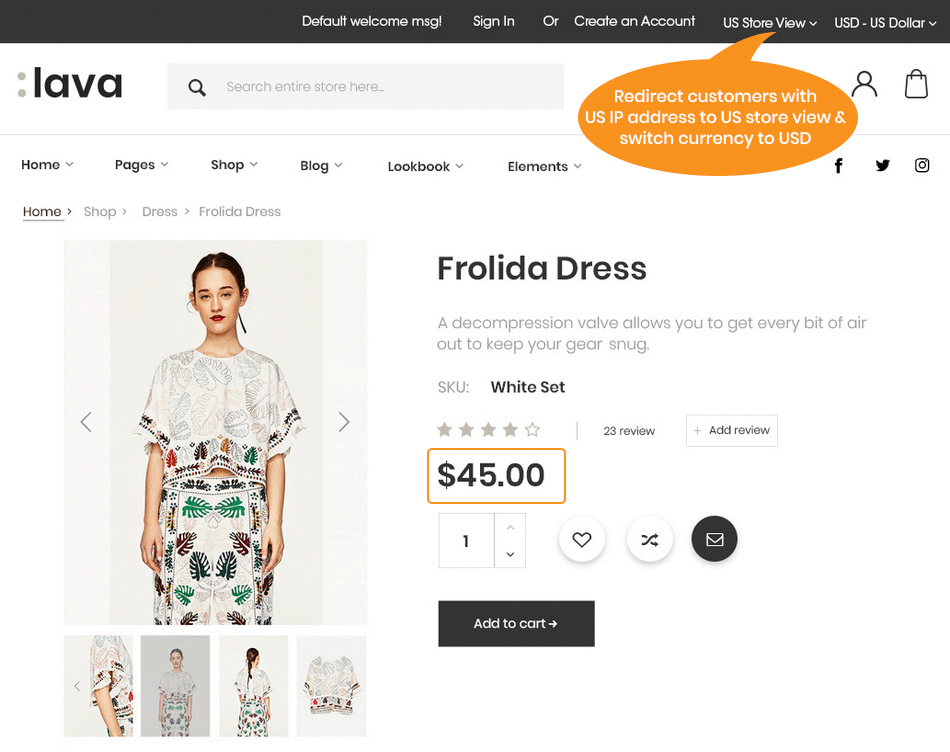
And a Canadian buyer is also auto-redirected to Canada store view conveniently.
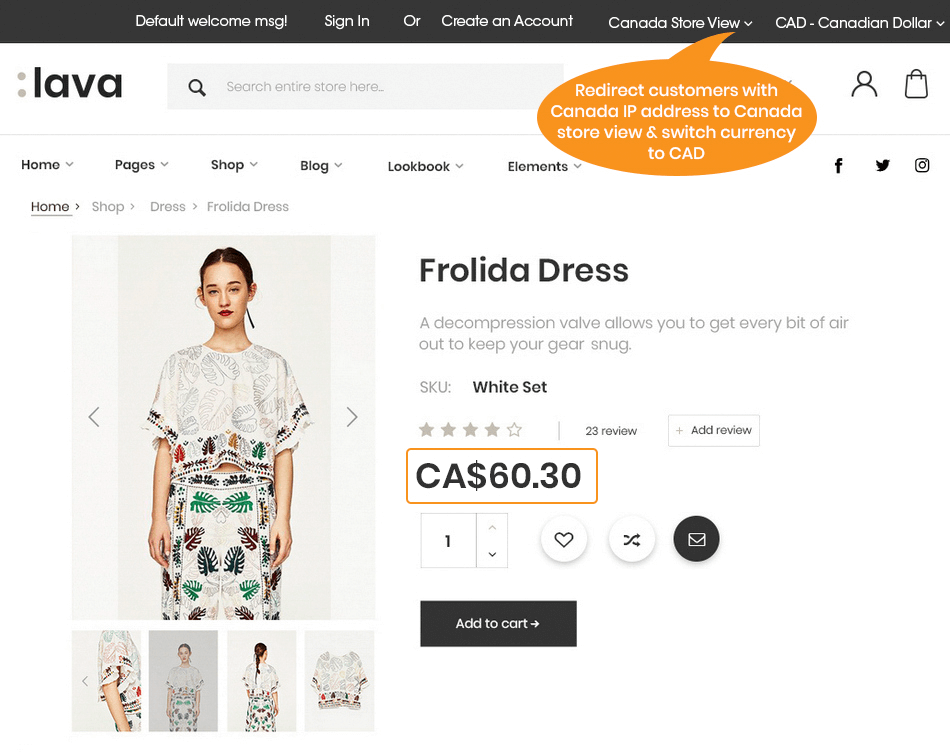
At the backend, the admin can assign which store view a country will be redirected to. Later, when users enter your store, the extension will identify their country based on GeoIP and switch to a relevant store view.
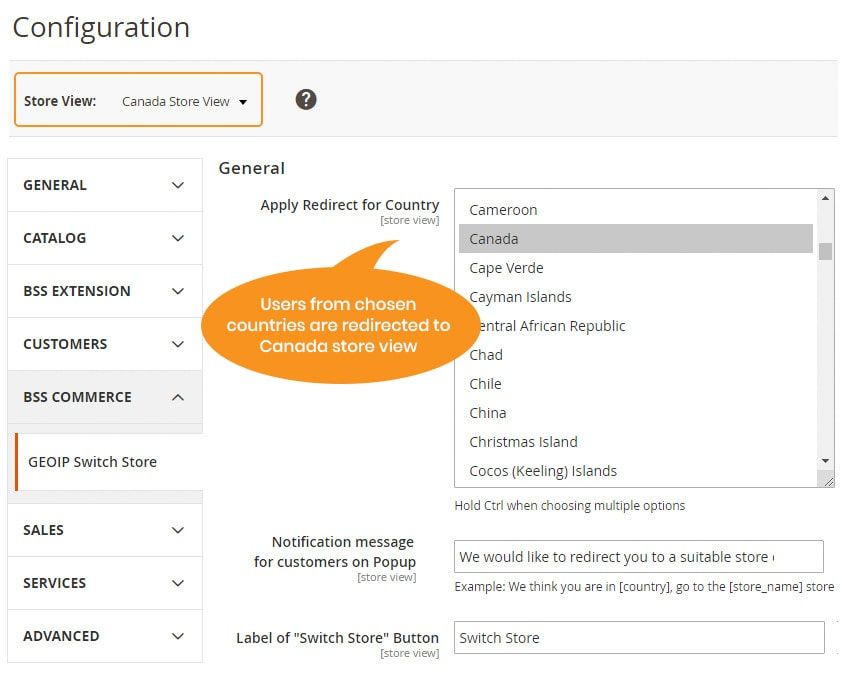
One of the most outstanding features of Magento 2 Website Switcher that should be mentioned here is changing the display currency corresponding to the redirected store view. Once the customer is brought to a relevant store view, the display currency corresponding to that store view is shown along with product prices under the currency rate calculation.
To achieve this function on the frontend, the admin needs to make some configurations on the backend such as currency settings and complete the currency code & country code.
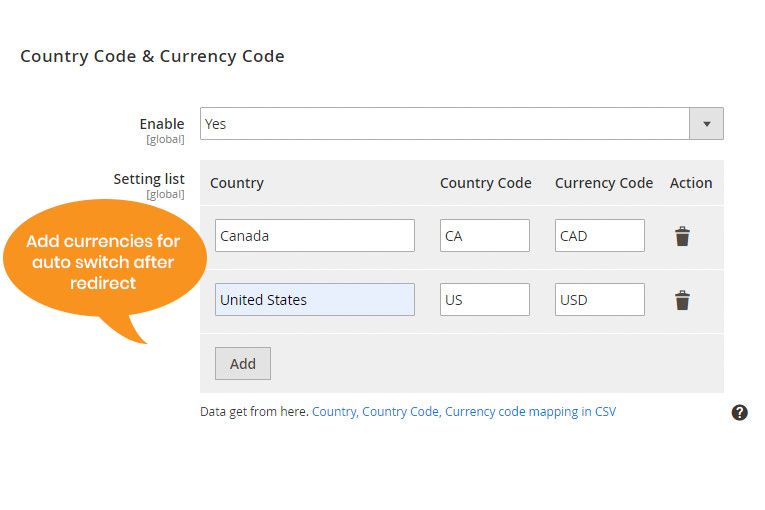
Following the above instance, the American customer and Canadian customer can see product prices under his/her currency like US Dollars and Canada Dollar respectively.
*Note: Please remember that the module does not include Magento 2 language switcher function. The only currency is switched according to the redirected store view in this case. If you want to have Magento 2 language switcher, you can use the Language packs and follow this tutorial.
2. Show a confirmation popup of store view switch
In addition to auto-redirect visitors to their store views, our Magento 2 Website Switcher displays a popup to ask customers about switching.
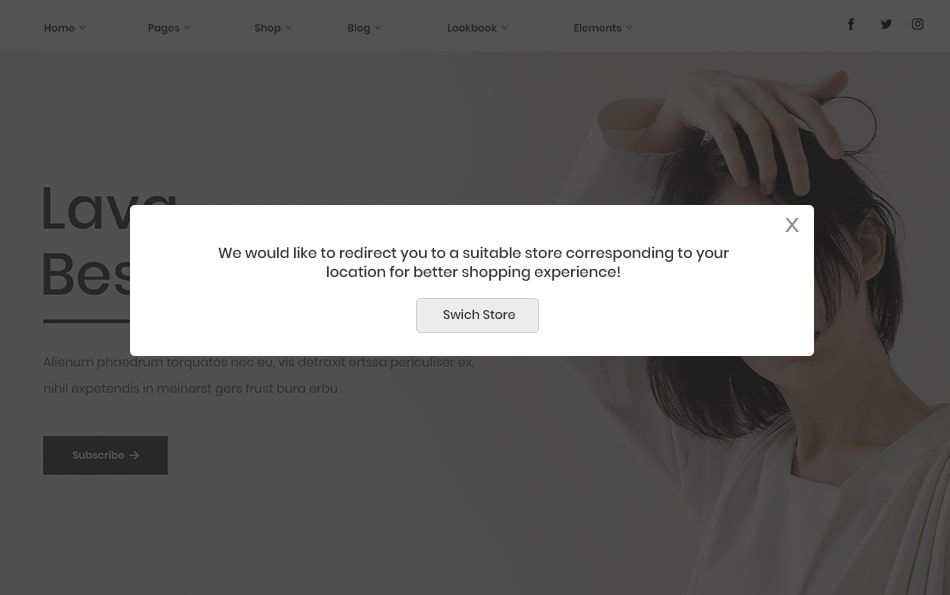
It is very useful in some special cases when customers still desire to explore the default store views.
Furthermore, this popup plays a role as a bridge between Magento 2 websites and purchasers to individualize the shopping experience in terms of regions or countries.
In reality, there are a lot of big eCommerce websites using the confirmation popup before redirecting customers to their appropriate store views.
3. Allow/forbid users to switch store view
This is a worth-to-try feature if you want to limit the publicity of different pricing for each store view. Besides auto redirecting customers to their suitable store views, customers can switch to other ones as they want. In case the manual switch is disabled, the customer can browse within their assigned store view only.
You can easily set up this feature at our backend demo and come back to our frontend demo to check out!
4. Set store view redirect exception for specific IPs and URLs
The redirect restriction feature is useful to set an exception for Magento 2 Store Switcher rule as your wish. For example, you have a support team working in France, but France user is redirected to its store view only and can not switch the store. Then, the IP redirect restriction can get your team office out of the switching and access another store view normally.
The same goes for URL redirect restriction. The URLs you set will be displayed in the default view and not be redirected.
5. Limit search engine crawlers from redirecting to guarantee SEO power
During the process of crawling your site, the search engine bots may judge the similar content of the store views as a duplicate content issue. Hence, the restrict user agent feature was made to get rid of this problem.
We have already provided a list of all the common search engines. Once you select one or multiple search engines from this list, the crawlers will not be redirected during the indexing.
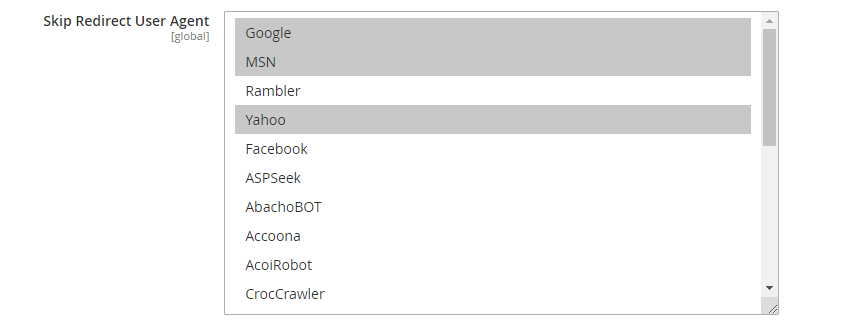
As a result, SEO power is still guaranteed inside your page.
6. GeoIP block by IPs and countries
The GeoIP block feature was developed to upgrade the functionality of Magento 2 Store Switcher. You can choose to completely block access to your site from specific IP addresses or countries. This is exceptionally helpful to prevent spamming and fraud orders.
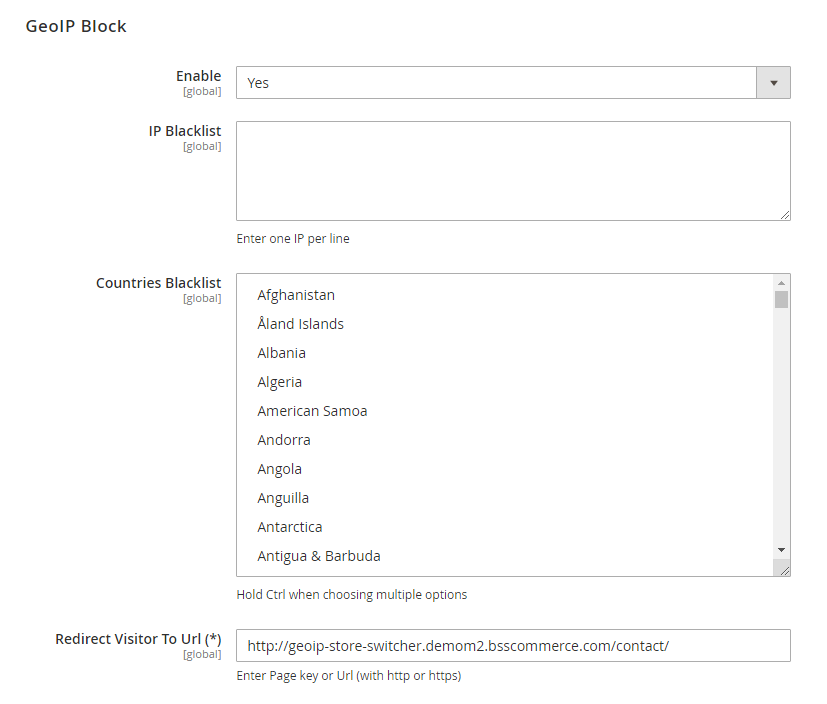
7. Save cookie for a period of time
This is one of the most necessary features of the Magento 2 GeoIP Store Switcher extension to keep redirecting customers during a period of time when they come back to the Magento 2 store. The store owners can choose how long the cookie is saved on their websites so that customers will be automatically redirected again for the next visit.
8. Help the admin to test the module easily
The Magento 2 Geolocation extension not only benefits customers but also enables store owners or the administrator to check how the extension works. By entering the URL and IP for testers, they can know how functions are working on their websites in terms of customer sides.
It is quite convenient for Magento 2 stores when they are put on customers’ shoes to view their own website. In case there are any issues or problems, they will resolve them as quickly as possible.
Let’s improve site performance for global purchasers with Set up Magento 2 Multi Language & Multi Currencies Without Effort.
III. Conclusion
We’ve learned everything there is to know about Magento 2 GeoIP redirection, including case studies, best practices, and moving forward with care. Hopefully, the list of extensions supplied is also a useful resource to assist you in rapidly improving your website with automation for the best User Experience.
Let’s bring up your customer experience to a whole new level! Magento 2 GeoIP Store Switcher or Magento Website Switcher with all of its practical features will be a big helping hand for multi-store view Magento 2 site. The extension will smoothly redirect your visitors to a relevant store view based on GeoIP.
BSS Commerce is one of the leading Magento extension providers and web development services in the world. With experienced and certified Magento developers, we commit to bringing high-quality products and services to optimize your business effectively. Furthermore, we offer FREE Installation – FREE 1-year Support and FREE Lifetime Update for every Magento extension.
CONTACT NOW to let us know your problems. We are willing to support you every time.



