We understand that stock inventory might be challenging to manage. But hang in there! This time is not to abandon your ambitions. The Magento 2 out of stock notification, believe it or not, is a terrific way to increase sales!
Retailers can utilize out-of-stock messaging to entice customers to return with a bit of know-how. Or perhaps to spend a little more the next time.
Keep in mind that your goal is to minimize the impact of out-of-stock and lead buyers to other purchases no matter what you do.
Here are five suggestions for rescuing out-of-stock revenue into sales opportunities.
What Causes Out-Of-Stock Event?
Table of Contents
It’s crucial to understand why out-of-stock events occur before we can talk about how to improve customer experience in this situation.
Inaccurate item counts
When there is a discrepancy between the amount of inventory, estimated quantity, and actual amount, businesses frequently go out of stock. The website indicates that there is one more item on the shelf, but when the selector arrives to retrieve it, he discovers that section to be empty.
What is the source of these inaccuracies?
- Human error – At some point, someone miscounted. This problem is frequent during busy seasons or when things are transferred to and from fulfillment houses.
- Technical issues – The software may have generated an error due to a synchronization delay or data center unavailability.
- Product loss due to theft or damage is referred to as a decrease.
Poor demand forecasting

Unexpected surges in demand might lead to out-of-stock situations in some scenarios. It’s your obligation as a retailer to anticipate these spikes and order/create products as needed. This way is particularly crucial when it comes to your most popular SKUs.
Poor cash flow management
You can’t buy it if you don’t have enough money to replenish your stock. It is a significant issue that requires your urgent attention. You may need additional cash or better payment terms from your vendors.
Logistics challenges
You can’t stock things if they never physically arrive at your facility or fulfillment house unless you’re dropshipping. Your shippers and vendors may fail to deliver your products on time. Alternatively, they may supply the incorrect products, causing delays and logistical issues.
Inventory management concerns caused by logistical issues, such as the current supply chain crises, are frequently beyond your control. Your inventory is unreachable if it’s resting atop one of those unloaded containers.
Poor stock replenishment
The technique of stock restocking ensures that you always have things to sell to clients. Someone in your company (it may be you) needs to keep track of inventory, compare it to demand predictions, and place orders as required. Poor shelf replenishment techniques are responsible for 70% to 90% of stockouts.
In the age of multichannel retailing, when inventory must be tracked across numerous platforms, paying close attention to stock replenishment is increasingly vital.
>>> Full Guide On How To Set Up Magento 2 Stock Notification
5 Tips to Rescue Revenue with Magento 2 Out Of Stock Notification
Making things complicated isn’t beneficial to anyone. Let them know if you don’t have the effect. It’s pointless to write it in tiny letters at the bottom of the page and then leave customers to click around for ten minutes. It may convey that the website isn’t working correctly, causing customers to abandon their shopping carts.
Also, make sure they understand the state of the thing they wish to buy. Sending contradictory stock announcements gives the impression that your website is disorganized.
On the other hand, customers respond well to clear messaging. Customers can investigate alternative options before ‘investing’ too much in an out-of-stock product if they are told early in their ‘journey’ (i.e., the product listing pages).
You can accomplish this in a variety of ways. You can use a warning sign like red borders around the goods to display a message, grey out the products or the ‘Buy Now’ CTA, or even show a warning sign like out-of-stock messaging.
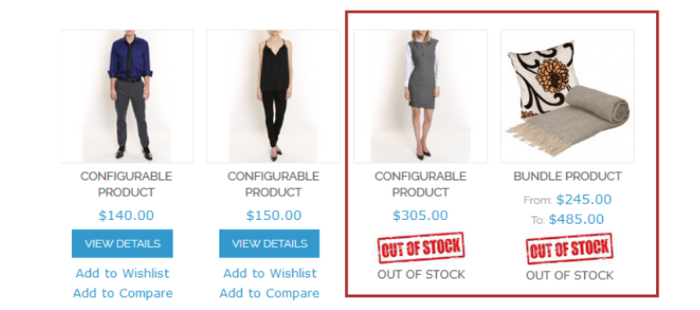
Consider how you visualize products
Visually presenting what’s in stock and what’s not will make things easier. You can set it via the search box or by visiting the category pages. One of the most essential warehouse management system advantages is seeing what products to exhibit and what not to display in real-time.
People won’t need to move between pages if images of what is in stock are displayed, keeping them on a single page for longer.
You can also outsource web development to build the page for you because it involves a lot of extra work. Magento 2 Out of Stock Notification will help you quickly arrange the page in the best possible way to make this work.
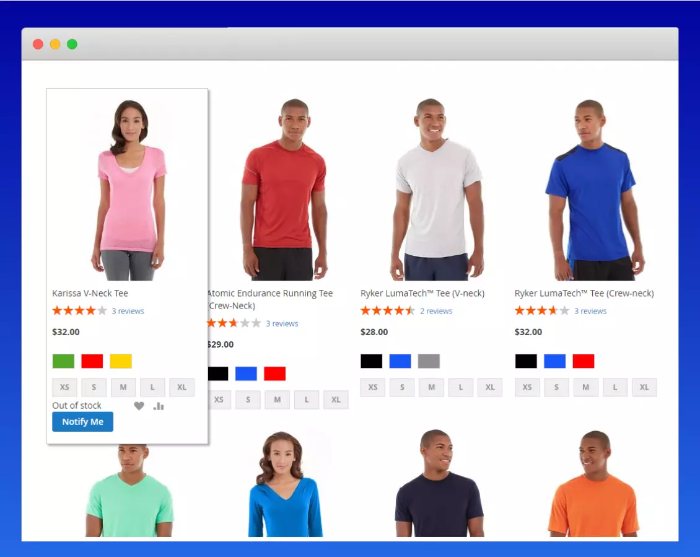
You can change the words next to the image for a temporary visual. Simply make it large, bold, and easy to read. The message should be easily distinguishable. For example, suppose you write “unavailable” next to a product with an “available” description which can be misleading if both are written in small print.
When it comes to a product of various sizes, graying out also works. You can, for example, gray out clothing sizes that aren’t available and highlight those that are.
Provide alternative options
Sharing relevant items at this point on your product page can be a helpful strategy. It will attract customers who are less concerned with the finer points of the out-of-stock item. Related goods can help you not only save a sale when an item is out of stock, but they can also help you boost your average order value.
Below the out-of-stock item on the Overstock page, we showed you a clever related items area.
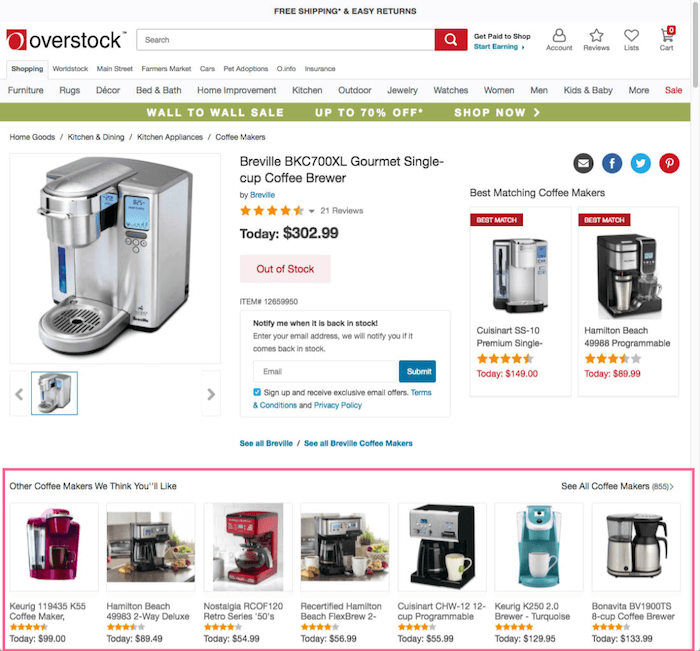
There are three methods for promoting alternatives:
- To begin, show the same product in a different size or color. If a person wants a blue T-shirt, but it’s out of stock, recommend a purple one instead.
- Second, point them to a recently released but similar item. Use ‘best-selling’ products as well. Businesses frequently use products from the same category. If a consumer wants a velvet armchair, but it’s out of stock, you can propose a fluffy armchair.
- Finally, sell items in the same category as one another but have diverse designs. If a customer wants a teapot, but it is out of stock, why not try selling mugs instead?
There’s also the possibility of selling add-ons. If they’ve recently purchased a clock, offer some batteries.
Remember not to send the consumer to the home page, which leads the customer to restart the search.
You can always push the out-of-stock products to the bottom of the list if you need to keep them for SEO reasons. Customers are less likely to be dissatisfied as a result of this. Providing alternatives encourages customers to stay on the page.
Read more: How To Manage Out Of Stock Notification For Magento 2 [SEO-Oriented]
Collect an email for when it’s back-in-stock
Stay in touch with clients is a widespread eCommerce practice. It’s also a terrific way to get personal with clients and keep them informed about what you’re up to as a business.
After showing Magento 2 out of stock notification, you should replace your Add-to-Cart CTA with clear and positive notification text. Consider A/B testing different CTA phrasing to discover what your clients respond to the most. You can also use this email for future promotions and other brand emails if you get permission.
Buck Mason is a beautiful example of how you may obtain a customer’s email address without being intrusive in sending a back-in-stock reminder. When your customer clicks on an item currently out of stock, the “Add to Cart” CTA changes to “Notify me when available” right away. It’s a quick and easy approach to improving your site’s user experience and keeping customers pleased.
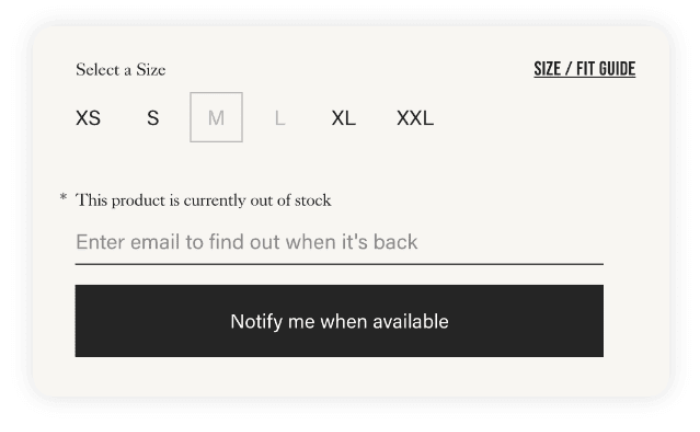
After ordering an out-of-stock product, you will certainly contact the customers via email. So, the first thing you should do when emailing them is apologizing. After that, inform them that their money has been reimbursed. Finally, tell them that you will notify them when the item returns to stock.
Offer them some choices in the meantime.
Read more: How to enable Magento notify when back in stock manually and by leveraging extension.
Allow customers to pre-order/reserve the product
You can allow buyers to pre-order your goods if you know when they will be back in stock and if you can supply them within a particular time frame.
Change the text of the “buy now” button to “pre-order”, indicate the product’s delivery date, and allow the customer to complete their purchase.
Otherwise, customers sometimes come to a website with a specific product in mind, and they are willing to wait for it. Providing customers with a few choices is usually a brilliant idea for reserving their favorite item, such as:
- Add to wish list
- Reserve the product
- Join the waiting list
The Conclusion
If a company is serious about offering outstanding service to its website visitors and wants to improve the customer experience, strategically controlling the ‘Out of stock’ situation is critical.
Out of stock notification will help you communicate with your customers clearly and concisely. The earlier you intervene in their path, the more beneficial it will be. This feature helps establish a trusting relationship, which will reflect in your sales, customer reviews, and search engine rankings.
BSS Commerce is one of the leading Multi-platform eCommerce solutions and web development services providers globally. With experienced and certified developers, we commit to bringing high-quality products and services to optimize your business effectively.
