Let’s find out why your Magento one page checkout not working.
The checkout page is unquestionably one of the most important pages on any eCommerce website. It is where the customers decide whether to purchase the product or not.
However, if you already set up the default Magento 2 Checkout process, but it still seems like your checkout experience isn’t good enough, don’t worry. We are here to help.
In this article, we will talk about why your Magento one page checkout not working that your checkout page might have and how to solve them to increase the conversion rate in your store.
Let’s get started!
What Is One Page Checkout in Magento 2?
Table of Contents
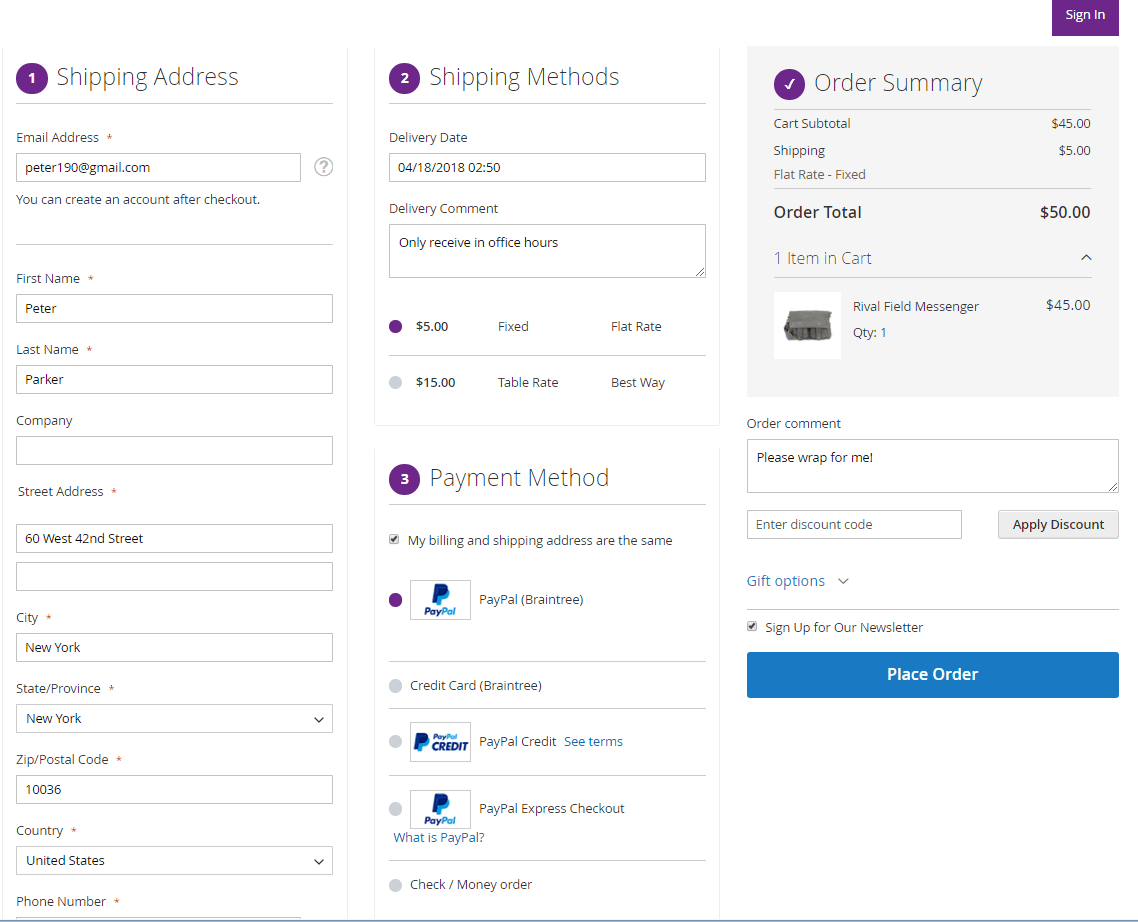
Magento 2 One Page Checkout (also known as one-step checkout) refers to the checkout that is completed using a single form on one single page. It gathers all of the order information, such as shipping and billing addresses, order total, product details, payment methods, and shipping options on one page.
It is the opposite of multi-step checkout, which is a checkout that is divided into many steps (usually 3 to 5 steps).
The aim of one-page checkout is to get the customer through the checkout process as simply and quickly as possible. As a result, store owners can sell more.
>>> Read more:
- 3 Ways to Enable One Page Checkout Magento 2 Better
- Compare Magento 2 Multi Step Checkout vs One Step/Page Checkout
Magento One Page Checkout Not Working: 9 Biggest Mistakes
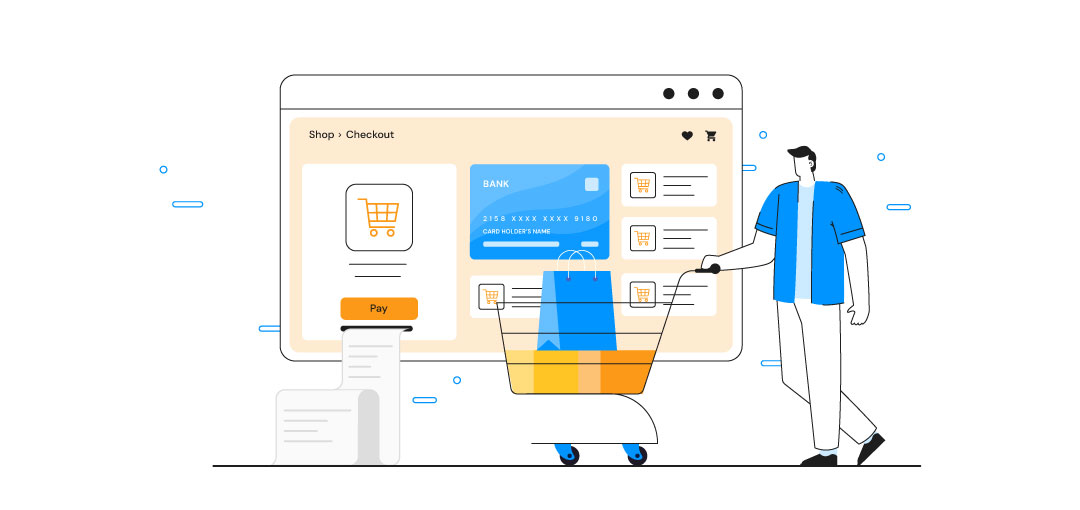
Despite the fact that one-page checkout is the most optimized checkout method right now, a lot of store owners still make some mistakes during the one-step checkout phase and lose customers.
Those mistakes are:
-
Advertising
Searching and choosing products is very exhausting. If you show advertising messages or banners with other attractive products at the last step, you are risking pushing your potential customer to go back to searching and choosing. And they might not return to the checkout page any time soon.
-
Polls and questions
The checkout page is not the right place to ask feedback or some marketing questions such as “How did you know about us?” Don’t disturb your customers with questions that are not related to their purchases.
-
Require creating an account
Some store owners require guests to create an account to finish their purchase. This is a big mistake because creating an account includes many steps and fields to fill out. Such extra work and distractions will only increase the cart abandonment rate.
If you want to ask new customers to create an account, you should ask them after the payment is completed.
-
No auto-fill
You should reduce the manual fill as much as possible for your customers. For example, after the postal code is entered, the location should be identified automatically.
Another thing is that, in most cases, the shipping and billing addresses are similar. You should configure the checkout page to automatically fill out the shipping address field after the billing address field or provide the customer with a special button to do it.
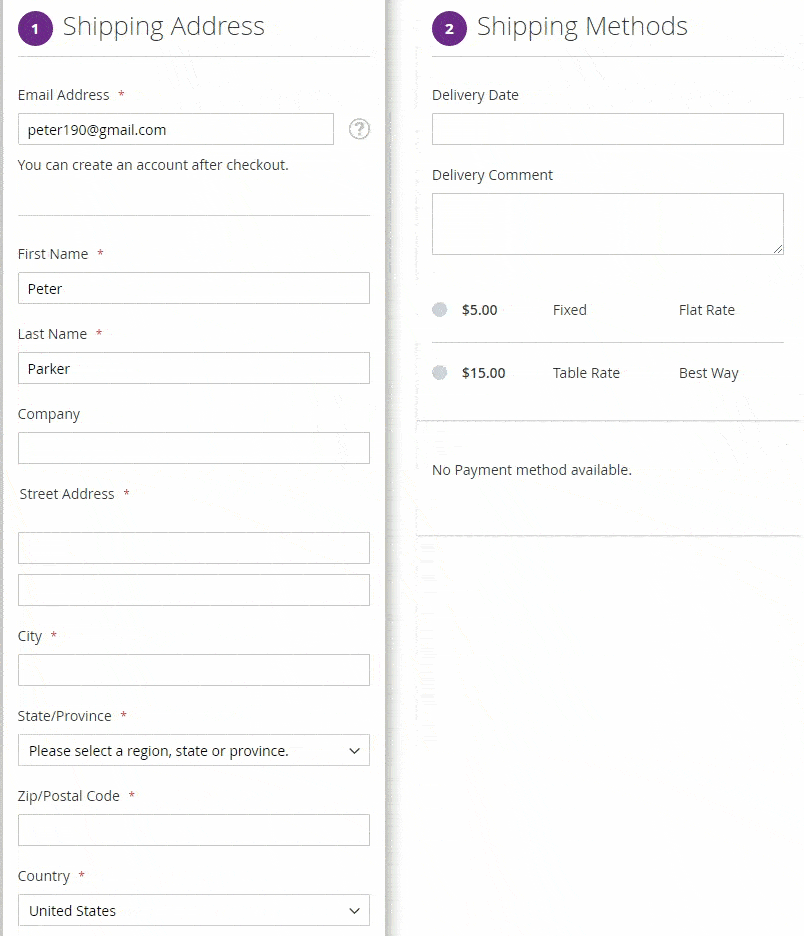
-
Unexpected extra cos
Imagine a customer finds something they like and is ready to pay only to find out that the delivery service costs extra money. It will be the worst feeling ever.
If your delivery service is not free, you should show the fee in the search process. Do not keep a secret about additional costs. For example, if the delivery service is more expensive during the holidays, inform customers about the real costs for delivery during the searching phase, not the checkout process.
-
Hint about special deals for other customers
If you suggest special prices for some special buyer groups, you will push away customers who have no rights to those offers.
Better to remove those fields and only make them visible to customers who can use those special deals.
-
Shortage payment methods
It is a huge disappointment when a customer wants to buy but can’t purchase because there is no way to pay.
There is a strict requirement that all popular payment methods should be supported on your online store.
Also, note that customers will leave the checkout page if your payment fees are higher than common fees or higher than they expect.
-
No one-page checkout mobile version
Nowadays, most eCommerce activities happen on mobile devices. Don’t forget to optimize your checkout experience on mobile devices too.
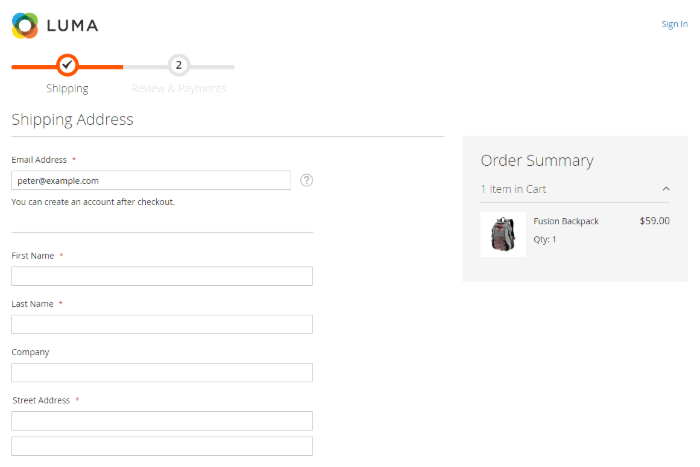
-
Limitations of default Magento 2 One Page Checkout
The Magento 2 has simplified the checkout process, but it is still not ideal.
Even though they called it the one-page checkout, it actually is a 2-step checkout, which means it is not organized neatly and smartly. Customers have to go back and forth to change their shipping information and preferences.
Besides, the default Magento checkout design isn’t good-looking, which can lead to cart abandonment.
More than that, it doesn’t allow customers to create an account on the checkout page.
And another big drawback is that it doesn’t provide customization options.
>>> Click to dive deeper into Magento setup and configuration: Magento Tutorial For Beginners: Everything You Need to Know
Best Solutions to Avoid Magento One-Page Checkout Not Working
To avoid Magento One-Page Checkout not working, BSS Commerce offers a Magento One Step Checkout Extension. This enables you to enhance the checkout process by consolidating three steps into a single page. The streamlined and intuitive checkout experience allows your customers to reduce their checkout time by as much as 50%, ultimately driving your store to achieve a new high in conversion rates.
A quick overview of Magento 2 One Step Checkout Extension:
- Compatible with Magento 2.4.7 & PHP 8.2
- Compatible with Hyva theme
- Compatible with Magento 2 Company Account module
- Version update: v2.3.9 (Apr 19, 2024)
Highlight Features for One-page Checkout:
1. Simplify the checkout process in one page
The One Page Checkout layout for Magento eliminates distractions, allowing customers to focus on their purchases. It facilitates a seamless and efficient process, enhancing customer satisfaction as they finalize their transactions.
The checkout page is designed following the conventional checkout method, eliminating the need for tedious back-and-forth to verify order details. This extension significantly reduces loading times, which can otherwise lead to a 20% decrease in conversion rates. Each component of the checkout experience is elegantly integrated into a streamlined one-page format that enhances navigation.

2. Support multiple payment options
To achieve a customer satisfaction rate of 100% and minimize the abandoned cart rate during the final checkout process, it is essential to support a comprehensive range of payment methods. The one-step checkout system accommodates various payment options, including but not limited to:
- Amazon Payment
- PayPal, including PayPal Braintree, PayPal Express Checkout, PayPal Payflow Pro, and PayPal Payment Flow Credit Card
- Eway Credit Card Payments
- Splitit Card-Based Installment Payment Solutions
- NMI Payment Direct Post
- Sagepay Payment (Ebizmarts_SagePaySuite)
- Zalopay
- Stripe Card Payments and Credit Card Transactions
- Online Banking, among others
- Stripe Official
- Adyen Payment Method
- Checkout.com
3. Automate filling order information
Customers receive suggestions through the Tracking Address feature, allowing them to complete their shipping and billing information promptly, and encouraging them to finalize their orders swiftly. Reducing payment time is one of the most effective strategies for boosting customer value, and this feature undoubtedly represents the optimal solution.
4. Flexible options for customizing shipping address & cart content
Customers can log into their accounts directly on the Checkout Page. They can also use their saved information to expedite the purchasing process. Also, customers can enter a new address for order delivery. It is simple to adjust the quantity of a product or remove it from the cart without navigating away from the page.

>>> You can explore other extensions to improve your checkout page in this blog: 10+ Best Magento 2 One Step Checkout Extensions (Free & Paid)
Conclusion
A malfunctioning Magento 2 one page checkout can hinder your sales and customer satisfaction. The reasons can be technical issues or bad user experience design. Knowing the common culprits such as payment gateway issues, theme conflicts, extension incompatibilities, and performance issues is key to troubleshooting. By checking your Magento 2 store configuration, identifying conflicts, and implementing optimization, you can fix the Magento one page checkout not working and have a smooth customer journey.
BSS Commerce is a leading provider of Magento add-ons and web development services worldwide. Our team of skilled and certified Magento developers will deliver top-quality products and services, free installation, 1-year free support, and lifetime updates for each Magento extension you purchase.
CONTACT NOW to let us know your problems. We are willing to support you every time.


