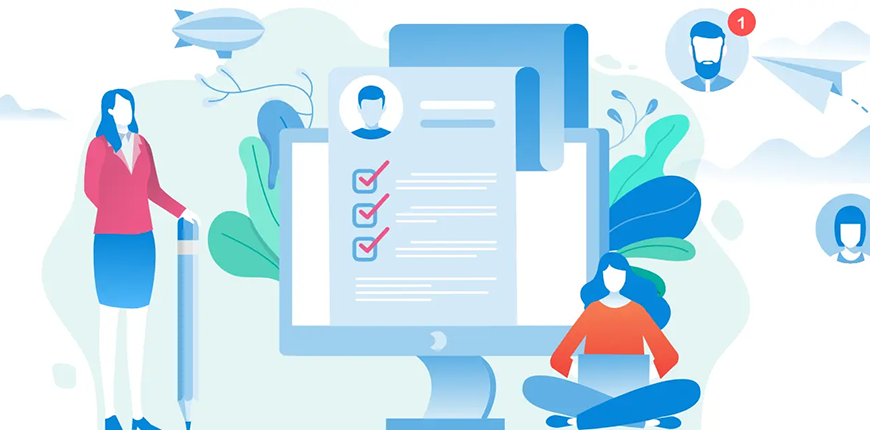This article is all about the tips and tricks and best Magento addons to create the perfect customer registration form for your online store.
The customer registration form is a beneficial way to gather customer information. Online merchants can use this data to learn about customer behavior, communicate with their customers, and plan marketing campaigns.
But what information can you get from this registration form? What should you collect from this registration form? How to optimize the registration form?
In this blog, we will answer all the questions related to the customer registration forms in Magento. And we will also recommend the 3 best Magento addons to make your registration form to perfection.
Let’s begin!
LEARN MORE about top 26 best Magento 2 B2B modules to rocket your sales!
What Is A Customer Registration Form?
Table of Contents
A customer registration form is a form that shoppers need to fill in to sign up for a member account in a business.

The structure and content of this form can vary depending on what the store owners need to acquire from their customers. However, a standard form usually includes the following information:
Contact information
The first and foremost information to collect in the registration form is essential information like name, email address, phone number, etc.
You need this information to contact your customers. You should consider which channel you will reach them and select what you want to collect.
Sign-in information
For eCommerce stores, the sign-in information is the usernames and passwords customers select for their accounts.
You can let them sign in by their phone number or email address or ask them to choose a distinct username.
Billing and shipping information
This information is not compulsory because customers need more time and trust to fill it.
Most online merchants will let their customers fill in this data when they check out their first order. Then the information will be saved for future purchases.
Payment information
Same as billing and shipping information, this information should be collected at the first checkout.
And remember to allow your customers to save this information or not, because some customers still feel insecure about saving payment information on online stores.
Survey questions
You can ask some extra questions in the registration form to understand your customers better.
You should ask simple questions and mostly set question types as a dropdown question or a multiple-choice so customers can quickly choose the answer. But you can also let customers answer the question in a text area or upload a file if needed.
Also, to avoid unwillingness, you should mark these questions as optional.
You can use this data for different purposes: marketing predictions, retargeting, creating online communities, etc.
Benefits Of Customer Registration Form

The customer registration form can benefit both store owners and customers.
Benefits for store owners:
- Collect sufficient information: The registration form makes it easier to collect all necessary information in an orderly and clear process.
- Encourage repeat orders: Customers tend to come back to the store that they are already a member of because all information has been recorded and saved for future use.
- Retain customers: If you can persuade customers to complete the registration form, it will be easier to build a relationship with them.
- Communicate with customers better: You can use customers’ contact information for your marketing campaigns, for example, to market new items, send exclusive promotional offers or remind them of cart abandonment.
- Support market research: The registration form allows you to classify data to understand your customers and predict their needs to build suitable business strategies.
Benefits for customers:
- Fill in the information at one time: Customers don’t need to answer the same questions in different steps of the shopping journey.
- Saved information for future purchases: It saves customers’ time and effort for each order.
- Get updated with exclusive offers: Customers can receive exclusive deals offered by the business.
Why Do You Need Magento Addons To Optimize Registration Form

An account registration form can be a burden for customers if you don’t optimize it.
First of all, completing a customer registration form takes time. It is obvious that filling in this form takes more time than checking out as a guest. Secondly, some people don’t want to receive promotional messages. Thirdly, they are afraid their information will be sold to third parties.
That’s why you should:
- Ask what you need, not what you want: Remove unnecessary questions and only keep what truly matters.
- Include options and secure solutions: Allow customers to choose how they want their information to be used. For example, add a checkbox under the email address field asking if they want to receive promotional emails.
- Shorten the registration process: Include everything on one single page.
In conclusion, your registration form should be brief, simple, and user-friendly!
By default, the Magento registration form includes some basic information, but it doesn’t allow you to add or remove any field to fit your need.
Not to mention, the default Magento lacks input data types, doesn’t support export data and doesn’t allow adding special requirements for B2B customers.
So to overcome all those limitations of Magento, the only solution is to install a Magento custom field addon.
Top 3 Magento Addons To Create The Perfect Customer Registration Form
Magento 2 Customer Attributes Addon by BSS

Price: $59
Support policy: Free 1-year support
Magento 2 Customer Attributes by BSS allows you to add unlimited fields to the customer registration form for a better understanding of your potential buyers from the very first place.
It also lets you prioritize attribute fields as wished for arranging the form in a logical order.
This addon supports 9+ customer attribute input types to make the signup form more interesting and informative. Those input types are text field, dropdown, text area, radio button, date & time, yes/no, multiple select, file (attachment) and checkbox.
It lets you create a special Magento 2 registration form for B2B customers, too.
Moreover, it allows both the admin and the shoppers to manage attributes. Your customers can manage their own information conveniently on the account page and edit any information they need.
And this extension can help you add a custom field in both the Magento registration and checkout page.
Full list of features:
- Create unlimited customer attributes
- Support 9 input types to add custom attributes
- Place attributes in various positions on both frontend/backend
- Display the added fields in emails and sales documents
- Create new customers with custom attributes in the backend
Customer Attributes Magento Addon by Mageplaza

Price: $129
Support policy: Free 1-year support
Magento 2 Customer Attributes by Mageplaza allows store owners to create engaging and informative registration forms.
It allows you to add unlimited customer attributes and provides up to 11 types of customer attribute input.
This extension also enables both-side editing so both customers and admins can easily edit information.
And from the backend, the admins can create a customer account and fill in attribute fields for customers. The admins also can manage customer attributes in a grid table.
Last but not least, Magento 2 Customer Attributes allows you to export attribute data in detail.
Full list of features:
- Unlimited customer attributes
- 11 customer attribute input types
- Both-side editing
- Input validation for attributes
- Manage customer attributes
- Attribute data export
Magento Addon Custom Registration Fields by Amasty

Price: $149/the first year, then $95/year
Support policy: Free 1-year support
Get to know your customers better from the moment of registration with Magento 2 custom registration field addon by Amasty.
This extension allows you to add a limitless number of custom registration fields to gain more useful information and understand all you need about your customers.
You can select among 10 different input types to set up your question.
Most especially, you can specify an attribute label and code for internal needs purposes, and you can choose to show a custom attribute in just some specific store view.
However, note that Amasty only provides the annual subscription license for their extension. So unlike the other two extensions above, if you use this Magento addon, you need to pay year by year. They will charge you $149 for the first year, then $95/year for all the following year.
The price policy is a bit of a downside of this extension.
Full list of features:
- Choose among 10 input types to create new custom registration fields
- Manage the fields displayed on the registration and checkout pages
- Create and edit new customer registration fields from the backend
- Establish and handle the fields relations
- Receive reports on selectable registration fields
Conclusion
The customer registration form is a beneficial way to collect customer information and understand them.
In this article, we have talked about how to optimize the customer registration form to turn it into a burden for your customers. We also shared about 3 best Magento addons to customize it as you need.
We hope this blog is helpful and good luck to you!
BROWSE NOW 140+ of free and premium Magento Addons from BSS Commerce to extend the functionality of your online store!
BSS Commerce is one of the leading Magento extension providers and web development services in the world. With experienced and certified Magento developers, we commit to bringing high-quality products and services to optimize your business effectively. Furthermore, we offer FREE Installation – FREE 1-year Support and FREE Lifetime Update for every Magento extension.
CONTACT NOW to let us know your problems. We are willing to support you every time.