Whether you offer products to B2B or B2C customers, you are no stranger to the Magento 2 configurable product. It’s almost present at any Magento store to assist the owner in displaying and managing products in the most simple and professional way.
However, the fact is, that some businesses are still struggling to exploit all the advantages of this product for consistent operation.
Do you simply think that creating a configurable product and showing it on the page is enough? Totally wrong! The customer experience requires a lot of complicated things more than you imagine.
Recognizing the difficulties our clients have to encounter, in this article, we’re going to suggest the hottest tips to optimize your Magento configurable product page, which will bring comprehensive management and blooming conversion rate.
Are you ready to follow our lead? Let’s get started!
ABSORB another article about >> How to Create Magento 2 configurable product << NOW to comprehend how to create this product type.
Elements of a Product Page
Table of Contents
Before jumping to the main point, you should know clearly about a Magento product page so you can take full advantage of its components. In general, not only Magento but eCommerce also includes 4 major elements.
Product

Obviously, your product always needs the greatest care. However, if you don’t arrange the product appropriately, chances are this primary focus becomes overshadowed.
In particular, configurable products in Magneto 2 require a smart layout because it includes many types of colors and sizes. It’s essential to consider strictly aesthetics when presenting child products.
Branding

If you don’t want to be overtaken by hundreds of formidable competitors in the market, then a unique brand voice is compulsory. Branding needs to appear anywhere on the website, even on the product page.
That way, you can instill in your customers a strong awareness of your identity. From there, they’ll remember you and return next time.
Design
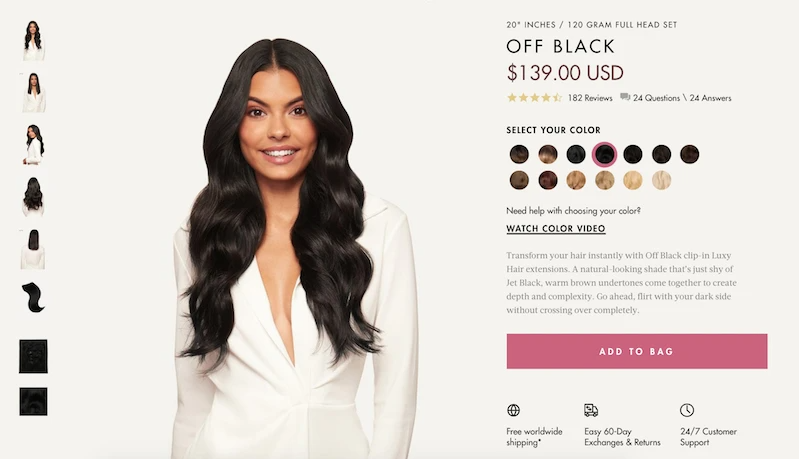
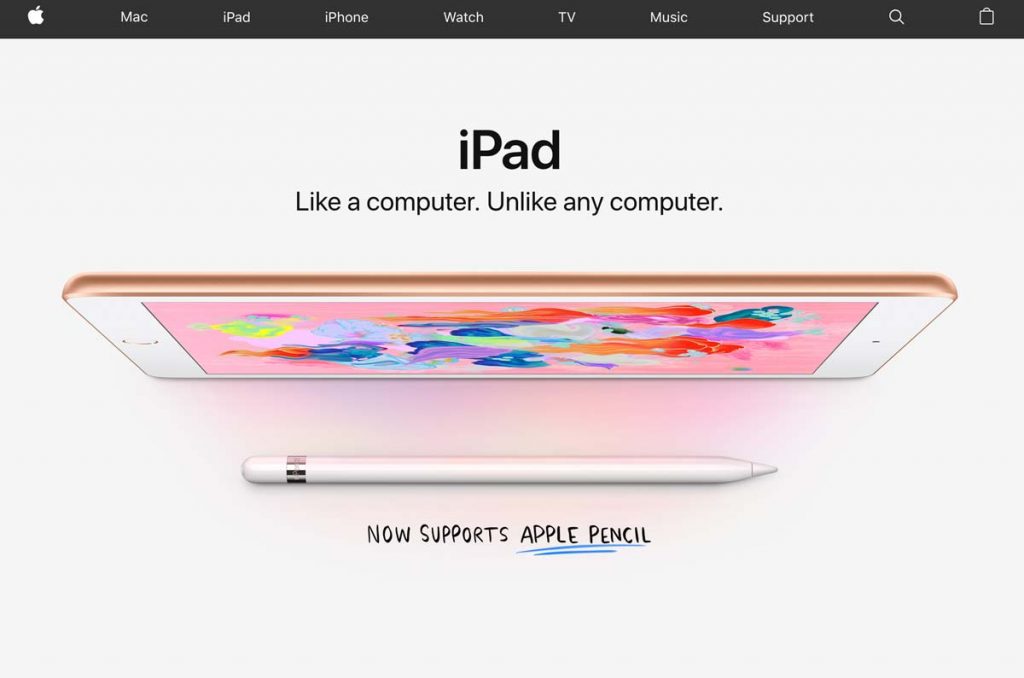
The third element of a product page is website design because customers are often attracted to what looks beautiful and friendly.
Content

You cannot sell products without any description. The content style should harmonize with your design to create a chorus that goes into people’s hearts.
Leverage ChatGPT Magento 2 to automatically generate high-quality & SEO-friendly content for your store!
For example, if your product page has bold and dark colors, it will be ridiculous if you use a cute, bright writing style.
Don’t ignore these combinations! It can make your product page more sophisticated and attractive, thus helping your conversion rate soar.
It’s not too complicated, is it? Then, if you have gained confidence with your Magento 2 configurable product knowledge, let’s glide down and discover more!
Why Online Merchants Keep Asking To Improve Default Magento 2 Configurable Products
We put how to show simple details on the configurable product in Magento 2 into account because many customers have mailed us questions about this issue.
Lucile – an online clothing owners
“Hi team,
I’m now running a Magento 2 site selling clothing, mostly designed T-shirt, each of them is available in different colors and sizes. The default configurable product had been quite enough to fit my products until several customers asked if they could get more details of simple products under the configurable; say; certain URL, name, price, des, etc. will change dynamically on the choice of custom options rather than only display the information of the parent product.. Thus, they can get all necessary information within a quick glance. Is there a way to do such the task?”
Thomas from the U.S
“ Subject: How to show simple details on configurable products in Magento 2?
Hi from the U.S. I need your help!
Recently, many items on my Magento 2 site have made good sales, and I want to run a promotion campaign. However, some of them are child products on the configurable. I just want to get the URL of those items (including name and specific attribute) to paste on the ads.
I did some research and all solutions are to rewrite the code. Feel totally lost since I have no idea of technical. Do you have any Magento 2.0 extensions that fit my requirements?”
From the above, we can list several drawbacks of the default configurable products:
- Merchants cannot get the URL for the specific simple product of the configurable: Hence, it is impossible to develop an advertising campaign for a particular child item without having its URL.
- By default, only the price and image of the associated product are updated on customers’ selection. Whereas the name, SKU, availability, and description are fixed as those of the configurable. There are cases where customers want to know more about simple products, but the default fails. Or, a specific child product is out of stock, but the availability is still “In Stock”. If customers add that product to the cart after careful consideration, it turns into an error. Such an annoying experience!
For those coming across similar drawbacks, we offer you the complete answer to “How to optimize your configurable product page in Magento 2,” as promised.
Secrets to Optimize Your Magento 2 Configurable Product Page
After you have mastered some rules when building a Magento 2 configurable product page, let’s go to the main part of today’s article.
Being a team of experienced experts in the Magento store development, we’ve accumulated and shared here the best tips to apply to your Magento 2 configurable product page.
Try and feel these practices!
Inspect Your Configurable Product Pages
Before you make any changes to your Magento 2 configurable product page, don’t forget to take the time to research and evaluate factors to decide which ones need to be corrected.
Good customer experience is always the priority for any business because it greatly influences their buying decision. To satisfy them, you first understand their preference and decide what to show them when they are on your configurable product page.
This checklist can help you to assess your Magento configurable product page precisely:
- Fast loading speed;
- Clear design to raise customer engagement;
- Informative content to lead your customers buy their desired product;
- Outstanding product display with high-quality images;
- Strong brand voice;
If any of these aren’t optimized on your Magento 2 configurable product page, then do it.
Produce Attractive Images
Would you shop at a Magento store that couldn’t even take product photos properly? We’re afraid not.
Before reading words, visitors are drawn to images. So make sure to place quality images that exactly reflect the product on your product page.
You can consult some Magento store owners using white or light colors for product photos. This has proven to be quite effective in sales kicking.
Besides the product thumbnail, each sub-product of a configurable product needs to be displayed visually. Unlike bricks and mortars, online shopping doesn’t allow customers to touch, hold, or try your product. That’s why you need to show each sub-product from multiple angles. Surveys have concluded that over 30% of customers prefer to see lots of product images before purchasing.
Furthermore, customers have high expectations when it comes to color. Therefore, it’s crucial that you exactly represent each available color, pattern, or texture.

Particularly, the color of configurable products can be expressed by a visual swatch, text swatch, or input control. Swatches can be used on the product page, in product listings, and in layered navigation. On the product page, users will see the corresponding product image when they select the swatch thanks to the synchronization.
EXPLORE 2 Easy Steps To Add Color Swatch In Magento 2 INSTANTLY to help customers choose their favorites at ease.
Write Detailed Product Description
According to Forbes, 88% of buyers appreciate detailed product content. Some pieces of information that you should include are elegant yet relevant titles, price, description of size and material, warranty, brand, and so on.
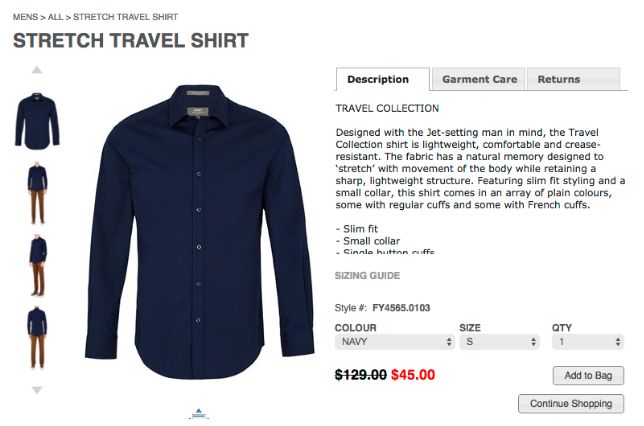
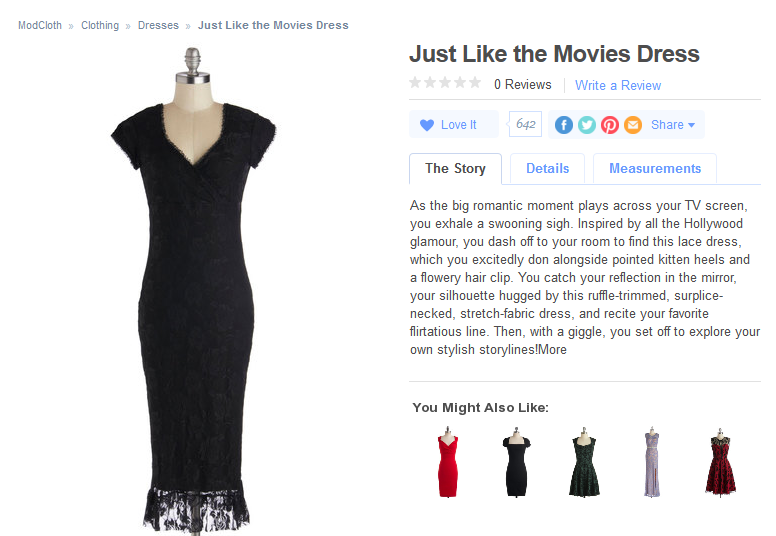
Plus, content should also be friendly with search engines to help your page rank higher in SERPs and, thereby, bring in more customers in the first place.
DON’T HESITATE TO GRAB Magento SEO advice to idealize your marketing strategy!
Still, writing an engaging product description is challenging. So consume these tips:
- Maintain a short and neat description;
- Contain your brand identity;
- Decide the main keywords and sub-keywords;
- Utilize a smooth structure, headings, and bullet points to improve readability;
- Include relevant specifications.
Nevertheless, the truth is Magento default doesn’t support admin to create simple details for child products. This significantly affects the customer experience because what they want to buy is simple products of the configurable, so reading detailed descriptions can be a fundamental demand.
To banish your fear of destroying customer satisfaction, we have done tons of research and launched an ideal solution. It has always been among our best sellers since its release.
Let’s see how it can improve your product description!
Magento 2 Simple Details on Configurable Product

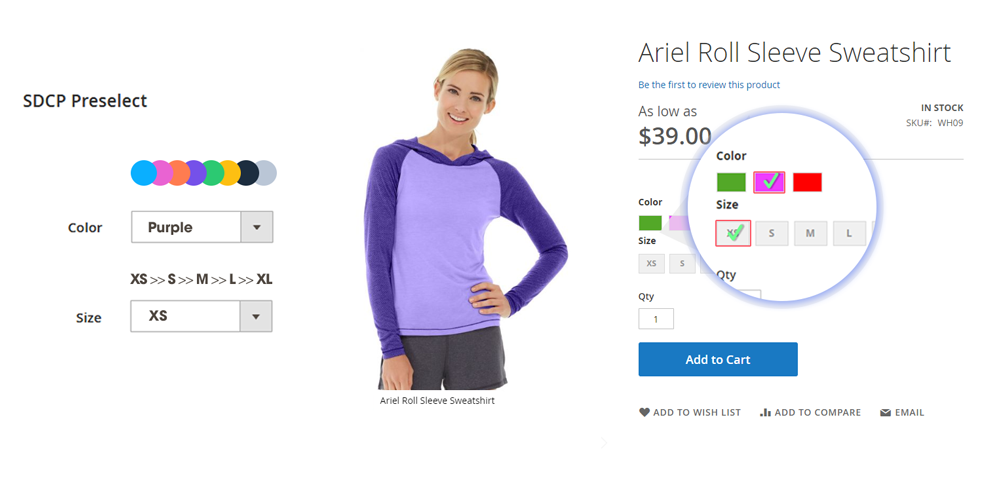
As its name implies, Magento 2 Simple Details on Configurable Product was born to clarify details of the simple product in the configurable one. It’s beneficial for both providing information and optimizing SEO scores.
Main features:
- Update dynamic content such as name, SKU, descriptions, and other attributes;
- Provide a URL for each selected option;
- Preselect options for multiple purposes;
- Maximize customer satisfaction and buying conveniences;
- NEW feature: Import Pre-select.
Want to dig deeper into this extension? SWITCH TO Magento 2 Simple Details on Configurable Product RIGHT AWAY!
Fasten the Page Loading Speed
As we all know, slow speed will drive our passers-by away. They want to buy online to save time in the store, so consumers will expect no interruption during their purchase.

Source: Digital Marketing Daily Updates
This is really a problem that needs careful consideration. For a Magento 2 configurable product, customers have to consider the size and color of the child, so they may take many actions on the product page. This means that the loading speed must be fast enough to respond to customer actions.
Include Breadcrumbs
Our next must-have functionality on Magento 2 configurable product page is breadcrumbs, which help customers navigate and keep track of where they are. They will find your product page very organized and trustworthy for online shopping.
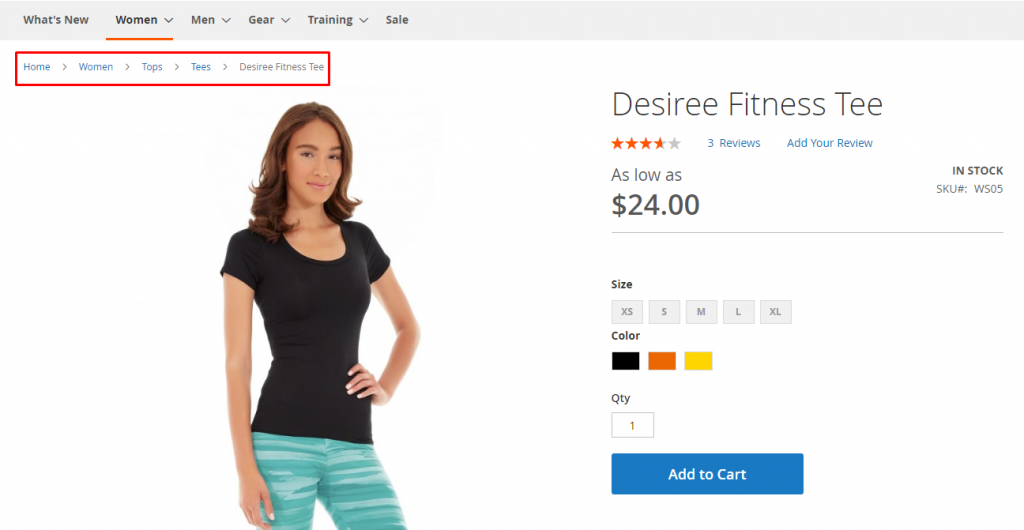
Create Strong Call-To-Action (CTA)
The Magento 2 configurable product page stands right before the checkout process, so you may be extremely sorry when visitors leave at this step. Then, treat them skillfully with quality CTAs.

Some words like “Buy Now” or “Add to Cart” are a must to encourage customers to buy.
The CTA needs to be eye-catching in size and shape without obstructing the UX of the page.
Build Trust with Customer Reviews and Ratings

Right. Trust directly affects customers’ purchasing decisions. To optimize your Magento 2 configurable product page, you can build and strengthen their trust with product reviews and ratings from real customers.
Wonder where to get the feedback?
One easy way is to deliver old customers an email post-purchase to ask for a review.
Frankly, many people don’t want to write long reviews, so minimize their inconvenience by simply asking them to do a quick rating out of five.
Besides the main purpose of reinforcing trust, reviews and ratings also support store owners to understand the tastes and needs of the market, to upgrade products and customer experience.
Install Magento 2 Improved Configurable Product Extensions
After you’ve done some basic manual practices, integrating Magento 2 Improved Configurable Product Package into your Magento store is just a matter of time.
To be more specific, this kit includes some extensions that specialize in improving and optimizing Magento 2 configurable products. All your customers, especially B2B, can benefit from the amazing features of the module.
Main features:
- Show all associated products of the configurable at hand;
- Place prices, stock availability all in the grid;
- Ensure dynamic simple details on the product listings;
- Update dynamic content per selected associated products;
- Add multiple products with different quantities to cart simultaneously;
- Work great for wholesale websites.
Optimize the Display of Magento Configurable Products
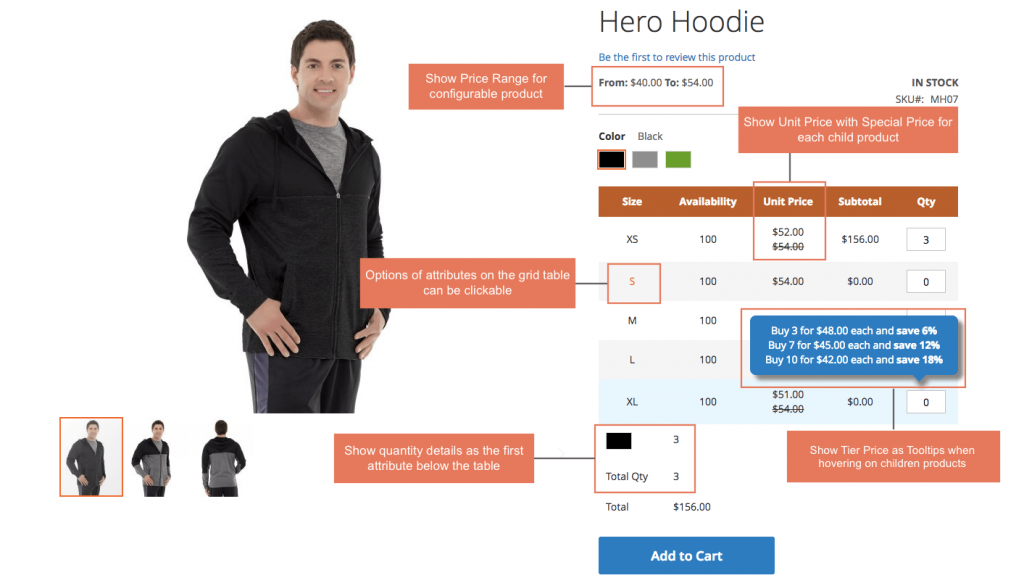
To optimize the display of Magento configurable products, you should leverage this. Magento 2 Configurable Product Wholesale Display orders all child products in a grid table view which allows wholesalers to add all chosen products to cart at once.
Main features:
- Use the grid table to show child products;
- Enable one-time multiple products addition;
- Activate/ Deactivate SKU, Availability, Unit Price, Tier Price, Subtotal and Price Range;
- Support Advanced Tier Price;
- Work with default Color swatch function with clickable options;
- Stay responsive to different devices;
- Be compatible with the configurable product having more than 3 attributes.
STEAL Magento 2 Configurable Product Wholesale Display IMMEDIATELY to beautify your product presentation!
Get a More Attractive Display for The Configurable Product in Magento 2
To give you a hand to improve the shortcomings of default Magento 2 effortlessly, we introduce you to an extension that allows showing all children products of a configurable product in a professional grid table.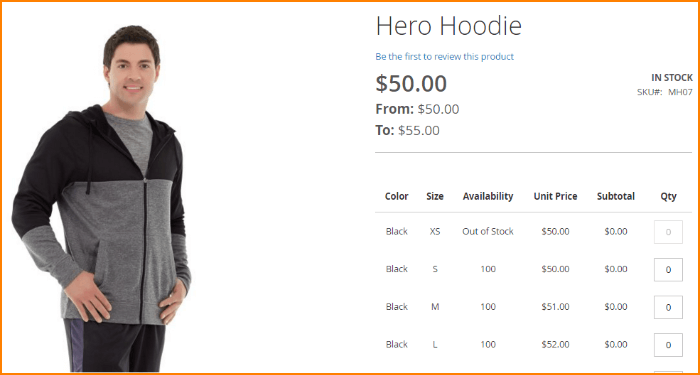
With a Configurable product grid table view for Magento 2, customers can have an overall review of the configurable product with each associated product displayed in a separated row with detailed information: availability status, unit price, and subtotal. In this view, the customer can easily adjust the products and decide. If they want to buy a large number of products at once, they need to select the quantity of each children product and add it to the cart within one click.
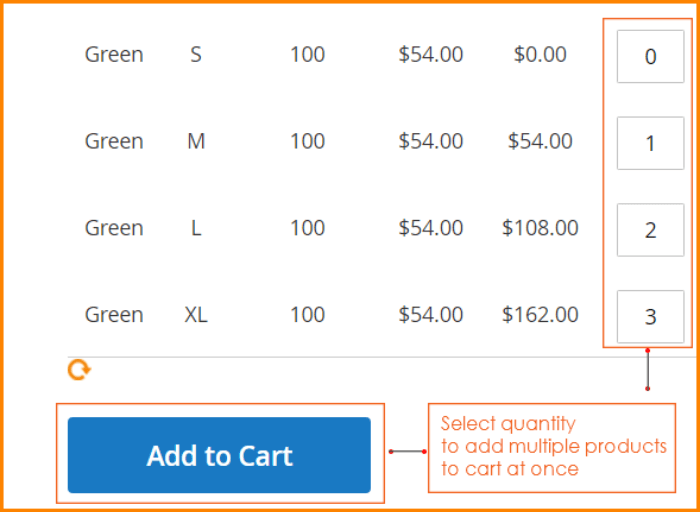
In a Nutshell
So, here we are, in the final part of the article. It would be thoughtful of you to read the material mindfully to understand all the Magento 2 configurable product tips favored by e-commerce giants.
We all admit that optimizing the configurable product page is quite tricky, so you need a great assistant by your side. A trustworthy extension qualifies that. It helps minimize worries, simplify inventory management, and perfect customer experience. For that reason, why don’t you evaluate and pick a suitable module to boost your sales volume?


