Product pricing is one of the 7Ps most important marketing strategies that every business needs to follow to generate the best sales. Thus, seeking new pricing optimization solutions for each business model, website structure, product, client, and the target is crucial.
And in this article, we will show you how to set up different prices for your products in each Magento website – store – store view to help you enhance your pricing strategy.
>>> LEARN MORE: All about Magento 2 Multiple Websites – Multi Stores – Store Views!
Let’s get started!
Reasons For Setting Different Prices In Magento Website – Store – Store View
Table of Contents
Even though it might seem odd to some people, there are actually many valid reasons for setting different prices across Magento stores or store views.
For example, it is essential to charge a different local price for retailers who operate across several geographic locations. Although the products are the same, they will likely have different taxes, transportation costs and raw material fluctuations depending on location.
Competition is another factor, as well as supply and demand. Attracting buyers in a saturated market would require a lower selling price, but it would be a different story when your product is in high-demand. Thus, it only makes sense to increase profit margins accordingly.
Moreover, the reason for setting different prices across store views could be as simple as retail and wholesale. You can set up a specific Magento website/store/store view for your B2B customers, and of course, they will get a better price for buying in bulk.
Whatever the reason is, it’s essential to set up different prices in each Magento website – store – store view to stay profitable.
The Scope Of Catalog Prices In The Default Magento 2
As you know, to set price scope in default Magento 2, you need to go to Store > Configuration > Catalog > Catalog Price Scope, and then select one of the two options in the dropdown list:

- Global: When you choose Global, it means that prices of a product are similar on every website under a Magento installation.
- Website: When you choose Website, it means that a product’s prices differ between websites. However, if a website has many stores or store views, prices of a product are the same between these stores or store views.
For example, your website has three different stores, and you sell a product in these 3 stores. With the Catalog Price Scope as Website, prices of this product are similar on all 3 stores.
How To Set Up Different Product Prices Per Magento 2 Store/Store View?
Before we go any further, let me explain what Magento 2 store views are. By definition, store view is the lowest level of Magento’s hierarchy. If the website is a tree, stores are its branches, the storeviews are tree’s leaves.
By definition, store view is the lowest level of Magento’s hierarchy. If the website is a tree, stores are its branches, and the storeviews are tree’s leaves.
For localization purposes, each store on a website can have many storeviews. Each store perspective, each with its language, benefits firms that sell products locally and globally.
However, as mentioned above, by default, the smallest scope of Catalog Price is Website level, which means that we cannot set up product prices for stores and store views.
If you want to set different prices across your Magento store views, hereby we want to recommend the best solution:
Magento 2 Multiple Store View Pricing
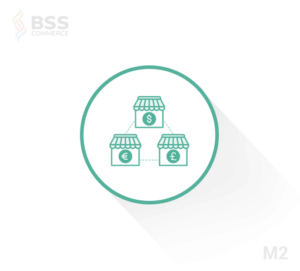
This module enables choosing Store View as a scope of Price Catalog. As a result, store owners can freely set up different prices of the same product per store view.

>>> GET THE FULL ANSWER HERE: How To Set Up Different Prices Of Products Per Magento 2 Store View
Another useful feature of this extension is it allows setting the base currency for each store view.
By Magento 2 default, the base currency has the Scope of Website level, which means customers have to pay with one default currency no matter which stores or store views they purchase products.
Therefore, this function is excellent for improving the checkout experience for international customers.
⇒Take an example as below:
There are two store views as English and French, and when store owners use Multiple Store View Pricing for Magento extension to set up different prices for a product per store view:
- Magento 2 product price in English store view is £100:

- Product price in French store view is €200:

- Customers check out with Euro when buying the product in French store view:

>>> READ THIS UPDATE 2022: Magento 2 Configurable Product Price: Definitions, Best Strategies & Practices
Conclusion
In this article, we have shown you how to set up different prices for one product per Magento website – store – store view to target suitable customers as your demand and improve the checkout experience for all global purchasers.
We hope this is helpful and good luck to you!
BSS Commerce is one of the world’s leading Magento extension providers and web development services. With professional and experienced Magento developers, we promise to deliver high-quality goods and services to enhance your business successfully. For every Magento extension, we also provide FREE Installation, FREE 1-year Support, and FREE Lifetime Updates.
CONTACT NOW to let us know your problems. Every time, you can count on our support.

