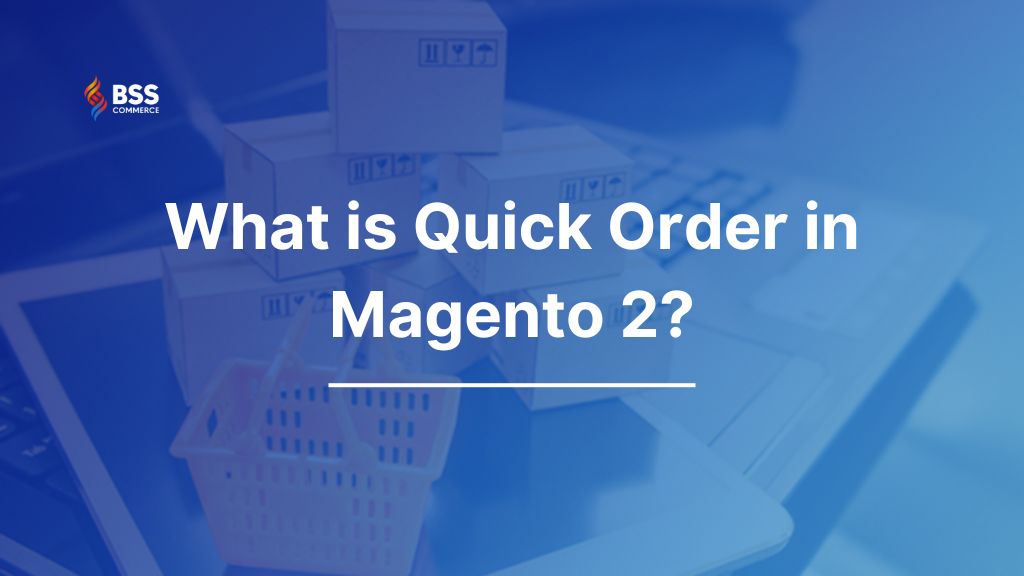To gain a competitive advantage over others, it’s crucial to offer safe payment methods, fast delivery options, and a streamlined ordering process. For businesses looking to enhance customer convenience, the Quick Order feature is the ideal solution to simplify the ordering experience and drive more efficient sales.
So let’s learn about what is Quick Order in Magento 2.
What Is Quick Order in Magento 2?
Table of Contents
People prefer shopping online first and foremost because it is fast. They can buy anything from anywhere right in front of the screen as long as it is legal and affordable. No more visiting the brick-and-mortar store or waiting in line for the checkout.
So do Magento 2 B2B buyers!
The internet explosion has opened a new trend to B2B business: Customer Web-based Self-service. Wholesale buyers now go online and search for products since there are hundreds of Magento 2 B2B online stores available to explore all the time.
Once the decisions are made, they add items to the cart and proceed to the checkout instead of meeting salespeople for a sales agreement. Such a process is much faster or cheaper than the representative’s traditional purchase.
And so we have the Quick Order feature.
Quick Order is a feature that allows customers to order products in bulk at lightning speed by reducing the order process to just some simple clicks.
Instead of navigating through multiple pages, customers can add products to the shopping carts by directly entering SKUs or uploading the CSV file. It saves time and effort for wholesale customers who usually buy in bulk the same products over and over again.
Quick order helps optimize the B2B shopping experience to make customers want to come back to your store more often.
Boost your B2B operations with the BSS B2B Module Magento 2 Package! Get everything you need to succeed in one powerful package—upgrade today!
How Can Quick Order Help in Magento 2 Store?
Wholesale customers have to deal with too many products at once that they truly want to just type some SKUs and numbers and be done with it.
The longer you run an online store, the more you realize the importance of getting the customer through the ordering process as quickly as possible. A second delay can mean a loss of revenue. An extra step in the customer journey chases customers away.
And for B2B stores, where customers often make orders of thousands of dollars, those delays add up.
That’s why you need Magento 2 B2B Quick Order to make sure your B2B customers can get through the order process in the shortest amount of time. All they need to do is input SKU numbers into the quick order form, set quantities, add all to the shopping cart at once, and make the payment!
Long story short, there are 2 major benefits of this extension:
Enhance the B2B shopping experience
Wholesale customers always expect a fast wholesale shopping experience. They value their time and want to spend as little time as possible on the ordering process.
Quick Order extension helps enhance the B2B shopping experience by allowing your wholesale customers to purchase in bulk faster and easier.
Drive more sales
Because time is of the essence to wholesale customers, if you can save their time, you can win their hearts.
By providing them with a quick order experience, you motivate them to come back and repeat orders in your store.
Default B2B Quick Order In Magento 2.2. EE

The introduction of Magento 2.2 EE for the B2B eCommerce version comes along with Magento 2 Order by SKU for both customers and guests to use by following the Quick Order shortcut in the sidebar of the Homepage.

Below are three ways to add products for B2B quick and bulk orders:
Magento 2 Search by SKU

Let’s explore the Magento 2 search by SKU functionalities:
- In the text area, type one part of the Magento 2 SKU product or name, the possible matches are immediately suggested.
- Choose the product you want to order and enter the quantity in the Qty box.
- Repeat a similar process in the next input lines to place any number of orders, as wanted.
- On completing, select Add to Cart button to proceed through the usual checkout.
Magento 2 Search By SKU in quick order list

In case you remember the exact Magento 2 SKUs product, you can enter a multiple of them in the Magento 2 Quick Order form. Please type a single SKU per line or add all SKUs on the one line only, but being separated by commas and without spaces.
When ready, tap the Add to List button.
Enter the quantity of each item on the Magento 2 Quick Order by SKU list. With products with custom options, the option values are available to select on the shopping cart page.
On completing, select the Add to Cart button to proceed through the usual checkout.
Import the SKUs or names in quick order Magento 2 file and uploading
The final way to add multiple products to a quick order extension is to prepare a file in the .csv format which includes 2 columns: SKU and Qty. The sample file is available to download.

When this extension file is ready, click on Choose File under Add from File to upload multiple products to the quick order list.
Enter the quantity of each item on the Quick Order list. With products with custom options, the option values are available to select on the shopping cart page.
On completing, select the Add to Cart button to proceed through the usual checkout.
>>> Read more: The Simplest Way To Enable Magento 2 Quick View Popup In Your Store
Magento 2 Quick Order by BSS
The more quickly Magento 2 wholesalers optimize the on-site experience, the more satisfied B2B customers feel. As a result, they will come back for more and more purchases. When it comes to Magento 2 B2B experience, please pay much attention to the order fulfillment process and make it faster.
Hereby, we will introduce you to the best Quick Order Magento extension to speed up the B2B ordering process and meet the buyers’ demand:
This extension enables your customers to quickly order multiple products without visiting multiple product pages.
With Magento extension from BSS, customers can order quickly by entering SKUs in the quick order form or uploading a CSV file.
It’s like the default feature in Magento, but so much better.
If customers order through a quick order form, they can search for products by their name or SKUs and can add multiple products at once. Then they can easily change the quantity in the form and click the Add to Cart button to add all products to the shopping cart.

This extension also supports AJAX and Elasticsearch to make the search process go faster. It will auto-suggest results according to keyword customer typing and auto-select when there is only one result matched.
Customers can also enter multiple SKUs and their quantities to order even faster.

Customers can bulk order by uploading a CSV file, too.
Normally, wholesalers always prepare an order sheet including product information like names, SKUs, quantity, etc. It will be a great choice to take advantage of that form.
So this extension allows B2B customers to download the sample CSV file to input the SKU and quantity of the product they want to buy. Then they can upload the CSV file to the quick order form to add all products to their cart.

But other than those basic quick order features, BSS Quick Order even provides many more advanced features.
Provides 2 quick order form templates
This module will offer 2 different templates for the quick order form:
- Template 1: the quick order form is an empty table, and customers can search for products in each line
- Template 2: there is only one search box outside the quick order form
Both are designed to optimize the B2B shopping experience. You can choose the one that fits your business and customers the most.
>>> You may need to know: How To Customize Design Of The Quick Order For Magento 2
Suggest best-sellers or frequently ordered products based on customers’ account
Unlike other customers, wholesale customers repeat their purchases monthly or quarterly.
Understanding this behavior, this module will preload best-sellers or frequently ordered products in the quick order form based on customers’ buying patterns.
This helps save the searching time of wholesale customers. It allows them to add products to the cart right when they go to the quick order form without making any additional search actions.
Support quick orders of various product types
This module supports fast orders for various Magento 2 product types: simple products, simple products with custom options, virtual products, downloadable products, configurable products, and grouped products.
If customers choose products with custom options, a popup will pop out for them to quickly select options without browsing product pages.
And even if customers choose multiple products at once, the popup will smartly display the next and previous buttons so they can choose.
This way, every ordering process will be completely comfortable.
Mini fast order function
This Mini Fast Order feature allows customers to quickly add products to the cart.
When customers click on the “Fast Order” button in the header of your website, the mini-order form will be shown on the top right.
This is a very simple way for customers to add products to the cart. Your customers can add multiple products to the cart without redirecting to the quick order page.
Compared to the basic quick order form, the Mini Fast Order function has almost the same features, except customers cannot search multiple SKUs or order in bulk via CSV file.
High responsiveness in multiple devices
Nowadays, over 50% of eCommerce sales are made on mobile devices. That’s why it’s crucial for your website to be mobile-friendly.
Hence, the BSS Quick Order extension is designed to be responsive to various devices: desktops, mobiles, and tablets.
The quick order form will be shown seamlessly on any device. It brings your shoppers the best shopping experience possible, especially for mobile shoppers.
Segment Quick Order Magento 2 for specific customer groups
If your store serves both B2B and B2C customers, but you only want to provide a quick order feature for wholesale customers, then this module allows you to do so.
Full list of features:
- Allow customers to quickly order by SKU or product names in a form
- Order in bulk multiple products via a CSV file
- Pre-fill bestsellers or frequently bought products in the fast order form
- Select all product options in a smart popup
- Display a sticky Mini Quick Order to purchase products faster on any page
- Work with every Magento 2 product type
- Well-responsive on various devices
- Compatible with Request for Quote and Configurable Grid Table View
- Compatible with Porto theme & the Fastest and Infinit of Codazon
Conclusion
BSS Commerce has just answered the question “What is Quick Order in Magento 2?” and offer the best solution for your B2B business. Quick Order is one of the essential Magento B2B features along with Magento Company Account to make your business different from other competitors by enhancing the customer shopping experience. This wholesale quick order functionality will make customers fall in love with your Magento 2 stores and pay more back visits.
We hope this blog is helpful and good luck to you!