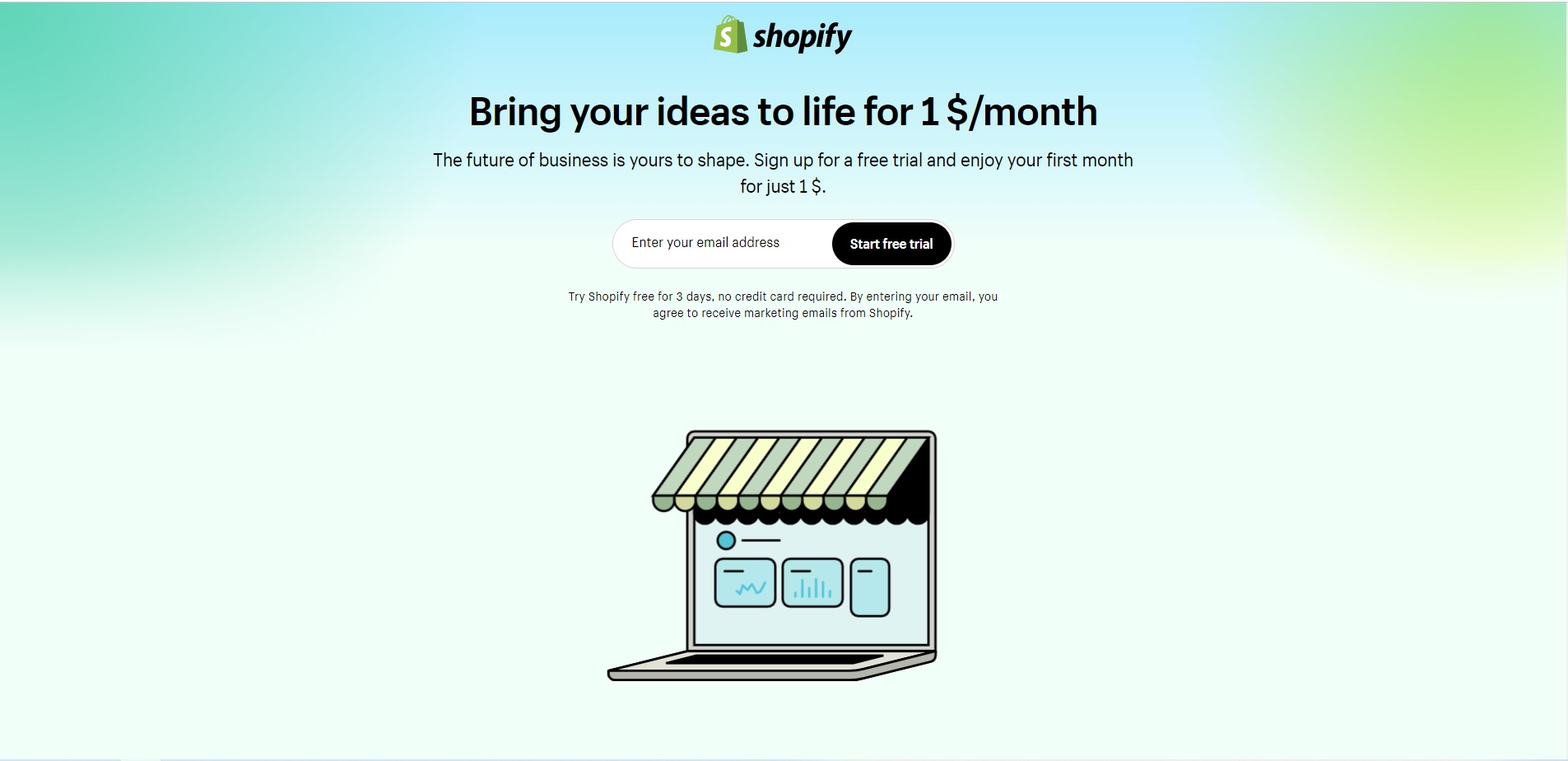Shopify is the greatest e-commerce platform for creating the online store of your dreams. Why said that? Since it is a really fantastic platform that releases a ton of deals every year in addition to having a wide range of tools and features. For the majority of newly established Shopify store owners who wish to try the platform out before buying, this is advantageous.
The problem is that over time, the Shopify promotion strategy has undergone significant modifications. Specifically, this platform introduced the Shopify $1 for three months plan in 2022.
We have provided you with this post on Shopify free trial plans, which includes a detailed guidance on how to claim them, in order to assist you in obtaining an exclusive discount from Shopify.
So let’s get started exploring so we don’t miss anything important.
Contents
What is Shopify?
Shopify is an all-in-one ecommerce platform, designed to offer entrepreneurs everything needed to build, manage, and grow a successful online store. Until now, Shopify have served millions of retailers across 170 countries worldwide. Here are some amazing things you can do with Shopify:
- Create a store and customize your store’s online appearance
- Sell in multiple channels such as brick-and-mortar stores, marketplaces, social media channels or in-person through the POS system
- Handel everything from adding products, managing and updating inventory, fulfilling the order, setting up payment and shipping
- Create, implement, and evaluate online marketing campaigns
How To Get A Shopify Free Trial: Step-by-step Guide
Shopify has launched a unique offer for businesses to utilize its eCommerce platform for a 3-day free trial, plus $1 for the first month, starting in 2024 in an effort to draw in new users. This promotion is valid for the Basic plan, which has all the functionality needed to launch an online store.
This is how you accept the offer:
Step 1: Sign up for a Shopify account. After that, a banner in the header will invite you to sign up for a $1 30-day extended plan on Shopify and start a 3-day free trial. Either click the banner’s “Sign up now” button or go to the landing page, input your email address, and select “Start free trial“

Step 2: To get started, fill out all the necessary fields to create your own Shopify store. You have the option of selecting the location for your product sales, connecting them to your social media accounts, and entering details like your store name, address, and other relevant data. Alternatively, you may bypass this and go directly to the dashboard, from where you can modify it at a later time.

Step 3: Access the Shopify dashboard to pick a plan.

In the black box at the bottom of the page, click on “Select a plan” to choose your plan to take advantage of the offer, make sure you are subscribed to a monthly plan instead of a yearly plan.
Here, you can choose the Basic Shopify Plan, which is being offered at $1 for 1 month. Select the “Choose plan” button to kick off trial.
Step 4: Confirm the selected Plan & Subscribe

Navigate to the billing page, verify your business address and confirm the plan you have chosen. Then, enter your credit card or PayPal to complete payment information. As soon as all the details have been full, click on the “Subscribe” button on the right corner of the page to begin.
That’s it. You’ve successfully subscribed to a Shopify trial for $1/month in 3 months. Since the bill is monthly paid, you can stop whenever you want without waiting until the end of the third-month period.
This plan provides users with various benefits, including using all Shopify Plus utilities, a dedicated account manager, an online sales funnel creator, a wide range of apps and extensions, customized training sessions, and many more. This way, you have the opportunity to enhance your online businesses efficiently.
You may concern: Startup Theme Shopify: Perfect Choice for D2C Focused Brands
Shopify Free Trial Duration
The standard Shopify free trial duration is 3 days, starting from the day you sign up for a Shopify account. However, to meet the requirements of different sellers, Shopify has widened the time-limit for trial from 3-day to 14-day, 30-day. 60-day, 90-day and even 120-day. Now, let’s have a quick look at the free trials Shopify used to offer:
Shopify Free Trial 14-Day
Back in the day, Shopify allowed users a 14-day free trial. Until November 2022, it is replaced by the 3-day free trial promotion as a new standard free trial period.
Shopify Free Trial 30-Day
Before the 14-day free trial. Shopify offered a 30-day free trial once you signed up for an account. You now have extra time to explore Shopify thanks to a unique offer from the company that extends the initial trial term to a full month.
Shopify Free Trial 60-Day
In 2019, Shopify’s 60-day free trial was introduced to a selected group of partners as a part of a marketing campaign. This means, the selected partners are permitted to exclusively share the deal with the customers, rather than publishing it to all users. Nevertheless, this deal has no longer been activated after that.
Shopify Free Trial 90-Day
To support merchants during the COVID-19 pandemic, Shopify continued providing a 90-day free trial. Still, this special offer concluded in June 2020.
Shopify 3-month trial $1
Currently, businesses may use Shopify for an extra three months for $1 per month beyond the regular three-day free trial. This implies that you may use Shopify for up to 93 days for a total cost of $3.
Shopify Free Trial 120-Day
Shopify has partnered with Operation Hope in launching the One Million Black Business & Black Entrepreneurship Initiative (1MBB) to help break down traditional barriers to Black entrepreneurship. This campaign includes providing tools, resources, and education to encourage and support Black business development. Also, a 120-day free trial is a part of this program, and it is available for all eligible merchants in the Black community. If you identify as a member of the Black community and are looking to start your business, this incredible deal is still available and worth a try.
Read more: How to Start a Subscription Business: Step-by-Step Instructions
What You Can Do With Your Shopify 3 Months Trial?
- Choose a theme: Explore the Shopify Theme Store, browse through its collection, and then pick a visually appealing and functional theme that aligns with your brand aesthetic and budget. Take advantage of the unlimited free trial, you can use tools to customize your store and see how it works with your assets.
- Add products: Shopify free trial 3 month allows use to fill up your store with products. You should build your product listing page with detailed descriptions, high-resolution images and videos, variants, and pricing information. Remember to organize and sort your products into relevant categories and collections to make them more accessible for customers to explore.
- Set up shipping and payments: Configure shipping zones, rates, and options based on your location and product’s weight. Besides, do not forget to connect your preferred payment gateway for customers to make the transaction. Some well-known payment gateways which are most used and convenient such as Shopify Payment, PayPal, Strike,…
- Add Shopify Apps: You can not open up Shopify free trial 3 months without integrate will third-party apps and services. Just get around the Shopify App Store and install necessary apps that enhance your store’s functionality like CRM, management inventory, Point of sell,…
How can I cancel or stop the Shopify free trial?
By follow these steps, you can cancel the Shopify free trial:
Step 1: From your Shopify dashboard, at the bottom right corner of the page, there is a “Setting” button. Enter that button.

Step 2: From the left sidebar menu, choose the “Plan” section.

Step 3: Select the “Cancel Trial” option.

Step 4: A dropdown menu appears, select a reason for closing your store. Click “Continue”.

Step 5: Select “Deactivate Store” from the popup menu. Now, you are not in the free trial period.

Shopify Pricing Plans
After the free trial time ends, you can grab any plan you want. Let’s check out available plans on Shopify Pricing Plan below. Since the beginning of 2024, Shopify pricing has already changed and let’s see the three plans are available now!
>>> EXPLORE SHOPIFY PRICING PLAN NOW!
- Basic Plan: This plan costs $25 per month (or $19 per month if you paid annually). It also takes us 2% transaction fee for all payments that are made by 3rd-party payment providers as well as 2% currency conversion fee. It gives you everything you need to run a successful online store and 10 inventory locations; 24/7 chat support; Localized global selling (3 markets) and POS Lite
- Shopify Plan: The Shopify plan takes us $65 per month to activate (or $49 per month if you paid annually). In this plan, you are able to access all features of the Basic plan, plus 5 staff members and 5 locations. Additionally, you will receive a professional report about your store performance. Transaction fee and currency conversion rate in this plan are relatively 1% and 2%.
- Advanced plan: You will have to pay $399 per month (or $299 per month for annual payment) if you want to experience the Advanced plan. It includes all features in the Shopify plan but with the addition of custom reports and analytics, 15 additional staff accounts, 10x checkout capacity and Localized global selling (3 markets) + add markets for $59 USD/month each. Transaction fee is 0.6% for all payments providers.
No matter what plan you choose, all of the above plans include features such as fraud detection, a free SSL certificate, sales channels, manual order creation, an online store, gift cards, unlimited products, and the ability to sell in over 133 countries. That makes sure your store will be operated and managed smoothly.
Shopify Free Trial: FAQs
Does Shopify free trial require credit card details?
As mentioned above, credit card is not required when it comes to Shopify free trial. Still, if you want to extend the trial duration to 30 days with $1, you need to add your credit card or PayPal information.
What will I get in the Shopify free trial?
With Shopify free trial, you are allowed to access all key tools for launching and managing an online store such as: customization options, product organization, payment and shipping, the Shopify app store, SEO tools, reports and analytics,…. As a result, you can enhance and monitor your store’s online presence.
Can I start selling products during the free trial?
If you are in the 3-day free trial period, you can only set up the store and explore features like adding products, customizing themes, setting up payment, ect. To sell a product, you need to choose a paid plan to accept the customer’s payment.
Bottom Line
That’s how you begin a 3-day Shopify free trial and extend it. For entrepreneurs and businesses wishing to experience Shopify’s extensive toolkit and capabilities without having to commit to a payment, the free trial is an incredible opportunity.