You have a lot of ideas when you start, but actually, getting launched is not as easy as you think? Between an idea and its implementation, however, there is a path. The general Shopify checklist will walk you through the entire process of creating your store and acquiring your first customers. It’s critical to know what obstacles you’ll face on the road and how to overcome them before they cause you harm.
Let’s take a deliberate approach to your debut rather than rushing around aimlessly. This helpful Shopify store checklist will help you relax and stay organized.
Contents
- 1 How A Shopify Checklist Can Do For You
- 2 Checklist Before Launching Shopify Store
- 2.1 Shopify checklist for store setup & preparation
- 2.1.1 1. Add Your Chosen Sales Channels
- 2.1.2 2. Connect Your Domain Name To Shopify
- 2.1.3 3. Assess Your Checkout Experience & Payment Settings
- 2.1.4 4. Prepare Your Standard Pages
- 2.1.5 5. Conduct A Content Audit
- 2.1.6 6. Locate Your Analysis Tools
- 2.1.7 7. Adjust Your Tax And Shipping Settings
- 2.1.8 8. Test Your Store For Every Possible Outcome
- 2.2 Shopify Checklist for SEO
- 2.1 Shopify checklist for store setup & preparation
- 3 Conclusion
How A Shopify Checklist Can Do For You

A Shopify website checklist is helpful for everyone, but for a store owner, having a good Shopify launch checklist ensures a more precise launch and, as a result, more earnings. It can assist speed up the process of starting a business and guarantee that nothing is overlooked. Even the tiniest detail, which may go unnoticed but is crucial, is included in the checklist and makes all the difference. Therefore, lists can help to lessen the chances of making a mistake.
Indeed, with so many moving pieces, it’s easy to overlook an essential yet crucial step in launching a successful company. A checklist can assist decrease uncertainty and streamlining the work that needs to be done when you need things to go well.
Regarding creating a Shopify checklist, precision and specificity are crucial. In addition, even in complex settings, Shopify ecommerce checklists must be valuable and straightforward to use. Shopify store launch checklist should also include the most critical actions that must be completed to achieve the goal. Above all, a to-do list should be helpful and assist even the most seasoned professionals in completing their tasks.
Checklist Before Launching Shopify Store
A complete Shopify store checklist does not simply include setting up the store but also other optimization and strategy-building steps. Thus, we will divide the list into subsections to make it easier to follow. Let’s start with the Shopify store setup checklist first!
Shopify checklist for store setup & preparation
1. Add Your Chosen Sales Channels
Harvard Business Review survey said that only 7% of consumers buy online. The consumer base is becoming increasingly multi-channel. In fact, 73% of consumers use numerous channels to make a single purchase with a brand, spending 10% more than those who do not.
As a result, learn how to select the sales channels that will be most effective for you, and then add the channels to your store. Some popular sales channels which usually be added to the Shopify store can be eBay, Amazon, Facebook Shop, etc.
Luckily, all of these sales channels are linked to the heart of your Shopify business, allowing you to effortlessly track orders, items, and customers across all platforms.
For example, Cupshe, which has a revenue of more than $50 million, links 35 percent of its sales to social selling, either directly or indirectly.
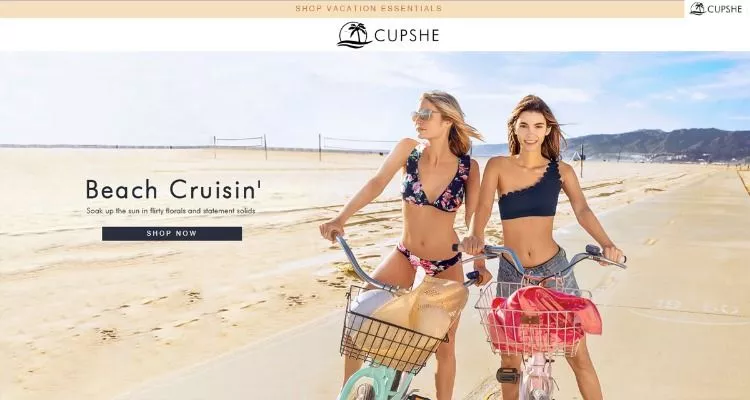
2. Connect Your Domain Name To Shopify
Don’t forget the domain in the general Shopify checklist. It’s as simple as is go to Online Store (under Sales Channels), then choose Domains to connect your domain to Shopify.
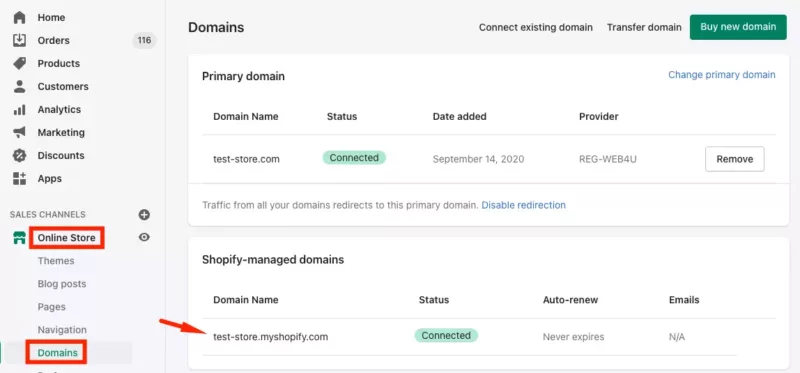
After that, choose between connecting an existing domain, transferring a domain, or purchasing a new domain.
Connect an existing domain: If you’ve already purchased a domain through a service like Namecheap and wish to keep it, you can connect it to Shopify in this method.
- Transfer domain: This option is similar to before, except it allows you to transfer your domain to Shopify rather than maintaining it on Namecheap.
- Purchase a new domain: If you don’t already have one and don’t want to buy one elsewhere, you can do so right on Shopify.
If you migrate from another e-commerce platform or existing website to Shopify, consider BSS Commerce’s Shopify migration service. As mentioned in “A Complete Guide To Shopify Migration Without Coding Knowledge“, manual migration will take a lot of effort, time, and risk of data loss. Therefore, hiring a developer will assist you in migrating to Shopify as effortless and secure as possible. And yet, improve code quality, aid data migration, and ensure SEO performance.
3. Assess Your Checkout Experience & Payment Settings
You must ensure that potential buyers finish the checkout process before bringing traffic to your Shopify store. According to a study, 69.8% is the average cart abandonment rate. Meaning 7 out of 10 people will walk out of your store without purchasing anything.
As a result, the most delicate thing you can do as an eCommerce business owner is to check out your checkout procedure in advance and try to eliminate as much friction as feasible. Make it as simple as possible while keeping it as informative as attainable.
Moreover, make sure your payment settings are exactly what you want them to be. Shopify supports over 100 payment gateways, and you must ensure that your account is set up to function with the ones you select. Ensure that your payment gateway accounts are correctly configured to send payment at the intervals you choose in your bank account.
Read More: Shopify Payment Gateway – The Wise Choice To Improve Customer Experience
4. Prepare Your Standard Pages
It’s critical to have a few pages where visitors may learn more about your business. In Shopify’s research into what earns buyer and customer trust, we discovered that shoppers visiting a brand new store want to know if it is reputable and treats its customers fairly.
In this Shopify checklist, we will recommend some essential pages for online businesses have in their sitemap, based on our research:
- Homepage: Your website’s homepage is perhaps the most significant page. It’s frequently the first location they land, and if not, the second. Thus, the homepage lets you set your website’s overall appearance and feel and ensures that you have easy navigation to browse your store.
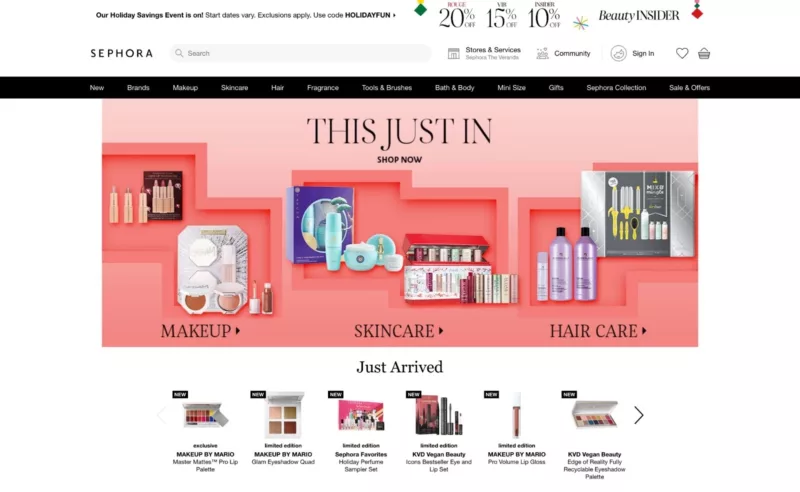
- Contact page: A Contact page provides shoppers with the assurance that a store is legitimate. Consider providing a contact form so that people can reach you without ever leaving your website.
- About: Shoppers go to your About page to learn more about your company, brand, and people who make your products.
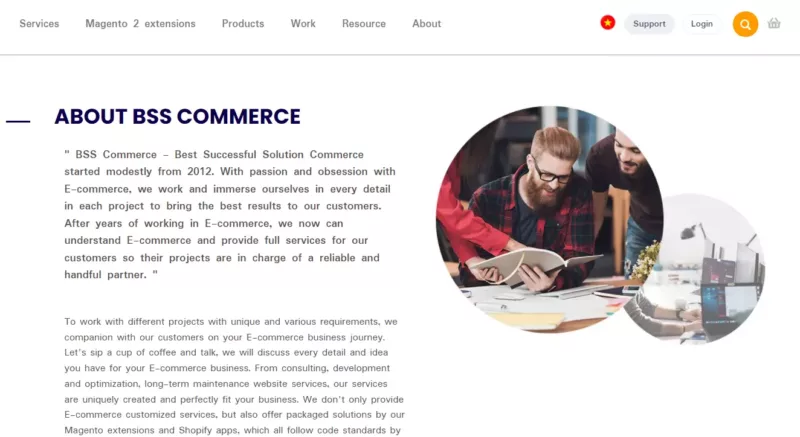
- Frequently Asked Questions (FAQ): You may not have a lot of knowledge about which questions customers will ask the most when you first start. You can foresee queries and look at competitors’ websites to see what questions they answer on their FAQ pages. For example, customers frequently have questions about shipping, return policies, and how to contact you.
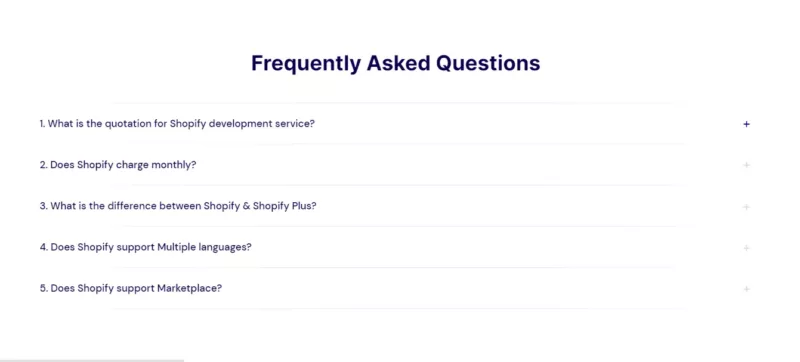
To make it easier and more professional appearance for your website right from the start, BSS Commerce Shopify assists businesses in starting a Shopify dropshipping store from the ground up quickly and easily. Specifically, they offer high website performance with lean code, adaptable, responsive functions ready for business expansion, and specialized solutions for each industry and business.
5. Conduct A Content Audit
You may fail to notice minor errors such as spelling, grammar, or broken links in the Shopify store launch checklist. Going backward through the document, starting with the last paragraph and working your way to the top, will help you catch any faults you may have overlooked.
Consistency is one of the most crucial things to consider in your text. Adhere to a specific editorial style guide, such as MLA or APA. You can also be creative with spelling or make up your own words as long as they’re on brand, but make sure they’re consistent throughout your website.
On the technical side, examine for broken links and 404s and any difficulties with picture rendering and mobile responsiveness. Besides, review your site on various browsers and devices to determine whether a bug is universal or exclusive to a particular device or browser.
6. Locate Your Analysis Tools

While analysis tools aren’t required for creating and launching a store, they can help it grow. If you want your Shopify store to succeed, you must monitor its performance and determine good behaviors.
As a result, analytic tools are the most effective means of discovering and capturing information about your clients. For instance, integrated Shopify Analytic tools can cover the fundamentals and display the customer flow’s return rate, conversion, and other characteristics.
Furthermore, Google Shopping and Merchant Center are frequently used to examine and scale a company’s operations. Later on, you may choose to upgrade to a more complex technology that will assist you in scaling your firm.
7. Adjust Your Tax And Shipping Settings
The next thing in the Shopify checklist is about tax and shipping. Before you start your store, double-check your tax and shipping options. In particular, you may need to add sales tax depending on where your business and clients are located.
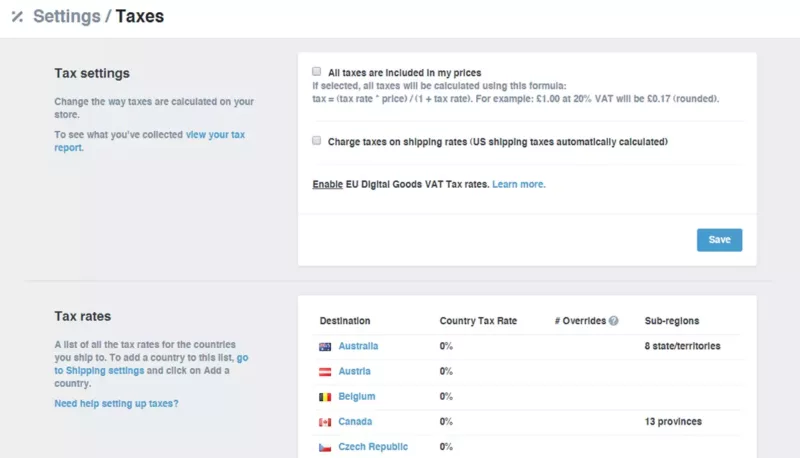
Besides, If you don’t charge enough, you could unintentionally reduce your profits.
8. Test Your Store For Every Possible Outcome
Finally, if Shopify store checklist, test your store as a customer to see what happens when you use it.
As a result of this experiment, you will be able to see how quickly your website loads and how well your store functions when seen from a buyer’s perspective. Because it determines the user-friendliness of your store, the store and its information should be easily accessible and readable.
Shopify Checklist for SEO
9. Invest In A Custom Domain
As mentioned above in the Shopify checklist, Shopify gives you many options with the website’s domain. If you want your store to have better SEO, you should invest a little and buy a custom domain instead of using an existing part from Shopify.
Investing in a custom domain and removing the “myshopify” from your URLs is generally a good idea because users may see the URL path at the top of the SERP result. Users also find custom domains more professional and appealing, and more excellent CTRs result in improved SEO performance.
10. Choose A Fast And Responsive Theme
Fast page speed and load times are no longer negotiable if you want to rank well in Google after last year’s page experience update.
While flashier themes may be appealing, using an optimized template for speed and performance is preferable in the Shopify SEO checklist. Because Google indexes mobile versions of your web pages, your choice must also work correctly on mobile devices.

Ideally, BSS Commerce Shopify can help you improve user experience and conversions by customizing Shopify themes or UX/UI to match your brand identity. They also provide merchants with responsive, user-friendly, and engaging storefronts. Thus, you won’t have to think about which theme fits your store and still have a more professional and unique one.
Check out Top 10+ Customizable Shopify Themes Worth Trying for All Business Fields
11. Conduct Content Optimization
If your website includes photos or videos, optimization is a must. Taking a long time to load images will degrade the user experience.
You ought to:
- Use descriptors to name your files. As accurately as possible, please describe what’s in the image and where it makes sense, mention the keywords you’re attempting to rank for.
- For each image, fill in the ALT properties. This step in the Shopify SEO checklist is essential not only for SEO but also for web accessibility. Keywords are vital, but try to describe what’s in the image, much like file names.
- Keep an eye on the file size. You may have a 3000×3000 pixel image that is adequate for printing, but for thumbnails that are only 50×50 pixels, you don’t need to upload a file that large. The longer it takes to load a file, the larger it is.
- Make sure you’re using the proper file types. Some file types are more appropriate for web use than others. When it comes to photography, JPG is the way to go, while PNG is the way to go for icons and graphics.
12. Content Schedule
Next, the content schedule must inevitably accompany the Shopify checklist because it is king in marketing. The content schedule must incorporate all kinds and sorts of brand promotions.
Furthermore, make sure your ideas are in sync with the holidays that your target audience celebrates, as well as the seasonal demand for products and services. Keep in mind that when generating quality material becomes more complex, you may need to outsource writing, and creating a content plan is a critical first step. Also, keep track of the performance of your texts when developing and promoting your material so that you can increase outcomes quickly.
13. Install An App If You Inexperienced
There are a lot of apps in the Shopify App Store, but you should avoid the urge to install a handful of them. While many are free, some have regular monthly fees soon mount up.
In addition, using multiple apps will slow down your website may load. Because each software requires resources to run, you may keep your online store running as smoothly as possible by installing only the needed apps. For ideas, you can consider this list of best Shopify SEO apps on the market.
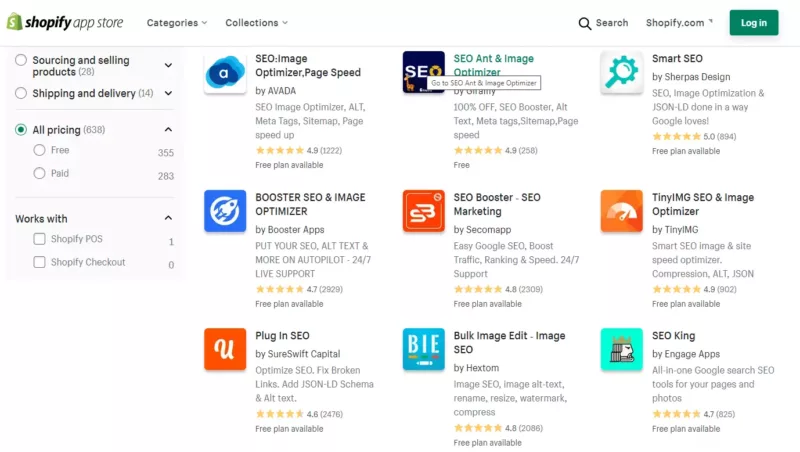
Don’t forget that BSS Commerce Shopify can design a completely new bespoke app on-demand, as well as enhance existing Shopify apps with new features and functionality or link with a third-party app. The Shopify website development team will provide you with precise solutions based on your company’s insights and target audiences.
With this step in the Shopify SEO checklist, customers may effortlessly shopping experience in your online store. A user-friendly navigation menu will look better to Google crawlers and improve the user experience.
A few navigational SEO tips can be listed as:
- Make clear and straightforward navigation a top priority.
- Ensure your products are well-organized into groupings.
- Maintain consistency in your navigation across the website.
- Use the navigation to make it easy for users to contact you or your support team.
In addition, add structured data to your Shopify website. Which option is appropriate for you depends on how comfortable you are with modifying the code of your website. Go to Themes > Action > Edit Code to manually add schema.
On the other hand, to construct your markup and input all essential properties, you can utilize a schema generator tool in some SEO apps.
Conclusion
Many people may think that the Shopify checklist before launching is unnecessary or can be implemented later. However, that is ultimately a misconception. With a competitive market like eCommerce, you will fail if there are many shortcomings and you do not keep up with the trends. Therefore, a Shopify go live checklist will help you visualize what you need to do and not miss anything.
BSS Commerce Shopify hope you found this helpful checklist! Remember that before you go live with your Shopify store, you can always go back and double-check that everything is set up correctly.







