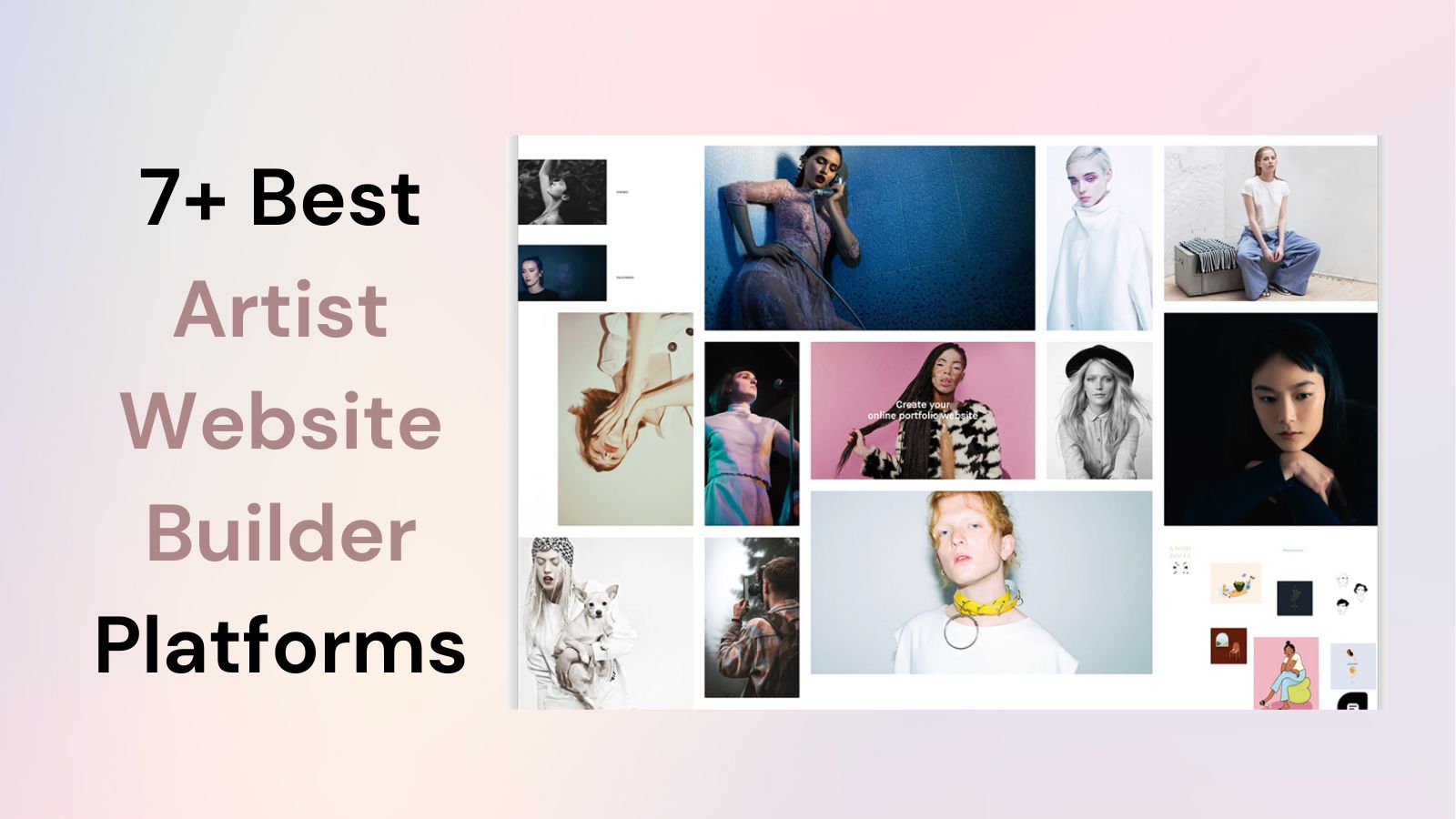Setting up a website is basically the first step when it comes to building a portfolio and showcasing artwork. Want to create a professional artist website but have no idea how or where to begin? No problem! We have tried and tested the top sites out there and picked out the best artist website builder platforms. Read on for in-depth reviews and comparisons.
Contents
Top 7 Highly-Recommended Artist Website Builders By Far
Just like art styles, each builder has its own quirks in terms of user-friendliness, design flexibility, and pricing. Some might be great for selling digital prints, while others are better for physical pieces. Which one suits your needs? Read along for our top recommendations.
Shopify
Shopify is another best artist website builder for artists, especially those who would wish to sell their art online. Shopify was built on the back of its reputation for strong features in eCommerce. Although Squarespace and Wix also provide options for e-commerce, advanced selling features from Shopify keep it at the top for those with eyes toward long-term growth.

In addition to having a complete feature set for eCommerce, Shopify’s third-party app ecosystem is also incredibly broad, adding deep customization to make the platform personalized for an artist. Everything from integrations of shipping into the store to managing clients and customers to using marketing tools, Shopify can really open to a gigantic offering of more than 6,000 apps beyond what Squarespace and Wix can accommodate.
Rating: Shopify is rated 4.4 stars out of over 4,500 reviews on G2 for being user-friendly, scalable, and integrated with various sales channels, including social media websites. Many of them boast about its POS feature, which is great for the artists who sell their work in person at a gallery or in some market.

Pricing: Shopify costs from $29/month for the Basic plan to $299/month for the Advanced plan. All plans have a 3-day free trial.
| Pros | Cons |
|
|
|
|
|
|
|
|
Best for: Crafts/Artists who sell their items online but also want to sell in person at art markets and festivals, promote their goods via social media, and use large marketplaces such as Amazon and eBay.
Squarespace
Squarespace is one of the most visually-oriented website makers, with sleek, modern designs, hence an exceptionally great site among artists who want to present their works online. Boasting 100+ stylish templates, artists can choose a temple they like out of different industries like photography, design, and fashion.

Feature-wise, Squarespace boasts a drag-and-drop editor, which made building a website a charm without needing to know the ABCs of coding. It also contains sturdy eCommerce tools that let artists sell physical and digital goods, provide services, and email marketing tools. Photo galleries and integrated analytics make it easy to showcase their work and understand how their site performs.
Overall, Squarespace is ideal for artists in search of a mix of style and functionality because it boasts inbuilt SEO tools, can handle digital portfolios, and truly cares about design. However, all the richness in features does come at a price. One of Squarespace’s biggest drawbacks is the steep learning curve, and the platform is pretty pricey compared with its alternatives.
Rating: Be that as it may, Squarespace comes out quite great on user satisfaction. On trusted websites like G2, this website builder has an impressive 4.4 out of 5 stars with a total of 1,067 reviews.
>>> Read more: Shopify vs Squarespace: Which one is best for e-commerce?

Pricing: Squarespace starts at $16 per month and can go up to $65. The platform is also available for free trial.
| Pros | Cons |
|
|
|
|
|
|
|
|
|
|
Best for: Those in the visual arts who seek to make online portfolios of their work, sell art online, or advertise creative services such as photography or custom design work.
Wix
The next artist website builder on our recommendation list is Wix. Known for its intuitive drag-and-drop interface, Wix is particularly popular among beginners and artists who want a hands-on, customizable website experience. Without any prior knowledge of coding, Wix is capable of getting you an impressively looking website out of its huge library of more than 800 templates, many of which are created for creative industries like photography, art galleries, or music.

Also, Wix has easy blogging tools and even full-screen gallery features to present artwork in an artsy way. It also boasts an App Market boasting over 200 integrations, from which you can extend the functionality of your site with booking systems, social media integrations, and marketing tools.
When it comes to eCommerce, Wix offers basic tools at a lower price point compared to Squarespace. Thus, it is a good option to sell art online. The scaling options of this platform feel somewhat limited for larger businesses. However, unlike Squarespace, Wix does not allow you to change templates after publishing without starting over, which might be limiting for some users.
Rating: Wix comes rated 4.2 out of five stars on G2, based on 1,725 reviews. Most customers praise Wix for being easy to work with, flexible, and offering a great selection of design options, especially for users who are nontechnical and beginning.

Pricing: Wix generally costs $17 per month for the basic plan, though the price can go up to a maximum of $159 depending on your needs. However, it does offer a free artist website builder solution. You can build a fully functioning website without needing to pay.
| Pros | Cons |
|
|
|
|
|
|
|
|
|
Best for: Writers because it has fantastic publishing tools, including blogging tools and SEO features to enable better visibility. It’s also recommended to users without strong technical skills that seek a website builder solution that will be easy to use and will provide many pre-built design templates to select from.
>>> Read more: Wix vs Shopify: Which Is Better For Your Business Success
Hostinger
The next on our list is the website builder for artists called Hostinger. What people like most about this platform is the excellent value for money. Hostinger is like a more budget-friendly Wix or Squarespace. Its competitive prices offer most of what an artist will need to build good art websites.

It features over 100 stylish templates, drag-and-drop editing, and solid SEO tools, making it quite easy for artists to create visually attractive, functional websites in no time. Besides that, it offers reliable web hosting that will help improve the performance and site speed.
Rating: Hostinger has 4.6 out of 5 stars and 32,118 reviews on Trust Pilot. Users generally enjoyed how easy it is to work with this tool; plus, customer support is responsive.

Pricing: $2.99 per month, and you enjoy a good discount where you get 3 months free with a 48-month subscription.
| Pros | Cons |
|
|
|
|
|
Best for: Side hustle artists and those who want to showcase their small crafts and DIY goods.
Webflow
Webflow is a super flexible, designer- and artist-friendly platform that offers full creative control over the website. Unlike more straightforward builders like Wix or Squarespace, it stands out for advanced design capabilities and a strong CMS (Content Management System).

Webflow website builder boasts a list of more than 150 design templates, dynamic content management, and advanced animation capabilities. Meanwhile, CMS allows artists to manage blogs, galleries, or extended project portfolios.
Rating: On G2, Webflow has a high rating of 4.5 out of 5, with users praising it as outstanding to build highly customized professional websites. However, it has a steep learning curve and poor eCommerce compared to Shopify.

Pricing: Just like Wix, Webflow is free. And paid plans begin at $14-39/month.
| Pros | Cons |
|
|
|
|
|
|
|
Best for: Artists, designers, and creatives with a bit of technical knowledge, or for anyone who wants to create more complex websites, such as a portfolio site or an online art store.
WordPress
WordPress is free and open-source, with boundless functionalities and flexibility. With the availability of several thousands of themes and over 55,000 plugins out there, you can do almost anything on your website, ranging from customizations on design to functionality. Although it doesn’t have the drag-and-drop simplicity of Wix, it’s second to none for creative freedom and potential growth for an artist.

Added to that, WordPress will provide outstanding SEO capabilities for driving organic traffic to your site. And the platform is totally free to use.
Rating: It has garnered 4.4 out of 5 stars on G2 thanks to the versatility and performance it gives to the users.

Pricing: WordPress is available for free, but you’ll have to pay for hosting (from $3-$10 per month, minimum) and may need to spend more for a premium theme or plugins that remove limitations and ads.
| Pros | Cons |
|
|
|
|
|
|
|
Best for: Artists seeking total control of their website’s look, feel, and functionality.
>>> Find out more: WordPress vs Shopify: Features, Pricing and Benefits Comparison
GoDaddy
Topping off our list of the seven best website builders for artists is GoDaddy. Simple and quick to set up, GoDaddy is ideal for artists who would not necessarily want to bother too much with minute tuning of their website design. It provides an AI-powered website builder that will generate a working website from a few inputs in record time – perfect for performing artists or busy creatives.

In terms of features, GoDaddy has features that will make the website-building experience very smooth, especially for those starting out. Key features include integrated eCommerce tools important to artists in the sale of their work online.
Rating: The website builder platform receives 4.1 out of 5 stars on G2 and is rated highly for its ease of use. However, drawbacks are mentioned too: not as much can be changed, and there is no app market, which reduces flexibility for artists if they need some special tool.

Pricing: GoDaddy operates on a freemium model. You can build a high-performing website with GoDaddy for free, but it’s recommended to upgrade to its premium plan, whose starting price is $10,99 per month, for more advanced features.
| Pros | Cons |
|
|
|
|
|
|
|
|
|
Best for: Performing artists and those who want to build a polished website but whose technical skills are limited.
How to Choose the Best Website Builder for Artists
The platform you choose will not only impact ease and speed of launch but also the overall appearance of your website. If you’re an artist choosing a website builder, know there are some important things to consider beforehand.

Know your purpose
First, to begin choosing, look into what you want the website for: presenting your artwork, sharing your services, or selling your art online. Website builders are not all specialized equally. An example of this is that Squarespace and Wix can be excellent for visually presented portfolios for art, whereas Shopify is ideal for those looking to sell their art. Knowing what it is that you want will help in directing your choice in line with a builder who can meet those needs.
Ease of use and technical abilities
The second is how comfortable you are with technology. Some, such as Wix and GoDaddy, are super beginner-friendly; everything is drag-and-drop and extremely easy to change. Others, such as WordPress, have a very minute level of customization but have steep learning curves. If you aren’t particularly technical, matching the selection of a platform with your technical proficiency will save time and frustration in the long term.
Long-term costs
Another thing to consider is that with so many makers of websites, past the first year, your costs tend to go up quite a bit. Many providers give huge discounts in the first year to attract customers, and renewal prices are 50% or higher than the promotional price. Where the budget is tight, it could be worthwhile inquiring about long-term pricing to avoid any surprises down the line.
Flexibility in design
Sometimes, ease of use comes at a cost with regard to design flexibility. Websites like Wix are pretty user-friendly and thus have lesser design flexibility. Sites like WordPress.org or Webflow give maximum design control but can be a bit more complex to use. On the other hand, artists who would like full creative control in designing the website would lean toward WordPress. Artists that would want ease of use might find Squarespace or GoDaddy more suitable.
Here’s a brief summary of seven popular website builders for artists:
| No | Artist Website Builder | Overview |
| 1 | Shopify | Best for selling art; rich in eCommerce features and integrations for the best online art store. |
| 2 | Squarespace | Excellent for aesthetics and visual portfolios. Includes eCommerce functionality, though it is one of the more costly services. |
| 3 | Wix | Best for ease of use and flexibility. Does not have deep customization options suitable for huge enterprise businesses. |
| 4 | Hostinger | Most budget-friendly option but lacks advanced features and creative flexibility. |
| 5 | Webflow | Ideal for designers who want full control, offering high customization but with a steeper learning curve and higher pricing. |
| 6 | WordPress | Highly customizable, highly scalable, yet a steep learning curve. |
| 7 | GoDaddy | Cheap, simple, yet a bit limited to design flexibility. |
Considerations for Starting a Professional Artist Website
By now, you must have chosen which platform to go ahead with. Before the actual construction of the website, it is necessary to know the critical elements that will shape a professional artist website. So, there are two most important things to keep in mind:
First, think long and hard about the look, design, and overall aesthetic of your site. It should reflect your style of art without overwhelming the viewer. You may immediately wish to decide on a very simple and clean layout visually, in which you present your work without distraction.
Secondly, consider the three must-have pages for any artist website:
- A homepage where you introduce your style;
- a portfolio or some form of gallery to show only the best works;
- and a contact page for potential inquiries about commissions.
These pages will be necessary for you to be established professionally in the online art space.
Then there come optional pages. You can add a blog to keep your audience engaged with frequent updates, a shop to sell your work, and also an about page to tell your story and give a personal feel to your site.

And if you want to get expert help to build a Shopify website professionally, you are free to check out our top-notch Shopify Website Developer Service. With more than 10 years of running the business, BSS Commerce proudly satisfied thousands of clients across many industries. Get ahead and let our Shopify experts give you the best advice and solution.
Bottom Line
So, with that in mind, we have presented seven best artist website builder platforms for your reference. Through the recommendations and reviews of each website builder for artists, we hope you had a better selection of the perfect platform to fit your creative journey. Whether you’re all about ease of use, customization, or even eCommerce features, there’s definitely one out there for you. And if you enjoy our content here, don’t forget to visit BSS Commerce for more helpful eCommerce tips and tricks!