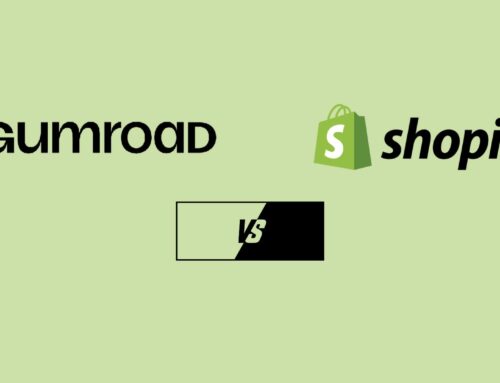There are multiple eCommerce platforms available to launch the business online, ranging from comprehensive website builders for novices to DIY options for the more tech-savvy. With each of these platforms, you can easily create a profitable online store, but its eCommerce strategies and target markets are different. The crucial thing is to consider the pros and cons of both platforms before making the right decision.
Among the top eCommerce platforms on the internet are WordPress vs Shopify and which one is great for the business? Despite the fact that both offer benefits and drawbacks? You can decide which platform is the most suitable by reading this blog post’s comparison of WordPress vs Shopify’s key features.
Contents
A Quick Overview of WordPress vs Shopify
They are among the world’s most frequently used and biggest websites. They all provide numerous features and toolsets that help to build, manage, or work with website development.
WordPress vs Shopify take quite different approaches: There is one that is closed source and hosted on an outside system and another is an open source self-hosted platform. Consequently, they have totally different ways of operating.

Therefore, understanding the difference between WordPress vs Shopify is important to avoid falling in the wrong lines. There is no reason for you to worry as everything will be outlined herein.
What is WordPress?
Best for: Great for developing and maintaining websites, and blogs, and making it simple for website owners to optimize content for search engines. Plus, WordPress is also best suited for startup budgets and small businesses that require high flexibility and inventory management capabilities.
There are 2 versions of WordPress available:
Hosted WordPress
Similarly to Shopify, hosted WordPress, which is available on wordpress.com, can be considered a platform as a service. In the case of hosted WordPress, clients can get all the necessary tools to establish a typical blog, website, or online store with different functionalities by paying only fixed fees on a monthly basis or once per year.
Self-hosted WordPress
Ease to download self-hosted WordPress software from wordpress.org and host it on a web server of your choice. The code however is publicly available and can be edited at free will.
That is, it implies that WordPress may turn out to be one of the most flexible platforms ever; for a professional website programmer, and with the right plugins installed – it easily transforms into the tool designed for almost any web design idea.
While it is true that it is possible to install WordPress on your own server for free, you have to also factor in hosting fees, the cost of registering a domain, and expenses associated with future development.
The aim of this paper is to make it possible for readers to contrast the Shopify ‘all-in-one’ hosted solution with the WordPress open-source platform that requires more active management.
What is Shopify?
Best for: For businesses that sell and distribute physical products, Shopify is a fantastic option, especially if you’re a multi-vendor retailer who manages multiple warehouse locations and important orders.
Shopify is a web-based application, designed and developed specifically for retailers to build and open their own online stores. It offers a variety of themes or templates that can be adjusted to match businesses’ desired branding and sells both tangible and intangible commodities.
The idea of Shopify is that ordinary users can create their own shop even with no tech and design abilities – there is no coding required here. Nevertheless, Shopify allows you to modify the HTML and CSS code of your storefront; this makes it possible for people with programming skills to tailor-make their shops in a thorough manner.
Everything operates on Shopify’s servers because it is a ‘hosted’ solution. So don’t have to bother about purchasing web hosting or installing software – this means that everything you need to establish and maintain the store is available ‘out of the box.’
WordPress vs Shopify: Top Benefits
Picking between WordPress vs Shopify is a critical decision because both platforms are ideal for eCommerce websites. Making the best decision, however, is dependent on the specific requirements and ambitions.
As a result, to decide between WordPress vs Shopify, which is better for the next online store, BSS Commerce Shopify listed the top benefits of each platform below. Let’s get started in below.
Top Benefits of Shopify
Shopify is an eCommerce platform designed exclusively to look for a convenient solution for creating an eCommerce site. It’s an excellent alternative for folks who have huge ideas but lack the ability to develop an online store from scratch. This is why:
- You may control your web hosting with Shopify
- The Shopify setup guide assists in rapidly getting the shop up and running.
- When logged into the account, you may contact Shopify’s specialized support team via chat or by leaving a note (and request a callback over the phone).
- Don’t need to know any coding to create a lovely and mobile-friendly store.
- Ease to purchase the domain through Shopify, eliminating the need to manage domains from third-party systems.
- Shopify makes it simple to sell things on other platforms such as TikTok and Amazon.
In the section below, let’s take a look at some reasons why WordPress might be a good choice worthy try.
Top Benefits of WordPress
WordPress is a popular website construction tool used by many businesses to build eCommerce sites. People prefer WordPress over Shopify because WordPress is a more flexible and sturdy platform that can manage more complicated sites. And it can grow with the business. As a result, don’t need to worry about moving platforms as the business grows. Here is a quick overview of WordPress vs Shopify:
- To customize a website, you can choose from thousands of WordPress plugins.
- WordPress can help to save money by allowing you complete control over the hosting provider and the plugins you use.
- WordPress allows greater control over how you appear in search engine results for relevant keywords.
- WordPress allows you to translate your sites into an infinite number of languages, each with its own currency.
- With its Multisite functionality, WordPress allows to creation of several sites under a single account.
TAKE NOTE: WordPress is always available in two main flavors, including WordPress.com and WordPress.org. This essay will go through WordPress.org. That is what most people mean when talking about “WordPress.”
WordPress vs Shopify: The Primary Differences
The key difference between WordPress vs Shopify is that WordPress is a content management system (CMS), whereas Shopify is an eCommerce website builder. Shopify is designed for business owners and includes e-commerce functionality. WordPress is designed for bloggers and freelancers; its e-commerce component is a plug-in.

If you want a hands-off, simple, dedicated e-commerce solution, pick Shopify. Your website can be created in a matter of minutes, and Shopify will take care of almost all of the technical aspects for you, including hosting, payment processing, and security. If having any issues, let’s contact Shopify support. This platform would be quite useful for those just getting started in eCommerce.
If you’re looking for a more hands-on, flexible e-commerce solution, WordPress is the ideal way to go. Users with more online and commerce knowledge will like the increased number of plugin possibilities, better control over backend code, additional tools for content marketing and management, and fewer constraints on product listings.
If much of their site infrastructure is already in place, current WordPress customers are also better suited to remain with this platform.
WordPress vs Shopify: Which is Better to Pick?
Easy to Use
The most significant distinction between WordPress vs Shopify is in coding. You can develop and modify an online store with Shopify without knowing a single line of code.
Conversely, WordPress appears to be more troublesome. Firstly, you should learn about coding because it is necessary for using this tool. It is also not designed for selling over the internet, so you will have to install a plug-in that makes your website an eCommerce one.
Research several of these plugins, such as WooCommerce, Ecwid, or BigCommerce, as there are a lot of e-commerce plugins to choose from to find the right one for your needs. WordPress is also equipped with a centralized dashboard for managing WordPress sites, similar to that used in administrating Shopify websites. WordPress being such a big platform has its negatives too as one may tend to feel that it has too many tools and too numerous options.
Adding content and products is relatively easy, but it may get a bit trickier when changing the style or layout of the website. Only have two options; spend a lot of time learning everything about WordPress and becoming an expert. Alternatively, contact a developer who’ll help you out, but this will charge eye-watering fees.
Hosting and Domain
Extension hosting on WordPress is known as the message “Unlimited Performance, Unbeatable Uptime”. WordPress hosting with unmetered bandwidth, unrivaled performance, unbreakable security, and simple multi-site management. The annual package costs $25 USD per month with 3 main benefits:
- Free domain for a year
- 14 days self-service refunds
- Free migrations
With 99.999% uptime and completely unmetered bandwidth and traffic on all plans, that you’ll never be too successful.
With the Shopify platform, your eCommerce website might employ a new or current domain name. Shopify can support configuring your existing domain name, or you can purchase a new one through Shopify.
Unlike competing eCommerce platforms, Shopify provides unlimited bandwidth and no setup fees for all of the services. As a result, don’t have to worry about unexpected cancellations or overage fines.
About domain, Shopify’s internet domain registration instantly connects your new domain to your online store. There’s no need to bother about third-party developers, complicated setup processes, or even a website builder: everything is ready to go, allowing you to focus on what really matters.
Furthermore, Shopify sites receive regular and automatic maintenance upgrades. You must manually update WordPress and your plug-ins on WordPress. This may expose your website to vulnerabilities and represent a security risk.
Themes Design
Shopify offers 12 free themes and 151 premium themes ranging in price from $150 to $390. Theme Forest also has 1,800 Shopify themes from third-party developers. The themes on Shopify are ready out of the box. These themes are mobile-optimized and responsive, which means that instantly adjust to the size of the device being viewed.

On top of that, Shopify’s theme editor is simple and easy and the team support is ready for feedback 24/7. So don’t need any coding or technical knowledge to make it look precisely how you want.
WordPress offers over 11,000 themes, half of which feature eCommerce features. WordPress themes are known for requiring extensive tweaking and editing to function properly.

As a result, you’ll need either basic coding abilities or a budget to employ a web designer to manage them yourself. It’s also worth mentioning that the vast majority of WordPress themes are created by third-party developers, so when having any trouble, let’s contact the theme developers for support as soon as possible.
Pricing
Shopify Costs
You’re undoubtedly thinking whether Shopify or WordPress offers better value for money. As a result, let’s take a look at the pricing for these platforms. The Shopify pricing plan is clear. There are three primary plans to choose from with this service:
- Basic Shopify: $25/month
- Shopify: $65/month
- Shopify Advanced: $399/month

All this is offered free of cost for Shopify users for 3 days without any charge. Once the trial period is complete you need to select a plan that fits the business’s size and stage.
Keep in mind that there are zero transaction fees for stores that accept Shopify Payments. In case you choose to use a third-party payment provider for our Basic Shopify, Shopify, and Advanced Shopify plans, there are added charges of 2%, 1%, or 0.5%.
If you are a new business owner, the basic Shopify plan provides all essential features required to start selling—the package comes with an online store platform, inventory and order management capability as well as a Shopify POS system.
✅ For more information: Shopify Fees Guide: All Cost Of Operating a Shopify Store
WordPress Costs
Although the WordPress CMS is free, when using it to build an eCommerce site, it is not. WordPress eCommerce site can cost from $10 or even up to hundreds of dollars every month, however this depends on how much you can pay for each piece of the technology stack, including the fees as follows:
- WordPress hosting (required)
- A domain name (required)
- An SSL certificate (not required, but highly recommended)
- Paid plugins (not required, but recommended)
- A premium theme (not required)
A WordPress site’s monthly cost can significantly exceed that of an equal, all-inclusive Shopify subscription. To establish which platform is less expensive, list your website’s must-haves and nice-to-haves, then compare the price of your ideal Shopify plan against the overall cost of a similar WordPress website.
eCommerce Features
eCommerce Features of Shopify
These are all integral components of the platform that help promote product offerings on a specific site. In contrast to WordPress which relies on plugins for providing eCommerce features, Shopify has it’s in-built resources one can utilize easily.
You can sell any kind and quantity of products with any price point at your fingertips when using Shopify. You also have a chance to sell physical goods as well as digital downloads. Shopify is already integrated with all the important tools for marketing, shipping, and inventory management.
eCommerce Features of WordPress
To be honored, WordPress does not come equipped with any eCommerce features because these platforms use third-party plugins. It’s impossible to say what features may be available on the particular website because each plugin provides a wide range of eCommerce features.
But here’s what two of the most well-known plugins, WooCommerce and Ecwid, offer to give you a taste of what you might anticipate:
WooCommerce Features
- Sell many physical and digital goods
- Integrated blogging feature
- Ratings and reviews of products
- Sorting and filtering of products
Ecwid Features
- Visitor check-outs
- Save favorite things
- Shipping calculator
- Multiple languages
Although the eCommerce features of WordPress are quite limited, however, you can carefully refer to the highlighted SEO features of WordPress in the section below.
SEO
Search engine optimization, or SEO for short, is the act of improving specific elements of a website in order to boost its ranking on search engines like Google and Bing.
SEO with Shopify
The online store will rank higher on search engines thanks to Shopify’s integrated SEO tools. Shopify features a content management system, just like WordPress, so you may add blog posts to a website to enhance its page count.

Additionally, Shopify allows you to accomplish this in various ways including changing the URLs and site architecture to guide ease of ‘crawling’ by search engines. Metadata are the titles and descriptions that appear in search results for each web page.
SEO with WordPress
With WordPress.com, there are some SEO tools that come standard, as follows:
- Custom Titles and Descriptions: Imagine that a search engine results page (SERP) for your site appears. The page title and description appear immediately beneath the page URL. It’s the first thing people notice and is also how you interact with prospective customers. So, without having to deal with complicated coding or technical constraints, WordPress.com makes it simple to update titles and descriptions.
- Clean URLs: Search engines scan the URLs of the web pages to determine the topic of the content. Additionally, clear URLs make it easier for users to navigate the website because they know what to anticipate on each page. WordPress.com maintains clear and simple URL structures for blog posts, category pages, and all other pages across your site, in contrast to competing website builder systems that offer disorganized, less-than-ideal URL structures.
- Site Verification: Search engine verification enables additional SEO features, such as analytics, and can hasten the indexing of the web pages. WordPress.com provides a simple way to start analytics and test the website without having to examine the source code of the page. It only takes a few clicks to paste tracking code from search engines such as Google, Bing, Yandex, etc. into a form field then Click and Done.
- Easy Image Optimizing: You can use a plugin to automatically generate picture alt text, or you can type your top keywords into image descriptions to give more weight to the terms that matter most. Additionally, you can instantly adjust photos to maximize page load times.
- Access to Popular SEO Plugins: WordPress.com Business & eCommerce plan subscribers have access to plugins that open up even more powerful SEO features.
- Social Media Integration: The popularity of social media today makes it one of the top channels for brand promotion. Additionally, if your social media effort is successful, it will indirectly raise the SEO ranking.
Set Up a Website
Signing up for a trial, following directions, and creating an account to start using Shopify is as simple as that! In the blink of an eye, you’ll get yourself a new mission control on which you may administer the business.
It has a simple user interface. From this point, you can go ahead with adding products, tweaking the looks of your blog to a certain extent, setting up a payment system, etc. You can also make it simpler by purchasing your unique domain using Shopify.
✅ Discover: How Does Shopify Work
It does work differently with WordPress though. First of all, you need to buy a domain name and web hosting from another party vendor like Godaddy or sight ground. That entails uploading WordPress onto a web host and generating credentials for the same purpose.
However, Shopify’s dashboard comes with several features as standard, including security, search engine optimization (SEO), and analytics tools. Whereas WordPress is like a blank canvas to customize any website you want. As a result, you’ll need to install third-party plugins for just about everything, including security, SEO, analytics, and eCommerce.
Apps and Plugins
Users on both WordPress and Shopify use third-party apps to add the necessary functionality. Both platforms have their own app shops. More than 10,000 apps are available in the Shopify App Store that may be utilized to increase the functionality of the website.

In contrast, there are about 60,000 free WordPress plugins available. It’s safe to assume that Shopify users need fewer external apps than WordPress users do. This is so because the platform already has e-commerce functionality and takes care of all necessary programming, security, and technological upkeep.
WordPress users depend more on plugins to provide the features they want. And if you can’t code, managing many of these plugins can be challenging. Plus, some plugins require technical tinkering to have them play along together because they don’t function well together.
Payment Gateways
More than 100 different payment gateways are supported by the Shopify platform, including all the big hitters like PayPal, Stripe, Amazon Pay, Square, and more. These platforms also offer a payment gateway called Shopify Payments that accepts orders in the majority of major currencies. Choosing Shopify Payments has the advantage that there is no additional transaction fee.
WordPress Payment Gateways
WordPress’ payment options are made available through its plugins, much like its e-commerce services. You won’t be charged anything additional on top of each vendor’s transaction cost because WooCommerce, Ecwid, and WP eCommerce all support the majority of the main gateways.
Customer Help and Assistant Services
Customers want a seamless experience without any faults since they are spending quite a bit of money on the eCommerce site. As a result, when any troubles happen while using, a quick support service is crucial.
Shopify Support
Shopify provides users with 24/7 access to its renowned customer care service in keeping with its all-inclusive business model. Email, phone, and live chat are all great solutions to get in touch with the support team efficiently. Shopify has extensive forums and knowledge bases in addition to its customer service options, which you can use before contacting a consultant.
WordPress Support
WordPress is an open-source program, thus it doesn’t provide direct assistance. You must instead look for assistance on community forums, specialized websites, and YouTube. Therefore, when need assistance, you must pay for support from a specialized WordPress developer unless you’re a seasoned web developer. However, the creators of the tool may be able to provide you with direct support for plugin-related problems.
Privacy and Security
To keep customers’ trust, Shopify puts a high priority on the privacy and security of data. The aim of the platform is to ensure adherence to national and international privacy and data protection rules by controlling transparency and control over personal data. When selling products through Shopify, compliance with privacy and data protection rules is essential. Data minimization, transparency, control, and security are the key areas to concentrate on.
Compared to Shopify, the WordPress platform is totally different; you will be responsible for handling maintenance and security since it is a self-hosted platform. Installing various WordPress security plugins is one step in this process, as is frequently monitoring your site’s security.
WordPress vs Shopify: Final Verdict
Although both WordPress vs Shopify are fantastic platforms, which one should you choose for a business? BSS Commerce Shopify‘s suggestion is to utilize Shopify if you want to concentrate your efforts on starting and expanding a business. This specialized commerce solution comes equipped with everything you need to launch and grow a business.
Furthermore, you won’t need to waste time and effort managing hosting, security, and crucial eCommerce integrations. Simply concentrate on growing your company while leaving the technical aspects to Shopify. And if you ever get stuck, assistance is available around the clock.
Having said that, consider WordPress and the WooCommerce plugin if you’re an expert web developer who wants total control over every part of the site.
Bear in mind that let’s charge of every aspect of hosting, upkeep, and security for the website, but you’ll also have complete control over all customization and optimization. Which platform do you favor? Don’t forget to leave some ideas in the comments section below.
WordPress vs Shopify – Frequently Asked Questions
Which is greater, WordPress or Shopify?
While WordPress is better suited to bloggers, Shopify is frequently a better choice for eCommerce businesses. Discounts, gift cards, infinite products, fraud analysis, staff accounts, and a ton of other features are all included in Shopify, which has been developed for eCommerce. On Shopify, you may create a blog just as on WordPress.
WordPress vs Shopify: Which One Costs Less?
Depending on the setup you select, yes. WordPress may end up being less expensive than Shopify if you’re willing to use free themes, plugins, and inexpensive shared hosting.
Because the combined expenses of managed hosting, premium themes, eCommerce plugins, and a WordPress maintenance service typically exceed the costs of the Shopify monthly plans, WordPress generally ends up being more expensive than Shopify if you want a more professional site.
Which WordPress eCommerce plugin is the best?
In general, it depends on what the online store needs to provide for you. WooCommerce is the greatest plugin we’ve found overall. It was developed by the same business that made WordPress, has many practical features, doesn’t impose any transaction fees, and is available for free use.
Can I integrate WordPress with Shopify?
Yes, The Store Importer app can be used to switch from WordPress to Shopify. You don’t need to manually transfer crucial data because the Store Importer app does it safely for you.