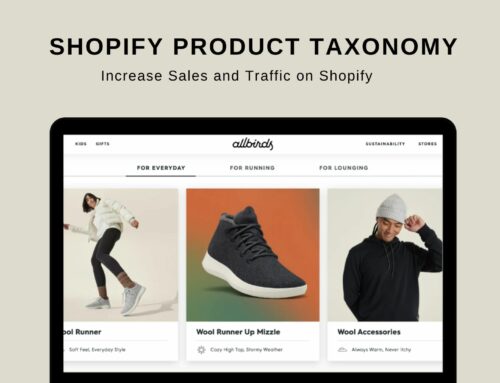CMS eCommerce is a great platform to build and manage an online business. It offers many advanced features and useful tools to help businesses of all sizes run a smooth online store. Whether you are a newbie or looking to boost your website power, there are numerous choices to suit all requirements.
As a result, to help you pick the right platform, in this post, BSS Commerce Shopify provides the 13+ best CMS for eCommerce platforms that can successfully grow online businesses. Don’t wait any longer; scroll to read more.
Contents
What is CMS eCommerce?
CMS, or content management system (CMS), and eCommerce features are combined to produce an eCommerce system. This platform enables stores and businesses to develop, update, and publish digital website content without writing any code. They can also change the layout of the product pages, add advertising banners, or simply create new website sections for the online store to improve product promotion.

In other words, CMS is a feature of some paid and free eCommerce platforms, and it’s a user-friendly infrastructure that manages all of an online shop’s backend store operations efficiently.
Benefits of Using a CMS eCommerce Platform
Customization Options
Customization of features is very common for eCommerce CMS systems like Payment Gateway, Product Catalog, Shipping Options, and other similar ones. This includes all of these attributes which make it possible for an enterprise to choose how they would like to set up their website or e-shop. This allows businesses to create a seamless user experience when interacting with customers in order to advance conversion rates and boost sales.
Optimize for User Experience (UX)
Consumers today have high standards for eCommerce websites. If you don’t offer a seamless UX, almost all customers will leave before making a purchase. Even worse, they won’t be returning. As a result, UX features are a crucial element that a CMS eCommerce should have.
SEO Optimization
The key secret to effective on-page SEO for eCommerce sites is knowing where to insert the keywords. This feature allows for communication with web crawlers and guarantees top search engine rankings. SEO refers to the optimizing of a website so that it appears higher in SERPs. This is crucial as high-ranking websites have a better chance of being found by searchers of similar words and terms.
A CMS eCommerce platform can help in optimizing your website for SEO. Some of these include the ability to modify page title, description and URL among others depending on the CMS platform used. Most CMS platforms also come with plugins/extensions that will enable you to improve your site’s SEO through tools such as keyword research, sitemap building, and social media integration.
In general, this will increase your site’s visibility in search engines and allow more prospective customers to your online shop.
Opportunity for Multiple Channels Advertising
The most common CMSs typically have social media, email marketing, as well as other integrated tools into the digital marketing chain. This enables you to address a broad target group and interact with customers through various channels. You can post links to your products on your wall, advertise specific products or services to your followers, and answer comments made by your customers through the comment section.
Similarly, you’ll be able to send out newsletters, product updates, and special offers via e-mails to your subscription list. Multiple channels in advertisement help to raise brand awareness, and drive traffic to the website and sales.
Easily Updated Websites
Using a CMS eCommerce platform allows you to easily update your website. Using a CMS enables you to manage your site’s contents in terms of writing, appearance and functionalities; no coding knowledge is required, and you do not have to rely on a web programmer. Using this approach, you have full command of shop management and are able address to issues regarding market response and customer feedback faster.
Moreover, many CMS have numerous plugins, modules, and themes that allow to upgrade designing abilities of an eCommerce site. They are aimed at assisting you in optimizing the website for search engines, integrating it with a range of social media resources and improving overall user experience. The CMS eCommerce platform will deliver on this promise with regular updates and maintenance, offering a robust and expandable tool for online commerce.
Effective Order and Inventory Management
An advantage of using a CMS eCommerce is that you will be able to manage inventory and track orders. Most CMS platforms already have tools that allow you to track & fulfill an order or inventory management.
For instance, you can check out all the orders at a time, modify the order statuses, and send automatic emails to clients to inform them of their orders. Additionally, you can keep track of the inventory levels, establish alerts that warn of low stock situations, and automatically update the product listings when an item is sold out or restocked.
With a CMS eCommerce platform handling the orders and inventories, you will be able to streamline the business and make sure there is the appropriate product on stock to meet customers’ demands at all times. It may assist in giving good service to customers, which translates to boosted sales of business finally.
🎁 For your information: Top 8 eCommerce Strategies to Drive Growth
13+ Reliable CMS eCommerce Platforms to Grow Business
There are so many attractive platforms on the market that you don’t know which one is great for your online business. If that’s true, please scroll down to explore the collection of the 13+ Top Reliable CMS eCommerce Platforms to Grow Business.
Here, BSS Commerce Shopify is carefully reviewing the top features, pricing, who should use it, and some other criteria that you can think over before picking the most suitable platform.
Shopify
Shopify is a user-friendly eCommerce platform for small enterprises that enables them to establish their own online shops and vend their products via a simple dashboard. With Shopify, businesses can create and personalize an online store and market their products via social media, online marketplaces, pop-up shops, the web, mobile, in-person, brick-and-mortar locations, and other channels.
In addition, Shopify also offers an easy-to-use interface and many useful capabilities to quickly launch and administer your eCommerce store. You can utilize it to set up layouts of a shop, add items, manage inventory management, make payments as well and keep track of order information. These give you a vast array of options for your marketing effort such as improving your sales.

Furthermore, Shopify provides safe site hosting, trustworthy customer support, and integration with other companies’ applications and services.
If you’re just starting with a small online shop or desire to be an entrepreneur of the future, then Shopify deserves to be the perfect means for launching and promoting your online sales.
Great for: Small online businesses, retailers, and even major corporations are striving to increase their internet presence.
- Basic package: $25 per month
- Shopify: $65 per month
- Advanced Shopify package: $399 per month
Top Features:
- Integration of a single order management system
- Amazing SEO tools
- Quickly loading
- Fantastic user interface
- Excellent at supporting customer service
- No prior knowledge of coding is required
✅ To see how Shopify differs from other CMS eCommerce platforms, check out blog posts in our Shopify Comparison category.
Adobe Commerce (Magento)
On April 11, 2016, Adobe Commerce (whose first name is Magento Commerce), an eCommerce platform as a service, was launched. Adobe Commerce is a versatile and scalable commerce platform that enables you to create truly personalized B2B and B2C experiences. It enables companies to establish and control online stores efficiently.
This platform provides a wide range of functionality, such as marketing tools, order processing, customer administration, and product management. Due to its high adaptability and flexibility, Adobe Commerce is a preferred option for companies of all sizes. It has a huge user and developer community that helps it develop and get better on a constant basis.

Great for: Businesses and individuals that wish to create a long-lasting, expert eCommerce site
Top Features:
- Order and catalog management
- Assistance for marketing, advertising, and conversion
- International support
- Email marketing reminder that is automated
- Options for gifting and gift registries
- Content management system
- Functionality for scheduled import and export
- Per the customer group, the capability to see and purchase categories (restricted catalog access)
BigCommerce
One of the most recognized active CMS eCommerce platforms, BigCommerce, services over tens of thousands of companies of all sizes and shapes. BigCommerce is an online storefront that not only offers retailers software as a service but also offers services including building online stores, SEO, hosting, marketing, and security for small to enterprise-sized organizations.
Thanks to built-in features and CMS features, the BigCommerce platform is robust enough to support the expansion of eCommerce enterprises and user-friendly enough to enable total eCommerce startups.

BigCommerce’s mission is to increase sales for merchants at all growth stages, from small startups to major corporations. BigCommerce, a premier open-source SaaS solution, enables retailers to create, invent, and expand their online companies. Simply put, BigCommerce strives to be the greatest commerce platform so that customers can concentrate on what really matters: expanding their businesses.
Great for: Stores that sell on online websites: as well as other channels (such as Instagram, Etsy, or eBay). BigCommerce is an obvious choice if you already have a significant following on other social media sites.
Pricing: BigCommerce offers 4 pricing options:
- Standard: $39 per month.
- Plus: $105 per month.
- Pro: $399 per month.
- Enterprise: Custom price options depending on the business
Top Features:
- Integration with WordPress
- Preview before publishing
- Webpage Speed
- Countless digital wallets, such as Apple Pay, Amazon Pay, PayPal One Touch, and others, make it simpler for your customers to make payments.
- Multi-Language
- Refunds and Returns
- Scalable Catalog
✅ See the difference between Shopify vs BigCommerce
WordPress
Many people favor WordPress over other CMS platforms because of its reputation for user-friendliness. Both technical novices and seasoned professionals can utilize WordPress. Its dashboard is easy to use and has a clean, uncluttered back end.
The second advantage of WordPress is its outstanding SEO capabilities. Yoast SEO is a popular plugin that enables WordPress users to manage SEO, even if they are beginners.
However, the drawbacks of WordPress make it a target for hackers due to its popularity. Thus, one of the drawbacks of this eCommerce management software is security. According to reports, WordPress was the target of 94% of successful cyberattacks in 2019.
Utilizing unreliable third-party plugins raises a security issue with WordPress. For WordPress, a number of plugins are available. It is therefore difficult to be certain that each plugin complies with stringent safety regulations and fulfills industry standards.

Great for: Anyone can use WordPress because it is a popular eCommerce CMS platform.
Pricing:
- Free
- Personal: $9 per month
- Premium: $18 per month
- Business: $40 per month
- Commerce: $70 per month
- Enterprise: Custom
Top Features:
- Design & Editing Tools: Beautiful Themes, Upload Any Type of Media, Advanced Design Tools, Pre-Built Block Patterns, Block Editor and VideoPress
- Marketing: Social Media Tools, Email Marketing, WordPress.com Newsletter, Custom Domain Name, Form Block and SEO Tools
- Performance: Hosting Optimized for WordPress, Superior Image Management, Advanced DNS Features, Automated Burst Scaling, High
- Frequency CPUs and Global CDN
- 24/7 Expert Support
✅ See the difference between WordPress vs Shopify
WooCommerce
WooCommerce is an open-source, adaptable active CMS eCommerce platform built on WordPress. Small and medium-sized enterprises may now sell online thanks to Woo, which helps them create the precise store they want. For established businesses, Woo offers cutting-edge customization and flexibility, whether you want to transition the current eCommerce website or establish an online version of the physical business.

The fact that WooCommerce provides a free and open-source base product, as well as a number of extensions and plugins, has greatly increased its appeal. Over 1,000 plugins and hundreds of extensions are available for WooCommerce. Thousands of additional premium add-ons are available at set fees. Many premium themes today support WooCommerce and plugins that make them compatible with theme frameworks.
Top Features:
- Online transactions are secure and private
- Professionals in customer support service worldwide
- 30-day money-back guarantee
- On-the-go order management
- Create and customize without limits
☑️ View the full comparison of Shopify Plus vs WooCommerce
HubSpot
HubSpot is not only focused on creating eCommerce websites but also another distinctive eCommerce content management system for online stores. HubSpot is a fantastic cloud-based alternative to other tools for increasing traffic through the convergence of SEO and marketing.
In simple terms, this indicates that HubSpot is excellent for websites that emphasize marketing and content creation. Any further functionalities that HubSpot is lacking might be introduced right away. It does not, however, have all of the eCommerce features that a business that does online sales needs.

Great for: For business owners who wish to develop their online stores only to sell a few things, HubSpot isn’t the ideal eCommerce CMS platforms. Instead, huge eCommerce stores who wish to improve their SEO ranking and marketing effectiveness should use HubSpot.
Pricing: CMS Hub
- Professional: from $400 per month
- Enterprise: $1,200 per month
Top Features:
- Free CRM: Utilize customer relationship management (CRM) software to expand and grow the business.
- Live Chat: Connect with visitors in real-time to convert leads, close deals, and provide support.
- Meeting Scheduler: Add the appointment setting by including a meeting calendar link in emails and website.
- Website Builder: Customize your website with an easy-to-use drag-and-drop website builder.
- Pop-Up Forms: Capture new subscribers and leads with customizable pop-up forms. No code required.
- Newsletter Builder: Send out stunning, captivating emails to targeted contact lists.
- WordPress Plugin: Access HubSpot’s full suite of tools and features on your WordPress site with this plugin.
- And more other features
Squarespace
Squarespace is undoubtedly the best eCommerce CMS platform for you if you’re just starting out in the internet business sector. For newcomers, this maybe is one of the most user-friendly eCommerce platforms to try.
Squarespace, Inc., an American website building and hosting company, has its headquarters in New York City. As of November 2022, Squarespace had more than four million subscribers. Users can add items like text and graphics using a range of drag-and-drop widgets and pre-built website designs.

Plus, its developers produce unique templates that they sell to users. Users can follow on-screen directions to set up eCommerce and perform search engine optimization.
In addition, Users can create and alter webpages using pre-built website templates and drag-and-drop elements, thanks to this software as a service for website development and hosting.
Great for: For solopreneurs, including writers, coaches, bloggers, artists, and owners of small companies like salons, restaurants, banking institutions, and fitness facilities. Large, complex eCommerce sites or those with highly technical website-building abilities shouldn’t use this platform.
Pricing:
- Personal: $23 per month
- Business: $33 per month
- Commerce Basic: $36 per month
- Commerce Advanced: $65 per month
Top Features:
- Website: Customizable Page and Content Layouts, Custom CSS, Asset picker, Universal asset uploading, Duplicate Pages and Content, Pre-Built Layouts, Customizable Templates and Custom Redirects
- Marketing: Instant Marketing Content, Email Campaigns, Banners & Promotions, Social Selling, Form Blocks and Mailing Lists
- Squarespace Scheduling: Custom Payment Settings, Automatic Email Reminders, Multiple Calendars, Calendar Syncing, Multiple Time Zones for Staff/Locations, Packages, Gift Certificates, and Subscriptions.
- Domain: Seamless Domain Registration, Connected Third-Party Domains, Google Workspace Integration, Security and Privacy
▶️ Explore the full comparison of Shopify vs Squarespace
OpenCart
For online retailers, OpenCart is a fantastic open-source eCommerce platform to try. With more than 14,000 additional extensions available for download and a vast array of features incorporated right out of the box, OpenCart is ideal for eCommerce sites of any size, in any sector, and on any budget.
OpenCart gives businesses a professional and reliable foundation from which to design a successful online store with an outstanding appearance. Since there are no extra fees or monthly fees with OpenCart, it’s a terrific platform that’s worth a try for startup online businesses or newcomers. You only need to install, pick a template, and add products before beginning to take orders.
Whether using any device or anywhere in the world, you can manage every part of the online store with OpenCart thanks to its fully mobile-friendly admin feature, which includes thorough product, order, sales data, marketing tools, and more. Track revenue with the brief and to-the-point dashboard, or select a menu option to access more information.

Top Features:
- Affiliates: OpenCart has an integrated affiliate program where affiliates can advertise specific products and earn commissions. Decide on various percentages. Offer a variety of payment methods, including bank transfer, PayPal, and checks.
- Back-up and restore: You may create your own backups and restorations using OpenCart. Backup and restore is an ideal choice if you are looking for a simple method to update and bulk edit products, categories, and other OpenCart components.
- Payment Gateways: There are numerous others, including Authorize. SagePay, Klarna, LiqPay, Skrill, PayPal, First Data, Amazon Payments, and Net. Select one of the 36 payment options that are built into OpenCart, or download one from among the thousands that are offered via the marketplace.
- Marketplace for third-party extensions: OpenCart offers excellent commission rates based on your sales, over 13,000 extensions and themes on the OpenCart marketplace, and little to no bureaucracy.
✅ Discover the difference between Shopify vs Opencart
Wix
Wix is a great choice for those who wish to experience a fantastic platform with rich features. The Wix website builder provides a comprehensive solution, allowing businesses to create and expand websites online, from business features and enterprise-grade infrastructure to cutting-edge SEO and marketing tools.
In addition, Wix’s cost-effective plans are worth considering if you want to create a website without spending a lot of money. Wix offers both free and paid plans, hundreds of design templates, built-in search engine optimization (SEO), and a wide range of popular tools to help you create a strong and engaging online presence for visitors.

Great for: Popular among bloggers, businesses, and retailers on the online platform, especially those who have no design or coding experience.
Top Features:
- Industry-leading speed: Fast page loading thanks to the strong, performance-focused infrastructure gives customers a better online shopping experience.
- Scalable and resilient: eCommerce website can process up to 750 transactions per second simultaneously and can handle big volume sales and record traffic.
- Enterprise-grade security: For optimal safety, Wix’s professionals fully manage the security of the website, utilizing threat prevention, real-time detection, and PCI DSS Level 1 compliance.
- Storefront & eCommerce website: Create a unique buying experience from the storefront through the payment page for customers by customizing the eCommerce site.
- 500+ professional templates: Create the retail space you’ve always wanted. Select from more than 500 beautiful layouts to fit every eCommerce business and modify everything as you please.
- Catalog & inventory management: Maintain a seamless inventory and catalog management process. You can effortlessly link favorite inventory tools to your Wix store using open APIs, keeping everything constantly in sync.
- Built-in chargeback & refund tools: Refunds and chargebacks should be handled quickly. With Wix Payments, you have access to an easy-to-use integrated chargeback dispute solution to process refund requests and respond to chargebacks from customers.
- Flexible payment and billing: By providing one-time and recurring payments, you may boost customer loyalty and generate residual income. Allow customers to pay as they go or to buy bundles, memberships, and subscriptions.
- Built-in SEO tools: Improve discoverability and increase organic store traffic
✅ View the full comparison between Wix vs Shopify
PrestaShop
PrestaShop is known as the top eCommerce platform in Europe and Latin America, and it offers users all the useful features to start and grow revenue. All business owners and merchants who want to be successful with their eCommerce endeavors should use PrestaShop.
PrestaShop includes more than 300 built-in features for handling manufacturer and supplier management, payment processing, shipping, and product listing. The web template system used by PrestaShop enables users to change store themes and add new features using add-on modules. Besides, third-party developers can offer themes and modules to retailers on the PrestaShop Addons marketplace.

On the other hand, PrestaShop is popular with open source software, which means anybody can download it without paying a fee or signing up for a membership. Even though PrestaShop comes with a lot of features by default, using them requires the business to pay for a server, a domain name, a payment method, etc.
Great for:
- Business owners who introduce their brand
- Businesses looking to identify new growth drivers
- A recognized brand that is expanding abroad
Volusion
Small and medium-sized businesses may create and run profitable online stores with the aid of Volusion, an all-in-one eCommerce solution. Volusion’s primary goal is to provide a quick, adaptable, and reliable digital commerce platform. Volusion is devoted to offering SMBs the resources and services they need to effectively raise awareness, drive revenue, and manage every facet of digital trade.
To accomplish this, Volusion builds a team of flexible, effective, founder-focused, collaborative, humble, and open professionals who concentrate on finding the best solutions for their customers.

On the other hand, Volusion is a cloud-based eCommerce software that specializes in creating web stores without writing any code. Volusion is an excellent choice for mid-sized and larger enterprises because it has some practical integrated marketing, payment collection, and inventory management functions.
Great for: Volusion is the right choice for you if you’re a data-driven business owner looking for for an ecommerce website builder with excellent analytics features.
Pricing: Volusion platform has 4 price plans:
- Personal package: $35 per month
- Professional package: $79 per month
- Business package: $299 per month
- Prime package: Custom
Top Features:
- Highlight features to create an eCommerce website: Customizable Layouts, Category Pages, Product Display Options, HTML/CSS Editor Access, Homepage Slideshow and Mobile Friendly Themes
- Highlight features to sell products online: Uptime Guarantee, Inventory/Stock, Product Variant Pricing, Subscription-Based Products, Modern Checkout Solution, Gateway & Payment Processing, Manage Returns and Manage Customer Accounts
- Highlight features to grow online business: Cross-selling Functionality, ROI Tracking, Abandoned Cart Messaging, Manage Customer Reviews, Create Coupons & Discounts, Sitemap Indexing and Powerful SEO
▶️ You may concern: Shopify vs Volusion Comparison
Drupal eCommerce
Drupal is an open-source CMS platform that enables eCommerce companies to create expert websites from the ground up. Drupal eCommerce is a highly flexible content management system. It offers the best of both options—a fully customized frontend and a fully hosted backend—when combined with the BigCommerce plugin.
The biggest disadvantage is that Drupal might be challenging to utilize and is not particularly user-friendly for people who lack extensive coding experience (although this is gradually improving). You may rely on fundamental eCommerce features, including order management, payment processing, and a shopping cart system. But you’ll need to be familiar with website development to build the site with these functions.

Great for: Drupal is a good choice if you care about having a distinctive website that doesn’t look like it was made from a template.
Top Features:
- Build product types with customized features
- Dynamic product displays
- Line item management for orders
- Payment method APIs enable a variety of payment gateways
- Tax calculation and assistance for VAT
- Discount policies apply
- Integrate with systems like the Entity API, Rules, and Fields of D7
- Other additional functionality is provided through contributed modules, such as Shipping, Stock, Coupons, File Downloads, PayPal, etc.
▶️ For your reference: Comparison between Drupal vs Shopify
Duda eCommerce
You may quickly and simply combine a number of store components using Duda’s modular eCommerce solution, which helps to quickly produce highly customized eCommerce sites. This benefit gives the business the flexibility to respond rapidly to shifting customer and market demands.

Great for: Duda is ideal for people who want to sell some goods on their current website without having to set up a new online store. It’s also perfect for musicians, streamers, and podcasters who already have working websites.
Pricing: There are 3 price options:
- Standard $8 per month
- Advanced $22 per month
- Unlimited $49 per month
Top Features:
- Add or replace almost anything with API: Need to sync Points of Sale with an online store or create a bespoke payment gateway? It’s all possible with Duda’s eCommerce API.
- Automate your client’s store management: Among many other potential workflows, use Zapier integrations to set up immediate notifications after an order is completed, sync customers’ data with a CRM or an email platform, etc.
- Enhance the store experience with apps: With the Duda App shop, provide customers with even richer shop possibilities through apps that include reviews, chatbots, sales channels, and more.
- Develop your own customized widgets: product galleries and save the agency time by reducing the number of times to create the same site from scratch.
- Automatic store page creation: By just updating the store’s catalog, each item or category will instantly have its own page (powered by Dynamic Pages).
- Custom design & reusable assets: Utilize Custom Templates, Site Theme, Custom Widgets, and other platform technologies to increase the productivity of the workflow and launch more quickly.
- Automate your sales pipeline with Instant Sites: With Instant eComm websites as your acquisition tool, close deals more quickly than ever. Create a Duda website, fill it with data gathered from possible customers, and publish it with only a few clicks.
6 Steps to Set Up a CMS eCommerce Platform
The detailed information about the 6 important steps to setting up a CMS eCommerce platform will be explained in the section below:
Step 1. Pick a Content Management System (CMS)
The selection of a great CMS is crucial when setting up an eCommerce platform. With a CMS eCommerce, you can create, administrate, and sell products by generating, managing or publishing different forms of digital content.
However, let’s consider the criteria such as cost, security, scalability, and customization that should be made when selecting a CMS for the eCommerce website. Popular eCommerce CMS solutions include WordPress with WooCommerce, Shopify, Magento, and Drupal with Drupal Commerce.
Think of the goals and objectives in this regard because each content management system (CMS) has its strengths and weaknesses. Also consider if the CMS you picked up will support other components such as shipping services, payment intermediaries, and promotion instruments.
Step 2. Create an Account
Customers can keep their personal and billing information, examine order history, and monitor their shipments by creating an account on the CMS eCommerce platform. Normally, when creating an account, customers need to fill in their full name, email address, and password. But you can also ask for further specifics including contact information, shipping and billing addresses, and payment details.
It’s crucial to check that the process of creating an account is simple, safe, and comes with clear instructions and error signals. Additionally, think about rewarding clients who register for an account or subscribe to emails with discounts or other perks. This could encourage customer loyalty and repeat purchases.
Step 3. Pick a Theme
While most platforms tend to offer free themes, be aware that some also offer paid (or premium) plans, such as Shopify and WordPress. These features have the advantage of providing advanced design without having to spend a lot of time designing.
It’s critical to take compatibility with the CMS and chosen eCommerce plugin/module into account when selecting a theme for the CMS eCommerce platform. Additionally, search for a theme that can be modified to match the brand identity and is responsive and mobile-friendly. You can confirm the theme’s compatibility and functioning by reading through the documentation and reviews.
Step 4. Build Web Pages and Create Product Listings
The next step is to start customizing the theme you’ve chosen for the online store. This is where you will build up pages from the homepage to your refunds and return policy page, update your header and footer, and set up the site’s navigation.
Creating product listings is a critical step, there are never enough product listings in an online store. The next stage is to construct the product catalog, complete with all of your individual product listings after you have built out your website. Make sure to classify and organize the listings during this process so that you can manage them easily and future site visitors can discover them.
Step 5. Linking to Payment Gateways
Payment gateways enable secure online transactions by processing customers’ credit card or other payment method information. Some of these popular payment gateways are PayPal, Stripe, and Authorize.net. To integrate a payment gateway into the eCommerce platform, need to provide APIs or credentials for the same. Additional configuration of payment features like currencies, transaction fees, and refund policies is also required.
The choice of payment gateway should be compatible with the chosen CMS and eCommerce plugin or module and fulfill the business objectives and regulatory necessities. Moreover, let’s add different payment modes for customer purchases so that they can choose one based on their preferences.
Step 6. Testing and Launching Your eCommerce Site
Before launching the eCommerce site, thoroughly test all functionalities, including product ordering, and payment processing. If have, let’s fix any issues or bugs that you encounter during testing. As follows:
You need to perform a complete site audit to make sure every link and button on the website functions prior to opening the eCommerce site to customers. Testing the capability to add things to the cart and finish the payment comes next. You may test payment processing on the majority of platforms without actually using the credit card.
After purchasing has been made or denied, make sure to verify that all emails are arriving in the correct inboxes. Last but not least, check how the website appears and works on mobile devices. Everything from product descriptions to category pages should have been tested and double-checked before you are ready to publish.
Moreover, the market for products is crucial; let’s use social media profiles, guest pieces on well-known retail blogs in the niche, influencer marketing, and email lists to announce the opening of the eCommerce site. You can also use sponsored advertising on Google, Facebook, and other platforms if you have the budget.
🎁 If you are going with dropshipping, check out this: E-commerce Platforms For Dropshipping
Bottom Line
In the end, CMS eCommerce platforms offer a practical option for businesses looking to launch an online store swiftly and effectively. Businesses may manage their website content, product inventories, and customer orders with ease with a CMS eCommerce platform. It’s also simple for businesses to build a distinctive and useful online store that satisfies their particular demands because many CMS eCommerce platforms provide a variety of customizable templates and integrations with third-party services.
BSS Commerce Shopify hopes that the list of the 13+ reliable CMS eCommerce platforms in this blog is really useful for you. Keep in mind that no one platform is best for this list; the critical thing is that its features are fit for your business online to what extent.