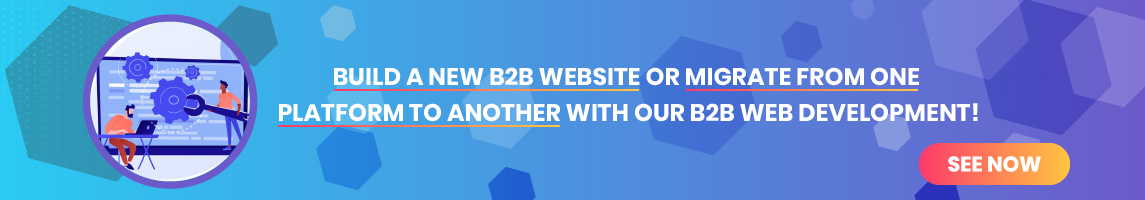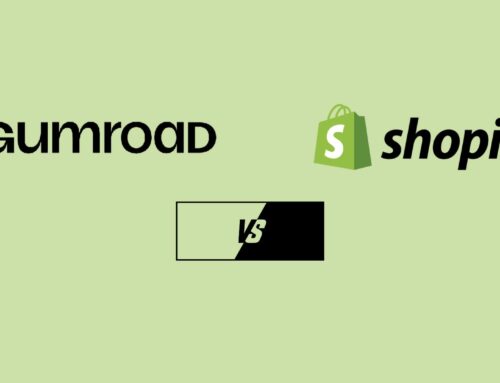Among numerous website-building tools out there, Shopify and Squarespace are indeed two leading players. These two look pretty similar; both allow you to create a content-rich website and sell products online, even if you have little to no design or coding knowledge.
So what are the differences between Shopify vs Squarespace? And which one is the most suitable for e-commerce? Let’s take a look at this detailed comparison and see who will be the final winner.
Contents
- 1 Difference between Shopify vs Squarespace
- 1.1 Ease of Use
- 1.2 Shopify vs Squarespace Pricing Plans
- 1.3 Shopify vs Squarespace: Payment Options
- 1.4 Tax Calculation
- 1.5 Templates & Design
- 1.6 Product Display
- 1.7 Content Import/Export
- 1.8 Shopify vs Squarespace’s Dropshipping
- 1.9 SEO
- 1.10 Marketing
- 1.11 Reporting Difference of Shopify vs Squarespace
- 1.12 Integrated Mobile Apps
- 1.13 App Store
- 1.14 Shopify vs Squarespace difference at POS (Point Of Sale)
- 1.15 Domain
- 1.16 Customer Support
- 1.17 Shipping
- 2 Conclusion
Difference between Shopify vs Squarespace
Ease of Use
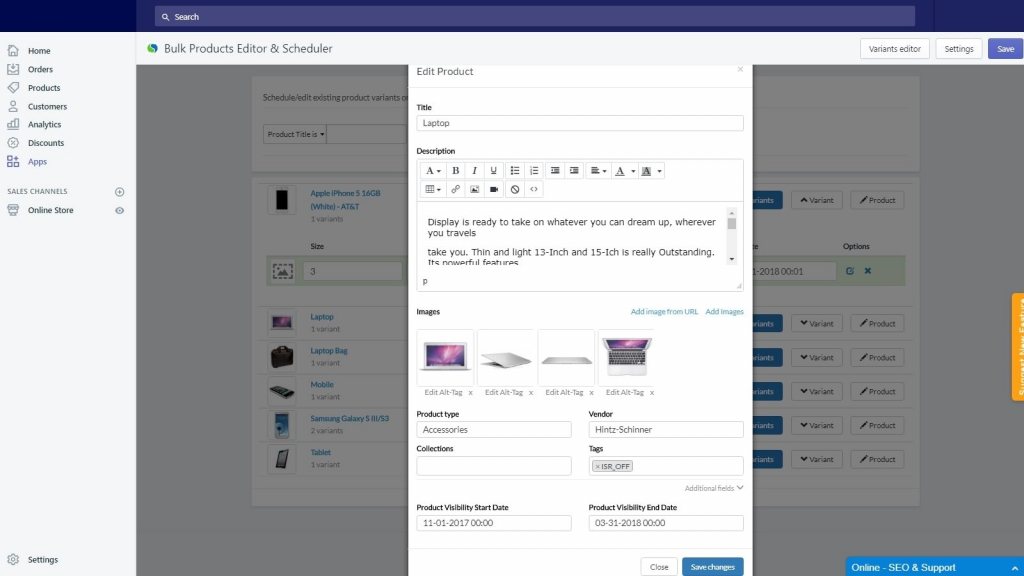
Shopify and Squarespace’s interfaces, again, look pretty much the same. Both have a streamlined menu on the left side of the screen used to navigate core features such as product pages, settings, site design, etc. And the right side of the screen is for you to edit content, view analytics, add products, etc. Still, in our opinion, Squarespace’s interface is more elegant and sleeker.
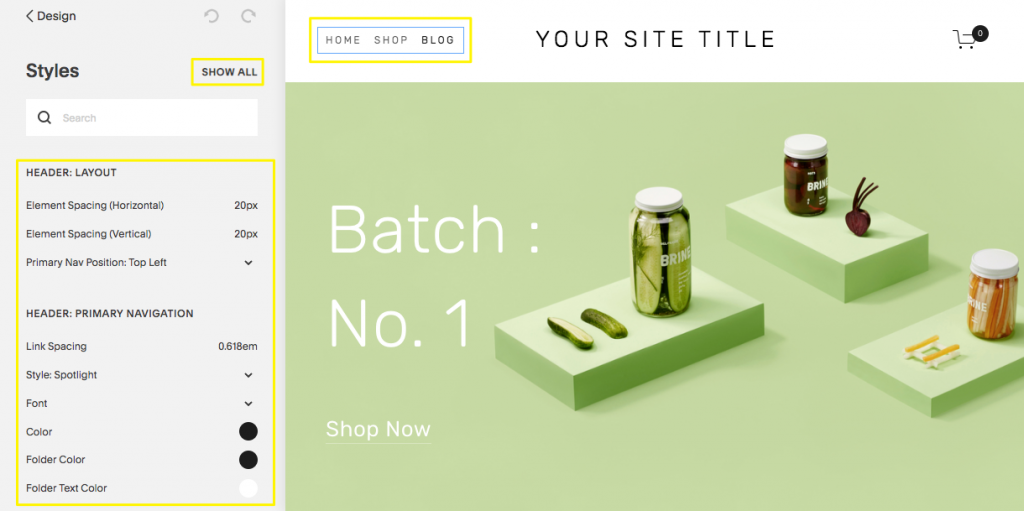
Squarespace might be a bit faster – probably because it provides much fewer e-commerce features. In terms of site editors, with a wide range of features and apps Shopify offers, its editor is straightforward to use thanks to its simplicity, like the “undo” button and keyboard shortcuts. The site’s structure is clear, and overall responsiveness is a lot better. In addition, it’s more slick, intuitive, gives you more freedom to design pages, and it’s a live editor that allows you to see exactly what your website will look like while editing. The drag and drop content feature is what makes Squarespace super user-friendly and straightforward to use.
Regarding ease of use, it seems to us that Squarespace is doing slightly better than Shopify.
Shopify vs Squarespace Pricing Plans
Shopify
Shopify offers three monthly pricing options for businesses:
- Basic Shopify: $25 per month
- Shopify (standard): $65 per month
- Advanced Shopify: $399 per month

A 3-day free trial is available. Besides, Shopify also provides a Shopify Plus plan starting at $2,000 per month and a Shopify Lite plan for just $9 per month. A 10% discount will be applied if you subscribe to their services for one year, and you will get a 20% discount for a 2-year subscription.
Critical differences between Shopify pricing plans:
- Shopify Lite doesn’t allow you to build an independent website. There are features for you to sell through your Facebook page, an existing site or point of sale.
- The number of staff accounts, locations, languages, etc., you can add for each option is different.
- Shopify Plus is made for enterprises, with the price depending on demand.
- Advanced reporting is only available from the $65 plan.
- Except for Shopify Lite, all plans cover abandoned cart saving.
Squarespace
Squarespace’s monthly pricing plans are as follows:
- Personal: $16 per month
- Business: $23 per month
- Basic Commerce: $27 per month
- Advanced Commerce: $49 per month

Just like Shopify, you can save up to 30% by joining Squarespace’s annually paid plans (these costs respectively $16, $23, $27, and $49 per month if you pay upfront for a year). They also offer a two-week free trial for beginners.
Key differences between Squarespace pricing plans:
- You can’t sell products online or add Javascript and CSS to your site with Personal.
- An extra 3% transaction fee will be added for any order you make using the Business plan.
- Important features such as abandoned cart recovery, real-time carrier shipping, advanced discounts, and gift cards are only available for Advanced commerce.
- A 12-month G-suite account is free from the $27 plan and up.
- You can only get point-of-sale features with Basic commerce and Advanced commerce plans.
- A customized domain is given free when you pay upfront for a year.
- While Personal lets you have only 2 contributors, the number is unlimited for all other options.
In general, Squarespace pricing options are a bit more affordable. However, Shopify provides much more comprehensive and professional e-commerce features for more diverse levels of businesses.
Shopify vs Squarespace: Payment Options
When it comes to supported payment methods, Shopify wins hands down. Overall, Shopify is more inviting and flexible with the number of payment gateway integrations and payment acceptance.
With Shopify, you have over 100 options via Shopify payment gateways – third-party credit card transaction processors, including major ones like Amazon Pay, Square, and even cryptocurrency. This means you can use Shopify mostly everywhere, with almost all currencies. Furthermore, if you use Shopify’s own gateway – Shopify Payment, your business will have no transaction fee. For other gateways, the transaction fee is 2%. You can also set up manual payment methods for those online shoppers that don’t like credit card payments, such as COD (Cash on Delivery), bank transfers, and money orders or email money transfers in case your business and your customers are in Canada.
On the contrary, Squarespace supports very few gateways, and there are only three options: Stripe, Paypal, and Apple Pay. Besides, Stripe has its limitation; you can only sell products using it in certain countries. Offline payment is not available for Squarespace users.
Tax Calculation
Another point is going to Shopify regarding tax calculation. VAT rate varies by the customer’s country. If you are in the US or Canada, correct tax rules will be applied automatically. You will need help from an external app like Taxjar, which costs you $19 per month for other countries. Especially, digital goods businesses that expect to raise over €10,000 per year in revenue can also offer their customers from European Union member states tax exemption when adhering to VAT MOSS (VAT Mini One Stop Shop) tax scheme with a third-party app like Exemplify.
With Squarespace, you have to set things up manually.
Templates & Design
As reputable as they are, comparing Shopify and Squarespace’s themes is nearly a draw. They are all responsive, diverse layouts, and you can customize virtually everything manually via HTML and CSS.
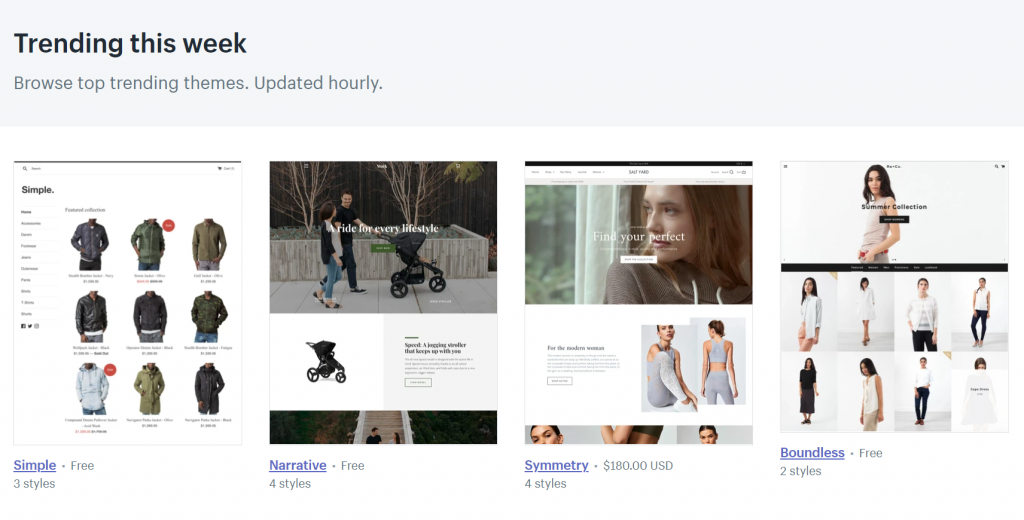
In the comparison of Shopify vs Squarespace, Shopify offers you ten templates for free. Although they are aesthetically pleasing and include all the necessary features you need to start running your online store, you can still consider using their 60 paid themes costing from $140 to $180 or themes from external sources like Envato in case you need an upgrade. Needless to say, paid themes from Shopify are of equal quality with themes from Squarespace but more extensive and industry-specific. This gives Shopify a strong competitive edge over its competitor.
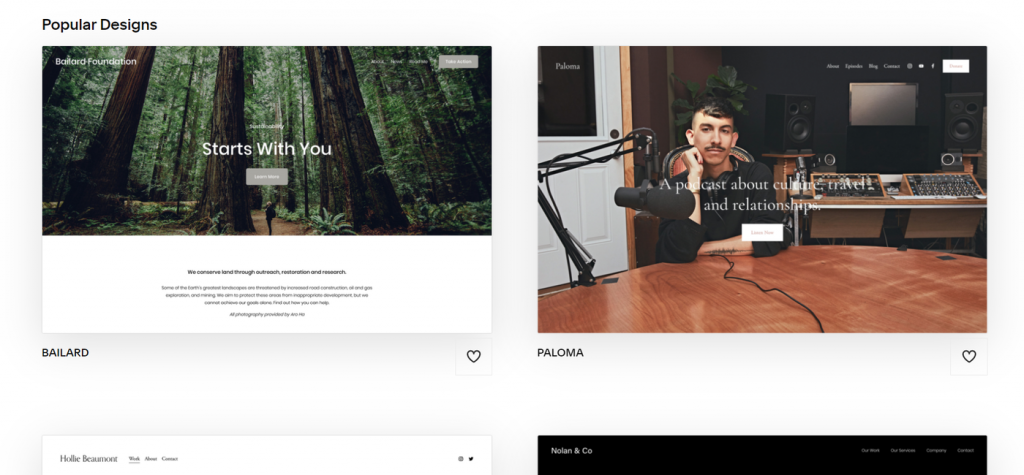
Squarespace also provides you with 10 templates suitable for e-commerce while allowing you to add an online store to any of their themes (there’re a lot more free ones to choose from). You can work on both design and content at the same time, which is impossible with Shopify. Squarespace owns gorgeous, contemporary, and diverse themes, but on the downside, they tend to lean towards blog, photography, music, or art website designers and maybe not be fully optimized for e-commerce. Similar to Shopify, you can opt for templates from external websites, but in that case, things might be tricky since you can’t get support from Squarespace.
Product Display
The recently launched Augmented Reality app is doing a great job bringing online products to the real world, giving this round to Shopify. On the contrary, Squarespace’s product presentation is a bit odd and limited as well. Images and videos can only be added in the “read more” section.

Overall, both Shopify and Square provide a zoom feature for your product photos and videos. You can turn your static photos into lively videos to give your customers a 360° visual experience. Moreover, you can find help from countless external applications for image and video display or customer reviews. If your products have several different versions of color and size, Shopify and Squarespace will let you incorporate all these variants with just one product entry.
Content Import/Export
If you have content already created, you can easily and directly import it to Shopify and Squarespace through CSV.
Blog posts kind of content works well for both platforms. However, you will have to add a paid third-party app like Blogfeeder or Exam to use Shopify. Squarespace, designed for blogging, allows you to import posts from Tumblr, Blogspot, or WordPress via Squarespace’s helpful importer tool. Also, more options are available with Squarespace. You can import through different file formats such as Etsy, Shopify, and Big Cartel.
See comparison between Shopify and Big Cartel
While Shopify has no limitation with digital goods, Squarespace still places a few restrictions when it comes to product exporting. You can only export physical ones and up to several 10,000 (each product version is also counted as a product).
Overall, again Shopify is the winner as you can always find an external source of help if you need to import or export blogs on Shopify. However, there’s still no way to change the type and number of products that Squarespace supports exporting.
Shopify vs Squarespace’s Dropshipping
For dropshipping entrepreneurs, Shopify is the only choice. Shopify has shown its ambition for dropshipping by its acquisition of the German company Oberlo. In addition to Oberlo, there is a wide range of other applications and integrations in the Shopify app store to help you secure a suitable source of inventory and sell products.
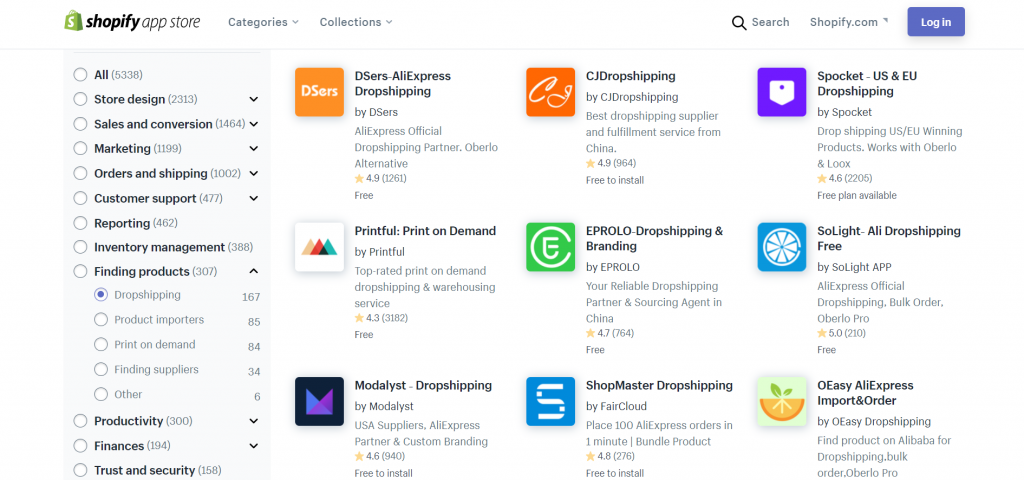
If you type “dropshipping” in the search box in Squarespace’s help desk, you will get zero results. Actually, you can still add a buy button onto your Squarespace website by installing, well, the Shopify Lite plan and an app built for dropshipping like Oberlo, but it’s an extremely complex task.
SEO
When compare Shopify vs Squarespace, you need to know that Shopify is fully optimized to get your site a high ranking on search engine results pages (SERP), again thanks to plenty of SEO apps available and best-practice prompts you will receive when uploading new products onto your store. Loading speed on Shopify is considerably fast, and automatic meta titles and descriptions are generated according to your pages’ content. However, Shopify’s URL structure is a little weird. For example, you will always find store products under /products/, and 3 words are added for blog news https://yourstore.com/blogs/news/title. Luckily Shopify will give you smart prompts to create 301-redirects manually and automatically if you want to change a URL.
Squarespace is just average in the context of SEO. Squarespace can help you do basic SEO functions such as editing meta titles and descriptions (the text appearing on SERP in response to a search query), and adding alt tags is too complicated. Sadly, it’s impossible to get more advanced features or support from Squarespace on optimizing your site to improve its visibility on search engines. On the bright side, Squarespace is slightly more flexible with URLs. They don’t stick unremovable prefixes into URLs, which search engines love.
Marketing
Shopify is more limited than Squarespace in providing marketing features. But yes, there are still tons of useful tools for your marketing that you can have for free, especially those fantastic social media advertising apps and integrations with Facebook Ads and Google Adword. From your admin dashboard, you can still create email campaigns to build relationships with your customers. The most attractive about marketing on Shopify is that you can sell across 10 social media platforms.
Unlike Shopify, Squarespace has its own add-on email marketing tool. You can find it here. It is comparably cheap, user-friendly, and gives you all the basic functions you might need for your email marketing campaign. They offer a free trial with which you can send out up to 50,000 email campaigns each month. After the free trial, you will be charged $8 per month. If you don’t like their tool, then you can also connect your website to Mailchimp integration. You won’t need to create links yourself, as forms on Squarespace can be linked directly to Mailchimp. And their awesome blogging features are just perfect for content marketers. For example, with summary blocks, content can be dragged and dropped into sidebars or pages, and there are built-in analytics, archive functions, and a search feature that can be customized. The bad news is that Squarespace isn’t ideal for a multi-channel social strategy as there’s no application available for you to add buttons to your site.
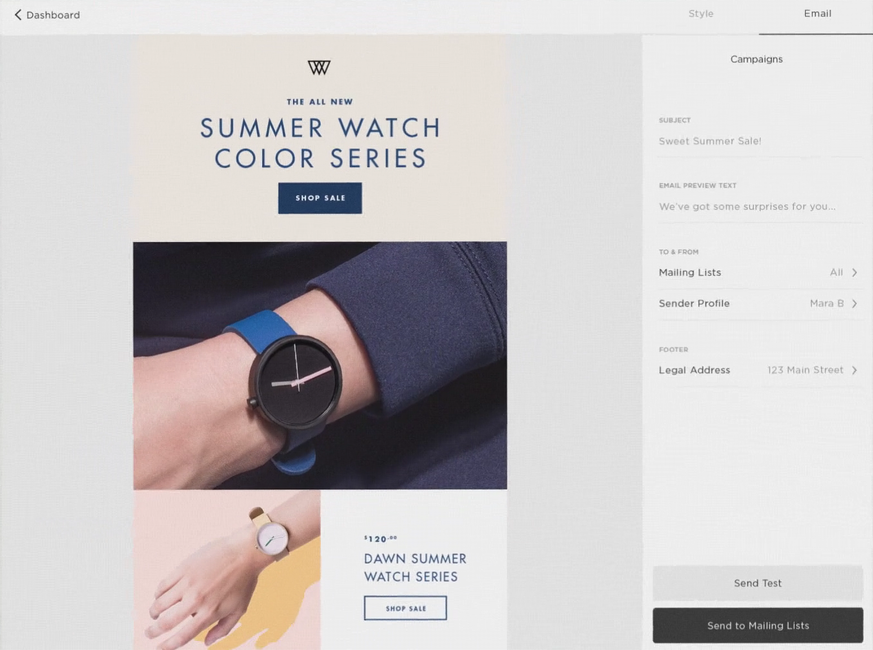
Reporting Difference of Shopify vs Squarespace
Shopify provides much more extensive, detail-oriented, all-rounded statistics for your business, including overview dashboard, finances reports (including taxes and payments), product analytics, live view, acquisition reports, inventory reports, behavior reports, marketing reports, sales reports, retail sales reports, profit reports, customers reports, and most specially custom reports. However, you can only have a full set of analytics if you subscribe to their “Shopify” plan, which costs you $79 per month and to get custom reports, you will have to go for “Advanced Shopify” or “Shopify Plus.”
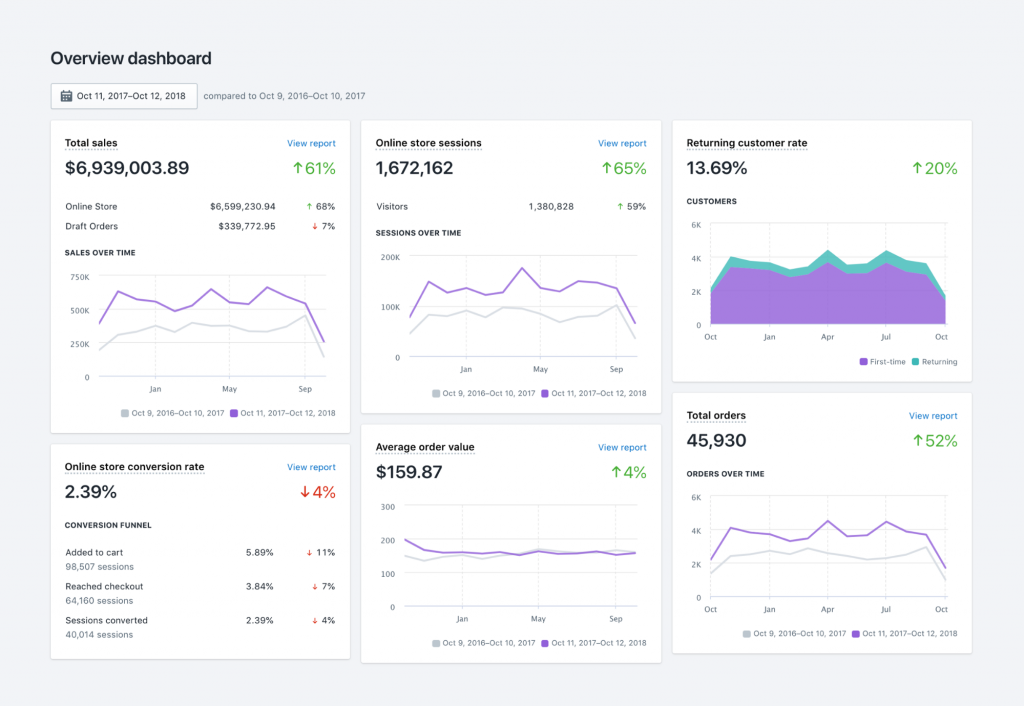
Despite recent reporting improvements, Squarespace’s statistics are still way too basic compared to those from Shopify. You can find a simple yet useful overview of things like sources of traffic, sales figures, conversion rate, or behavior of customers, and that’s it. Just like Shopify, Squarespace offers a premium plan for more professional reports, and this means you need to pay for “Commerce” plans.
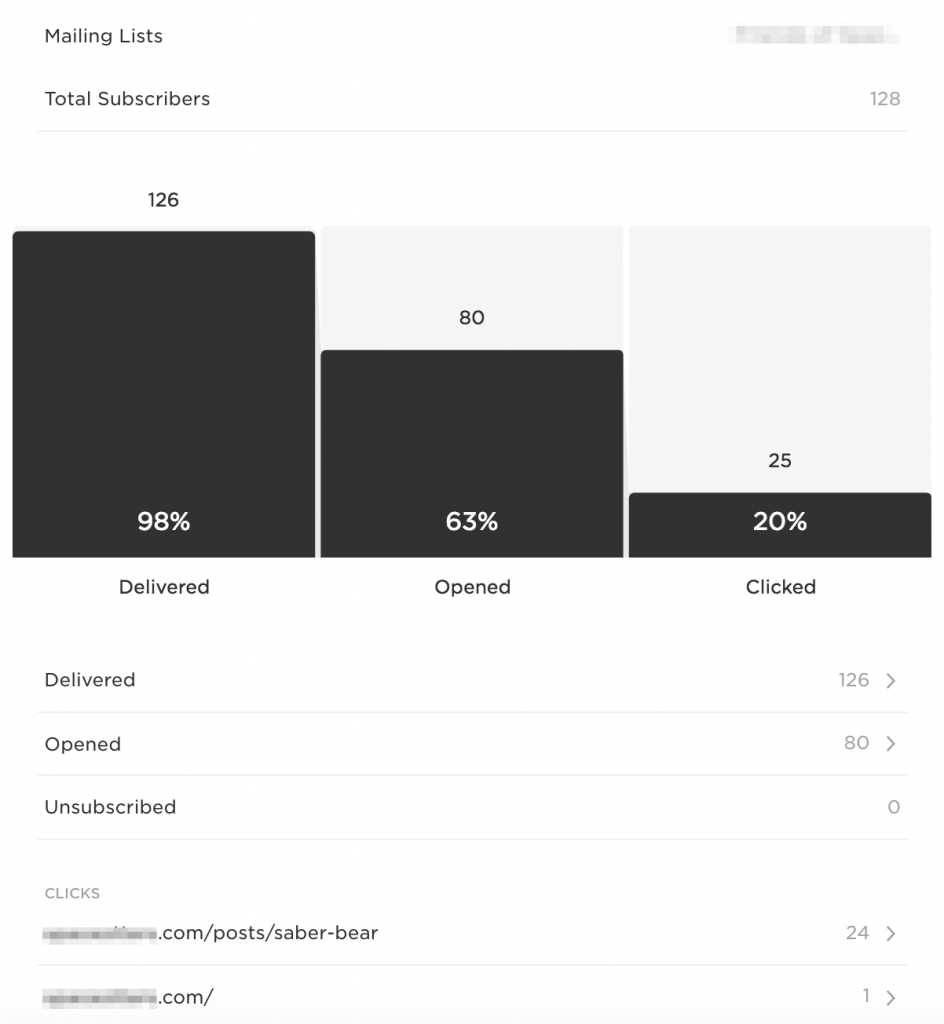
Fortunately, both Squarespace and Shopify are integrated with Google Analytics.
Integrated Mobile Apps
In terms of mobile apps integration between Shopify vs Squarespace, Shopify has several useful mobile apps. Still, most entrepreneurs prefer to use two major ones: the main Shopify app, with which you can organize some particular parts of your Shopify store, review basic reports and manage orders, and a POS (point of sale) supported app to help you do ordering stuff and receive payments for products sold in a physical location. The two apps have already covered all necessities for you to run your mobile Shopify business smoothly. Still, if your needs are greater, there are other apps like business card maker or logo maker, and Ping – a free app that lets you work with your teammates and chat with customers on Facebook Messenger, Shopify chat or Apple Business Chat to serve you.
Otherwise, if you choose to use Squarespace, you will also have access to three apps built for Analytics, Commerce, and Squarespace website management. These apps work well for both IOS and Android. Commerce and Squarespace are the most popular ones, which respectively let you control ordering and modify content. Analytics is helpful too, but it doesn’t provide any more enhanced functions than its website version.
App Store
The store Shopify has built is indeed among the best app stores for e-commerce out there. They provide an eclectic mix of functions with both free and paid apps. And integration is also straightforward. Needless to say, the most loved and widely chosen are those free ones from Shopify. There’s no need to worry that you won’t get appropriate support in the future.
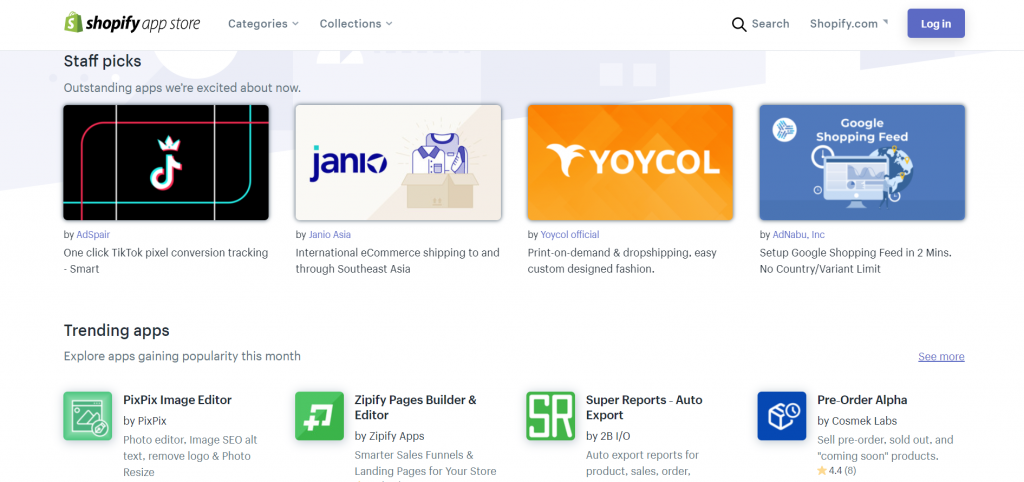
On the other hand, your selection will be quite limited with Squarespace. Even though the Squarespace Extensions marketplace has come into use since December 2019, the main focus is on integrations for accounting and shipping. Similar to Shopify, Extensions has both paid and free options.
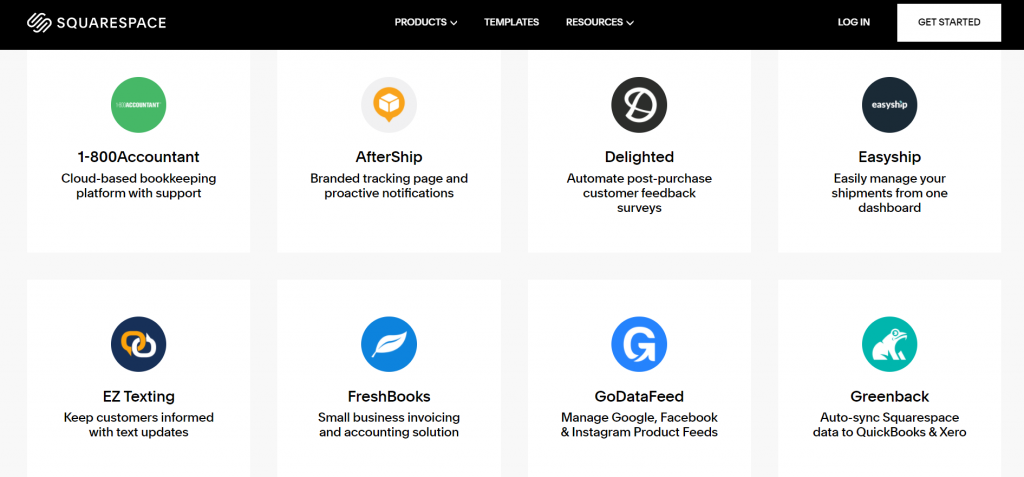
Shopify vs Squarespace difference at POS (Point Of Sale)
Shopify owns a comprehensive set of hardware for payments, inventory management, and their full retail POS kit, making them the market leader in merging online and offline payments. The ultimate kit comprises a cash drawer, card reader, barcode scanner, and receipt printer. You can get it directly from the Shopify hardware store if your store is based in America, Britain, Ireland, or Canada, or from resellers if you live in other countries. Furthermore, there are features like staff accounts or pins options available on Shopify that you won’t be able to find with Squarespace. One point to notice is that features and fees for a POS plan are a bit different.

Unfortunately, Squarespace doesn’t have its own functionality. You can access Square – another firm that sells the best POS systems, for POS with Squarespace. However, only US businesses can use it, and only the Square card reader can be added to your store.
Domain
You can benefit greatly from choosing Shopify and Squarespace as sources of your domain. Technical configuration of DNS settings – mapping a domain to your store is gonna be as easy as pie since you will have all of the settings preconfigured. The drawback is that you are concentrating all efforts on one area. If something bad happens, like falling out of touch with your account, you will be locked out of both your CMS and domain.
A custom domain is doable for Shopify store owners, and its cost starts at a rate of $11 per year.
As mentioned above in the pricing criteria, if you pay upfront for Squarespace’s a year’s services, you will be given a custom domain for free.
Customer Support
Shopify vs Squarespace’s customer support functions normally varies depending on whether you opt for their standard templates or from a third-party source. Usually, using their themes means more comprehensive support when something goes wrong. But you will have to find solutions on your own from their help centers first before getting their contact information, which is kind of inconvenient.
With Shopify, you have three options: email, live chat, and 24/7 call support for support channels. Call support follows the “callback” rule – you request a phone call with customer service agents, then you will be given an estimation of waiting time, and finally, an assigned staff will call you back.
If you use Squarespace, you can only contact them via email support and live chat.
Shipping
Shopify and Squarespace both support unlimited goods, adding one or multiple items, advanced revenue reports, and alerts when your stock runs low through email.
Shopify offers full-package shipping. You will get everything literally from built-in NHL or UPS integrations, dropshipping tools to labels printing.
Squarespace is still trying to catch up with Shopify when it comes to shipping features. For instance, they now partner with fulfillment companies like USP to help you set carrier shipping rates. Also, you can adjust shipping fees based on weight, which country you need to ship products to, or order value.
Conclusion
Here’s a side by side comparison between Shopify vs Squarespace e-commerce functions:
|
Criteria |
Shopify |
Squarespace |
|
Ease of Use |
✔ |
|
|
Pricing |
✔ |
|
|
Payment Options |
✔ |
|
|
Tax Calculation |
✔ |
|
|
Template & Design |
✔ |
|
|
Product Display |
✔ |
|
|
Content Import/Export |
✔ |
|
|
Dropshipping |
✔ |
|
|
SEO |
✔ |
|
|
Marketing |
✔ |
|
|
Reporting |
✔ |
|
|
Mobile Apps |
✔ |
✔ |
|
Appstore |
✔ |
|
|
POS |
✔ |
|
|
Domains |
✔ |
|
|
Customer Support |
✔ |
|
|
Shipping and Inventory |
✔ |
|
|
E-commerce focus |
✔ |
So it’s obvious who’s the winner here. And don’t get us wrong, Squarespace is by no means a dull website builder. It just seems to us that Shopify is definitely doing better regarding e-commerce. This is totally understandable because Shopify has dominated the e-commerce sector for years, and it’s their main focus.
Who should choose Shopify?
If you are expecting your e-commerce business to grow steadily, or you want to dropship, and you need high-level, comprehensive and diverse apps and features, then Shopify is for you. Other key advantages of choosing Shopify include many payment gateway integrations, advanced reporting, and a great POS system.
Who should choose Squarespace?
If you own a small store and have no demand for offline selling, maybe what you need is an easy-to-use tool that focuses on content and visuals. In that case, Squarespace would be a perfect match simply because of its fantastic blogging, image editing, and product presentation.