The most frequently asked question for Shopify B2B stores is, “Can Shopify prohibit customers from viewing website material until customers log in?” Sadly, that function isn’t available with Shopify built-in features. However, you can generate a Shopify B2B login through code editing or third-party apps.
One of Shopify’s many strengths as an eCommerce platform is its extensibility, with a robust toolkit that allows you to tailor the storefront experience to your specific needs. Suppose you want to enable B2B eCommerce or improve what you already have. In that case, you may create a more personalized B2B storefront experience for your clients by simply modifying particular aspects of your storefront.
Let’s go into more detail below!
Contents
Why Do You Need Shopify B2B Login Function?
Common Problems When Creating Shopify B2B Sites
Using Shopify to build a membership or wholesale website is a prevalent online business concept. This section will discover how to solve the most typical issues that merchants face while setting up and establishing a Shopify B2B login on Shopify.
Although Shopify has dramatically simplified the creation of a Shopify B2B store for merchants, there are still problems. The more you expand your business, the more you will notice.
- Customer information collection: Shopify does not allow you to collect more information from customers or authorize accounts. The Shopify lesson only will enable you to save custom data to the customer note area, which means you can’t use it.
- Locking out unverified consumers: With Shopify, you can’t lock out unauthorized customers from particular aspects of your store, such as products, collections, and navigation items.

But don’t worry! We have the solution for you. Check out How To Create Shopify B2B Experience With Available Apps On The Market for more details.
Benefits Of Having Shopify B2B Login Function
Having Shopify B2B login function will help you conceal a product’s pricing in an e-commerce store and obscure it from the customer’s view whenever they look at the item.
Every product in eCommerce has its landing or product page. Therefore, customers must either add the item to their shopping cart or register/log in to view a product’s pricing. This is a gentle prod toward conversion. While looking for a specific item, a potential customer may come across your product’s hidden prices. However, if the consumer truly wants it and is a potential client, they will sign up or add it to their shopping cart.
Furthermore, Shopify B2B login function allows you to avoid dealing with traffic that does not qualify as potential clients, saving you time and effort. You might utilize this extra time to concentrate on offering better service to current and prospective customers. It will be worthwhile in the long term. There is a controversy in the eCommerce industry concerning whether or not businesses should conceal their prices.
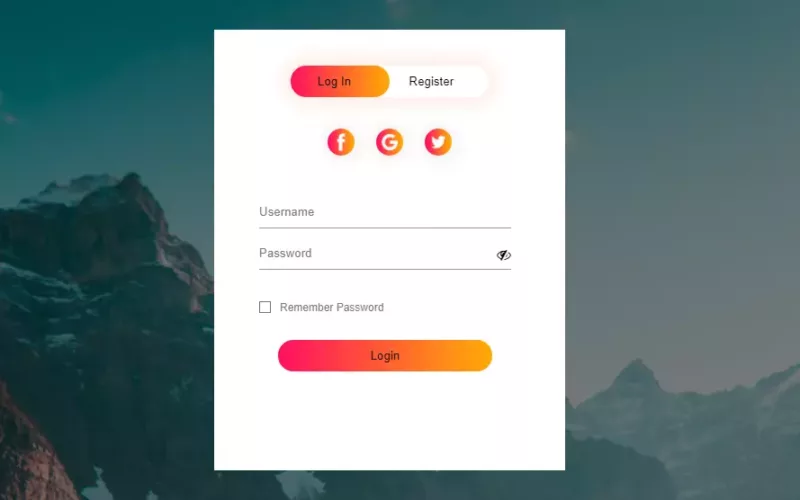
#1 Reduce Unfair Competition
Displaying your B2B products or price openly on Shopify may significantly impact your selling strategy, including B2B and B2C business types. Making your wholesale price available to consumers and competitors could jeopardize strategic planning and implementation, especially for B2B enterprises.
Competing businesses can freely travel about your store (website) and choose acceptable rates to compete directly with your store in a few clicks, resulting in unfair competition.
#2 Shopify B2B Login help to Obtain Wholesale Prices
Many Shopify B2B stores assume that using validated techniques is sufficient to achieve wholesale prices. However, we believe it is highly careless. Your competitors can still enter your B2B store and steal your pricing approach with enough time and knowledge, such as posing as a potential wholesale customer or setting up an auto-bot to crawl your prices.
In these cases, we propose that you limit your access rights by configuring the wholesale store’s login requirement and enabling captcha for first-time login customers. Alternatively, you may hide your product prices and add the “add to quotation” button to your product price.
#3 Get A Competitive Advantage In Price Negotiations
Wholesalers tend to place large orders with many item quantities in B2B trading. They frequently anticipate tailored discounts to stimulate repeat order placements.
You can directly tell them of the new price on your store by disguising the pricing, allowing them to debate reasonable prices for both customers and sellers.
#4 Convert Your Shop Into A Product Catalog
There is another reason why you require Shopify B2B login. Unlike most wholesale firms, some store owners merely want to turn their internet store into a catalog with no purchasing choices.
For these Shopify stores, it can help if you use direct contact or other payment methods to support the purchase process outside of the platform.
#5 Developing Customer Relationships
Due to Shopify B2B login, customers have to fill in their information like phone, email, etc.
You, as a supplier, will have more opportunities to get information for your store’s marketing plans, improving the likelihood of your potential customer’s buying.
Moreover, Shopify B2B login can be one of the most effective ways to increase client involvement. While your store hides costs, the store owner can contact customers, and customers are also more attracted by other elements when considering purchasing a product. On the plus side, you can hide the B2B store to provide your organization with additional alternatives for improving customer experience through consultation and improving and enhancing client interactions.
However, customers will no longer want to log in if your registration form is too complicated. So this can also be a double-edged sword if you don’t know how to navigate your customers well. Besides, regular consultation assists consumers and businesses in developing relationships; yet, consulting time reduces sales effectiveness and increases acquisition expenses and effort to find new clients.
Further Reading: Hide Price In ECommerce: Should Or Shouldn’t? B2B Or B2C?
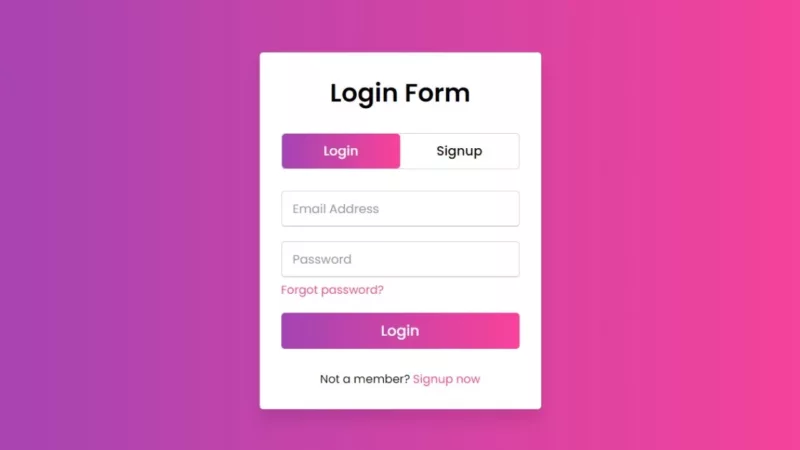
As a result, we’ll help you create a professional, seamless Shopify B2B login below.
How To Lock B2B-Specific Content With Customers
Shopify merchants tend to unify B2B and B2C stores. Thus, the first thing to consider when investigating to create and launch their store is how to restrict retail customers from buying B2B products. In the B2B eCommerce industry these days, three types are frequently used:
- Entirely lock the store until a customer successfully signs in.
- General store with prices hidden until approved.
- A combination of the two.
There is no standard to judge which type is better. It is very dependent on various conditions, and the decision is frequently strategic.
As a result, the following guide will introduce three standard techniques for creating Shopify B2B login. These methods are as follows:
Locking Store
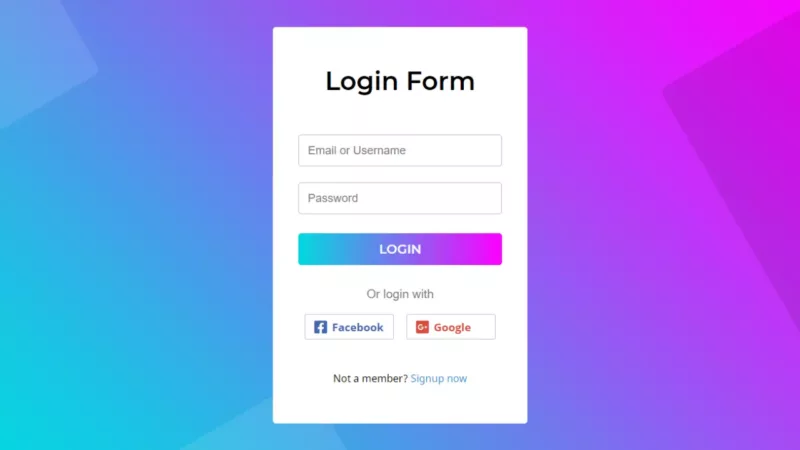
In the context of B2B business, a locking store is a store that conceals all pages until customers do Shopify B2B login successfully. If they try to access a page before logging in, such as a product page, they will get an error message showing they need to login to access the page.
The main advantage is having complete control over your customer data and protecting your price strategy. Additionally, if you want to provide exclusive deals for your B2B customers, a fully-locked store will help you prohibit members of the general public.
Luckily, you can manually configure it by modifying the code in your storefront theme. Of course, this method is not recommended if you have no coding experience. Instead, you should hire a Shopify expert to set up for you.
To begin, edit a file in your Shopify theme called layout/theme.liquid. This file manages the overall structure of your Shopify store, and you can easily modify it to expand features. For example, you can add code that determines whether the B2B customer signs in and, if not, redirect them to a particular URL.

Another effective way is to use the B2B Login/Lock & Hide Price – a Shopify B2B login app provided by BSS Shopify Commerce to force anonymous users to log in or subscribe to your newsletter to see your pages. Protect your material from competitors and generate leads.
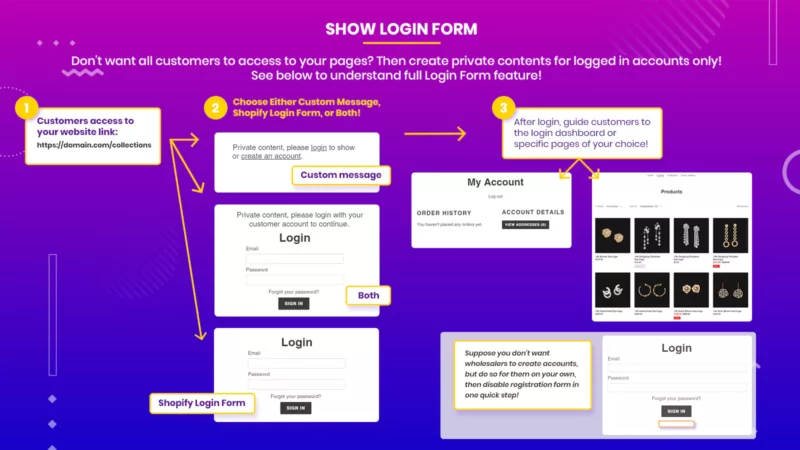
Specifically, you can simply lock All Pages, Products, Collections, Home Page, Cart Page, Blog & Articles, Search Page, and Custom Pages by selecting multiple options. Then, redirect users after they log in to ensure a streamlined experience. The system also doesn’t store any confidential information about your store.
🎁 TRY THE FREE TRIAL HERE
Price Hiding
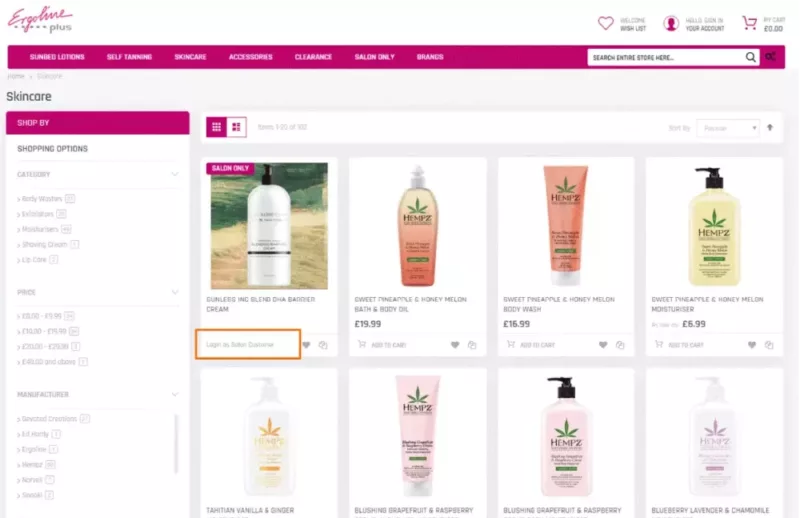
The next option is hiding the price. In this case, your store will be public to any visitor to browse, but prices will be hidden until a customer successfully signs into their B2B account. Usually, Shopify B2B stores hide the product’s price on the homepage and product pages.
This method is valuable when you want to manage both B2B and B2C customers in one centralized store. On the other hand, you also can build interest in your product line and raise negotiations with customers before approving as B2B groups. In reality, your store will look like a standard retail store with a familiar user experience with this setup. However, there is a slight difference in authorized consumers.
To set this up on Shopify, you need logic that hides product prices until the customer signs in. You may accomplish this by utilizing a built-in Shopify feature known as customer tags.
The procedure is as follows:
- First, tag your customer with a suitable B2B tag in the Shopify customer dashboard, such as B2B.
- Then, change your Shopify liquid code to see if the customer browsing has this tag. The prices and add-to-cart buttons will be displayed if they do. Otherwise, your store will hide prices if they do not.
On the other hand, if you do not have coding knowledge, B2B Login/Lock & Hide Price can help you hide prices based on customer tags or even lock the page according to tags. With just a few steps of setting rules, your store will hide costs under innovative conditions to save you time and effort and absolutely no code changes.
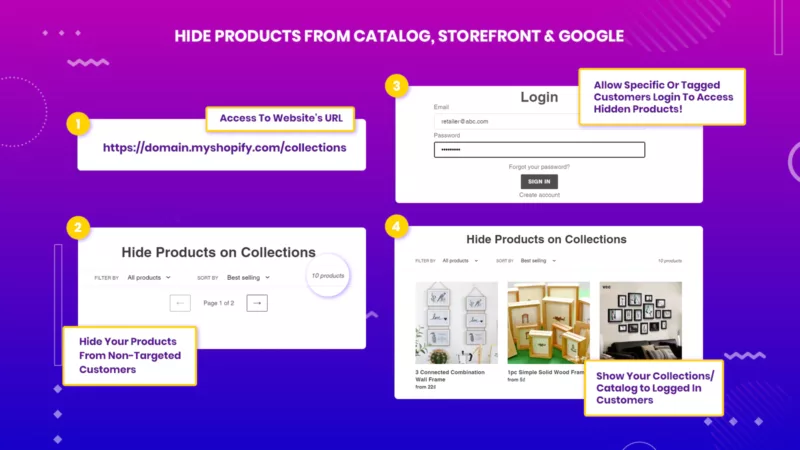
TIP: When Should You Hide Price?
You should choose this option if:
- We recommend that you use the hide pricing option only when your product has a high value (high functionalities, unique features, etc.)
- Any product with an existing high price could benefit significantly from a hide price technique!
- Multiple product options: Some items or services that are too complex to price simply will have a longer sales cycle than usual, often involving many consultations. SaaS products that require significant prices and a large amount of client information to determine appropriate pricing are good candidates for using the hide price feature.
>>> 10 Best Hide Price Shopify Apps Secure Your Pricing Strategy
A Hybrid Store (B2C & B2B)
The final one is a ‘hybrid’ store, combining a retail and B2B wholesale ordering experience within the same store. This strategy has several advantages, including easy maintenance and managing a consistent experience for all your clients. It’s an excellent approach to test your B2B wholesale channel before determining whether to separate the B2B store. However, if your store has high-volume wholesale transactions, perhaps it’s not the best option.
Configuring this on Shopify is similar to configuring the restricted-price store above. You’re effectively hiding or revealing stuff based on the client’s identity (for example, based on customer tag). The website will display the usual retail prices if the system doesn’t recognize the customer as a B2B customer. In contrast, your store will show their special wholesale prices and other content if you acknowledge them.
We will divide it into two types:
Type 1: Restrict B2B products from the retail customer

If you run both B2B and B2C within the one centralized Shopify site, there may be some products that you only want to show to Shopify B2B login customers. Perhaps they can only have permits to purchase in large quantities or are only available to your B2B customers. You can easily conceal and expose products based on customer types using Shopify’s built-in tagging system.
First, apply the tag to particular products in your Shopify catalog. Distinguish clearly what is on the B2B catalog and what is in the B2C catalog. Next, make sure that you label your wholesale customers as a B2B group. In this situation, once you’ve tagged the customer, you’ll be able to recognize them as a B2B customer on your Shopify store.
After you’ve tagged your items and customers, you’ll need to apply particular code snippets to ensure that your B2B tagged products only appear for Shopify B2B login customers. Ask your developers to do that for you!
Shopify Plus Development Service – Best eCommerce Solution for Large-scale Businesses
Type 2: Restrict B2B contents from the retail customer
If the above category is when you distinguish two catalogs for each customer group, there are cases where you sell the same item to both wholesale and retail. However, the price or information you give to each customer group is different.
Thus, you may need to utilize Shopify’s tagging system to customize how material appears on your Shopify storefront. This option is a great technique to manage specific content that you only want the wholesale customer to see. For example, on a product detail page, you could wish to show additional product details. In another way, you want to give a special discount to B2B customers that aren’t relevant to your regular consumers.
You need to insert the code snippet to enable this functionality. The code snippet works by determining whether you have tagged the client with Shopify B2B login. Then, rendering the code just like a restricted-prices store.
An Easy Alternative Way To Lock B2B-Specific Content Without Coding Knowledge
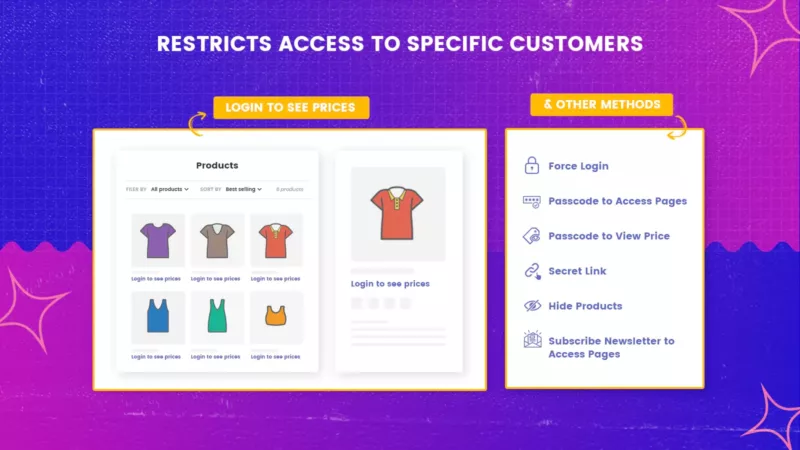
The enhancements above are excellent methods to make your Shopify store more B2B friendly. And we hope you find them beneficial. B2B Login/Lock & Hide Price, a comprehensive solution that provides a feature-rich Shopify B2B login experience, can help you take a step further. Specifically, you can restrict guest access easily, control product & price visibility, and create a secret link/private store. Especially if you enable B2B Login/Lock & Hide Price, you’ll get the following benefits:
- A comprehensive wholesale lock manager solution
- Necessary but straightforward to lock specific page kinds in one minute
- Accessibility rules for particular pages, password-protected pages, and so on
- Hide prices for specific customers/customer tags
- Management of unwanted products: Keep certain products hidden from non-targeted customers.
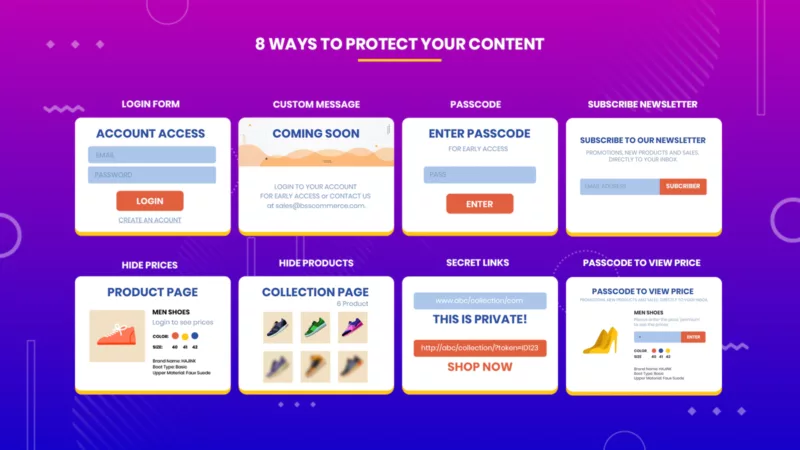
Conclusion
The examples above should give you a decent understanding of things to consider when deciding on the best method. Each option has its advantages and disadvantages, suitable for each type of business. For example, if you only focus on B2B customers, a fully-restricted store will work for you. However, a hybrid store is perfect if you want to reach a wider audience.
The best part is that you can simply set up a Shopify B2B login for each case by modifying the storefront code if you have experience. Otherwise, with the inclusion of the B2B Login/Lock & Hide Price, you can take it a step further and provide a comprehensive wholesale lock manager solution and a feature-rich Shopify B2B login experience.
Understanding the Shopify B2B login function provides insight into improved eCommerce selling strategies. We hope you take advantage of it to an extent feasible.



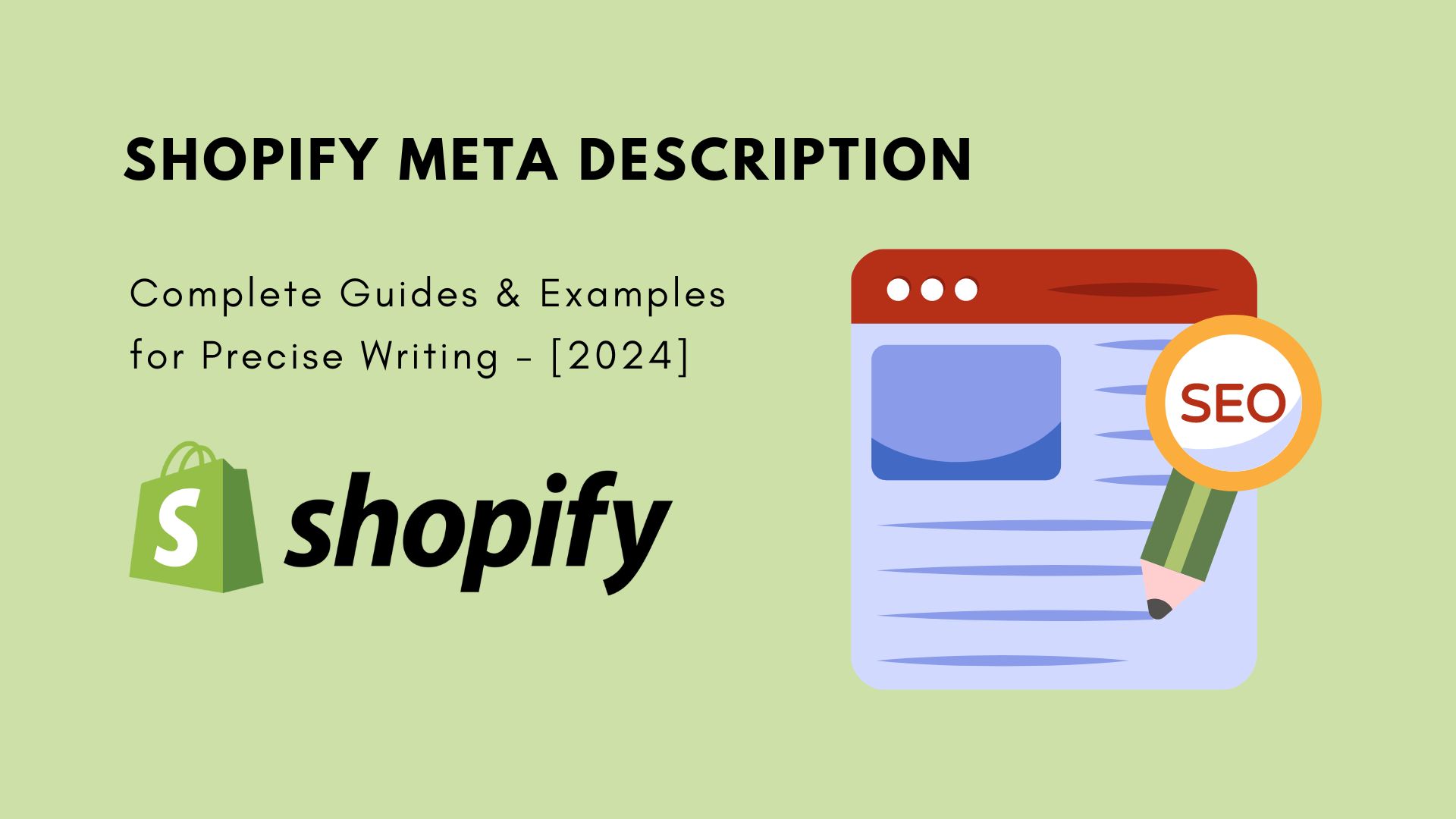
![Shopify Collaborator Request: All Things You Need to Know [Update 2024]](https://bsscommerce.com/shopify/wp-content/uploads/2024/04/Shopify-collaborator-request-1-500x383.jpg)
