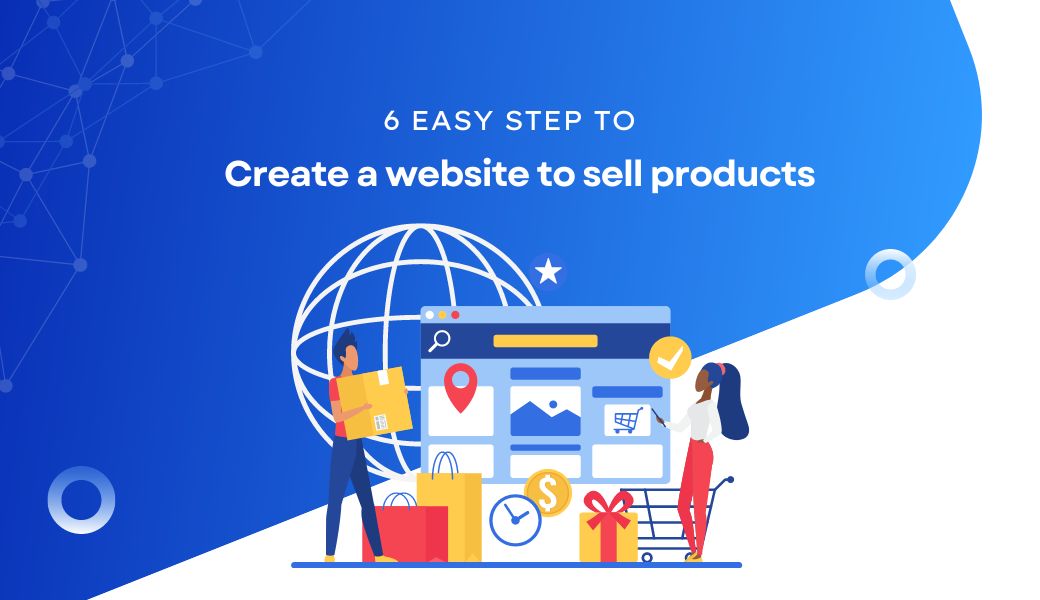While getting a website is relatively straightforward today, it is still crucial to consider when developing an ecommerce store. Main components, including a custom domain, simple navigation, beautiful design, and easy checkout, are critical. You will also need to dedicate some of your attention to getting higher in Google’s ranks, mainly through the use of SEO.
If you’re a small-business owner wondering how to create a website to sell products, there are many ecommerce platforms to choose from, and the steps for setting up your store are generally quite similar across platforms.
Contents
How To Build A Website To Sell Products
Step 1: Determine the Purpose and Target Audience
As fundamental as it may seem, it is essential to understand the objectives of creating the website and who your audience is. Being aware of these aspects lays the groundwork for every single choice that will be made from that point forward. Here are a few considerations:
- What are you selling? Typically, this would mean whether you deal in physical products, digital goods, or services, this should give you an idea of what you’re selling right from your website.
- Who are you selling to? Narrow down your target audience based on demographics like age, location, and interests. For instance, are you targeting young people using technology, mothers and fathers concerned about their health, or athletes engaging in outdoor activities?
- What are your business goals? The structural design of your website may vary based on whether you want customers to continuously view your brand, buy your products, or engage in discussions regarding a product you’re offering.
The goal is to have a clear purpose and know your audience, so that you can create a good shopping experience for the visitors so that you can make more sales.
Step 2: Choose a Domain Name and Web Hosting Service
Your website’s internet address is represented by its domain name (e. g., www. yourstore. com), so it should be easy to remember, connected to your brand and relevant to your business.Here are some tips to help you choose the perfect domain:
- Keep it short and easy to spell.
- Add keywords relevant to your business or industry.
- Do not include the numbers or hyphens in order to clear up possible misunderstandings with the customers.

Once you have decided on a domain name, it is time to choose a web host provider. Hosting ensures that your site is available on the internet 24/7. There are many affordable hosting options, including:
- Shopify: A comprehensive web hosting service for your ecommerce website.
- Bluehost: Perfect for start-ups, users with limited budgets and round-the-clock assistance.
- SiteGround: Reputed for timely delivery and quality customer relations.
>> Read more: Shopify Domain Checker: The Ultimate Tool for Choosing Your Domain Name
Step 3: Design and Develop Your Website
Once you have your domain and hosting set up, you can now proceed to create your ecommerce website. A clean and well organized design layout not only makes a positive contribution to the appearance but also to the credibility of the site. The following are the main points to focus on:
- Choose a platform: Shopify is the recommended solution because it is simple, versatile, and designed specifically for ecommerce purposes. For others, you can consider WordPress with WooCommerce integration, Wix or BigCommerce.
- Select a theme: All the platforms also come with the feature where users can select the overall theme according to their ecommerce interest. Select one that is relevant to it and offers a convenient shopping experience.

- Design essential pages:
- Home page: Promote popular items, items on sale or new to the store.
- Product pages: It should feature detailed descriptions, high quality images and product reviews.
- Checkout process: Ensure that it is easily understandable and it should have options for making payment.
- Add essential features:
- Basic product search capability so that consumers can locate products easily.
- Responsive design, as many consumers use smartphones to make their purchases.
- SSL certificates, customer endorsements, and payment options that signify security.
Step 4: Optimize for Search Engines (SEO)
After creating a website, you need to make sure that people can reach and interact with it. Search engine optimization, or SEO, is quite important in this situation. It is a proven fact that when your website is more optimized then it will help you to get top rank in Google that ultimately helps in getting more traffic and more sales. Key SEO strategies include:
- Keyword research: Determine the keywords your target market is using. Tools like Google Keyword Planner or Ahrefs can be used for this purpose.
- On-page SEO:
- Title tags: Put the focus keyword at the title of your web pages.
- Meta descriptions: Create brief descriptions of your web pages that contain keywords.
- Alt text: Your images will be more accessible and rank higher if you write descriptions.
- Content creation: Produce blog posts or guides on your products. For instance, if you are a seller of fashion accessories such as ornaments, you could create a blog post on how to accessorize handmade jewelry for casual wear.
- Technical SEO: Make sure that your web site is fast loading, responsive, and has clean addresses.

Creating a website has never been more straightforward, but not everyone knows how to create a website for selling items and achieving success. The critical attributes consist of a personal domain, intuitiveness, a smooth check on payments, and good search engine optimization.
To ease the process, you can consider engaging BSS Shopify Speed Optimization Services, which offers reliable services in optimizing your Shopify store for efficiency. With their help, you will be able to quickly build an online platform for selling goods and achieve the desired performance of your store.
Step 5: Launch and Promote Your Store
After that, comes the website development phase from where you start promoting your website for your target audience. Here are some tried-and-true marketing tactics:
- Social media: Social media platforms like Instagram, Facebook, and TikTok are great for marketing ecommerce products. Upload beautiful photos, promote posts and be active in interacting with your audience.
- Email marketing: Create an email list and produce regular newsletters to deliver product updates or new deals. Automating such processes is possible with the help of such tools as Mailchimp or Klaviyo.
- Paid advertising: To popularize the products, it is recommended to place ads on such platforms as Google, Facebook, or Instagram. Paid ads work well when you want to get more traffic to your site fast, say, if you are holding a sale.
- Influencer marketing: Partner with content creators that are associated with your brand. They can enable you to market your products to a wider and more involved audience.
- Referral programs: Loyal consumers should be tasked with promoting your products to the public in exchange for tokens, coupons, or discounts.

>> Do you know How to Add Social Media to Shopify?
Step 6: Monitor and Improve Your Website
Creating your website is just the first step. This means that for you to enhance your sales of your products and ensure that your customers are satisfied, you will have to make constant changes to your site. Here’s how:
- Track website analytics: Ensure you’re using effective tools such as Google Analytics or the analytics provided by Shopify for traffic, bounce rates, and conversion rates. By analyzing this data, you may be able to spot more opportunities for development.
- Gather customer feedback: Ask for feedback through some surveys that are to be distributed to the customers. What interests them about the website? What can be improved?
- A/B testing: Try out different designs for your website and possibly determine which one is more effective. For instance, you may experiment with various call-to-action buttons or product pages to enhance the conversion rate.
- Update content regularly: Ensure your website is up-to-date with new products, articles, or special offers. This also applies to changes; it is advisable to update the website frequently as this is an SEO benefit.
FAQs – How To Create a Website To Sell Products
Can I build an ecommerce website on my own?
Yes, there are various platforms such as Shopify that allow you to create your website even if you are not a coder. To make a website to sell products, it is easy especially if one uses website builders, which are easy to use.
How much does creating an online store cost?
The expense of creating an ecommerce site varies with the platform, domain, hosting, and other elements you need. Shopify’s basic packages for running an online store begin at $29 per month; however, this might change depending on supplementary costs such as premium themes, plug-ins, and marketing tools.
Which is the best ecommerce platform?
There are several excellent ecommerce platforms to choose from, depending on your needs:
- Shopify: Best for ease of use and comprehensive features.
- WooCommerce: Ideal for WordPress users that require flexibility.
- BigCommerce: Ideal for scaling and growing your business.
Therefore, every platform has its advantages and disadvantages, and the best option for you will depend on your technical skills, business requirements and your pocket.
Final Words
In conclusion, it is imperative to understand that learning how to create a website to sell products can be a highly challenging process, but if a business owner is willing to invest time and effort into it, the desired goal is possible to achieve. Follow these 6 steps from selecting the domain name to optimizing for the search engines and you can create a successful ecommerce store.
If you need professional help in this process, BSS Commerce Shopify provides professional services to help you create and launch your perfect Shopify store while making your website ready for growth.