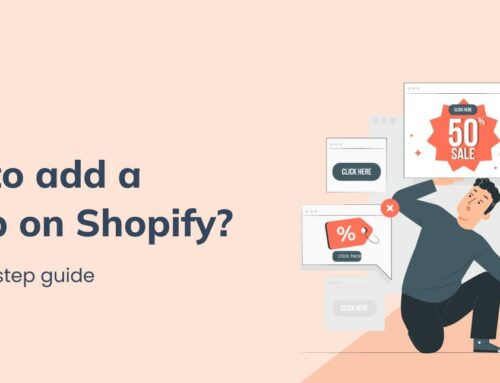In the competitive world of e-commerce, offering attractive pricing options can make all the difference in turning potential customers into loyal patrons.
If you have many products in your Shopify store, you will undoubtedly require a simple Shopify bulk discount edit solution. Consider how inefficient it would be to correct the data of individual things one by one.
Actually, store owners and managers frequently spend a significant amount of time and effort dealing with the assortment base. A few adjustments in properties can be critical for sales, but they can be challenging for management. When it comes to Shopify bulk pricing changes, the impact on sales is even more noticeable.
Bulk discounts, also known as quantity discounts, allow customers to save money when they purchase larger quantities of your products. This not only entices them to buy more but also helps you move inventory quickly.
Here, we’ll delve into the art of creating compelling Shopify bulk discounts that drive sales and establish customer loyalty.
Contents
The Only Way To Offer Shopify Bulk Discounts
If you want to set up a Shopify bulk discount to clear stock and have customers charging back to your online store, you’ve come to the perfect spot. This tutorial will walk you through the process of applying discounts to bulk orders, whether you’re using coupon codes or automatic deals with percentage, set value, or other discount kinds.

First, you need to know that typical discounts are available for Shopify bulk orders. However, features such as bulk discount management, wholesale pricing discount, and auto-tagging discounted charges are unavailable.
Thus, in case you have no coding knowledge, you will need the help of third-party apps to create Shopify bulk discounts.
What Will Shopify Bulk Discount Apps Offer Your Store?
Discounts are a wise approach to attract customers to purchase in your store. The first transaction is always the most difficult to obtain. When a consumer places an order with you and successfully delivers it, the chances of the customer ordering from you again increase.
Therefore, Shopify bulk discounts are an excellent strategy to increase order value when customers shop at your store. For example, if you sell one item, you might charge $9.99 per unit. But if you trade two of the same item in the same transaction, you might cut the cost to $9.49 per unit then, as customers purchase more, the discounts compound.
This tiered pricing is quite effective since people will believe they are receiving a good deal and will be concerned about missing out on discounts. As a result, customers will add more items to their basket, raising the order value and the amount they purchase from you.
While you are receiving less for each unit sold, the profit you can make on each order should increase. So, here is a tutorial on creating Shopify bulk discount using a third-party app for your store.
How To Create Shopify Bulk Discount?
Here are stunning Shopify Bulk discount apps built to drive more conversions for your online store. Check them out below:
Using B2B/Wholesale Solution App

Among countless pricing & discount custom apps, B2B/Wholesale Solution is a more remarkable case as it provides a comprehensive wholesale solution instead of just focusing on bulk discounts. In other words, using this app is an economical and efficient option to create Shopify Bulk Discount thanks to its all-in-one solution.
How to create wholesale pricing discounts by B2B/Wholesale Solution
Step 1: From The App Dashboard, Enable Quantity Break
First, you need to enable the “Quantity Break” feature from the app’s Dashboard.
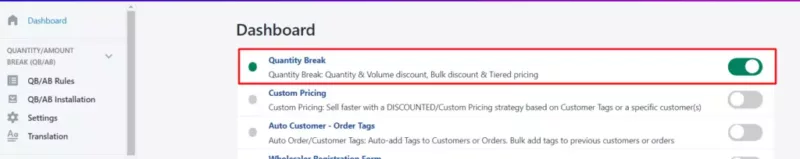
Then, navigate to “QUANTITY/AMOUNT BREAK” (QB/AB), choose QB/AB Rules and make a new rule.
Step 2: Fill Out The Name, Priority And Enable The Rule
Following that, the next step is to enter the rule’s name, priority order and enable it.
- Starting from 0 as the most significant priority
- On the other hand, if multiple rules apply to the same product or client, the rule with the highest priority will be used. If their priority is the same, the most recently created rule will be used.
Step 3: Select Customers/Products To Apply The Rule
Lastly, choose which customers will be affected by the regulation. Also, select products to which the rule should be applied (manually or automatically based on tags).
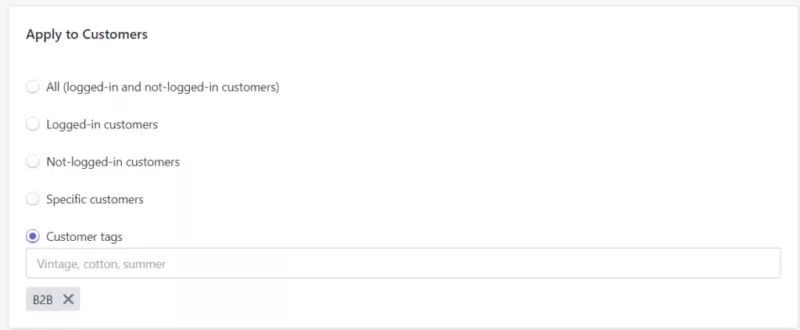
The tags help categorize customers and products. Besides, allow you to select and apply Shopify bulk discounts to people and products in bulk.
Moreover, B2B/Wholesale Solution offers three rule kinds. You can choose one of them available.
- First, Minimum Order Amount. If the specified products are included in a single order, and the total amount of those products fall under the amount break ranges, they will be discounted appropriately.
- Second, Minimum Product Amount. If the selected products are included in a single order, and the number of each product falls within the amount break ranges, the product’s price will be decreased appropriately.
- Third, Minimum Variant Amount. If the specified goods are included in a single order, and the number of variants satisfies the amount break ranges, the price of those variants will be decreased correspondingly.
- Last but not least, keep in mind to set the Start and End dates for the rule to be applied. If you want the rule to be used immediately, you can ignore the fields.
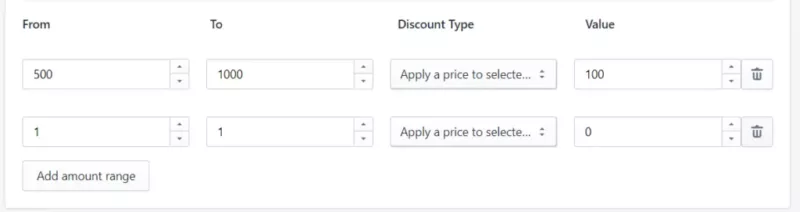
This is the result that will appear on the front end when you complete the setup process. A transparent tier-pricing table like this will help stimulate customers to buy more. At the same time, save you time as the discounting process is automatically done. You can also design the table on product and shopping pages to match your store. Specifically, decide where to show the AB table, setting color, or replace the preset texts with your target language’s text or with any text you wish.
You may concern:
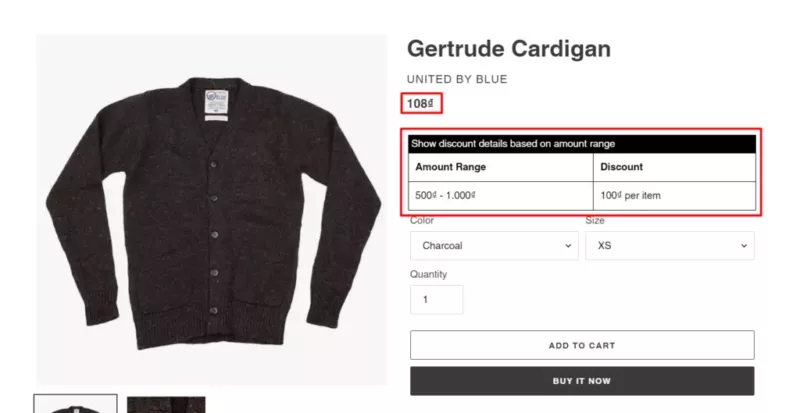
B2B/Wholesale Solution Allows Various Changes In Prices
B2B/Wholesale Solution App provides for a variety of price changes, such as:
- Shopify bulk pricing changing: Set the precisely defined value to be applied to the required items (for example, $100)
- Price adjustment by amount or percentage. Specify the amount (for example, $100) or percentage (for example, 25%) by which the price will increase or decrease. You may also alter compare-at-price one at a time by checking the box.
- Set up discounted prices for products/collections based on tags. Tags can be added to the Customers grid and the Product grid in Shopify. Furthermore, the B2B/Wholesale Solution app allows the tags to be automatically added based on particular situations.
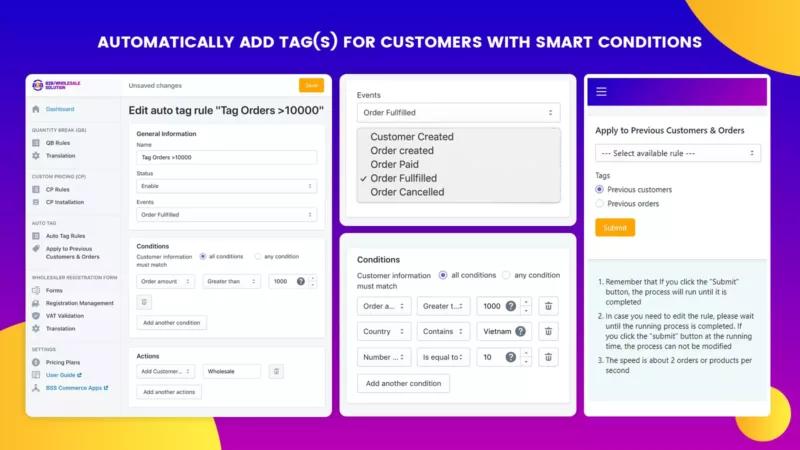
Furthermore, when selling to businesses with legitimate VAT registration numbers from other EU countries, the app helps you automatically exempt tax for validated EU VAT numbers/ABN validation on either physical or digital commodities.
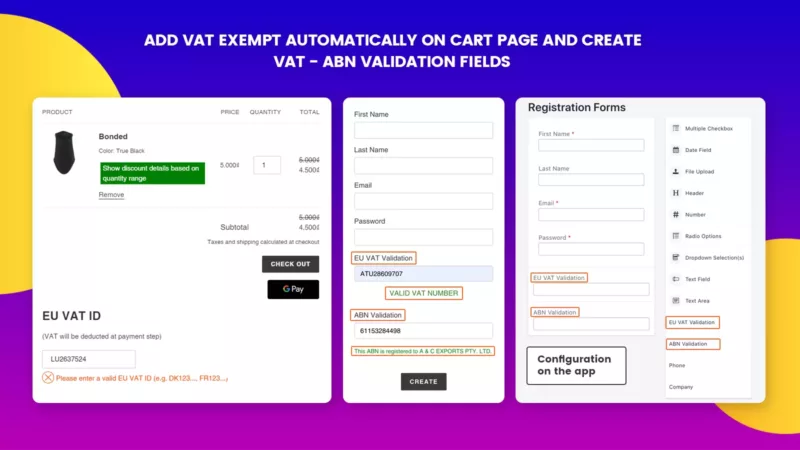
Due to the fact that the 2021 EU e-commerce VAT package, which goes into effect on July 1, 2021, you should consider How To Set Up Shopify Tax-Exempt For B2B/Wholesale Customers In the EU.
Using Other Best Shopify Bulk Discount Apps
Shopify bulk discounts apps let you save time and work. Specifically by importing significant volumes of codes into Shopify discounts. You can have unique codes produced automatically or submit your own. Besides, one more feature in these apps is the ability to create multiple discounts in one go. It is often used in large campaigns.
To assist you in integrating the app’s features into your store, after installation, all you have to do is visit the app in your Shopify store. Then, create a new discount. Furthermore, depending on the application, you can configure your discount type. For instance, percentage, fixed value, free delivery, buy X get Y, and so on.
You can, on the other hand, choose a more automatic way instead of applying a code, which is the quantity breaks function. With this function, you will create ready-made rules to reduce prices when customers buy many products.
Let’s check out some typical Shopify bulk discounts apps below:
#1 Bulk Discounts Now WOD

With this bulk discount Shopify app, merchants can apply bulk discounts for their items, offer quantity breaks or tiered pricing for your collections. Easy to setup and no coding required.
✨ Features:
- Support percentages and fixed amount discounts
- Apply bulk discounts on specific product variants
- Get discounts when buy more than x items
Shopify’s Currency Converter Compatibility
✨ Rating: 4.7
✨ Try Now: Bulk Discounts Now WOD
#2 Bulk Discount Code Bot

This Shopify bulk discount codes app allows you to generate and export unique discount code sets just in a few clicks. Also, it helps you personalize your marketing.
✨ Features:
- Create and import infinite discount codes into Shopify
- Export discount codes to CSV
- Preview example codes, estimation of time to generate discounts
- Automatic filtering
✨ Rating: 4.9
✨ Try Now: Bulk Discount Code Bot
#3 Discounty: Bulk Discount Sales

Discounty – Shopify bulk discount code generator app offers you the powerful tool to generate discount codes in bulk easily and quickly. Therefore, it can help you boost your sales by running discounted sale campaigns.
✨ Features:
- Show product prices with discounts
- Schedule the discount campaign, run automatically
- Set quantity & volume discount, add discount tiers to sell more: quantity breaks
- Automatically apply discounts to products when they are added to discounted collections/tags/
- Separate Shopify discounts with discount campaigns
✨ Rating: 5.0
✨ Try Now: Discounty: Bulk Discount Sales
#4 Quantity Breaks, Bulk Discount

Quantity Breaks, Bulk Discount app offers merchants to create unlimited flash sales, volume discounts, bundles and more. It’s a complete tool for price & discount management. Increase your product sales with this app.
✨ Features:
- Schedule price change, discounts & flash sales automatically
- Create volume offers and discounts
- Incentive your clients to buy more items
- Create promotions for specific products
- Built Shopify Functions to avoid cart issues
- Allow discount combinations
✨ Review: 5.0
✨ Try Now: Quantity Breaks, Bulk Discount
#5 GetSale Bulk Discounts Manager

This bulk discount Shopify app is to help merchants set & manage product discounts based on percentage price & bulk sales discount, and create rules for bulk discount pricing. A countdown timer during sale time feature also is added.
✨ Features:
- Apply percentage or fixed amount discounts to specific products, product variants, or entire store
- Schedule and manage bulk sales with the automatic price editor
- Discounts manager tool can exclude specific product collections from bulk discounted pricing
Boost orders with a sale countdown timer
✨ Rating 4.8
✨ Try Now: GetSale Bulk Discounts Manager
Final Thoughts
Shopify bulk discounts are a fantastic way to apply discounts when clients order multiples of the same product.
Although Shopify discount is one of the Shopify bulk order functionality, it does have restrictions when it comes to handling promotions. There are no capabilities. For example, to manage all of your deals in bulk, discounted products will not be auto-tagged for convenient tracking and analytics. All of these, as well as additional administration and promotional tools, are built into the B2B/Wholesale Solution app, which you can test for free on the Shopify App Store.
In general, B2B/Wholesale Solution launched by BSS Commerce Shopify is a critical tool for pricing specialists and marketers responsible for Shopify bulk discount adjustments and wholesale solutions. Thus, it will be helpful for product managers and marketing teams involved in the maintenance and promotion of Shopify store portfolios.