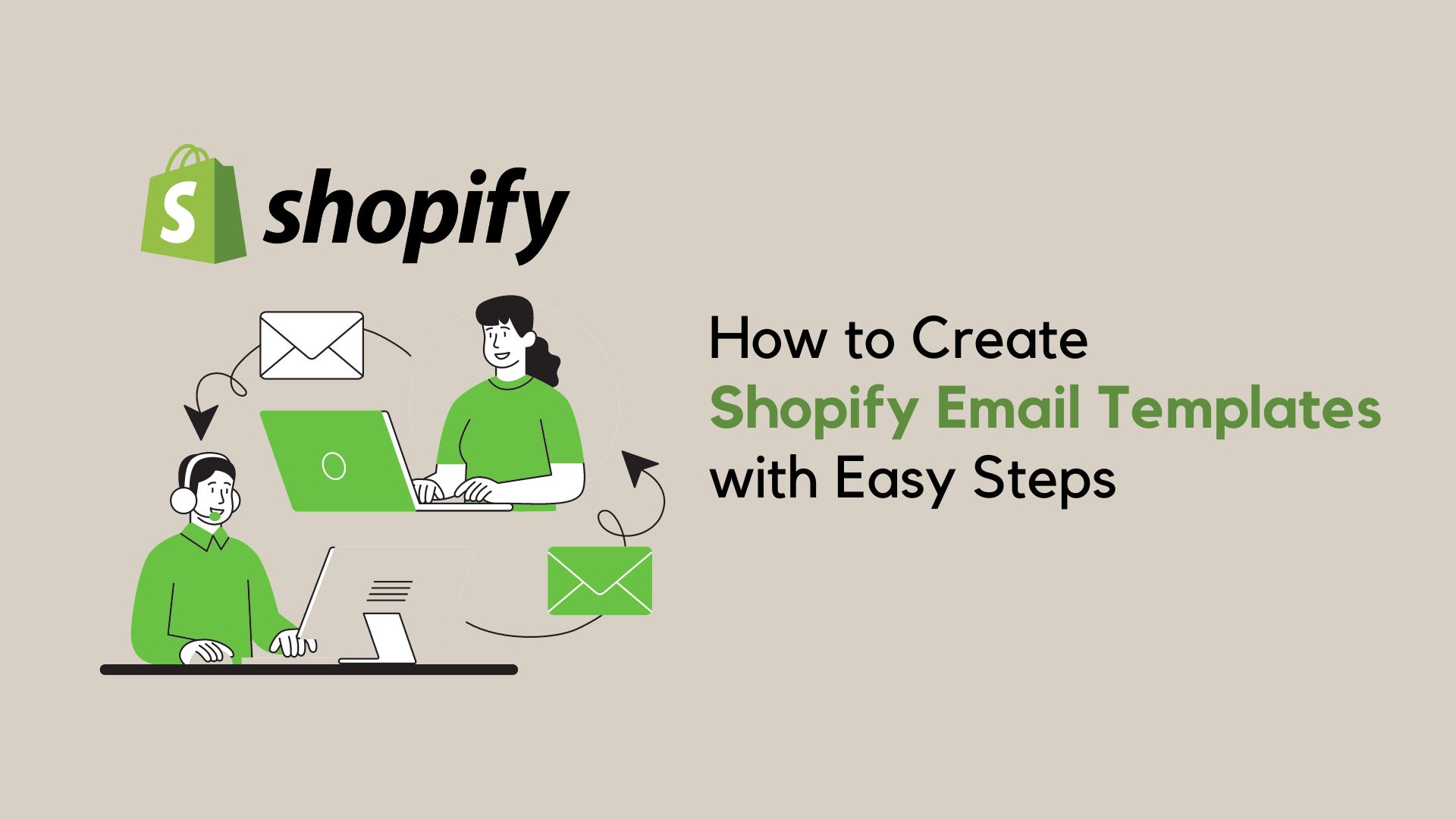Shopify email templates are a powerful tool for eCommerce businesses, allowing them to communicate effectively with their customers. These templates are customizable and can be used for a variety of purposes, such as order confirmations, shipping updates, and promotional emails. With Shopify’s intuitive interface, even those without coding experience can design professional and engaging emails. This not only enhances the customer experience but also helps in building a strong brand identity.
In this article below, BSS Commerce Shopify will provide details and go deeper into Shopify email templates, the popular types, how to create an email template, and how to build automated emails for the Shopify Store.
Contents
- 1 Overview of Shopify Email Templates
- 2 The Importance of Customizing Shopify Email Templates
- 3 Popular Types of Shopify Email Templates
- 4 Guides to Creating an Effective Email Template for Shopify Store
- 5 Step-by-Step Instructions: Building Automated Emails for Shopify Store
- 6 Creating Branded Emails in Minutes with Shopify Email Templates for Free
- 7 Wrapping Up – Shopify Email Templates
Overview of Shopify Email Templates

Shopify email templates are ready-made designs that help you communicate with your customers. You can use these templates for different things, like confirming orders, updating about shipping, and reminding people about abandoned carts.
What’s great about these templates is that you can change them however you want. This lets you put your brand’s unique style into every email you send. You can change the words, how it looks, the colors, and the pictures to make it close to your brand identity. This makes sure that every email your customers get feels like a special message just for them from your brand.
The Importance of Customizing Shopify Email Templates
Changing your Shopify email templates to fit your brand can help your email marketing. Here’s why it’s important:
1. Keeping Your Brand the Same
Changing your email templates to match your brand helps keep everything looking the same. By using your brand’s colors, logo, and style of talking, you make sure your customers have the same experience no matter where they interact with your brand. This can make your brand stronger and help your customers trust you more.
2. Making It Personal
Emails that feel personal can get people to open them more, click on things inside them more, and buy more things. By changing your email templates, you can make each email feel like it was made just for certain groups of customers, making them feel important and understood.
3. Making Shopping Better
Emails that are made well can make shopping better for your customers. This includes suggesting products they might like, letting them know about their orders on time, and giving them useful content that makes their lives better.

4. Getting More Engagement
Emails that are changed to fit your brand are more likely to get your customers interested. Whether it’s a special deal, a new product, or a reminder about a cart they left behind, a well-made and personal email can get customers to do something.
To put it briefly, customizing your Shopify email templates can have a big influence on your email marketing plan. In the next section, let’s delve into the most popular types of Shopify email templates, which can be easily applied to your Shopify store.
Popular Types of Shopify Email Templates
Below are some popular email templates that you can consult and use for your Shopify stores to effectively engage your customers:
#1 Newsletter Emails
Newsletters are fun, and everyone likes feeling part of a group. When you have a newsletter, you let people visiting your Shopify store stay in touch without needing to buy anything from you. Newsletter emails let you keep people who’ve signed up updated about new items, special deals, and any other information that’s helpful for them. A well-made newsletter can make money, get people more involved, and make them loyal to your brand.

#2 Thank You Email
Thank you messages are crucial to the eCommerce customer experience. They can be sent after a customer subscribes to your email list, makes a purchase, or just to make them feel appreciated as a loyal customer.
#3 Welcome Emails
Welcome emails are typically sent to individuals who have registered an account with your store. These emails serve as an opportunity to introduce your brand, provide a concise overview of your product, offer a link to your website, highlight benefits, and present a clear call to action (CTA).
In most cases, these emails are designed to create a warm and welcoming atmosphere, establish expectations, and even offer rewards to the recipient for signing up or making a purchase. For Shopify store owners, welcome emails play a crucial role in encouraging users to make a purchase.

#4 Referral Emails
Referral emails are a highly effective method for expanding your customer base. As a Shopify store owner, implementing a well-thought-out email campaign centered around referrals is crucial. Through regularly sending referral emails, you can motivate your current customers to recommend your brand to their acquaintances and coworkers.
View now Top 9+ Best Shopify Referral Apps for Explosive Growth
#5 Promotional Email Templates
The initial days after launching a new product or promotion play a vital role in capturing people’s attention. Utilizing a promotional email is an effective method to pique the curiosity of your subscribers. Moreover, it serves as a remarkable tool to generate enthusiasm among potential customers and reinforce their awareness of your brand. These emails not only contribute to boosting sales revenue but also ensure that your subscribers remain engaged with the latest content and offerings from your brand.
#6 Shipping Confirmation Emails
Shipping confirmation emails are dispatched after the product has been shipped to the customer. These notifications inform the customer of their order status and provide the tracking link. Shipping confirmation notifications are crucial, as customers eagerly anticipate updates following their order placement.

Source: Madewell
#7 Order Confirmation Emails
When a customer makes a purchase from your store, it is important to keep them informed about the status of their order. Order confirmation emails are designed for this purpose. In addition, it is a great chance to express gratitude to the customer for their purchase. Be sure to provide information regarding the order, shipping method, and the expected delivery date.
#8 Abandoned Cart Email Template
When a visitor arrives at your website and leaves the cart behind during the checkout process, there is a strong likelihood that they either couldn’t find what they were searching for or encountered a problem. Research indicates that nearly 70% of shopping carts are abandoned. Out of every 100 individuals who enter your store, 70 will ultimately decide not to make a purchase, even if they initially intended to do so.
To counteract this, sending an abandoned cart email serves as a recovery strategy to recapture the lost revenue by reminding users to reconsider their decision. These emails have been proven to reduce the cart abandonment rate and result in an increase in online sales.
#9 Upsell & Cross-Sell Emails
Using upselling and cross-selling techniques can significantly enhance revenue and sales in the eCommerce industry. This approach entails providing tailored recommendations for upgrades or complementary items to customers who have made recent purchases. The goal is to encourage customers to make an extra purchase from your online store.
#10 Order Tracking Emails
Order confirmation emails and order tracking emails are distinct from each other. While some brands have adopted the practice of combining these emails into a single communication, certain industries require additional time to process orders. Therefore, it is crucial to promptly send a confirmation and an order tracking email later.
So the list of the most popular types of Shopify email templates is complete. In the section below, BSS Commerce Shopify will provide a full guide to creating an effective email template for the Shopify Store that you can consult.
Guides to Creating an Effective Email Template for Shopify Store
Step 1. Select an Appropriate Template from the Template Library
The first step in creating an email template is to select a suitable template from the library. Shopify provides a variety of pre-designed templates that cater to different types of emails, such as order confirmations, shipping updates, and promotional emails. When selecting a template, consider the purpose of the email and the message you want to convey. The design and layout of the template should align with your brand’s image and the content of the email.
Step 2. Customize the Design to Your Preference
After selecting a template, the next step is to customize it according to your brand’s style and preference. Most email template editors offer a drag-and-drop feature, which allows you to easily add, remove, or rearrange elements in the template. You can customize various elements of the template, such as the header, footer, body text, images, buttons, and more.
In addition, you can also change the colors, fonts, and sizes to match your brand’s aesthetics. Remember to keep the design clean and simple to ensure that the email is easy to read and navigate.

Step 3. Add Your Email Content
Once you’re satisfied with the design of the template, the next step is to add your email content. This includes the subject line, preheader text, body text, and call-to-action (CTA) buttons. The subject line should be compelling and relevant to encourage recipients to open the email. The preheader text provides a sneak peek of the email content and should complement the subject line. The body text should be concise and provide valuable information to the recipients.
The important thing is that the CTA buttons should be clear and direct, guiding recipients toward the desired action, such as “Shop Now,” “Learn More,” or “View Sale.” At the same time, customize the email content as much as possible to make it more engaging and relevant to the recipients.
With these steps, you can create effective email templates for your Shopify store that not only look good but also drive engagement and conversions. In addition, if you are seeking a way to build automated emails for your Shopify store, let’s scroll down in the section below to find out more.
Step-by-Step Instructions: Building Automated Emails for Shopify Store
There are three specific steps in building automated emails for the Shopify store, including establishing an automation workflow, configuring the trigger, and adding the template. Below are details for each step:
Step 1. Establish an Automation Workflow

To begin creating automated emails, the initial step is to set up an automation workflow, which includes outlining the series of steps that will take place once the automation is activated. For instance, you may wish to send a welcome email to new subscribers, and then follow up with a sequence of promotional emails. In addition, you can consider using an email marketing platform that offers automation support, like Shopify Email, Klaviyo, or Mailchimp, to establish your automation workflow efficiently.
Step 2. Configure the Trigger
The second step in building automated emails for the Shopify Store is to set up the automation trigger, which is the action that kicks off the automation process. This can include various events, like a customer signing up for your newsletter, completing a purchase, or leaving items in their shopping cart. However, depending on the email marketing tool you utilize, you can choose the trigger from a set list of options or establish a personalized trigger according to specific criteria.
Step 3. Add the Template
After setting up the automation workflow and configuring the trigger, the last step is to add the email template to the workflow. This email will be dispatched to customers once the automation is activated. You can choose a template from the platform’s library or design a personalized template. While adding the template, it is essential to customize it with your brand’s logo, colors, and other branding components. In addition, ensure that the email’s content is pertinent to the trigger and offers value to the customer.
Creating Branded Emails in Minutes with Shopify Email Templates for Free
- Rating: 3.8/5 with 1030 reviews
- Developer: Shopify
- Free to install

You can use the Shopify Email app from the Shopify developer to effortlessly design customized emails using the drag-and-drop editor, featuring sales-oriented templates highlighting products, prices, checkout links, and more from your store. In addition, you can also take advantage of pre-designed automation templates to schedule emails strategically and segment your customer database to target specific audiences.
Highlight Features of Shopify Email Application
- Send customized emails to specific groups of customers directly from your Shopify platform
- Use pre-designed email templates for various purposes such as showcasing products, promoting sales, announcing restocks, celebrating holidays, advertising events, and much more.
- Tailor your subject line, preview, and body text by incorporating the names of your customers, adding a personal touch to your emails.
- Motivate customers to make purchases directly from the emails they receive, enhancing convenience and streamlining the buying process.
- Easy to monitor and analyze important metrics like click-through rates, products added to cart, and completed purchases, allowing you to gain valuable insights into the effectiveness of your email campaigns.
Check out other Best Email Marketing Shopify Apps to Engage and Convert
Wrapping Up – Shopify Email Templates
In a nutshell, Shopify email templates are a great way to promote the marketing strategy for any Shopify store. They provide a way to maintain consistent branding across all customer communications while saving time and effort. With a variety of templates available, store owners can ensure that each email sent is purposeful and aligns with the brand’s image.
Moreover, the ability to automate these emails based on specific triggers allows for timely and relevant communication with customers. Whether it’s a welcome email, order confirmation, or abandoned cart reminder, Shopify Email Templates can help enhance the customer experience and drive conversions.
Hope that this post by BSS Commerce Shopify is useful for you in choosing the appropriate type for your Shopify store. And finally, let’s frequently visit our site to explore more about the eCommerce and Shopify industries.
Boost More Sales and Get More Profits with Excellent Shopify Apps by BSS Commerce. Check now!