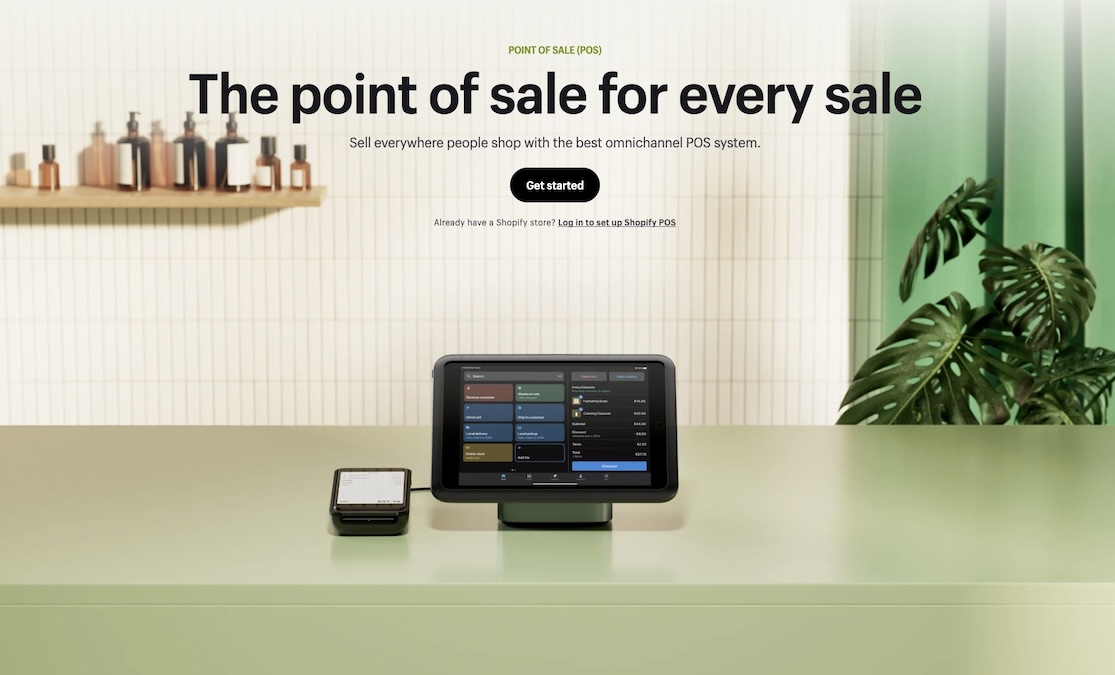If you’ve been selling both online and in-person through Shopify but feel limited by the capabilities of the basic POS Lite system, then it may be time to consider upgrading to POS Pro. But what is POS Pro on Shopify?
In this blog post, BSS Commerce answers all your questions about Shopify POS Pro. We’ll explore the key differences between POS Pro and Lite, the additional costs involved, and most importantly, the types of retailers who generally benefit most from POS Pro’s more advanced functionality.
By the end, you’ll have a clear understanding of what POS Pro can do for your business and be able to decide if it’s time to upgrade. Let’s get started!
Contents
What is Shopify POS Pro?
To find out “What is POS Pro on Shopify?”, let’s understand the definition of POS first. Point of sale (POS) systems play a crucial role for merchants who sell both online and in physical stores. Shopify POS is a popular POS solution integrated with the Shopify ecommerce platform. It allows merchants to manage their online and brick-and-mortar operations through a centralized system.
Shopify POS comes in two versions – POS Lite and POS Pro. POS Lite is a basic POS system included with all Shopify plans. POS Pro is an upgraded version that provides more advanced features for a monthly fee.

So, what are the differences between Shopify POS Lite and Shopify POS Pro? Let’s compare following the table below:
| Feature | POS Lite | POS Pro |
| Pricing | $0 (included) | $89/month per location (or $79 for annually) |
| Number of Registers | Up to 15 registers | Unlimited registers |
| Staff Management | Basic roles | Advanced roles and permissions |
| Inventory Management | Basic | Advanced features like stock suggestions |
| Omnichannel Selling | Basic in-store only | Advanced across channels |
| Analytics & Insights | None | Daily sales reports and in-store analytics |
| Customer Features | Basic profile access | Tools to nurture customer relationships |
| Multi-Location Support | No | Yes, up to 1,000 locations |
Shopify POS Pro Pricing

The monthly subscription fee for Shopify POS Pro is $89 per location.
Shopify POS Pro Pricing is on a per-location basis, so businesses with multiple stores will pay $89 for each individual store location using POS Pro.
Annual Subscription Discount

Businesses that opt for an annual Shopify POS Pro subscription get a 10% discount.
The annual subscription works out to be $79 per month (after discount) when billed annually.
Shopify POS Pro’s monthly fee is in addition to the cost of a Shopify online store plan (Basic, Professional or Advanced).
The subscription cost for Shopify plans ranges from $29 – $299 per month based on plan tier.
POS Pro offers a 14-day free trial for businesses to test out the full range of Shopify POS pro features.
After the trial ends, merchants are charged the monthly subscription unless they downgrade to POS Lite.
Payment Processing Fees
Additional card payment processing fees from 1-2.9% apply based on the Shopify plan.
POS Pro customers using Shopify Payments get the lowest card rates of 1-2%.
Consider Shopify POS Pro Features Before Using
Omnichannel Integration

Shopify POS Pro offers Buy Online, Pick Up in Store (BOPIS), which allows customers to order products online and then pick them up at your physical store. This provides a more convenient option than home delivery, while also giving customers the chance to browse your store in person. Similarly, the Buy Online, Return in Store (BORIS) feature allows customers to easily initiate online returns right in one of your retail locations, circumventing the hassle of shipping return items.
Meanwhile, with Endless Aisle, store associates can fulfill sales of out-of-stock items directly from the POS. This prevents lost sales opportunities that could otherwise occur simply because an item isn’t on the shelf at that moment. Likewise, through unified inventory, stock levels remain perfectly synced across all sales channels in real-time. Accordingly, this enables store staff to check web stock and process web orders directly from the register.
In addition, the omnichannel order management dashboard provides a comprehensive overview of customer orders, payments, and fulfillment status across all channels. Complementing this, point of fulfillment integration allows specific stores to serve as pickup points for delivery orders. Consequently, physical locations become fully incorporated into the order process from beginning to end.
Read more: Shopify POS Hardware: Best Options to Upgrade Your Shopify Store
Advanced Inventory Management
Inventory management is a critical component of running a successful retail business. The advanced inventory management features available in Shopify POS Pro can help merchants better track stock levels, anticipate needs, and avoid costly mistakes. Some key inventory management capabilities to consider include:
- Powerful Stock Tracking: Shopify POS Pro helps to monitor the stock in real time across all the channels of sales. This integrated view is useful in maintaining a check on the inventory levels at a given time.
automatic ordering: The sale data and the purchase history can be used to set automatic reorder levels by the merchants. It will also generate re-ordering points to ensure that the inventory is always restocked to the right level. - Dead Stock Monitoring: Some of the reports that are readily available can help identify slow-moving and expired stocks. This is because it assists the merchants in making the right buying decisions as well as clearing the stocks that are not moving off the shelves.
- Customizable Alerts: Some of the features that can be availed by the merchants include the ability to set low inventory and deadline alerts on particular SKUs. It will alert them in advance that they need to restock in order not to run out of stock.
- Robust Reports: Sales and purchase reports in detail give information on the most popular products, the speed of their turnover, etc. This information is useful for merchants to make the right purchase.
- Multiple Supplier Management: The POS enables adding of several suppliers and their respective pricing tables. It enables merchants to obtain products effectively depending on the future requirements.
Staff Management
Managing staff is a key part of running any retail business. With Shopify POS Pro, you get powerful tools to streamline staff operations.
One of the standout staff management features is the ability to add an unlimited number of employees. This is perfect if you have multiple store locations or shifts that require many staff on hand.
You can also set detailed permission levels for each employee. For example, you can prevent certain staff from editing prices but allow them to process returns. This maintains better oversight of important accounting tasks.
Perhaps the biggest time-saver is setting schedules right within the POS system. With a central calendar, you can plan shifts, request time off, and swap duties easily. Employees also get a single source of truth for their work times.
Reports accessible from POS Pro give you insights into staff performance too. Monitor which employees are top selling or track average transaction times. This helps identify training needs or reward high performers.
If you’re doing a lot with staff, these management features can streamline coordination between employees.
Customer Relationship Management (CRM)

With Shopify POS Pro, you get tools to better know and engage with your customers.
One handy feature allows syncing customer data collected both online and in-store. This gives a single, holistic view of each customer in your POS system. With a person’s purchase history at your fingertips, store employees can provide more personalized service.
You can also segment customers into groups and tailor your marketing accordingly. For example, send new product announcements to frequent buyers but coupon codes to occasional shoppers. Right in the Shopify POS app, you can quickly see a customer’s profile to determine the best approach.
Shopify POS Pro even lets you collect customer emails and preferences in-store. So whether someone shops online or in your retail location, you gain their contact details to nurture the relationship longer-term.
Reporting and Analytics
It’s important for store owners to understand what’s happening in their business. The reports in Shopify POS Pro make it easy to see the basics like how much you sold each day.
You’ll get insights into what products and employees are most popular. The POS also tracks things like what payment types customers use most. This information helps you know what’s working well and what may need improvement.
With filters, you can look at specifics too. For example, checking how a certain product category performs in each store location. The analytics even combine your online and in-store sales. This full picture of your business gives a clear view of how healthy it is.
Shopify POS Pro makes tracking inventory levels and orders simple too. As your stores and items grow, staying organized is key. The analytics keep proper records to know what you have and where stock needs replenishing.
Having data on hand means making smarter plans. The POS Pro reports give the foundation to optimize operations and grow your profits. For any store owner, understanding customer habits and sales trends is half the battle. Shopify POS Pro provides straightforward insights for success.
Hardware Compatibility
Making sure the POS works with your chosen hardware avoids problems. You want smooth transaction processing. You also need stable wireless or wired connections throughout your shop. Checking Shopify POS Pro compatibility saves headaches. You don’t want your equipment unable to integrate. This could stop sales or slow down customers.
Choosing a POS with versatile hardware support means your business can use what works best. Compatibility is handy for retailers and their shopping experience. It makes technology seamless behind the scenes.
Who Should Choose Shopify POS Pro?
- Growing retailers – Shopify POS Pro is a good fit for retailers who have multiple locations or plan to expand. Its features allow efficiently managing inventory, sales and staff across all stores.
- Businesses with many employees – The unlimited number of staff accounts makes POS Pro suitable for stores with a large team. Managers can easily oversee everyone.
- Those with a wide product selection – Its advanced inventory tools help track large and varied product catalogs. This is useful for stores carrying thousands of stock keeping units.
- Retailers seeking analytics – Shopify POS Pro’s reports and insights give visibility into sales, bestsellers and more. This data helps optimize decisions.
- Merchants wanting omnichannel support – Its features integrate online and offline commerce well. This is great for retailers wanting seamless customer experiences across all channels.
- Companies prioritizing scalability – As a business grows, POS Pro’s capabilities like localization and multi-store management can accommodate more complexity.
Final Thoughts
Now have you gotten the answer to the question “What is POS Pro on Shopify?”. Shopify POS Pro is a powerful point-of-sale tool built specifically for Shopify businesses. It offers a wide range of features, including omnichannel integration, inventory management, staff management, customer relationship management, and reporting. Whether you’re a small business or a large enterprise, Shopify POS Pro can help streamline your operations and improve your customer experience.
Before making a decision, carefully consider the costs and benefits to ensure it’s the right fit for your business.