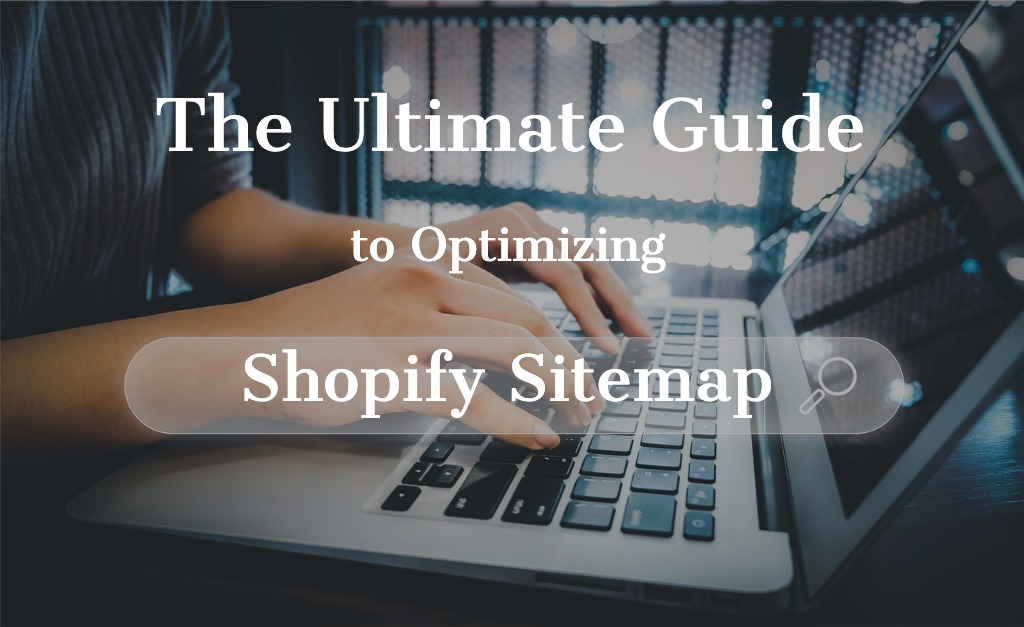In the ever-changing world of e-commerce, generating a strong digital presence is vital for success. Your website’s sitemap is one of the important factors that have a big impact on your online visibility and search engine ranking. Individuals in charge of managing Shopify stores will find that knowledge of optimizing their Shopify sitemap is nothing short of essential.
This ultimate guide from BSS Commerce Shopify will clearly show you all the particular steps. Throughout the pages of this careful guide, we begin on a journey that delves deeply into the intricacies of sitemaps – why they are so important, and how you can properly utilize their potential to launch your e-commerce business to new heights. Whether you are a seasoned Shopify expert or a novice.
Contents
What Is A Shopify Sitemap?
An XML file known as a Shopify sitemap serves as an essential tool for guiding the search engines to the various URLs on your website. The Shopify platform effortlessly generates this essential part of your online presence, creating a structured library of links containing your product listings, category sections, blog articles, and marketing content. It lets search engines efficiently index all parts of your Shopify online store by acting as a key navigational tool for them. You should be aware that you cannot manually edit or change the content of your Shopify sitemap.xml file.
How to Find Sitemap on Shopify?
Finding your sitemap on Shopify is a straightforward task. To access it, add “/sitemap.xml” at the end of your website’s URL. Here’s an instance in detail:
1. Launch your web browser.
2. Enter the URL of your store into the browser’s address bar. If your store’s domain is “example.com,” for example, you would type “example.com.”
3. Add “/sitemap.xml” to the end of your URL to access the sitemap. In this case, it is “example.com/sitemap.xml.”
You will obtain straight access to your Shopify xml sitemap by using this method, allowing you to analyze its contents and structure.
It’s noteworthy that you won’t be able to browse the sitemap if your Shopify store is presently password-protected. In these situations, you can temporarily turn off the password protection from your Shopify dashboard, examine the sitemap, and afterward re-enable the password protection after you’ve finished the verification procedure.
Advantages of Using Sitemap?
1. Boosted SEO

While it’s hard to pinpoint the exact SEO benefits of a sitemap for your Shopify store, it’s safe to say it makes a positive impact. Google appreciates structured data, and your Shopify sitemap provides a neat map of your website’s content hierarchy. While it won’t magically vault you to the top of search results, linking your sitemap to Google can nudge your site up a few notches.
Others methods to boost SEO included using Best SEO Apps for Shopify and Shopify Themes for SEO .
2. Speedy Indexing for New and Updated Pages
In the dynamic world of e-commerce, you’re constantly updating your store with new products and tweaks. Google can take its sweet time noticing these changes without a sitemap. But with one, it’s like giving Google a turbo boost. Without a sitemap, Google’s indexing timeframe for new pages can vary widely (from days to months), but Shopify claims that with a sitemap, it typically takes only 48 to 72 hours, often even less, for pages to get indexed. That’s a significant speed-up.
3. Efficiency for Large Websites
If your Shopify store is extensive and complex, sitemaps are your best friend. Google bots navigate neatly organized sites faster than messy ones. Since most Shopify stores easily exceed 100 pages, Shopify takes care of sitemaps automatically. If your store falls within the 50,000 URL limit, you won’t need to worry about creating your own sitemap.
4. Fixing Weak Internal Linking
Google values internal linking within your website. It’s a sign of good user experience because it lets customers find what they need without relying solely on menus. Submitting your Shopify sitemap to Google can help resolve issues stemming from subpar internal links, which can give your SEO a much-needed boost. However, remember that while a sitemap can assist, manually improving your site’s navigation through better internal linking is a smart move. Creating an HTML sitemap (different from the XML sitemap we discussed) can be especially effective.
5. Future-Proofing Your Store
As AI and automation continue to shape the e-commerce landscape, it’s wise to stay ahead of the curve. Googlebot is becoming increasingly sophisticated in crawling and categorizing websites. It’s a safe bet that sitemaps for Shopify will become even more essential for leveraging automated ranking technology in the future. Being proactive and setting up a Shopify sitemap now is a strategy for your store. It will remain competitive and adaptable to future advancements in search engine technology.
How Do I Edit or Upload My Own Sitemap?
Unfortunately, as of now, Shopify doesn’t allow users to upload their custom sitemap.xml files. You’re required to use the automatically generated sitemap provided by Shopify.
But don’t worry, this limitation isn’t all bad news. In fact, it can be a good thing. Custom static sitemaps for Shopify may struggle to keep up with the world of e-commerce, where products come and go frequently. Shopify’s autogenerated sitemap, on the other hand, is designed to adapt in real time. It stays updated as your store evolves, making it a reliable choice for maintaining accurate SEO and user-friendly navigation.
In summary, while you can’t upload a custom sitemap, Shopify’s autogenerated option actually works in your favor. It keeps your online store agile and responsive to constant changes, ultimately benefiting both you and your customers.
Steps to Submit Shopify Sitemap to Google
Step 1: Finding Your Shopify Sitemap
To locate your Shopify sitemap, you just need to follow these steps:
1. Open your web browser.
2. In the browser’s address bar, type your store’s URL, and then add “/sitemap.xml” at the end. For example, if your store is “bsscommerce.com,” you would type “bsscommerce.com/sitemap.xml.”
Your sitemap will appear, typically in the format of a “parent sitemap” that links to several “child sitemaps” covering different sections of your store, like Products, Pages, Collections, and Blogs. These child sitemaps are automatically generated, so you won’t need to create them yourself.
Step 2: Verifying Your Shopify Store
Once you’ve found your Shopify sitemap, you can proceed to register your store with Google Search Console, which is your control center for Google’s indexing of your website. Here’s how to do it:
When you’re in Google Search Console, you’ll be presented with two options: “Domain” and “URL Prefix“.
Domain Option: Select this if you want Google to track data from all URLs on your website, including subdomains (e.g., m. or www.) and various protocols (e.g., http or https). This is a comprehensive option.
URL Prefix Option: Choose this if you only want Google to track data on a specific URL, excluding subdomains and protocols. It’s a focused option that allows you to track specific parts of your site separately.
For most cases, the “Domain” option is the way to go to ensure Google indexes all your pages. However, you can opt for the “URL Prefix” option if you have a specific reason to track only a part of your site.
Step 3: Submitting Your Shopify Sitemap to Google
When you’ve verified ownership of your store, the final step is to connect your Shopify sitemap to Google. Here’s how:
Go to your Google Search Console dashboard and click on “Sitemaps” in the left-hand navigation menu.
Under the box labeled “Add a new sitemap“, paste the URL of your sitemap and click “Submit.”
If you’ve followed all the steps correctly, you’ll receive a success message, and your Shopify sitemap will be submitted to Google.
In the “Submitted sitemaps” section, you can view the sitemaps for Shopify you’ve submitted to Google Search Console and check their “Success” status.
Just simple steps and you’ve easily connected your Shopify sitemap to Google, assuring quick indexing and increased exposure for your store. It’s time to go on the adventure of successful selling!
How to Optimize Your Shopify Sitemap?
1. Prioritize Your Pages
When creating URLs for your product pages and content choose keywords that accurately represent the information on each page. Avoid confusing URLs that lack context. Clear and keyword-rich URLs assist both search engines and visitors in understanding what your website is about.
2. Use Descriptive URLs
URL plays an important role in optimizing your Shopify sitemap. You need to choose descriptive keywords that appropriately depict the information on the page when creating URLs for your product pages and content. Moreover, remember to avoid URLs that are generic or confusing and don’t convey any context. Clear, keyword-rich URLs help search engines and visitors alike comprehend what a website is about.
3. Include Images and Videos
In today’s era of multimedia content, it’s important not to overlook the impact of images and videos in your sitemap. Including multimedia elements does not enhance the user experience on your website. Also contributes positively to SEO efforts. Search engines consider multimedia content valuable, which can help attract visitors through image and video search results.
4. Add Metadata
To boost your website’s performance, every page in your sitemap should have its own set of information, such as titles and descriptions. These metadata tags influence how your site shows in search engine results pages (SERPs). Make care to optimize these tags by using keywords that are related to the page’s content. If metadata is well-crafted, it can result in higher click-through rates and better SEO performance.
5. Regularly Update Your Sitemap
Because content changes over time, it is critical to update your sitemap on a regular basis. That will ensure search engines have an accurate and up-to-date picture of your site. Things you have to do is to remove any old pages, goods, or collections and replace them as soon as possible. An up-to-date sitemap guarantees that your SEO efforts continue to be effective.
6. Mobile Optimization

Mobile optimization is now required due to the rising use of mobile devices for online purchasing. Your sitemap for Shopify and website should be mobile-friendly to provide a smooth experience for consumers on smartphones and tablets. Because Google prioritizes websites that are mobile-friendly in its ranks, a responsive design is necessary for SEO success.
If you follow these advanced SEO optimization strategies for your Shopify sitemap, you’ll have a key to improving your search engine rankings, attracting more organic traffic to your website, and ultimately boosting sales on your store. Note that SEO is a continuous process, and keeping up-to-date on best practices is critical to retaining your website’s competitive position. shopify sitemap generator
Best Shopify Sitemap Generator
Tiny: SEO Image optimizer, Speed

In the top result when searching “sitemap” in the Shopify App, Tiny: SEO Image Optimizer, Speed is a powerful and 5-rated app. It is designed to enhance the page speed and search engine optimization (SEO) performance of your website by optimizing images. It focuses on image optimization which is a crucial component of SEO. Images frequently create a large amount of web content. Therefore optimizing them for size and quality may have a big influence on the user experience and loading speed of your site. This app is a useful tool for online companies and website owners who want to improve the performance of their sites. As a result, photos are not only visually pleasing but also load quickly.
🎯Check out: Tiny: SEO Image Optimizer, Speed
Sitemapper Pro Sitemap Builder

Another popular Shopify sitemap generator that makes it easier to create Shopify sitemaps for websites is called Sitemapper Pro Sitemap Builder. As you know, sitemaps are crucial for SEO because they give search engines an organized map of the information on your website. By automating the production of XML sitemaps, this application helps search engines like Google effectively scan and index your website. Sitemapper Pro helps your website perform better in search engine results by ensuring that the material is accessible to search engine bots and well-organized.
🎯Check out: Sitemapper Pro Sitemap Builder
Conclusion
Hope you now have a better understanding of the structure and purpose of your Shopify store’s sitemap. Although it may look complex to consumers, the primary goal of your Shopify sitemap is to ease Google’s content crawling process. This is especially important for e-commerce websites because Google might have difficulty finding information within bigger sites when depending exclusively on their usual navigation layout. Consider your Shopify sitemap.xml file to be a safe haven that offers search engines an organized roadmap to explore, ensuring they don’t miss out on important parts of your site.